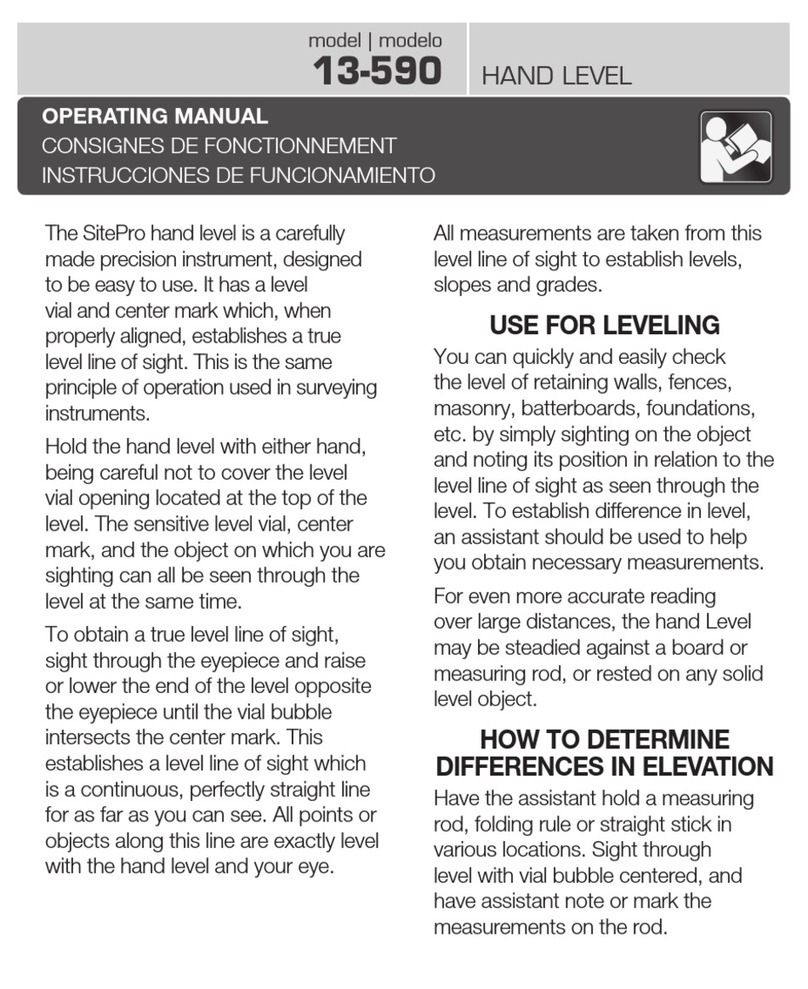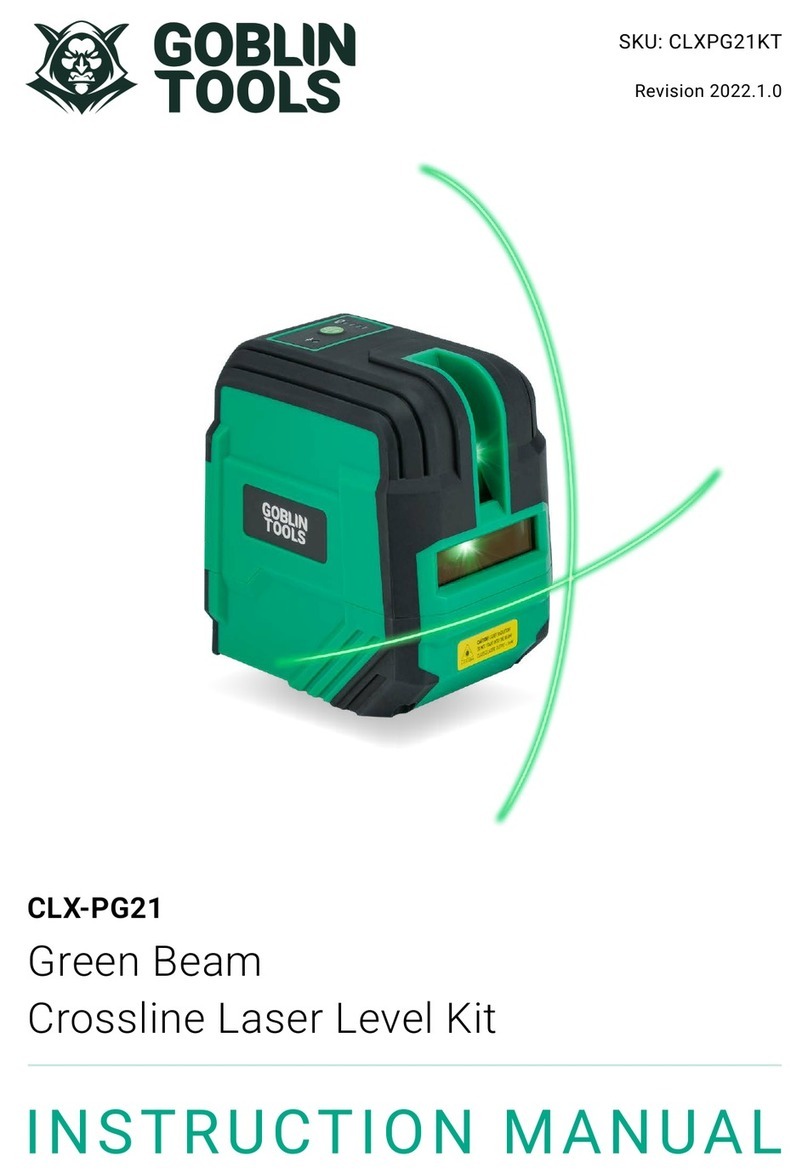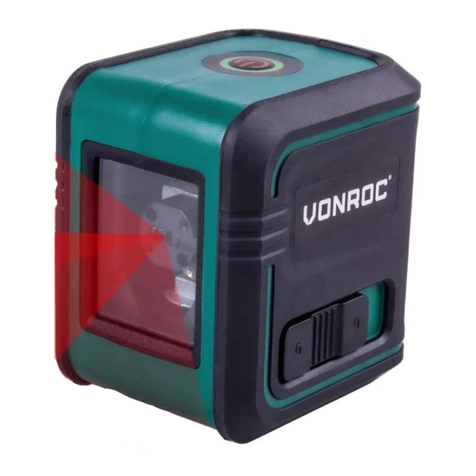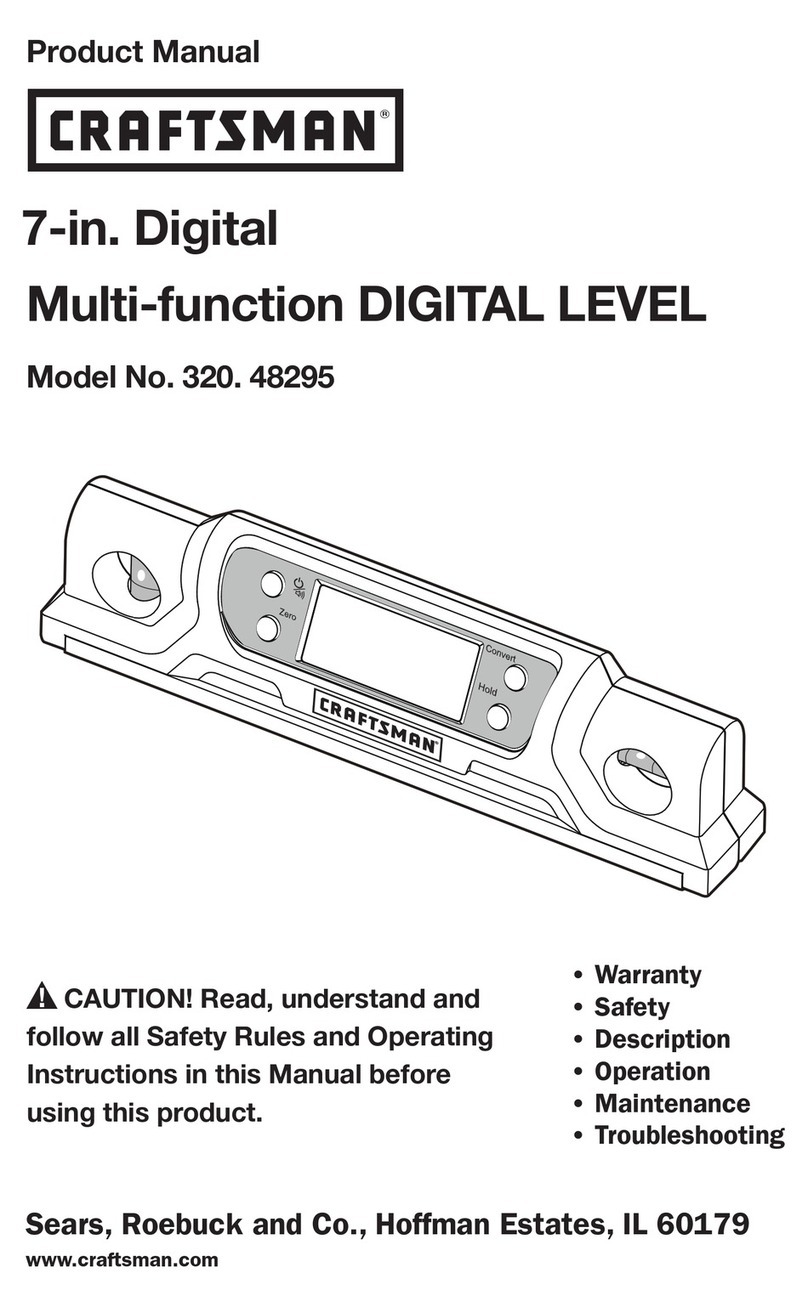SitePro TL20X Quick guide

Toll Free: (855) 354-9881 www.SitePro.us.com
Operating / Safety Instructions
Consignes de fonctionnement / sécurité
Instrucciones de funcionamiento y seguridad
model TL20X
FPO - Rendered
Illustration
TECHNICAL DATA
Telescope: Erect, 10.5” (26.5cm)
Magnication: 22X
Leveling accuracy: ± 1/4”@100 ft. (±5mm@30m)
Working range: Up to 200’ (60m)
Minimum focus: 4’ (1.2m)
Clear objective aperture: 22mm
Field of view: ± 2’/100 ft. (±0.6m/30m)
Number of lenses: 5
Level vial: 4’ per 2mm
Horizontal Circle Diameter: 110mm
Graduations: 1º
Number: Each 10º, 0-90-0º
Vernier: Double direct to 15 min.
Weight: 2.204 lbs (1Kg)
Mounting: Screw 5/8-11 Thread
CARE AND HANDLING
Care must be taken to maintain the accuracy of the instrument.
• After each use, the instrument should be wiped clean and kept in its carrying case.
• Remove dust from the lenses with a soft brush or a nonabrasive wipe. Never tough the lenses
with your ngers.
• Store the instrument in a dust-free area with low humidity.
© Dave White’s SitePro, LLC
Otterbein, IN
UM-25TL20X 2/12 Printed in China

www.SitePro.us.com
2 2
OPERATION
Set-Up
When setting up the tripod, make sure the tripod feet are rmly into the ground and the
top of the tripod head is as level as possible. Adjust the height of the tripod to a comfort-
able viewing height, and secure the tripod legs. Attach the instrument to the tripod head
with the center 5/8-11 screw and tighten securely.
Leveling
Mount the instrument on the tripod, lock the
telescope in place with the lock lever and line up
the telescope vial (Vial Position #1). Then grasp
screws A& Bso that both thumbs are moving in
opposite directions, either toward each other or
away from each other. Note that the bubble moves
in the same direction as your left thumb.
Keep about half the length engaged. When the bubble is centered (Vial Position #1),
turn the instrument and observe the vial (Vial Position #2). Now center the bubble in Vial
Position #2 using only screw C. The instrument should now be leveled, but to be certain,
double-check. Rotate the instrument 180º so the vial is reversed. If the bubble will not
center when reversed, follow adjustment procedure outlined under “Bubble Adjustment.”
Focusing
Rotate the instrument by hand to aim the telescope to the far object. Rotate the focusing
knob until the object can be observed clearly. Rotate the horizontal tangent knob, to place
the vertical cross hairs on the object.
Reading the Horizontal Circle and Vernier
The 360º horizontal circle is divided into quandrants (0º-90º). Obtain degree readings by
reading the exact degree at the intersection of the zero index mark on the vernier and
the degree mark on the circle, or the vertical arc. For more precise readings, the vernier
scale is use. The venier lets you subdivide each whole degree on the circle into minutes
(60 minutes equals a degee). If the venier zero does not align exactly with a degree mark
on the circle, note the last degree mark passed
and, reading up the scale, locate a vernier mark
that coincides with a circle mark. This will indi-
cate your reading in degrees and minutes.
The Vertical Vernier Arc and Pointer
In reading the vertical vernier, the principle is
exactly the same as the horizontal vernier. Note however, that the vernier is below the
circle portion rather than inside as in the case of the horizontal. One other minor dif-
ference is that you will read angles up or down rather than left or right. Here again is a
double vernier. The right hand side reads angles of elevation (up) and the left hand side
reads angles of declination (down). These are the only differences between the horizontal
and vertical verniers.
CALIBRATION
Bubble adjustment
If the telescope bubble does not remain
centered after having leveled the instru-
ment, and reversed the telescope end
for end (180º), as described under the
Leveling section, the need for adjustment
is indicated. Use the hex key.
With the adjusting screw “A” facing to the right of the bubble and with telescope directly
inline with two of the three leveling screws, note to which side the bubble is off. If to the
left, loosen screw “B” and tighten screw “A” very slightly to remove ONE-HALF the error.
Remove the other half of the error with the two level screws in line with the telescope. If
the bubble is still not exactly centered, repeat the procedure. If bubble is off to the right,
loosen screw “A” and tighten screw “B”. Otherwise the procedure is identical.
Accuracy Check
Set up the instrument in an area that is as level as possible and which is about 220 ft.
long. Place two matching level rods about 200 ft. apart with the faces toward each other.
Position and level the instrument so that the distance from the instrument to each rod is
the same.
Take a reading on each rod with the instrument. Note the difference and record them.
Next, move the instrument to another point in line with the two level rods. Level the instru-
ment and take readings on the two level rods. The difference should be the same (A-A
should equal B-B). The difference between A-A and B-B is the instrument error at 200 feet.
Instrument accuracy adjustment
If the error is more than 3/16” at 100’, it is necessary to adjust the instrument. When
adjusting the instrument:
1. Remove rubber cover to expose the two calibration set screws.
2. Using a 1.5mm Allen wrench, loosen the two calibration set screws.
3. Rotate the eyepiece seat to make the crosshair center in the reticle of instrument
on the same level with a known reference point. Then rotate the eyepiece tube to
make the horizontal hair on the reticle of instrument level by using a known level
reference point.
4. Tighten the two set screws and restore rubber cover to its original position.
100 ft
(30m)
100 ft
(30m)
200 ft
(60m)
200 ft
(60m)
20 ft
(6m)
AB
B’
A’
AB
D
100 ft
(30m)
100 ft
(30m)
200 ft
(60m)
200 ft
(60m)
20 ft
(6m)
AB
B’
A’
AB
D
IMPORTANT: It is the responsibility of the user to verify
the calibration of the instrument before each use.
A
BC
AB
C
Vial Position #2
Vial Position #1
75º 45’
Other SitePro Laser Level manuals