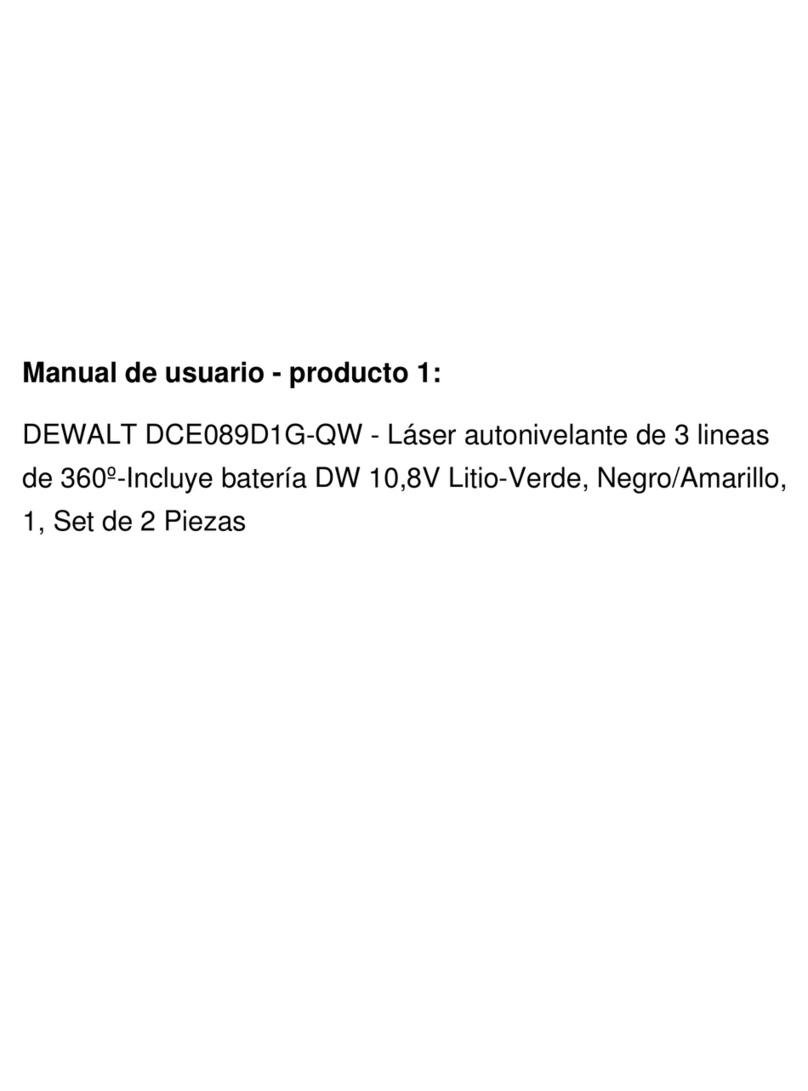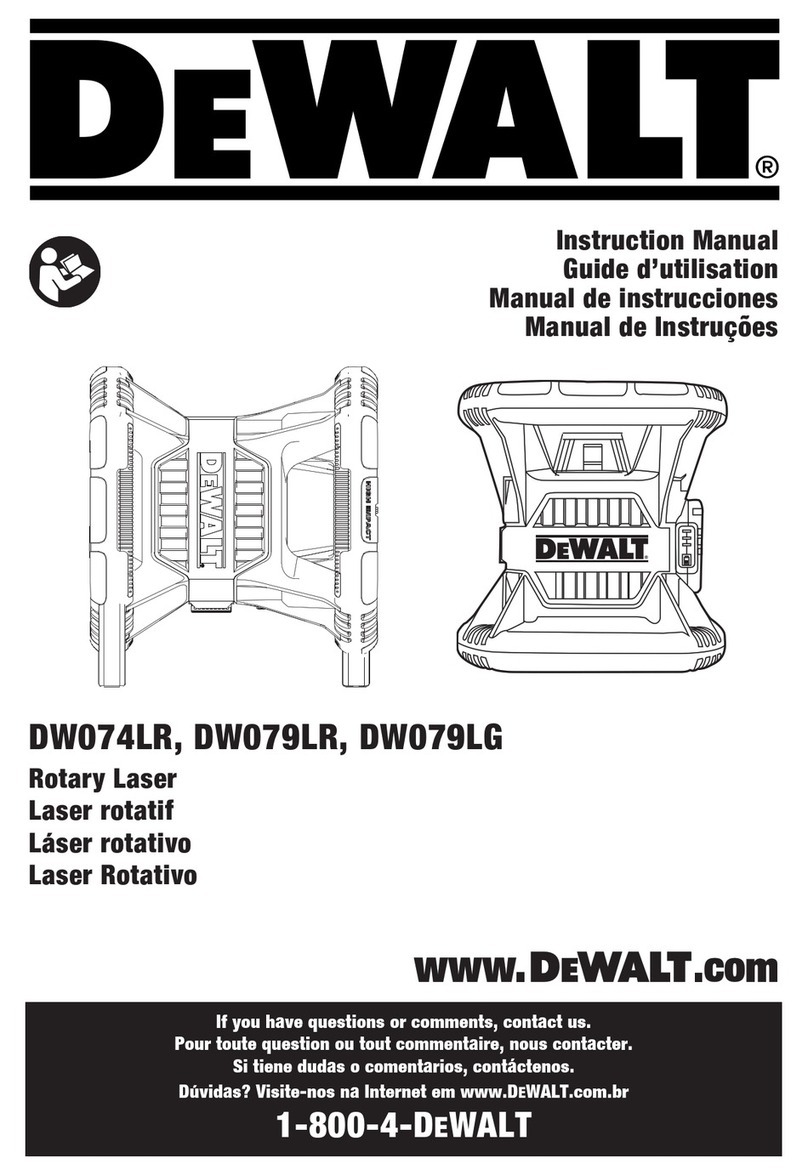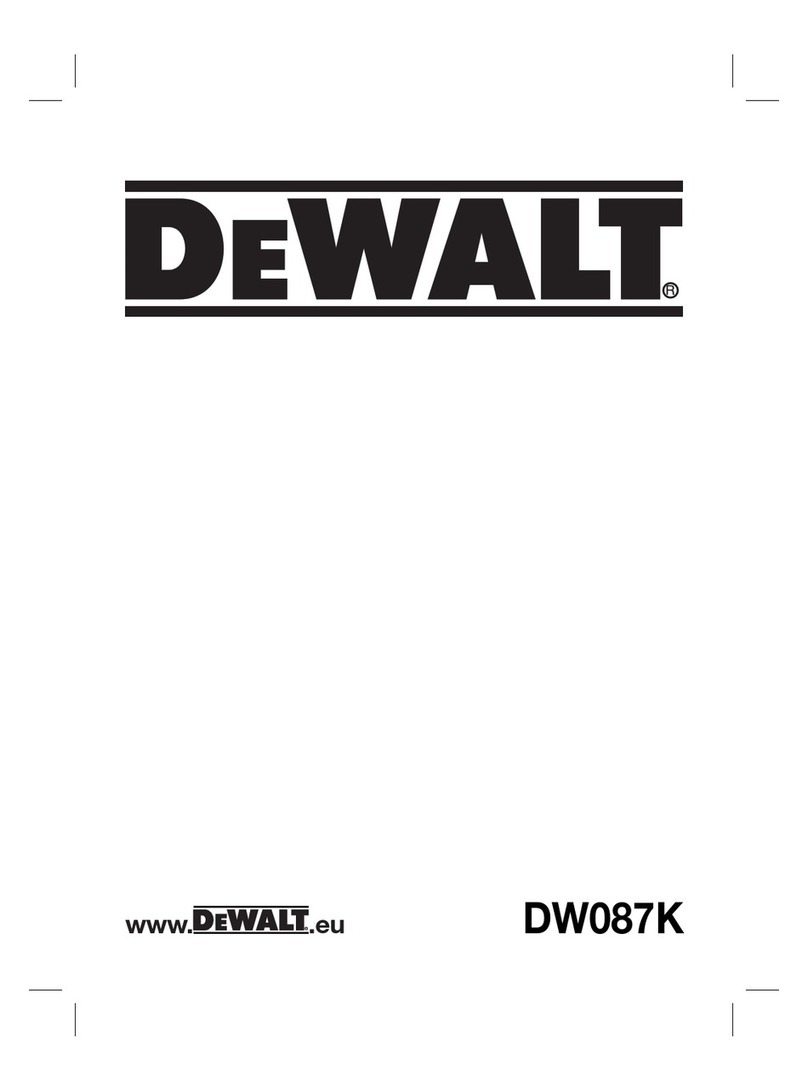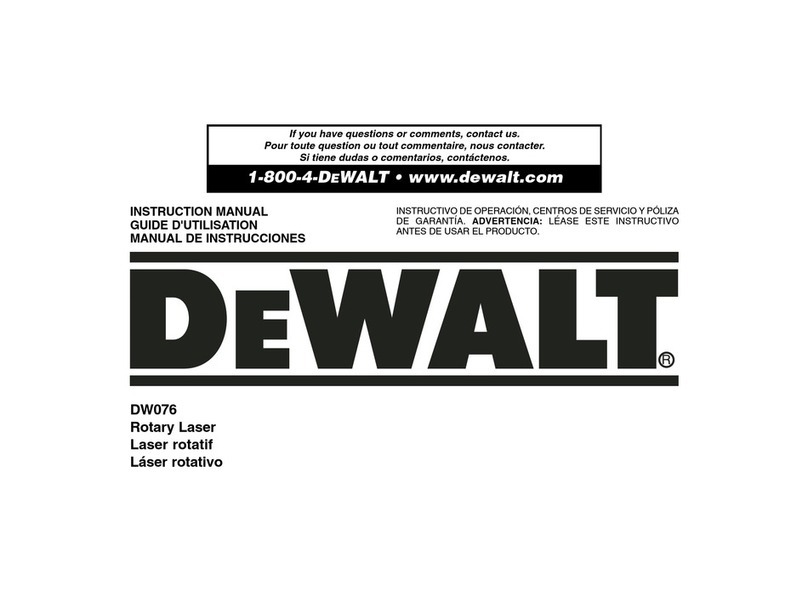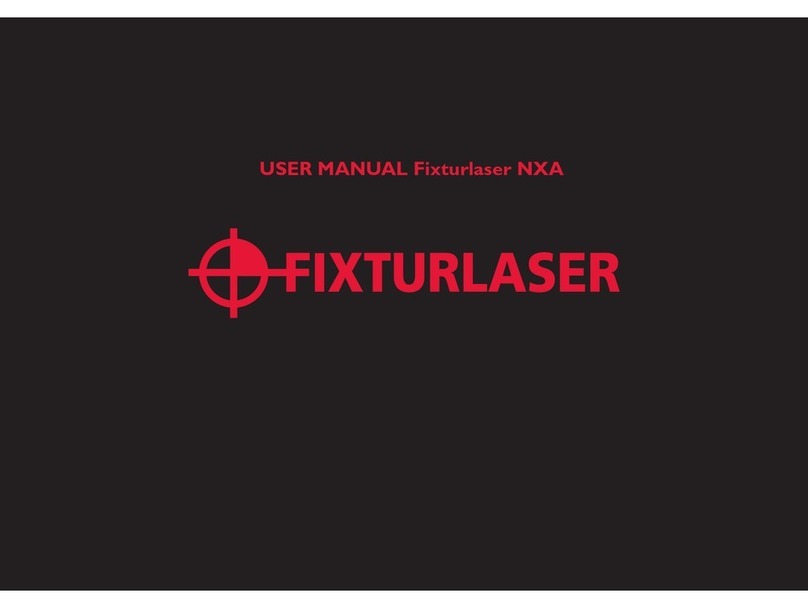ENGLISH
8
• Store idle laser out of reach of children and other
untrained persons. Lasers are dangerous in the hands of
untrainedusers.
• Tool service MUST be performed by qualified repair
personnel. Service or maintenance performed by
unqualified personnel may result in injury. To locate your
nearest DEWALT service centre go to www.DEWALT.co.kr.
• Do not use tool if switch does not turn it on or off. Any
tool that cannot be controlled with the switch is dangerous
and must berepaired.
• Do not use optical tools such as a telescope or transit
to view the laser beam. Serious eye injury couldresult.
• Do not place the laser in a position which may cause
anyone to intentionally or unintentionally stare into
the laser beam. Serious eye injury couldresult.
• Do not position the laser near a reflective surface
which may reflect the laser beam toward anyone’s
eyes. Serious eye injury couldresult.
• Turn the laser off when it is not in use. Leaving the
laser on increases the risk of staring into the laser
beam. Do not modify the laser in any way. Modifying the
tool may result in hazardous laser radiationexposure.
• Do not operate the laser around children or allow
children to operate the laser. Serious eye injury
mayresult.
• Do not remove or deface warning labels. If labels
are removed user or others may inadvertently expose
themselves toradiation.
• Position the laser securely on a level surface. Damage
to the laser or serious injury could result if the laserfalls.
Personal Safety
• Stay alert, watch what you are doing, and use common
sense when operating the laser. Do not use the laser when
you are tired or under the influence of drugs, alcohol, or
medication. A moment of inattention while operating the
laser may result in serious personalinjury.
• Use personal protective equipment. Always wear eye
protection. Depending on the work conditions, wearing
protective equipment such as a dust mask, non-skid
safety shoes, hard hat, and hearing protection will reduce
personalinjury.
Batteries Chargers/Charge Times (Minutes)
Cat # VDC Ah Weight(kg) DCB104 DCB107 DCB112 DCB113 DCB115 DCB116 DCB117 DCB118 DCB132 DCB119
DCB181 18 1.5 0.35 22 70 45 35 22 22 22 22 22 45
DCB182 18 4.0 0.61 60/40** 185 120 100 60 60/45** 60/40** 60/40** 60 120
DCB183/B/G 18 2.0 0.40 30 90 60 50 30 30 30 30 30 60
DCB184/B/G 18 5.0 0.62 75/50** 240 150 120 75 75/60** 75/50** 75/50** 75 150
DCB185 18 1.3 0.35 22 60 40 30 22 22 22 22 22 40
DCB187 18 3.0 0.54 45 140 90 70 45 45 45 45 45 90
DCB189 18 4.0 0.54 60 185 120 100 60 60 60 60 60 120
*Date code 201811475B or later
**Date code 201536 or later
Battery Packs
Important Safety Instructions for All
BatteryPacks
When ordering replacement battery packs, be sure to include
catalogue number andvoltage.
The battery pack is not fully charged out of the carton.
Before using the battery pack and charger, read
the safety instructions below. Then follow charging
proceduresoutlined.
READ ALL INSTRUCTIONS
• Do not charge or use battery in explosive
atmospheres, such as in the presence of flammable
liquids, gases or dust. Inserting or removing the battery
from the charger may ignite the dust orfumes.
• Never force battery pack into charger. Do not modify
battery pack in any way to fit into a non-compatible
charger as battery pack may rupture causing serious
personalinjury.
• Charge the battery packs only in DEWALTchargers.
• DO NOT splash or immerse in water or otherliquids.
• Do not store or use the tool and battery pack in
locations where the temperature may fall below 4˚C
(39.2˚F) (such as outside sheds or metal buildings
in winter), or reach or exceed 40˚C (104˚F) (such as
outside sheds or metal buildings insummer).
• Do not incinerate the battery pack even if it is
severely damaged or is completely worn out. The
battery pack can explode in a fire. Toxic fumes and
materials are created when lithium-ion battery packs
areburned.
• If battery contents come into contact with the skin,
immediately wash area with mild soap and water. If
battery liquid gets into the eye, rinse water over the open
eye for 15minutes or until irritation ceases. If medical
attention is needed, the battery electrolyte is composed of a
mixture of liquid organic carbonates and lithiumsalts.
• Contents of opened battery cells may cause
respiratory irritation. Provide fresh air. If symptoms
persists, seek medicalattention.