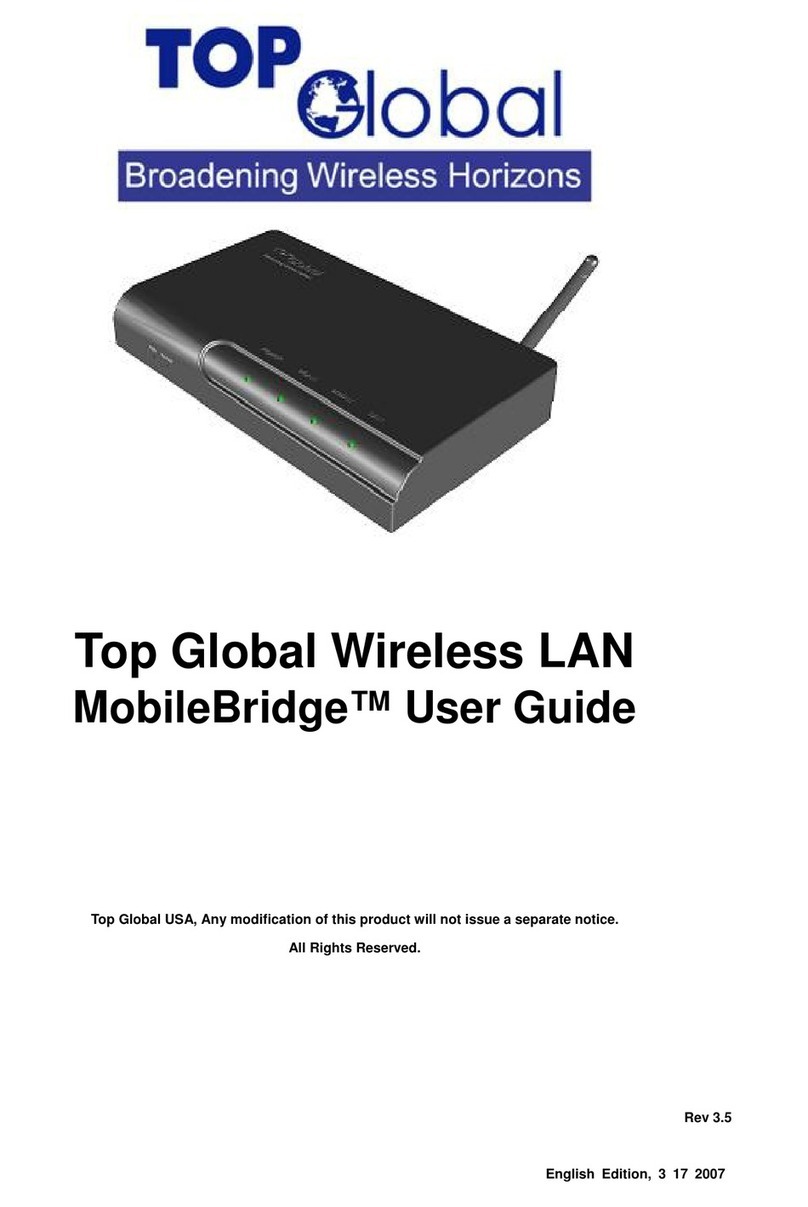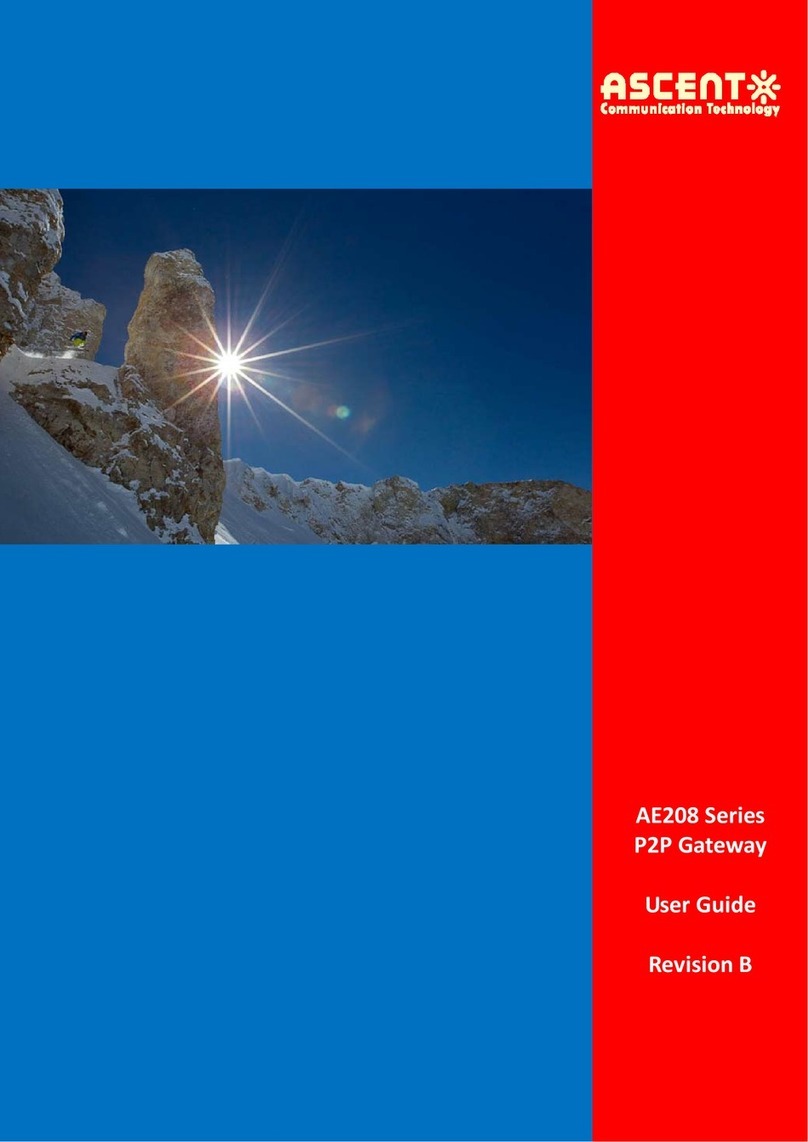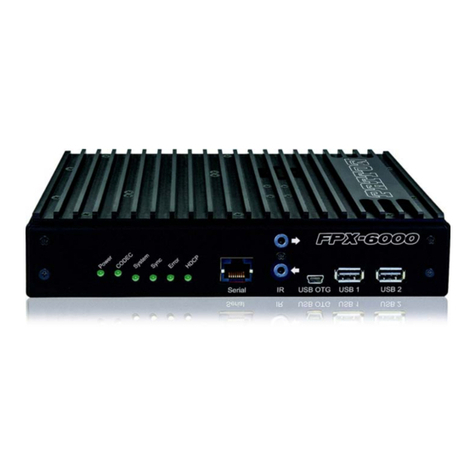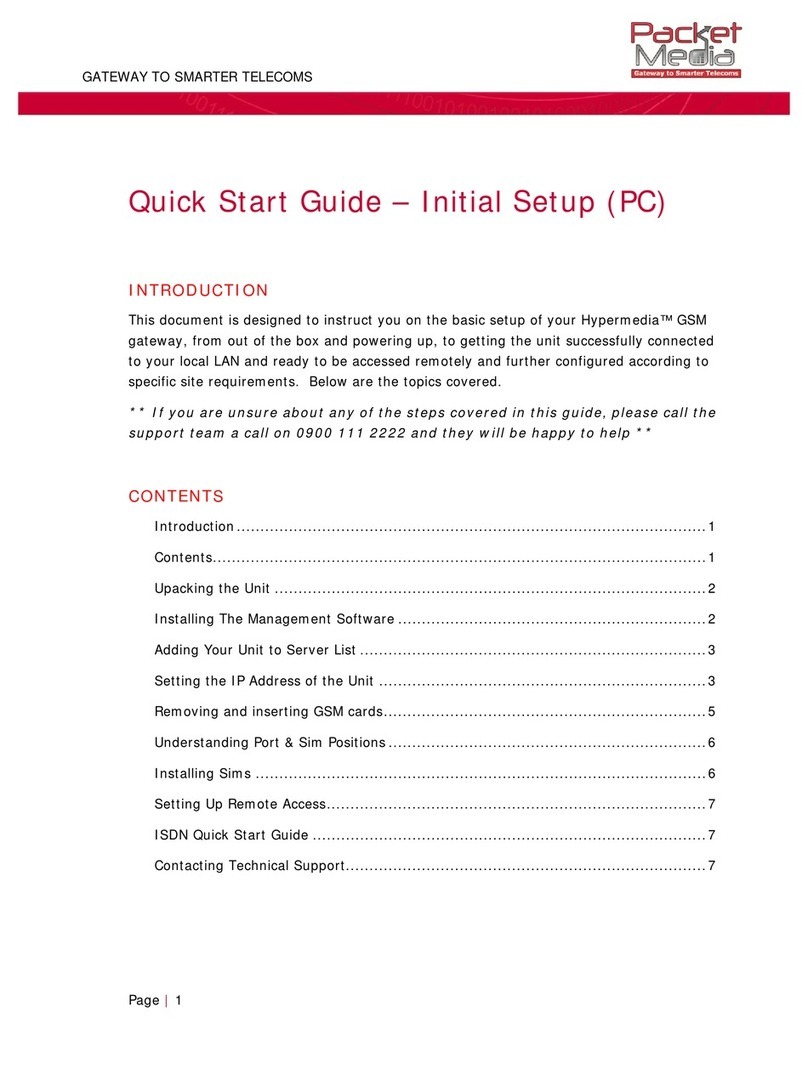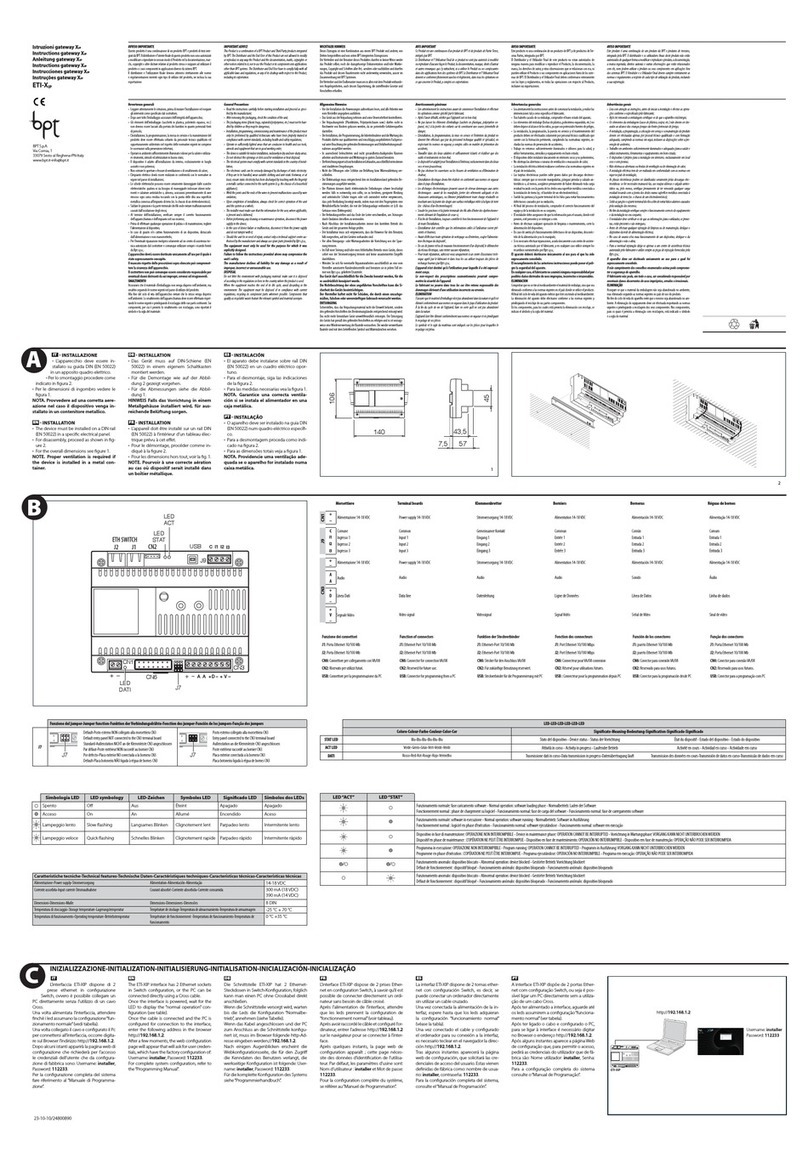SWM188A User Manual
/
Number
Function
1 Indicator(LED)
2 Buzzer sound hole
3 Button
1
Overview
As the control center of the BASE smart home ecosystem, the smart gateway
(SWM188A) uses the open license-free RF communications band to establish a
communication link among the cloud, the Internet, smart devices and people through the
2.4GHz frequency Wi-Fi network.
Notice! Information in this manual may change according to BASE
application system updates.
Please check the latest version from our website www.safewith.me
The system includes smoke alarm, CO alarm, heat alarm, gas alarm, water immersion
alarm and so forth. Besides, the system also can add SOS emergency button, door-window
detector, intelligent socket, motion detector, temperature and humidity detector, intelligent
camera, intelligent door lock, intelligent lighting, which expand the market application area.
Through the gateway, these devices can communicate with each other or communicate
with any smart terminals on the Internet rely on Wi-Fi wireless signals.
2
Features
100~240VAC, 50/60Hz, global general-purpose.
Energy saving and environmental protection.
Conforming to 802.11n/g/b Wi-Fi standard, convenient networking.
MC-DE3 wireless communication protocol, safe, reliable and convenient.
Wireless distance is more than 100 meters.
Plug and play.
3
Illustration