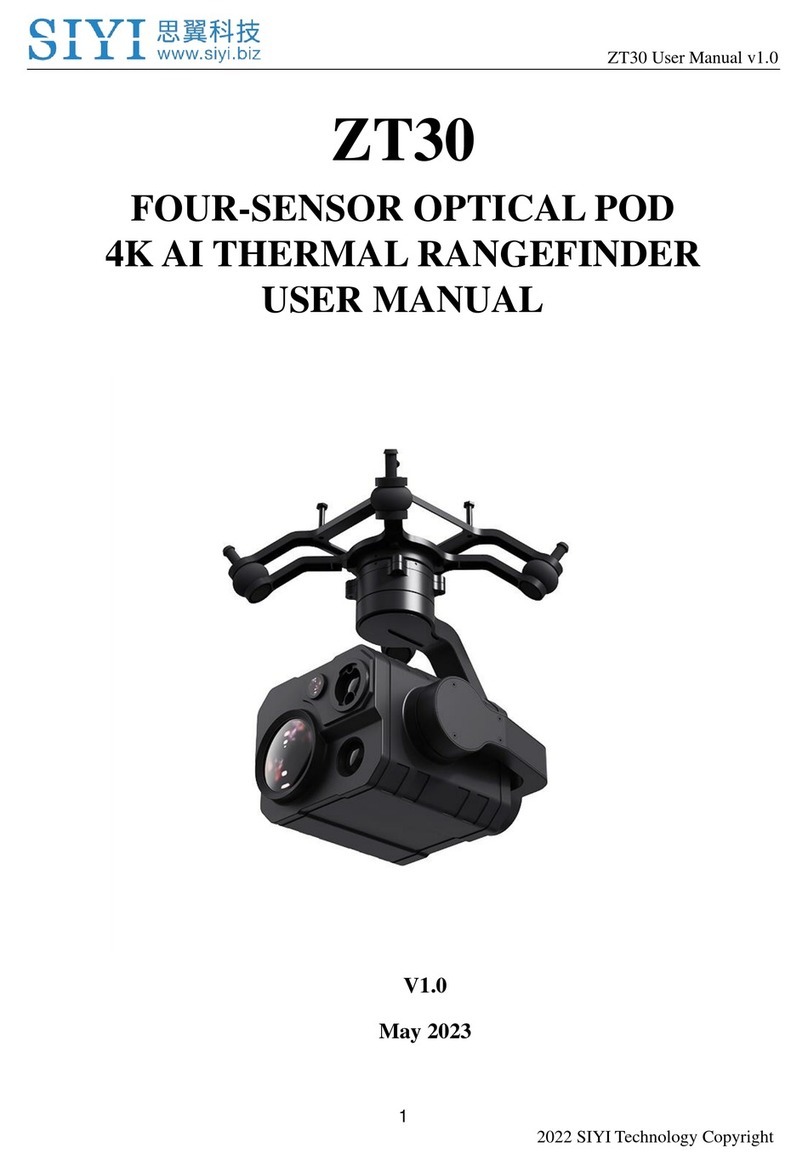ZR30 User Manual V1.0
4 2022 SIYI Technology Copyright
CONTENT
READ TIPS.................................................................................................................................................................1
Icons.........................................................................................................................................................................1
Safety.......................................................................................................................................................................1
Storage / Carrying / Recycling.............................................................................................................................2
1 INTRODUCTION....................................................................................................................................................3
1.1 Product Features.............................................................................................................................................3
1.2 Parts..................................................................................................................................................................6
1.2.1 At a Glance...............................................................................................................................................6
1.2.2 Pinouts.......................................................................................................................................................9
1.3 Technical Specification.................................................................................................................................10
1.4 Packing List....................................................................................................................................................12
1.5 Indicator Definition ........................................................................................................................................13
2 GET READY TO USE ZR30...............................................................................................................................14
2.1 Installation......................................................................................................................................................14
2.2 Connection and Power.................................................................................................................................15
3 GIMBAL CONTROL.............................................................................................................................................16
3.1 Control Gimbal Camera from SIYI FPV App or SIYI QGC on SIYI Handheld Ground Station.........16
3.1.1 Preparation..............................................................................................................................................16
3.1.2 Gimbal Pitch and Yaw Rotation...........................................................................................................18
3.1.3 Zoom and Focus....................................................................................................................................18
3.1.4 Take pictures and Record Video.........................................................................................................19
3.2 Control Gimbal through S.Bus Signal (Taking an Example of MK15) ..................................................19
3.2.1 Preparation..............................................................................................................................................20
3.2.2 Gimbal Pitch and Yaw Rotation (Taking an Example of MK15 Dials)...........................................22
3.2.3 Zoom and Focus (Taking an Example of MK15 Switches).............................................................23
3.2.4 Take Pictures and Record Video (Taking an Example of MK15 Buttons)....................................24
3.3 UART / UDP Control (through SDK)..........................................................................................................25
3.3.1 SDK Protocol Format.............................................................................................................................25
3.3.2 SDK Communication Commands........................................................................................................25
3.3.3 ZR10 SDK Communication Interface..................................................................................................30
3.3.4 ZR10 SDK Communication Code Examples.....................................................................................31