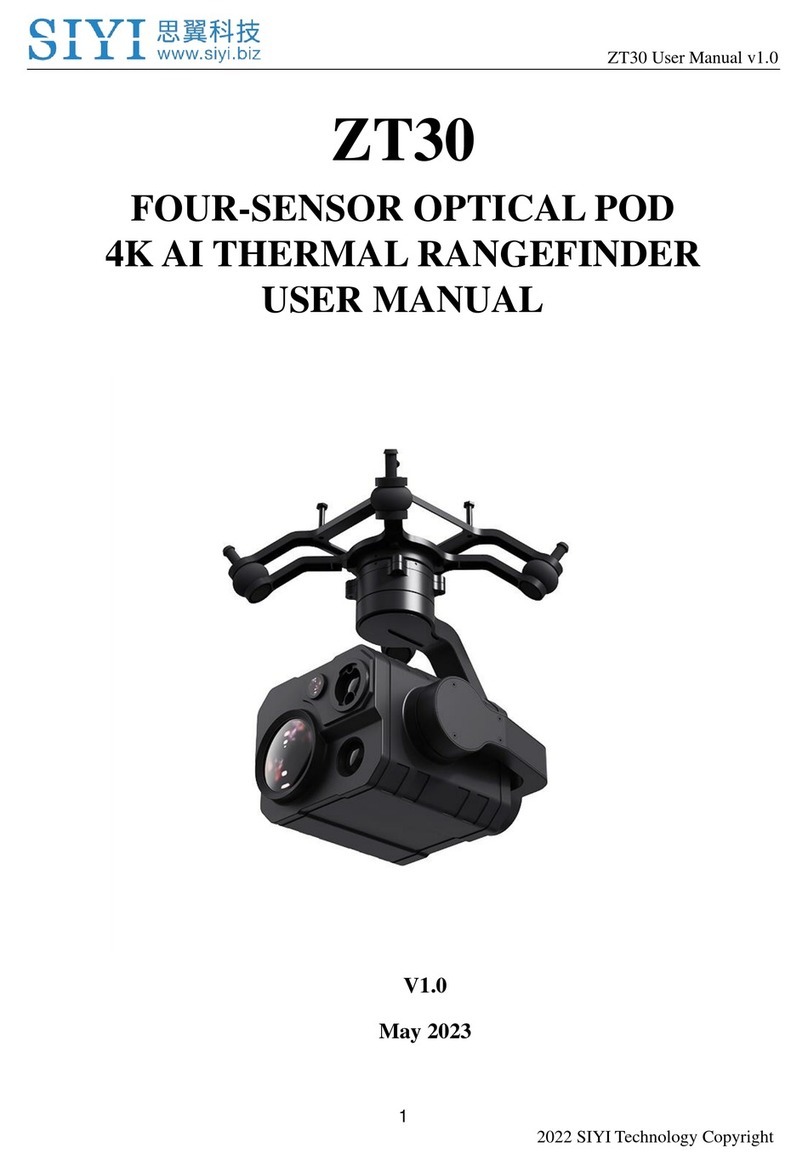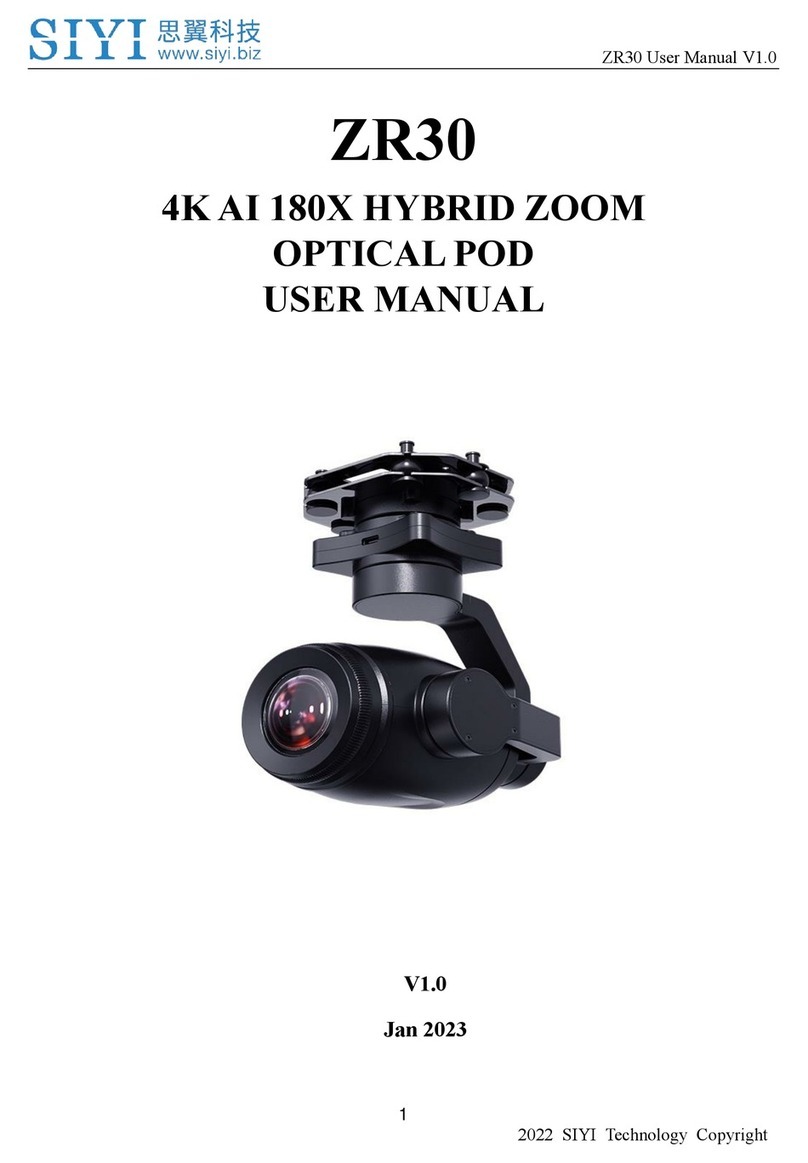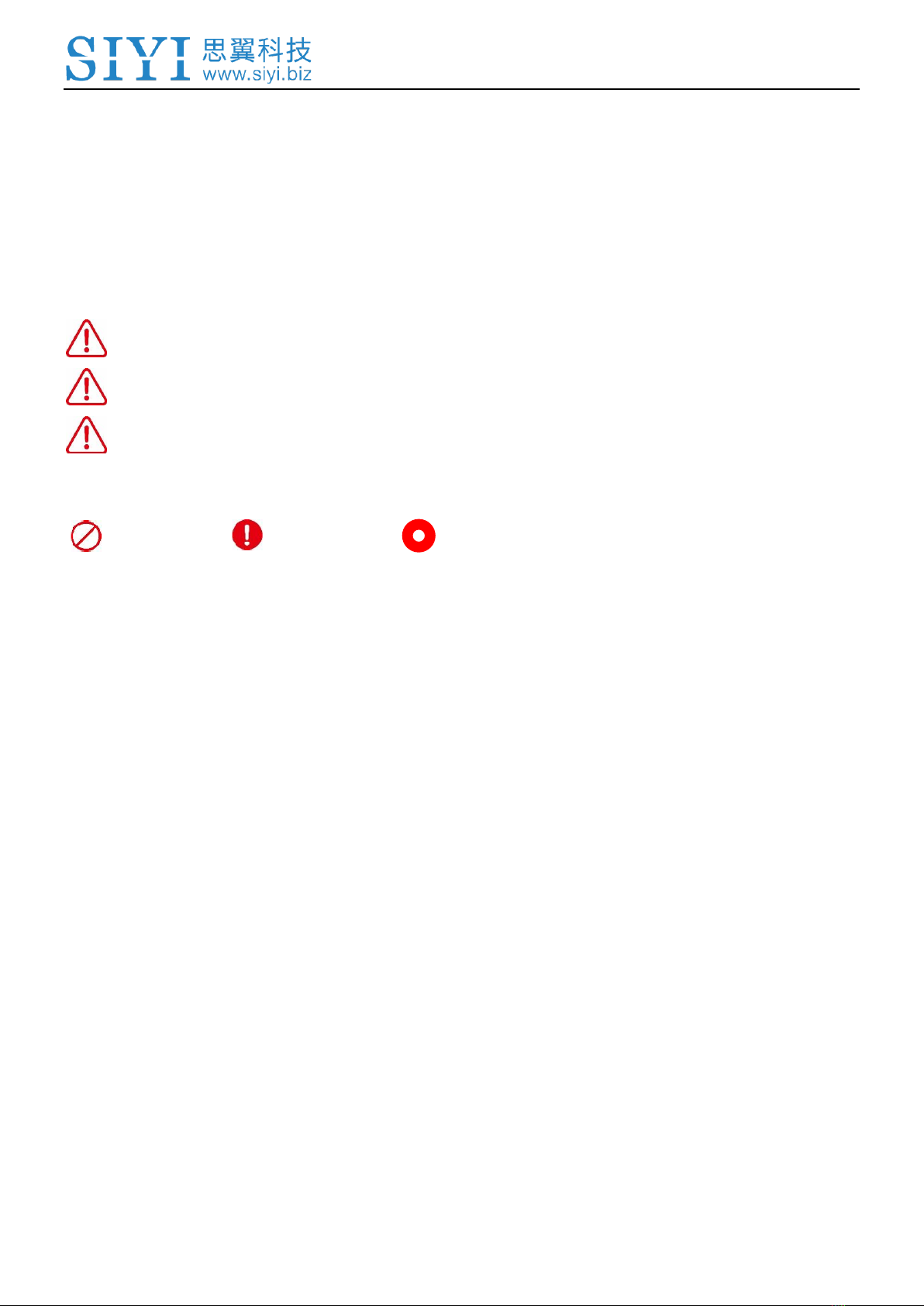ZT30 User Manual v1.1
7 2023 SIYI Technology Copyright
4.10.2 Video Output to Windows Device......................................................................................................88
4.11 Common IP Addresses..............................................................................................................................89
5 LASER RANGEFINDER......................................................................................................................................91
5.1 Laser Rangefinder.........................................................................................................................................92
5.2 Laser Calibration...........................................................................................................................................92
6 THERMAL IMAGING...........................................................................................................................................94
6.1 Palette.............................................................................................................................................................94
6.2 Thermometric.................................................................................................................................................99
6.2.1 Full Image Thermometric....................................................................................................................100
6.2.2 Point Thermometric .............................................................................................................................100
6.2.3 Box Thermometric................................................................................................................................101
6.3 Thermal Synchronize Zoom ......................................................................................................................101
7 SIYI FPV APP.....................................................................................................................................................103
7.1 Settings.........................................................................................................................................................105
7.2 Link Status....................................................................................................................................................106
7.3 Gimbal Camera............................................................................................................................................107
7.4 About SIYI FPV............................................................................................................................................109
7.5 SIYI FPV App Update Log.........................................................................................................................110
8 Firmware Upgrade and Configuration.............................................................................................................111
8.1 Gimbal / Zoom Firmware Update..............................................................................................................111
8.2 Camera Firmware Update..........................................................................................................................114
8.3 Gimbal Camera Configuration...................................................................................................................116
8.3.1 Channel Configuration.........................................................................................................................116
8.3.2 Camera Configuration.........................................................................................................................118
8.4 Gimbal Calibration.......................................................................................................................................119
8.4.1 IMU Calibration.....................................................................................................................................119
8.4.2 IMU Constant Temperature Calibration............................................................................................121
8.4.3 Accelerator Hexahedral Calibration ..................................................................................................122
8.5 Main Firmware Update Log.......................................................................................................................123
8.6 SIYI PC Assistant Update Log..................................................................................................................124
9 After-sale Service...............................................................................................................................................125
9.1 Repair Service.............................................................................................................................................125