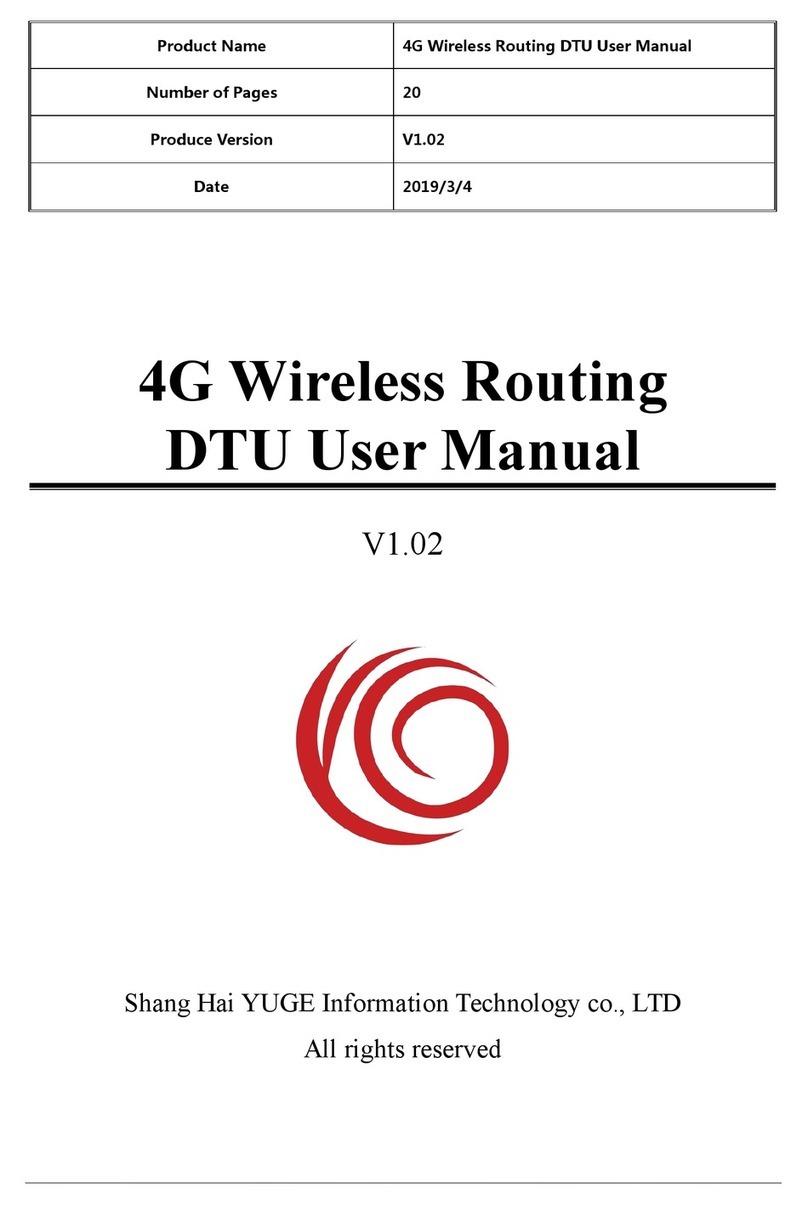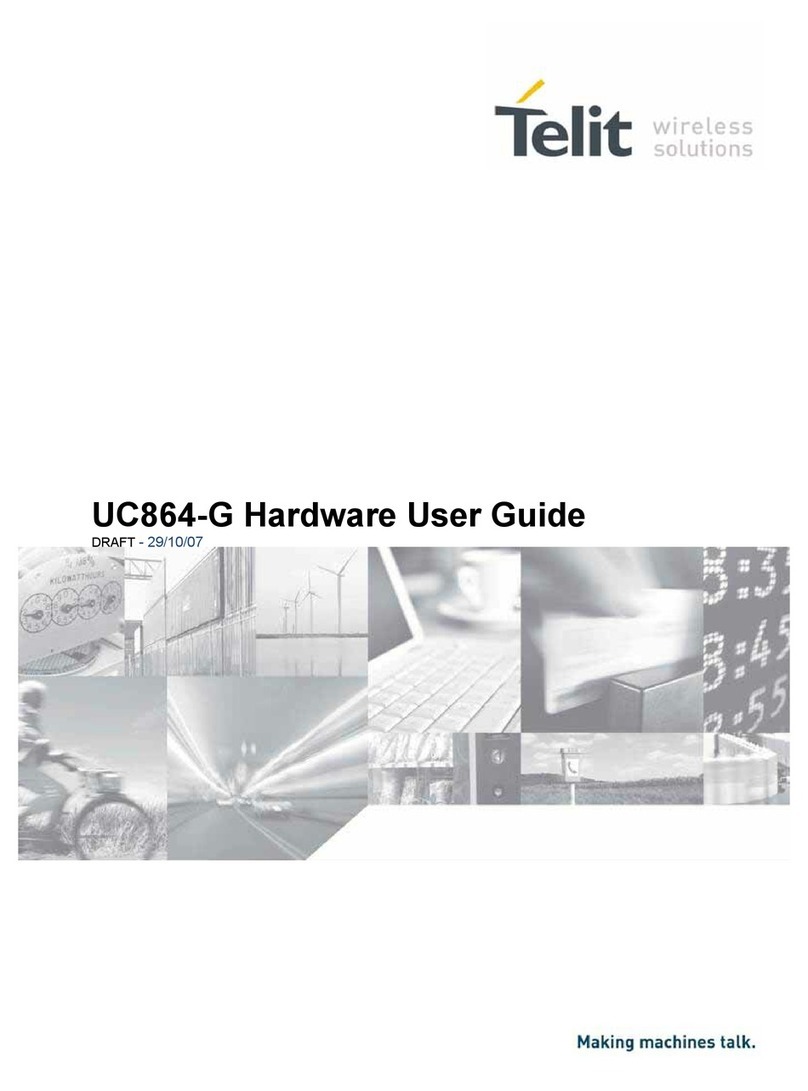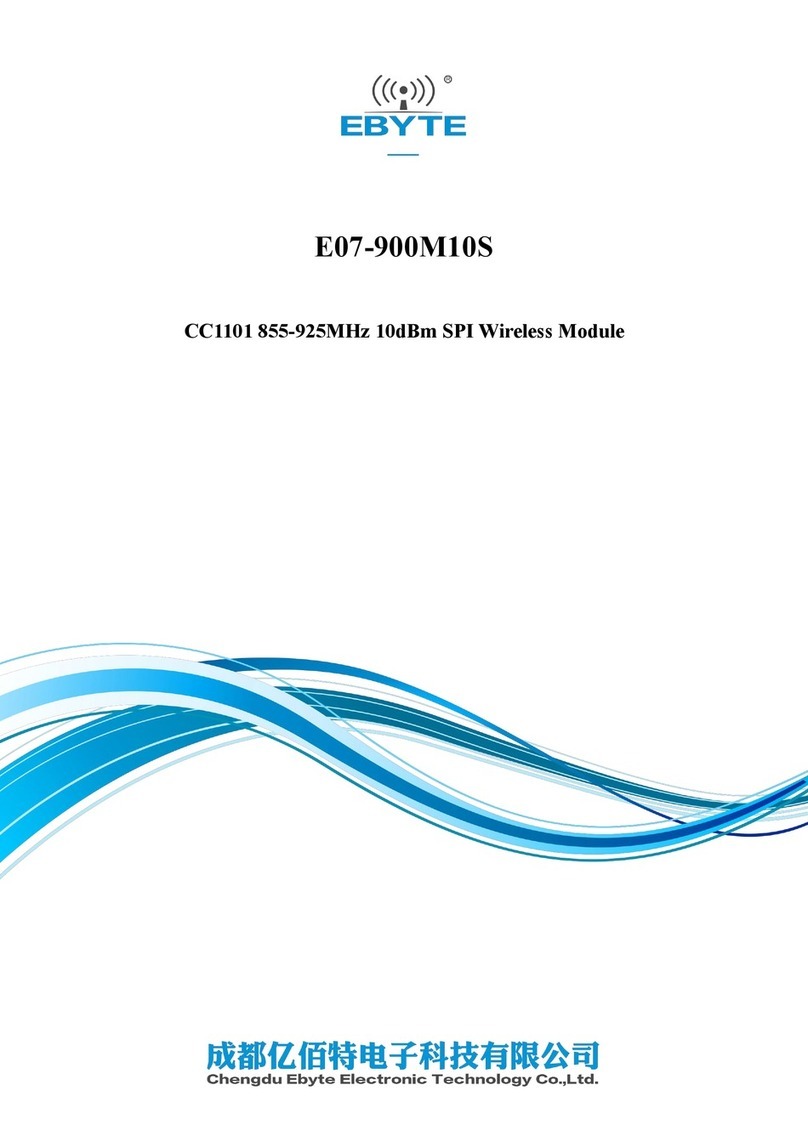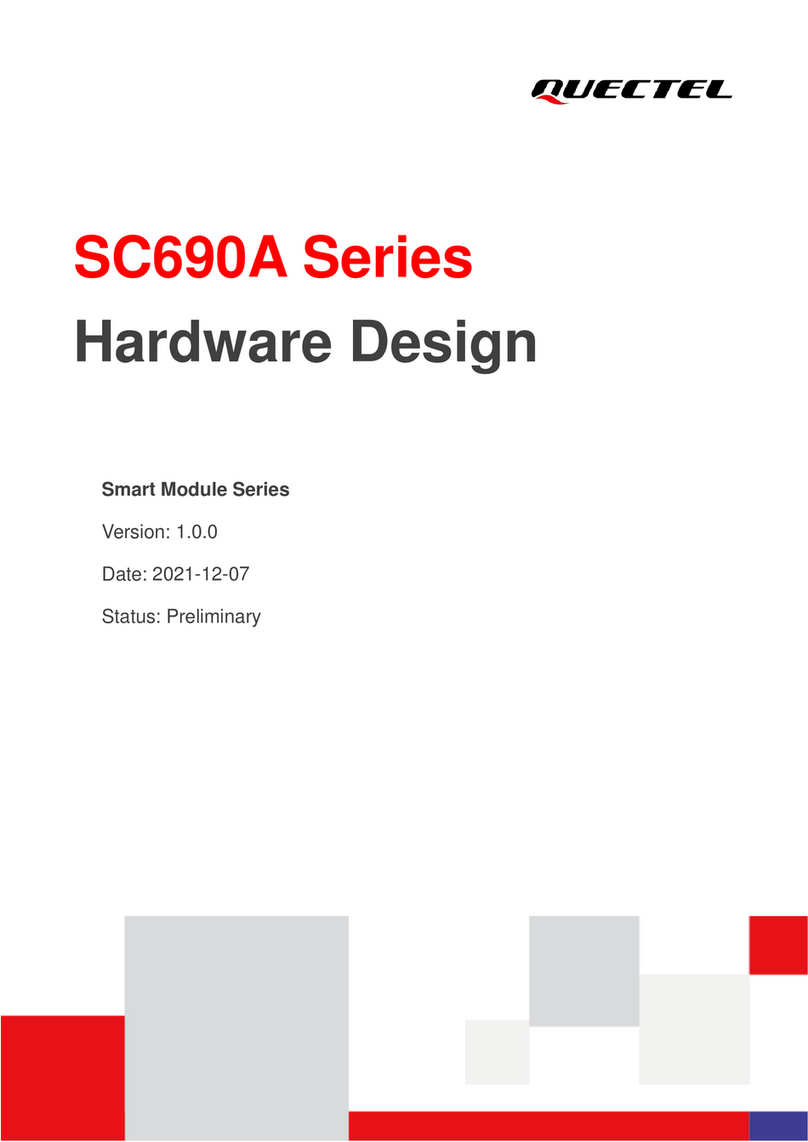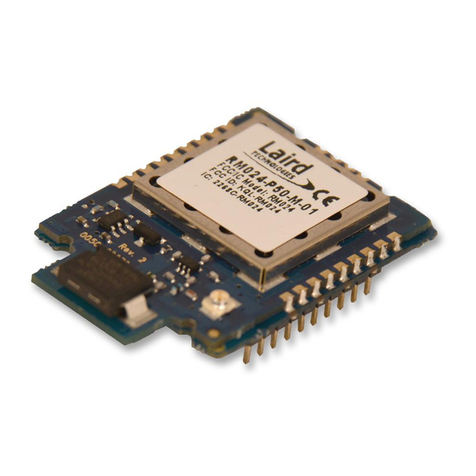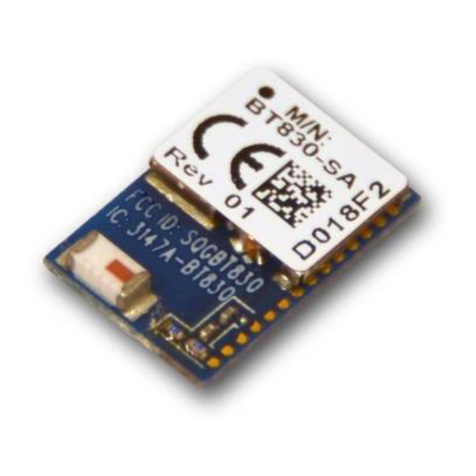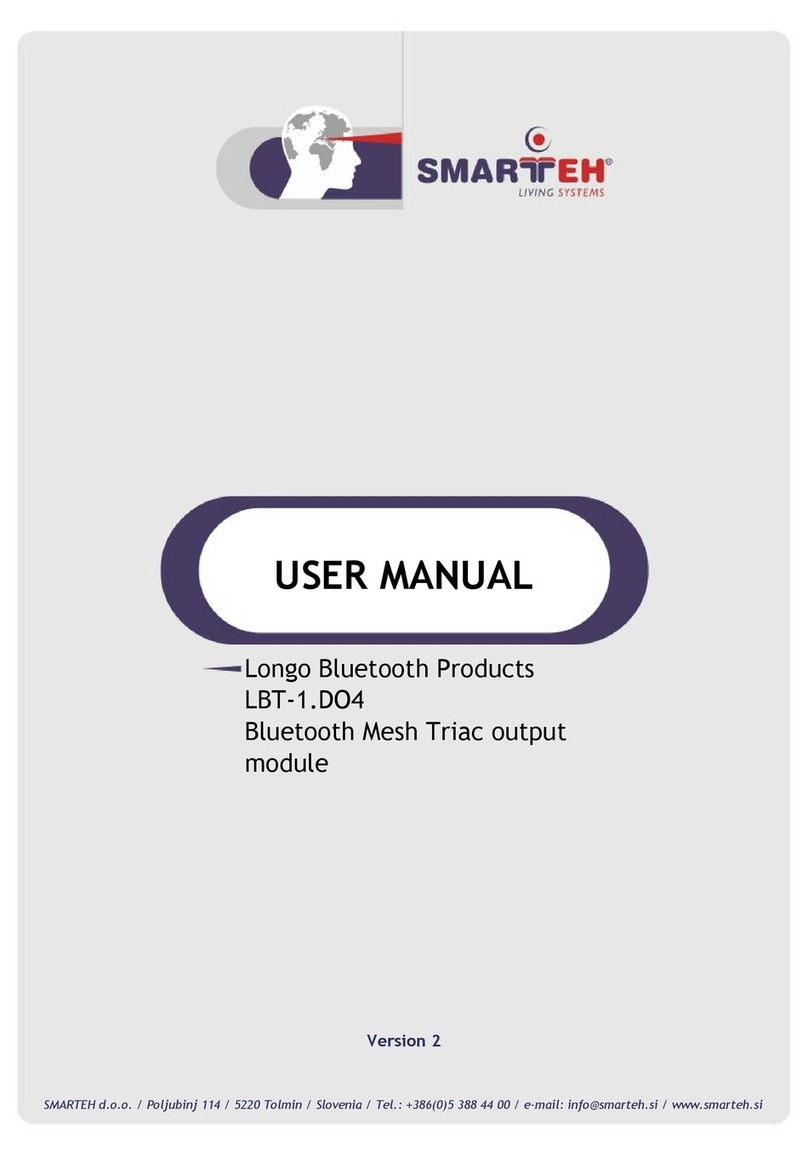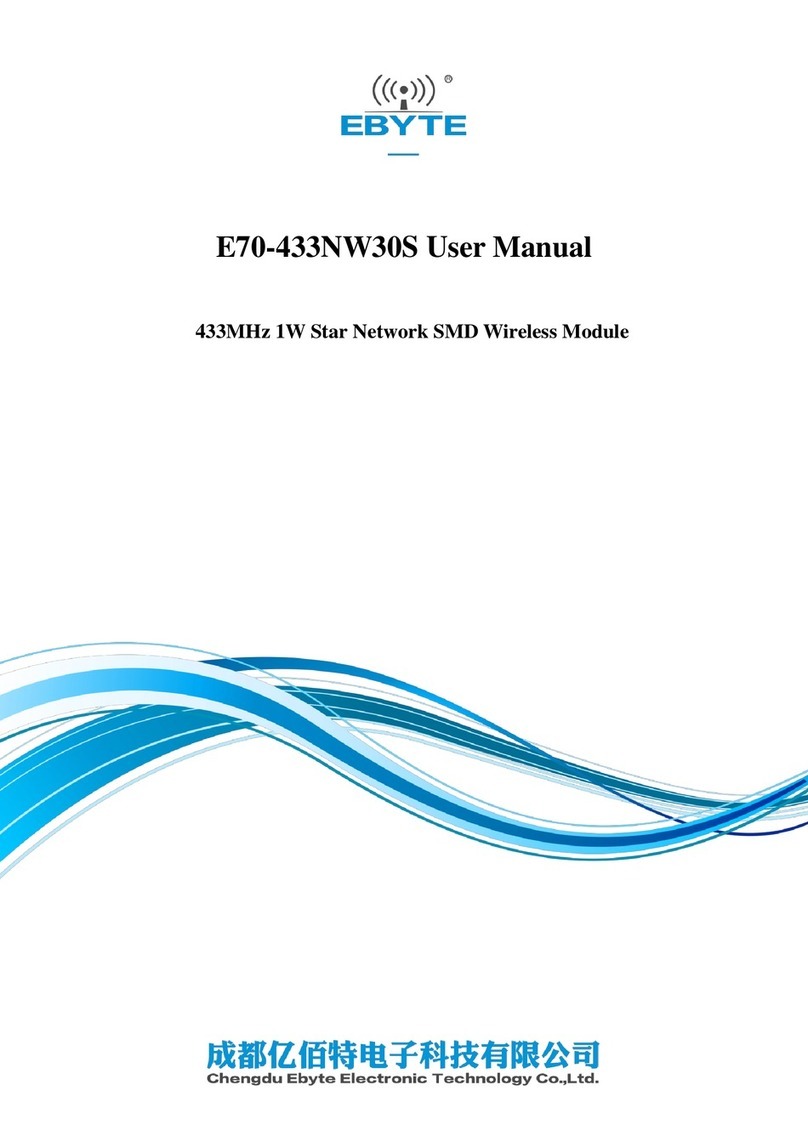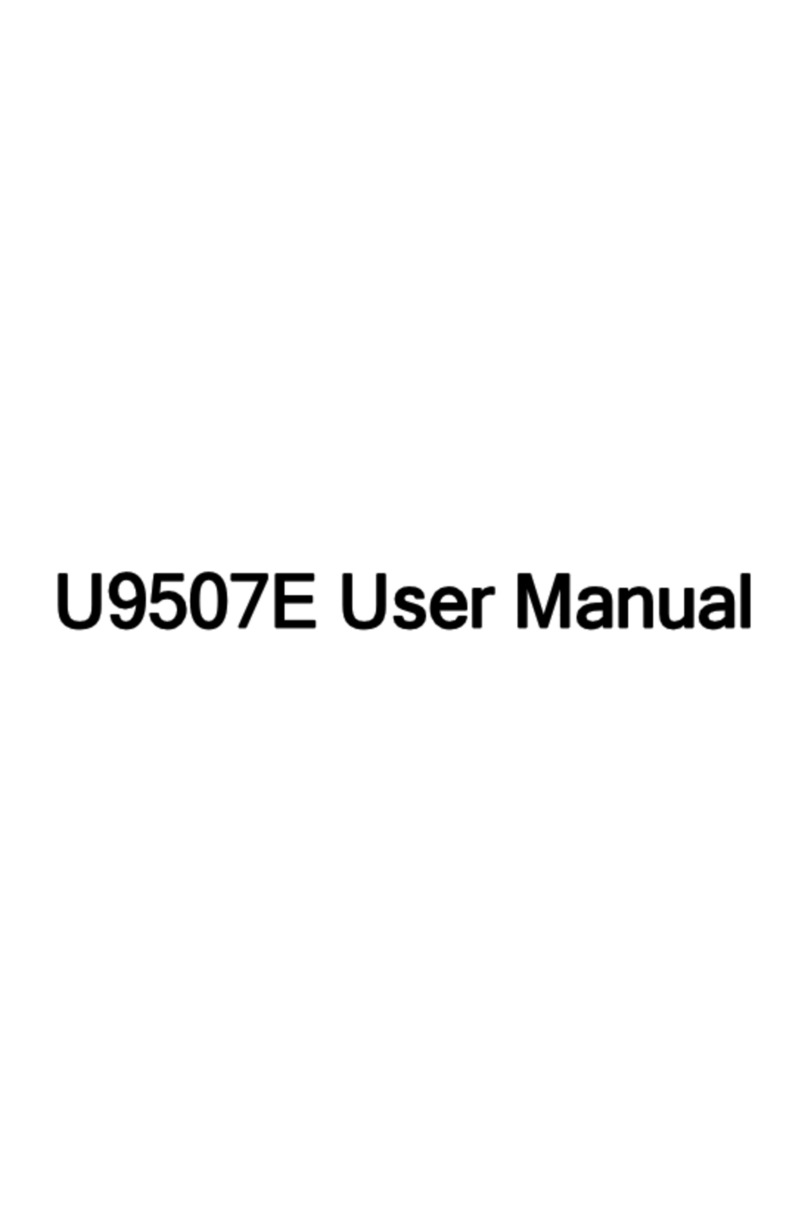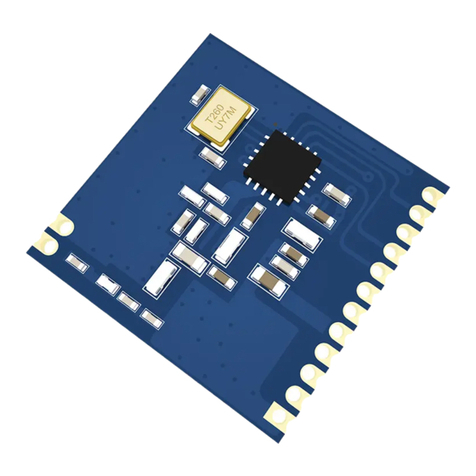FM30 User Manual V1.1
3
2021 SIYI Technology Copyright
CONTENT
1 READ TIPS...............................................................................................................................................................1
1.1 Icons ...................................................................................................................................................................1
1.2 Safety..................................................................................................................................................................1
1.3 Storage/Carrying/Recycling ...............................................................................................................................3
2 INTRODUCTIONS...................................................................................................................................................4
2.1 Features...............................................................................................................................................................4
2.2 Parts....................................................................................................................................................................7
2.2.1 FM30 Radio Module....................................................................................................................................7
2.2.2 FR Receiver.................................................................................................................................................8
2.2.3 FR Mini Receiver ........................................................................................................................................9
2.3 Technical Specification ....................................................................................................................................10
2.4 LED Indicator...................................................................................................................................................12
2.5 Packing List......................................................................................................................................................13
3 GET READY TO USE FM30.................................................................................................................................14
3.1 How to Place Antenna Right............................................................................................................................14
3.2 Binding FM30 Transmitter with FR / FR Mini Receivers................................................................................14
4 SIGNAL INPUT......................................................................................................................................................17
5 DATALINK.............................................................................................................................................................20
6 RSSI.........................................................................................................................................................................22
7 FAIL-SAFE.............................................................................................................................................................23
8 FIRMWARE UPGRADING...................................................................................................................................25
8.1 USB Firmware Upgrading................................................................................................................................25
8.2 OTA Firmware Upgrading ...............................................................................................................................27
8.2.1 Receiver and transmitter are bond.............................................................................................................27
8.2.2 Receiver and transmitter are not bound.....................................................................................................27
9 After-sale Service....................................................................................................................................................28
9.1 To-be-repair Procedure.....................................................................................................................................28
9.2 After-sale Policy...............................................................................................................................................28
9.2.1 7-Day Return & Refund.............................................................................................................................29
9.2.2 15-Day Replacement .................................................................................................................................30
9.2.3 1-Year Warranty Repair ............................................................................................................................31