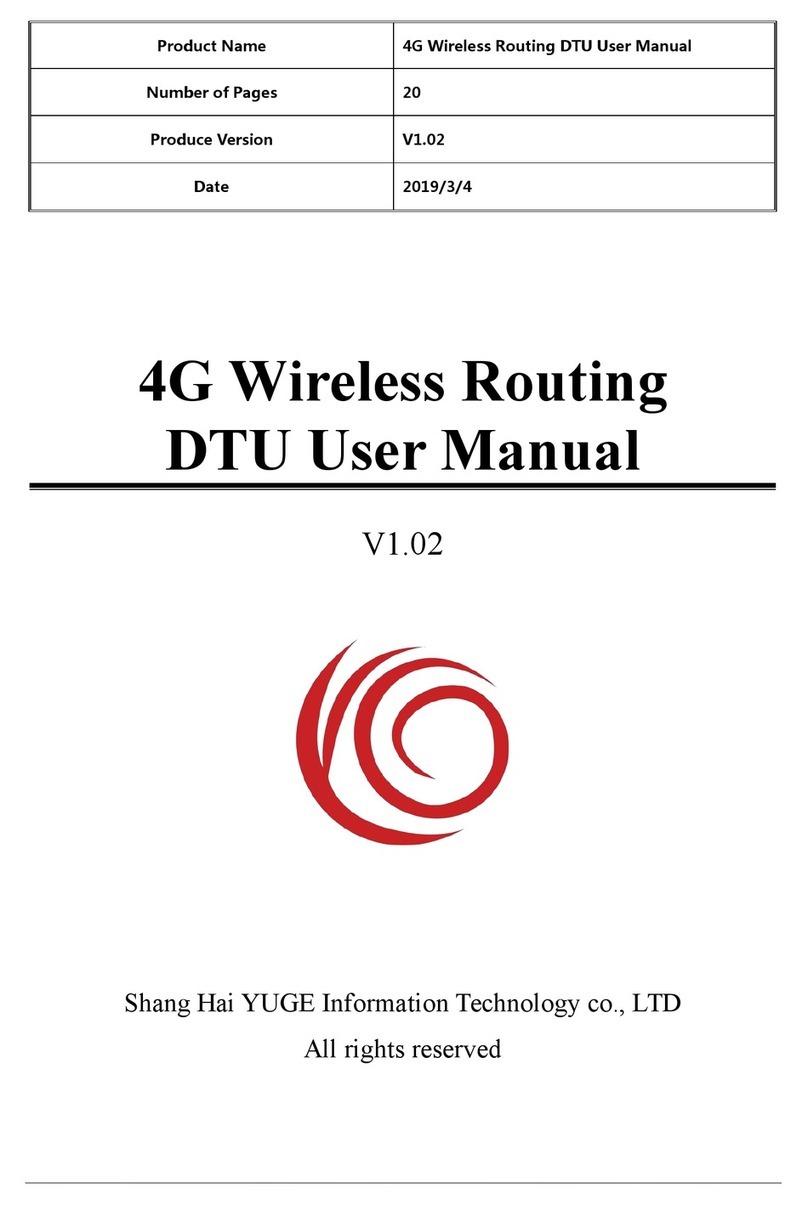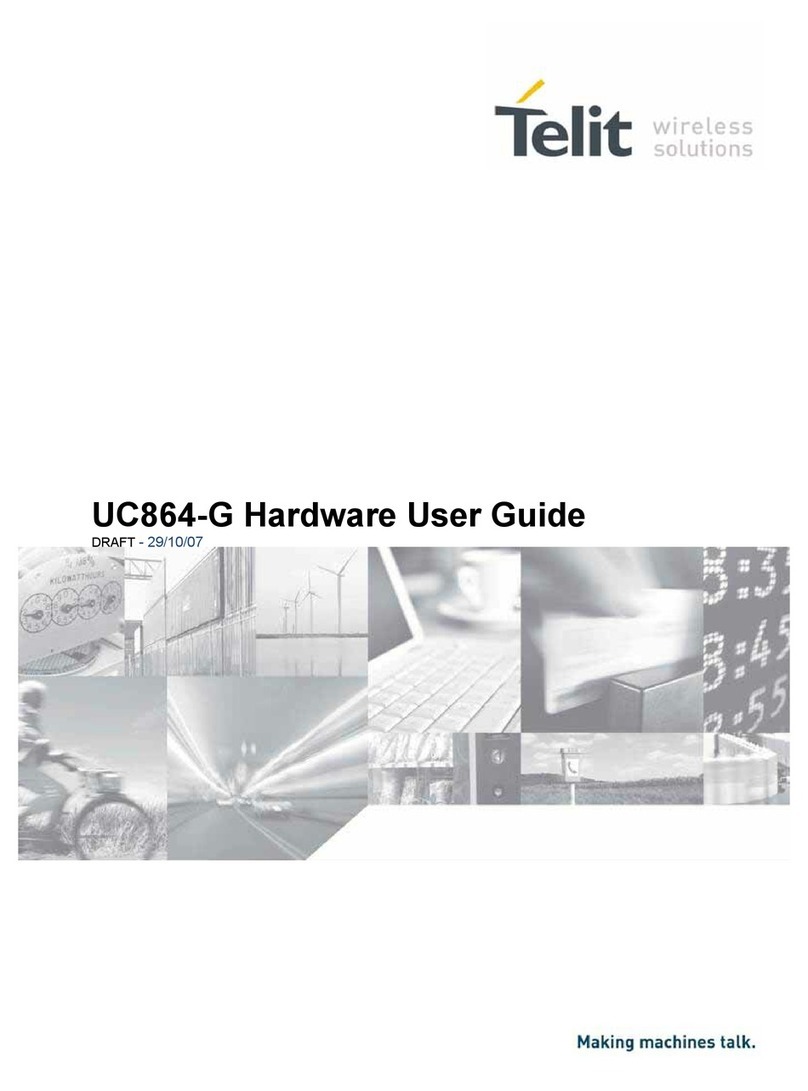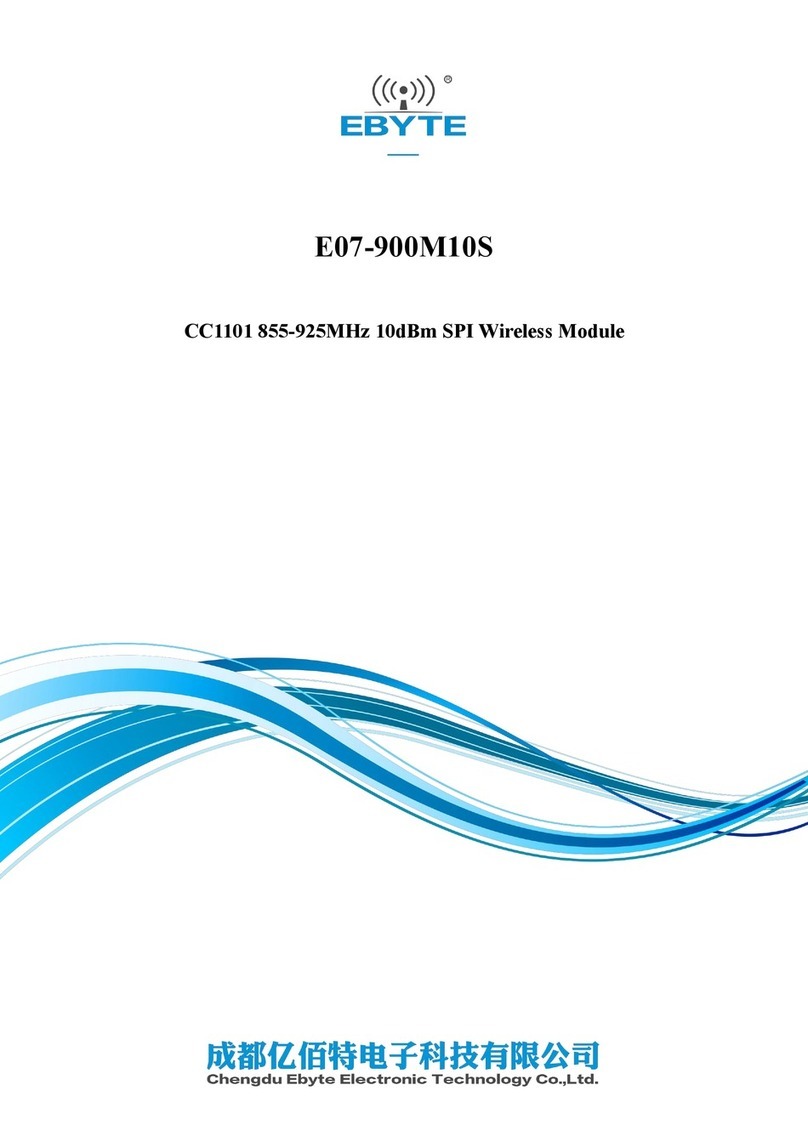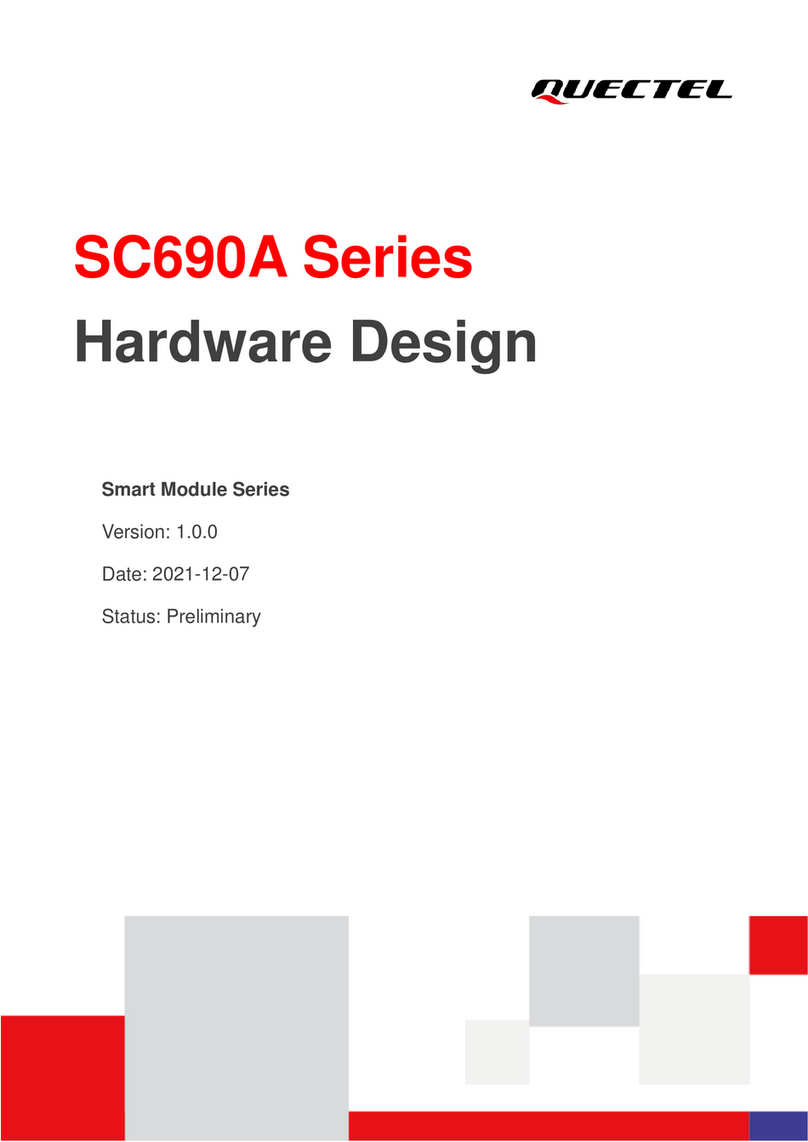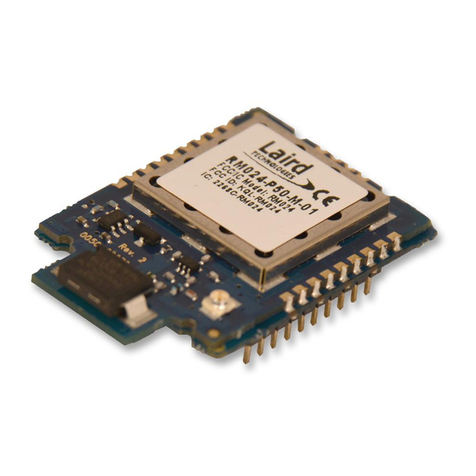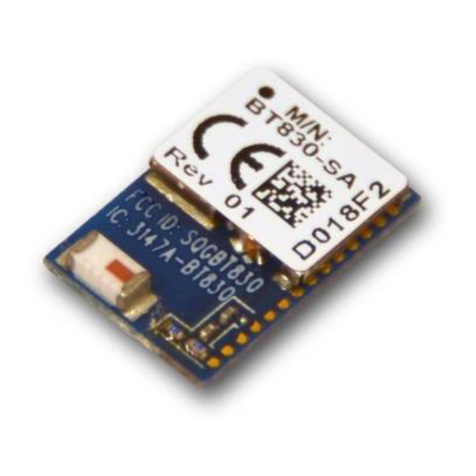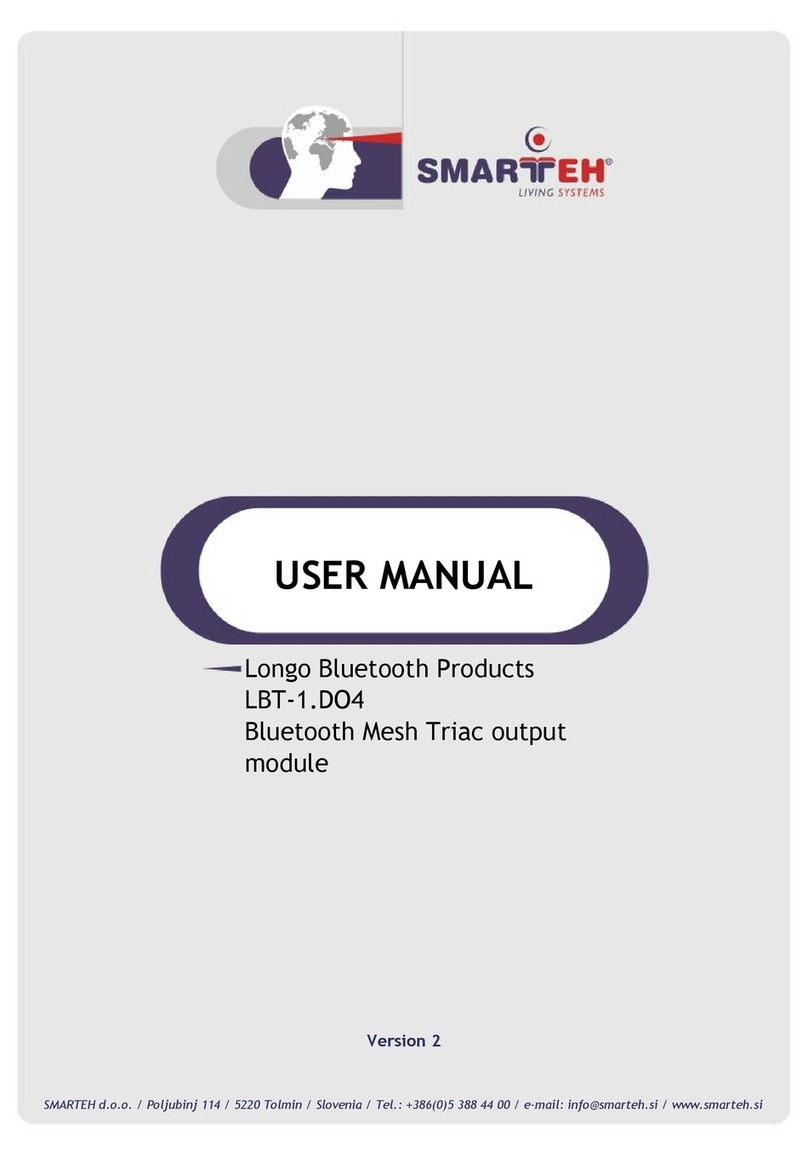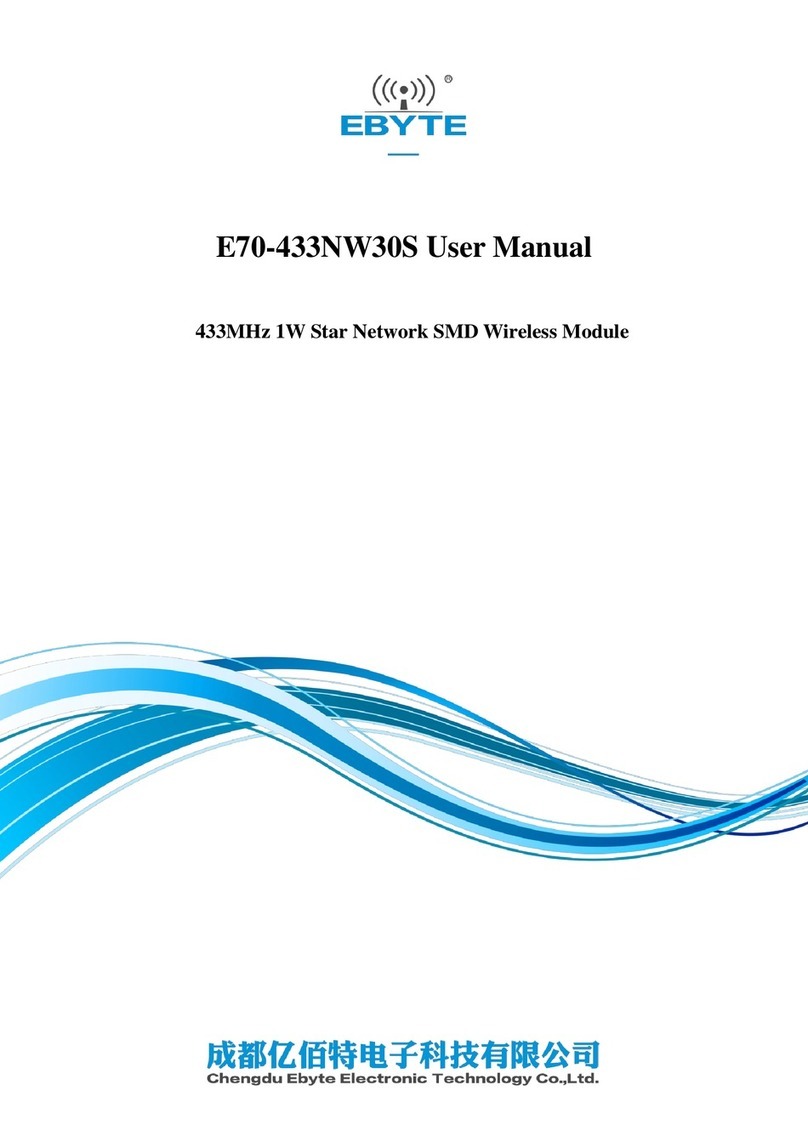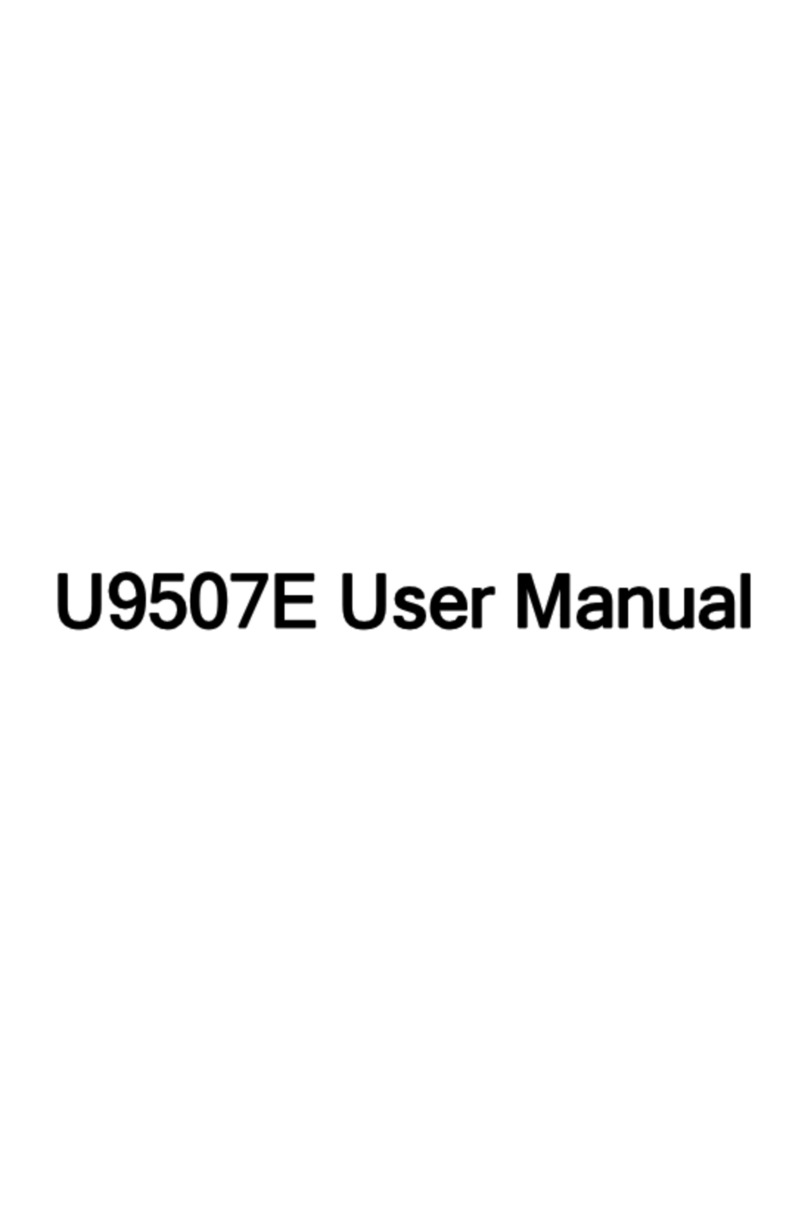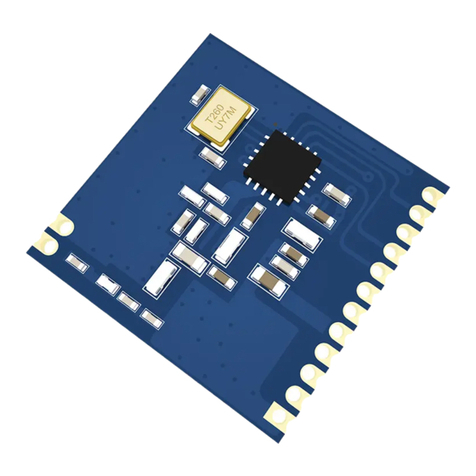MK32 User Manual V1.0
5 2022 SIYI Technology Copyright
3 SIYI TX APP..........................................................................................................................................................32
3.1 Channels.........................................................................................................................................................33
3.1.1 End Point.................................................................................................................................................34
3.1.2 Middle Point............................................................................................................................................34
3.1.3 Channel Reverse...................................................................................................................................35
3.1.4 Channel Mapping...................................................................................................................................35
3.2 Datalink...........................................................................................................................................................36
3.2.1 Connection..............................................................................................................................................37
3.2.2 Flight Controller......................................................................................................................................38
3.2.3 Baud Rate...............................................................................................................................................39
3.3 System............................................................................................................................................................39
3.3.1 Bind..........................................................................................................................................................40
3.3.2 Frequency Self-Adapting......................................................................................................................41
3.3.3 Throttle Type...........................................................................................................................................41
3.3.4 Channel 15..............................................................................................................................................42
3.3.5 Wireless Mode........................................................................................................................................42
3.3.6 Joystick Deadzone.................................................................................................................................44
3.4 Link Status......................................................................................................................................................44
3.5 Failsafe ...........................................................................................................................................................45
3.6 Buttons / Dials................................................................................................................................................48
3.6.1 Buttons.....................................................................................................................................................48
3.6.2 Dials.........................................................................................................................................................49
3.7 Joystick Calibration.......................................................................................................................................49
3.8 Dial Calibration ..............................................................................................................................................52
3.9 Multiple Links.................................................................................................................................................55
3.9.1 RC Relay.................................................................................................................................................56
3.9.2 Dual RC...................................................................................................................................................57
3.10 Device Info...................................................................................................................................................60
4 DATALINKS...........................................................................................................................................................62
4.1 Communication with GCS through UART (Taking JIYI Agri-Assistant as an Example)....................62
4.2 Communication with GCS through USB COM (Taking QGC as an Example)....................................64
4.3 Communication with GCS via Bluetooth (Taking QGC as an Example)..............................................65