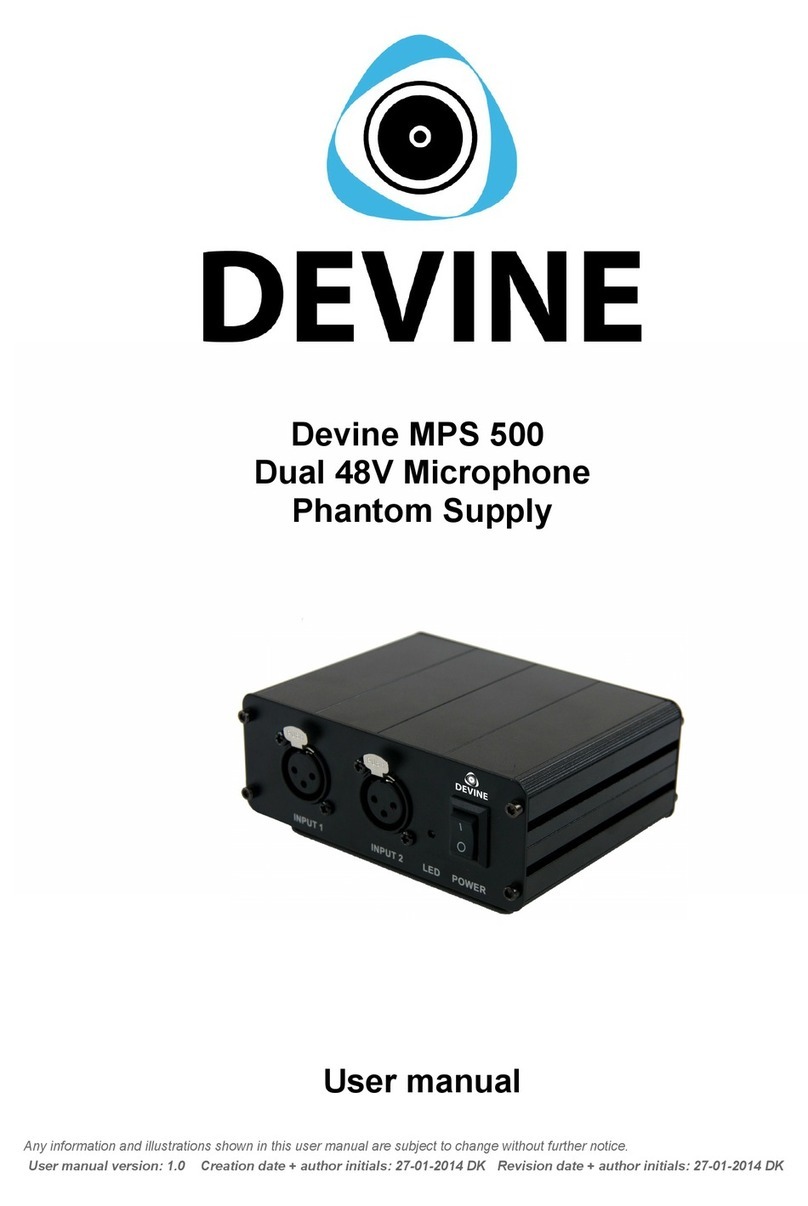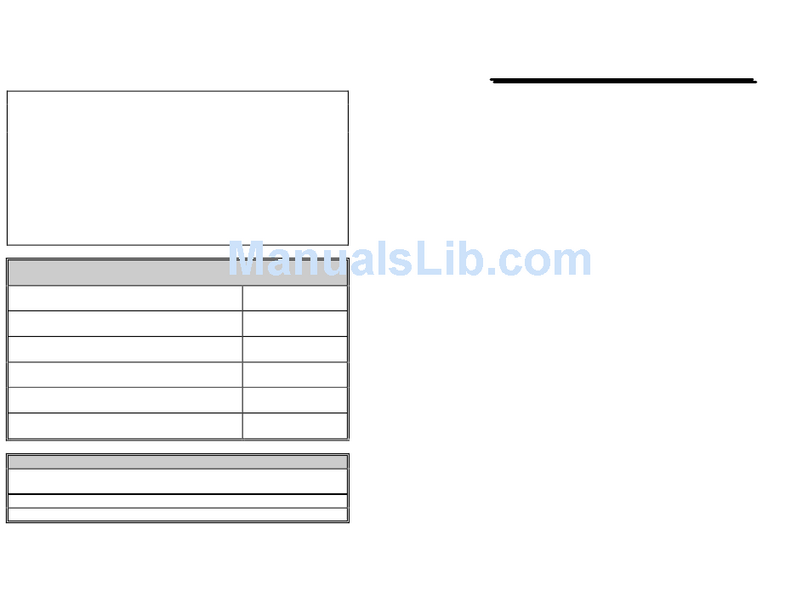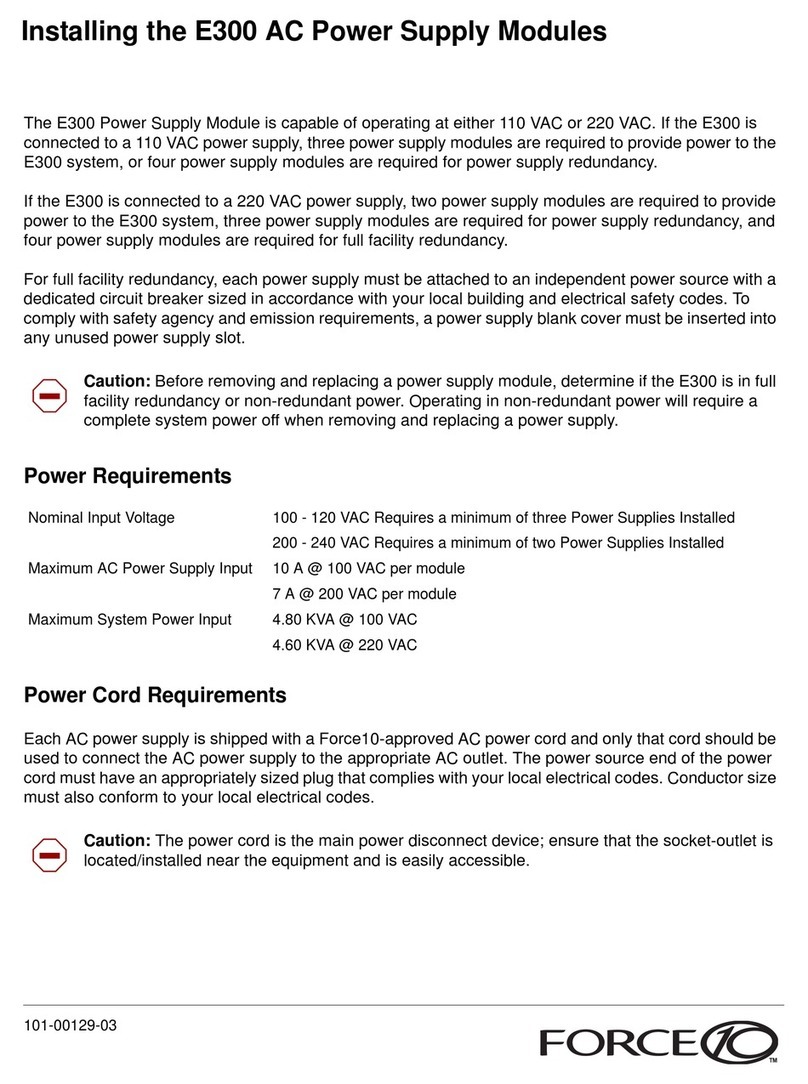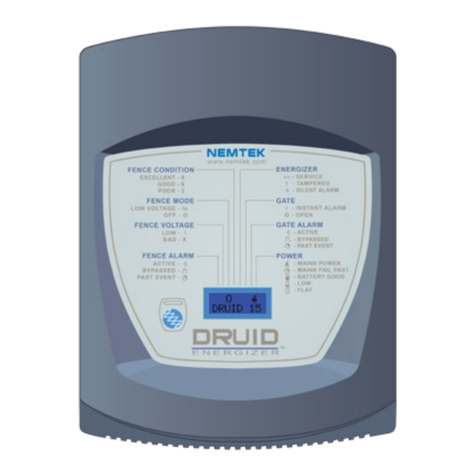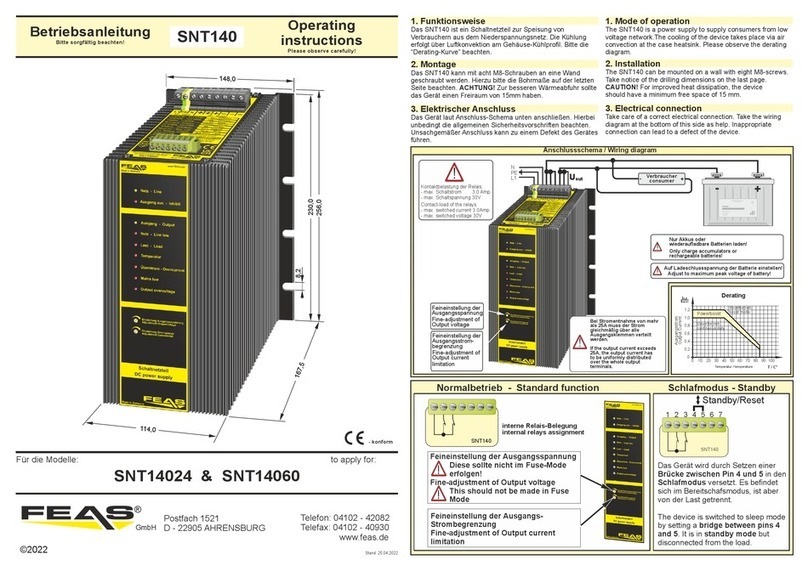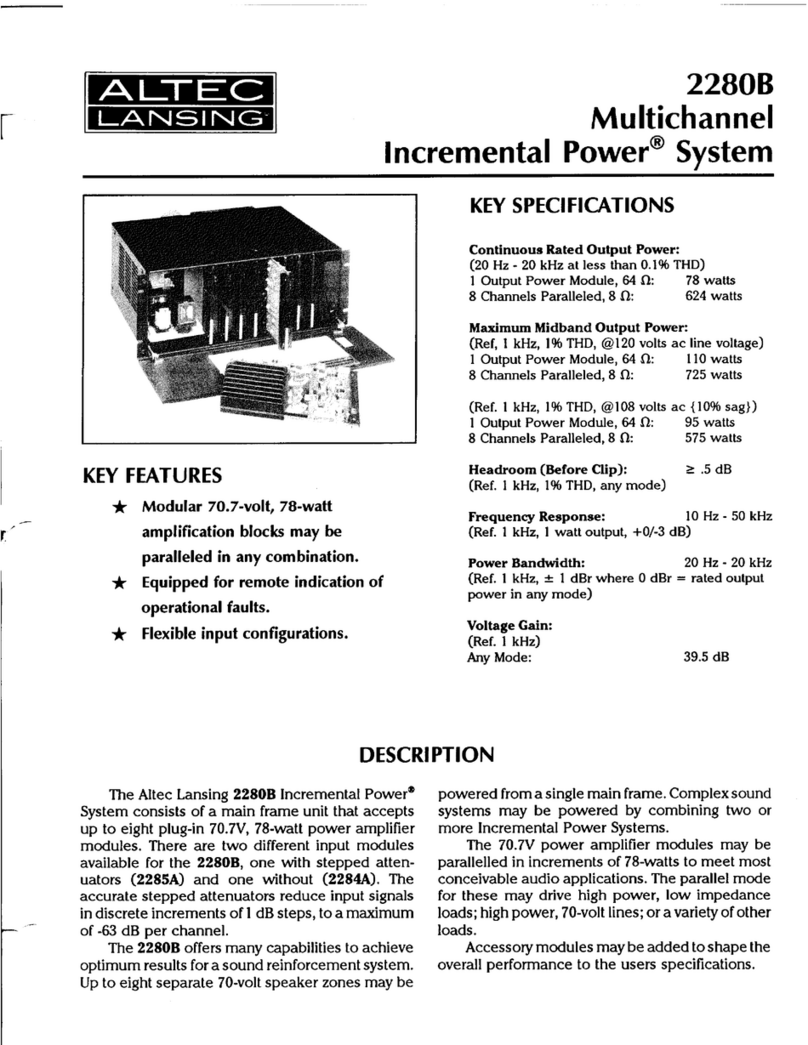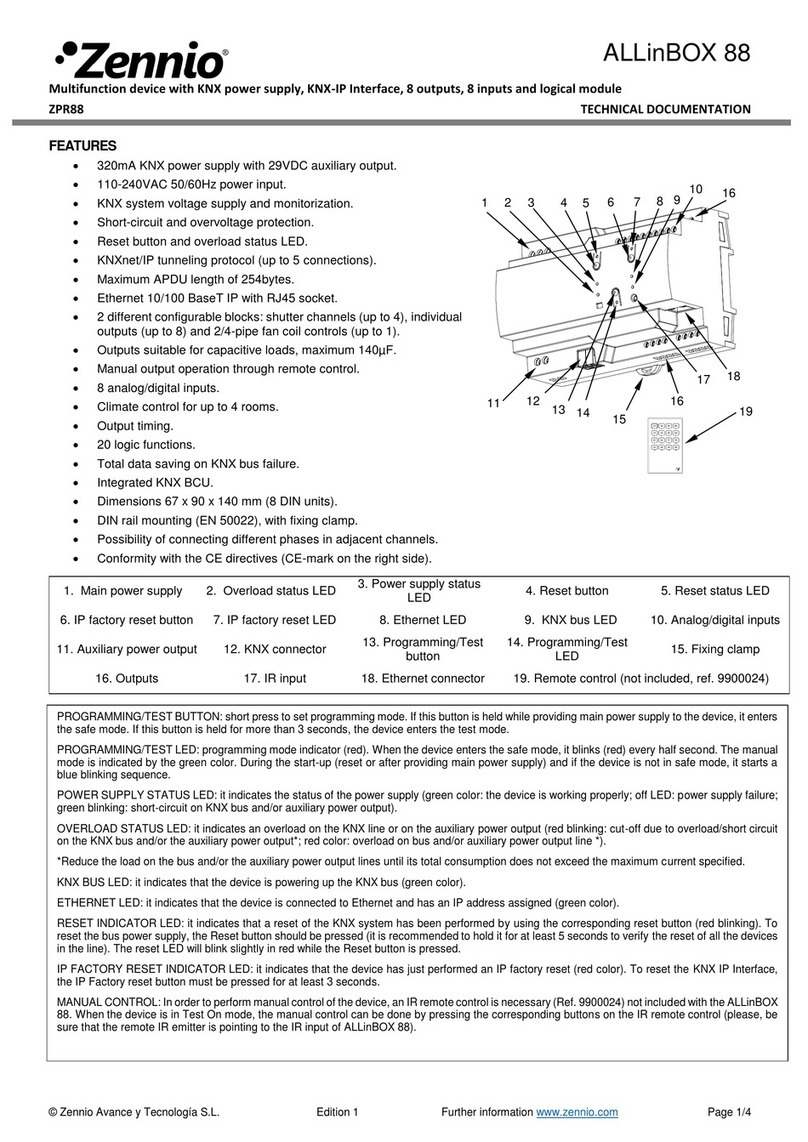SJS + Smart Jump Start Charger SJS3000 PRO... User manual

TM
USER MANUAL
SJS3000
PRO Series
For use with MOST Vehicles :
UP TO 7L (7000cc) DIESEL Engines **
UP TO 10L (10,000cc) PETROL Engines **
Smart Jump Starters Pty Ltd
Queensland AUSTRALIA
www.smartjumpstarters.com.au
3000 Amp
Max. Cell Power *
1200 Amp
Max. Peak Clamp Power *
800 Amp
Max. Start Clamp Power *
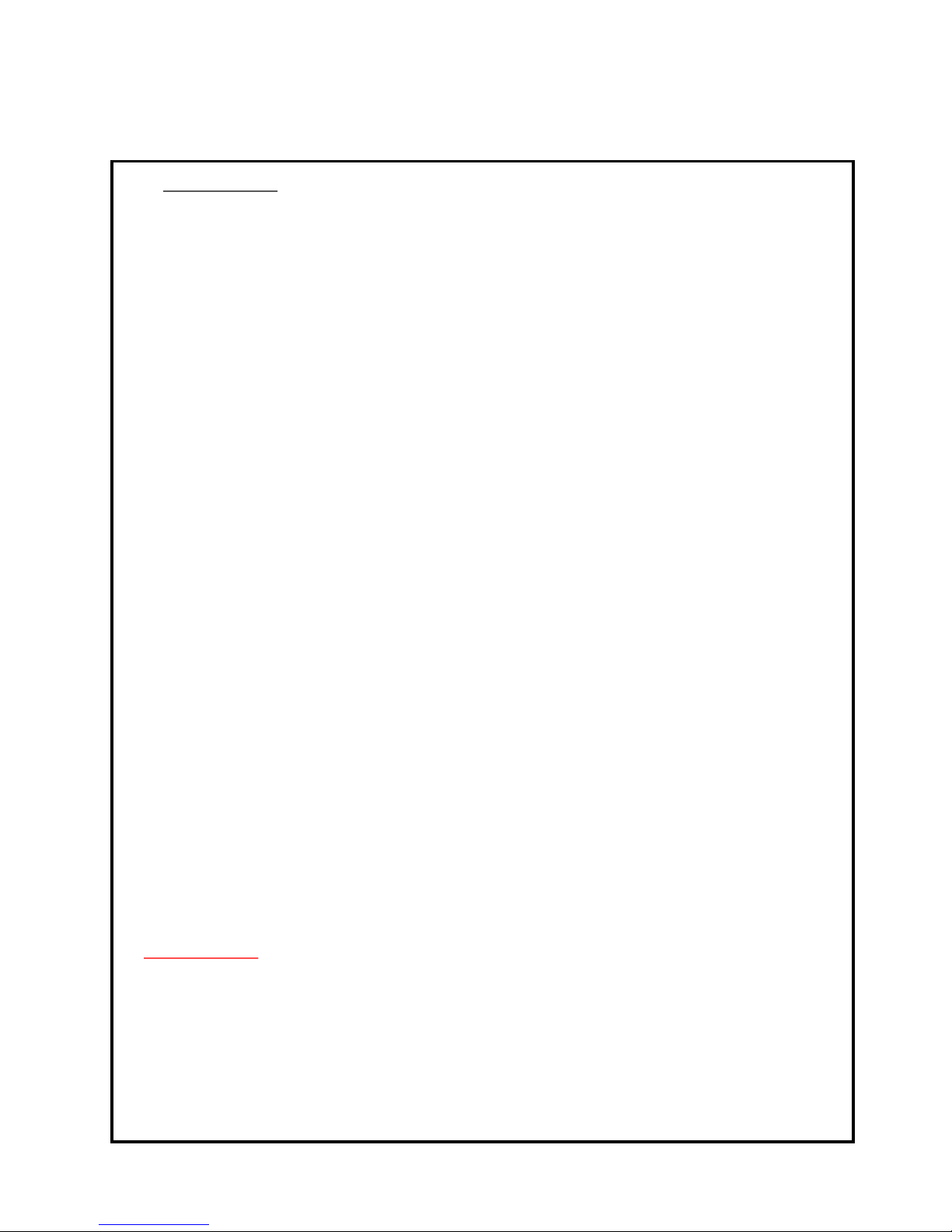
*IMPORTANT*
All SMART JUMP START CHARGERS are designed to be used as an EMERGENCY JUMP STARTER and a
PORTABLE POWER SUPPLY to enable charging of most digital devices. They are capable of jump start-
ing MOST VEHICLES WITH FLAT BATTERIES . They are NOT a vehicle battery charger.
THIS PRODUCT WILL NOT RECTIFY EXISTING OR APPARENT STARTING SYSTEM PROBLEMS .
THEY ARE NOT TO BE USED OR ATTEMPTED TO BE USED AS A PERMANENT POWER SUPPLY FOR ANY
VEHICLE.
PLEASE REFER TO THE USER MANUAL SUPPLIED FOR MORE INFORMATION .
* Max. Cell Power is the absolute maximum current output of the battery cell.
*Max. Peak Clamp Power is the maximum peak current available at the jumper clamps for initial
turn over of the engine when attempting a jump start.
*Max. Start Clamp Power is the maximum start current available at the jumper clamps to keep the
engine turning over when attempting a jump start .
** Vehicle Engine Parameters are quoted on the basis that the vehicle attempting to be jump start-
ed only has a flat battery and the starting system of the vehicle is in good order .
TECHNICAL SPECIFICATIONS SJS3000 Pro Series
Size: L: 186mm W : 89mm H : 65mm (Power Pack only)
Weight: 1 kg (Power Pack only)
Battery : 12v Lithium Polymer 32,000mAh (118.4Whr) 6S 2P 3.7v per cell .
Max. Current : 3000A Absolute . 1200A PEAK at clamps 800A START at clamps
Output: Jump Port 12vDC .
Device powering 12v DC up to 180watts . Use SSCFCL156 Adaptor NOT INCLUDED
Digital Charging Ports : 12v2.5A/16v3.5A/19v 3.5A DC . USB x2 5V 2.1A / 5v 1A
Battery Chargers : AS approved 240vAC/15v 2A DC . 12vDC/15vDC 1A Car Charger
Recharge Time : 4 hrs from flat with 240v charger . 8hrs with Car charger
Charge Indictator : Backlit LCD Display screen
Self Discharge Rate : approx. 0.2V per month depending on ambient storage temperature
Protection & Safety : Reverse Current , Reverse Polarity , Short Circuit , Overtemp,
Overcranking.,Surge , Voltage Differential , Overload Reset, Over Charge, Over Discharge
LED Flashlight: 3 Mode , Full , S.O.S , Emergency Flash
*IMPORTANT*
All SMART JUMP START CHARGERS are designed to be used as an EMERGENCY JUMP
STARTER and a PORTABLE POWER SUPPLY to enable charging of most digital devices.
They are capable of jump starting MOST VEHICLES WITH FLAT BATTERIES . They are
NOT a vehicle battery charger.
THIS PRODUCT WILL NOT RECTIFY EXISTING OR APPARENT STARTING SYSTEM
PROBLEMS .
THEY ARE NOT TO BE USED OR ATTEMPTED TO BE USED AS A PERMANENT
POWER SUPPLY FOR ANY VEHICLE. 1.

FUNCTION DETAILS SJS3000 POWER PACK
11
2 13
4
5a
5b
6
7
8
1. LED FLASHLIGHT
2. LCD DISPLAY SCREEN
3. MULTI VOLT DIGITAL CHARGE PORT 12V, 16V , 19V DC
4. MODE SWITCH
5. (a) USB DIGITAL CHARGE PORT 5V 2.1A DC
5. (b) USB DIGITAL CHARGE PORT 5V 2.1A DC
6. CHARGING INPUT PORT
7. ON / OFF SWITCH
8. JUMP PORT
2.

SJS3000 ACCESSORIES INCLUDED
A 240V AC / 15V DC 2A BATTERY CHARGER
Part No. SJS02BC
B12VDC / 15VDC 1A CAR CHARGER
Part no. SSC01CL
C JUMPER LEADS
Part No. JSSJL30
D EC8 to EC5 CABLE ADAPTOR
Part No. SJSEC85
E USB 5V 2 IN 1 ADAPTOR CABLE
Part No. SJS21USB
F MULTI VOLT DIGITAL CHARGING ADAPTORS
AND CABLE
Part No. SSCMV568
3

CHARGING THE POWER PACK
Before initial use please fully charge the Power Pack with either the 240v Wall Charger (A)
or the Car Charger (B) .
WARNING : ONLY USE THE BATTERY CHARGERS SUPPLIED WITH YOUR SJS3000 KIT .
THE USE OF ANY OTHER BATTERY CHARGERS COULD DAMAGE THE POWER PACK RE-
SULTING IN CATASTROPHIC DAMAGE BY FIRE OR OTHER AND OR RESULT IN SERIOUS
INJURY . THE USE OF ANY OTHER BATTERY CHARGERS WILL AUTOMATICALLY VOID
THE WARRANTY ON THIS PRODUCT .
240v BATTERY CHARGING
Make sure the ON/OFF Switch (7) is in the OFF position . Plug the jack plug of the 240v
Wall Charger (A) into the Charging Input Port (6) on the Power Pack . Plug the Charger into
a 240v wall socket . The LCD Display Screen (2) will light up and the numbers in the dis-
play will flash . After 5 seconds the LCD Display Screen (2) will dim but the numbers will
still be flashing . Charge time from flat is approximately 4 hrs at which time the numbers
in the LCD Display Screen (2) should be 100% and NOT flashing . To illuminate the LCD
Display Screen at any time push the Mode Switch (4) once and the screen will illuminate .
Fully charged , the power pack should have Voltage of between 12.45 v to 12.5v . To meas-
ure the Power Pack voltage , lift the rubber flap over the Jump Port (8) and using a good
quality Multimeter put the probes into the Jump Port (8) output terminals and note the DC
voltage reading on the Multimeter . (Note: Multimeters can vary in accuracy from brand to
brand ).
IN CAR CHARGING
Follow the procedure above except plug the Car Charger (B) into the female 12v power
socket of the vehicle . Make sure the 12v power socket is in good condition . The RED
led on the end of the Car Charger (B) will illuminate indicating the charger has power . Al-
low up to 8 hrs to charge the Power Pack from flat when In Car Charging .
OVER CHARGE PROTECTION
The SJS3000 has OVERCHARGE PROTECTION . Once the Power Pack is fully charged the
charging process will cease . Leaving the Power Pack on charge when fully charged will
not harm the Power Pack . However it is recommended to not continually charge the Pow-
er Pack for more than a few days at a time .
OVER DISCHARGE PROTECTION
The SJS300 has OVERDISCHARGE PROTECTION . Lithium batteries cannot be allowed to
be completely flat . When the Power Pack LCD Display Screen (2) is showing 0% or not illu-
minating the LCD Display Screen the Power Pack is deemed flat at 8.55V .
POWER PACK VOLTAGE RANGE
The Lithium battery cell in the Power Pack has a range of 12.5v fully charged to 8.55v
flat .The LCD Display Screen (2) displays battery charge in percentages 0 % to 100% .
IT IS RECOMMENDED THAT AFTER EACH USE ,WHETHER THAT BE JUMP STARTING OR
DIGITAL DEVICE CHARGING, TO RECHARGE THE POWER PACK FULLY. RECHARGING THE
POWER PACK REGULARLY ,EVEN IF FULL ,EVERY 6 TO 8 WEEKS WILL ENHANCE THE
BATTERY CAPACITY LIFE OF THE POWER PACK GREATLY .
The SELF DISCHARGE RATE of the Power Pack battery cell is approximately 0.2v per
month dependant on ambient storage temperature .
ALWAYS STORE THE POWER PACK IN ITS CARRY BAG WITH ON/OFF SWITCH(7) TO OFF.
4
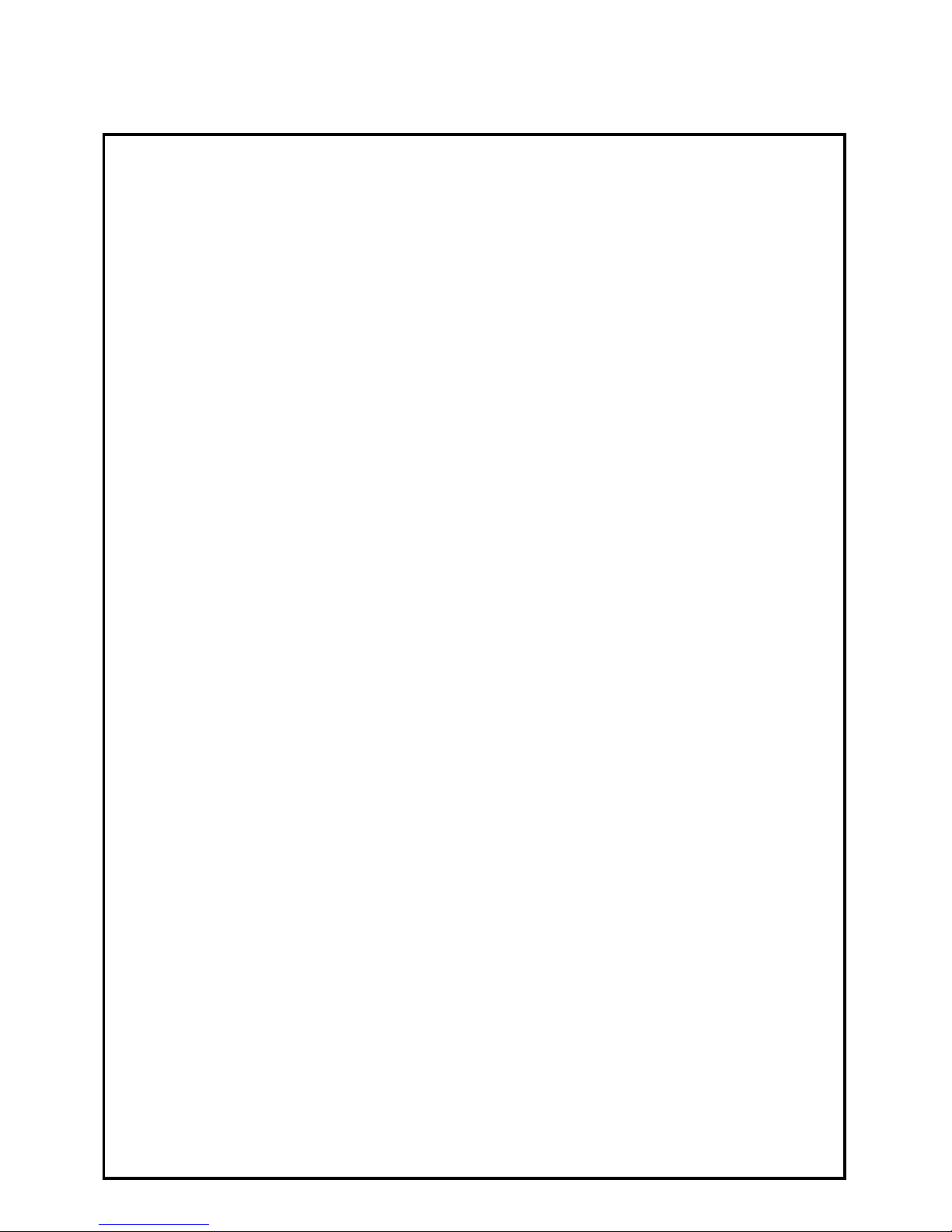
LCD DISPLAY SCREEN (2)
The LCD Display Screen reads Power Pack Voltage 0% to 100% . To check the Power
Pack charge capacity at any time by switching the ON/OFF Switch (7) to ON . The LCD Dis-
play Screen will illuminate and show the percentage number . After 3 seconds the back-
light will go off . If not using the Power Pack for Digital device charging the LCD Display
Screen will turn off due to power saving mode .
When charging digital devices the LCD Display Screen will initially illuminate then the
backlight will go off but the charge indicator percentage will still be showing . To illuminte
the LCD Display Screen at any time push the Mode Switch (4) once .
CHARGING DIGITAL DEVICES
USB 5V 2.1A /1A
Check the charging requirement voltage and current for your device from the manufacturer
specification . Switch the ON/OFF Switch (7) to ON . The LCD Display Screen (2) will illu-
minate. Plug the USB 2 in 1 Adaptor Cable (E ) into either of the USB Digital Charge Ports
(5a) (5b). Select 1 or 2 of the adaptors on the cable and plug into the charge port of your
digital device . You can also use the original USB charge cable supplied with your device .
NOTE : Some brands of phones or tablets have blocking software not allowing non genu-
ine cables to charge your device . Adjust the settings on the device to unblock the soft-
ware .
MULTI VOLT CHARGING
12V 2.5A / 16V 3.5A / 19V 3.5A
Check the charging requirement voltage and current for your device form the manufacturer
specification .
The SJS3000 kit comes with Multi Volt Charging Cable with 8 Adaptors (F) . Turn the ON/
OFF Switch (7) to ON . The LCD Display Screen (2) will illuminate . Push the Mode Switch
(4) once and 12v will appear in the bottom of the screen . Push Mode Switch once more
for 16v and once more for 19v . Once you have selected the correct voltage for your de-
vice plug the Multi Volt charging cable with the suitable adaptor into the charge port of
your device . The LCD Display Screen backlight will turn off but the numbers will stay .
NOTE : Some Laptops and other larger devices have large battery capacity . It may in
some cases the SJS3000 Power Pack will not be able to fully charge your device .
POWERING 12V DC DEVICES
The SJS3000 Power Pack is able to power 12v devices up to 180watts 15Amps . Lift the
rubber flap over the Jump Port (8) . Plug the EC8 to EC5 Adaptor (D) into the jump port .
Plug the SSCFCL Female Cig Lighter Adaptor ( optional accessory not supplied) into the
EC5 connector . Connect your device via a male cig lighter plug into the SSCFCL156. you
can check the Power pack capacity at any time by switching the ON/OFF Switch (7) to ON
and the LCD Display Screen will show remaining capacity . To power 12v device from the
Jump Port the ON/OFF does not necessarily have to be ON . DO NOT USE ANY OTHER
FORM OF PLUG OR CABLES CONNECTED TO THE JUMP PORT OTHER THAN GENUINE SJS
ACCESSORIES .
LED FLASHLIGHT (1)
The LED flashlight (1) has 3 modes . Switch the ON/ OFF Switch (7) to ON . Push the Mode
Switch (4) and hold for 3 seconds for FULL push Mode Switch again for S.O.S. push Mode
Switch again for EMERGENCY FLASH . Push and hold Mode Switch for 3 secs to turn off .
5

1. PLUG THE JUMPER LEADS INTO THE POWER PACK . LED light should be flashing
RED / GREEN .The jumper leads are NOT LIVE at this stage .
2. Indentify the Positive(+) and Negative (-) battery terminals on the vehicle battery .
Connect the Red (+) jumper clamp to the Positive (+) battery terminal and the Black (-)
jumper clamp to the Negative (-) battery terminal . LED light should be SOLID
GREEN . THE VEHICLE IS NOW READY TO BE JUMP STARTED . NOTE : THE JUMPER
LEADS WILL ONLY ALLOW THE ENGINE TO BE CRANKED IN 5 SECOND INTERVALS .
3. Turn the engine over at intervals of 5 secs each time. When engine has STARTED
the LED light should turn to RED SLOW FLASH indicating the REVERSE CHARGING
PROTECTION is enabled . DISCONNECT THE JUMPER LEADS AND POWER PACK FROM
THE VEHICLE IMMEDIATELY THE VEHICLE HAS STARTED . STORE THE POWER PACK
AND JUMPER LEADS IN THEIR CARRY CASE .
IF YOU SEE ANY OTHER LED LIGHT CODES AND THE VEHICLE WILL NOT TURN OVER .
CHECK THE TROUBLE SHOOTING GUIDE ON THE NEXT PAGE
6
JUMP STARTING A VEHICLE
WARNING : DO NOT USE ANY OTHER JUMPER LEADS OTHER THE THOSE SUPPLIED
WITH THE SJS3000 KIT . THE JUMPER LEADS (Part No, JSSJL30) HAVE MANY PRO-
TECTION FEATURES AND ARE SPECFICALLY DESIGNED FOR THE SJS3000 POWER
PACK AND USE THE LATEST
JUMP START SAFE Technology
TO PROTECT THE POW-
ER PACK FROM DAMAGE AND FOR THE SAFETY OF THE END USER . THE USE OF ANY
OTHER TYPE OR FORM OF JUMPER LEADS OR CABLES IS STRICTLY PROHIBITED AND
COULD CAUSE CATASTROPHIC DAMAGE BY FIRE OR OTHER TO THE POWER PACK OR
CAUSE SERIOUS INJURY TO THE END USER .
THE USE OF ANY OTHER JUMPER LEADS OR CABLES WILL VOID WARRANTY .
Determine that the vehicle engine size is within the design parameters for this prod-
uct .
Switch the ON/OFF Switch ( 7 ) to ON . Check the LCD Display Screen (2) to ensure
there is at least 75% battery capacity to enable a jump start attempt . The ON/OFF
Switch does not need to be ON for jump starting .
Lift the rubber flap over the Jump Port (8) . Plug the Jumper Leads ( C ) EC8 blue con-
nector plug into the Jump Port . Follow the INSTRUCTIONS BELOW CAREFULLY .
SJS3000
JUMP START SAFE
JUMPER LEADS\
Part No. JSSJL30
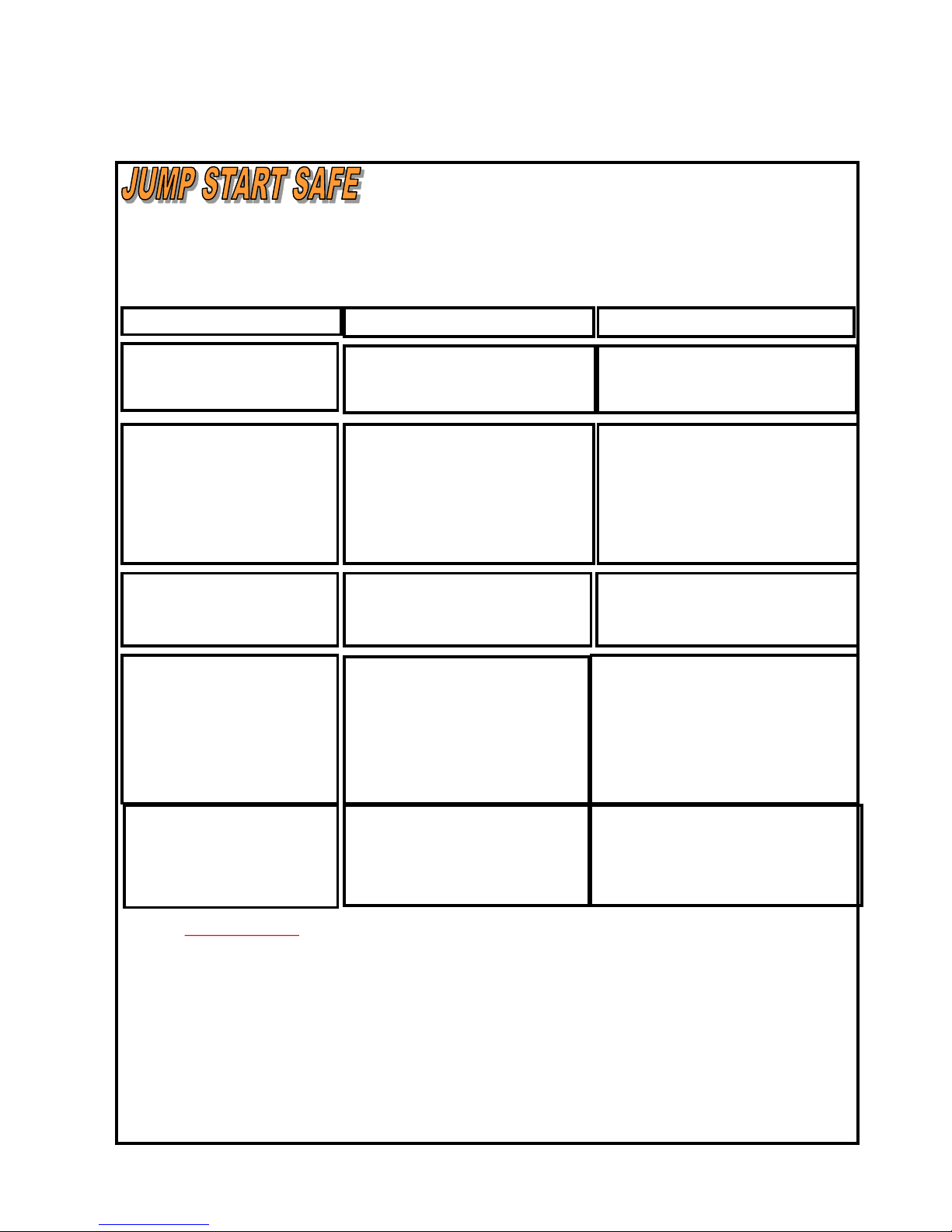
PROBLEM
GREEN SLOW FLASH
When jumper leads are
plugged into power pack.
RED/ GREEN FLASH
When jumper clamps con-
nected to vehicle battery.
SOLID RED When jumper
clamps connected to ve-
hicle battery .
RED SLOW FLASH When
jumper clamps connect-
ed to vehicle.
RED FAST FLASH Whilst
turning engine over .
POSSIBLE CAUSE / CHECK
Low Power Pack Voltage . Too
low for jump starting. (10.5V)
Low Vehicle Battery Voltage
1. Bad or poor connection of
jumper clamps to battery ter-
minals .
2.VEHICLE BATTERY VOLT-
AGE IS LESS THAN 0.5V .
Incorrect connection of
clamps to battery terminals .
Vehicle battery voltage
(>12.5v) higher than power
pack voltage .
High temperature detected
in jumper leads .
SOLUTION
Fully charge Power Pack
(12.5V)
1. Clean dirty battery termi-
nals . Make sure clamps have
secure connection to termi-
nals .
2. REPLACE THE VEHICLE
BATTERY .
Remove clamps and connect
correctly . Red to (+) Black to
(-)
1.Make sure Power Pack is fully
charged (12.5v) . Turn on head-
lights and heater fan to try and
lower the vehicle battery voltage.
LED light should then turn SOLID
GREEN. 2. Vehicle does not have
flat battery but another starting
problem .
Too many 5 sec. continuous
start attempts . Let jumper
leads cool down to reset to
SOLID GREEN.
JUMPER LEADS Part No. JSSJL30
LED IDENTIFCATION CODES AND TROUBLE SHOOTING GUIDE
*IMPORTANT*
All SMART JUMP START CHARGERS are designed to be used as an EMERGENCY JUMP
STARTER and a PORTABLE POWER SUPPLY to enable charging of most digital devices.
They are capable of jump starting MOST VEHICLES WITH FLAT BATTERIES . They are
NOT a vehicle battery charger.
THIS PRODUCT WILL NOT RECTIFY EXISTING OR APPARENT STARTING SYSTEM
PROBLEMS .
THEY ARE NOT TO BE USED OR ATTEMPTED TO BE USED AS A PERMANENT
POWER SUPPLY FOR ANY VEHICLE. 7
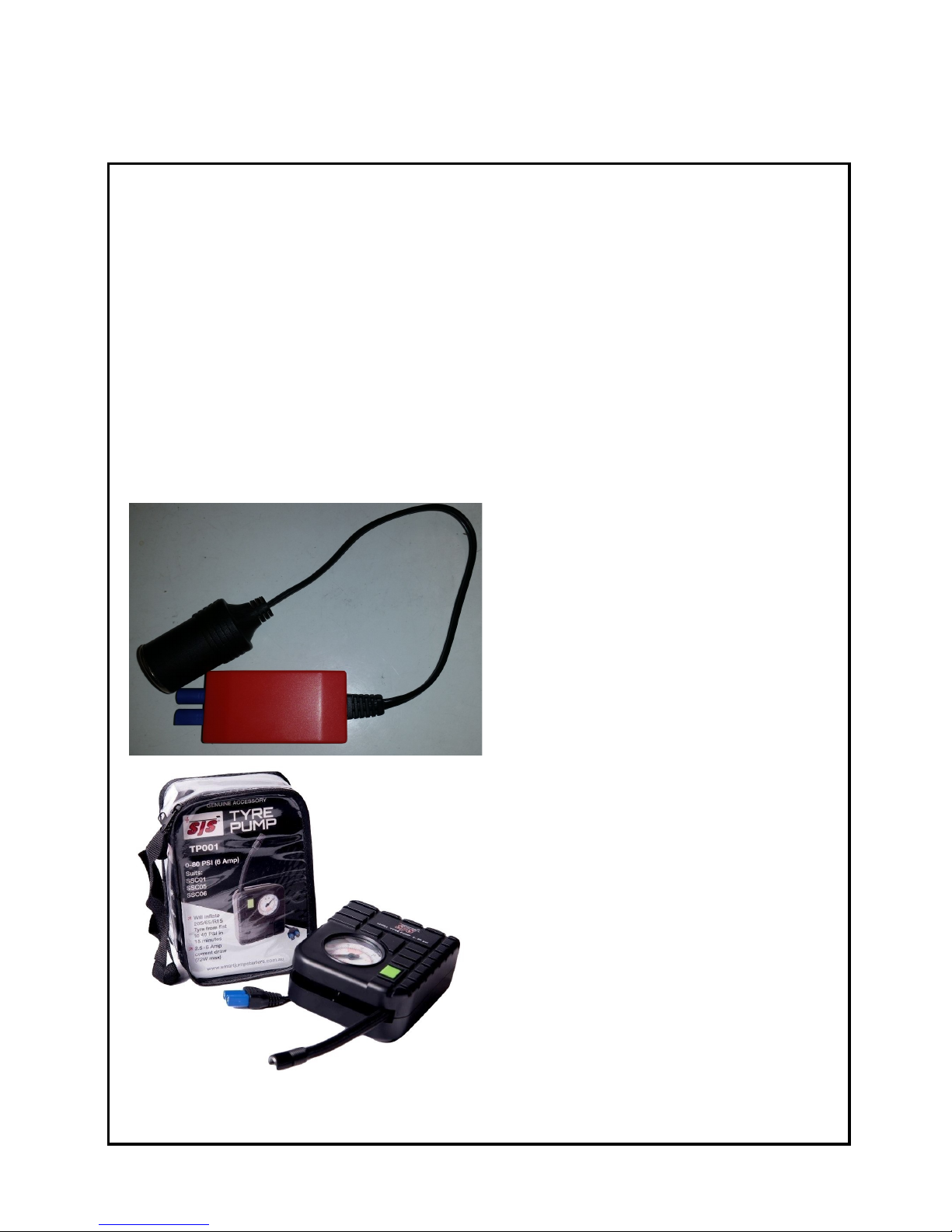
RESETTING THE POWER PACK
The Power pack has Overload Protection . If the Power Pack detects an overload situation
either during jump starting or digital charging it will shut down .
To rest the power Pack simply recharge the Power Pack for 10 to 15 secs with either the
240v Wall Charger (A) or Car Charger (B) .
STORAGE AND MAINTENANCE
Always store your Power Pack in the Carry Case supplied in a moisture free environment .
Avoid storing the SJS3000 kit in areas of excessive heat where ambient temp is above 60
deg C
Only clean the Power Pack and accessories with a dry cloth .
Regular recharging of the Power Pack is recommended every 6 to 8 weeks which will en-
hance the battery cell capacity life greatly .
RECOMMENDED GENUINE SJS ACCESSORIES .(Not Included )
Part No. SSCFCL156
For powering 12v DC devices up to
180 watts 15 amps .
Part no. TP001
12v Tyre Pump 0-80 psi .
Variable current draw 2 to 6 Amps.
8

WARRANTY Smart Jump Starters Pty Ltd warrants all of its products to be sold free of defects in materials and workmanship .
Additionally, our goods come with a 12 month guarantee that cannot be excluded under the Australian Consumer Law.
You are entitled to a replacement or refund for an unforeseeable major failure and to compensation for any other
reasonable foreseeable loss or damage . You are also entitled to have the goods repaired or replaced if the goods
fail to be of acceptable quality and the failure does not amount to a major failure . Please refer to the User Manual provided with these
goods for warranty conditions .
WARNING Please read the User Manual and all Instruction Cards and Labels on this product before using your Smart Jump Start
Charger .
Only use this product as per the Instructions provided .
Only use the Battery Chargers supplied with this product . The use of any other Battery Charger is strictly prohibited
and could cause catastrophic battery cell damage or serious injury .
THE POWER PACK IS NOT TO BE USED AS A PERMANENT OR FIXED POWER SUPPLY
IN PLACE OF THE ORIGINAL BATTERY IN THE VEHICLE OR DEVICE .
WARRANTY EXCLUSIONS
• If the Power Pack or any accessories have been misused , dropped , exposed to water or damaged in
any way by use outside the design parameters of the product .
• The use of any other jumper leads or cables other than that supplied with this product .
• The use of damaged jumper leads .
• The use of any other cable or item that could be connected to the jump port of this product to power
12v devices other than Genuine SJS Accessories .
• If the Power Pack case has attempted to be opened or has been opened and or attempted repair .
• General mistreatment or poor care of the product .
For Technical Support
Please contact Smart Jump Starters Pty Ltd
www.smartjumpstarters.com.au
9
This manual suits for next models
2
Table of contents