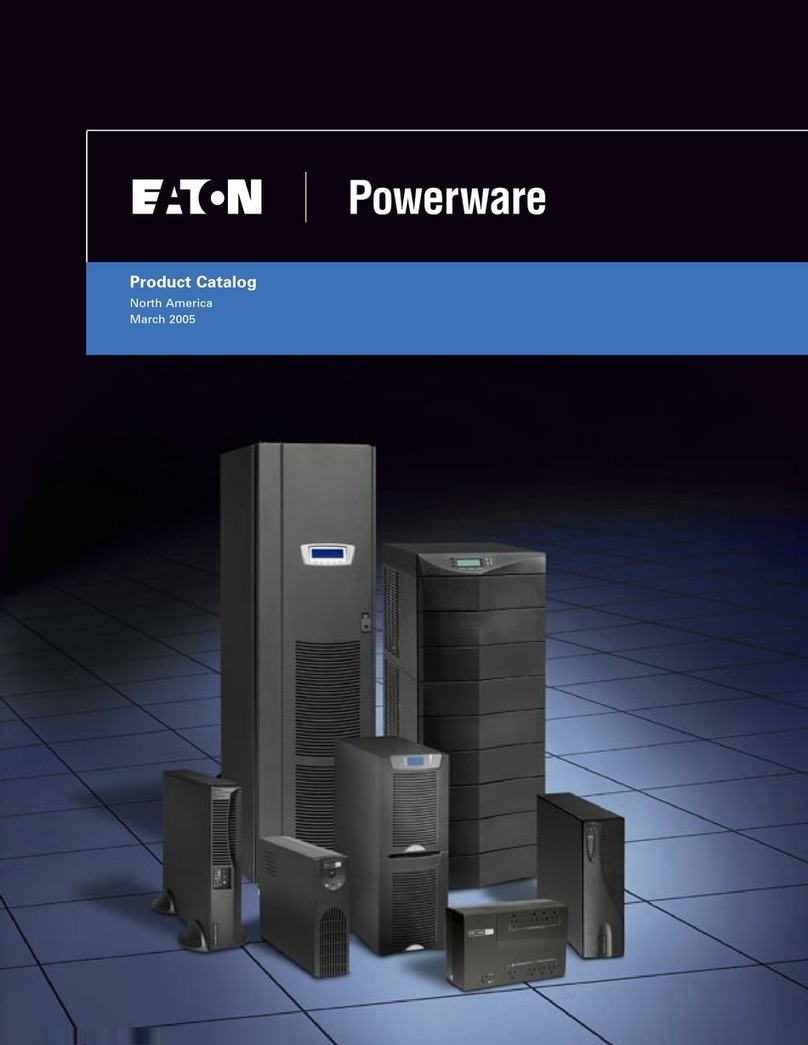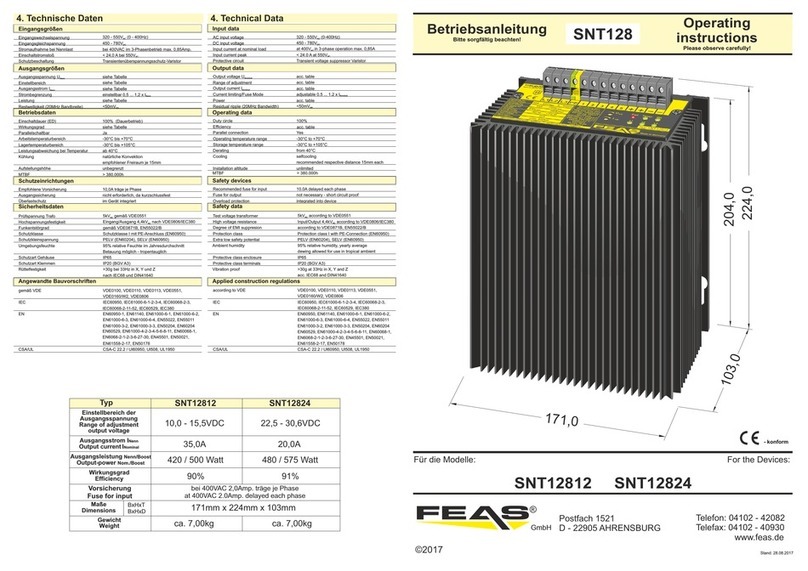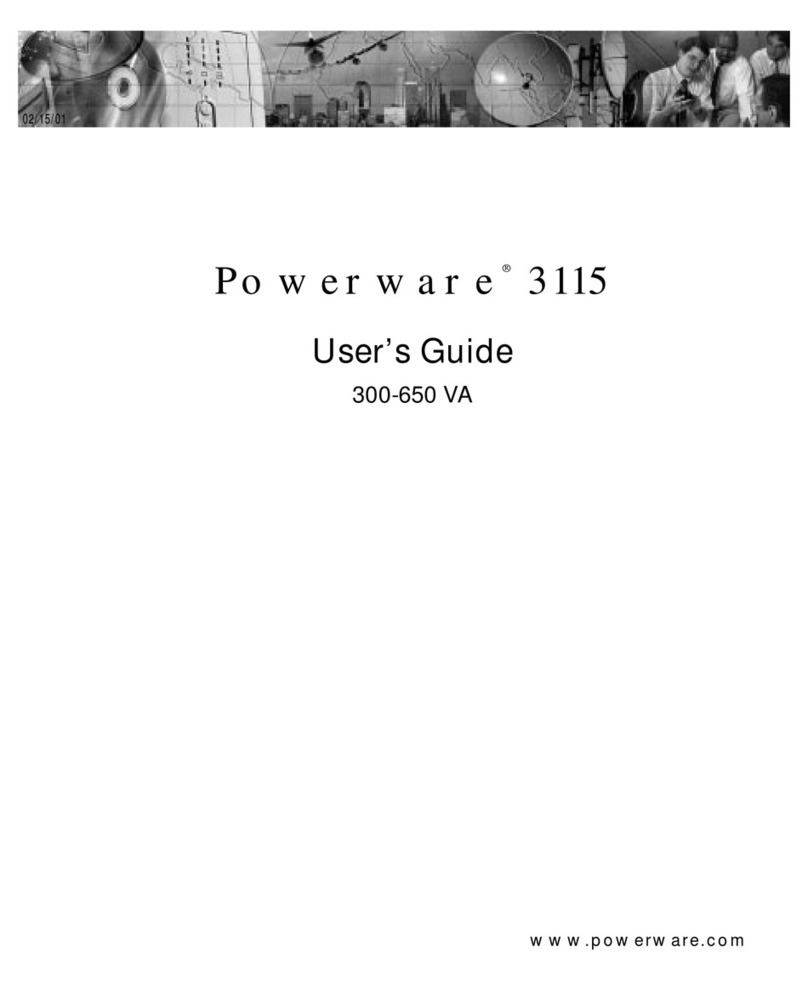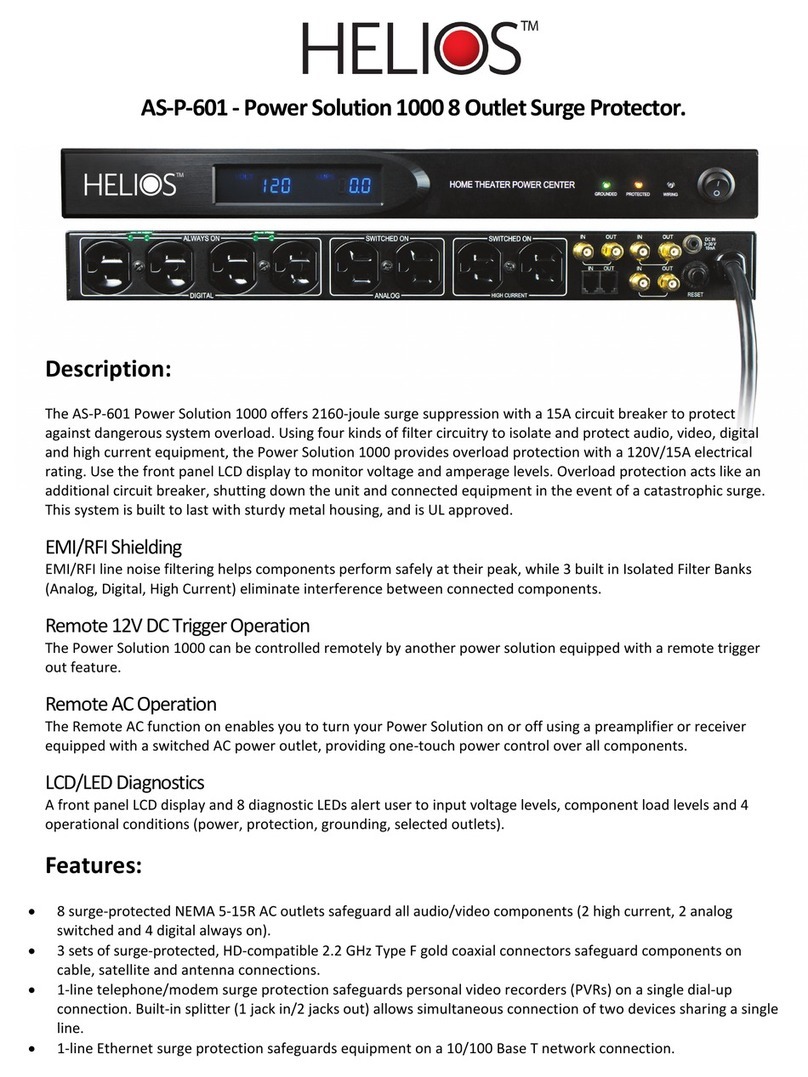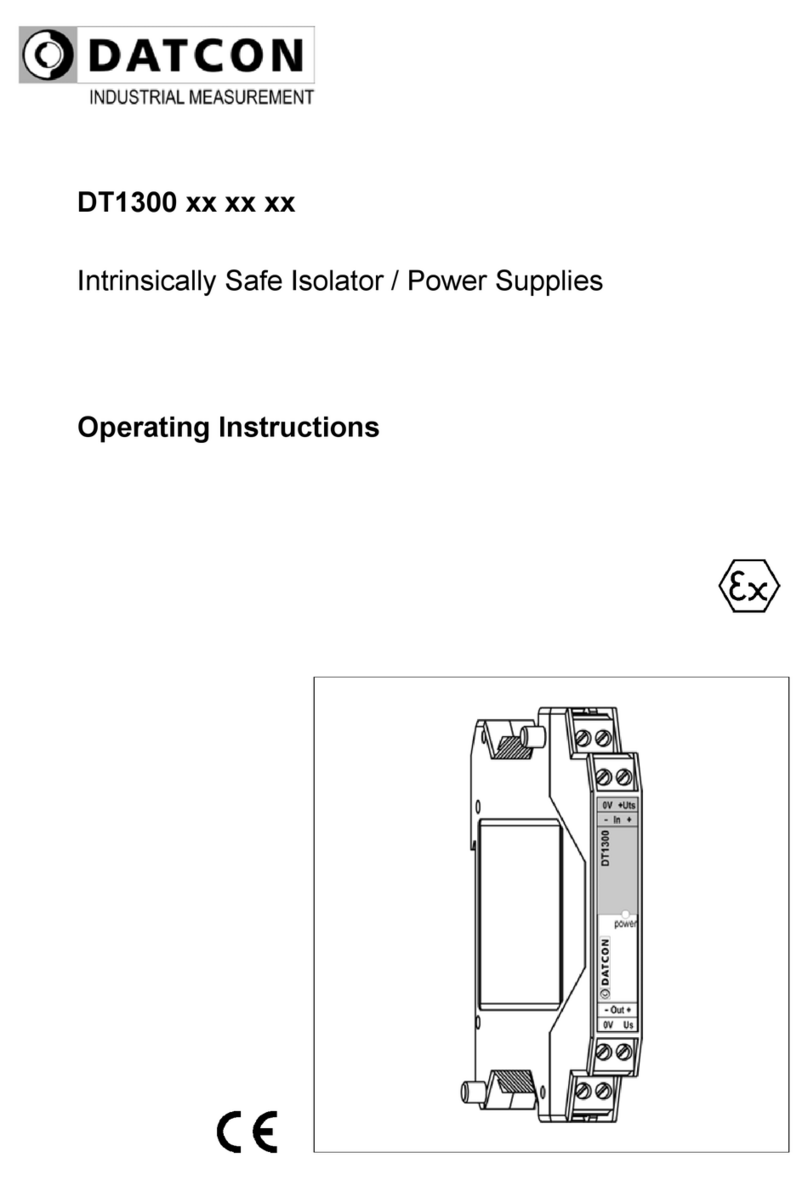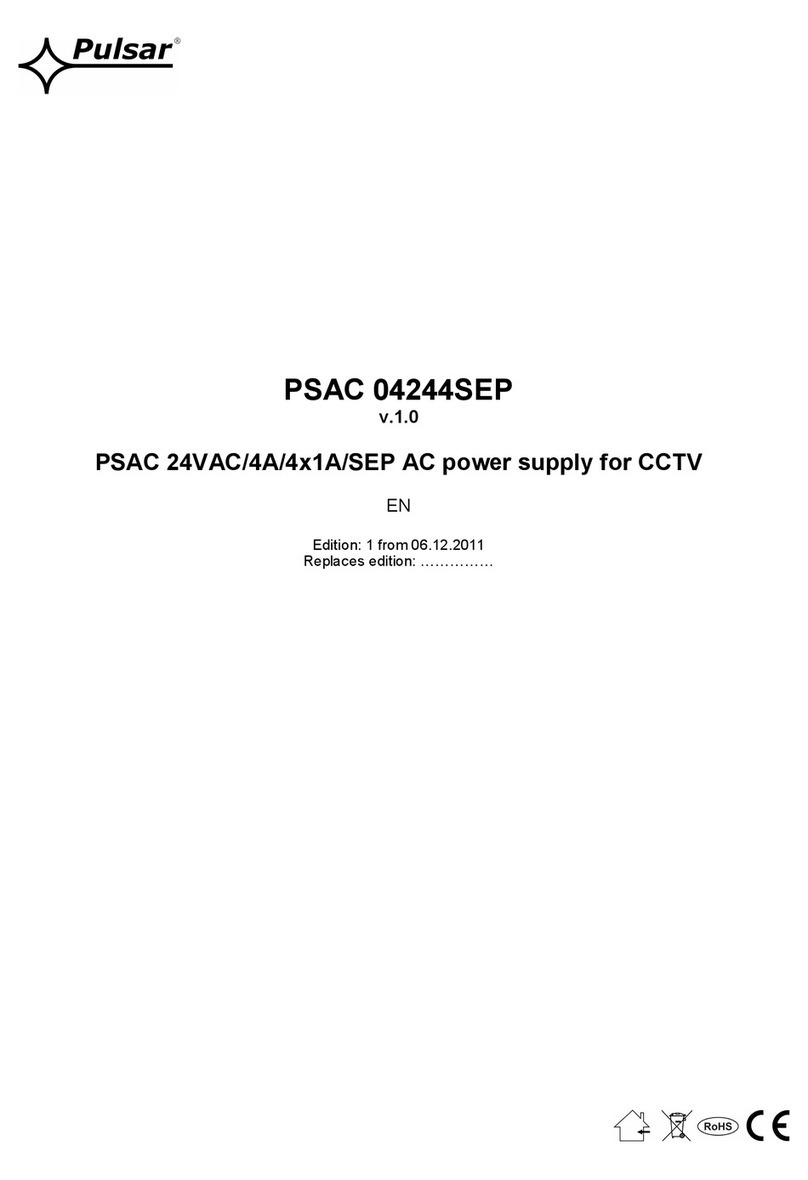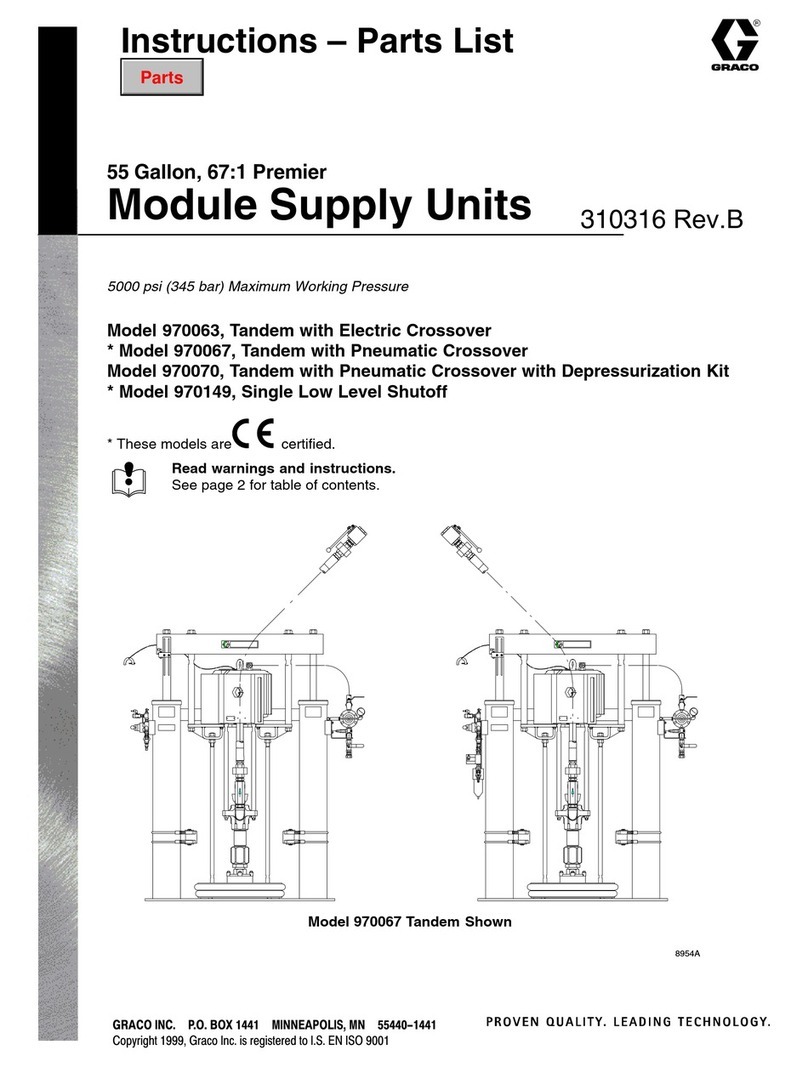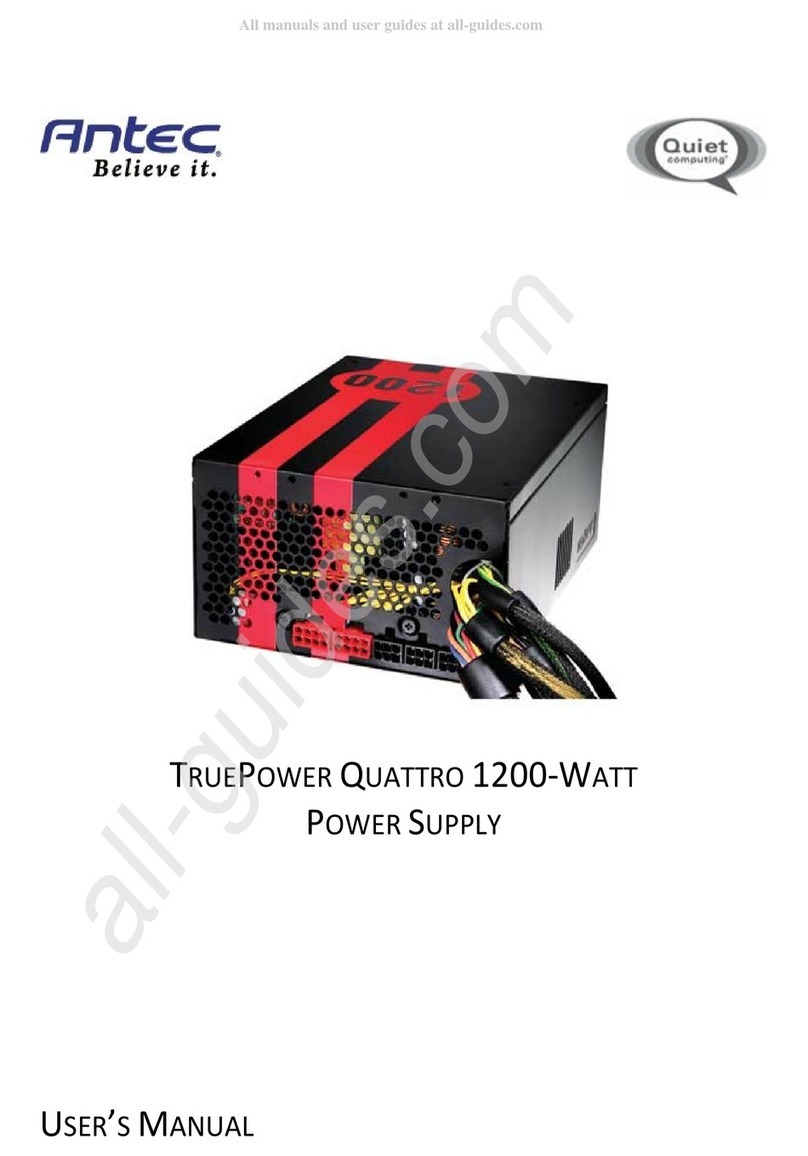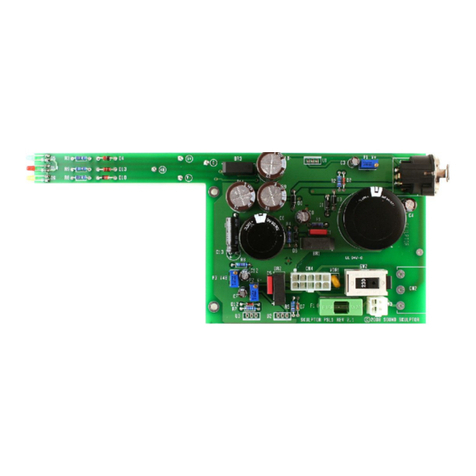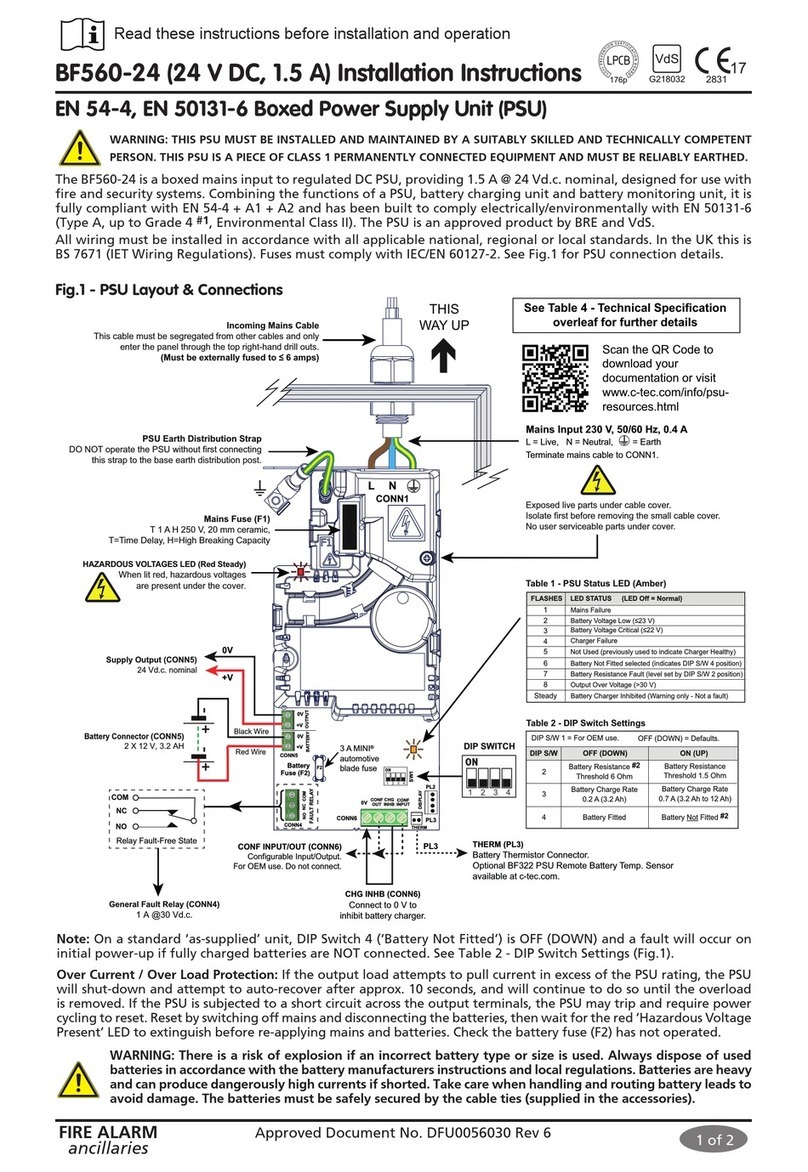Force 10 E300 User manual

101-00129-03
Installing the E300 AC Power Supply Modules
The E300 Power Supply Module is capable of operating at either 110 VAC or 220 VAC. If the E300 is
connected to a 110 VAC power supply, three power supply modules are required to provide power to the
E300 system, or four power supply modules are required for power supply redundancy.
If the E300 is connected to a 220 VAC power supply, two power supply modules are required to provide
power to the E300 system, three power supply modules are required for power supply redundancy, and
four power supply modules are required for full facility redundancy.
For full facility redundancy, each power supply must be attached to an independent power source with a
dedicated circuit breaker sized in accordance with your local building and electrical safety codes. To
comply with safety agency and emission requirements, a power supply blank cover must be inserted into
any unused power supply slot.
Power Requirements
Power Cord Requirements
Each AC power supply is shipped with a Force10-approved AC power cord and only that cord should be
used to connect the AC power supply to the appropriate AC outlet. The power source end of the power
cord must have an appropriately sized plug that complies with your local electrical codes. Conductor size
must also conform to your local electrical codes.
Caution: Before removing and replacing a power supply module, determine if the E300 is in full
facility redundancy or non-redundant power. Operating in non-redundant power will require a
complete system power off when removing and replacing a power supply.
Nominal Input Voltage 100 - 120 VAC Requires a minimum of three Power Supplies Installed
200 - 240 VAC Requires a minimum of two Power Supplies Installed
Maximum AC Power Supply Input 10 A @ 100 VAC per module
7 A @ 200 VAC per module
Maximum System Power Input 4.80 KVA @ 100 VAC
4.60 KVA @ 220 VAC
Caution: The power cord is the main power disconnect device; ensure that the socket-outlet is
located/installed near the equipment and is easily accessible.

2101-00129-03
Figure 1 AC Power Supply Locations
The E300 contains four power supply slots in the rear of the chassis (Figure 1).
Each AC power supply contains two LEDs: Status and AC. Table 1 describes the LEDs.
Table 1 AC Power Supply LEDs
LED Description
Status (upper LED) Green: no fault detected; unit on and functioning properly
Unlit: unit not supplying power to the system; unit off or in standby mode
AC (lower LED) Green: line voltage within range; operating normally; unit on or in standby mode
Unlit: unit not operating or no power applied
Optional Grounding
Holes
AC Power Supply
AC Power Supply
LEDs
fn00121b
A
ir Filter
Slot 0
Slot 1
Slot 2
Slot 3
Standby Switch

101-00129-03 3
Installing AC Power Supply
To install an AC power supply:
Verifying Power Modules
After you have completed the fan tray and power module installation, verify their operability by supplying
power to the chassis and verifying the status LEDs.
Before you begin this power test, inspect your equipment rack and chassis. Verify that:
• Each AC power supply is properly installed.
• Your unit power cords are connected to a compliant remote power source (circuit breaker panel,
outlet, etc.).
• A power module blank is installed in the empty slot if you are not operating with a redundant power
supply (that is, four power supplies).
• The fan tray is installed.
Step Task
1Toggle the Standby Switch of the power supply to the standby position,
as shown in the image here.
Note: If the E300 is already operating, you can insert a new power
supply without shutting down the E300.
2Slide the power supply into any open power supply slot. See Figure 1 for correct orientation.
Caution: Fill all four power supply slots with power supplies or filler blanks before tightening the
power supply screws. Doing this ensures that each power supply is aligned correctly.
Ensure power supplies are properly aligned prior to engaging the captive screws. Doing this will
reduce the likelihood of damaging screws or chassis.
It may be necessary to manually align the power supplies prior to tightening.
3Start the two captive screws of each power supply by hand before tightening them all.
Caution: Tighten the screws with a #2 Phillips screwdriver. Use no more than five inch-pounds
of torque (light torque with a manual screwdriver). Use of power drivers can damage screws or
chassis.
4 Plug the AC power cord into the AC power inlet in the face of the power supply.
5 Plug the AC power cord into an AC power outlet.
6 Toggle the standby switch of the power supply to the On position.
Note: If there is a failure in the AC Power Supply, it must be replaced. Power modules are not
field-serviceable.
Caution: Never operate the E300 system without a fan tray installed.
l
O
l
Standby position
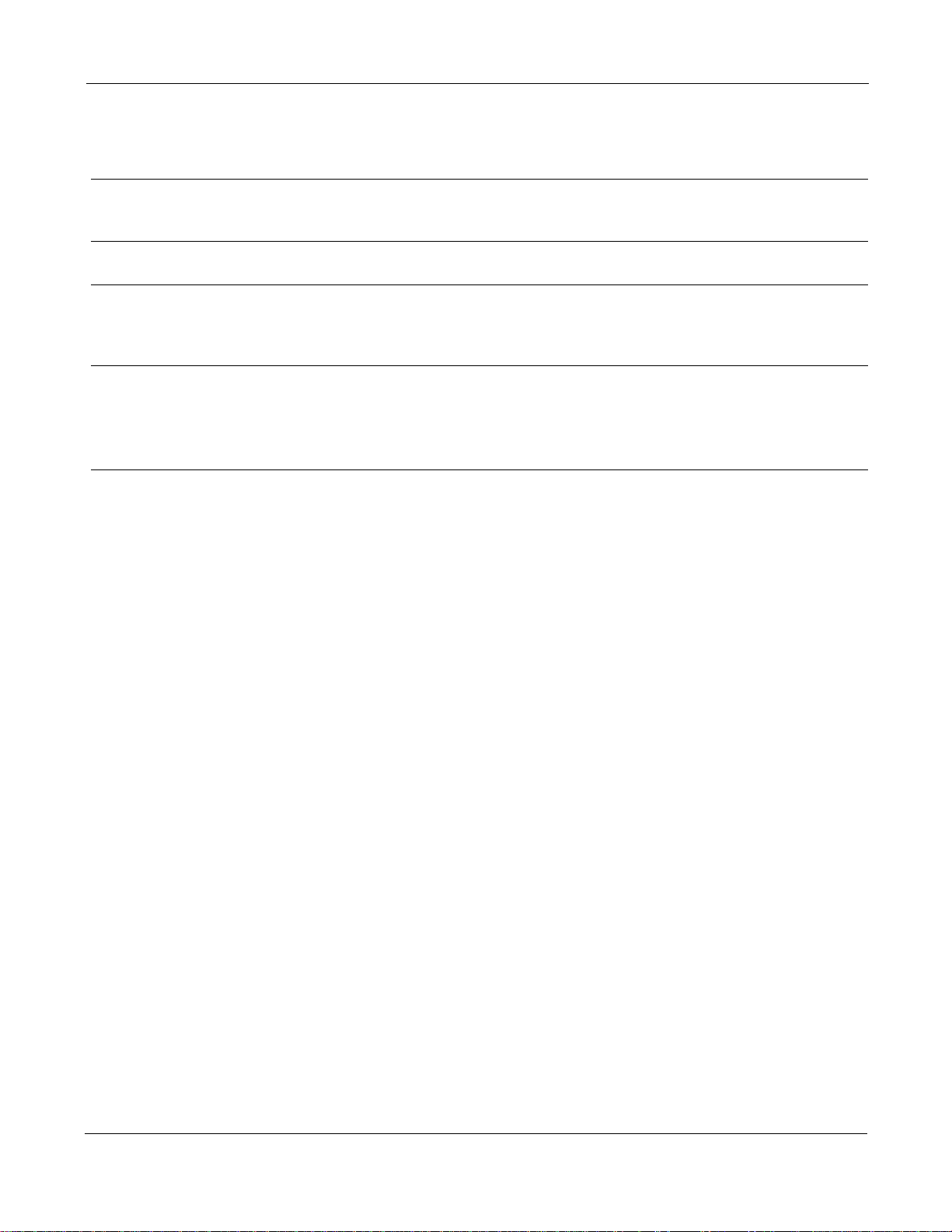
4101-00129-03
To test the AC power supplies:
Step Task
1Energize the remote power source or outlet. The AC power supplies AC LED should be lit green,
indicating that line voltage is within range.
2Toggle the Standby switch to the ON (right) position for all power supplies.
3The AC Power Supply Status LEDs should be green (online) on each unit. If an LED is not lit, ensure
that the AC Power Supply is properly installed. Verify the remote power source. If the LED remains
unlit, replace the unit.
4After you have verified the power, toggle the Standby switch to the OFF (left) position for all power
supplies and remove the unit power cords from the AC outlet.
Make sure the AC Power Supply Status and AC LEDs are not lit and continue the E300 installation
process.
Table of contents