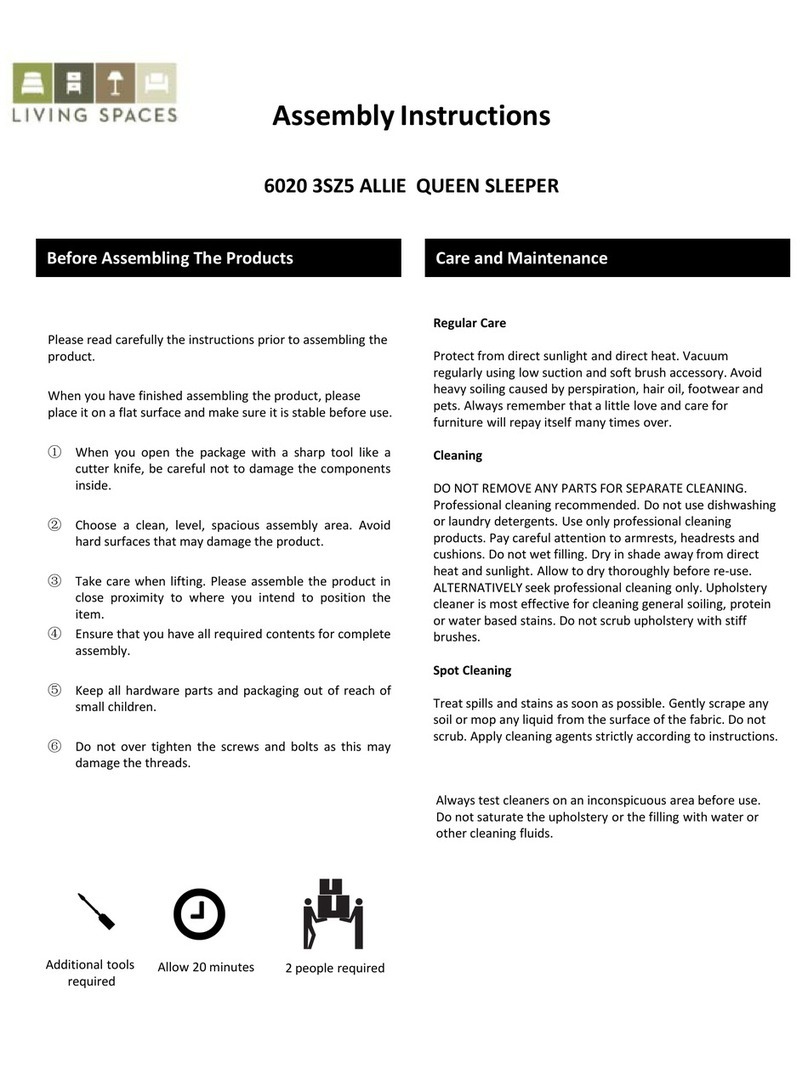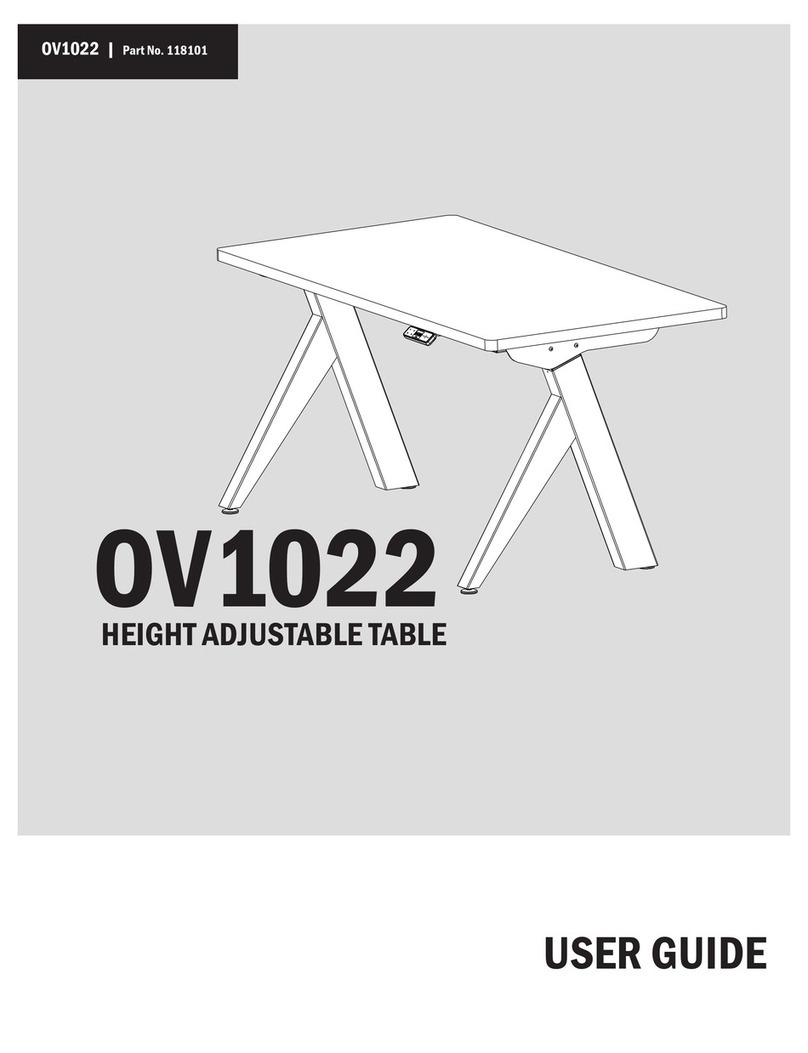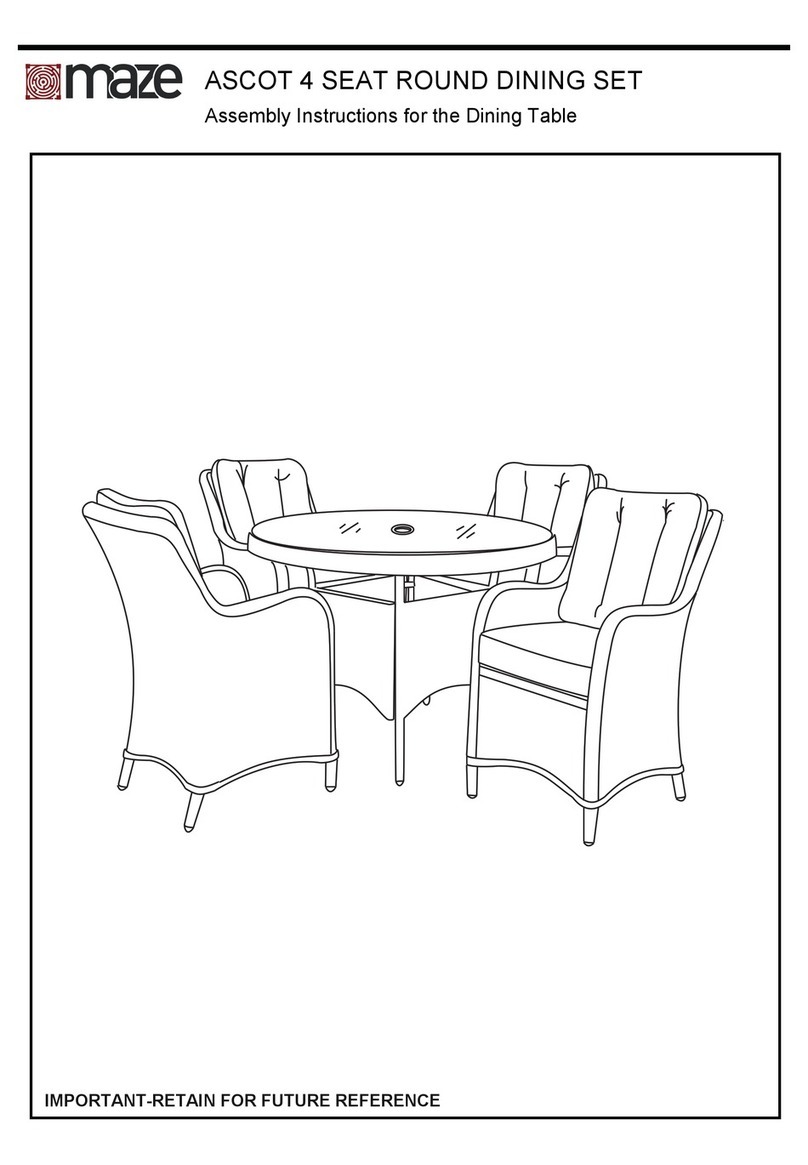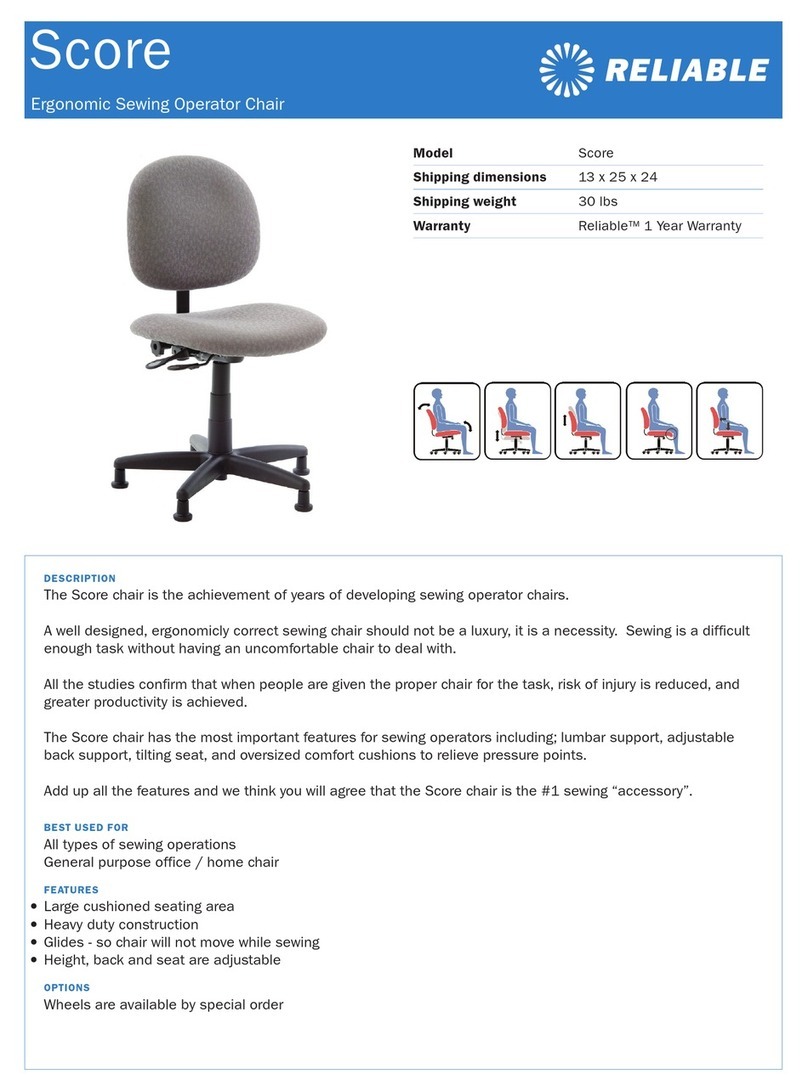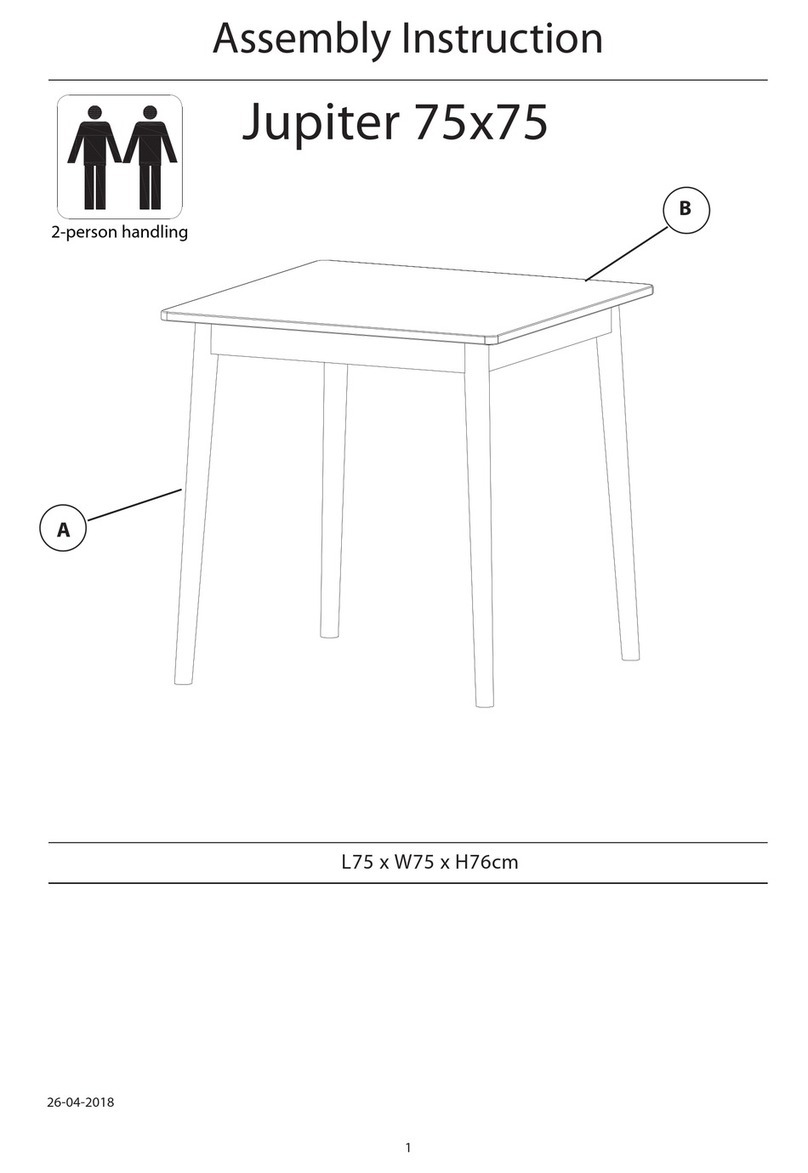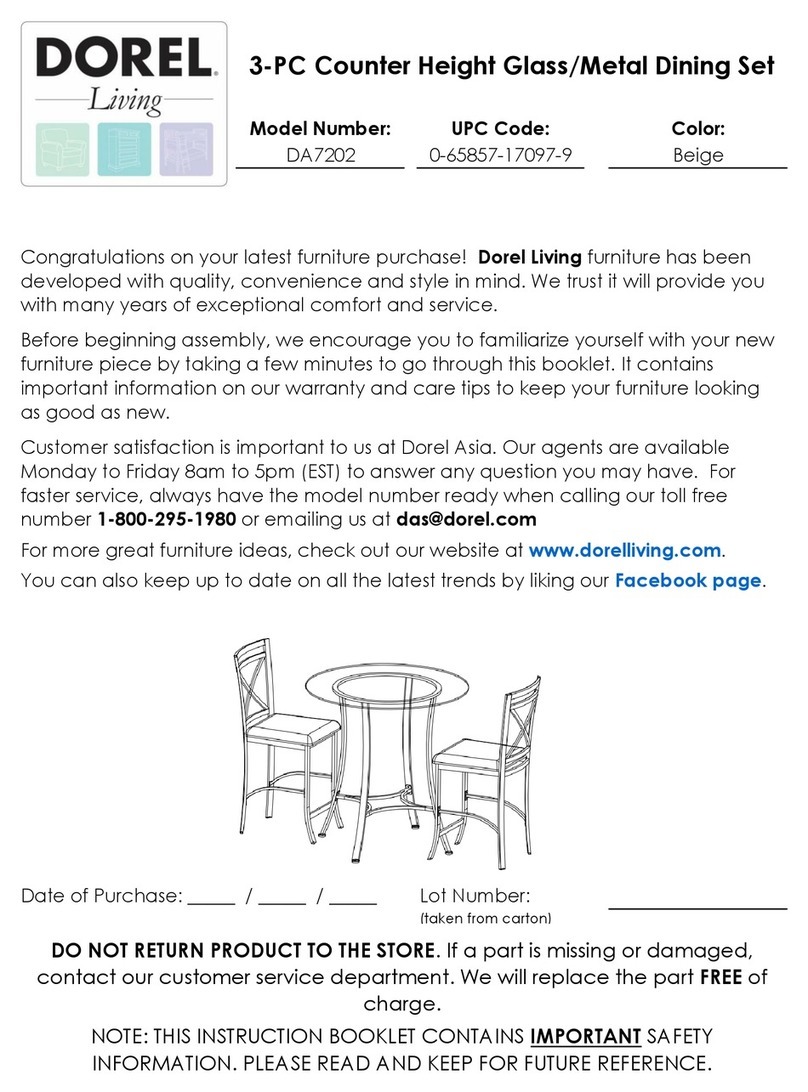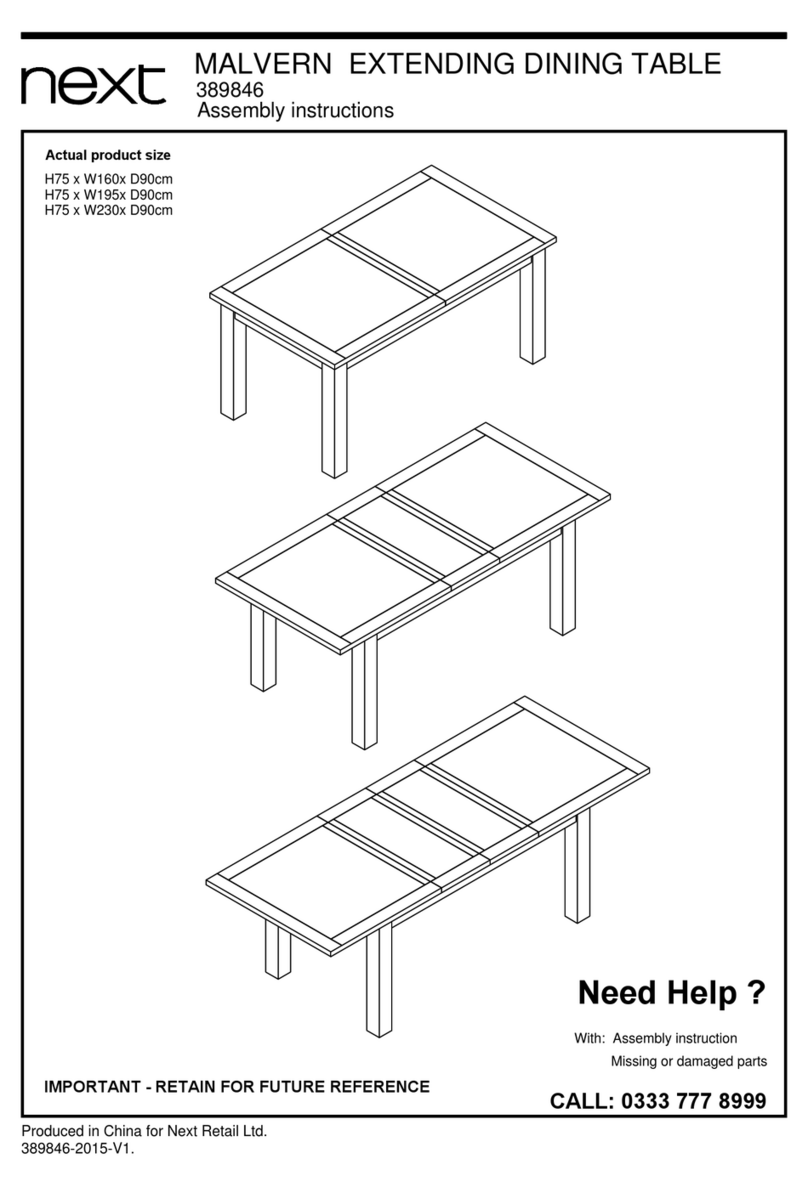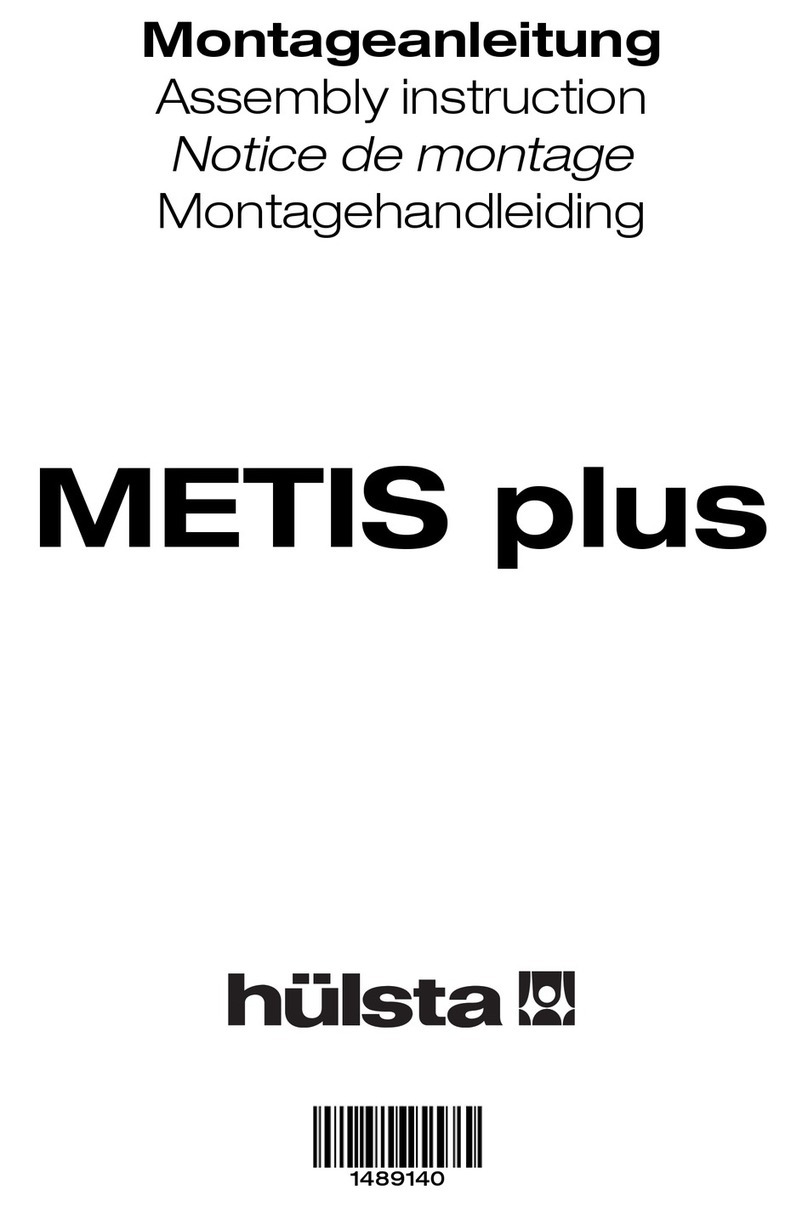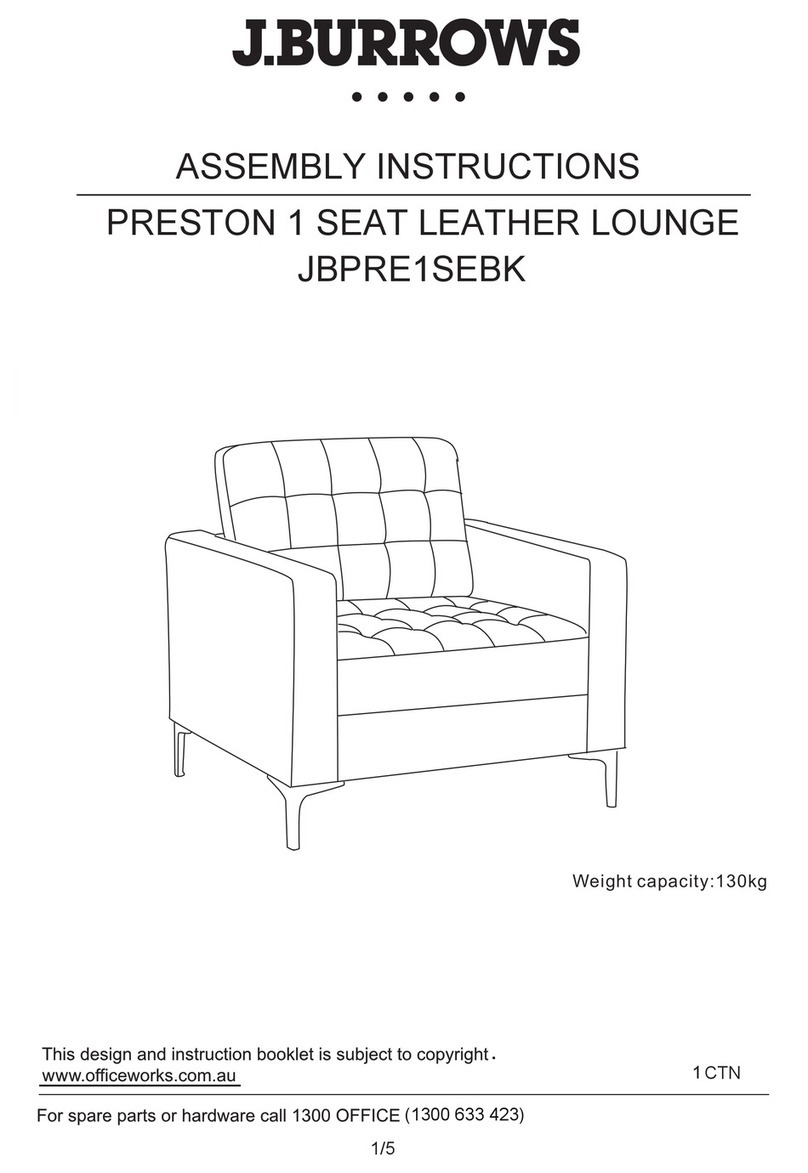Thank you for choosing the Cocoon!
Please read the instructions carefully before use. Cocoon is for indoor use
only and should not be used outdoors or in environments with high
humidity. Do not place the unit in direct sunlight. Cocoon should not be
exposed to temperatures above 35° C. The unit should be placed on a flat
and stable surface.
Do not attempt to repair the furniture yourself as it may affect our warranty
policy. In case of electric failure, please contact a local authorized electrician.
System
Cocoon has a sound system based on Bluetooth enabled via a smartphone
or tablet. The device comes with a 12V battery installed. The system is
controlled via a control panel that is conveniently placed in the seat cushion.
In addition to sound and light, the system is also equipped with USB socket
and charging plate (QI) for charging some mobile models (see technical
spec.)
Functions on the control panel
1. Battery needs charging. Orange light.
2. Indicator for Bluetooth. If blinking it looks
for unit. Fixed light = connected.
3. On/Off. Press >3sec decrease basic volume.
4. Light increase/decrease. 5 levels.
5. USB charger (Max 5V/1A).
6. Bluetooth reset. Press >3sec increase basic vol.
7. Bluetooth ID.
8. Battery is charging. Green light.
Lights
Cocoon has 3 LED lights in the ceiling. The direction of these can be adjusted
manually. LED lights never get warm and there is no risk to get burnt.
User instructions
1. Press the "On" button to start the Bluetooth device or press reset to reset
the system. The blue light flashes and the system is looking for a device.
2. Locate and click the device ID among the names of the device to be
paired. When the contact is made, the lamp turns on.
3. When the devices are connected, you can play and switch music from
your mobile device. The volume is regulated from the system and the
mobile.
4. The next time you connect the units will be paired automatically. To
disconnect in order to plug in another external device, press the reset
button and the lamp will start flashing indicating that it is ready to be
connected to another unit.
Volume control (basic volume)
The system is equipped with a control of the max/min basic volume. By
pressing the on/off button >3sec the volume decrease, pressing the reset
button will have the opposite effect.
Charging the battery
The system is supplied with a charger which is connected to the back of the
unit. Connect to standard wall outlet (220-230V).
To protect the battery, the system is equipped with the following features:
* Discharge protection –To completely discharge a led battery might
shorten its life over time. Hence, the system is equipped with a circuit that
requires recharging when approximately 15% of the battery power remains.
* Overload protection - Charging will be canceled automatically when the
battery is fully charged, indicating that the green LED is turned off.
How often the device needs to be charged depends on how often it is used.
If not used for a while the system should be switched off.
NOTE! We recommended to remove the power adapter/charger once the
battery is fully charged.