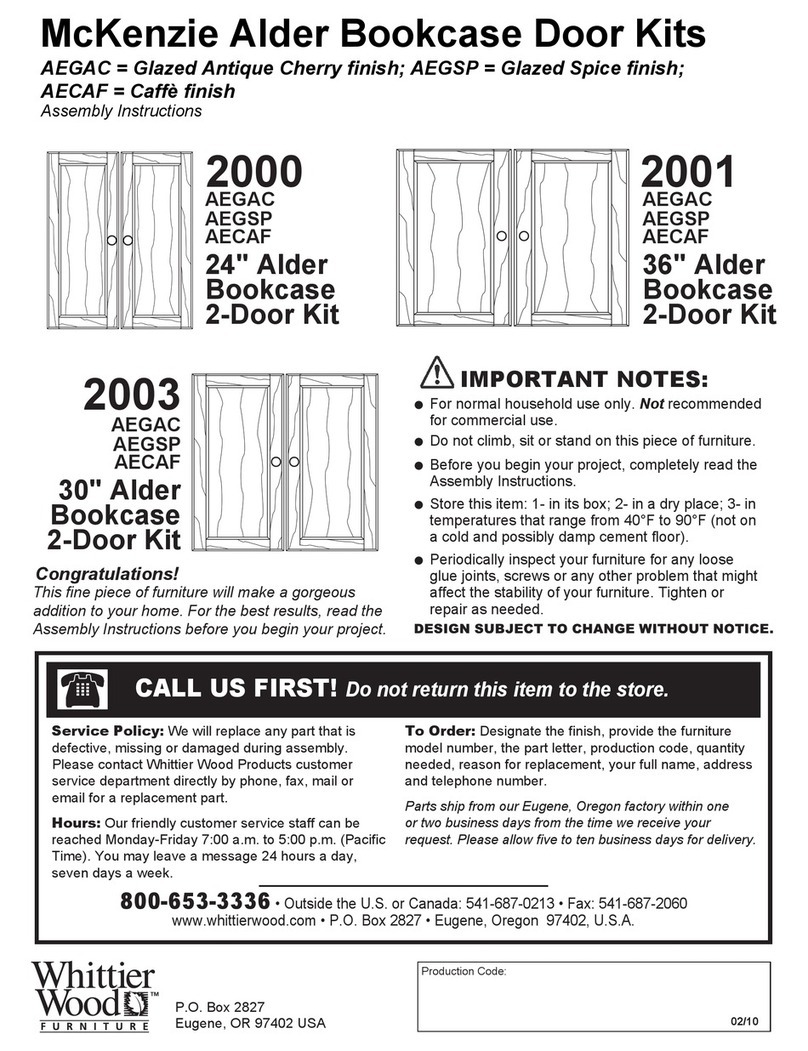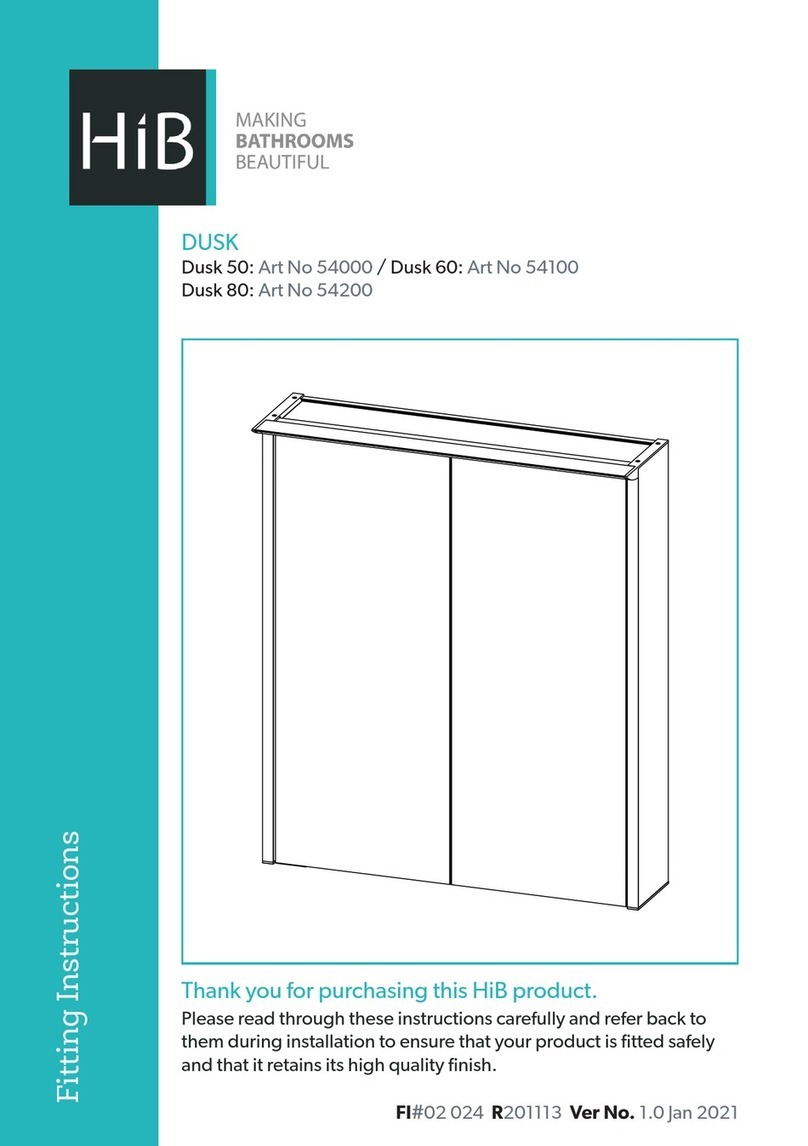Biomorph ProPlus electric bi-level desk User manual
Other Biomorph Indoor Furnishing manuals

Biomorph
Biomorph Level 3Plus-95 User manual

Biomorph
Biomorph Level 3Plus User manual

Biomorph
Biomorph Pro Plus User manual

Biomorph
Biomorph Pro SuperPlus User manual

Biomorph
Biomorph XO2EL Manual

Biomorph
Biomorph Pro SuperPlus User manual

Biomorph
Biomorph Pro Plus Desk User manual

Biomorph
Biomorph Level 2Plus User manual

Biomorph
Biomorph Flexo Corner User manual
Popular Indoor Furnishing manuals by other brands
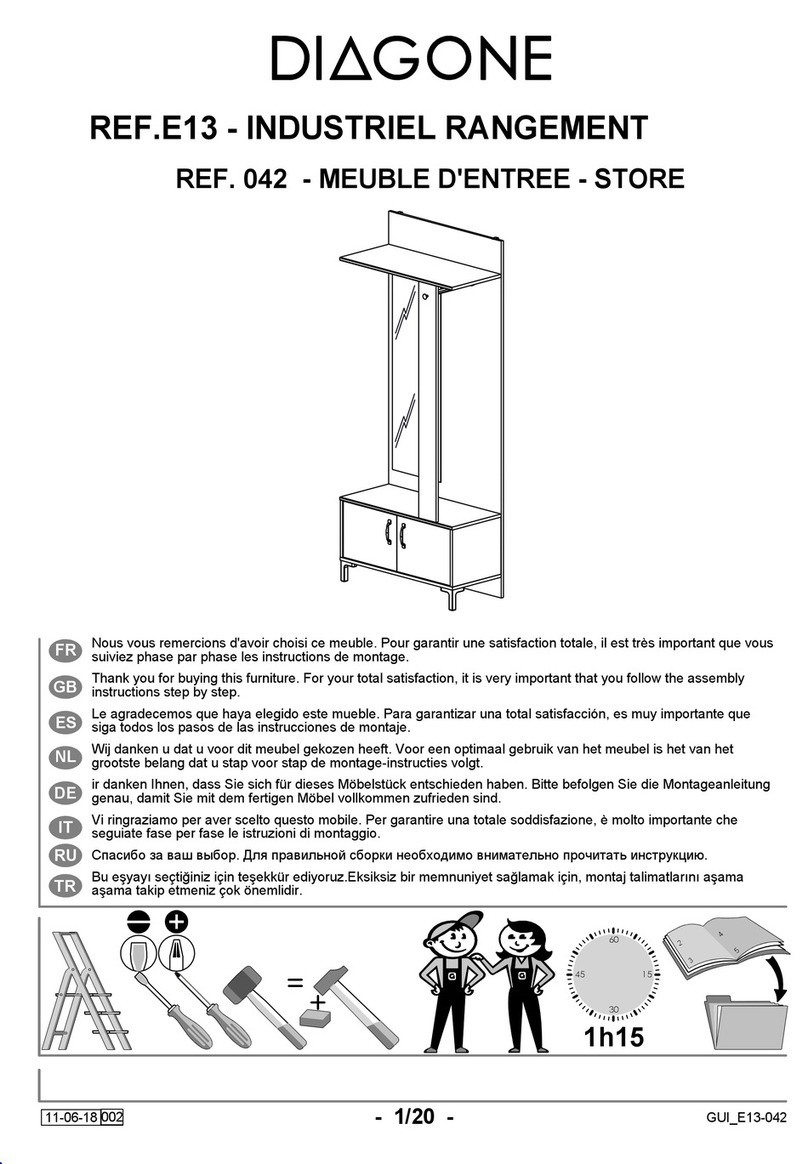
Gami
Gami E13 manual
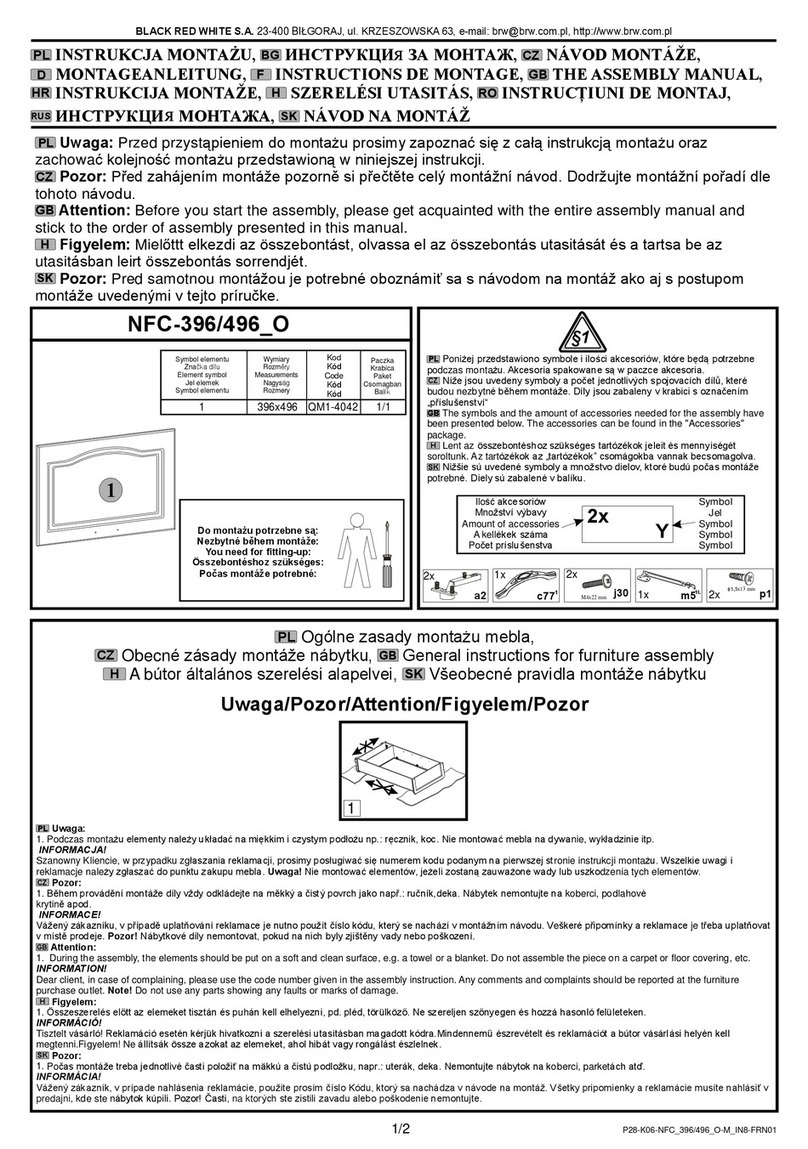
BLACK RED WHITE
BLACK RED WHITE NFC-396/496 O Assembly manual
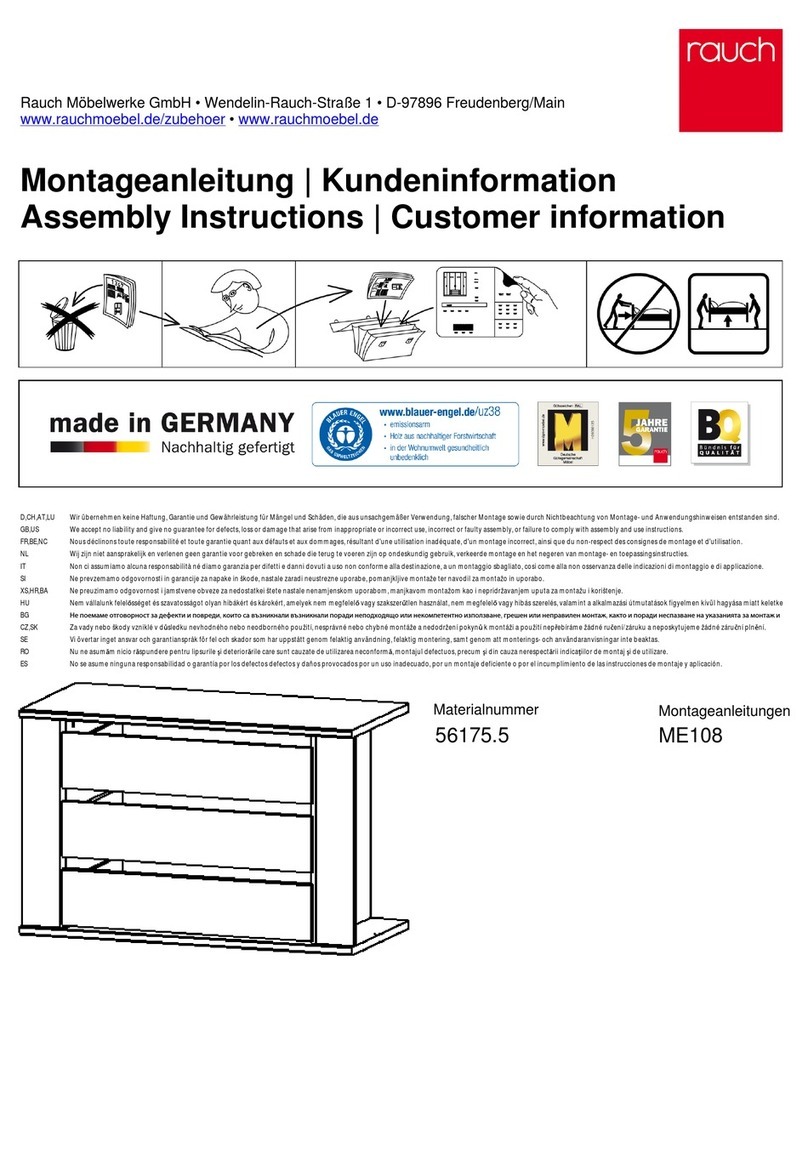
Rauch
Rauch ME108 Assembly instructions

Sunset Furniture
Sunset Furniture Sunset Trading DLU-TLD-3448 Assembly instructions
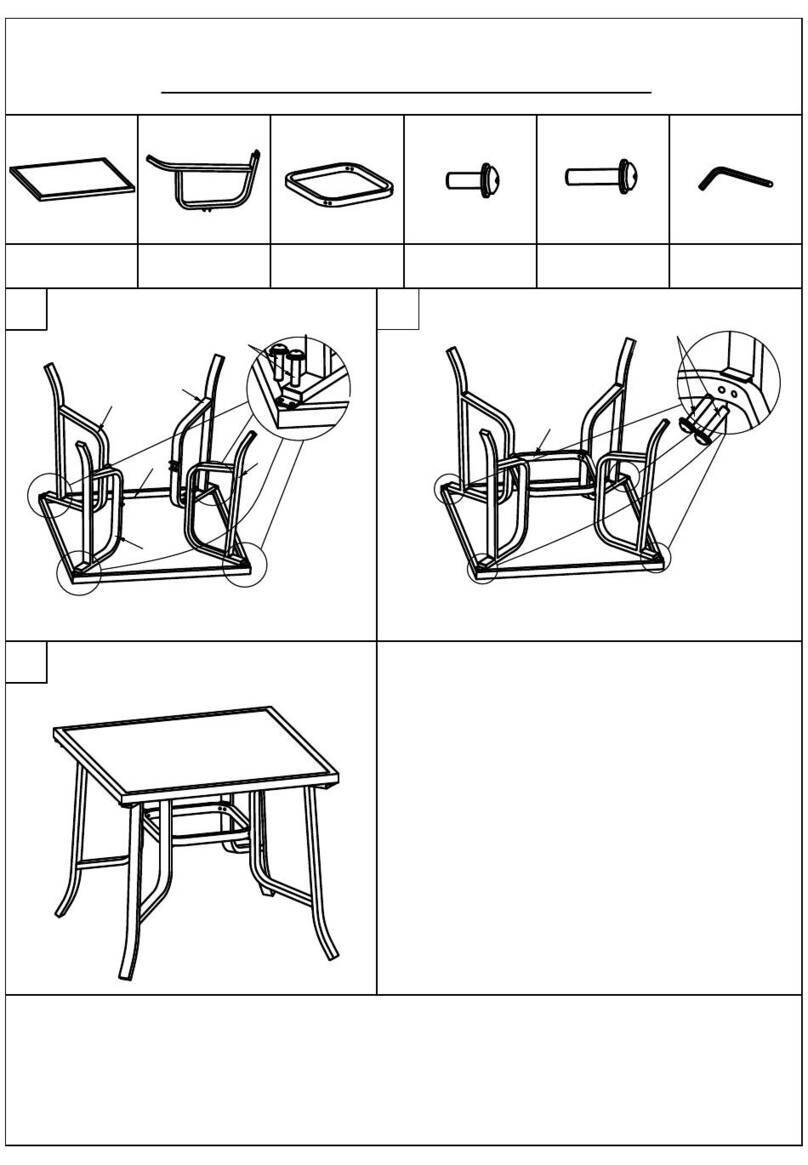
Festival Depot
Festival Depot PF19221 Assembly instructions
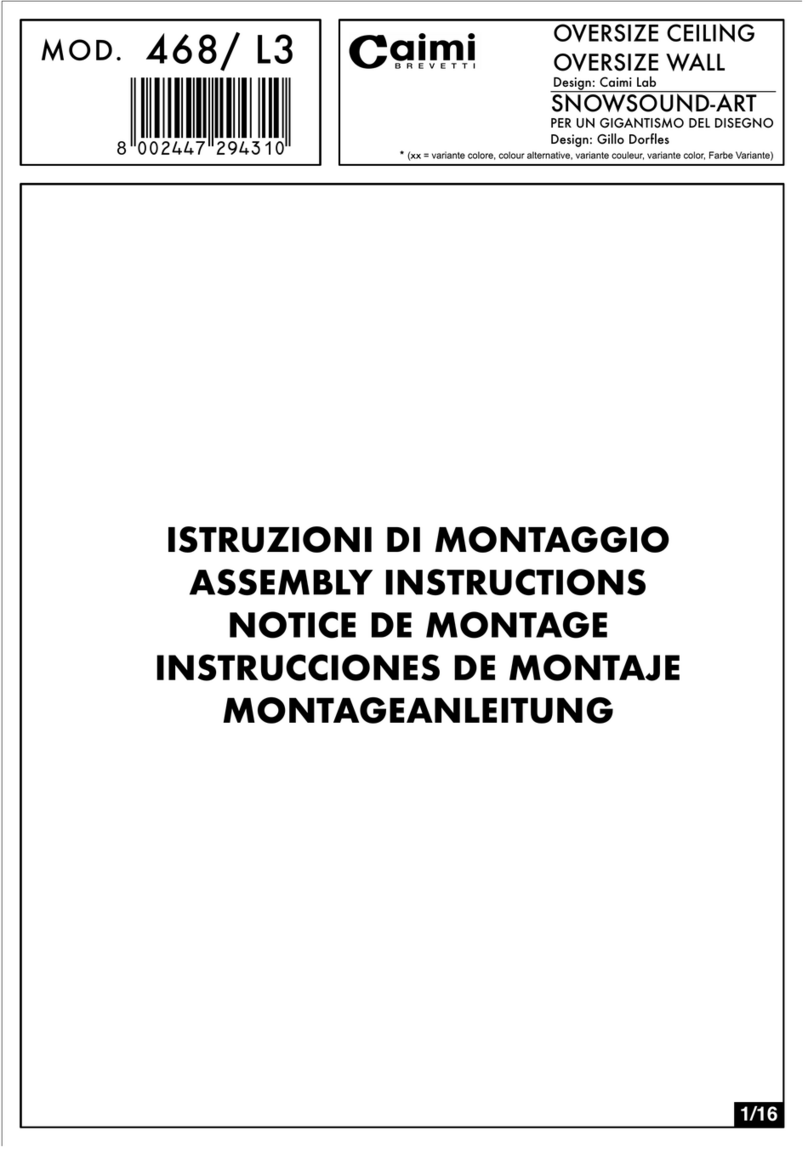
Caimi Brevetti
Caimi Brevetti 468/L3 Assembly instructions

Offices To Go
Offices To Go OTGHABASE2 Assembly instructions
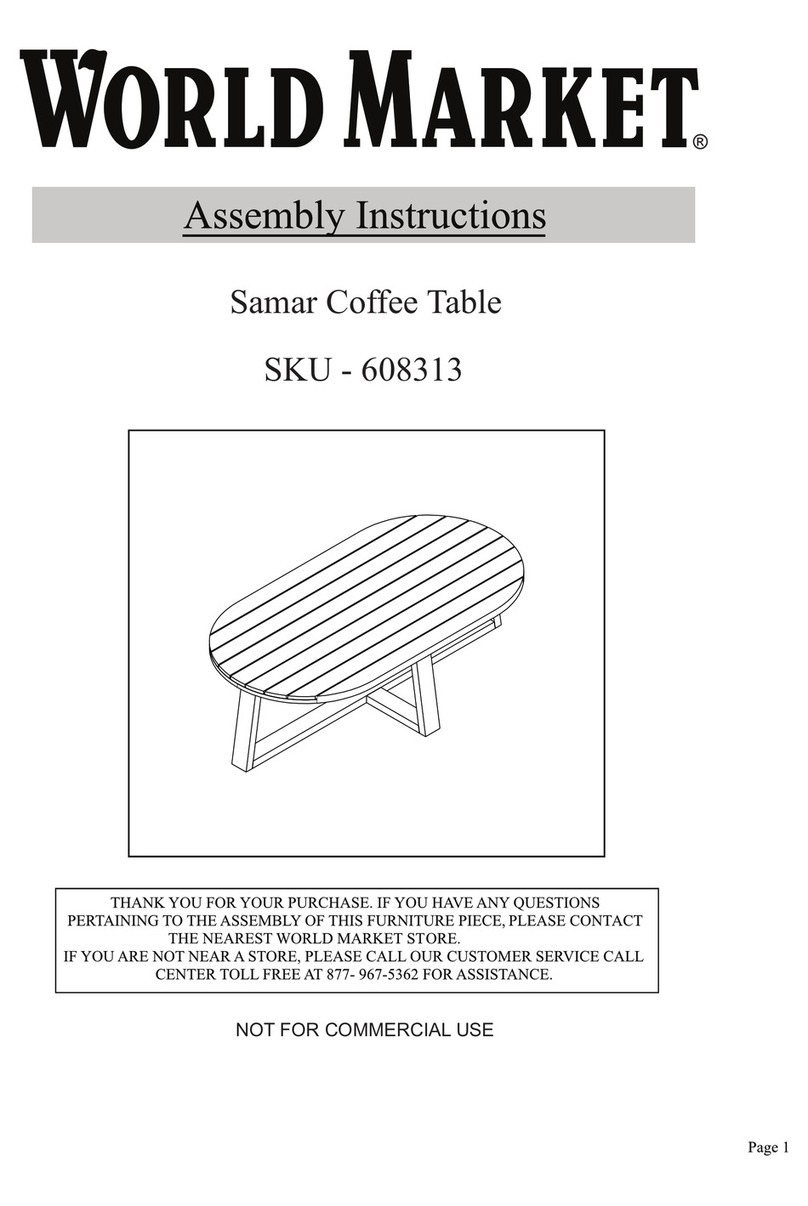
World Market
World Market Samar 608313 Assembly instructions

Ergo Impact
Ergo Impact LeanRite Product usage guide

Eidos
Eidos 106 Assembly instructions

FUFU & GAGA
FUFU & GAGA KF250008-01 manual
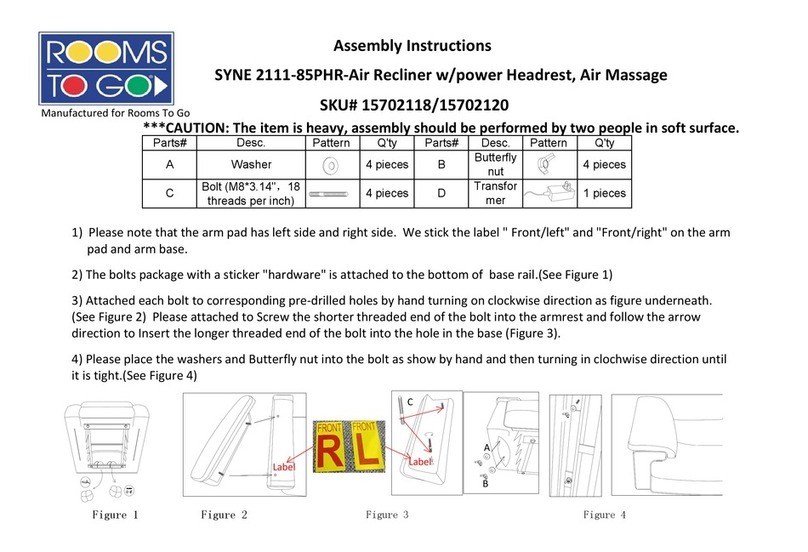
ROOMS TO GO
ROOMS TO GO SYNE 2111-85PHR-Air Assembly instructions