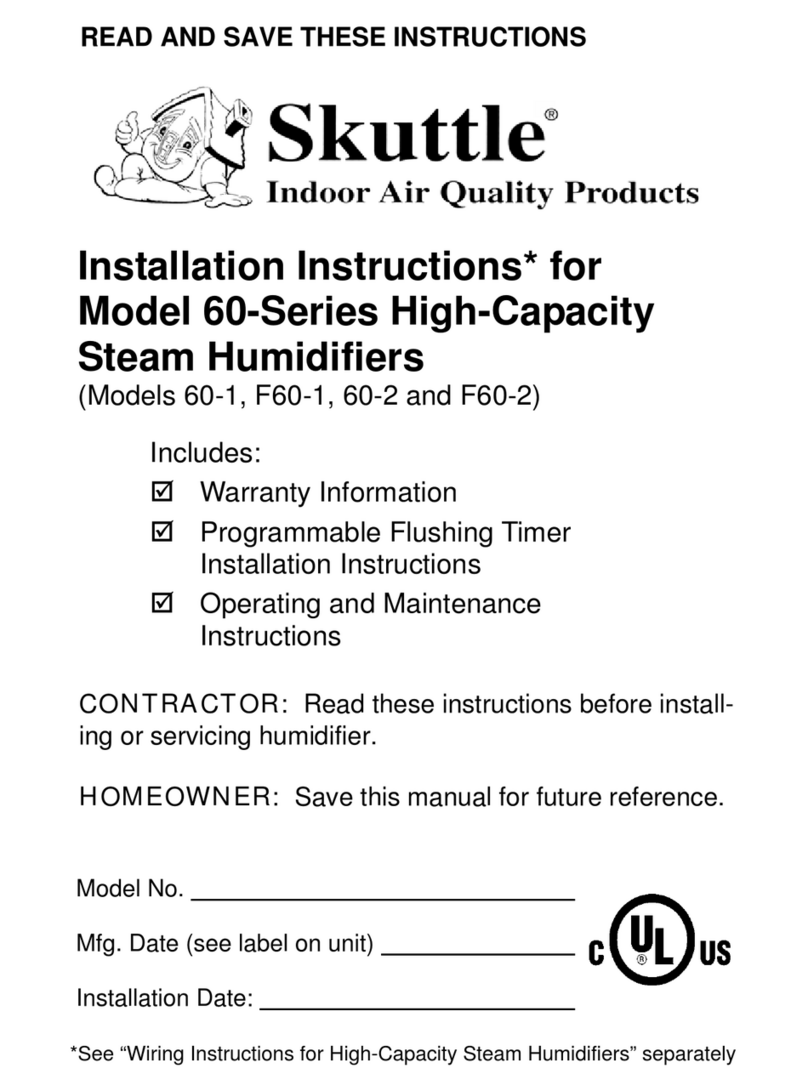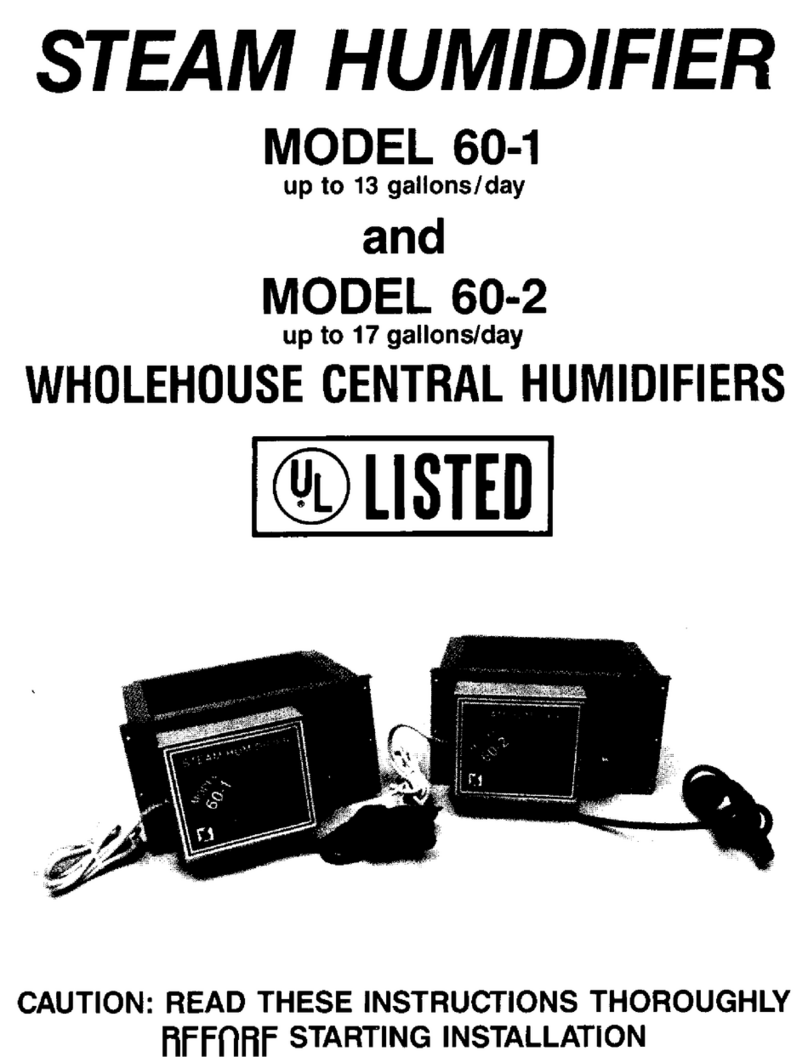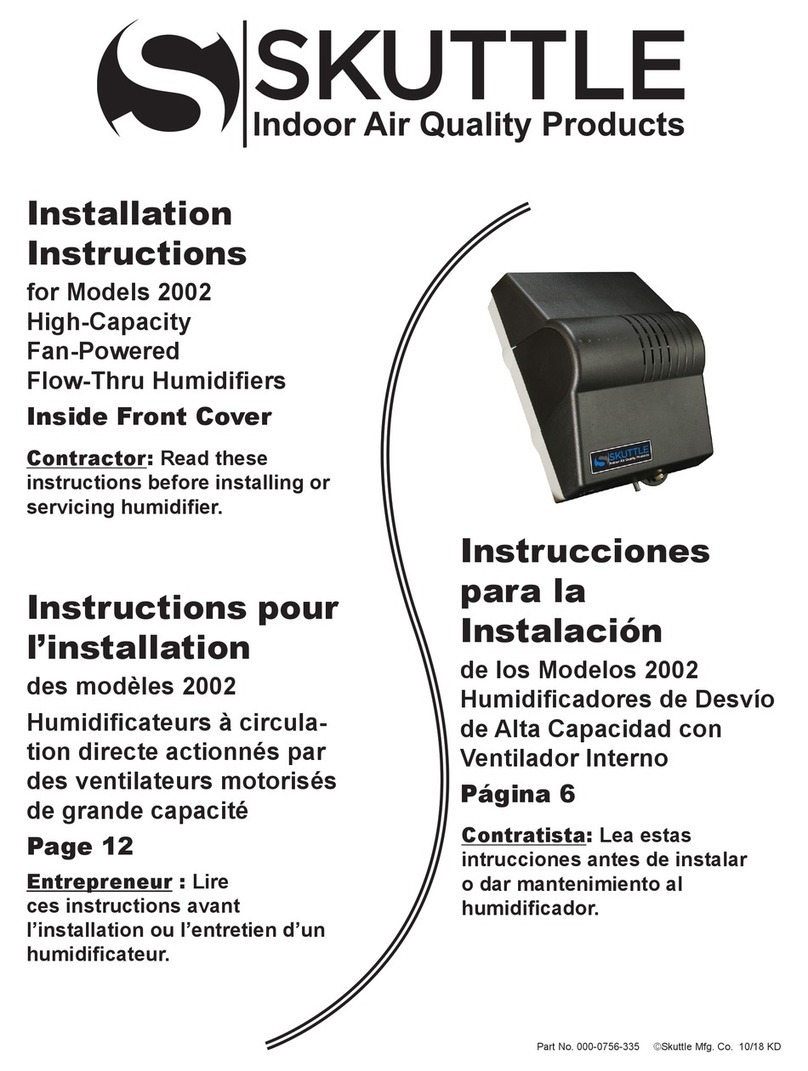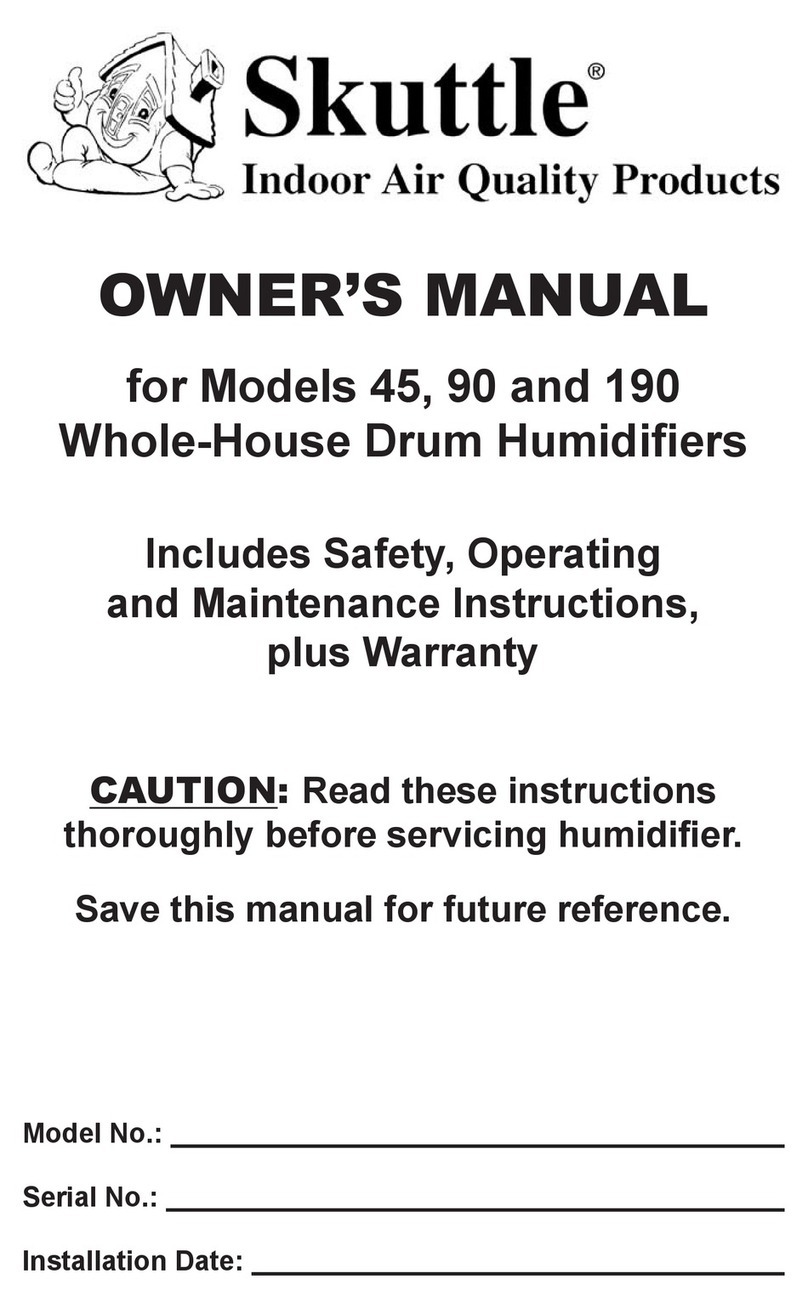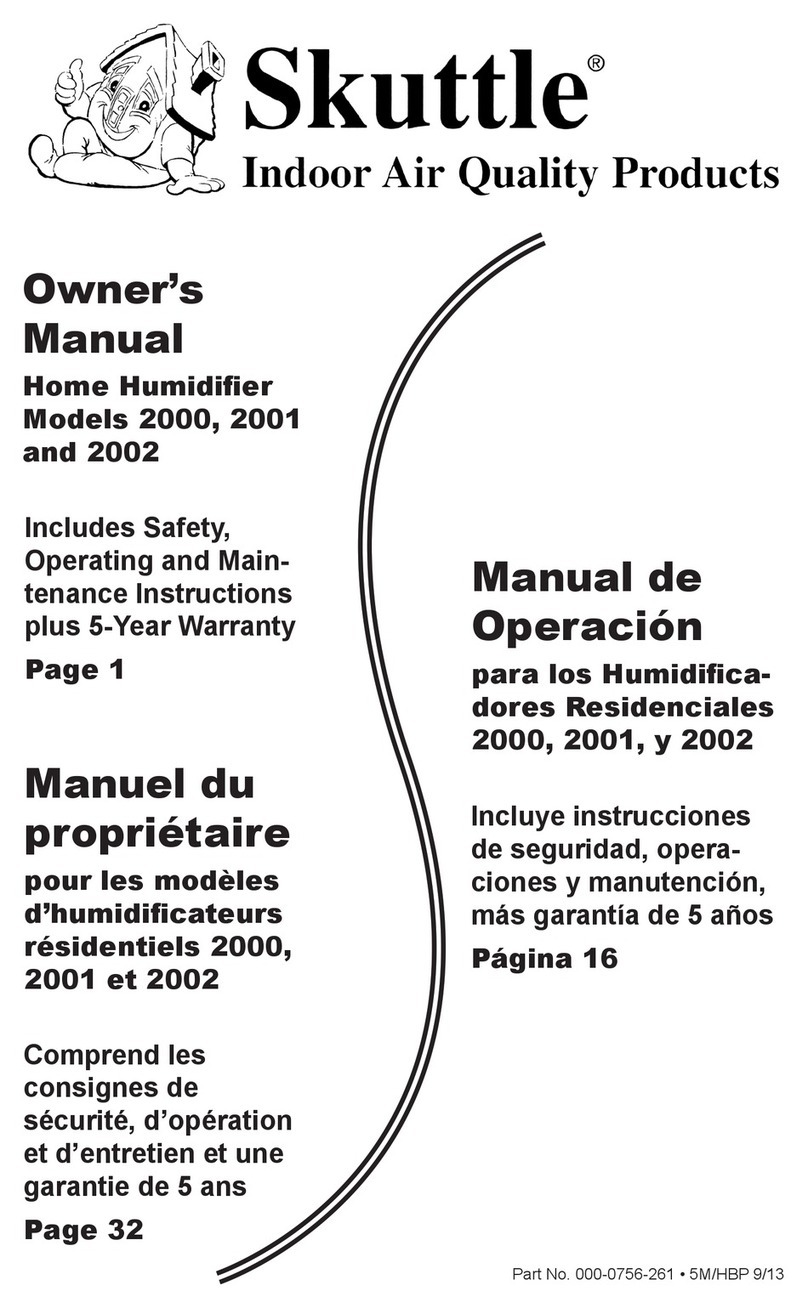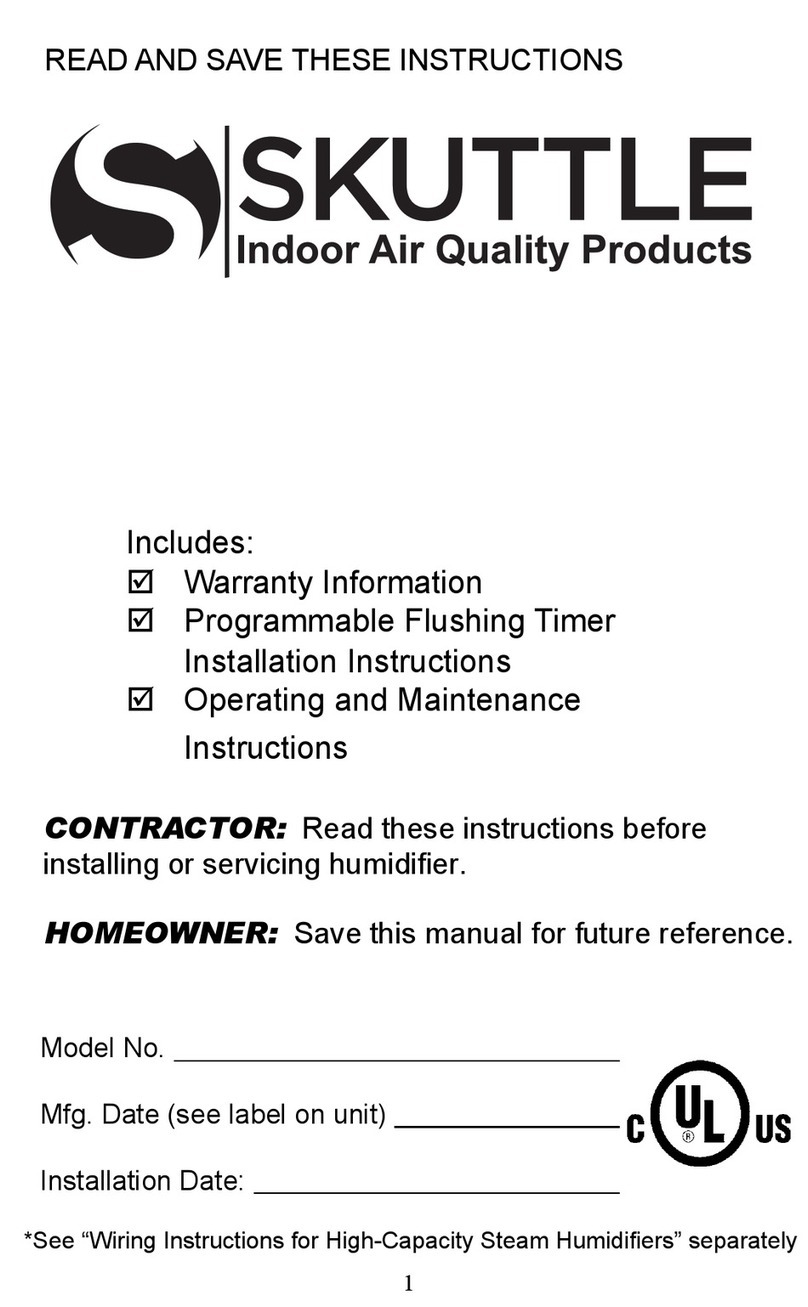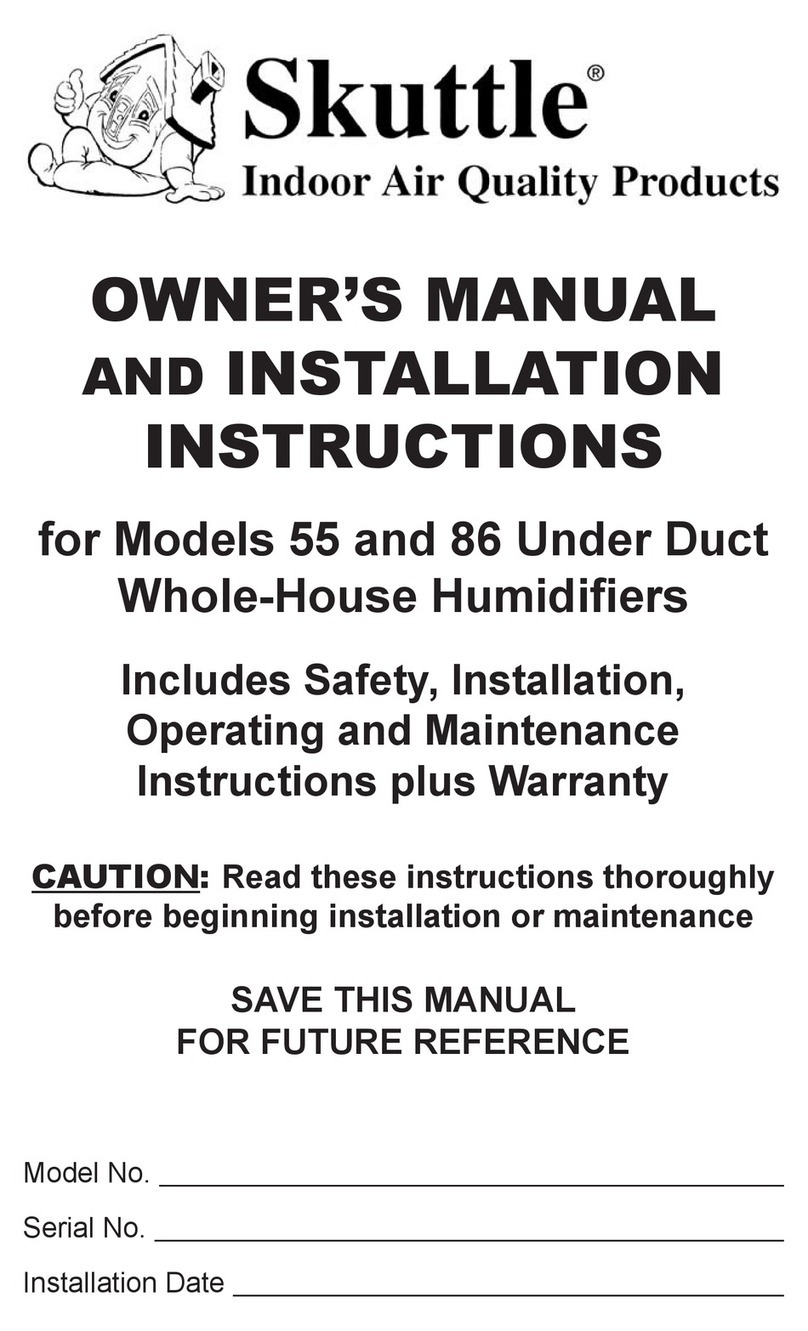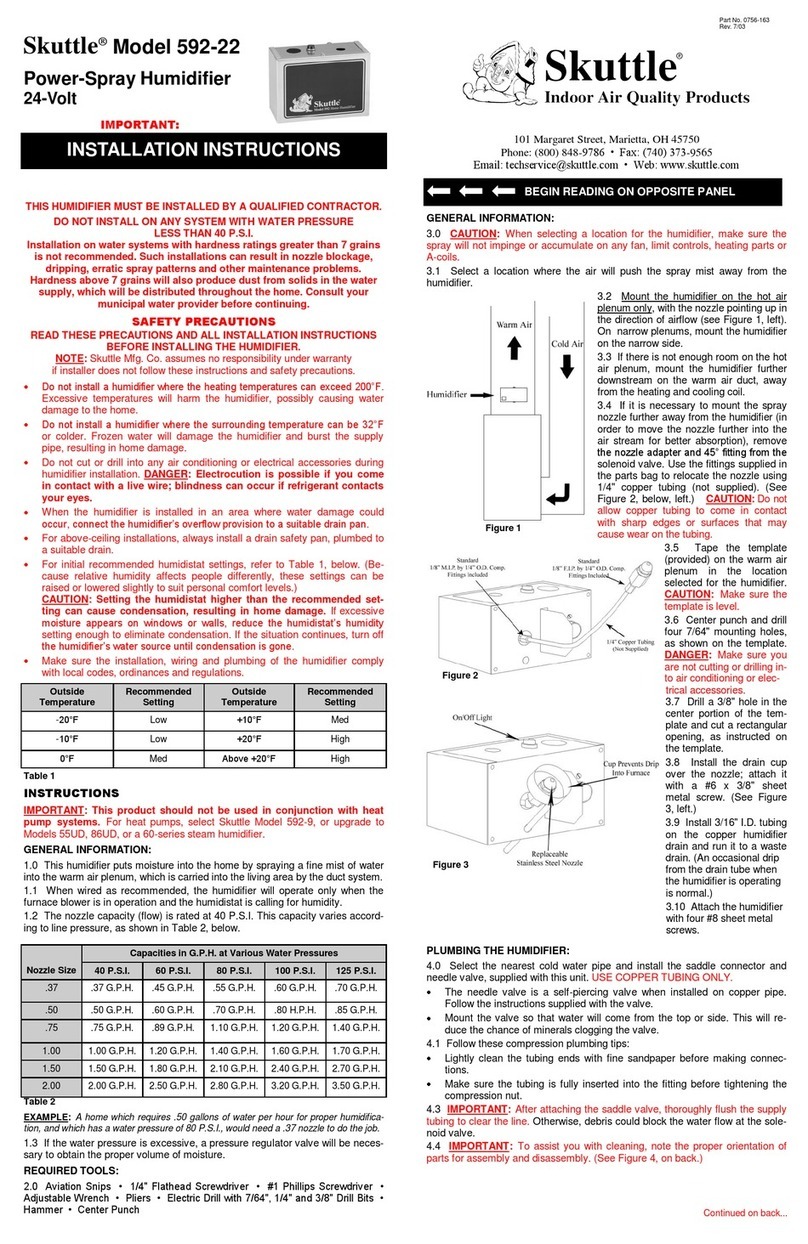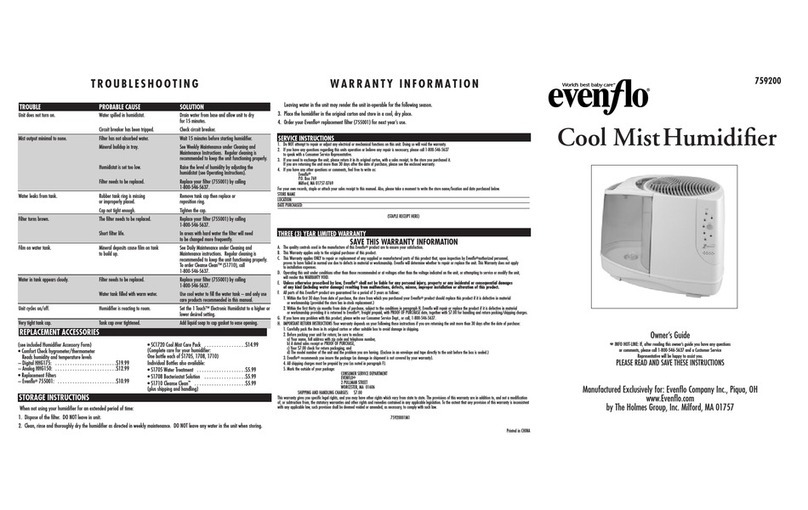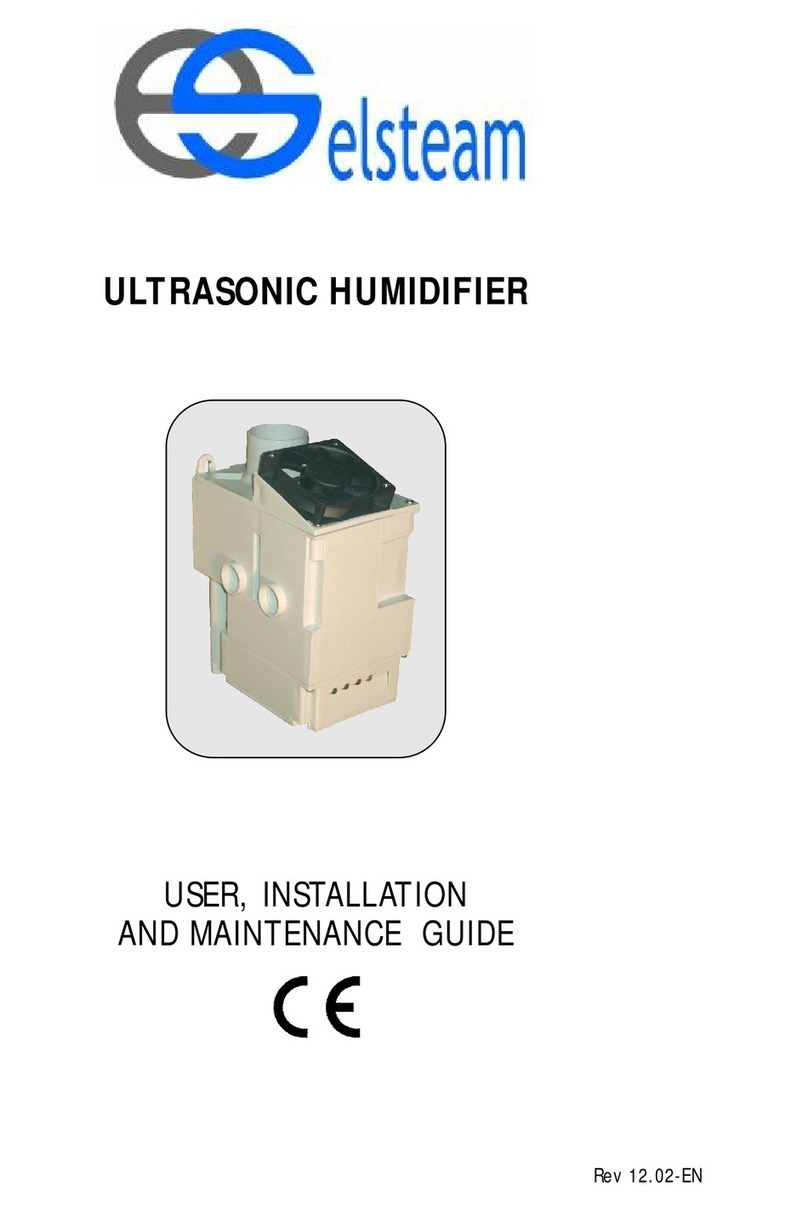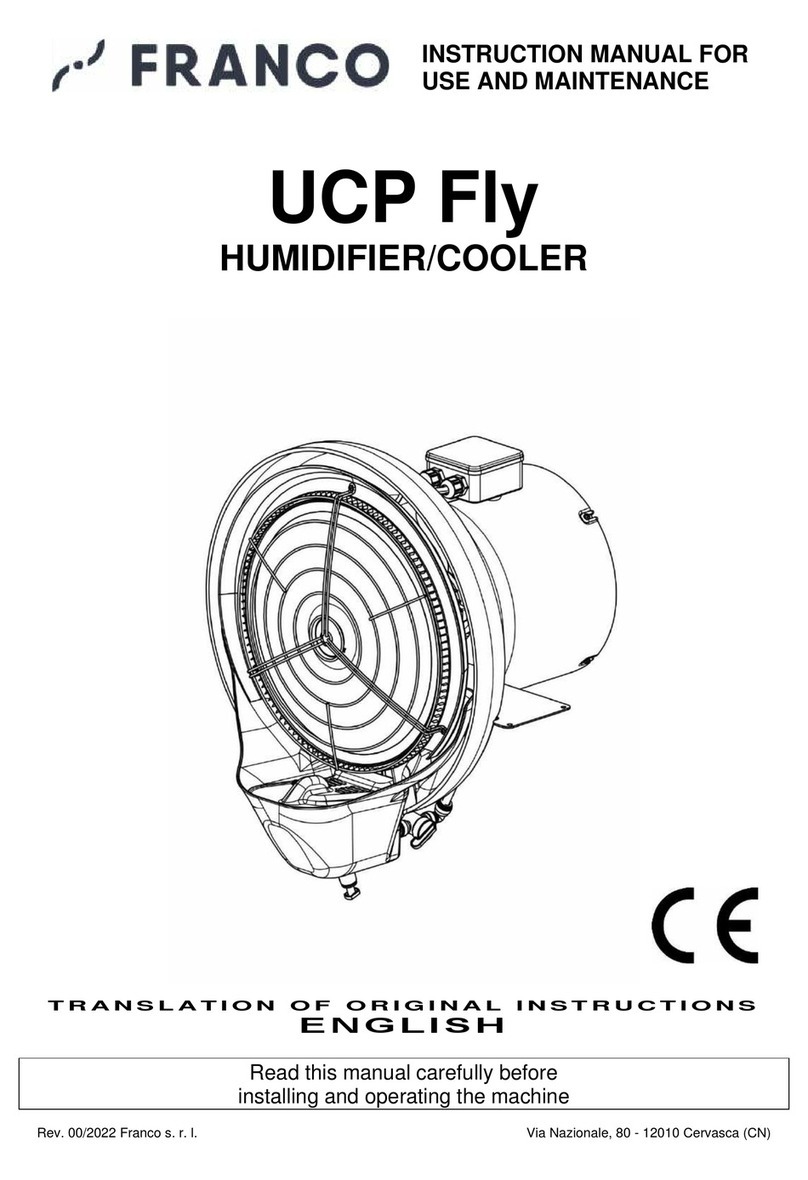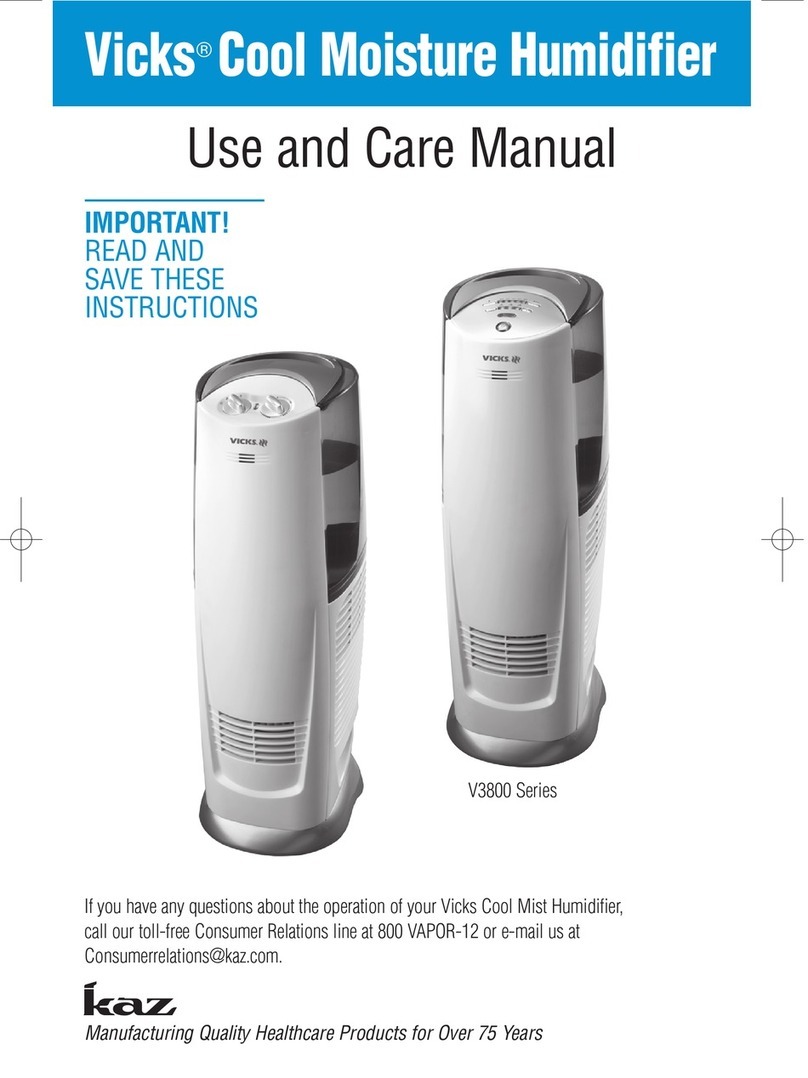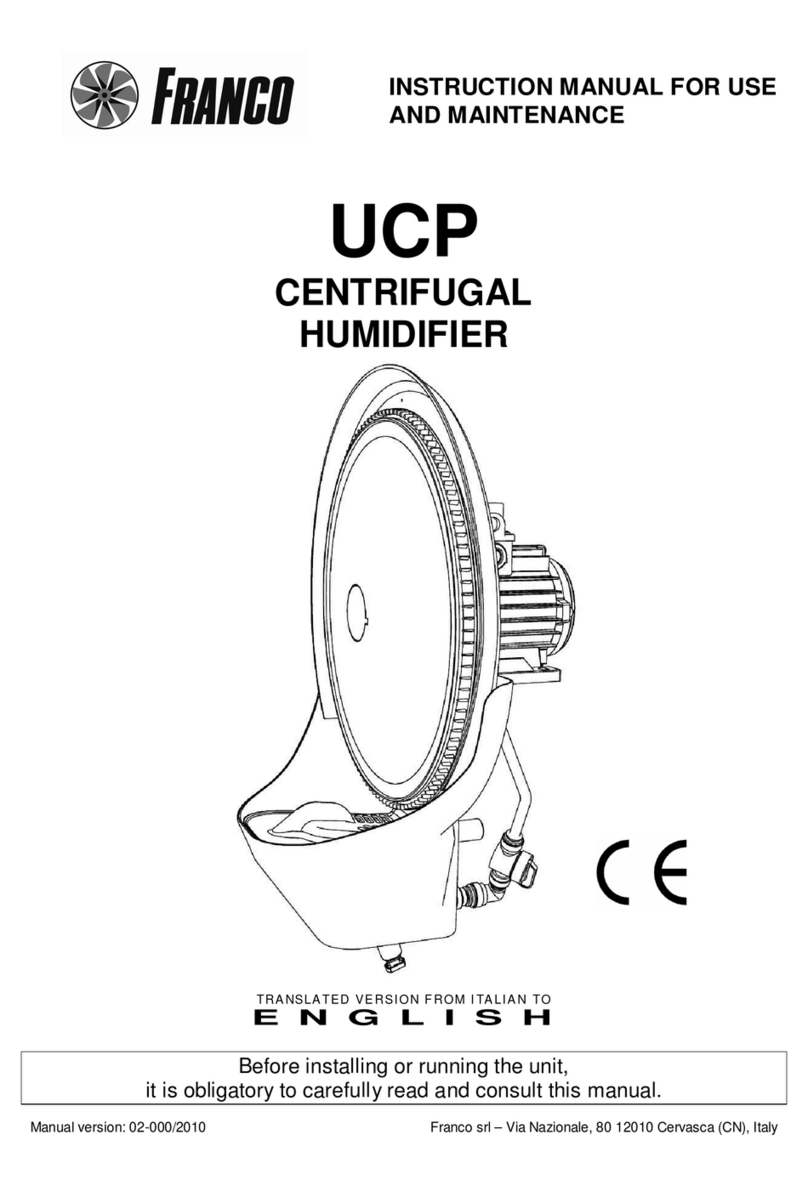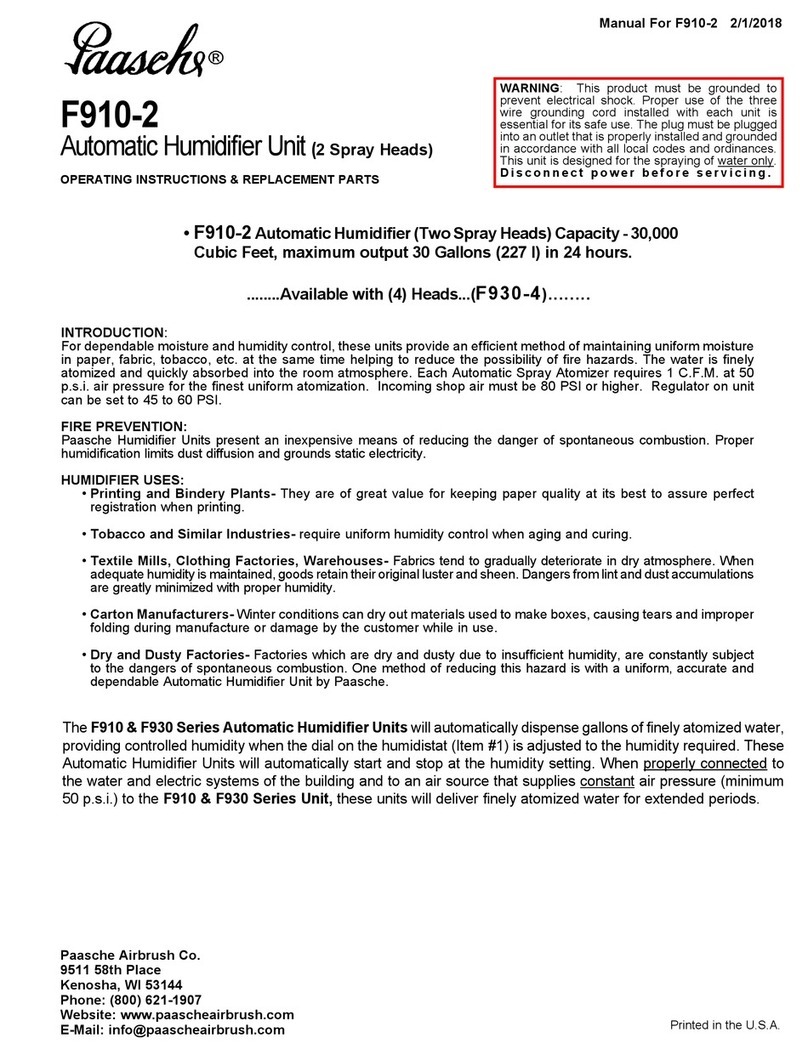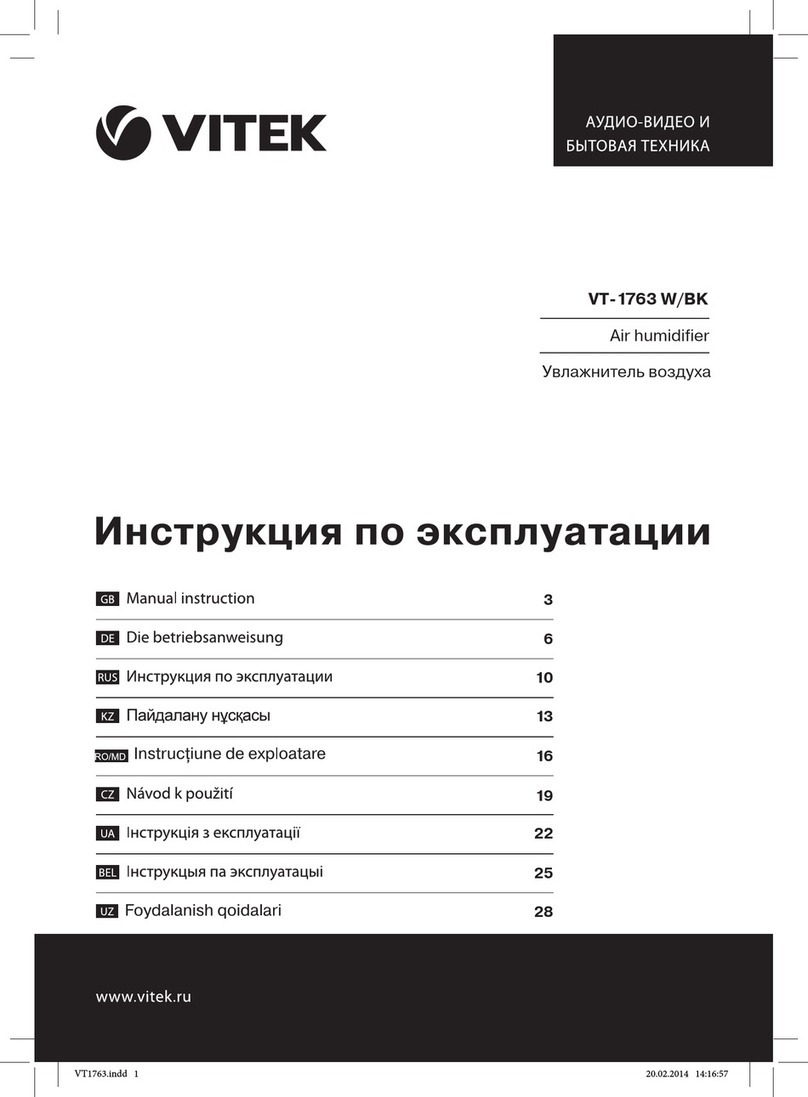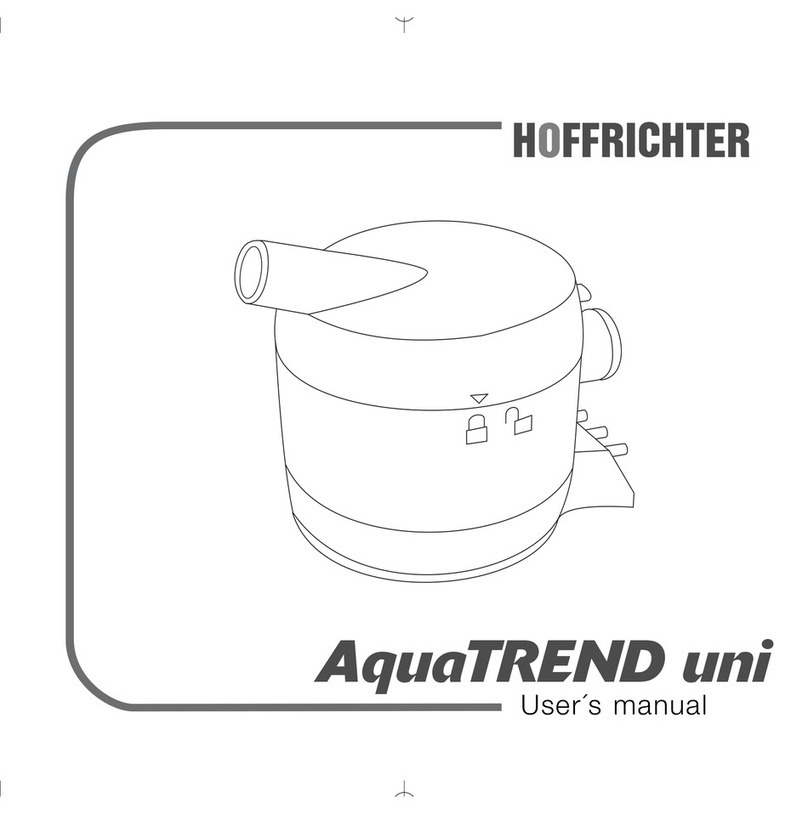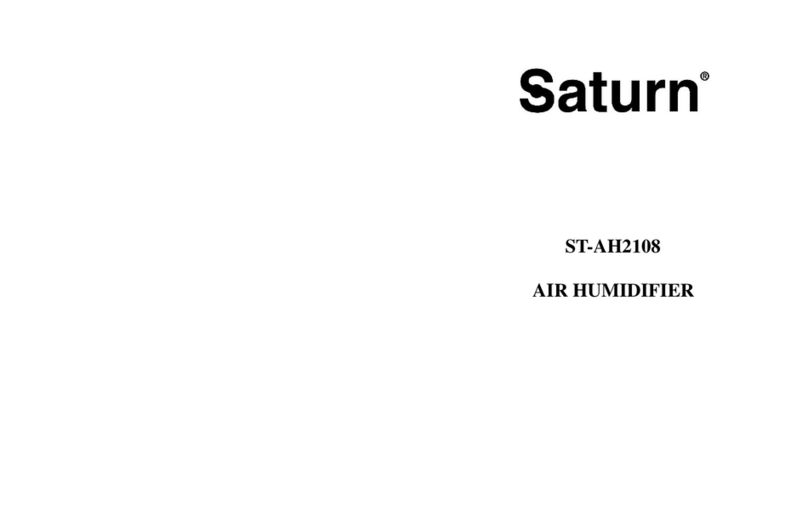Skuttle 60-1 User manual

1
CONTRACTOR: Read these instructions before install-
ing or servicing humidier.
HOMEOWNER: Save this manual for future reference.
Model No.
Mfg. Date (see label on unit)
Installation Date:
READ AND SAVE THESE INSTRUCTIONS
Installation Instructions* for
Model 60-Series High-Capacity
Steam Humidiers
(Models 60-1, F60-1, 60-2 and F60-2)
Includes:
þ Warranty Information
þ Programmable Flushing Timer
Installation Instructions
þ Operating and Maintenance
Instructions
*See “Wiring Instructions for High-Capacity Steam Humidiers” separately

2
Table of Contents
Page
Thank You!........................................................................................................3
Warranty Validation Notice (Important. Please read.).......................................3
Skuttle Limited One-Year Product Warranty .....................................................4
Co n t r a C t o r :
How To Install a Skuttle Model 60-Series Steam Humidier ............................6
Safety Precautions 6•
Tools & Materials Needed 7•
Selecting a Location .........................................................................................7
Mounting the Humidier (Options A-C) .............................................................8
Plumbing and Setting the Water Level ........................................................... 11
How to Install the Programmable Automatic Flushing Timer ..........................13
To Reprogram the Automatic Flushing Timer 15•
How To Maintain a Skuttle Steam Humidier .................................................16
Trouble Shooting ............................................................................................17
Replacement Parts .........................................................................................18
Ho m e o w n e r :
How Your Humidier Works ............................................................................21
How To Extend the Life of Your Humidier .....................................................22
FAQs About IAQ .............................................................................................23
Contact Information ....................................................................24 (Back Cover)

3
Thank you for purchasing a Skuttle whole-house Steam Humidier. We ap-
preciate your business and consider you a valued customer. We sincerely hope
you are satised with our product and its performance.
Skuttle is the oldest manufacturer of residential humidiers, having been in busi-
ness since 1917. Our longevity and dedication to our customers has resulted
in products that are unsurpassed in quality and ease of operation. Features
such as automatic controls, high-quality materials and superior workmanship
make this Skuttle Steam Humidier a valuable enhancement to your home’s
HVAC system. In addition to humidiers, we manufacture air lters, make-up
air controls and indoor air quality (IAQ) accessories to improve the comfort and
healthfulness of your home.
As always, quality, performance and customer satisfaction are our highest pri-
orities. The information contained in this manual will aid you and your HVAC
contractor with the installation and periodic maintenance necessary to keep
your humidier operating at peak efciency. If, at some point, you need parts or
service, follow these simple procedures:
First, try calling the heating and air conditioning dealer who installed your •
humidier. This information may be located on the back of this booklet, or
the dealer may have placed a reference label on your heating system.
If you cannot locate your original installer, check the Internet or the Yellow •
Pages under “Heating & Air Conditioning Contractors” for an alternative
dealer.
If these attempts fail, email Skuttle Indoor Air Quality Products at custom-•
[email protected], or call us toll-free at (800) 848-9786. We’ll be glad
to assist you.
For further information regarding the benets, operation and maintenance
of your new Skuttle Steam Humidier, refer to the applicable sections of this
manual.
Important: wa r r a n t y Va l i d at i o n
The completion and return of the Warranty Registration Card (enclosed
separately in your Skuttle humidier carton) is required for warranty cov-
erage.
The warranty described herein is not valid unless the Warranty Card is
completed and mailed to Skuttle Manufacturing Company within 15 days of
equipment installation.

4
Skuttle®Limited One-Year* Product Warranty
This limited one-year warranty covers this Skuttle product as designated on the
return portion of the Warranty Registration Card, excluding wiring, plumbing
and installation.
*NOTE: The 120 volt heater (Part No. 000-0430-055) and the 240 volt heater
(Part No. 000-0430-056) are covered by a limited two-year warranty. All
other aspects of this warranty, as stated below, apply.
Skuttle Manufacturing Company warrants that this product is free from defects
in material and workmanship under normal, noncommercial use and service.
Skuttle will remedy any such defects if they appear within 12 months from the
date of the original installation, as evidenced by receipt of the Warranty Regis-
tration Card, subject to the terms and conditions of this limited one-year war-
ranty, stated below:
THIS LIMITED ONE-YEAR WARRANTY IS GRANTED BY SKUTTLE MFG. 1.
CO., 101 Margaret Street, Marietta, OH 45750.
This warranty shall extend only to any noncommercial owner who has pur-2.
chased this residential product other than for purposes of resale.
The completion and return of the Warranty Registration Card is a condition 3.
precedent to warranty coverage and performance. Warranty is not valid
unless this card is completed and mailed to the factory within fteen (15)
days of equipment installation.
All components are covered by this limited warranty, except expendable 4.
items.
If, within the warranty period, this product or any component requires ser-5.
vice, it must be performed by a competent heating and/or plumbing con-
tractor (preferably the installing contractor). Skuttle will not pay shipping or
labor charges to remove or replace such defective parts or components.
If the part or component is found by inspection to contain such defective
material and/or workmanship, it will either be repaired or exchanged, free
of charge, at Skuttle’s option, and returned by prepaid freight.
In order to obtain the benets of this limited one-year warranty, the owner 6.
must notify the dealer or distributor in writing of any defects within thirty
(30) days of the discovery. If after reasonable time, the owner has not
received an adequate response from the dealer or distributor, he/she should
notify in writing: Skuttle Manufacturing Company, 101 Margaret Street,
Marietta, OH 45750. (SKUTTLE WILL RECEIVE, FREIGHT PREPAID,
ONLY REMOVABLE PARTS OR COMPONENTS OF SUCH DEFECTIVE
PRODUCTS.)

5
This limited warranty does not apply to any part or component that is: dam-
7.
aged in transit or handling; has been subject to abuse, neglect or acci-
dent; has not been installed, operated and serviced according to Skuttle’s
instructions; has been operated beyond the factory-rated capacity; or has
been altered in any such way that its performance is affected. There is no
warranty due to neglect, alteration or ordinary wear and tear. Skuttle’s li-
ability is limited to replacement of defective parts or components, and does
not include the payment of the cost of labor charges to remove or replace
such defective components or parts.
Skuttle will not be responsible for loss of use by any product, loss of time, 8.
inconvenience or any other indirect, incidental or consequential damages
with respect to person or property, whether as a result of breach of contract,
neglect or otherwise. (SOME STATES DO NOT ALLOW THE EXCLUSION
OR LIMITATION OF INCIDENTAL OR CONSEQUENTIAL DAMAGES, SO
THE LIMITATION OF EXCLUSION IN THE PRECEDING SENTENCE MAY
NOT APPLY TO YOU.)
THE WARRANTY GIVES THE OWNER SPECIFIC RIGHTS, AND YOU 9.
MAY ALSO HAVE OTHER RIGHTS WHICH VARY FROM STATE TO
STATE.
Any warranty work will be performed within a reasonable time, usually with-10.
in one-hundred-twenty (120) days after notice of defect and delivery to the
Skuttle factory, subject to delays beyond the manufacturer’s control.
Any warranty by Skuttle of merchantability, tness for use or any other war-11.
ranty (express, implied or statutory), representation or guarantee other than
what was set forth herein, shall expire at the expiration date of this limited
warranty. (SOME STATES DO NOT ALLOW LIMITATION OF HOW LONG
AN IMPLIED WARRANTY LASTS, SO THE LIMITATION IN THE PRECED-
ING SENTENCE MAY NOT APPLY TO YOU.)
Skuttle reserves the right to make changes in the design and material of its 12.
products without incurring any obligation to incorporate such changes in the
units completed prior to the effective date of such change.

6
For the Contractor: How To Install
a Skuttle Model 60-Series Steam Humidier
NOTES: This humidier must be installed by a qualied professional
contractor. Failure to comply with this requirement may nullify the
warranty.
Read all instructions before beginning installation of the humidier. Skut-
tle Manufacturing Company assumes no responsibility under warranty if the
contractor and user do not follow these printed instructions.
FOR WIRING INSTRUCTIONS AND INSTALLATION OF THE ELECTRONIC
COMPENSATING HUMIDISTAT, PLEASE SEE SEPARATE INSTRUCTIONS
ENCLOSED IN THE HUMIDIFIER CARTON.
Safety Precautions
Do not install a humidier where the surrounding temperature may exceed 1.
200°F.
CAUTION: Excessive heat will damage the humidier, possibly causing
an overow condition and water damage to the home.
Do not install a humidier where the surrounding temperature may be 32°F 2.
or colder (e.g., attics, garages, etc.).
CAUTION: Freezing water will damage the humidier and burst the sup-
ply pipe, resulting in damage to the home.
Do not cut or drill into any air conditioning components or electrical enclo-3.
sures during humidier installation.
DANGER: Electrocution is possible if you come in contact with a live
electrical wire; blindness can occur if refrigerant contacts your eyes.
When the humidier is installed in a nished basement or any area where 4.
water damage could occur, be sure to connect the humidier’s overow
provision to a suitable drain.
For above-ceiling installations, install an additional drain pan plumbed to a 5.
suitable drain.
Installation, wiring and plumbing of the humidier must comply with local 6.
codes, ordinances and regulations.

7
Tools and Materials Needed
Safety goggles1.
Tin snips or aviation snips2.
Electric drill3.
3/8” and 7/64” drill bits4.
Pliers5.
Screwdrivers (medium at point and Phillips #1) 6.
Level7.
Hammer8.
Small adjustable wrench9.
Center punch10.
Knife11.
Wire and hardware to connect fan control12.
Additional relay(s) 13.
For some installations:
Duct tape14.
1/4” copper water line15.
Tubing and ttings for the overow connection16.
2 conductor low-voltage wire17.
Selecting a Location
For most installations, mount the humidier under the horizontal warm air 1.
supply duct. As an alternative, the unit can be mounted on a vertical plenum
using a fabricated transition for support. (See “Mounting the Humidier”,
pgs. 8-10.)
NOTE: Ideally, the Skuttle Steam Humidier is not intended for installation
in or on the return air duct or plenum. However, some contractors do so
without complications. If you choose to install a Skuttle Model 60 Hu-
midier under a return air duct or on a return air plenum, be aware that
moisture MUST be absorbed BEFORE entering the lter, blower, turn
or transition. Therefore, INSTALL THE HUMIDIFIER AT LEAST 4-TO-6
FEET PRIOR TO THESE DEVICES AND CONFIGURATIONS.
Select a location where the humidier can be plugged in without the use 2.
of an extension cord. (See separate manual, “Wiring Instructions for High-
Capacity Steam Humidiers”.)
Select a location that will not allow steam to condense on the system air 3.
mover, electrical components, etc.
Mount the unit on rigid metal ductwork, never on duct board or internally-4.
insulated duct.

8
Figure 1—Option A:
Duct Edge Mount
CAUTION: For all installation congurations, the mounting area must
be strong enough to support the humidier’s weight when it is full of
water (approximately 18 lbs.), and to hold the humidier in a level position
for safe, reliable operation. Otherwise, additional duct reinforcement will be
necessary.
NOTE: If the installation includes exposed insulated materials, a section of
the ductwork must be removed and replaced with rigid metal duct extending
at least 6 feet downstream from the humidier.
Mount the unit at least 4-to-6 feet after the plenum transition. Avoid sudden 5.
turns or transitions in the ductwork in the immediate area downstream from
the humidier.
Mounting the Humidier
Option A is the preferred method of
mounting because it requires the least
amount of duct reinforcement to support
the humidier and keep it level. A duct
width of at least 10 inches is necessary.
Wider ducts may need to be reinforced in
order to hold the humidier level.
DANGER: Wear safety glasses when
cutting or drilling. Do not cut or drill into
any air conditioning components or electri-
cal enclosures during installation. Electro-
cution is possible if you come in contact
with a live electrical wire; blindness can
occur if refrigerant contacts your eyes.
To install (Option A):
Place the mounting bracket (provided) 1.
on the edge of the ductwork where the
humidier is to be installed.
Use a marker to trace around the inside of the mounting bracket. Cut out 2.
the duct opening.
CAUTION: DO NOT attach the mounting bracket before the hole in the
ductwork has been cut.
Attach the mounting bracket to the ductwork with sheet metal screws. 3.
Figure 2—Mounting Bracket

9
Attach the L-shaped bracket to the top/front of the humidier, so that the 4.
vertical wall is toward the reservoir.
Adjust the water level. (See Nos. 7 & 8 in “Plumbing and Setting the Water 5.
Level”, pgs. 11 & 12.)
Slide the anges of the humidier reservoir into the mounting bracket until 6.
the reservoir’s front ange comes in contact with the edge of the duct.
Secure the humidier to the duct with the screws provided. 7.
Option B requires a transition to be
made, and usually needs duct reinforce-
ment to hold the humidier securely in
place.
NOTE: For this conguration, the humidi-
er is mounted on the outside of the ple-
num, rather than the inside, so as not to
restrict airow.
DANGER: Wear safety glasses when
cutting or drilling. Do not cut or drill into
any air conditioning components or electri-
cal enclosures during installation. Elec-tro-
cution is possible if you come in contact
with a live electrical wire; blindness can
occur if refrigerant contacts your eyes.
To install (Option B):
Construct a transition and attach it to 1.
the plenum. (Additional humidier sup-
port will be necessary for this congura-
tion.)
Place the mounting bracket (provided) at the base of the transition. 2.
Use a marker to trace around the inside of the mounting bracket. Cut out 3.
the duct opening.
CAUTION: DO NOT attach the mounting bracket before the hole in the
ductwork has been cut.
Attach the L-shaped bracket to the top/front of the humidier, so that the 4.
vertical wall is toward the reservoir.
Figure 3—Option B:
External Side Mount
Figure 4—Mounting Bracket

10
Adjust the water level. (See Nos. 7 & 8 in “Plumbing and Setting the Water 5.
Level”, pgs. 11 & 12.)
Slide the anges of the humidier reservoir into the mounting bracket.6.
Secure the humidier to the duct with the screws provided. 7.
Option C requires duct reinforcement
to hold the humidier securely in place.
DANGER: Wear safety glasses when
cutting or drilling. Do not cut or drill into
any air conditioning components or electri-
cal enclosures during installation. Electro-
cution is possible if you come in contact
with a live electrical wire; blindness can
occur if refrigerant contacts your eyes.
To install (Option C:)
Place the mounting bracket (provided) 1.
at the selected location on the bottom
of the duct.
Use a marker to trace around the inside 2.
of the mounting bracket. Cut out the
duct opening.
CAUTION: DO NOT attach the mount-
ing bracket before the hole in the duct-
work has been cut.
Attach the mounting bracket to the ductwork with sheet metal screws. 3.
Adjust the water level. (See Nos. 7 & 8 in “Plumbing and Setting the Water 4.
Level”, pgs. 11 & 12.)
Slide the anges of the humidier reservoir into the mounting bracket. 5.
Secure the humidier to the duct with the screws provided. 6.
NOTE: See separate wiring instruction manual, “Wiring Instructions for High-
Capacity Steam Humidiers”.
Figure 5—Option C:
Duct Center Mount
Figure 6—Mounting Bracket

11
Plumbing and Setting the Water Level
NOTE: Use copper tubing only to plumb this humidier.
Select the nearest cold water pipe and install the saddle connector and nee-1.
dle valve (provided) by following the instructions supplied with the valve.
WARNING: Do not use any line connected to an air conditioner.
Lightly clean the tubing ends with ne sandpaper before making connec-2.
tions.
Uncoil the copper tubing and con-3.
nect one end to the saddle valve.
Use the compression ttings
found in the self-piercing saddle
valve parts bag.
Place the brass compression •
nut over the tubing, then slide
the brass ferrule over the
tubing.
Fully insert the tubing into the •
saddle valve tting and tighten
the compression nut. (Do
not over-tighten; moderate
tightness should prevent leaking.)
Thoroughly ush the supply tubing after attaching it to the saddle valve. •
This will clear the line of debris which could block water ow at the oat
valve.
Route the tubing to the humidier oat valve, keeping the tubing away from 4.
sharp edges.
Connect the remaining end of the tubing to the humidier oat valve. 5.
Open the saddle valve so that the water ows slowly and gently into the 6.
water pan.
Prior to mounting, adjust the humidier’s water level by following these in-7.
structions:
Set the humidier reservoir on a level surface. •
Allow the unit to ll until the oat valve shuts off the incoming ow of •
water. (The water should be 2-3/8” deep, plus or minus 1/8”. If it is not,
further adjustment will be necessary.)

12
Figure 7-A—Raising the
water level
Figure 7-B—Lowering the
water level
If the water level is too high, remove enough water from the reservoir to al-
8.
low the oat valve to automatically ll and shut off the water. This will verify
that your nal adjustment is correct.
Shut off the water supply and remove all water from the reservoir. 9.
Mount the humidier according to Options A, B or C, shown on pages 10.
8-10.
Check the two compression ttings—one at the saddle valve, the other at 11.
the oat valve. Stop any leakage by tightening the ttings.
Connect the humidier’s overow provision to a suitable waste drain. 12.
A standard garden hose or a 3/8” N.P.T. male tting (not supplied) can •
be attached to the overow tting.
Provide support at many points along the hose to prevent kinks—partic-•
ularly near any heat source.
Turn the water to the humidier on. The oat valve should shut the water off 13.
when the pan is lled to 2-3/8”.
Make sure the humidier is plugged into a powered outlet. 14.
Adjust the compensating humidistat according to instructions provided with 15.
the unit.
CAUTION: To prevent valve seat damage, never adjust the humidier’s
water level without supporting the oat arm. Make adjustments in small
increments.
To raise the water level, push down in the center of the oat arm (see •
Figure 7-A, below).
To lower the water level, hold the oat on the bottom of the reservoir with •
one hand and pull up on the center of the oat arm with the other hand
(see Figure 7-B, below).

13
How To Install the
Programmable Automatic Flushing Timer
The Humidier Automatic Flushing Timer
automatically ushes accumulated min-
eral deposits from all central-system
steam– and reservoir-type humidiers.
This enables homeowners to enjoy the
benets of healthful, humidied air with-
out the hassles of frequent maintenance
due to mineral buildup.
The ushing timer is set at the factory to
ush the humidier every two hours for a
duration of 10 seconds, using only about
1.5 gallons of water per day. (See “Re-
programming Instructions”, page 15, for
alternate settings.) This ushing reduces or eliminates servicing during the hu-
midication season, depending on the mineral content of the water.
To Install the Flushing Timer on a Steam Humidier:
Figure 8—Installation of a Pro-
grammable Automatic Flushing
Timer on a Steam Humidier
CAUTION: All plumbing
and electrical connections
must comply with relevant
codes and ordinances.

14
If the humidier has been preinstalled and needs servicing, refer to “How to 1.
Maintain a Skuttle Steam Humidier” (page 16) for instructions.
For either a new or preinstalled humidier, select a suitable mounting loca-2.
tion for the ushing timer within 3 feet of the humidier, and within 10 feet of
a properly fused electrical outlet.
Locate a suitable waste drain for disposal of ushed water. 3.
CAUTION: Drain tubing must not kink or come in contact with sharp
edges or hot surfaces. Tubing must run in a continual downhill slope
to allow proper drainage and to prevent overow.
4a. If this ushing timer was purchased as an accessory to install on a
steam humidier… remove the drain valve from the humidier and install
the 90º barbed tting (provided), as shown in Figure 8 (page 13).
4b. If this ushing timer was purchased with the steam humidier as a
complete assembly… the 90º barbed tting should already be installed on
the humidier in the proper location. (See Figure 8, page 13.)
Screw the unit to the mounting surface selected in Step #2. 5.
Cut a piece of drain tubing to reach from the humidier tting to the tting 6.
on the side of the ushing timer.
CAUTION: Drain tubing must not kink or come in contact with sharp
edges or hot surfaces. (This caution applies to Step #7, as well.)
Cut a second piece of tubing to reach from the bottom tting on the ushing 7.
timer to the drain. (See Step #3.)
Connect tubing with clamps or ttings suitable for your installation. 8.
Return the steam humidier to its normal operating mode. Refer to pages 9.
11 & 12 to properly set the water level.
Plug the ushing timer into the designated outlet. (See Step #2.) 10.
Check all ttings for leaks. Tighten as necessary. 11.
Test the ushing timer for proper operation. 12.
Press and release the MANUAL button. A.
Wait 10 to 30 seconds* until the ushing noise stops, indicating that the B.
ushing cycle is complete.
*The number of seconds will vary depending upon how the unit is pro-
grammed. (See “Reprogramming Instructions”, page 15.)

15
To Reprogram the Automatic Flushing Timer:
The ushing timer is set at the factory to ush the humidier every two hours
for a duration of 10 seconds, using approximately 1.5 gallons of water per day.
Although the two-hour intervals between ushes may not be altered, the dura-
tion may be lengthened to either 20 or 30 seconds per ush.
Unplug the ushing timer from the electrical outlet. 1.
Take off the back cover plate by removing the three screws closest to the 2.
moutning anges.
Inside, on the circuit board, locate the red switch block which contains two 3.
switches, numbered 1 and 2.
NOTE: The switches are pre-set in the 10-second mode, with
the #1 switch in the ON position, and the #2 switch in the OFF
position, as shown at right.
To reprogram the ushing timer to 20-second 4.
ushes every 2 hours, move the #1 switch to the OFF
position, and the #2 switch to the ON position, as shown
at left. At this setting, the automatic ushing timer will use
approximately 3 gallons of water per day.
To reprogram the ushing timer to 30-second ushes every 5.
2 hours, move both switches to the OFF position, as shown at
right. At this setting, the automatic ushing timer will use ap-
proximately 4.5 gallons of water per day.
Reposition the back cover plate on the ushing timer and secure it with the 6.
three screws.
Plug the ushing timer back into the wall outlet. Make sure it is functioning 7.
properly with the humidier. (See Step #12, page 14.)
NOTE: Lengthening the ushing duration will help keep the humidier
cleaner. However, it may also cause undesirable drain noise.

16
How To Maintain
a Skuttle Steam Humidier
Because the Skuttle Steam Humidier is designed to emit mineral-free moisture
into the air, the unit should be cleaned and serviced every two-to-four months
during the humidication season. Harder water, colder weather and/or higher
humidistat settings will increase the frequency of cleaning and service.
NOTE: Some 60-series units (Models F60-1 and F60-2) are equipped with a
Skuttle Automatic Flushing Timer (see page 22), which can reduce maintenance
signicantly. However, it is still wise for the homeowner to check the humidier
for mineral buildup every two months or so.
To perform routine maintenance tasks, follow these instructions:
WARNING: Do not touch the humidier when the operation indicator
light is on. Always unplug the unit and allow it to cool prior to service or
inspection.
Unplug the humidier and fan control; disconnect the humidistat wires from 1.
the external screw terminals.
Turn off the water supply and disconnect the supply tubing at the oat valve. 2.
Disconnect the overow hose at the humidier.
Allow water in the humidier to cool before continuing. 3.
WARNING: Scalding is possible if water in the humidier reservoir
has not been allowed to cool.
4a. For steam humidier Models 60-1 or 60-2 (without an automatic ushing
timer), turn the petcock (drain tting) counterclockwise (Q) and drain water
from the humidier into a bucket.
4b. For steam humidier Models F60-1 and F60-2, use the automatic ush-
ing timer to drain the unit by following these instructions:
Press and release the MANUAL button on the ushing timer. A.
Wait 10 to 30 seconds until the ushing noise stops, indicating that the B.
ushing cycle is complete. (The number of seconds will vary depend-
ing upon how the timer is programmed.)
Repeat Steps A and B until the humidier is drained. C.
Remove the humidier from its mounting. 5.
Flush loose minerals from the reservoir with water, then gently rub miner-6.
als off the oat, heater, reservoir walls and safety oat switch. If mineral

17
Trouble Shooting
Pr o b l e m ev i d e n c e So l u t i o n (S)
Low Humidity Low water level (less than • See Plumbing and Setting Water Level,
2-3/8” deep) steps 7 & 8
No water in reservoir • Turn water on at saddle valve
• Turn off water main and check for possi-
ble obstruction in saddle valve or oat
valve
Humidier heater is not • Make sure the humidier is plugged in
operating • Set the humidistat higher
• Check for blown circuit breaker
• Check all external wiring connections
• Check for low water level
• Check the humidistat switch for continuity
• Call a professional HVAC contractor
Rapid air changes (drafts) • Keep doors and windows closed (cold, dry
air is an added load on the humidier)
• Close replace damper when not in use
• Keep exhaust fan running time to a mini-
mum
• Seal around doors and windows
continued...
deposits have been allowed to build up, steel wool or other scouring pads
may be used.
Inspect the valve arm and oat for mineral buildup and deterioration. 7.
CAUTION: If deterioration is noted, replacement will be necessary.
Reset the water level. (See Steps 7 & 8 of “Plumbing and Setting the Water 8.
Level”, pgs. 11 & 12.)
Remount the humidier and make all electrical and plumbing reconnec-9.
tions. Check for leaks or overow. Set the humidistat as directed in the
humidistat instructions.
CAUTION: Never oil any part of the humidier.
NOTE: At the end of each humidication season (approximately the same
period as the heating season), the humidier should be thoroughly
cleaned and the water and electricity turned off until the next humidi-
fying season.
CAUTION: Do not leave water in the humidier over the warm-weath-
er months.

18
Pr o b l e m ev i d e n c e So l u t i o n (S)
High Humidity Condensation on walls • Turn humidistat off
• Turn water to humidier off until conden-
sation is evaporated
Heavy condensation on • Turn humidistat down enough to eliminate
windows condensation (this may be a temporary
condition caused by moisture from bath-
ing, mopping, cooking, etc.)
Humidier High water level • Inspect valve seat for defects
Overows • Inspect valve nozzle for cracks or erosion
• Readjust water level (see Plumbing and
Setting Water Level, steps 7 & 8)
• Make sure humidier is level
Table 1
Trouble Shooting (cont’d.)
Replacement Parts
Contractors: Parts may be ordered through your preferred heating or plumbing
distributor. When ordering, refer to the appropriate parts list, beginning on page
19, to give the following information:
• Humidier Model Number •Part Name •Part Number
• Humidier Manufacturing Date (see label on side near drains)

19
Parts for Models 60-1, F60-1, 60-2 and F60-2
Item Part Name Part No.
1* 120 Volt Heater 000-0430-055
1** 240 Volt Heater 000-0430-056
2 Safety Float Switch 000-0814-132
3 Float for Water Fill Valve A00-1309-012
4 Water Fill Valve 000-1731-012
5 Water Pan Assembly A01-1730-078
6 Cover 000-0641-150
7* Transformer 120 Volt Primary 24 Volt Secondary 000-0814-133
7** Transformer 240 Volt Primary 24 Volt Secondary 000-0814-140
8 Control Relay DPST 24 Volt 000-0431-031
9 & 10 Fan Wiring Assembly A00-0811-120
*Models 60-1 and F60-1 only **Models 60-2 and F60-2 only continued...
Figure 9—Parts Diagram of Models 60-1, F60-1, 60-2 and F60-2

20
Parts for Models 60-1, F60-1, 60-2 and F60-2, cont’d.
Item Part Name Part No.
11 Humidistat Control Terminal Block 000-0814-135
12 Indicator Light 000-0814-139
13 Thermal Fan Control “Thermostat” 000-0431-030
14 Power Distribution Terminal Block 000-0814-134
15* 120 Volt Power Supply Cord 000-0811-107
15** 240 Volt Power Supply Cord 000-0811-108
16 Saddle Valve A00-1128-005
17 Manual Humidistat SK0-0055-001
18 Drain Cock Valve 000-1319-065
19 Drain and Overow Bushing (w/Overow Bushing, Washer & Lock Nut) A00-1319-067
20 90º Barbed Elbow 000-1106-034
Not 9 pc. Gasket Set (w/Drain, Overow, Thermostat, Safety Float A00-0693-020
Shown and Heater Washers)
Table 2
NOTES: A Skuttle Automatic Flushing Timer (Model S-HAFT) is included with
Steam Humidiers F60-1 and F60-2.
Due to Skuttle’s ongoing research and development program, specications
are subject to change without notice.
Other manuals for 60-1
2
This manual suits for next models
4
Table of contents
Languages:
Other Skuttle Humidifier manuals