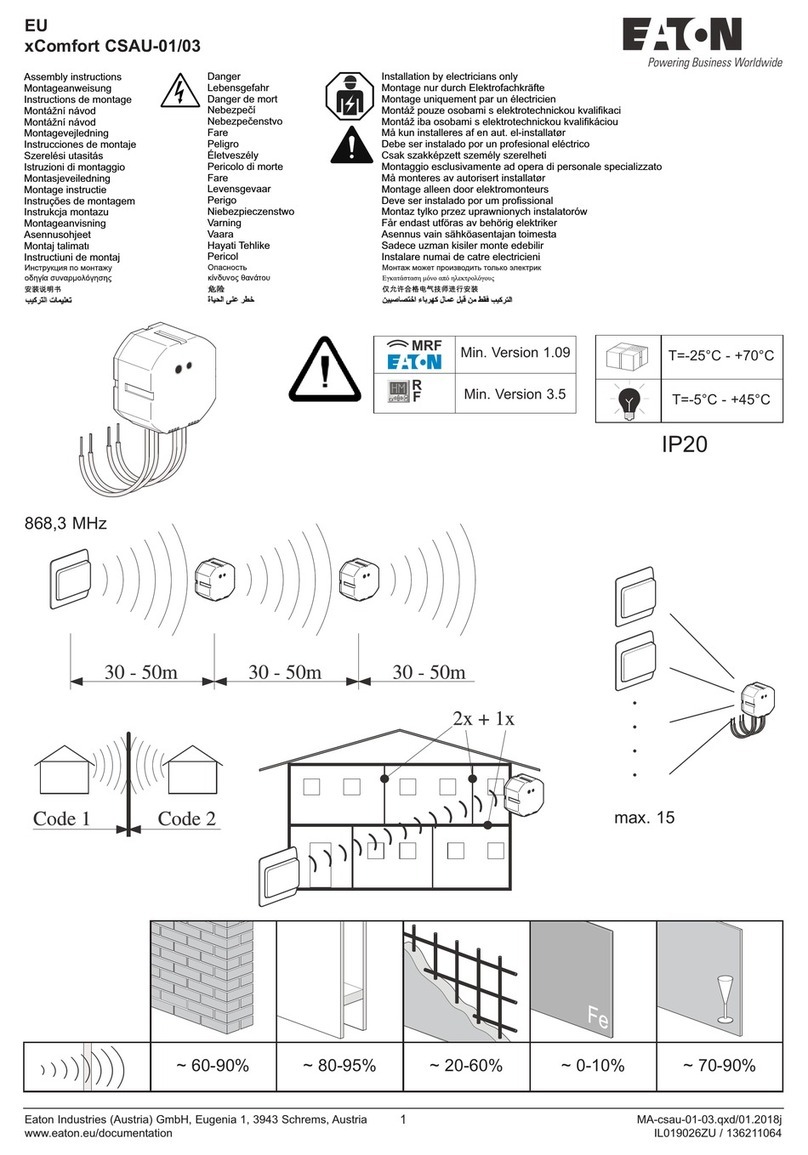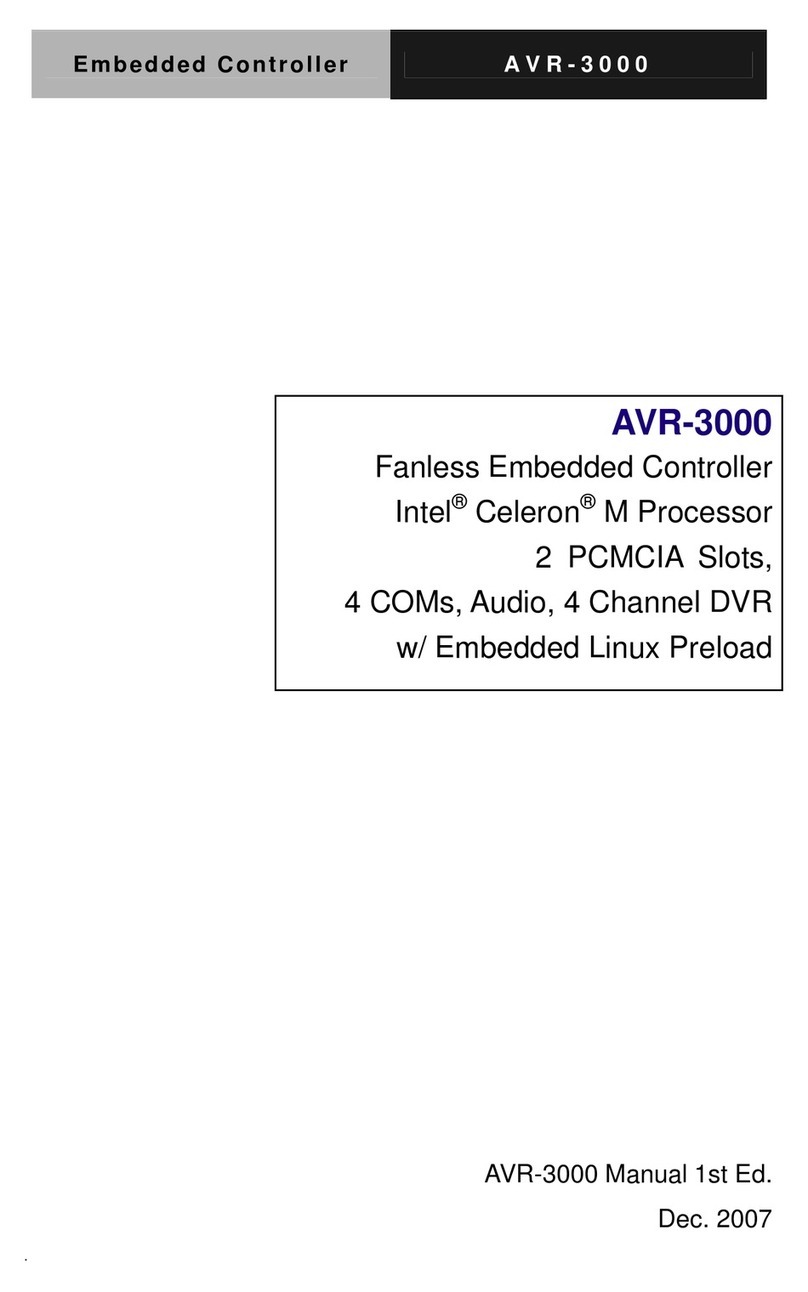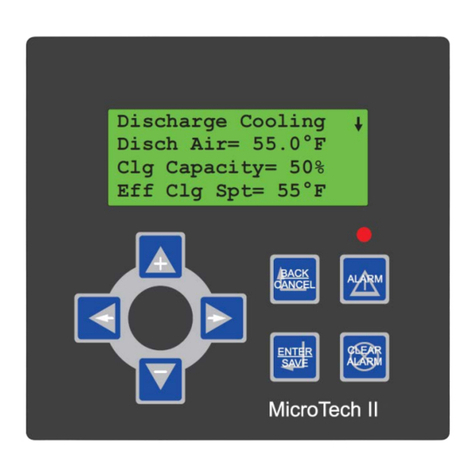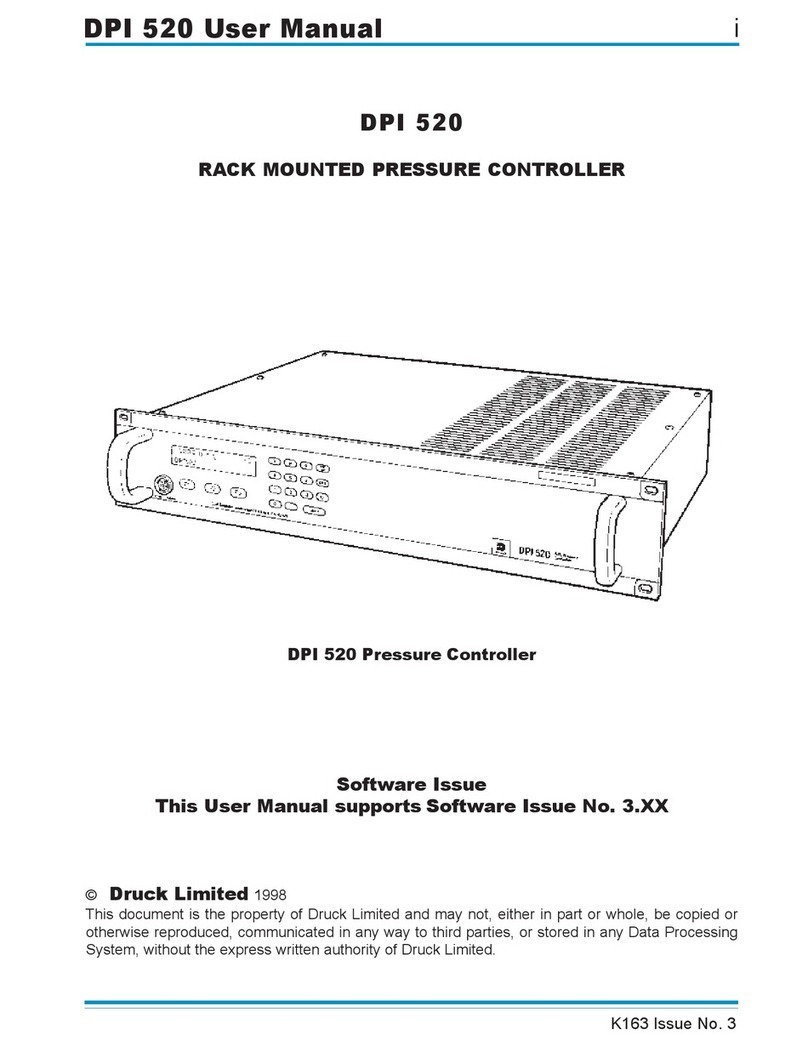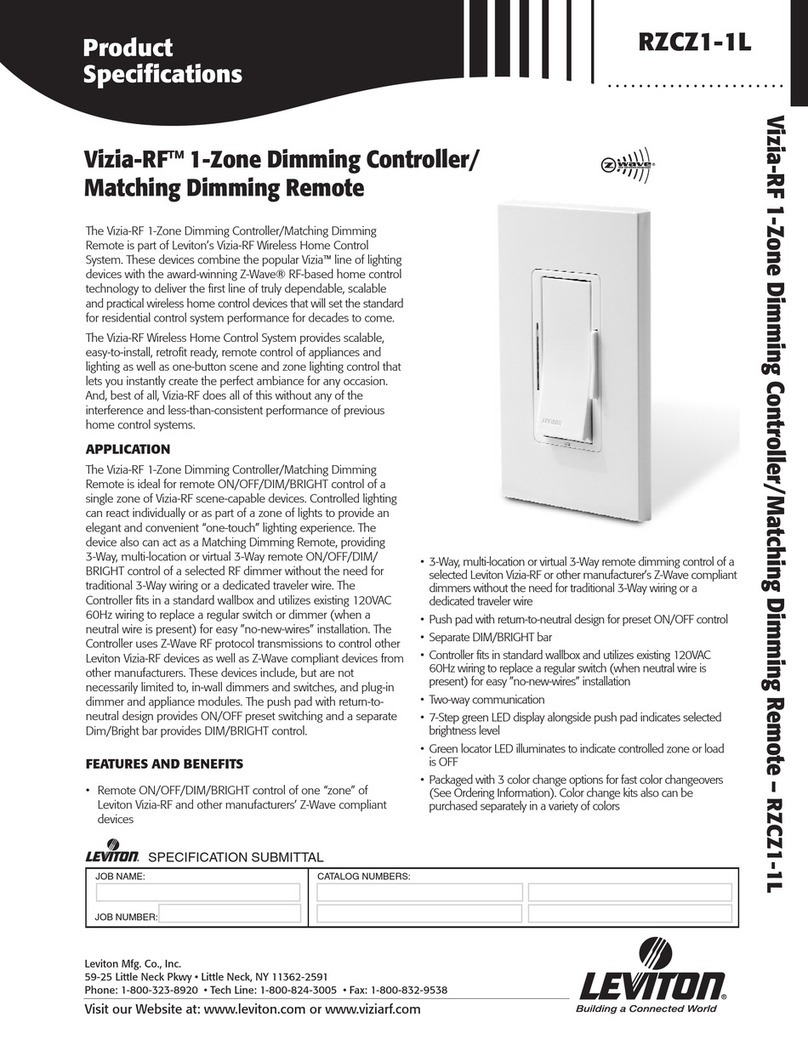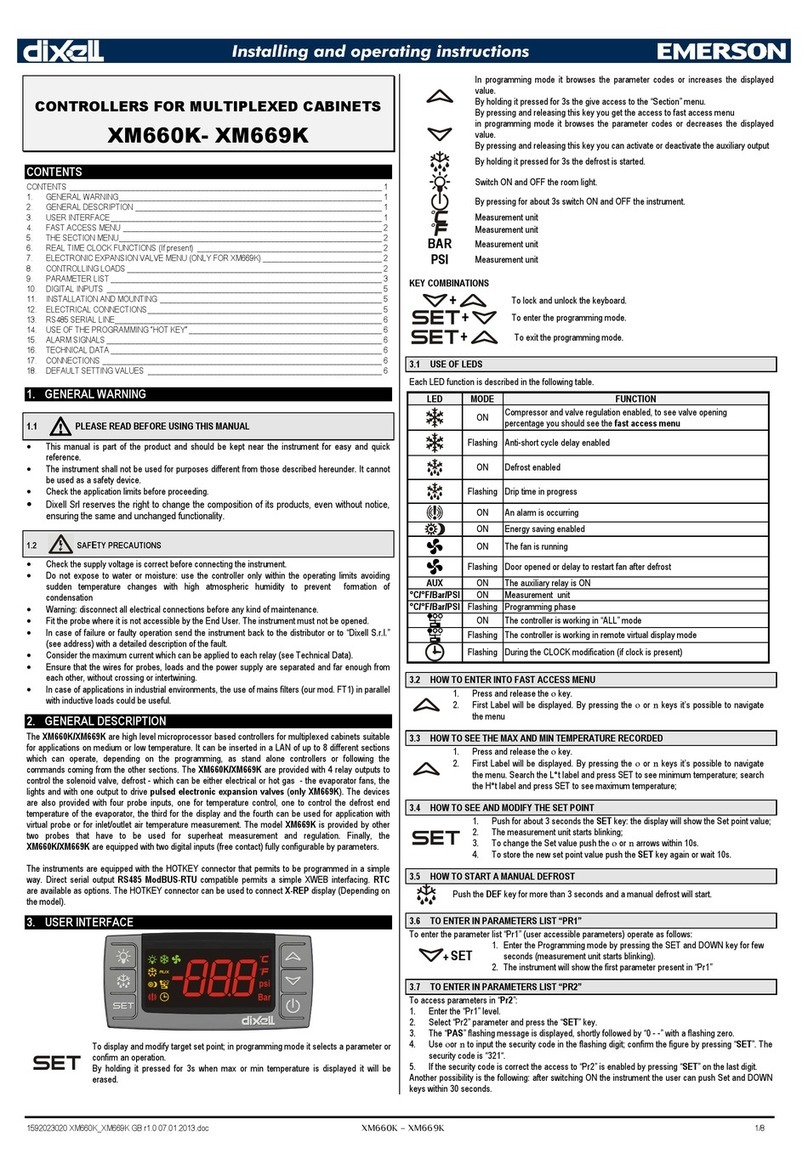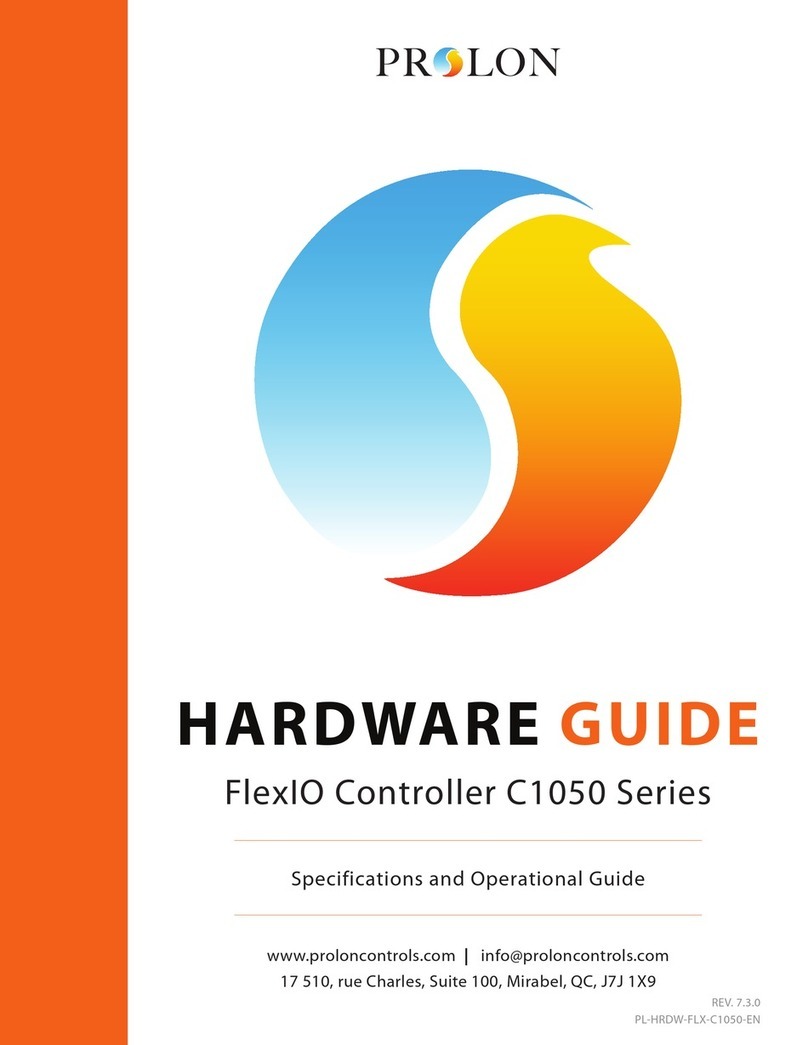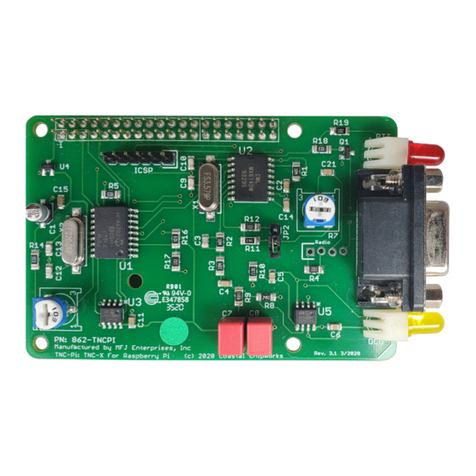SkyAzúl qSCALE maestro User manual

qSCALE maestro
Service Manual


qSCALE maestro Service Manual
SkyAzúl, Equipment Solutions www.skyazul.com 301-371-6126
NOTICE
SkyAzúl makes no warranty of any kind with regard to this material, including, but not limited to, the
implied warranties of merchantability and/or its fitness for a particular purpose.
SkyAzúl will not be liable for errors contained in this manual or for incidental or consequential
damages in connection with the furnishing, performance, or use of this manual. This document
contains proprietary information, which is protected by copyright, and all rights are reserved.
No part of this document may be photocopied, reproduced, or translated to another language without
the prior written consent of SkyAzúl.
SkyAzúl reserves proprietary rights to all drawings, photos and the data contained therein. The
drawings, photos and data are confidential and cannot be used or reproduced without the written
consent of SkyAzúl. The drawings and/or photos are subject to technical modification without prior
notice.
All information in this document is subject to change without notice.
SkyAzúl, Inc.
16 Walnut Street
Middletown, MD 21769
Fax 301-371-0029


TABLE OF CONTENTS
1Safety Instructions ...........................................................................................8
2Components......................................................................................................9
2.1 Base Kit with vScale D2 (102125).............................................................9
2.1.1 Junction Box, qSCALE maestro (062003).............................................9
2.1.2 Pressure Sensor Kit (102121) .............................................................10
2.2 Boom Upgrade (102124).........................................................................10
2.2.1 Sensor Assembly Length Angle WGX/CAN (061185).........................10
2.3 Boom Kit, New Cable Reel (102126).......................................................10
2.4 Indicator Kit, Light Tower (102127) .........................................................10
3Description of the System.............................................................................11
3.1 Product Identification ...............................................................................12
3.2 General Information.................................................................................12
3.3 EC Conformity Declaration......................................................................12
3.4 Overview of Console Elements ...............................................................13
3.5 Overview Feedback Elements.................................................................14
4Service Menus ................................................................................................15
4.1.1 Password Entry....................................................................................15
4.1.2 Obtaining the Daily Password..............................................................17
4.2 System Settings.......................................................................................17
4.2.1 System Settings Breakdown................................................................19
4.2.2 New Password Entry ...........................................................................21
4.3 Sensor Calibration ...................................................................................22
4.3.1 Calibrate Angle Sensors......................................................................23
4.3.2 Calibrate Length Sensors....................................................................25
4.3.3 Luffing Cylinder Tuning........................................................................27
4.4 Entering Measurements...........................................................................30
4.5 Alarm Volume ..........................................................................................31
5Service and Maintenance ..............................................................................32
5.1 Download Application Data......................................................................32
5.2 Reading the Event Recorder ...................................................................33
5.3 Reset Hour meter ....................................................................................34
5.4 Change Date and Time............................................................................35
5.5 Rotate Display .........................................................................................36
5.6 Screen Capture........................................................................................37
5.6.1 Taking Screen Captures......................................................................37
5.6.2 Saving Screen Captures......................................................................37
qSCALE maestro
Service Manual
SkyAzúl, Equipment Solutions
www.skyazul.com
301-371-6126

5.7 Mismatched DA4 .....................................................................................38
5.8 Maintenance and Repair..........................................................................39
6Troubleshooting .............................................................................................40
6.1 Identify the Problem.................................................................................40
6.2 Initial System Inspection..........................................................................42
6.3 Indicator Definitions .................................................................................43
6.3.1 Indicators on Central Control Unit........................................................43
6.3.2 Indicators on Console..........................................................................43
6.4 Boom Angle Sensing ...............................................................................44
6.5 Boom Length Sensing .............................................................................46
6.5.1 Cable Reel Length Cable Replacement Procedure ............................47
6.6 Pressure Sensing ....................................................................................48
6.7 Load Sensing...........................................................................................49
6.8 Anti-Two Block Switch (A2B)...................................................................50
6.8.1 A2B Problem –Flow Chart..................................................................51
6.9 No Console Display.................................................................................52
6.10 CAN Bus Communications......................................................................53
6.11 Troubleshooting Sensors With Display....................................................56
6.11.1 Readings of CAN Bus Sensors........................................................56
6.11.2 Readings of Digital Inputs................................................................57
6.11.3 Readings of Digital Outputs.............................................................58
7Appendix .........................................................................................................59
7.1 Technical Data.........................................................................................59
7.1 Version 1 System Drawings.....................................................................60
7.1.1 061179 Junction Box Wiring Diagram .................................................60
7.1.2 Controller to 061179 Junction Box Harness Pinout.............................61
7.1.3 X1 Controller Plug to 061179 Junction Box Pinout Detail ...................62
7.2 Version 2 System Drawings.....................................................................63
7.2.1 System Layout.....................................................................................64
7.2.2 Cable Reel Upgrade (102124).............................................................65
7.2.3 062003 Junction Box Wiring Diagram .................................................66
7.2.4 Controller to 062003 Junction Box Harness Pinout.............................67
7.2.5 X1 Controller Plug to 062003 Junction Box Pinout Detail ...................68
7.2.6 Wind Speed Kit Wiring Detail...............................................................69
7.3 Boom Kit (102126)...................................................................................70
7.4 Boom Kit Wiring Detail (102126) .............................................................71
7.5 Cable Reel Wiring Detail..........................................................................72
7.6 vSCALE D2 Diagram...............................................................................74
7.7 Error Codes Table ...................................................................................75
qSCALE maestro
Service Manual
SkyAzúl, Equipment Solutions
www.skyazul.com
301-371-6126

1 Safety Instructions
WARNING
Imminent threat of personal injury and damage to property due to incorrect sys-
tem settings!
The correct adjustment of the RCL to the current set-up status is essential for the
correct function of the system and of the machine.
The RCL can only operate correctly if all settings are entered correctly according
to the current set-up status during the SETUP procedure.
The settings can only be carried out by operators who are completely familiar with
the operation and functions of the machine and the RCL.
The correctness of these settings must be guaranteed before starting the machine
operations!
IMPORTANT
Connection to the wrong power supply will cause damage to the device.
The device may only be connected to a DC voltage source of 10 V to 30 V!
qSCALE maestro
Service Manual
SkyAzúl, Equipment Solutions
www.skyazul.com
Page 8
301-371-6126

2 Components
Kit Name
Kit Number
QTY
Section
BASE UPGRADE KIT W/ VSCALE D2
102125
1
Section 2.1
BOOM UPGRADE (FROM EXISTING 200/208/209 REEL)
102124
1
Section 2.2
BOOM KIT, NEW CABLE REEL
102126
1
Section 2.3
INDICATOR, LIGHT TOWER, MAESTRO, 10M, 3 COLOR (RGY)
102127
1
Section 2.4
2.1 Base Kit with vScale D2 (102125)
Component Name
Part Number
QTY
Notes
SMC, POWER HARNESS, VSCALE CONSOLE, PWR ONLY, 12'
061106
1
SMC, CONSOLE, VSCALE, D2 - C1, 4.3" DISPLAY
062010
1
SMC, QSCALE MAESTRO S6, IP66/67
623029
1
JUNCTION BOX, QSCALE MAESTRO
062003
1
Section 2.1.1
ETHERNET CABLE - 10 METER - 90 DEG BEND
900004191
1
M12 CAN CABLE - 3 METER
10967
1
CONSOLE ACCY, KIT 2-1" BALL W/ 4.75" MTG. ARM
031-300-060-382
1
SMC, CONSOLE ACCY, RAM MOUNT ADAPTER, iSCOUT D2
608460
1
SMC, DUMMY PLUG ASSY, 48-PIN
060980
1
KIT, QSCALE IX, LOAD, PSENS, DAVS, 300 BAR, SAE 6, ID 60/61
102121
1
Section 2.1.2
2.1.1 Junction Box, qSCALE maestro (062003)
Component Name
Part Number
QTY
RELAY, 30A, 12VDC, W/ DIODE, MOUNTING TAB
051355
1
RELAY, 40A, 24VDC, W/ DIODE, MOUNTING TAB
501362
1
CAUTION
Ensure that if the junction box is installed external to the cabin that the junction
box is oriented so that the connectors and strain reliefs are pointing down to
prevent water ingress.
qSCALE maestro
Service Manual
SkyAzúl, Equipment Solutions
www.skyazul.com
Page 9
301-371-6126

2.1.2 Pressure Sensor Kit (102121)
Component Name
Part Number
QTY
SENSOR,PRESS,SINGLE,CAN,ID 60
061091
1
SENSOR, PRESS TRANS, CAN,ID 61
061092
1
2.2 Boom Upgrade (102124)
Component Name
Part Number
QTY
Notes
SENSOR ASSY, LENGTH/ANGLE, WGX/CAN
061185
1
Section 2.2.1
2.2.1 Sensor Assembly Length Angle WGX/CAN (061185)
Component Name
Part Number
QTY
SENSOR, ANGLE, WGX 360/3510, ACTIVATED RESISTOR, 125KBPS, CA
061194
1
BOARD, LENGTH & A2B CAN -120
535950
1
2.3 Boom Kit, New Cable Reel (102126)
Component Name
Part Number
QTY
Notes
CABLE REEL, KT200, STANDARD
006-820-006-002
1.00
SENSOR ASSY, LENGTH/ANGLE, WGX/CAN
061185
1.00
Section 2.2.1
2.4 Indicator Kit, Light Tower (102127)
Component Name
Part Number
QTY
INDICATOR, LIGHT TOWER, 3 COLOR LED (GRN, YEL, RED)
051264
1.00
INDICATOR ACCY, POWER MODULE (FOR #051264 LIGHT TOWER)
051265
1.00
qSCALE maestro
Service Manual
SkyAzúl, Equipment Solutions
www.skyazul.com
Page 10
301-371-6126

3 Description of the System
The maestro system (also referred to as ‘RCL’) is a CAN bus system comprised of a central
microprocessor unit, operating console, angle sensor, tilt sensor, load pin, and anti-two block
switch. All components and sensors are equipped with CAN bus controllers.
When limits are reached an overload warning signal is generated at the operator’s console. At
the same time, the Function Kick Out (FKO) outputs are deactivated thus ‘locking out’ the opera-
tor and stopping aggravating machine movements. The fixed data regarding the machine (ex.
capacity charts, boom weights, centers of gravity, etc.) are stored in memory chips in the central
processor unit. This data is the reference information used to calculate the operating conditions.
NOTE
This service manual contains information about the vSCALE D2 maestro console,
mode selection, operation, sensor calibration and maintenance.
WARNING
This service manual contains information about the vSCALE D2 maestro console,
mode selection, operation, sensor calibration and maintenance.
Although the system incorporates functions for monitoring adjustable geomet-
rical limit values with visual and audible warnings and a relay output in the event
of limit values being exceeded, the system cannot be used as an operational limit
switch.
The machine driver is responsible for the safe operation of the machine.
qSCALE maestro
Service Manual
SkyAzúl, Equipment Solutions
www.skyazul.com
Page 11
301-371-6126

3.1 Product Identification
The type plate carries the unique identification of the operting console. It is located on the back of the
device.
Please ensure you make a note of all the information on your type plate for queries about this product.
3.2 General Information
NOTE
Knowledge of how to use a voltmeter to measure both voltage and current is as-
sumed.
HINT
For general system operation, refer to the console Operator’s Manual.
3.3 EC Conformity Declaration
The technical design and construction of the qSCALE maestro system corresponds to requirements of
the EMC directive 2004/108/EC and therefore carries the CE symbol.
The device complies with the following standards:
EN 12895:200, EN 13309:2010, EN ISO 14982: 2009
The full conformity declaration is available from the manufacturer on request.
Type plate
(Example)
qSCALE maestro
Service Manual
SkyAzúl, Equipment Solutions
www.skyazul.com
Page 12
301-371-6126

3.4 Overview of Console Elements
Function Keys F1 to F8: Calls Functions
Encoder With Pushbutton Function: For Selection and Confirmation
SET key: Selects Settings / Silences Alarm
HOME key: Returns to Main Working Screen
ESCAPE key: Aborts Function
Display with
RCL Main Menu
Rotary Encoder with
Pushbutton Function
For Selection and Con-
firmation
"Set" Key
Selects Settings /
Silences Alarm
"Home" Key
(Return to RCL Main
Operating Screen)
"Escape" Key
Aborts Function / Returns to
previous screeen
Feedback Elements
(See Section 3.5)
Function Keys F1-F8
Function Varies by screen
USB 2.0 interface
(used for service purposes)
qSCALE maestro
Service Manual
SkyAzúl, Equipment Solutions
www.skyazul.com
Page 13
301-371-6126

3.5 Overview Feedback Elements
Light Sensor: Not Used
Operating Display: Green While Supply Voltage is Connected
USB Data Display: Yellow During Data Exchange via Front USB Port
Wireless Indicator: Not Used
Multi-Function Light:
/
Flashes Red/White while in error state
Blue while setting the operating mode
Green while in operation
Yellow Machine nearing operational limit
qSCALE maestro
Service Manual
SkyAzúl, Equipment Solutions
www.skyazul.com
Page 14
301-371-6126

4 Service Menus
This chapter contains information, advice, and instructions for navigating and using the service menus.
4.1.1 Password Entry
In order to access certain menus it is necessary to enter a password. There are three password
levels:
User Level Password. The User password is 0000 and allows:
Entry to the System Settings Menu. (View only)
Setup Level Password. The Setup password is 4830 and allows:
All of the above
All Sensor Calibration routines and luffing cylinder tuning
Datalog Download
Resetting the machine runtime meter
Setting the console & controller date and time
Changing the volume of the alarm
Service Level Password. The daily password is a service level password and allows:
All of the above
Changes to System Settings
Installation of the crane model files
Rotating the display
(See Section 4.11 for information on Obtaining the daily password.)
qSCALE maestro
Service Manual
SkyAzúl, Equipment Solutions
www.skyazul.com
Page 15
301-371-6126

Password entry is done by the following instructions:
Use the rotary knob to select the numbers.
Pressing the knob moves to the next digit and selects right arrow.
Pressing the right arrow when the curser is to the right of the last number confirms the entry
Use the or buttons to select the number in the chosen direction. (The selected digit turns green and will be
replaced by the next selection.)
Use the button to delete the currently selected digit.
Press to confirm the password as displayed.
CAUTION
Entering the Service Password will unlock all service functions on the console until it is reset.
Always reset the console when service is complete to lock access to service menus.
qSCALE maestro
Service Manual
SkyAzúl, Equipment Solutions
www.skyazul.com
Page 16
301-371-6126

4.1.2 Obtaining the Daily Password
Summary
In order to obtain the Daily Password you must find the Daily Password Seed in the Settings
Menu and enter it into the excel sheet to be converted into a usable password that will last the
entire day.
Finding the Daily
Password Seed
The Daily Password Seed is located in the Settings Menu in the bottom center of the screen
above the Information Bar.
HOME
SETTINGS
Converting the
Seed into the Daily
Password
Open the DailyPassword_maestro.xls document and enter the Daily Password Seed into the field
beside the “Console” cell and then press the TAB key.
The DailyPassword_maestro.xlsx document will then generate a daily password next to the
“Password” cell.
This password will allow access to service functions until the console’s internal clock reaches
12:00am at which time a new seed is created.
4.2 System Settings
Daily Password Seed.
qSCALE maestro
Service Manual
SkyAzúl, Equipment Solutions
www.skyazul.com
Page 17
301-371-6126

HOME
SETTINGS
SYSTEM
SETTINGS
Function Keys
And
Choose option to adjust.
(See Section 4.2.1 for explanations of
each option.)
And
Adjust chosen option.
(See Section 4.2.1 for explanations of
each option.)
New Password Entry.
(See Section 4.2.2)
NOTE
A service level password is required to make any changes in the System Settings
Screen (See Section 4.2.2)
qSCALE maestro
Service Manual
SkyAzúl, Equipment Solutions
www.skyazul.com
Page 18
301-371-6126

4.2.1 System Settings Breakdown
Toggling Wind Speed Display
Use the or keys to select the Wind Speed option.
Use the or keys to set the Wind Speed display to 0 (off) or 1 (on).
Setting the Wind Speed Display to 0 (off) removes the Wind Speed Display from the Information Bar in the Main
Operating Screen.
Toggling Jib Status Display
Use the or keys to select the Jib Status option.
Use the or keys to set the Jib Status display to 0 (off) or 1 (on).
Setting the Jib Status Display to 0 (off) removes the Jib Height and Jib Angle values from the Main Operating
Screen.
Jib Status On:
Jib Status Off:
Wind Speed Display Off:
Wind Speed Display On:
qSCALE maestro
Service Manual
SkyAzúl, Equipment Solutions
www.skyazul.com
Page 19
301-371-6126

Toggling Cameras
Use the or keys to select the Camera option.
Use the or keys to set the Camera option to 0 (off) or select the number of cameras to activate.
Setting the Camera option to 1 or more enables the function key from the Main Operating Screen.
Toggling Camera Full-Screen Style
Use the or keys to select the Full Screen option.
Use the or keys to set the Full Screen Style to 0 (partial full screen) or 1 (complete full screen).
Setting the Full Screen Style to 1 (complete full screen) causes the function key to fully fill the screen with the se-
lected camera feed covering the function keys and Information Bar
Camera On:
Camera Off:
Full Screen 0:
Full Screen 1:
qSCALE maestro
Service Manual
SkyAzúl, Equipment Solutions
www.skyazul.com
Page 20
301-371-6126

4.2.2 New Password Entry
Summary
You can change the active password, for example from a the Daily Password to the Service
Password, using the New Password Entry button in the System Settings Screen
HOME
SETTINGS
SYSTEM
SETTINGS
NEW
PASSWORD
See Section 4.1.1 for instructions on entering the new password.
qSCALE maestro
Service Manual
SkyAzúl, Equipment Solutions
www.skyazul.com
Page 21
301-371-6126
Table of contents