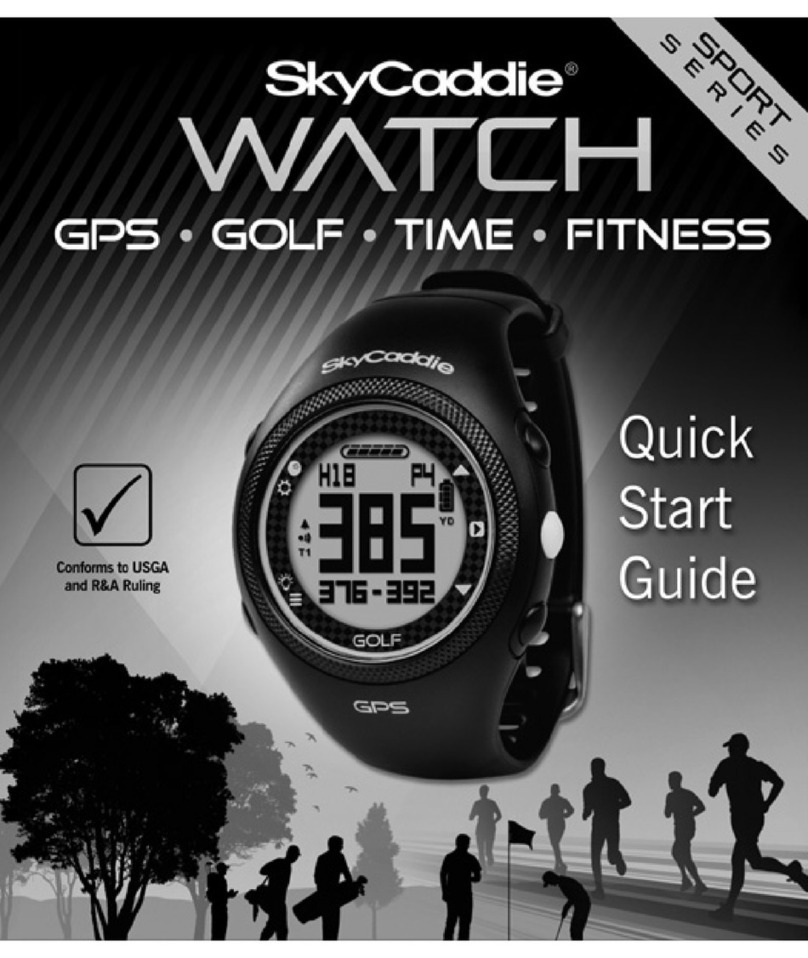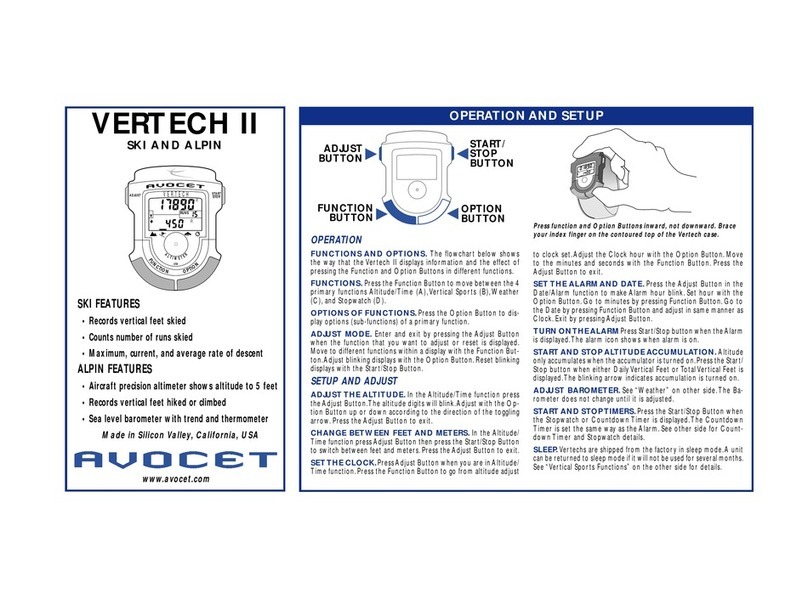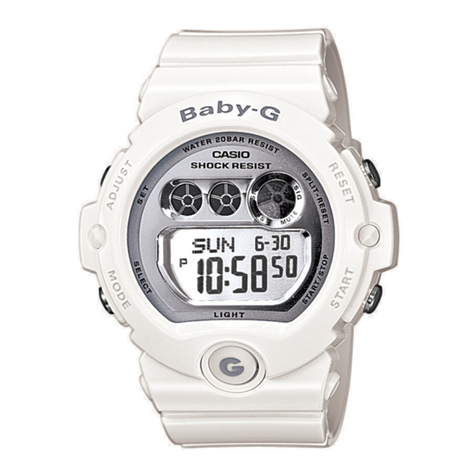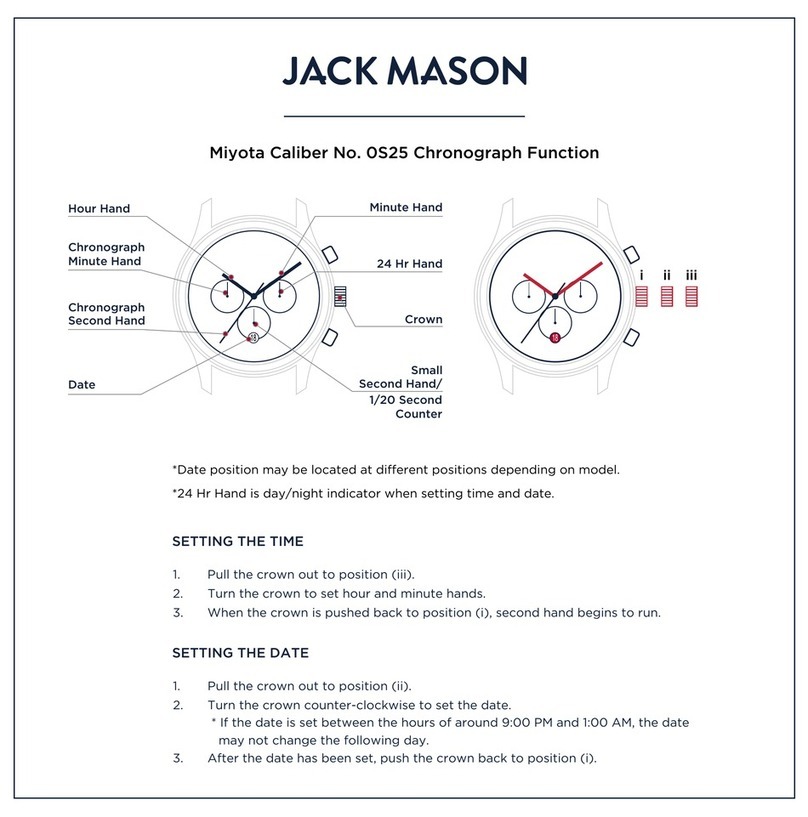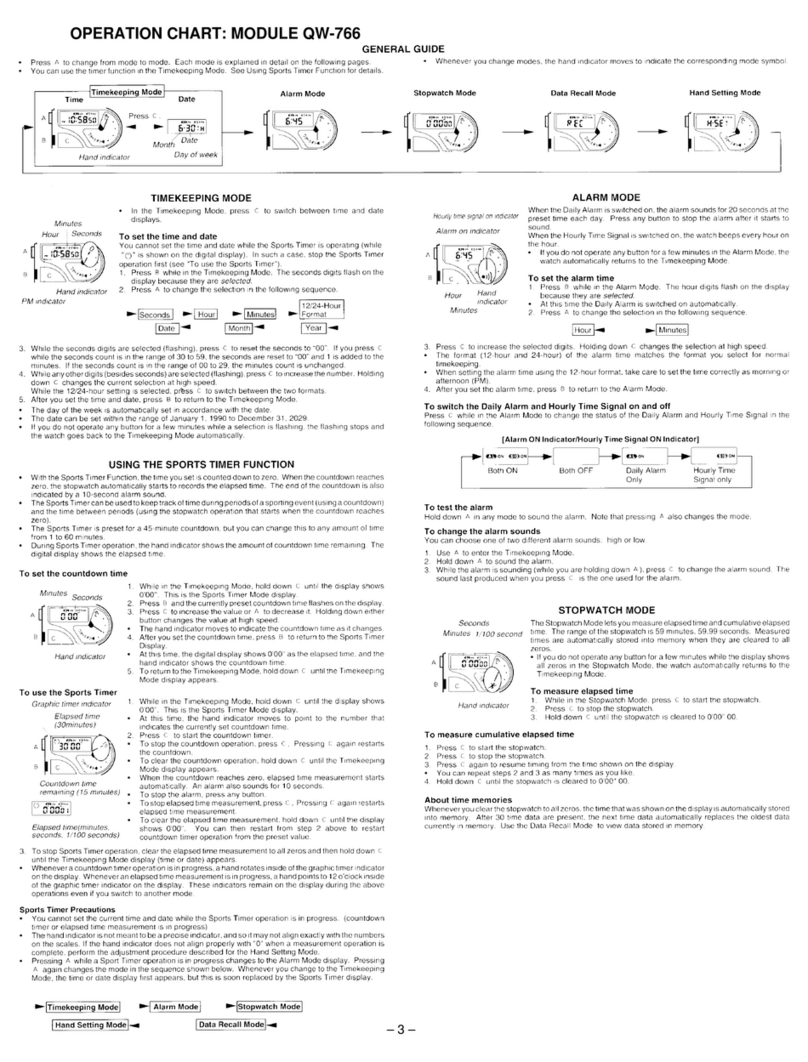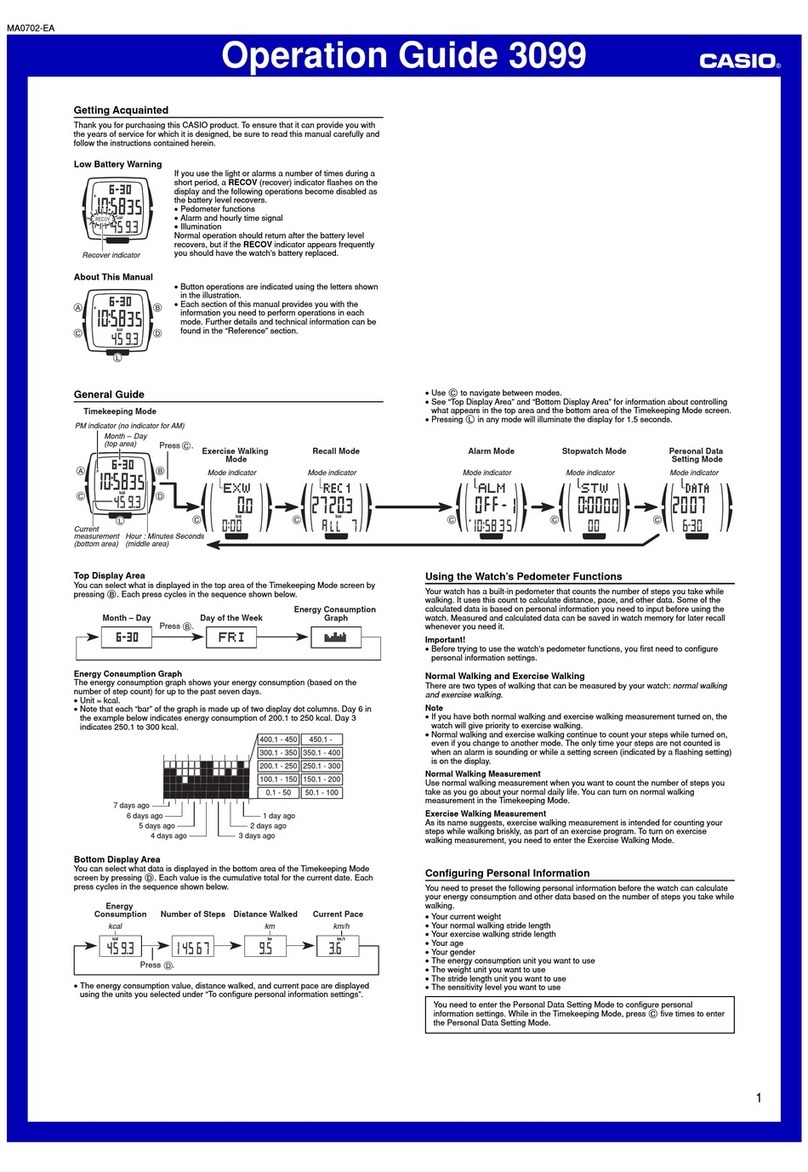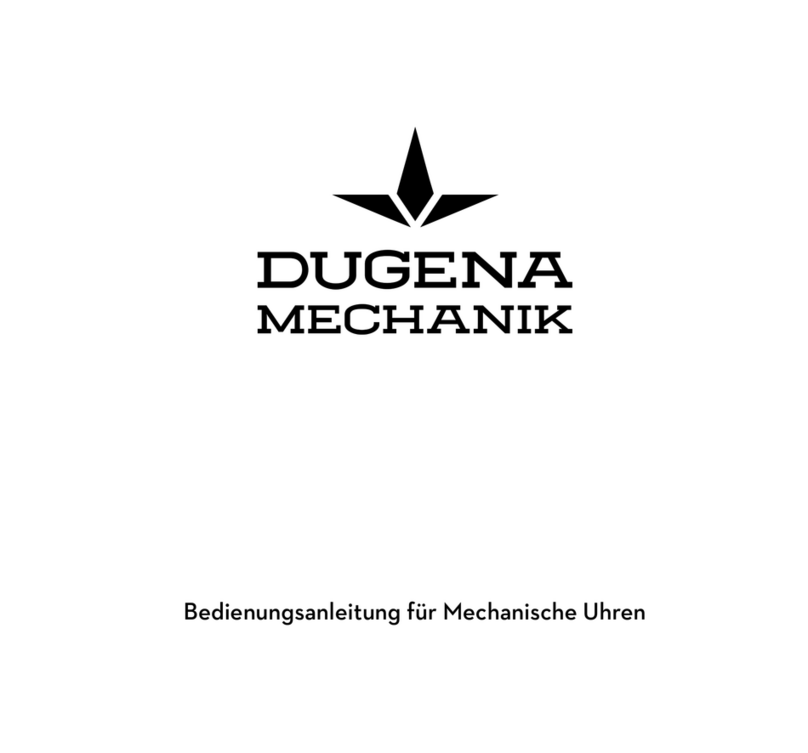SkyCaddie LX5 User manual

LX5 SmartWatch
UserManual
Beforeusingpleasecheckinstruction
V0.1
1.ConsiderationsforuseNotice
1.1Companyreservestherighttomodifythecontentsofthis
manualwithoutanynotice.Itisnormalforsomefunctionstodiffer
inaparticularsoftwareversion.
1.2Pleasechargetheproductformorethan2hoursbeforeusing
1.3Donotpressthebuttonorslidethescreeninthewater.
1.4ThisproductsupportsIP68waterproof,whichisnotsuitablefor
diving,soakinghotwater,brewingteaandothercorrosiveliquids.
Divingmorethan3metersorpressingthebuttonunderwatermay
causewaterenteringintotheproduct,whichisadestructiveuseand
willnotenjoytheproductwarrantyandfreemaintenance.
1.5MobileDeviceRequirements
Android:SupportoriginalAndroid5.0andaboveAndroidmobiles
IOS:SupportIOS9.0andabove

2.ProductIntroduction
Basicoperation
2.1Firstuse,systemneedtosetfeatures,pleasebepatient
2.1.1SettingLanguage:setthelanguageyouneed.
2.1.2Settingbodyfeatures,weight,height,Dailyexercisegoals,etc
2.1.3Selecttheyourmobiles
2.1.4ScantheQRcode,downloadandinstallthesyncappaccording
tothetipsonyourwatch.Synchronizationsoftwarecansynchronize
therelevantinformationonthephonetothewatchshortcut
interface,convenientforyoutoread,seethe"synchronization
softwareinstructions"indetail.
2.2PressandholdthePowerbuttonuntilthedeviceturnson.
2.2.1Toturnthedeviceoff: PressandholdthePowerbutton,tap
Poweroff.
2.2.2Restart:restartthedevice;
2.2.3Superpowersaving:whenthisoptionisselected,thesuper
powersavingbuttonchangesfromgraytogreen,indicatingthatthe
systemwillenterthesuperpowersavingmode.Thesuperpower
savingmodeonlydisplaystimeandpower,whileotherfunctionsare
inadeepsleep.Thescreencannotslideintofunctionselection.Click
the"X"buttoninthepower-savingmodeinterfacetoresume
normaluse.
2.2.4Recenttask:whichisthemostrecentuseoftheapplication
shortcut,swipeleftorrighttoclosethebackgroundapplication,free
memory;Swipeupordowntoquicklyopenusedapps.

2.3BasicOperation
Thedialareaissmall,duringoperation,theslidingdistanceis
requiredtobemorethanhalfofthescreendiameter,onlysliding
themiddledistancemaybeinvalid.
2.3.1Dialinterfacefromrighttoleft,enterthemainmenu,youcan
choosefunctions;
2.3.2Thedialinterfaceslidesfromlefttorighttoenterthe
synchronizationinformationinterface,whichcanreadthe
informationsynchronizedfromthemobilephoneortheprompt
informationofthedevice.
2.3.3Thedialinterfaceslidesfromtoptobottomtoenterthelocal
stateshortcutmenu.
Page1:displaydateandtime,communicationsignal,BTconnection
statusandbattery;
Page2:informationsynchronizationprompt,raisedhandscreen
switch,flightmodeswitch,dataflowswitch,GPSswitch,brightness
adjustmentshortcutkey,BTswitch,WIFIswitch;(longpressGPS,BT
andWIFItoenterdetailedSettings)
Page3:exercisedata,includingstepsanddistance.
2.3.4Thedialinterfaceslidesupfrombottomtoentertheweather
displayinterface.Connecttothenetwork,whentheupdateis
completed,theweatherconditioncanbedisplayed.
2.3.5Mainmenuinterface,fromlefttorightswipe,areexit
functions.
2.4SettingWatchinterface
Dialeffectdrawingandsettingmethod:(seetheproductformore
dial)
Longpressthescreeninthedialinterfacecanentertheclocktype
selectioninterface,accordingtotheirownneedstodragaroundcan
changethedialdisplayeffect.
Downloadservernewdial(thisfeaturerequiresnetwork):
Inlongpressdial,dialscreeninto
otherdialswitchfunction,and
thenslidetothelefttotheend,clicktheblue+number,youcan
downloadthedialintotheinterface.Slideupanddowncanchoose
favoritedialtodownload,clicktheblueindicatorbutton

downloadedbegantodialdown,pressthepowerbuttontoreturn
totheinterfaceofthedial.
Deletethenewdialdownloadedfromtheserver:
Longpressthedialinthedialinterfacetoswitchtootherdial
functions,andthenfindthedialdownloadedfromtheserver,ablue
"-"signintheupperleftcorner,clicktodelete.(onlythedial
downloadedfromtheservercanbedeleted,anditsowndialcannot
bedeleted)
3. UsingtheSmartWatchAPP
3.1Downloadconnectionsyncsoftware
Androidphoneconnection
Afterthefirstbootintothewatchtocompletelanguageand
parameterSettings,selectAndroidandclicknext.
EnterintotheQRcodeinterface,ScanQRcodetoinstall
androidapp.
AftertheAPPisscannedanddownloaded,turnonthebluetoothof
thephone,andthenturnonthesyncAPP"WiiWatch".
Ensurethatboththewatchandthemobilephoneareinthe
openstateofbluetooth,clicktheAppinterfaceicononthe
mobilephonetoswitchtothesettinginterface,andthen
clicktheicontoenterthedevicemanagementinterface.The
searcheddevicewillbedisplayedinalist.Clickthewatch
devicetoconnecttothecorrespondingdevice.
Theconnecteddevicewilldisplayintheredboxwhenthe
phonematchesthewatchsuccessfully.Thephone
synchronizesdata,andthewatchoperatestheappropriate
functions.Clicktheareaintheredboxtodisconnect.
Searchtheconnectionagainbyclickingthe"start"buttonto
searchthewatchandthe"close"buttontocancelthe
search.
Iphoneconnection
Afterthefirstbootintothewatchtocompletelanguageand
parameterSettings,selectIOSandclicknext.
Enterthetwo-dimensionalcodeinterfaceandscanthe
two-dimensionalcodeonthewatchscreenwiththe
softwarewiththefunctionoftwo-dimensionalcode
scanningonthephone.Orsearchfor"WiiWatch"intheApp
Storefordownloadandinstallation.
AfterdownloadingtheAPPbyscanningthecode,turnon
themobilephonebluetooth,andthenturnonthemobile
phonesynchronizationsoftware.
Inthetwo-dimensionalcodeinterfaceofthewatch,slide
fromrighttolefttothewatch"search"interface,clickthe

searchbutton,clickagaintoclosethesearch.(makesurethat
bothendsofbluetoothisopen,andthemobilephone
synchronizationsoftwareisalsoopen,otherwisethedevice
cannotbesearched)
Clickonthesearcheddevicetoconnect,anditwilltakeabout30sto
connecttothephonetopair.
Whenthewatchisconnectedtothemobilephonesynchronization
software,themobilephonewillsynchronizedata,andthewatchcan
operatethecorrespondingfunctions.
Note:
1.Makesureyoursmartphoneischoosingof“Visibletoallnearby
Bluetoothdevice”
2.Toswitchtheplatformagain,youneedtoopen"switchplatform"
onthemenuinterfaceofthewatchtoswitch.Toswitchtheplatform,
youneedtorestartthewatch.
3.When the mobile phone pops up the notification to read the
permission,pleaseallowthepermissionrequestsothatyoucan
receivetheapplicationnotification.
4.Onlyonesynchronizationtool"Wiiwatch"canbeinstalledonthe
mobile phone;The data cannot be synchronized when the
applicationisnotconnected
5.Someandroidsmartphonesmaypromptthatitcannotbeinstalled.
Please turn on "unknown source" in the setting of "security and
privacy"onthephone,sothatitcanbeinstallednormally.
6.The IOS user starts up the device for the first time, enters the
watch,andthenslidestothesearchinterfacetosearchthedevice.
Later, he/she can open "connect to mobile phone" on the menu
interfaceofthewatchtosearchthedevice.
7.Someandroidsmartphonesmayturnoffthesyncappbymistake
whencleaningupapps.Pleasekeepthesyncapprunninginthe
background.Setting background running method: open mobile
Settings-applicationmanagement-gotoWiiWatch-permission
management-backgroundmanagement-selectallowbackground
running.(Settingsmayvaryduetodifferentphonesandversions)

8.If you have downloaded relevant software from other channels,
pleasecheckthesoftwareversionandusethelatestversion
synchronization software to ensure the normal use of
functions.When the software version has been upgraded, please
timelyupdatethesynchronizationsoftware
3.2Connection
SettingBluetooth,WIFI
3.3Resetdevice
EntertheresetdeviceandclickrestorefactorySettings→afterthe
automaticrestartofthewatch,allthedatainthepreviousoperation
ofthewatchendwillbeclearedandthenrestoredtotheinitialstate.
3.4UninstallApp
Uninstallappsyouhavedownload
3.5AboutWatch
View watch status information, model, software version number,
developeroptions.
3.6Healthy
Includingstepcounting,heartratedetection;Datacanbesyncedto
thephoneviasyncingsoftware
3.7Healthremind
Water reminder: after this function is turned on, you can set the
numberandtimeofwaterreminder.
Sedentaryreminder:ThisApplicationwillremindyoutogetupand
move126whenyouhavebeensedentaryforapredetermined127
amountoftime.Entertheapplicationandselectthe128amountof
timeyouwishtobesedentaryforTapthe129Tickicononthetop
righthandcornertoconfirmyour130selection.Afteryouselected
timeanotificationwill131remindyoutogetUpandmove
Eyeexercise:afterthisfunctionisturnedon,youcansetthenumber
andtimeofeyeexercisereminder.
Medicationreminder:afterthisfunctionisturnedon,youcanset
thenumberofmedicationremindersandthetimeofeachreminder.
Settings:starttimeandendtimecanbesetinSettingstonotifythe
soundswitchandvibrationswitch.
4.Notice
4.1Pleasechargeitfullybeforeuse,itwilltake1-2hourstocharge
4.2Chargingcablecanusethechargingheadofandroid
smartphone, and use the special magnetic absorption charging
cable configured;During charging, keep magnetic absorption
normal;
4.3 BT disconnects over the distance during use. After two-way
anti-loss is enabled, it cannot use the search function before
reconnection.
4.4Whenthewatchandthemobilephonesynchronizationsoftware
are connected successfully and some functions cannot be used
normally,pleasedeletethepairedBTinformationandreconnect.If
theconnectionstepsarenotasdescribedinthemanual,theresult
will lead to abnormal connection and some functions cannot be
usednormally.

5.TroubleSheet
Please refer to the following terms to solve the problems arising
from the use of mobile phones.If the problem still exists, please
contactthedealerorappointarepairman.
5.1Cannotswitchon
PressandholdthePowerbuttonmorethan3seconds
chargethesmartwatch
5.2 Automaticallyswitchoff.
Lowpower,pleasecharge
5.3、Watchlastsonlyashorttime
The battery is not fully charged, please make sure that
there is sufficient charging time (the minimum charge
timeis2hours).
The function of raising the hand and brightening the
screenison,whichconsumesmorepower
5.4Watchcan’tcharge
Checkthecharger,orchangeanothercharger.,
PleaseensurethePINonbothSmartwatchandcharger
areconnected,tryonemoretime.
WarrantyCard
Customer
ModelNo
Company
Name Tel
Tel Date
IMEINo
Address
Shop
Address
Note
Date
Fault
Phenonmen
on
Inspect Remark

ComplianceInformation
FCC/ISEDCComplianceNotice
ThisdevicecomplieswithPart15oftheFCCRulesandISEDCLicence‐exempt
RSSstandard.
Operationissubjecttothefollowingtwoconditions:
(1)Thisdevicemaynotcauseharmfulinterference,and
(2)Thisdevicemustacceptanyinterferencereceived,includinginterference
thatmaycauseundesiredoperation.
Anychangesormodificationsnotexpresslyapprovedbythepartyresponsible
forcompliancecouldvoidtheusersauthoritytooperatetheequipment.
Cetappareilestconformeàlapartie15desrèglesdelaFCCetàlanormeRSS
exonéréedelicenceISEDC.
L’opérationestsoumiseauxdeuxconditionssuivantes:
(1)cetappareilnepeutpascauserd’interférencesnuisibles,et
(2)cetappareildoitacceptertouteinterférencereçue,ycomprisles
interférencesquipeuventcauserunfonctionnementindésirable.
Toute modificationoumodificationnonexpressémentapprouvéeparlapartie
responsabledelaconformitépourraitannulerl’autorisationdel’utilisateur
d’utiliserl’équipement.
ThisdevicehasbeentestedandfoundtocomplywiththelimitsforaClassB
digitaldevice,pursuanttoPart15oftheFCCRules.Theselimitsaredesigned
toprovidereasonableprotectionagainstharmfulinterferenceinaresidential
installation.Thisequipmentgenerates,usesandcanradiatedradiofrequency
energyand,ifnotinstalledandusedinaccordancewiththeinstructions,may
causeharmfulinterferencetoradiocommunications.
However,thereisnoguaranteethatinterferencewillnotoccurinaparticular
installationIfthisequipmentdoescauseharmfulinterferencetoradioor
televisionreception,whichcanbedeterminedbyturningtheequipmentoff
andon,theuserisencouragedtotrytocorrecttheinterferencebyoneor
moreofthefollowingmeasures:
‐Reorientorrelocatethereceivingantenna.
‐Increasetheseparationbetweentheequipmentandreceiver.
‐Connecttheequipmentintoanoutletonacircuitdifferentfromthatto
whichthereceiverisconnected.
‐Consultthedealeroranexperiencedradio/TVtechnicianforhelp.
RFExposureInformation
SARtestsareconductedusingstandardoperatingpositionsacceptedbythe
FCC/ISEDCwiththedevicetransmittingatitshighestcertifiedpowerlevelinall
testedfrequencybands,althoughtheSARisdeterminedatthehighestcertified
powerlevel,theactualSARlevelofthedevicewhileoperatingcanbewell
belowthemaximumvalue.Beforeanewmodelisaavailableforsaletothe
public,itmustbetestedandcertifiedtotheFCC/ISEDCthatitdoesnotexceed
theexposurelimitestablishedbytheFCC/ISEDC,Testsforeachproductare
performedinpositionsandlocationsasrequiredbytheFCC/ISEDC.For
Handheldoperation,thisdevicehasbeentestedandmeetstheFCC/ISEDCRF
exposureguidelineswhenusedwithanaccessorydesignatedforthisproduct
orwhenusedwithanaccessorythatcontainsnometal.
Forface‐up,10mmwasusedfortest,thisequipmentshouldbeinstalledand
operatedwithminimumdistance10mm.

Forlimbwornoperation,thisdevicehasbeentestedandmeetstheFCC/ISEDC
RFexposureguidelineswhenusedwithanaccessorydesignatedforthis
productorwhenusedwithanaccessorythatcontainsnometal.
Informationssurl'expositionRF
LestestsSARsonteffectuésàl'aidedepositionsdefonctionnementstandard
acceptéesparlaFCC/ISEDC,l'appareiltransmettantàsonniveaudepuissance
certifiéleplusélevédanstouteslesbandesdefréquencestestées,bienquele
SARsoitdéterminéauniveaudepuissancecertifiéleplusélevé,leniveaude
lefonctionnementpeutêtrebieninférieuràlavaleurmaximale.Avantqu'un
nouveaumodèlenesoitdisponibleàlaventeaupublic,ildoitêtretestéet
certifiéconformeparlaFCC/ISEDCqu'iln'excèdepaslalimited'exposition
établieparlaFCC/ISEDC.Lestestsdechaqueproduitsonteffectuésàrequis
parlaFCC/ISEDC.Enmodeportatif,cetappareilaététestéetrespecteles
directivesd'expositionRFdelaFCC/ISEDClorsqu'ilestutiliséavecun
accessoireconçupourceproduitouavecunaccessoirenecontenantpasde
métal.
Pourletestfacevisible,10mmontétéutiliséspourletest.Cetéquipement
doitêtreinstalléetutiliséavecunedistanceminimalede10mm.
Pourlefonctionnementdesmembresusés,cetappareilaététestéetrespecte
lesdirectivesd'expositionRFdelaFCC/ISEDClorsqu'ilestutiliséavecun
accessoireconçupourceproduitoulorsqu'ilestutiliséavecunaccessoirene
contenantpasdemétal.
Other manuals for LX5
3
Table of contents
Other SkyCaddie Watch manuals