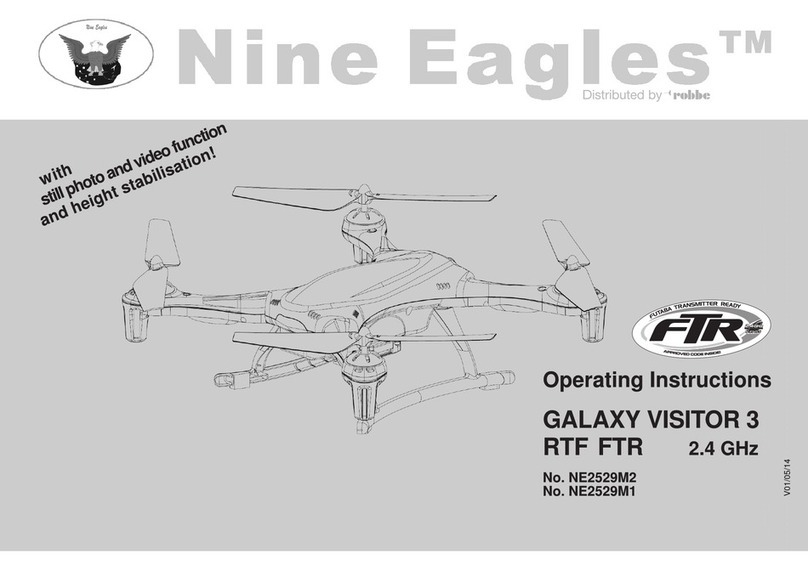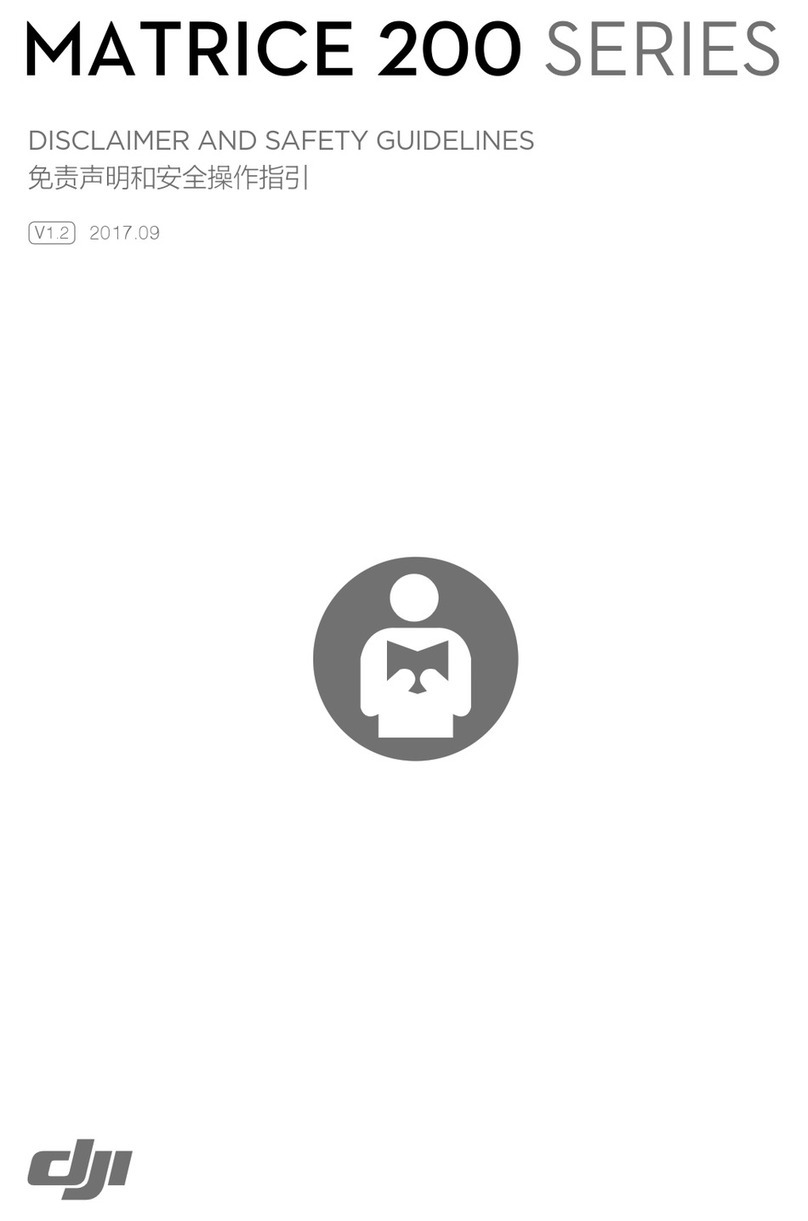8TURN ON TABLET / LAUNCH APP 9AFTER FLYING OFFLOAD / UPLOAD DATA
Turn on the tablet provided in kit.
Open the Flight1 app.
Mount tablet to controller.
Connect USB cable from controller
to tablet.
Launch app: tap the light bulb icon
and follow the cues.
Remove USB drive from back of drone.
Insert USB drive (or micro-SD card) to
computer. Go to upload.skycatch.com
and upload your data. Follow instructions
on screen.
You will receive an email when your data
capture is on the Skycatch viewer.
Clear all data from USB drive or micro-
SD card and place back into drone.
5TURN ON DRONE AND REMOTE CONTROLler
6REMOTE CONTROL INSTRUCTIONS
POWER BUTTON POWER BUTTON
FLIGHT MODE SWITCH
Should be on F
(Function).
For additional information
,
please consult
the DJI M100 Manual.
ANTENNAS
MOBILE DEVICE HOLDER
CONTROL STICKS
RETURN-TO-HOME BUTTON
Press and hold this button to
initiate Return-to-Home (RTH).
RETURN-TO-HOME LED
Circular LED around RTH button
which displays the RTH status.
BATTERYLEVEL LED
STATUS LED
Indicates whether the
remote controller is
linked to the drone.
POWER BUTTON
EXPLORE1SETUP GUIDE
1ATTACH PROPELLERS
2ATTACH DJI CAMERA (OPTIONAL)
3CHARGE CONTROLLER AND BATTERY 4INSERT BATTERY INTO DRONE
NO DOT
NO DOT
DOT
Attach the propellers with the DOTS to the mounting plate with the DOTS.
Repeat for the pair without without the DOTS.
B
A
C
Press and lock propeller (A) onto mounting plate (B).
Rotate propeller (C) to lock.
DOT
AB
C
GIMBAL LOCK
MOUNTING PLACE
GIMBAL CONNECTOR
NOTE: Mount supports X3, Z3
and XT cameras.
A. Remove gimbal cover.
B. Rotate the gimbal lock to the
unlocked position. Insert the gimbal
by aligning the white marks on the
gimbal and gimbal lock.
C. Rotate the gimbal lock back to the
locked position. Ensure the gimbal is
locked securely.
Insert battery until you hear a “click” sound
that indicates that battery is locked. Make
sure battery is fully inserted.
To remove battery, press on both sides of
the battery and pull it out.
NOTE: Please fully charge batteries and remote controller before use.
IMPORTANT: THE PROPS WITH DOTS fATTACHED TO MOUNTING PLATES WITH CORRESPONDING DOTS.
IMPORTANT: Turn on controller
before turning on drone.
To turn on drone, press the
power button once, then press
again and hold button down for 2
seconds. The power LED will turn
red and the battery level
indicators will display the current
battery level.
Note: The power button on the
drone itself is on the back of the
inserted battery.
YOU ARE NOW READY TO FLY
7SAFETY CARD / CHECKLIST IMPORTANT:REVIEW SAFETY CARD AND CHECKLIST THAT CAME WITH YOUR DRONE EVERY TIME BEFORE YOU FLY.
(Back Panel of Drone)
DRONE GPS READINESS
INDICATOR LED
- Flashing yellow means
GPS is initializing.
- Flashing green means
autonomous flight is
available and drone is
ready to fly.
DRONE PPK READINESS
INDICATOR LED
- Solid blue means PPK
is intializing.
- Solid green means PPK
system is ready for
accurate data collection.
TAKedrone OUT OF case
CAUTION: TO SAFELY REMOVE
DRONE FROM THE CASE, HOLD
THE REAR HANDLE WITH ONE
HAND AND THE FRONT WITH THE
OTHER HAND.
CORRECT WAY TO REMOVE DRONE
IN THE CASE
Remote Controller Battery iPad Mini
iPad Charger
Auxilliary
AUX
Skycatch Explore 1 Drone (3) Propellers (without Dot)
(3) Propellers (with Dot)
Charger
INCORRECT WAY TO REMOVE DRONE