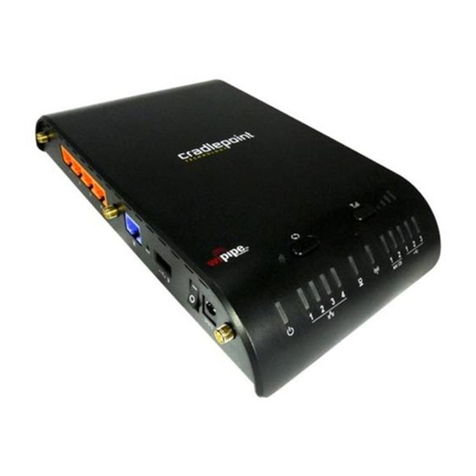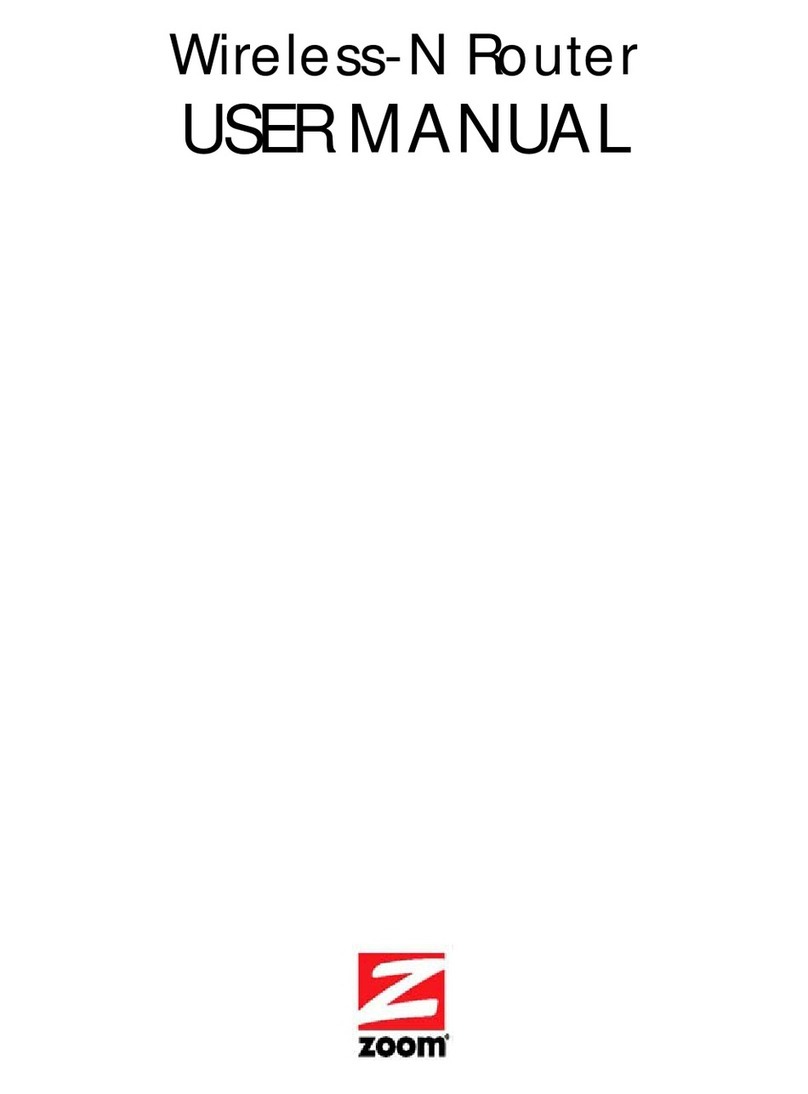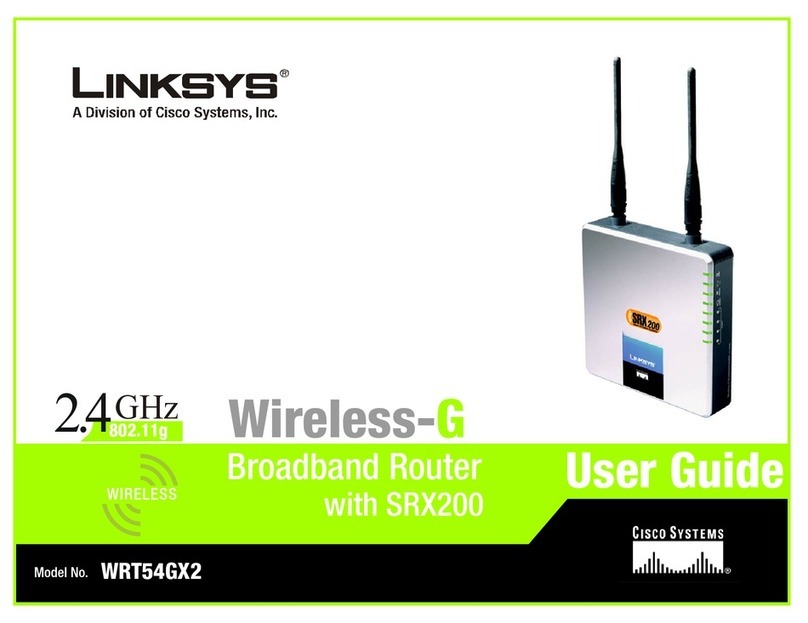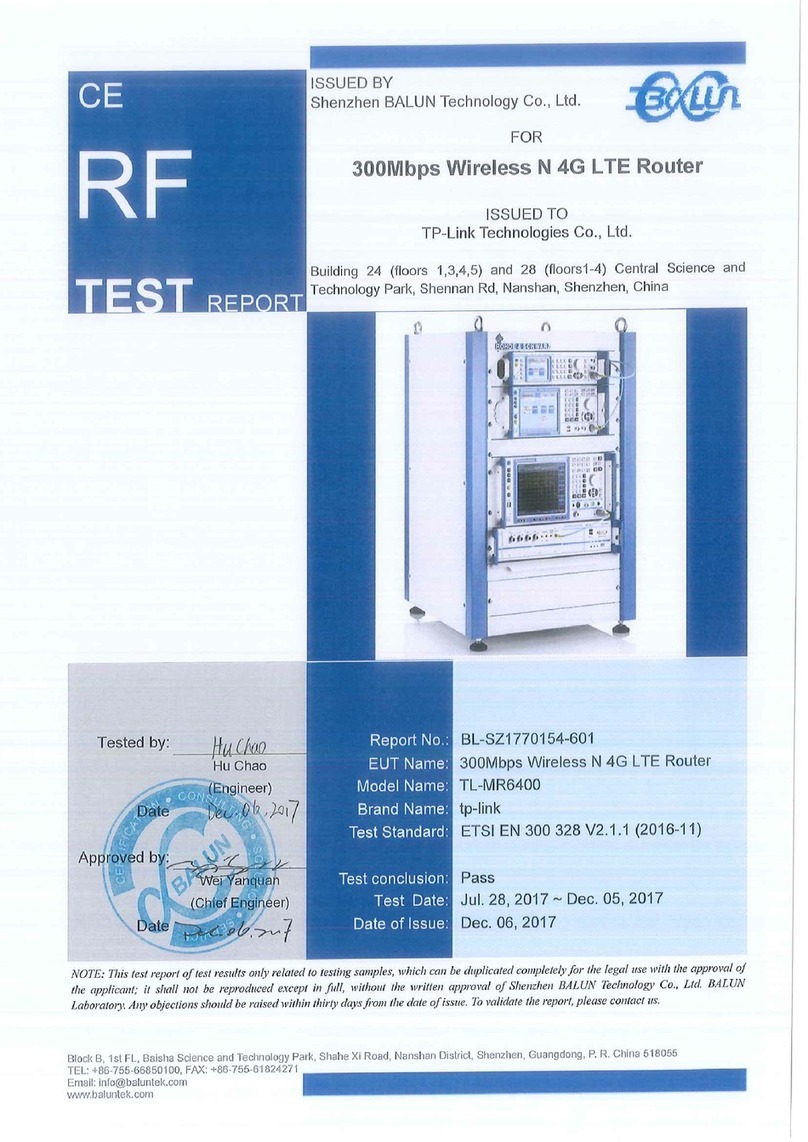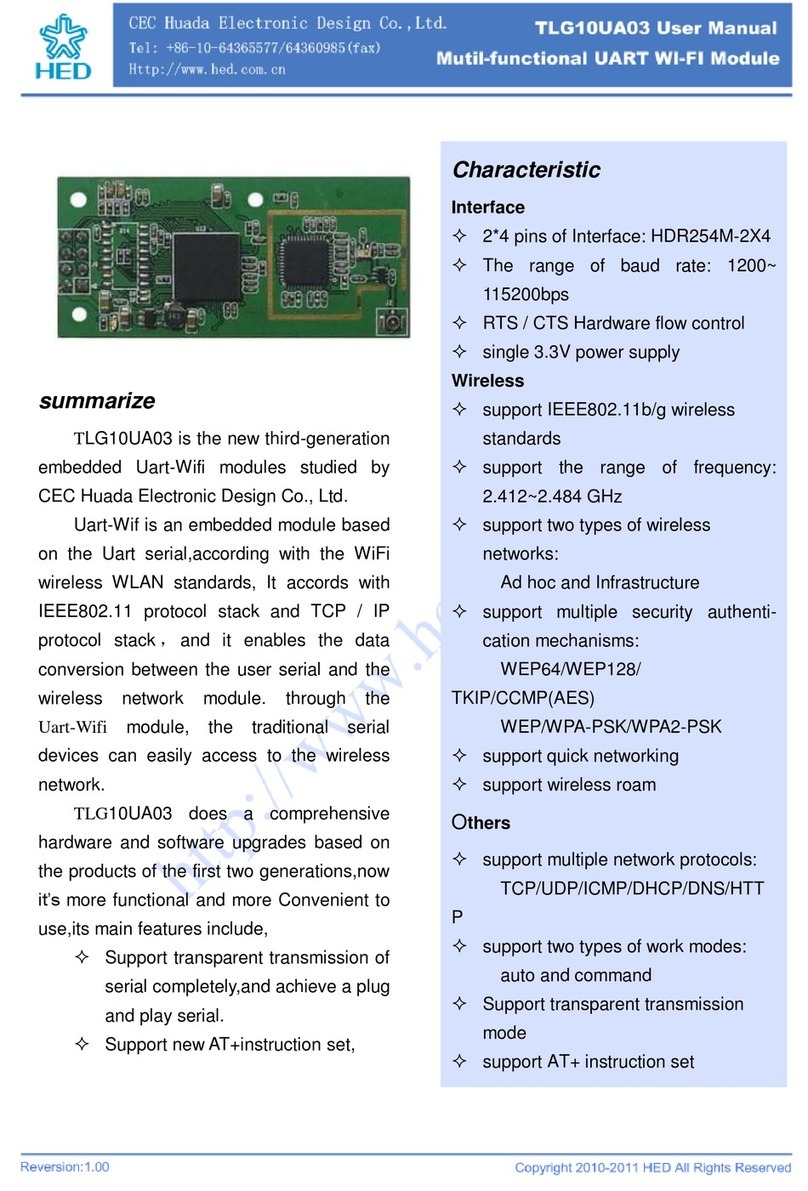Skylab SKW17 User manual

Skylab M&C Technology Co., Ltd. SKW17- User Manual
1 SKW17-U
M
- 001,A/0
SKW17E WIFI Module
User Manual
General Description
SKW17 is a 802.11n/ b/g wifi one-stream USB interface designed specifically
to provide enhanced WiFi performance and value for home gateways, set-top
boxes, gaming consoles, printers, IP cameras, and variety of other products that
host processors not originally intended to support WiFi functions. SKW17's
AR9271 single-chip features a new architecture that integrates both a CPU and
memory to run more of the WiFi function on-chip. The integrated CPU offloads
the wireless processing overhead from the host appliance and enables consumer
electronic devices to support WiFi functions seamlessly without change of
original host processors.
Applications
Desktop Computer
Laptop Computer,
IP Camera
IP TV
IP DVD(Internet VOD Player)
Set Top Box
Home Gateways
Gaming Consoles
Printers
Features
Compliant to IEEE 802.11b/g/n WLANs
Security: WEP 64/128, WPA, WPA2, TKIP, AES, WAPI
Supports for Windows XP 32/64, 2000, Vista 32/64bit, Windows 7 32/64bit,
Linux, Android.
Supported Linux kernel AP/Station/IBSS/Monitor-mode drivers .
USB 2.0 interface.
Supports 72.2 Mbps for 20 MHz and 150 Mbps for 40 MHz channel operations.

Skylab M&C Technology Co., Ltd. SKW17 User Manual
2 SKW17-U
M
- 001,A/0
The only one-stream 802.11n solution with one antenna port.
RoHS compliance meets environment-friendly requirement.
18.5(L) x 16.6(W) x 2.75(H) mm small dimension
Applications Block Diagram
Figure 1: SKW17 Block Diagram
Ordering Information
Module NO. RF Connector Type Antenna Option
SKW17 IPEX Connector Ext Antenna
SKW17P PCB Pin Ext Antenna
LED Status
OS LED status
Linux LED ON
WINDOWS xp, win7 LED Flashing
ART Test LED ON

Skylab M&C Technology Co., Ltd. SKW17- User Manual
3 SKW17-U
M
- 001,A/0
Module Pinout
Figure 2: SKW17 Pin Package
Pin Description
Pin No. Pin name I/O Description Remark
1 LED O Light Emitting Diode Driver up to 24mA
2 USB_D+ I/O USB Interface DP

Skylab M&C Technology Co., Ltd. SKW17- User Manual
4 SKW17-U
M
- 001,A/0
3 USB_D- I/O USB Interface DM
4 GND G Ground
5 VDD_3V3 P Module Power Supply
6 GND G Ground
7 WPS I Wi-Fi Protected Setup 250 KΩ PU
8 GND G Ground
9 GND G Ground
10 GND G Ground
11 GND G Ground
12 RF RF port Antenna For SKW17A
IPEX RF RF port Antenna Connect For SKW17
13 GND G Ground
PCB Footprint
and Dimensions
Figure 3: SKW17 Bottom View

Skylab M&C Technology Co., Ltd. SKW17- User Manual
5 SKW17-U
M
- 001,A/0
Figure 4: SKW17 Footprint
Reference design schematic

Skylab M&C Technology Co., Ltd. SKW17- User Manual
6 SKW17-U
M
- 001,A/0
Figure 5: SKW17 Typical Reference design schematic

Skylab M&C Technology Co., Ltd. SKW17- User Manual
7 SKW17-U
M
- 001,A/0
Packaging Specification
Figure 6: SKW17 Packaging
Skylab M&C Technology Co., Ltd.
Address: 9th Floor, Zhongguang Building, Yayuan Road, Bantian, Shenzhen
Phone: 86-755 8340 8210(Sales Support)
Phone: 86-755 8340 8510(Technical Support)
Fax: 86-755-8340 8560
E-Mail: [email protected]
Website: www.skylab.com.cn

Skylab M&C Technology Co., Ltd. SKW17- User Manual
7 SKW17-U
M
- 001,A/0
FCC Statement
FCC standards: FCC CFR Title 47 Part 15 Subpart C Section 15.247 External antenna with gain 1.8dBi
Changes or modifications not expressly approved by the party responsible for compliance could void the user's authority to operate the
equipment.
This equipment has been tested and found to comply with the limits for a Class B digital device, pursuant to Part 15 of the FCC Rules. These
limits are designed to provide reasonable protection against harmful interference in a residential installation. This equipment generates uses
and can radiate radio frequency energy and, if not installed and used in accordance with the instructions, may cause harmful interference to
radio communications. However, there is no guarantee that interference will not occur in a particular installation. If this equipment does
cause harmful interference to radio or television reception, which can be determined by turning the equipment off and on, the user is
encouraged to try to correct the interference by one or more of the following measures:
-- Reorient or relocate the receiving antenna.
-- Increase the separation between the equipment and receiver.
-- Connect the equipment into an outlet on a circuit different from that to which the receiver is connected.
-- Consult the dealer or an experienced radio/TV technician for help
This device complies with part 15 of the FCC rules. Operation is subject to the following two conditions (1)this device may not cause
harmful interference, and (2) this device must accept any interference received, including interference that may cause undesired operation.
RF Exposure Compliance:
This equipment complies with FCC radiation exposure limits set forth for an uncontrolled environment. This equipment should be installed
and operated with a minimum distance of 20cm between the radiator and any part of your body.
Notice to OEM integrator
If the FCC ID is not visible when the module is installed inside another device, then the outside of the device into which the module is
installed must also display a label referring to the enclosed module. The end product shall haves the words “Contains Transmitter Module
FCC ID: 2ACOE-SKW17”.
The device must be professionally installed.
The intended use is generally not for the general public. It is generally for industry/commercial use.
The connector is within the transmitter enclosure and can only be accessed by disassembly of the transmitter that is not normally required.
The user has no access to the connector.
Installation must be controlled. Installation requires special training.
Any company of the host device which installs this modular with unlimited modular approval should perform the test of radiated &
conducted emission and spurious emission, etc. according to FCC part 15C: 15.247 and15.209 & 15.207, 15B Class B requirement, only if
the tests result comply with FCC part 15C: 15.247 and 15.209 & 15.207, 15B Class B requirement, then the host can be sole legally.
When the module is installed inside another device, the user manual of the hose contain below
1) This device may not cause harmful interference.
2) This device must accept any interference received, including interference that may cause undesired operation

Herby, Skylab M&C Technology Co., Ltd declares that this WIFI Module, SKW17 is in compliance with the essential requirements and
other relevant provisions of Directive 2014/53/EU. In accordance with Article 10(2) and Article 10(10), this product allowed to be used in
all EU member states.
Use the WIFI Module in the environment with the temperature between 0℃ and 70℃.
Operation Frequency: 2412MHz~2472MHz (802.11b/802.11g/802.11n(HT20))
Max output power: 0.0813W
Manufacturer: Skylab M&C Technology Co., Ltd
Address: 6/F, Building9, Lijincheng park, Gongye East Road, Longhua St. Longhua District, Shenzhen, Guangdong, 518109 China
E-mail: [email protected]
8 SKW17-U
M
- 001,A/0
Skylab M&C Technology Co., Ltd. SKW17- User Manual

9 SKW17-U
M
- 001,A/0
Skylab M&C Technology Co., Ltd. SKW17- User Manual
This manual suits for next models
2
Table of contents
Popular Wireless Router manuals by other brands

Bivocom
Bivocom TR321 Series user guide

TP-Link
TP-Link Tri-Band Wi-Fi 6E Quick installation guide
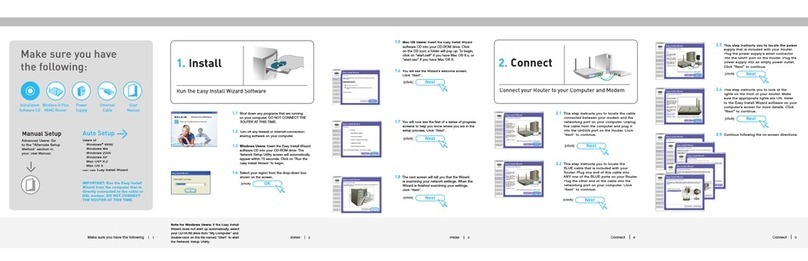
Belkin
Belkin F5D92304 - Wireless G Plus MIMO Router Quick installation guide
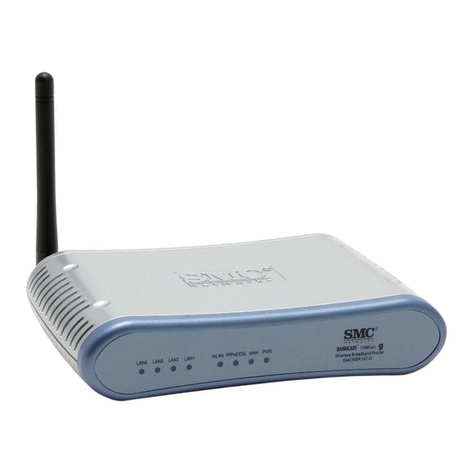
SMC Networks
SMC Networks Barricade SMCWBR14T-G Specifications

Novatel
Novatel MiFi 500 LTE Mobile Hotspot manual
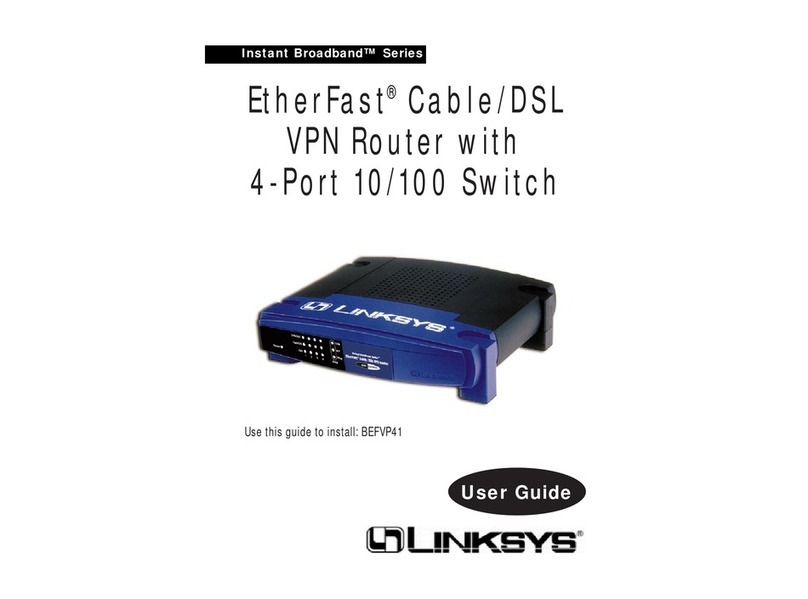
Linksys
Linksys BEFVP41 - EtherFast Cable/DSL VPN Router user guide