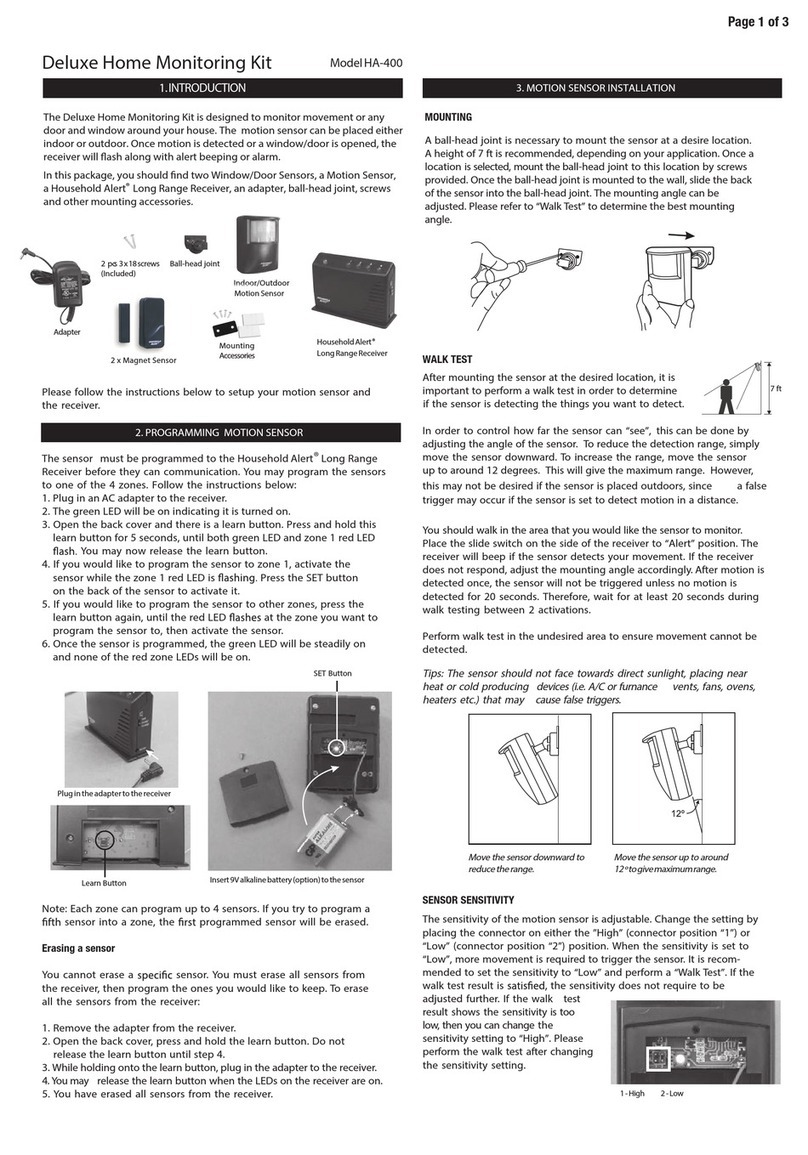SkylinkHome lD-318 User manual

Motion Sensor ModellD-318
Thank you for your purchase of a SkylinkHome-" Motion Sensor, Model
lD-318. The Motion Sensor allows you to. activate a receiver module to
turn lights on automatically when movement is detected. A built-in count-
down timer can turn lights off after a predefined time period. This is ideal
for energy saving purpose where an area is not always occupied but
lighting is needed when someone is present. A built-in light sensor can
also be used so the lights will not be on when the monitored area is bright
enough even if movement is detected there.
All wireless signal communications within the SkylinkHome-" System are
based on rolling code technology to ensure highest security is used.
The following items are included in this package:
- Motion Sensor lD-318
- Ball Joint and Mounting
Accessories
- User's lnstructions /
//
Ball Joint and
Mounting Accessories
1. Undo the screw on the battery
door and remove the battery
door from the sensor.
1) Use another transmitter with on / off function to turn off the load,
2) Turn off the light manually by the wall switch (if the load is connected
to a wall switch)
3)Activate the motion sensor so that the light will be off after the
countdown timer.
You may program the motion sensor to different receiver modules, so when
the motion sensor is activated, all the receiver modules will be activated.
SEN 2
(Low) smin/30min/60min
CDS OFF
2. lnsert a 9V alkaline battery
(Not included) to the sensor
and its LED on the front will
be on for 2 seconds.
3. You may leave the battery
door open until all pro-
gramming steps are completed,
Then tighten the screw on the
battery door.
ln order to activate a receiver module for automatic control with a Motion
Sensor, it must be programmed to the receiver module.
To program a remote to the receiver module, a "Learn" code must be
transmitted, follow the instructions below to transmit the "Learn" code to
the receiver.
'1 . Undo the door screw on the back of the motion sensor and remove the
battery compartment door.
2. Put the receiver module that you plan to program into programming
mode. Refer to the User's lnstructions of that receiver module.
Note: For receiver modules such as PA-318, PR-318, PL-318, LS-318,
WR-001, WE-001, you can program the Motion Sensor either in
On / Off mode or Countdown Timer Mode, either way the activation of
the Motion Sensor will result in timer operation. lf you want the light to
stay on after motion is detected, refer to Section 4 of this manual.
Some receiver modules have Flashing Alert Mode, if the Motion Sensor
is programmed under this operating mode, the light will flash for a fixed
time period when movement is detected.
CDS DARK
SEN 1, SEN 2 - SEN 1 for high sensitivity, SEN2 for low sensitivity. The
sensor in high sensitivity can monitor further movement, up to about
11 meters and less movement is required for activation. The sensor in low
sensitivity can monitor movement within a shorter distance and more move-
ment is required for activation. Set the jumper connector at either one of
this positions.
SET Button - For programming the Motion Sensor.
5 min / 30 min / 60 min - For setting the countdown timer duration. For
example, you may set the connector at the 5 min position so the light will
be on when a motion is detected and be off 5 minutes later if no more
motion is detected.
Each of these receiver modules, Model PA-318, PR-318, PL-318, LS-318,
WE-001, WR-001, has its own countdown timer duration setting. However,
when a motion sensor is programmed to any one of these receiver modules,
the motion sensor timer duration setting overrides the timer duration setting
of the receiver module. Therefore, when movement is detected by the motion
sensor, the duration will be based on the motion sensor timer setting.
You may also move the timer jumper connector away, (no jumper con-
nector at 5 / 30 / 60 minute). ln this case, the light will be on when motion
is detected and it will not be turned off by the built-in countdown timer. You
must use other device such as a remote control to turn it off. There are
some situations where this is desirable. For example, a motion sensor
installed in a conference room will turn on the lighting when someone walks
into the room, and the lighting should remain on until someone leaves the
room and turns off the lighting manually. Without this setting (no timer),
during the meeting, the lighting may be turned off if no movement is in the
monitored area.
CDS (Light Sensor) OFF - lf the jumper connector is in place, the CDS
light sensing function will be disabled, meaning even it is very bright, if
movement is detected by the motion sensor, it will still send a signal to
activate the receiver.
lf the jumper connector is removed, light sensor function will be enabled,
meaning the light will only be on if motion is detected and the brightness
of the monitored area is low enough.
Light Sensor
Enabled
CDS DARK (Light Sensing Threshold) - For setting the light sensing
threshold. Jumper
connector
To customize your motion
sensor, open up the battery
compartment door and set
the jumper connectors
according to your needs.
Motion Sensor lD-318
LED underneath
the lens
3. Once the receiver is in programmtng mode,
you can transmit a "Learn" code from the
Motion Sensor by pressing the "SET" button
on the Motion Sensor.
4. Once the motion sensor is programmed, the
receiver module will quit from programming
mode. Programming is now completed.
Learn Code
SET
Button
Follow steps 3 above to transmit the "Learn" code when programming the
Motion Sensor to receiver modules.
After programming the Motion Sensor to certain receivers, such as MR-318,
MD-318, LS-318, LX-3'18, the connected load (i.e. the light) may stay on
depending on the light status before programming. lf the light is on, you
may turn off the light by the following methods:
:i#f9,",
AJ
,.i (R)
Fr\= I t-
\\\t/,4
\ \,/./
\I//
Light Sensor
:
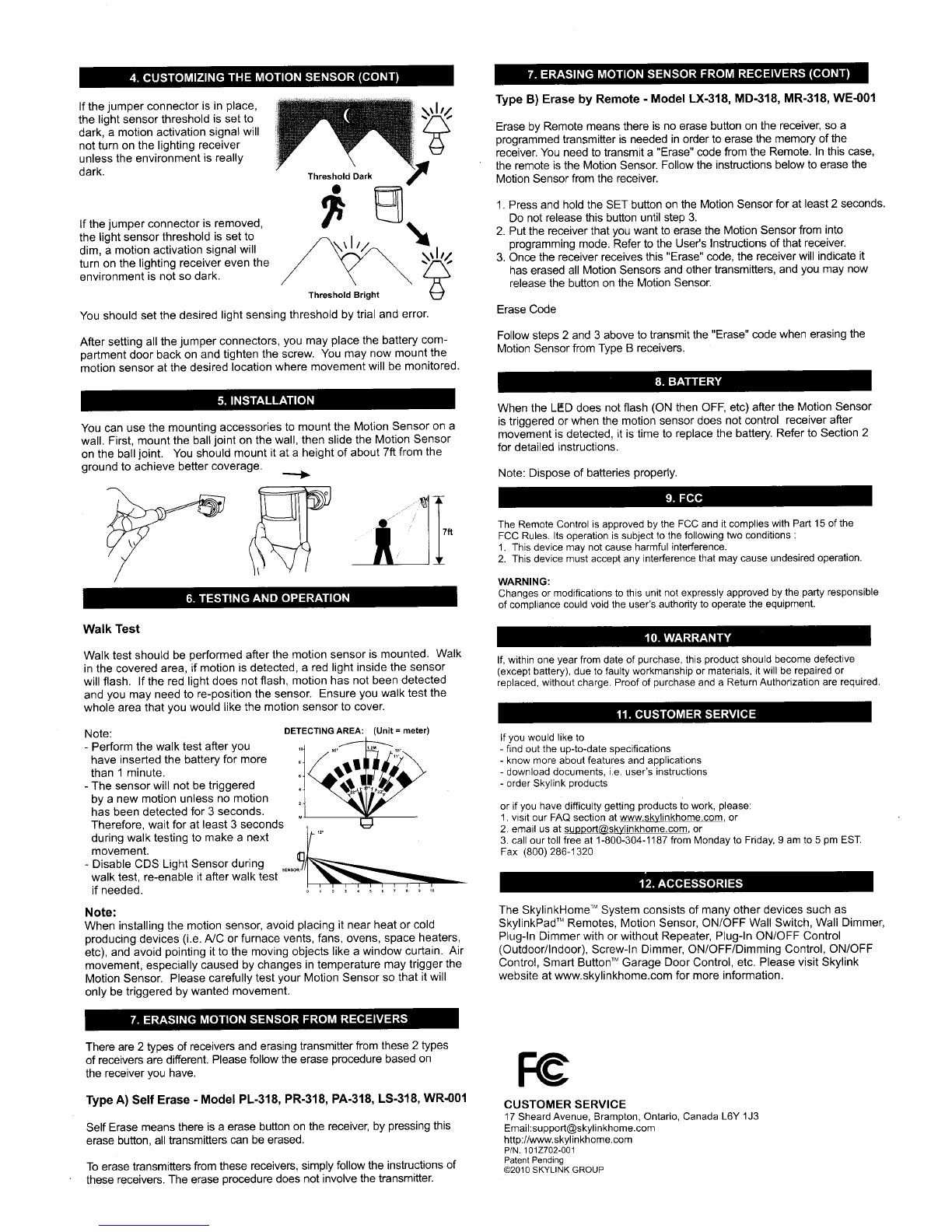
lf the jumper connector is in place,
the light sensor threshold is set to
dark, a motion activation signal will
not turn on the lighting receiver
unless the environment is really
dark.
lf the jumper connector is removed,
the light sensor threshold is set to
dim, a motion activation signal will
turn on the lighting receiver even the
environment is not so dark.
You should set the desired light sensing threshold by trial and error.
After setting all the jumper connectors, you may place the battery com-
partment door back on and tighten the screw. You may now mount the
motion sensor at ihe desired location where movement will be monitored
You can use the mounting accessories to mount the Motion Sensor on a
wall. First, mount the ball joint on the wall, then slide the Motion Sensor
on the balljoint. You should mount it at a height of about 7ft from the
oround to achieve better coverage _+
Type B) Erase by Remote - Model LX-318, MD-318, MR-318, WE401
Erase by Remote means there is no erase button on the receiver, so a
programmed transmitter is needed in order to erase the memory of the
receiver. You need to transmrt a "Erase" code from the Remote. ln this case,
the remote is the Motion Sensor. Follow the instructions below to erase the
Motion Sensor from the receiver.
1. Press and hold the SET button on the Motion Sensor for at least 2 seconds.
Do not release this button until step 3.
2. Put the receiver that you want to erase the Motion Sensor from into
programming mode. Refer to the User's lnstructions of that receiver
3. Once the receiver receives this "Erase" code, the receiver will indicate it
has erased all Motion Sensors and other transmitters, and you may now
release the button on the Motion Sensor.
Erase Code
Follow steps 2 and 3 above to transmit the "Erase" code when erasing the
Motion Sensor from Type B receivers.
When the LED does not flash (ON then OFF, etc) after the Motion Sensor
is triggered or when the motion sensor does not control receiver after
movement is detected, it is time to replace the battery. Refer to Section 2
for detailed instructions.
Note: Dispose of batteries properly.
The Remote Control is approved by the FCC and it complies with Part 15 of the
FCC Rules. lts operation is subject to the following two conditions :
1. This device may not cause harmful interference.
2. This device must accept any interference that may cause undesired operation.
WARNING:
Changes or modificalions to this unit not expressly approved by the party responsible
of compliance could void the user's authority to operate the equipment.
lf, within one year from date of purchase, this product should become defective
(except battery), due to faulty workmanship or materials, it will be repaired or
replaced, without charge. Proof of purchase and a Return Authorization are required.
lf you would like to
- find out the up-to-date specifications
- know more about features and applications
- download documents, i.e. user's instructions
- order Skylink products
or if you have difficulty getting products to work. please:
'1. visit our FAQ section at www.skylinkhome.com, or
3. call ourtoll free at'l-800-304-1187 from Mondayto Friday,9 am to 5 pm EST
Fax (800) 286-1320
The SkylinkHome" System consists of many other devices such as
SkylinkPad'" Remotes, Motion Sensor, ON/OFF Wall Switch, Wall Dimmer,
Plug-ln Dimmer with or without Repeater, Plug-ln ON/OFF Control
(Outdoor/lndoor), Screw-ln Dimmer, ON/OFF/Dimming Control, ON/OFF
Control, Smart Button'" Garage Door Control, etc. Please visit Skylink
website at www.skylinkhome.com for more information.
CUSTOMER SERVICE
17 Sheard Avenue, Brampton, Ontario, Canada L6Y'1J3
Email:[email protected]
http://www.skylinkhome.com
P/N.1012702-001
Patent Pending
O2O'10 SKYLINK GROUP
#
Threshold Bright
'.ffi l.
Walk Test
Walk test should be performed after the motion sensor is mounted. Walk
in the covered area, if motion is detected, a red light inside the sensor
will flash. lf the red light does not flash, motion has not been detected
and you may need to re-position the sensor. Ensure you walk test the
whole area that you would like the motion sensor to cover.
Note:
- Perform the walk test after you
have inserted the battery for more
than 1 minute.
- The sensor will not be triggered
by a new motion unless no motion
has been detected for 3 seconds.
Therefore, wait for at least 3 seconds
during walk testing to make a next
movement.
- Disable CDS Light Sensor during
walk test, re-enable it after walk test
if needed.
Note:
When installing the motion sensor, avoid placing it near heat or cold
producing devices (i.e. A/C or furnace vents, fans, ovens, space heaters,
etc), and avoid pointing it to the moving objects like a window curtatn. Air
movement, especially caused by changes in temperature may trigger the
Motion Sensor. Please carefully test your Motion Sensor so that it will
only be triggered by wanted movement.
There are 2 types of receivers and erasing transmitter from these 2 types
of receivers are difierent. Please follow the erase procedure based on
the receiver you have.
Type A) Self Erase - Model PL-318, PR-318, PA-318, LS-318, WR401
Self Erase means there is a erase button on the receiver, by pressing this
erase button, all transmitters can be erased.
To erase transmitters from these receivers, simply follow the instructions of
these receivers. The erase procedure does not involve the transmitter.
DETECTING AREA: (Unit = meter)
Other SkylinkHome Accessories manuals