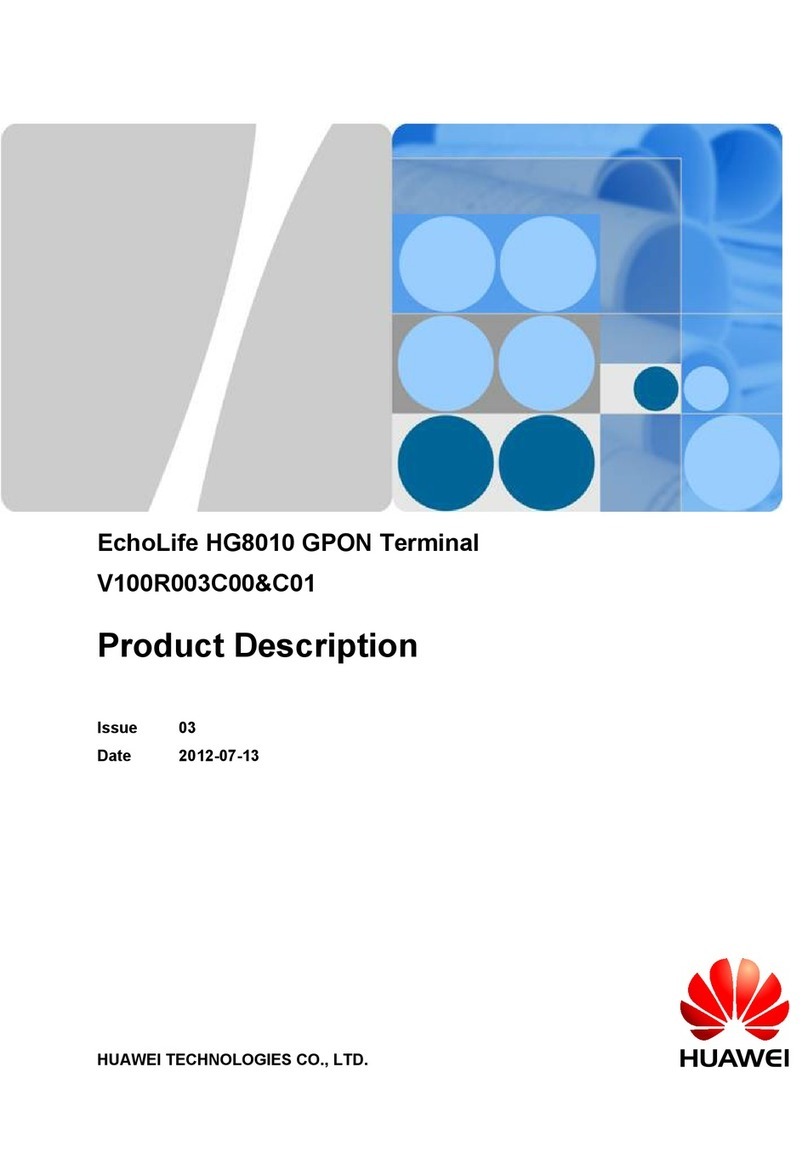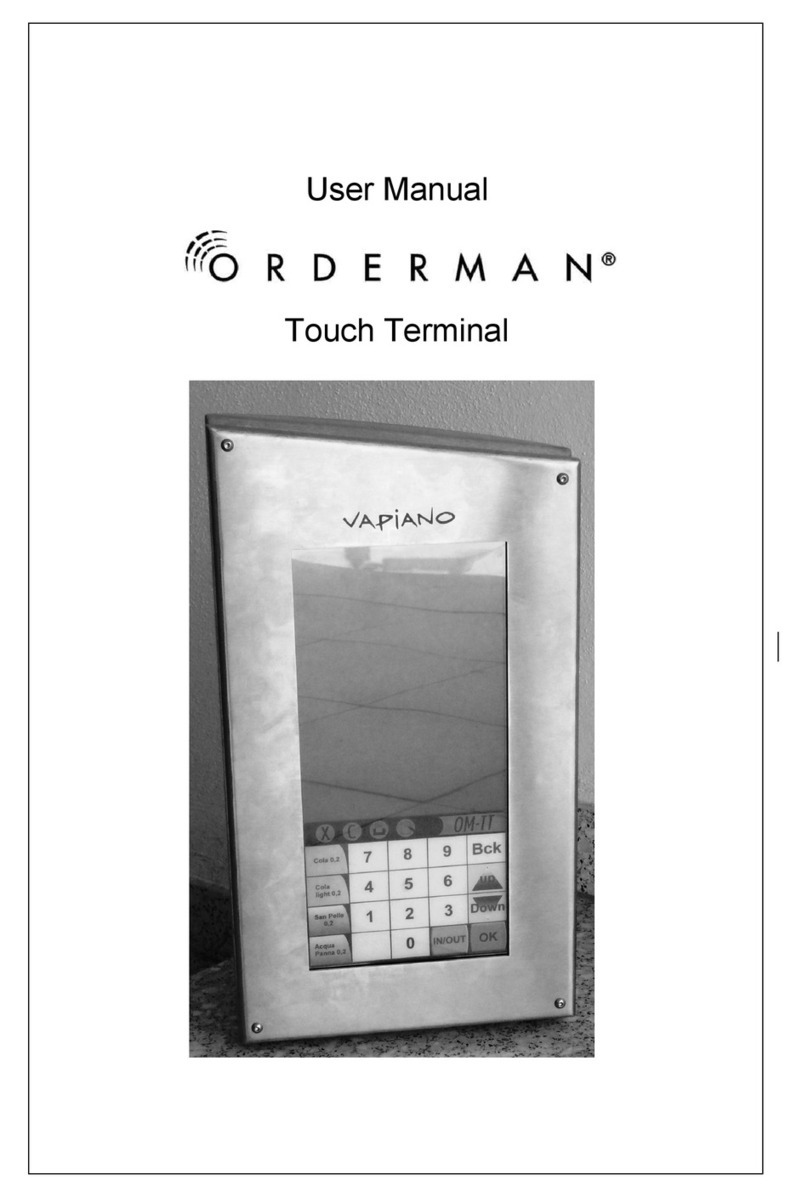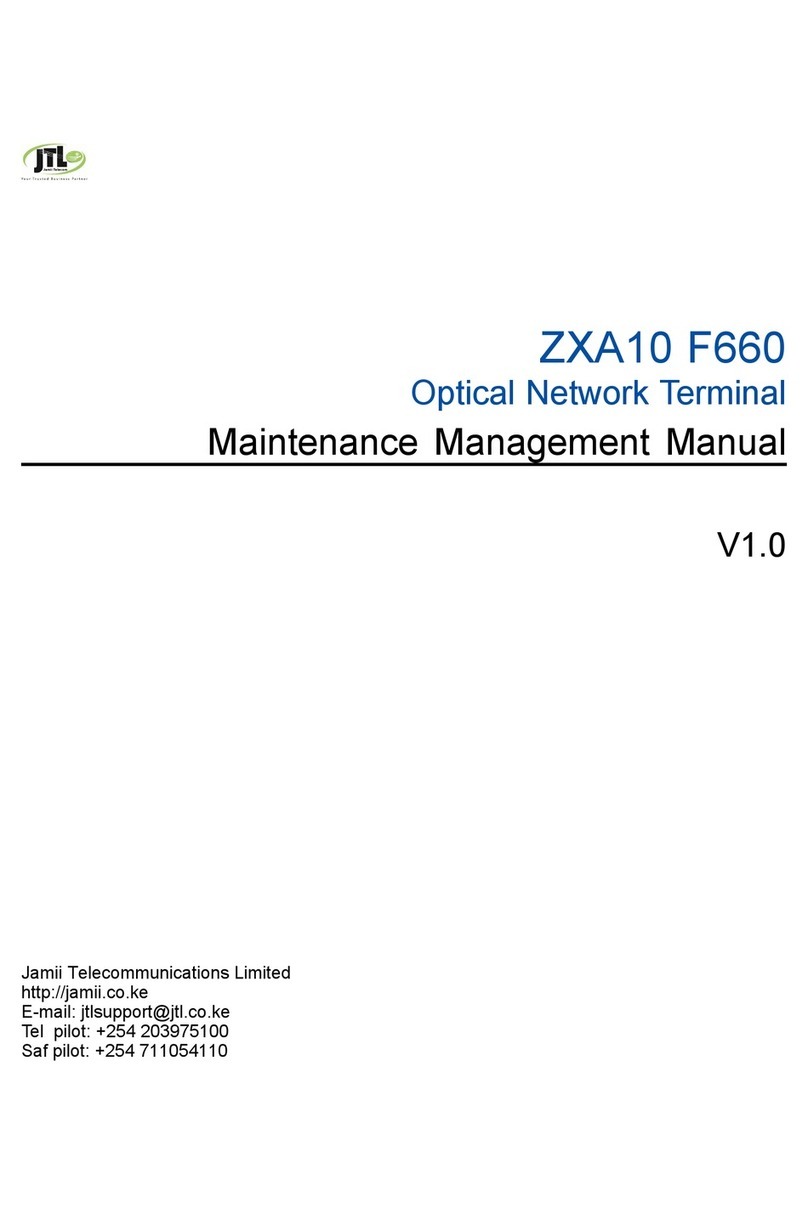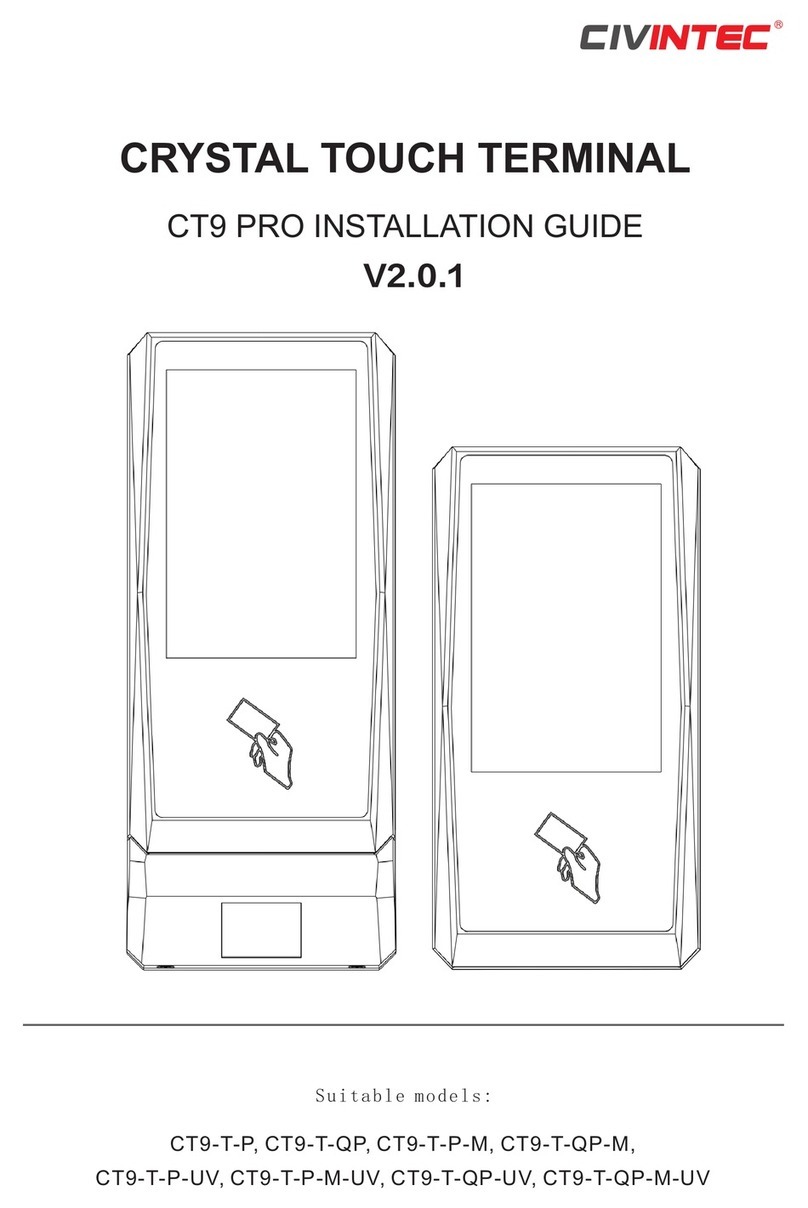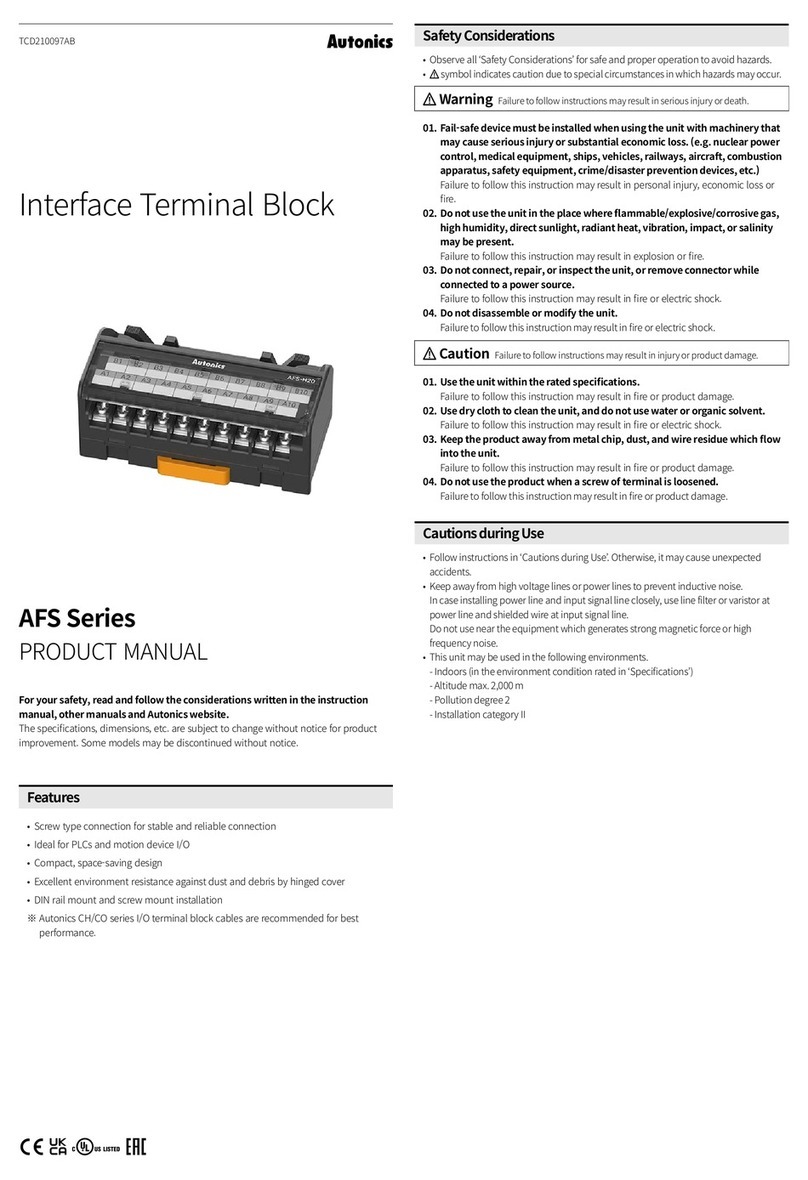SKYMICROWAVE FCT-11P Series User manual

GSM
GSM
GSM
GSM Fixed
Fixed
Fixed
Fixed Wireless
Wireless
Wireless
Wireless Terminal
Terminal
Terminal
Terminal
FCT-11
FCT-11
FCT-11
FCT-11
P
P
P
P
Series
Series
Series
Series
User
User
User
User Manual
Manual
Manual
Manual
V2.1
V2.1
V2.1
V2.1

1
Contents
Contents
Contents
Contents
1.
1.
1.
1. SUMMARY
SUMMARY
SUMMARY
SUMMARY ............................................................................................................................
............................................................................................................................
............................................................................................................................
............................................................................................................................ 2
2
2
2
2.LIST
2.LIST
2.LIST
2.LIST ..........................................................................................................................................
..........................................................................................................................................
..........................................................................................................................................
.......................................................................................................................................... 2
2
2
2
3.
3.
3.
3. MAIN
MAIN
MAIN
MAIN FUNCTION
FUNCTION
FUNCTION
FUNCTION ...............................................................................................................
...............................................................................................................
...............................................................................................................
............................................................................................................... 3
3
3
3
4.
4.
4.
4. INTERFERENCE
INTERFERENCE
INTERFERENCE
INTERFERENCE .................................................................................................................
.................................................................................................................
.................................................................................................................
................................................................................................................. 4
4
4
4
5.FIXING
5.FIXING
5.FIXING
5.FIXING AND
AND
AND
AND USING
USING
USING
USING ............................................................................................................
............................................................................................................
............................................................................................................
............................................................................................................ 6
6
6
6
6.SAFETY
6.SAFETY
6.SAFETY
6.SAFETY ...................................................................................................................................
...................................................................................................................................
...................................................................................................................................
................................................................................................................................... 7
7
7
7
7.
7.
7.
7. TECHNICAL
TECHNICAL
TECHNICAL
TECHNICAL SPECIFICATIONS
SPECIFICATIONS
SPECIFICATIONS
SPECIFICATIONS .....................................................................................
.....................................................................................
.....................................................................................
..................................................................................... 7
7
7
7

2
1.
1.
1.
1. Introduction
Introduction
Introduction
Introduction
Thank you for your option to buy our products fixed wireless terminal FCT--11P
series . GSM Fixed Wireless Terminal is a kind of wireless terminal which offers GSM
wireless telecom services. The terminal creates a lot of applications as it is connected to
different equipments such as a normal phone , PABX, billing meter, IP gateway etc. I t is
also suitable to those remote areas which are inconvenient for wired telecom services such
as historic sit, museum , resorts etc..
P lease read the following guide carefully before put it into use to ensure the terminal serves
your purpose better.
Place it in a dry place to protect the interior components from being affected with
damp or from other sundries which may enter into it to affect the conversation quality.
Clea n it by a little wet or defending static cloth, and do not use chemistry solvent or
dry cloth to clear it.
If there are some problems of it, laypeople do not open it. Please send it to the local
maintain service place or contact with after sales service center of our company directly.
This terminal supports GSM network, so it can be disturbed as other mobile phone.
You should charge the backup rechargeable battery for more than 20 hours when you
use it first time and if the power is not enough, it may cause noise during conversations.
Before changing or taking out the SIM card, please turn off the terminal.
Use the authorized antenna, power adapter, and so on. Do not change or use the
unsuitable fittings.
2.List
2.List
2.List
2.List
No.
No.
No.
No. Name
Name
Name
Name Picture
Picture
Picture
Picture Amount
Amount
Amount
Amount

3
1
1
1
1Device 1 pcs
2
2
2
2Adapter 1 pcs
3
3
3
3Antenna 1 pcs
4
4
4
4Telephone
line
1 pcs
5
5
5
5Communication
line(optional)
1 pcs
3.
3.
3.
3. Main
Main
Main
Main features
features
features
features and
and
and
and functions
functions
functions
functions
GSM cellular network incoming and outgoing.
DTMF Caller ID.
Support secondary dial .
Send polarity reversal signal for billing meter while connection.

4
Sending 12/16KHz pulse for billing meter while connection is also
compatible .
Allow PIN code entering and reciprocal phone-card lock;
3.5dBi gain antenna;
Compatible to PABX;
perform wireless GPRS cooperate with PC. (Optional)
Rechargeable battery, keep conversation for at least 2 hour when
out of mains supply . (Optional)
4.
4.
4.
4. Interference
Interference
Interference
Interference
Interference
Interference
Interference
Interference Description
Description
Description
Description
Caution: Do NOT plug external line into Telephone socket, or it may
cause device damage.
5.Fixing
5.Fixing
5.Fixing
5.Fixing and
and
and
and using
using
using
using
5.1Fixing
5.1Fixing
5.1Fixing
5.1Fixing
Install antenna Insert SIM card
Insert adapter
( or use battery)
RJ11

5
5.2
5.2
5.2
5.2 Application
Application
Application
Application
5.2.1
5.2.1
5.2.1
5.2.1 Making
Making
Making
Making a
a
a
a phone
phone
phone
phone call
call
call
call
i. Off-hook :Pick up the handset, you will hear a dialing tone.
ii. Dial :Dial the phone number, the system will send out your dialed number
automatically.
iii. Conversation :When recipient picks up handset at the other end, voice
communication is established.
iv.
Clear :Clear after hanging up.
5.2.2Receiving
5.2.2Receiving
5.2.2Receiving
5.2.2Receiving a
a
a
a phone
phone
phone
phone call
call
call
call
When phone bell is ringing, the status light is lighting , the user can pick up
handset and start talking.
6.Safety
6.Safety
6.Safety
6.Safety
Description
Description
Description
Description
1 Don ’ t attempt to repair the device by yourself. Only qualified service
personnel could install or repair the device.
2 Do not tie the antenna with the telephone line during use. Otherwise it could
cause interference and affect connection quality.
3 Please install the antenna 1 meter faraway from the device or other sensitive
electron device. If the antenna is damaged , do not use it any more. You can
contact the franchiser to repair it.
4 Do not use unqualified antenna or try to modify any part of the device.
Connect telephoneSwitch on for power

6
5 To avoid noise interference , use an anti-EMI phone if possible.
6 If the device installed rechargeable battery, please recharge for at least 24
hours before the first use.
7 Please use the device stand to the manual.
7.
7.
7.
7. Technical
Technical
Technical
Technical Specifications
Specifications
Specifications
Specifications
International S tandardization of GSM Digital Mobile Network.
Work frequency : GSM 850MHZ/1900MHZ
or GSM 900MHZ/1800MHZ or GSM 850/900/1800/1900MHZ
Power: ≤2 W
Sensitivity: -104dB
power consumption : Static ≤25mA, Transmit ≤600mA
Ambient noise : ≤60dB
Antenna gain: 5dB ( omni antenna ), 12dB( directional antenna )
Power Supply: DC 5V
(
adapter AC 110~240 input
)
DTMF Receive: > -23 d B insure receiving.
DTMF Receive sensitivity : >99.99%
I nsertion loss :
≤
0.5dB
Table of contents
Popular Touch Terminal manuals by other brands
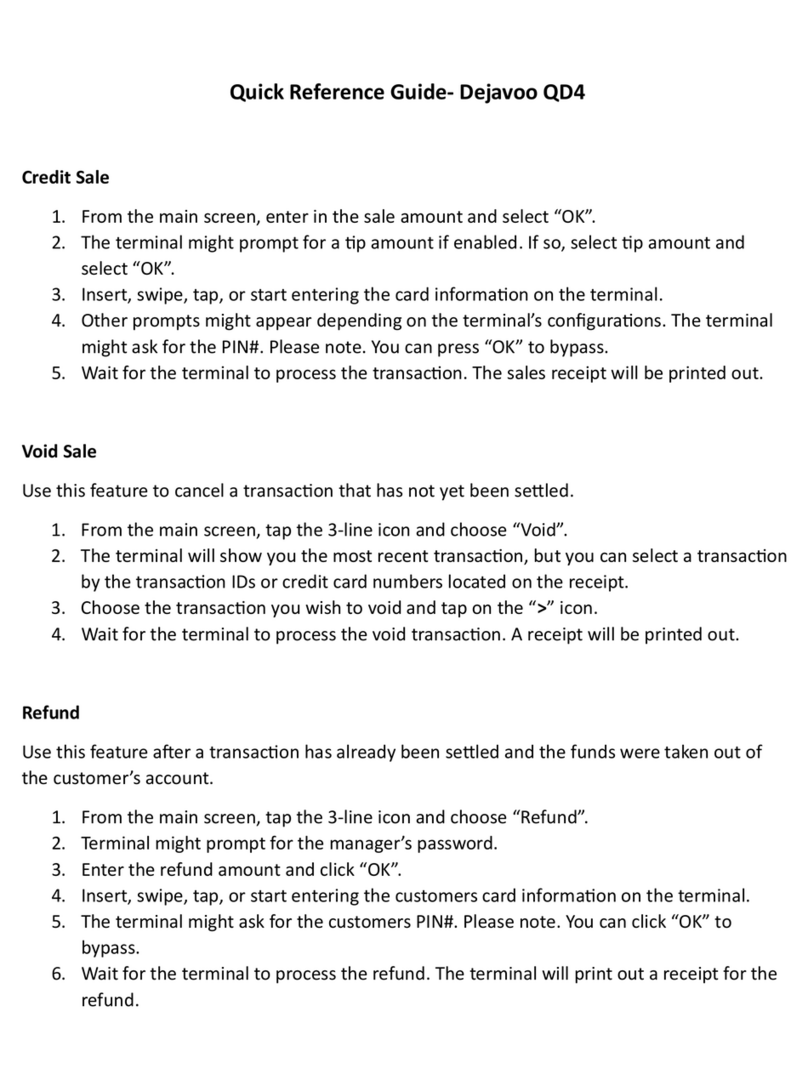
dejavoo
dejavoo QD4 Quick reference guide

Sony
Sony LSM-100 operating instructions

Amano
Amano AFR-200 instruction manual
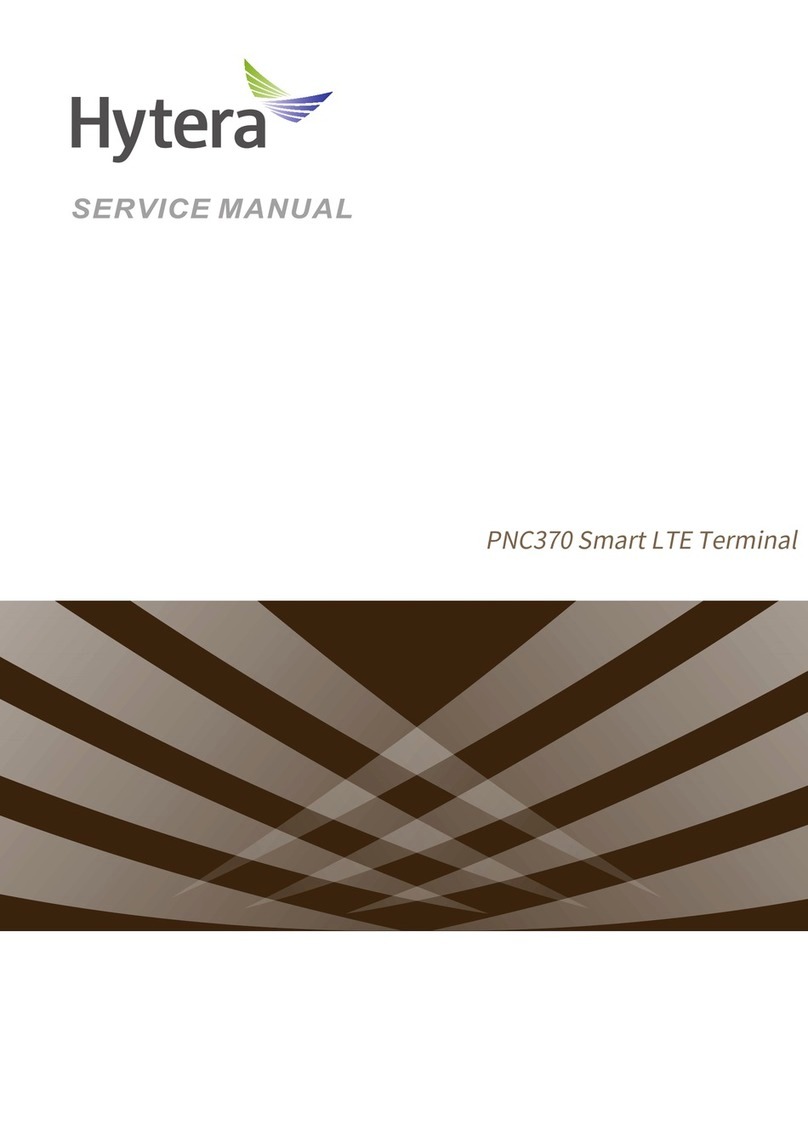
Hytera
Hytera PNC370 Service manual

Nautilus Hyosung
Nautilus Hyosung MONiMAX5300 Service manual
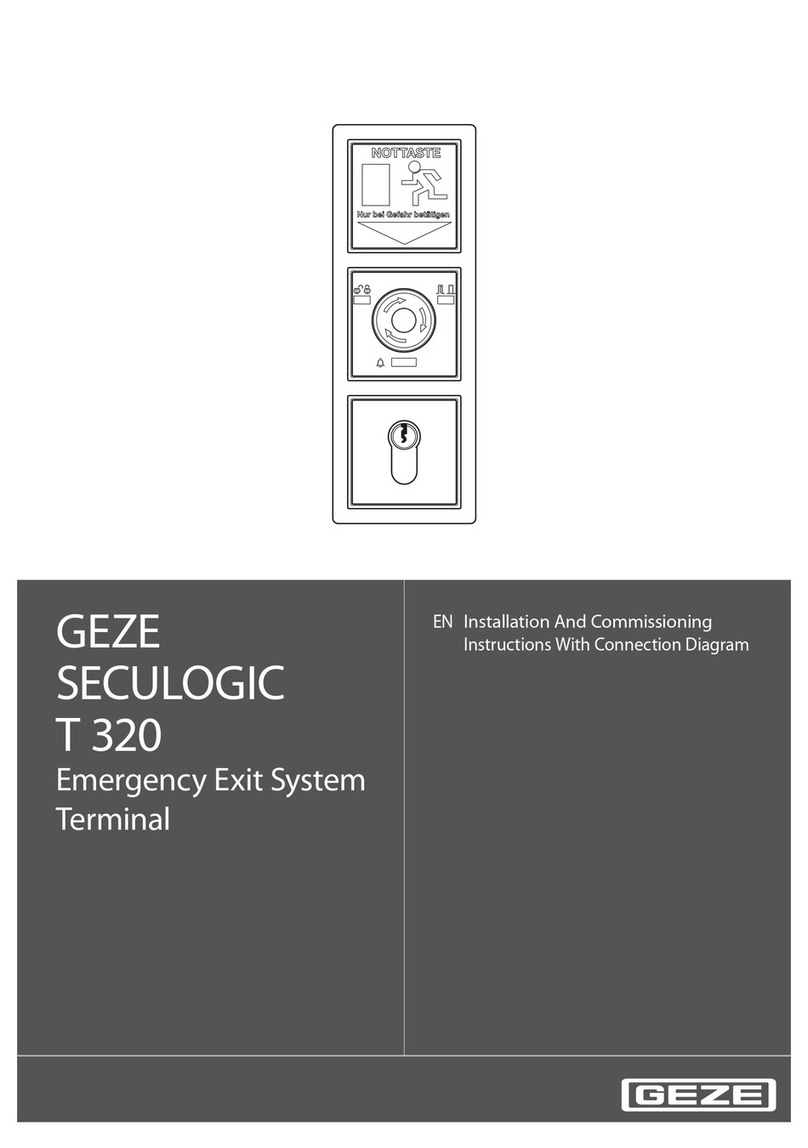
GEZE
GEZE SECULOGIC T 320 Series Installation And Commissioning Instructions With Connection Diagram