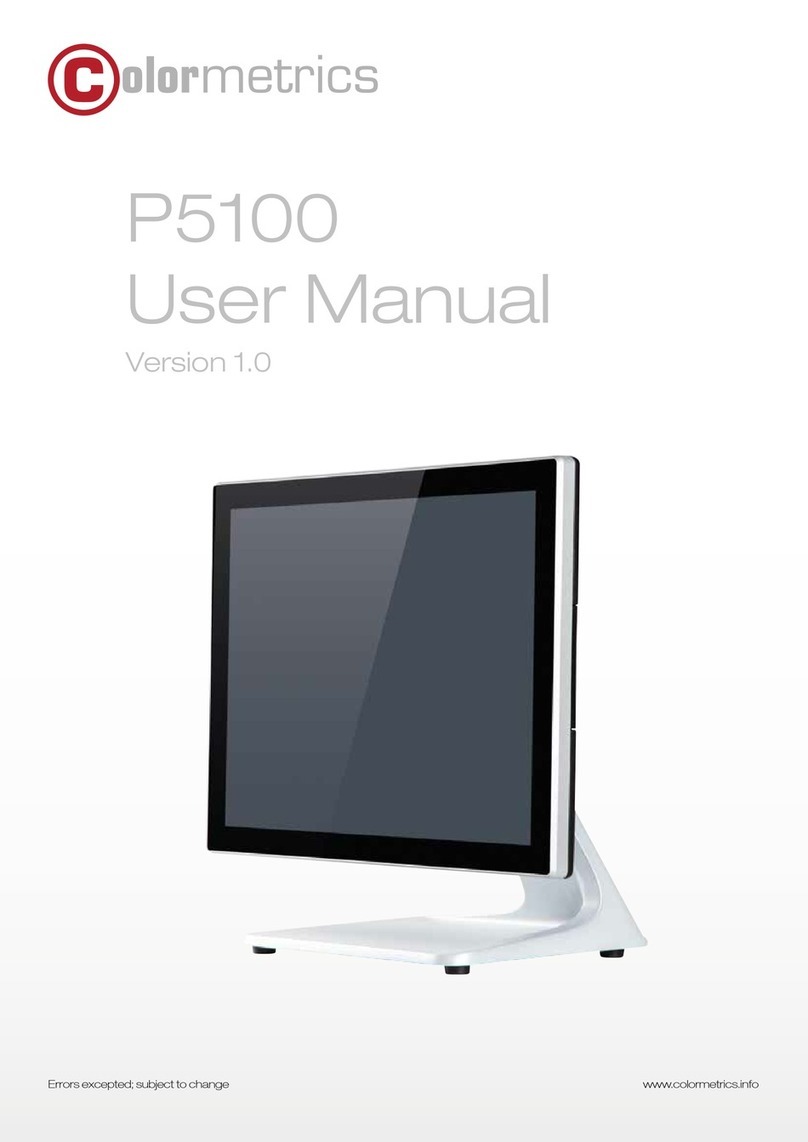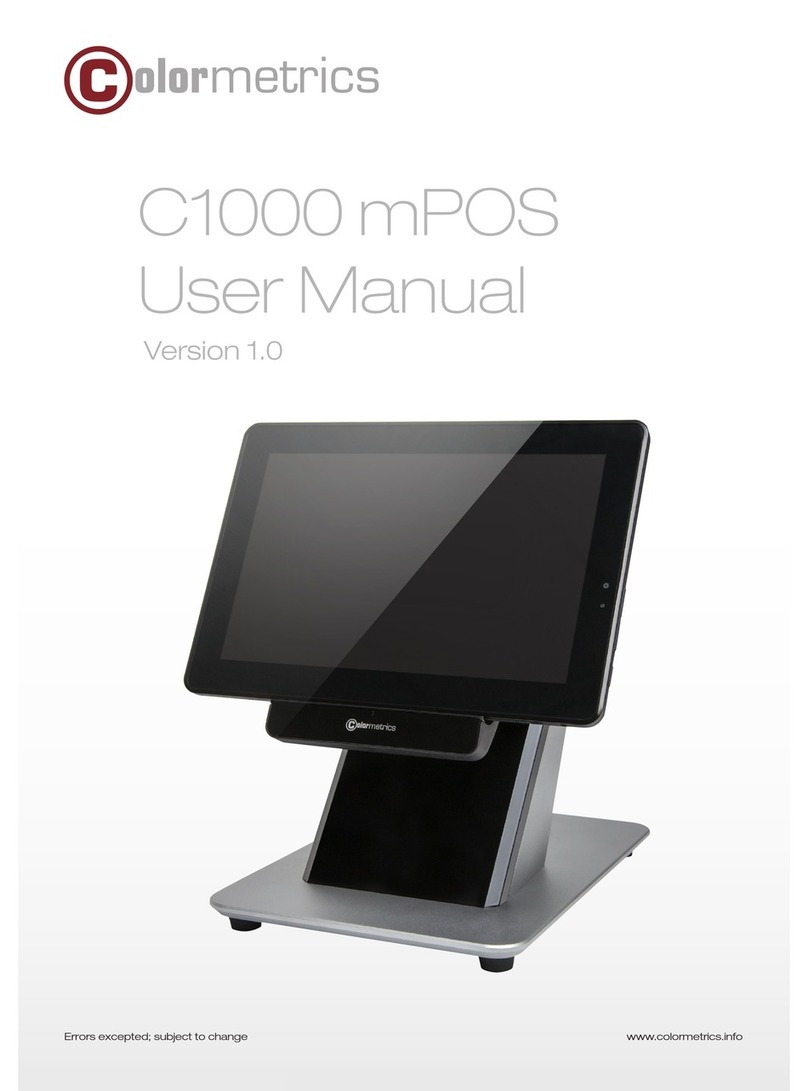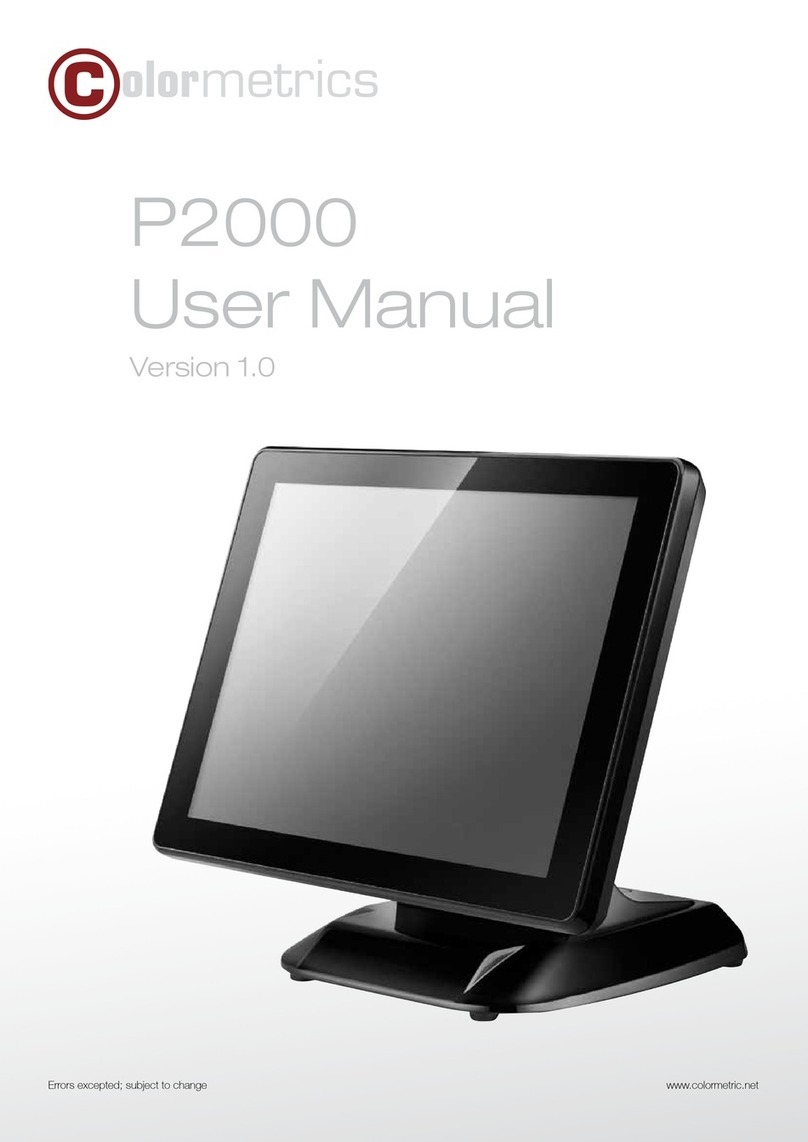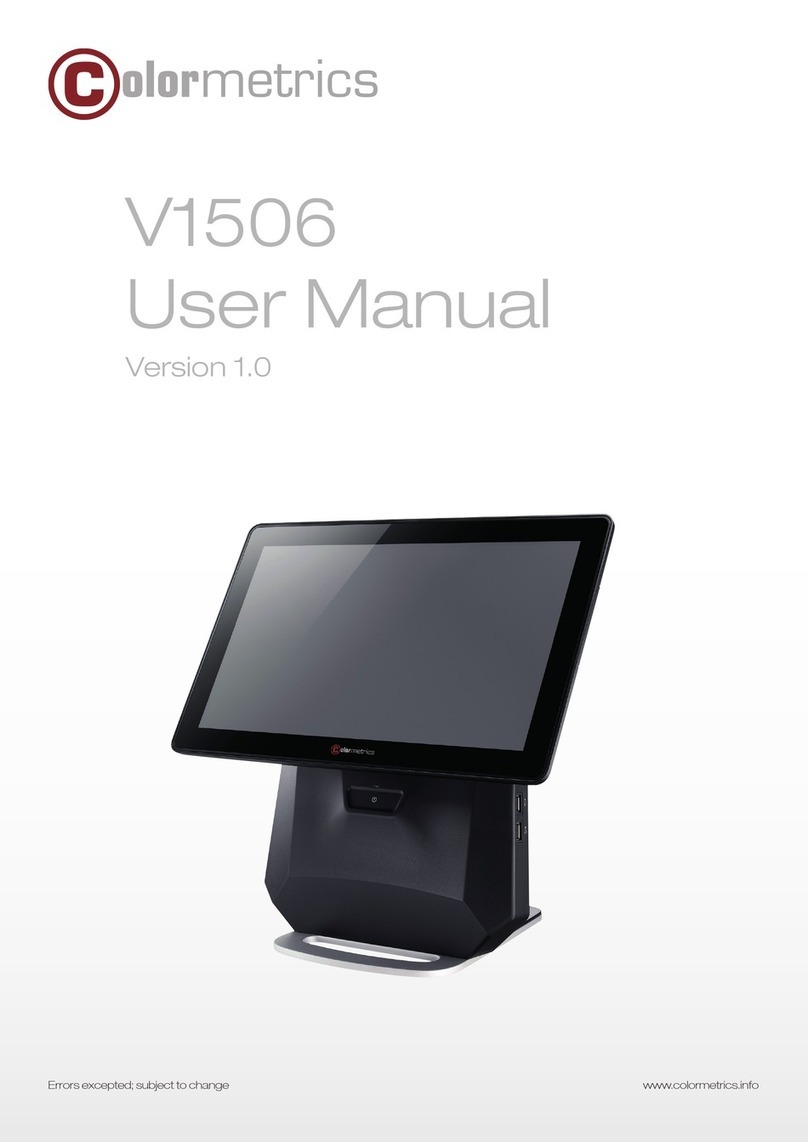5
www.colormetrics.info Colormetrics C1400
1 PACKING LIST ...................................... 6
1-1 Standard Accessories ............................ 6
1-2 Optional Accessories ............................. 6
2. SYSTEM VIEW ....................................... 7
2-1 Front View ............................................... 7
2-2 Side View ................................................ 8
2-3 Back View ............................................... 8
2-4 Rear View ................................................ 9
2-6 Specifications........................................ 10
2-6 Thermal printer Specifications .............. 11
2-7 Internal Layout ...................................... 12
2-7-1 Main PCBA............................................ 12
2-7-2 Printer Control Board ............................ 13
3 PIN DEFINITION .................................. 14
3-1 Main PCAB............................................ 14
3-1-1 CN12: eDP connector ........................... 14
3-1-2 M_1: M.2 B key socket (SSD) ............... 14
3-1-3 SW1: Power On/Off connector ............. 15
3-1-4 LED1: Led connector ............................ 15
3-1-5 CN11: Touch panel connector .............. 16
3-1-6 CN4: Printer USB Power connector...... 16
3-1-7 CN7: Printer Cash Drawer connector ... 16
3-1-8 CN2: RFID connector............................ 16
3-1-9 CN3: VFD connector ............................. 17
3-1-10 CN1: 2nd display power connector........ 17
3-1-11 HDMI1: 2nd display connector ............... 17
3-1-12 COM1,COM2: connector ...................... 18
3-1-13 JBAT1 Clear CMOS .............................. 18
3-1-14 MINI PCIE1............................................ 19
3-2 Printer module....................................... 20
3-2-1 CN3: Power connector ......................... 20
3-2-2 CN1: Cash drawer connector ............... 20
3-2-3 USB1: USB connector .......................... 20
4 REAR I/O INTERFACE ........................ 21
4-1 System .................................................. 21
4-1-1 DC Jack Pin .......................................... 21
4-1-2 2-Layer USB 3.0 connector .................. 21
4-1-3 LAN: RJ45 ............................................ 21
4-1-4 RJ11 (Cash Drawer) connector............. 22
5 SYSTEM ASSEMBLY &
DISASSEMBLY..................................... 23
5-1 M.2 SSD / Memory................................ 23
5-2 MSR / iButton / RFID ............................ 24
5-3 Printer module ...................................... 25
5-3-1 Thermal printer module replacement ... 25
5-3-2 Paper Installation .................................. 26
5-4 4.3” 2nd display replacement ................. 28
5-5 VFD module replacement ..................... 31
6 DEVICE DRIVER INSTALLATION ....... 34
6-1 MagSwipe Card Reader
Configuration Utility .............................. 34
6-1-1 Installation............................................. 34
6-1-2 Select Reader Interface ........................ 35
6-1-3 Change Basic Reader Setting............... 36
6-1-4 General Settings ................................... 38
6-1-5 Pre/Postamble ...................................... 40
6-1-6 Track Settings ....................................... 41
6-1-7 Keyboard Settings ................................ 42
6-2 iButton Reader Configuration Utility ..... 44
6-2-1 Device Connection................................ 44
6-2-2 Utility Features ...................................... 45
6-3 VFD ....................................................... 50
6-3-1 Utility Setup .......................................... 50
6-3-2 VFD Connection.................................... 51
6-3-3 VFD Setup............................................. 51
6-4 RFID ...................................................... 54
6-4-1 Install driver........................................... 54
6-4-2 Install framework 4.0............................. 57
6-4-3 Quick Start with Demo Software .......... 58
6-5 P1400 Printer ........................................ 60
6-5-1 Printer Utility ......................................... 60
Add printer ............................................ 64
Testing ............................................ 66–70
Parameter setting............................ 75–76
6-5-2 Windows Driver Installation .................. 78
Detailed Windows Driver Setting .......... 81
Other settings........................................ 85
7 BIOS/UTILITY SETUP.......................... 89
7-1 Advanced .............................................. 91
7-1-1 Boot Configuration ............................... 92
7-1-2 Audio Configuration .............................. 93
7-1-3 Video Configuration .............................. 94
7-1-4 SATA Configuration ............................... 95
7-2 Security ................................................. 96
7-3 Power .................................................... 97
7-4 Boot ...................................................... 98
7-5 Exit ........................................................ 99
8 TROUBLESHOOTING OF PRINTER. 100
8-1 Printer Not Working ............................ 100
8-2 Troubles Occurring During Printing..... 100
8-3 Problems Occurring During
Paper Cutting ...................................... 101
8-4 Removing Jammed Paper................... 101
9 PRINTER CLEANING
AND MAINTENANCE ........................ 102
9-1 Cleaning Head .................................... 102
9-2 Cleaning Sensors, Roller
and/or Paper Path .............................. 102
10 LCD SURFACE CLEANING ............... 103
TABLE OF CONTENTS