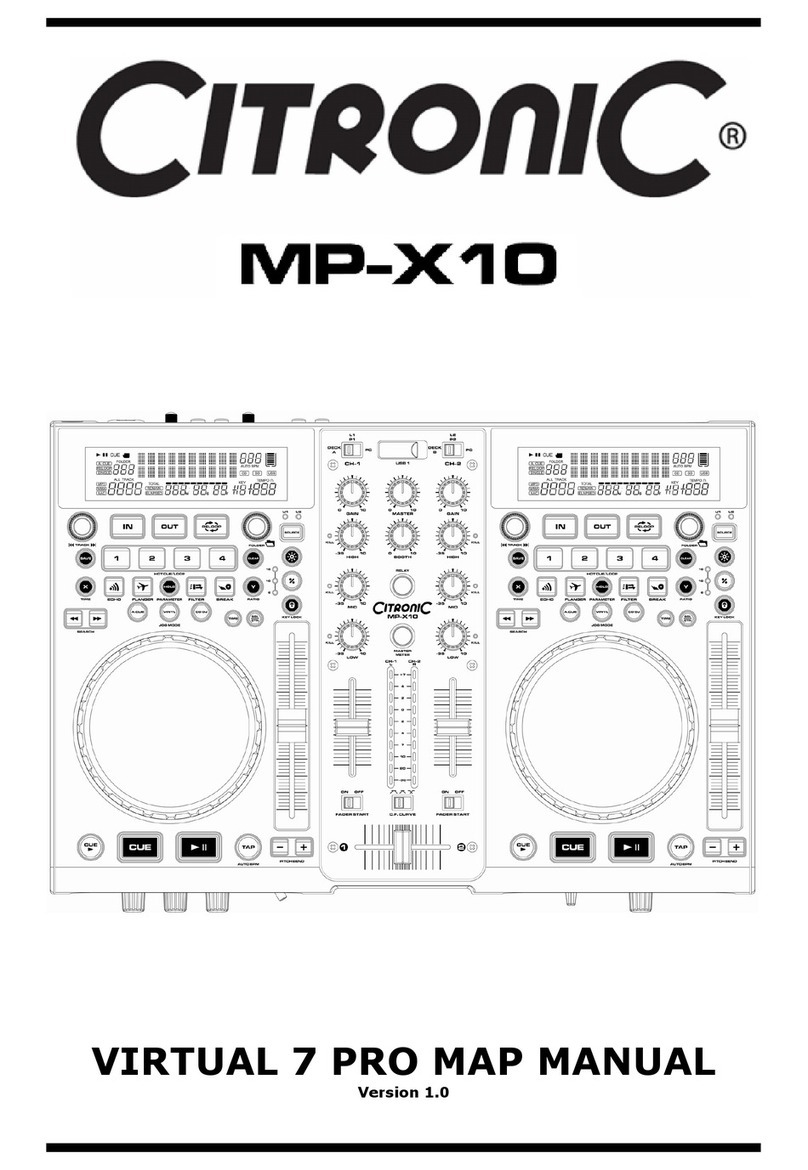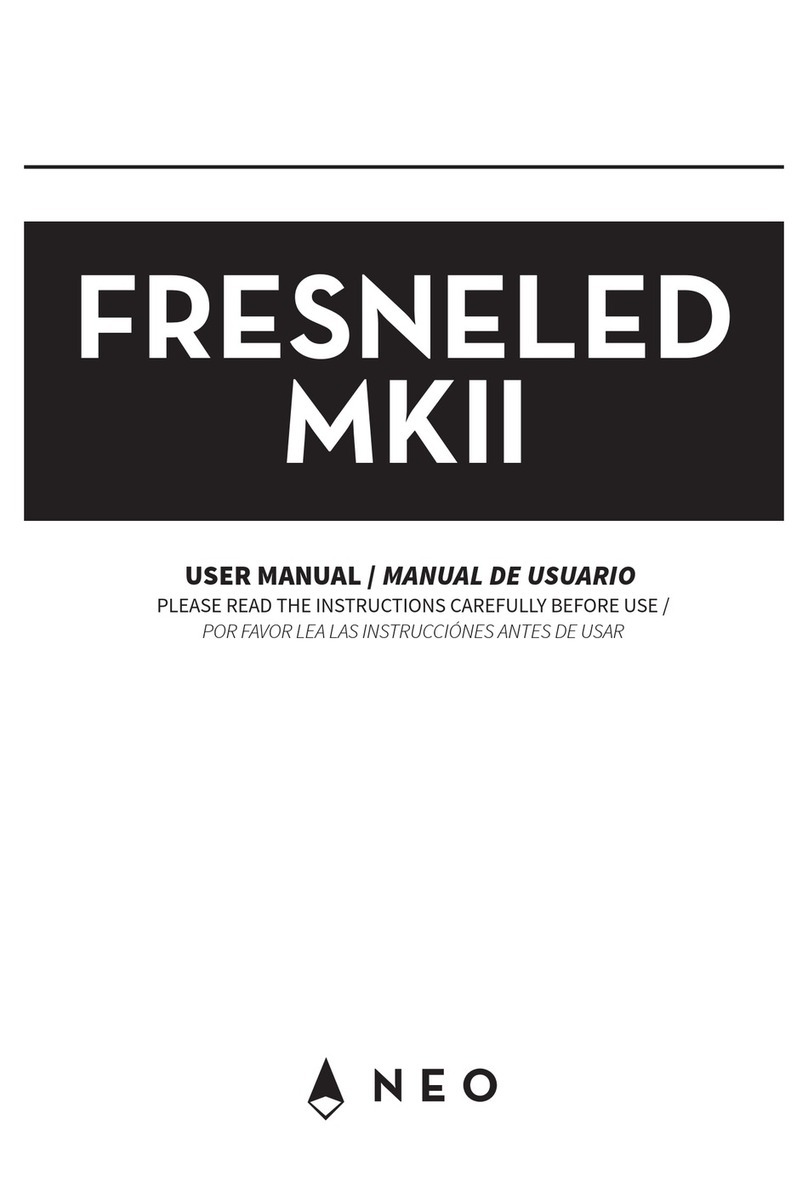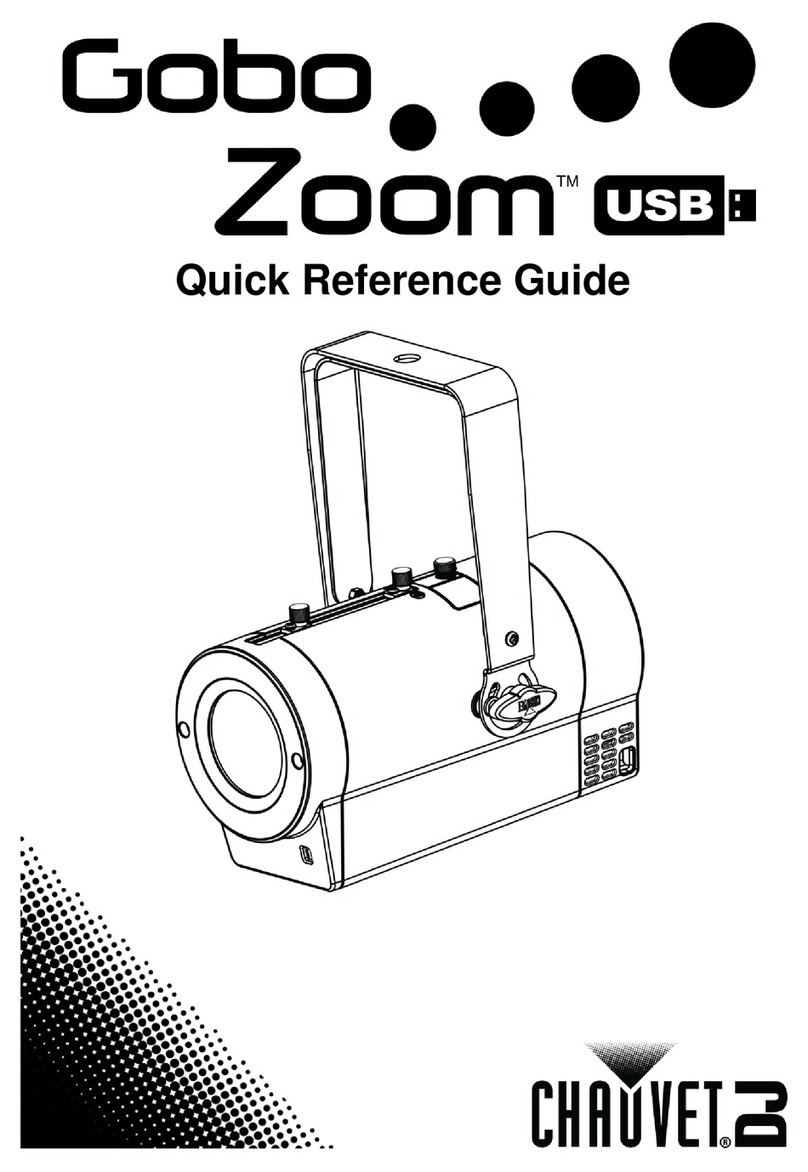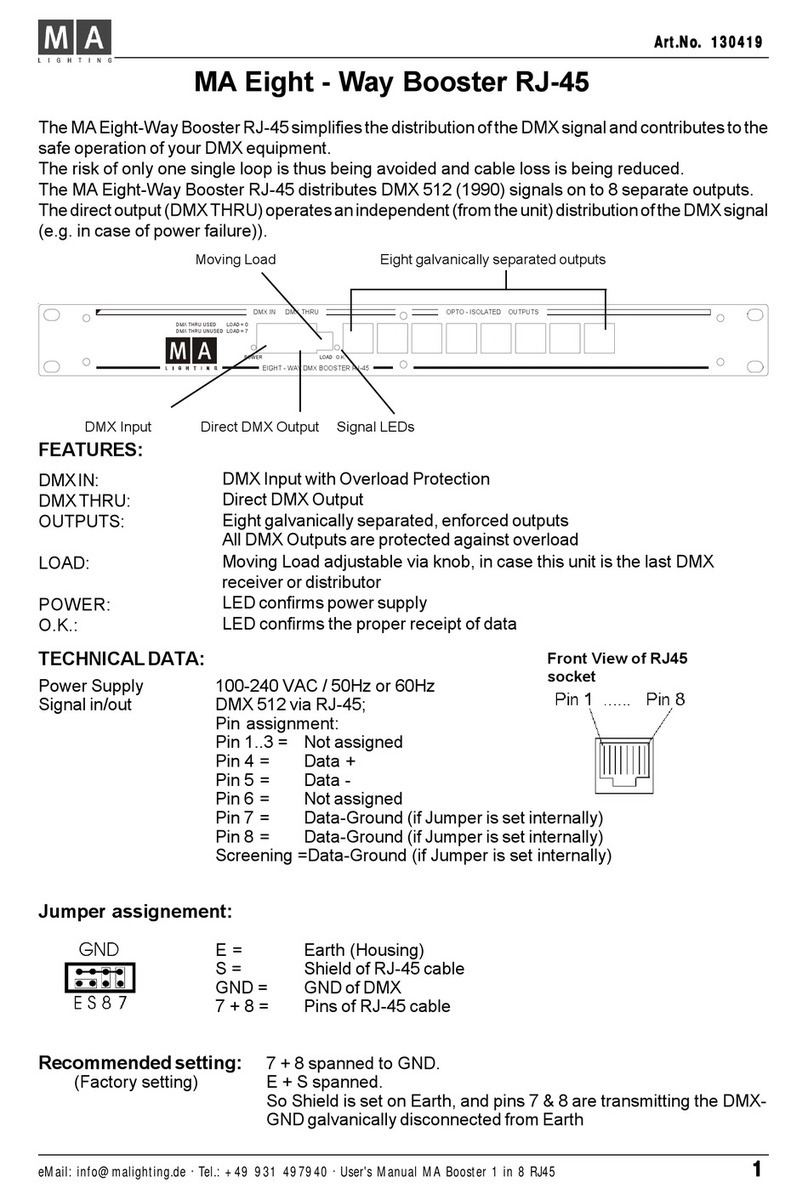Skystar SR-230PLUS User manual
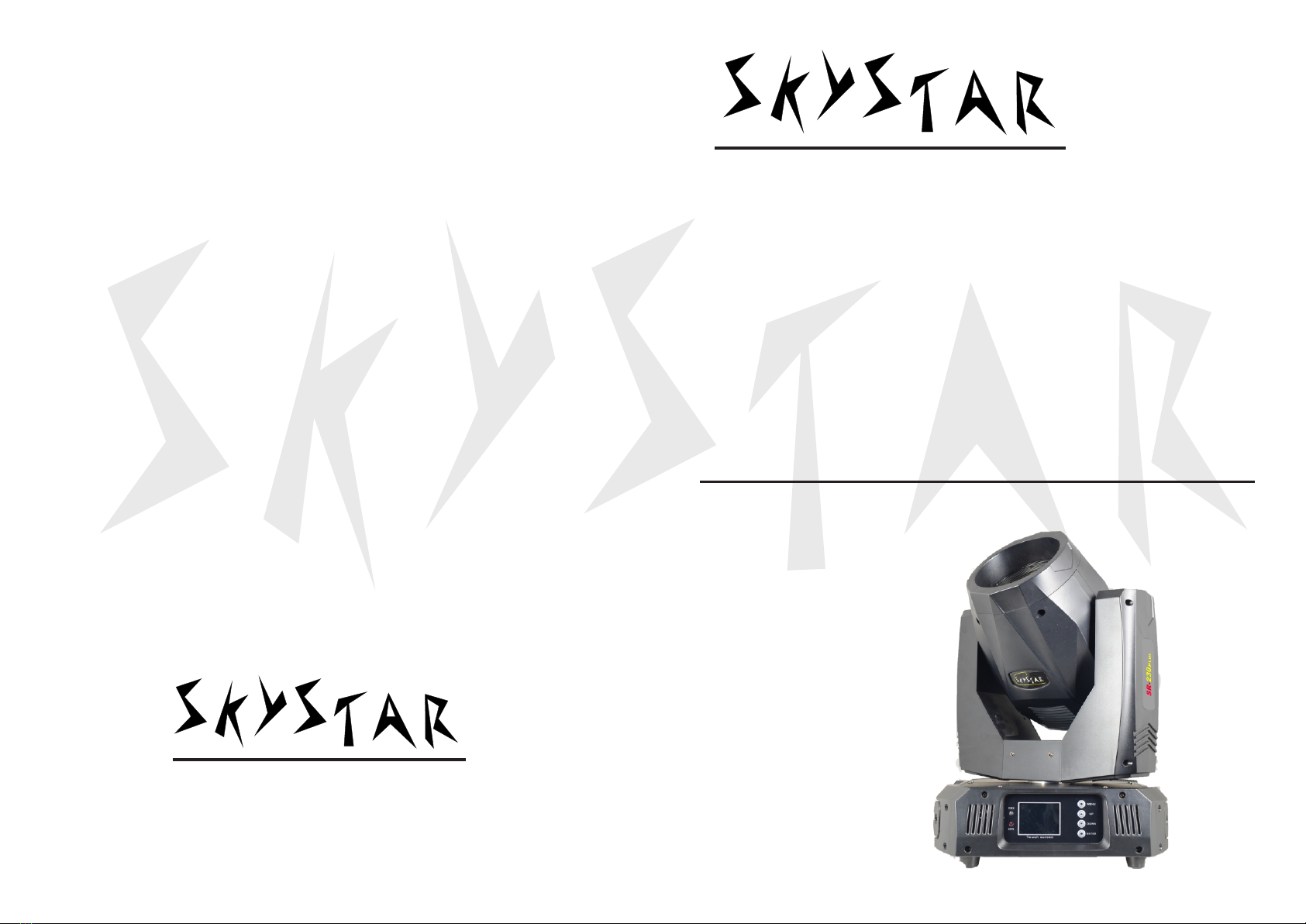
BEAM MOVING-HEAD
USER MANUAL
SR-230PLUS
Http://www.lightskystar.com
PROFESSIONAL SHOW LIGHTING
GUANGZHOU LIGHTSTAR LIGHT CO.,LTD
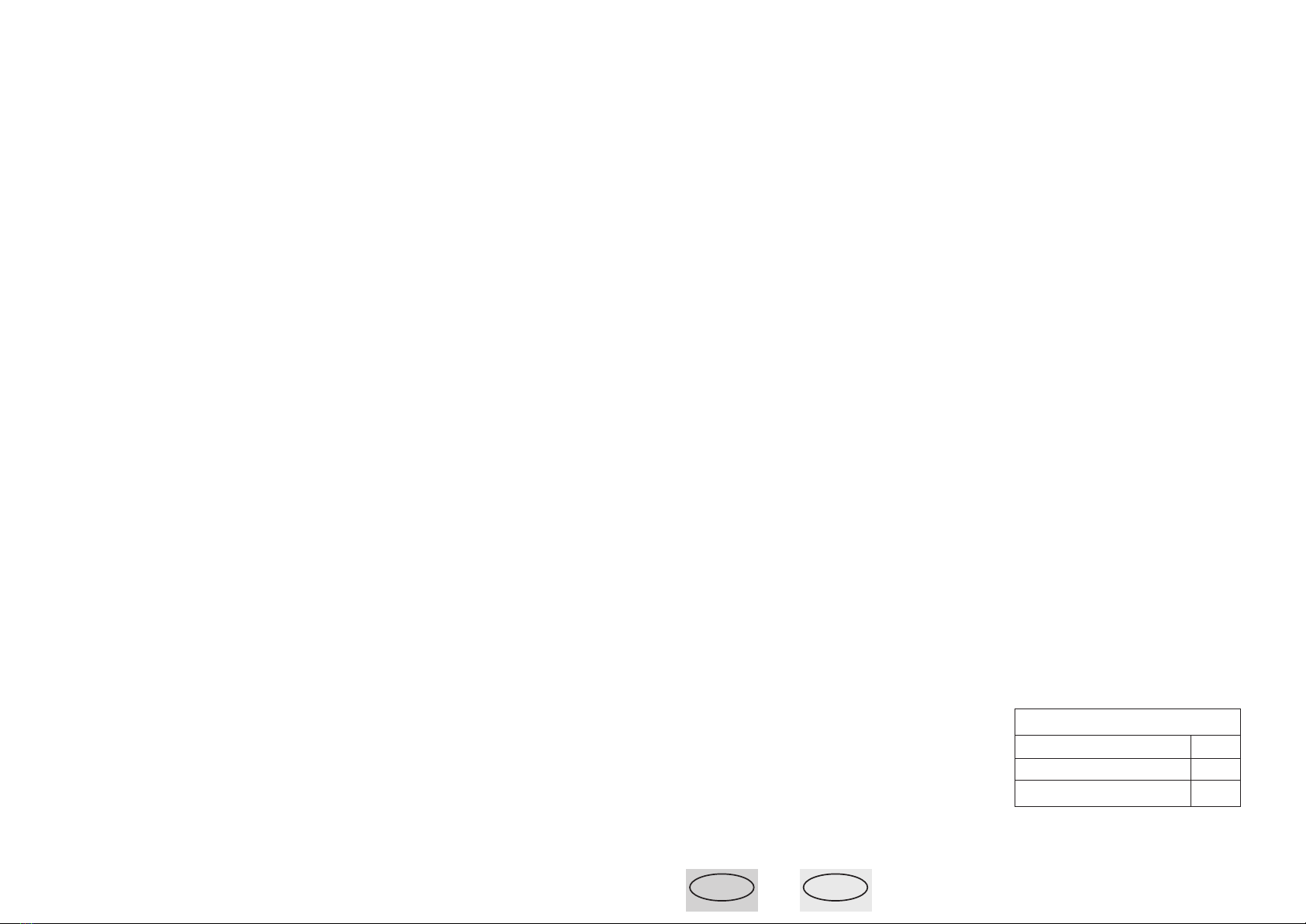
EN
I
Page1 Page8
1.INDEX
2.Packing
Many thanks for choosing SR-230 beam moving head.
Thedesign&production are passed through the full quality
control to ensure the fineness ability.
This manual covers important information about install-
ation&operation of this projector.Please rsad this user manual
carefully before installing or operating this projector.Please do
follow the safety instruction.list as below carefully and keep this
manual in a safety place for future reference.
Note:As part of our ongoing commitment to continuos products
development,company will keep the right to improve this products,
the information in this menu may be changed in the future,the
company reserve the right to change the data without any advise.
2.1 The packing of the series of products is paper carton,the
flycase can order.
2.2 To open the carton
First please open the carton and take out the relative accessories,
Take out the projector from the polybad and put it on a very smooth
& horizontal surface place for the next operation.
Attention:Do not press the plastics parts to avoid any damage and
distortion.
2.3 Packing list
The following parts are packed
together with the projector:
Attachment
DMX cable 1pc
User manual 1pc
Moutnting Bracket 2pc
6.TECHNICAL PARAMETER
BULB: 7 R230W (8000 K color temperature, 2000 hours)
POWER CONSUMPTION: 230 V 50 HZ 380 VA
OPTICAL DEVICE: three lens group,0°-3°zoom
ELECTRONIC FOCUS: 20 meters, 50000 LUX
2 KINDS OF CHANNEL MODE: 16 international standard
DMX512 channel
LEVEL SCANNING: 540°(16 bit precision scan)
VERTICAL SCAN: 280°(16 bit precision scan)
COLOR WHEEL: 14 inserted color and white light with
two-way rotating and rainbow effect
ROTATING GOBO WHEEL: 17 inserted rotation gobos
and white circle with design jitter and arbitrary position
-ing function
2PRISM: 16 prisms with positive and negative rotation
and prism location function.
SHUT: Double pole shut up to 13 times per second,
random shut and pulse shut can be choosed
DIMMER: 0% ~ 100% linear dimmer
FROST: 0% ~ 100% linear frost
Electronic ballast : make the product more light and bright.
Lamp more stable environmental
protection and more energy saving
SWITCHING POWER SUPPLY : AC100 ~ 240 V, 50/60 HZ
FIXTURE DIMENSION: L430ЎW330ЎH510(mm)
PACKING DIMENSION: L460ЎW385ЎH565(mm)
NET WEIGHT: 16.5KG
GROSS WEIGHT: 19KG
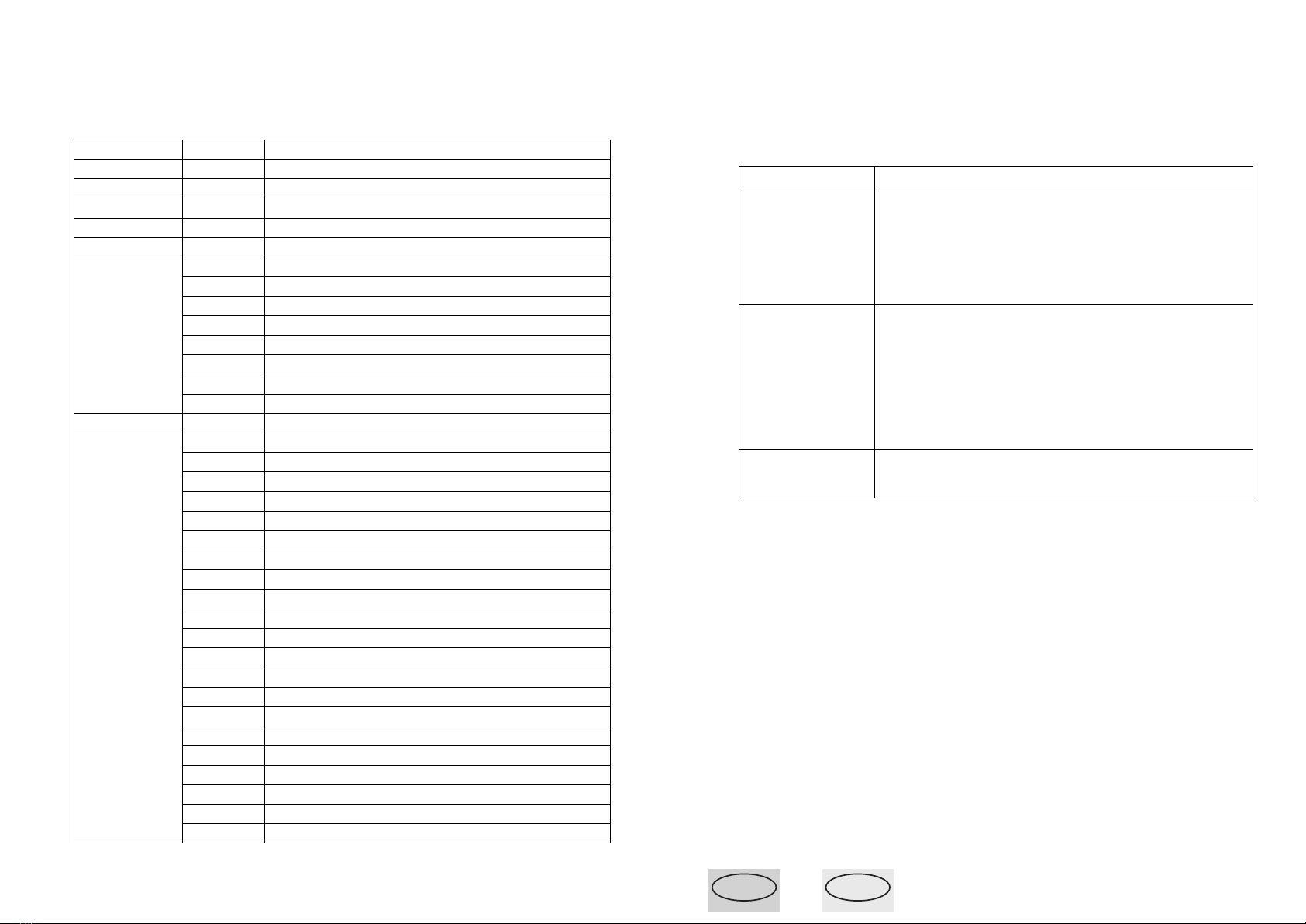
page2
EN
I
Page7
3. DMX profile
ØDMX profile
CHANNEL VALUE FUNCTION
ADJ CH1 0-255 Pan
ADJ CH2 0-255 Tilt
ADJ CH3 0-255 Pan fine
ADJ CH4 0-255
Tilt fine
ADJ CH5 0-255
Pan/Tile speed(fast to slow)
ADJ CH6
0-5
Shutter close
6-20
Shutter open
21-70
Normal synchronous strobe(slow to fast)
71-100
Not synchronous strobe(slow to fast)
101-150
Sinewave strobe(slow to fast)
151-190
Opening pulse strobe(slow to fast)
191-230
Closing pulse strobe(slow to fast)
231-255
Shutter open
ADJ CH7 0-255
Dimmer 0-100%
ADJ CH8
0-5
Open(white)
6-10
Open->Color 1
11-15
Color 1
16-20
Color 1->Color 2
21-25
Color 2
26-30
Color 2->Color 3
31-35
Color 3
36-40
Color 3->Color 4
41-45
Color 4
46-50
Color 4->Color 5
51-55
Color 5
56-60
Color 5->Color 6
61-65 Color 6
66-70 Color 6->Color 7
71-75 Color 7
76-80 Color 7->Color 8
81-85 Color 8
86-90 Color 8->Color 9
91-95 Color 9
96-100 Color 9->Color 10
101-105 Color 10
5.
Trouble Shooting
PROBLEM
REASON AND ACTION
The lighting can’t be
started normally
Ø
Check the power connection is correct or not.
Ø
The fuse is damage.
Ø
Please detect the voltage.
Ø
Power supply is damaged or incorrect connected. Call a qualified
personnel to fix it.
Ø
Connection of control board is not correct. Call a qualified
personnel to fix it.
Out of console’s
control
Ø
Please check the DMX connector and the power connection is
connected correctly or not. When i t having signal the screen
panel green LED will blink. Please check the DMX address
setting of lighting is correct or not.
Ø
Check【CHANNEL SETTING】setting is correct or not.
Ø
Please check whether the DMX line is near to the high voltage
wire or not. In that case, it will damage or interfere the DMX
electric circuit.
Pan or tilt running
incorrect
ØCheck feedback sensor adjust the position or cancel this function
in 【PAN TILT FEEDBACK 】menu.
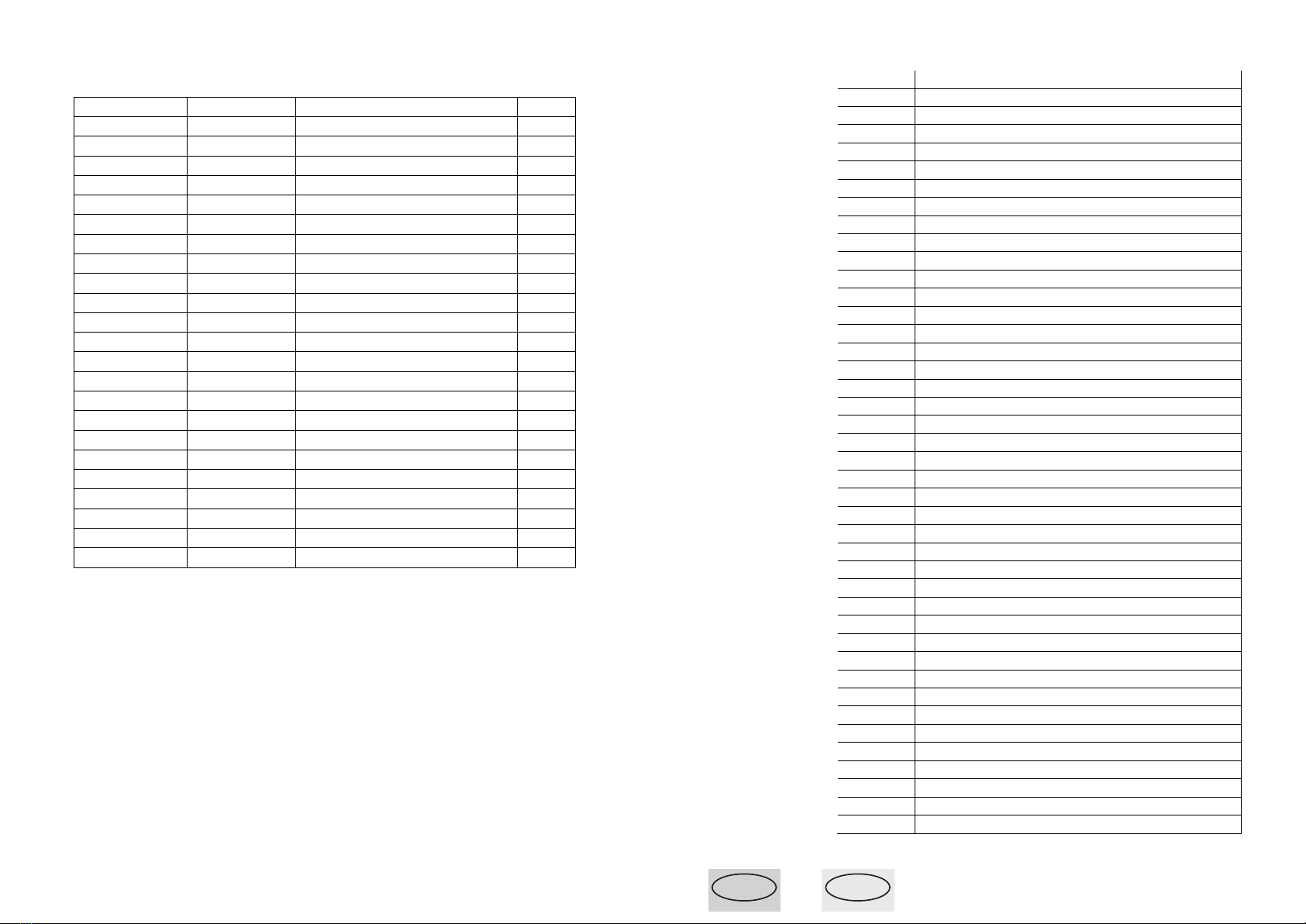
EN
I
page3
Page6
111-115 Color 11
116-120 Color 11->Color 12
121-125 Color 12
126-130 Color 12->Color 13
131-135 Color 13
136-140 Color 13->Color 14
141-145 Color 14
146-150 Color 14->Open
151-200 CW flow(slow to fast)
201-205 Color wheel stop
206-255 CCW flow(slow to fast)
0-5 Open(white)
6-10 Gobo 1
11-15 Gobo 2
16-20 Gobo 3
21-25 Gobo 4
26-30 Gobo 5
31-35 Gobo 6
36-40 Gobo 7
41-45 Gobo 8
46-50
Gobo 9
51-55
Gobo 10
56-60
Gobo 11
61-65
Gobo 12
66-70
Gobo 13
71-75
Gobo 14
76-80
Gobo 15
81-85
Gobo 16
86-90
Gobo 17
91-97
Gobo1 shake(slow to fast)
98-104
Gobo2
shake(slow to fast)
105-111
Gobo3 shake(slow to fast)
112-118
Gobo4 shake(slow to fast)
119-125
Gobo5 shake(slow to fast)
126-132
Gobo6 shake(slow to fast)
133-139
Gobo7 shake(slow to fast)
140-146
Gobo8 shake(slow to fast)
147-153
Gobo9 shake(slow to fast)
154-160
Gobo10 shake(slow to fast)
161-167
Gobo11 shake(slow to fast)
168-174
Gobo12 shake(slow to fast)
175-181
Gobo13 shake(slow to fast)
Y RASTER
X HALL
Y HALL
FOCUS HALL
RESET YES/NO
SEND PARAMETERS YES/NO
CHANNEL SETTING PASSWORD 250 PAN 1-20
PAN FINE 1-20
TILT 1-20
TILT FINE
1-20
PAN&TILE SPEED
1-20
STROBE
1-20
DIMMER
1-20
GOBO
1-20
COLOR
1-20
FOCUS
1-20
PRISM 1
1-20
PRISM ROTATE
1-20
PRISM 2
1-20
RESERVED
1-20
RESERVED
1-20
MULTICOLOR
1-20
LAMP CONTROL
1-20
RESET CONTROL
1-20
Comment:
1. When enter to the “*”
position displayed on the menu, the fixture will automatically set as
master and send data to external. Other fixtures can receive this data and will syn chronously
running without manually set as slave. When power cycle it will jump to the “*”position and
running again. And in these position it will not return back to the default display after 30s.
2. When return factory default only return to the char with under line parameter others will not
change.
3. 【SEND PARAMETERS】
can send setting parameters with under line via DMX cable and there
will be an automatic reset of the other projectors after receiving parameter correctly.
ADJ CH9
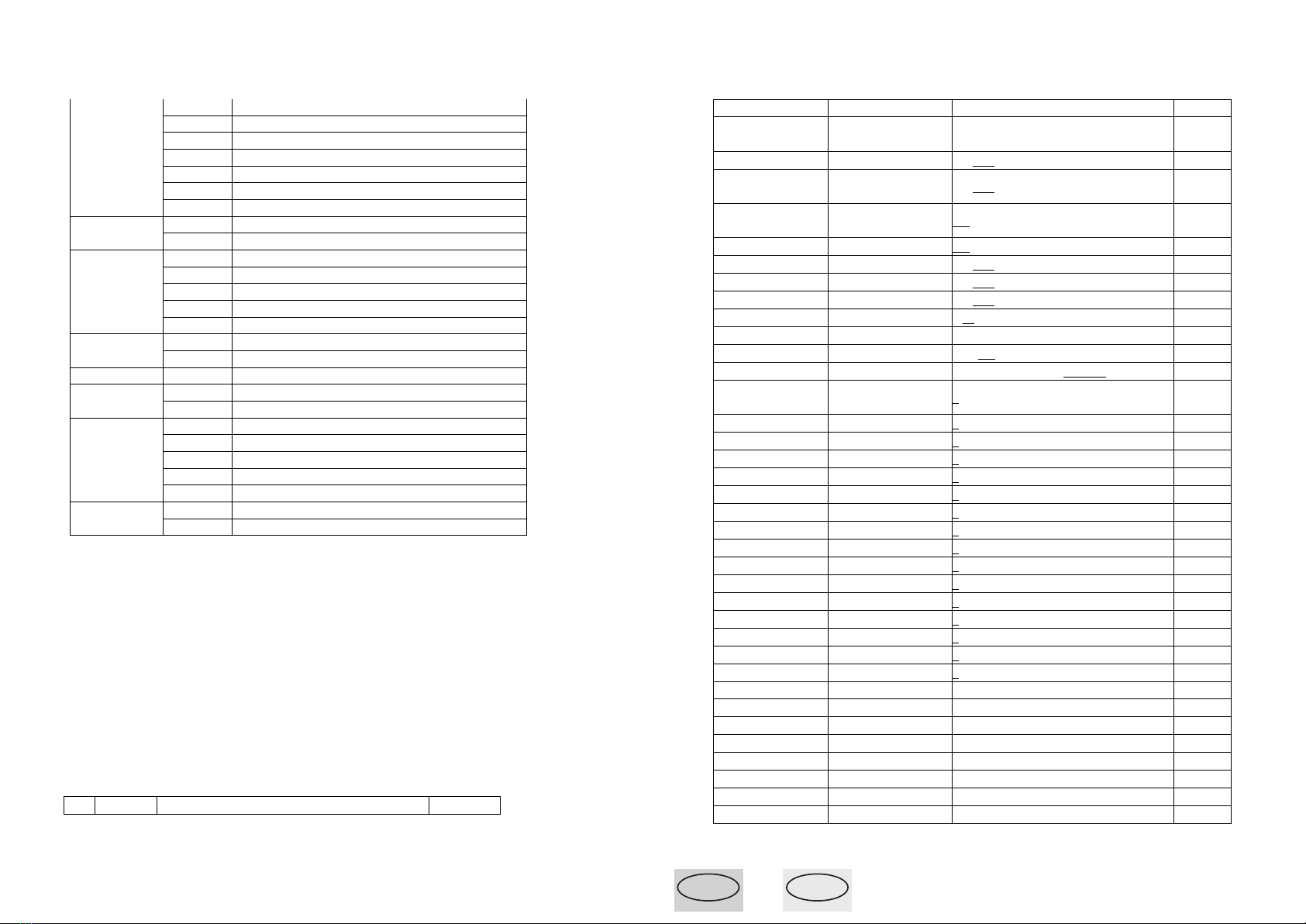
Page4
EN
I
Page5
182-188 Gobo14 shake(slow to fast)
189-195 Gobo15 shake(slow to fast)
196-202 Gobo16 shake(slow to fast)
203-209 Gobo17 shake(slow to fast)
210-230 CW flow(slow to fast)
231-234 Gobo wheel stop
235-255 CCW flow(slow to fast)
ADJ CH10 0-10 Prism 1 off
11-255 Prism 1 on
ADJ CH11
0-2 Prism stop rotate
3-150 Prism angle 0-400
151-200 Prism CW(slow to fast)
201-205 Prism stop rotate
206-255 Prism CCW(slow to fast)
ADJ CH12 0-10 Prism 2 off
11-255 Prism 2 on
ADJ CH13 0-255 Focus(From far to near)
ADJ CH14 0-120 No effect
121-255
Color effect 100%
ADJ CH15
0-99
Not valid
100-105
Lamp off(at least5S)
106-199
Not valid
200-205
Lamp on(at least 5S)
206-255
Not valid
ADJ CH16
0-250
Not valid
251-255
All motor reset(at least 5S)
4.
Display Operation instruction
Ø
MENU
:
top menu scroll or return to a previous menu option
Ø
ENTER: enter to the next level menu or save current setting parameter
Ø
UP: menu selection or parameter increments
Ø
DOWN: menu selection or parameters decrease
Menu tree
TOP
LEVEL 1
LEVEL 2
LEVEL 3
DMX ADDRESS 001-512
LAMP LAMP CONTROL DO NOTHING AND EXIT/OPEN
LAMP/CLOSE LAMP
POWER ON LAMP ON ON/OFF
AFTER RESET LAMP
ON ON/OFF
LAMP BY DMX
CONTROL
ON/OFF
SETTING PAN TILT FEEDBACK
ON/OFF
PAN INVERT
ON/OFF
TILT INVERT
ON/OFF
SWAP PAN TILT
ON/OFF
SOUND SENSITIVITY
1-15-30
DISPLAY LANGUAGE
ENGLISH/中文
DISPLAY INVERSE
YES/NO
BACKLIGHT
PERMANENTLY ON/ 30S OFF
MANUALLY
CONTROL PAN
0-255
PAN FINE
0-255
TILT
0-255
TILT FINE
0-255
PAN&TILE SPEED
0-255
STROBE
0-255
DIMMER
0-255
GOBO
0-255
COLOR
0-255
FOCUS
0-255
PRISM 1
0-255
PRISM ROTATE
0-255
PRISM 2
0-255
RESERVED
0-255
RESERVED
0-255
MULTICOLOR
0-255
AUTO MODE
MASTER AUTO RUN
RUNNING…*
ALONE AUTO RUN
RUNNING…*
MASTER SOUND RUN RUNNING…*
ALONE SOUND RUN RUNNING…*
FACTORY DEFAULT YES/NO
INFORMATION LAMP STATUS NOW ON/OFF
SOFTWARE VERSION Vx.x
RESET INFO X RASTER
Table of contents
Other Skystar Dj Equipment manuals