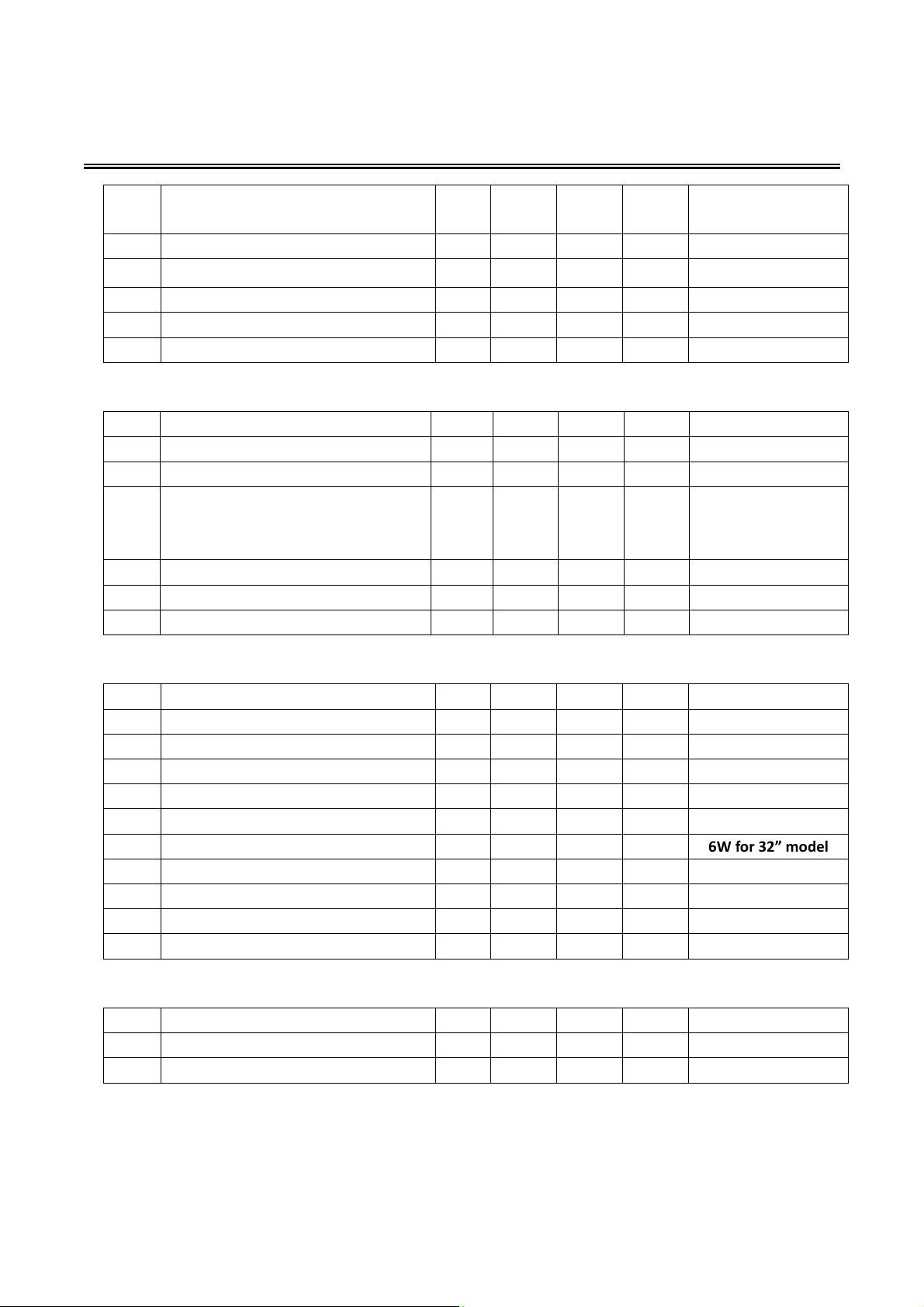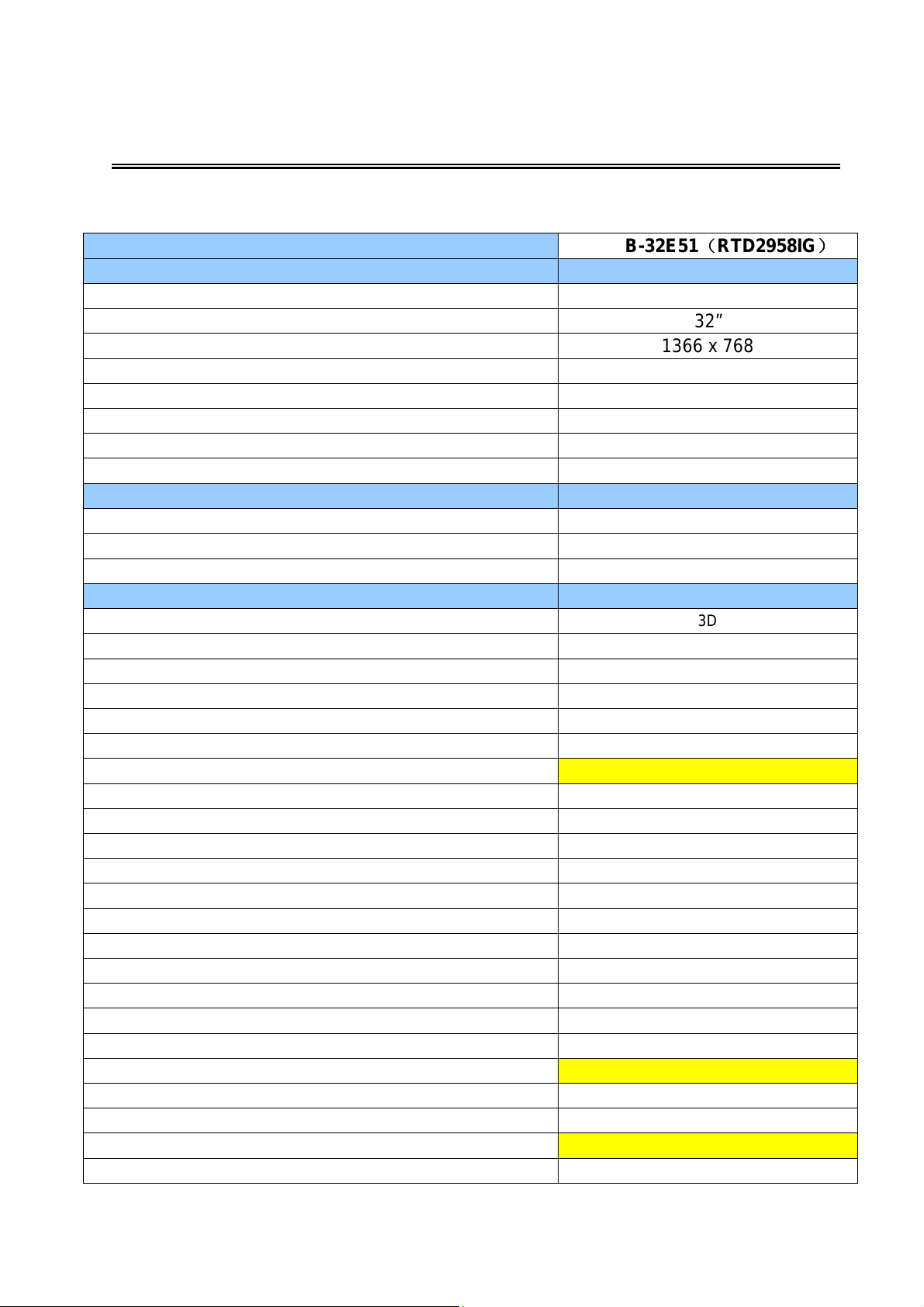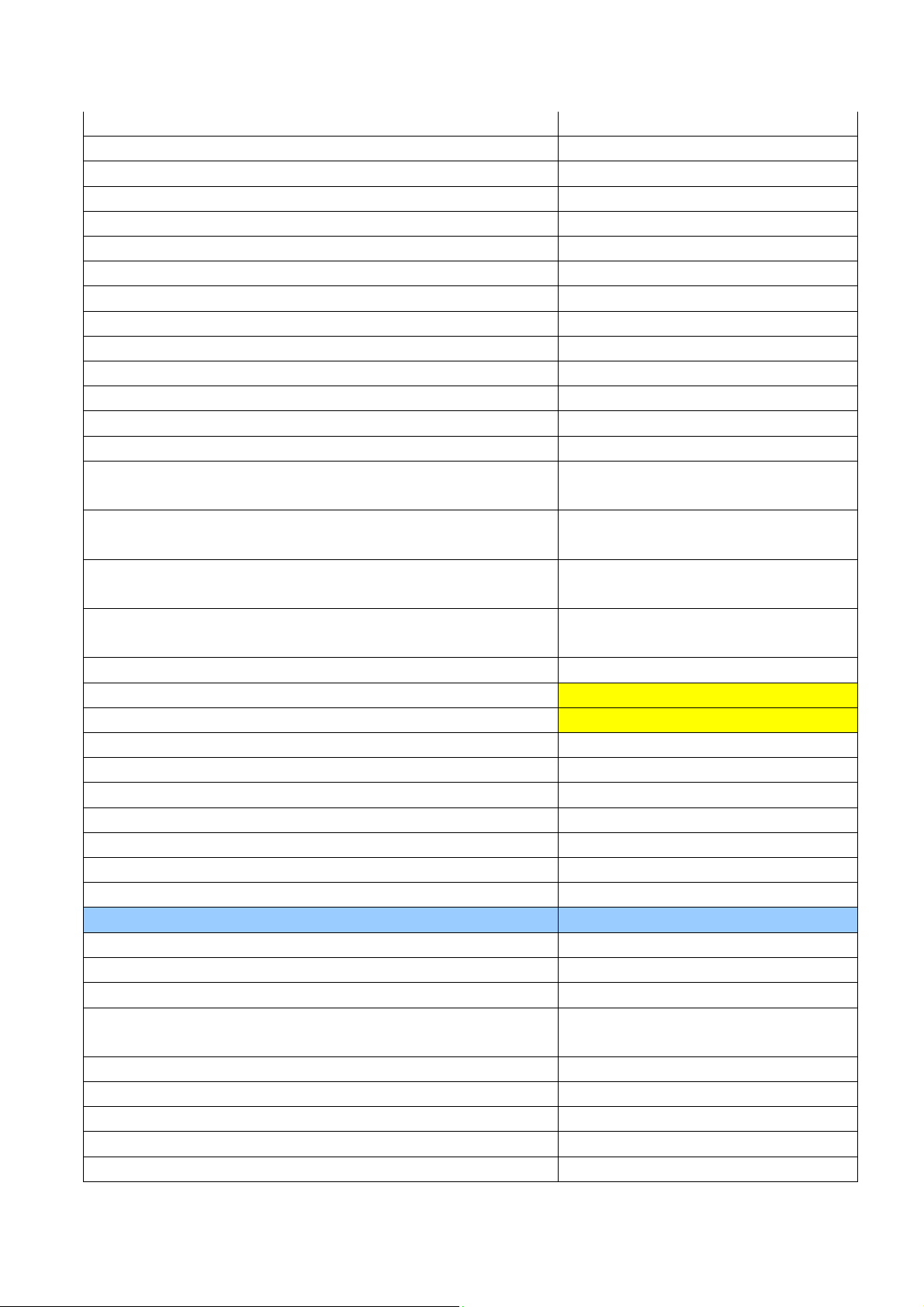‐9‐
Picture Auto adjustment (PC mode) Yes
Sound
Sound type ( Mono/AV stereo/Stereo ) stereo
Music Power (Watt)/RMS Power (Watt) 2X6W
Tone control ( Bass&Treble / Graphic Equalizer ) Equalizer
Special sound effect ( AVL / WIDE / Pseudo /… ) AVL
Suround system ( Dolby / VD / SRS / BBE / … ) Built-in Surround
Sound control ( Volume , Balance , Mute ) Volume, Balance, Mute
Sound presets (User/Speech/News/Standard) Standard / Music / Movie / Speech /
Favorite
Headphone volume control ( Separated / linked ) Yes(Linked)
Sound quality ( High / Mid / Low ) Mid
Reception and Decoding capability
RF range(ATV)54MHz~864MHz
RF range(DTV)VHF 177-213 MHZ, UHF 473-803 MHZ
Color System (PAL/SECAM/NTSC/PAL M,N ) PAL M,PAL N,NTSC M
Audio Standard ( B/G/H/D/K/K'/I/L/L' ) M,N
Stereo audio system ( Nicam,MTS,A2,….) MTS
Video standard NTSC 3.58 / 4.43 (AV)/PAL 60 NTSC 3.58/4.43 , PAL
DTV SD support (DVB-T/S/C , ATSC , QAM , … ) ISDB-T
DTV HD Support MPEG2,MPEG4,H.264
MHEG5 No
Ginga Yes
HD capability with YPbPr Yes (720p; 1080i; 1080p@24/50/60Hz;
480i/p; 576i/p)
PC capability (up to maximum format) Up to 1280X1024 60Hz
HDMI capability (AV/PC Format) Up to 1080P 24/50/60HZ
Compatible video format if DVD/USB:
DviX/VCD/SVCD/JPEG/AVI/MPEG2/WMV- HD/SD JPEG/MPEG2/MPEG4/H.264
(depending on license)
Compatible audio format if DVD/USB:
MP3/WMA/AAC/MPEG1/… MP3/AAC(depending on license)
Playable Discs (CD/CD-R(RW)/CD-ROM/DVD+R/+RW/-R/-RW) No
Card reader format compatibility No
Macrovision Yes
PVR Yes
Network No (Only Ginga)
User convenience
OSD Language* English/Spanish/Portuguese
OSD Positioning No
OSD Transparency Adjust No
OSD Timeout Adjust No
Customer Brand name(LOGO) Yes