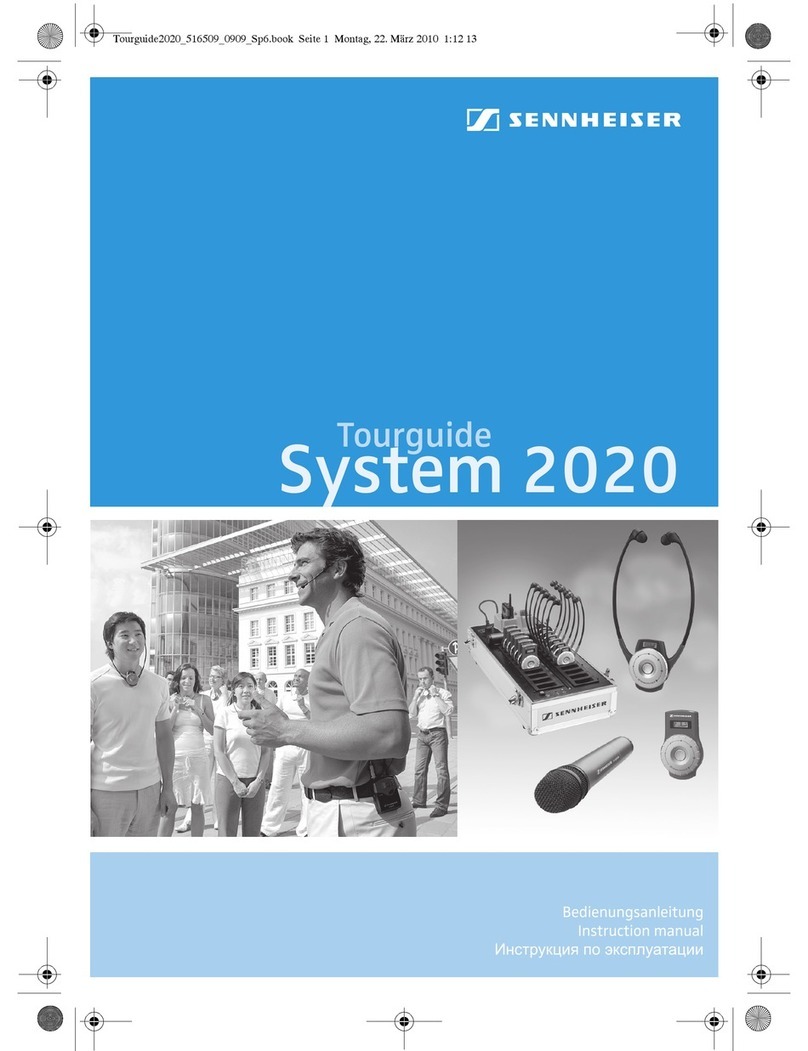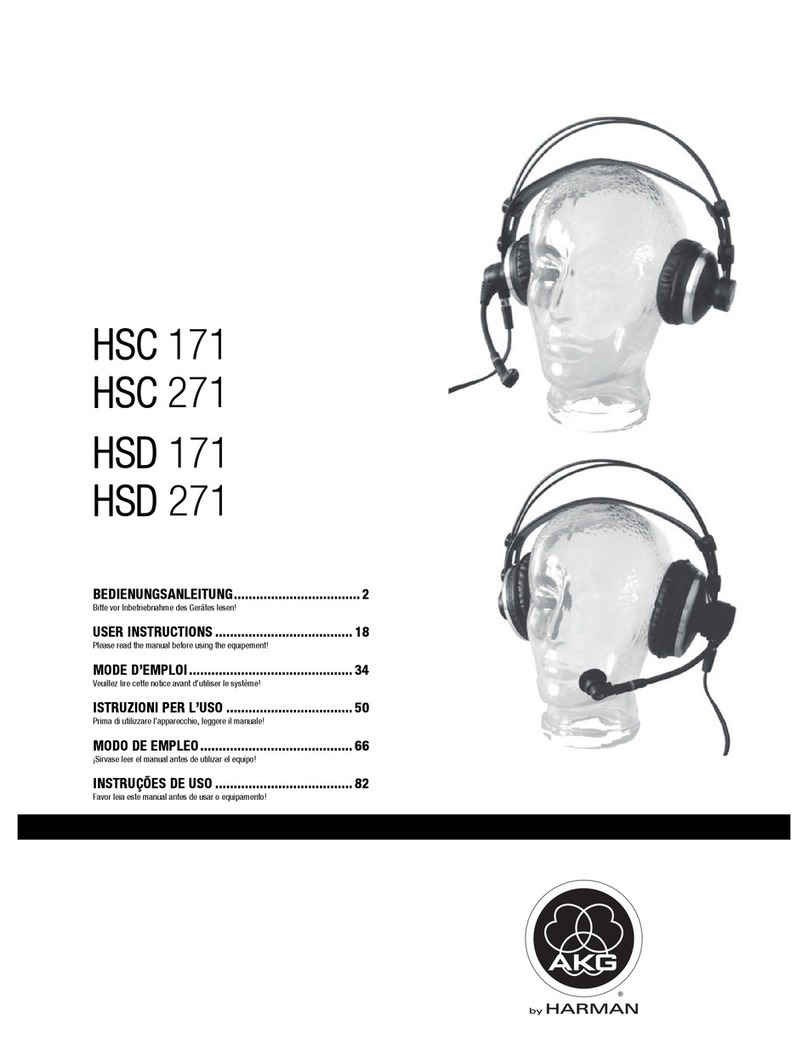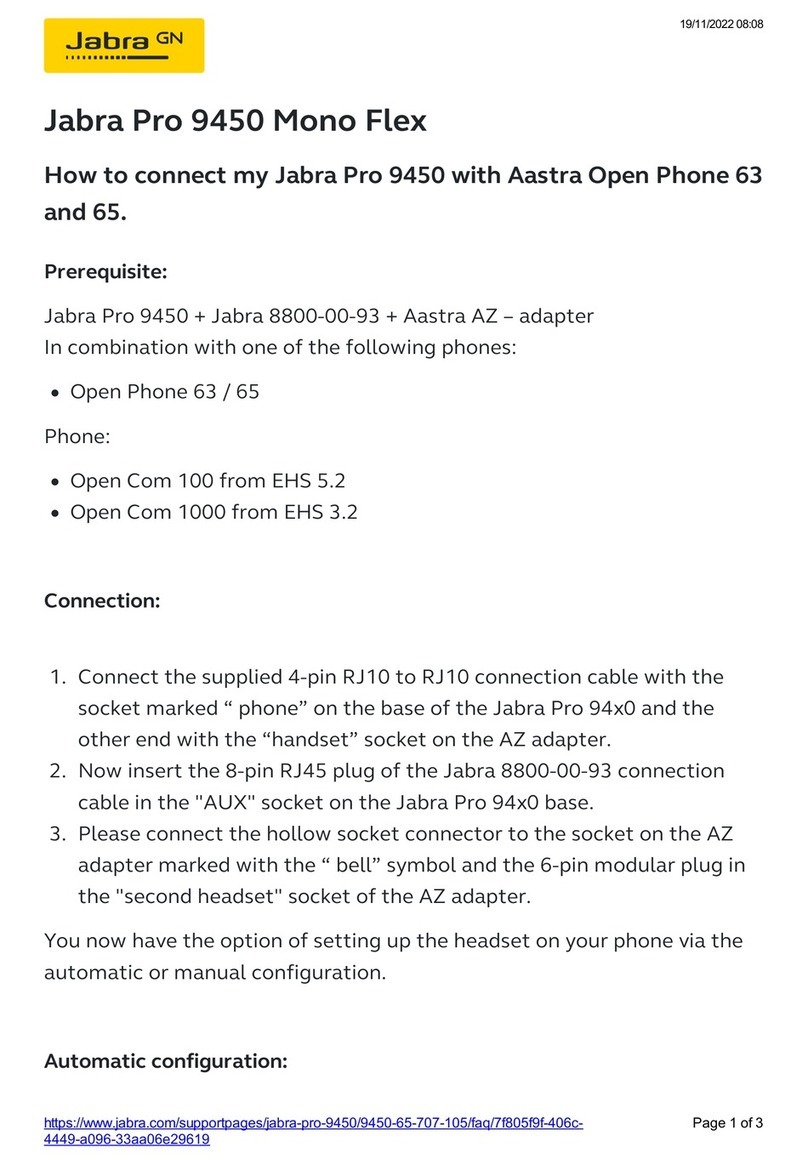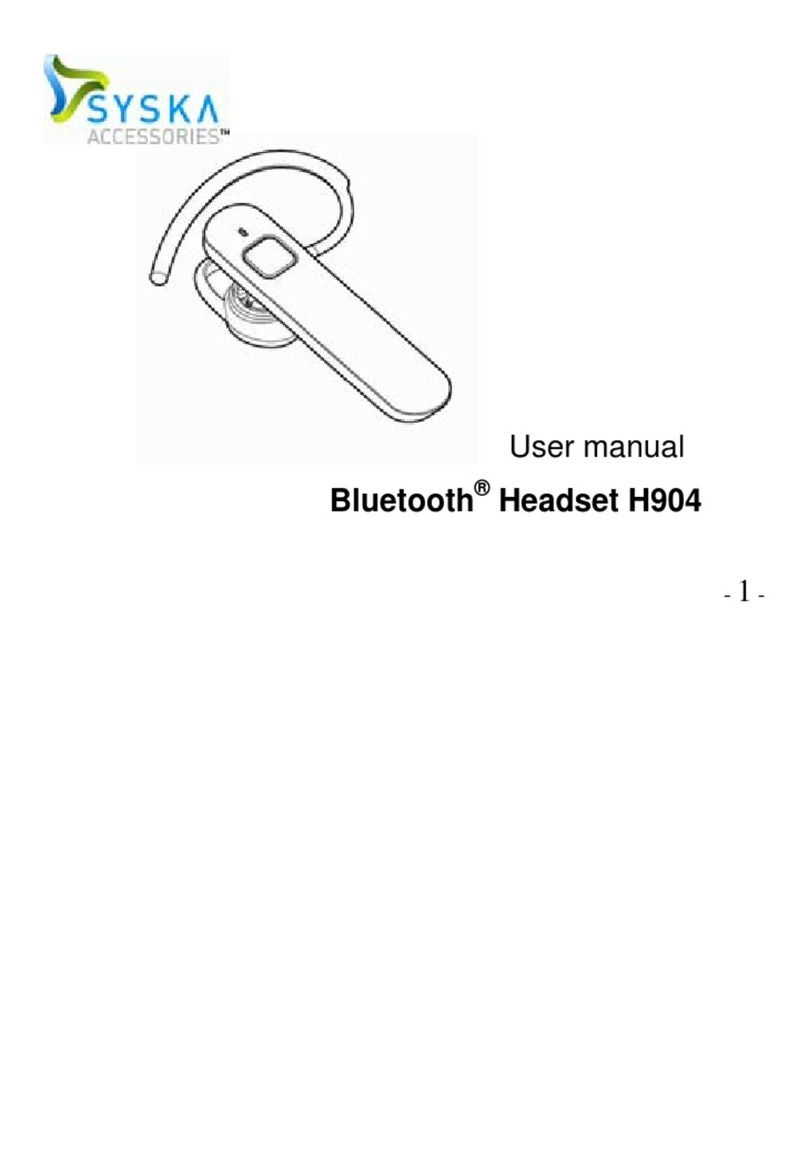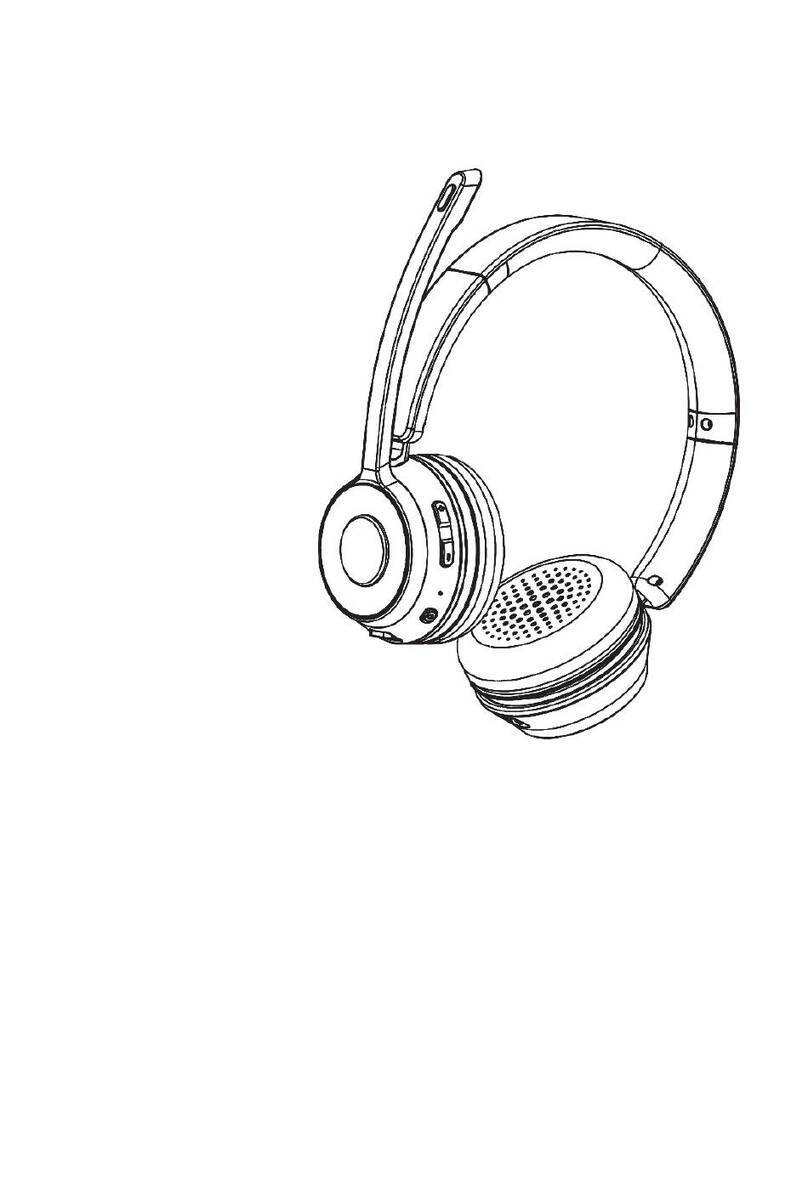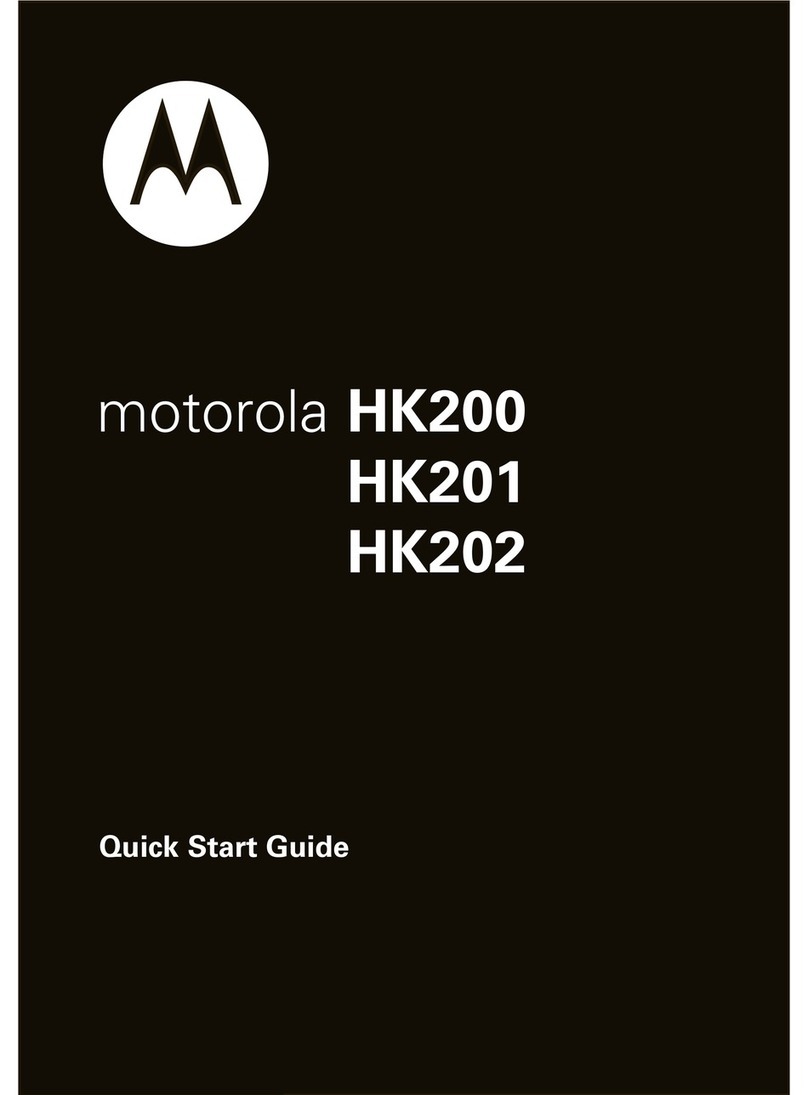SLaudiolab SRS-200BM User manual
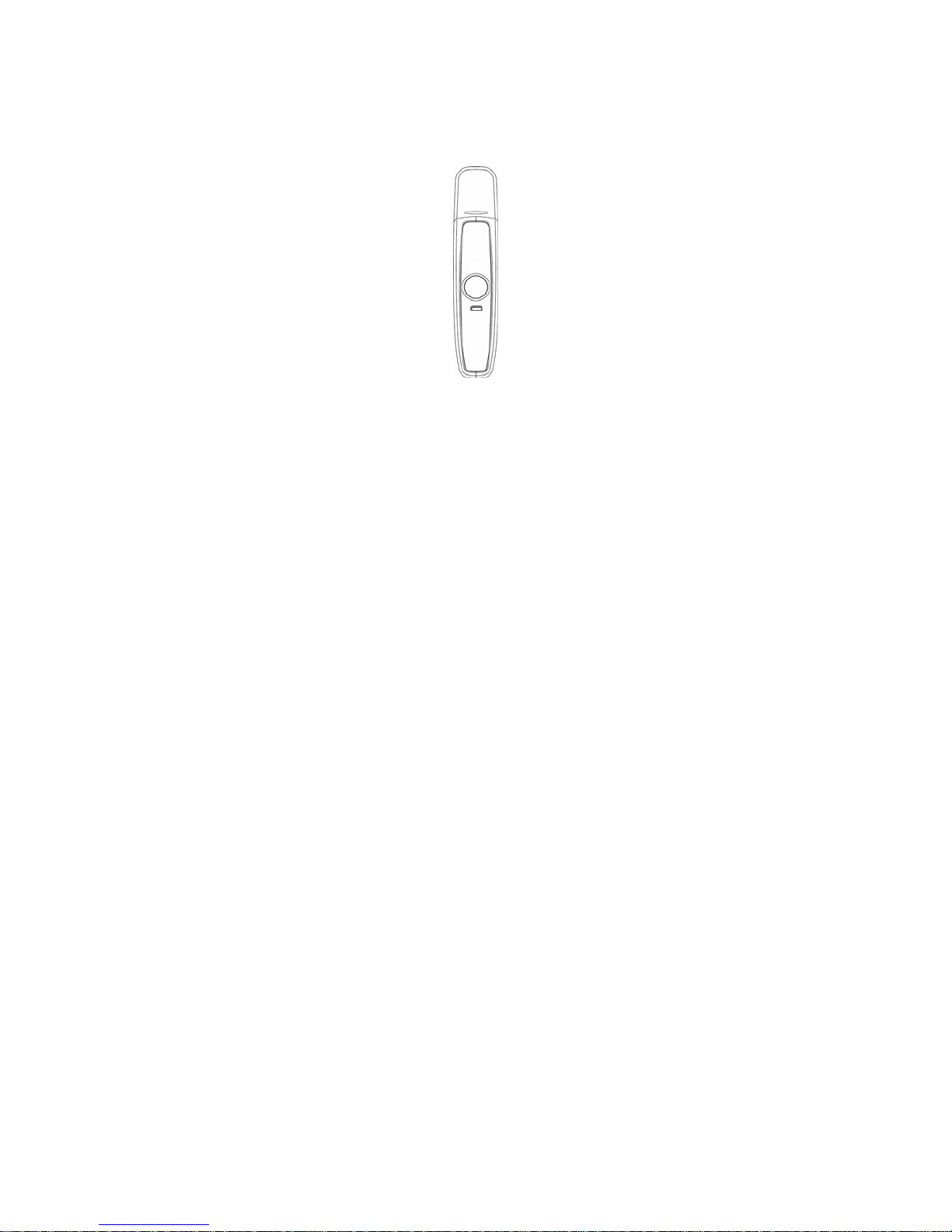
1
Ver 1.0E
SRS-200BM
User’s Manual
(Bluetooth Mono Headset)

2
Safety Notices
zPrior to use, please read “Bluetooth Mono Headset user’s
manual”, carefully for its instructions and notices and use it
appropriately.
zPlease follow the instructions in order to prevent user’s risks
and property damages.
Warnings
zPlease do not damage the headset with a sharp object.
(such as nail, knife and scissors)
zPlease do not wet or soak headset in water.
zPlease do not let childrens or pets bite or suck the headset.
zPlease do not touch product with a wet hand.
zPlease do not use other battery chargers other than the battery
charger provided.
Cautions
zAvoid the direct ray of light or a hot and humid place.
(e.g., spa and sauna)
zDo not put in or near a thermic appliance such as heater and
microwave.
(Doing so may distort the product or result in explosion or fire.)
zDo not use the product near a microwave or wireless LAN.
(The electromagnetic interference between products using the
same frequence may result in malfunctuion or noise.)
zTurn off the product before storing, and keep it away from
places with high temperatures of more than 50°C, under direct
ray of light, or inside a hot vehicle. Keeping it in high
temperature may cause dagradation of the performance and
reduce the durability of the battery.
zPlease do not drop or shock the headset.

3
Cautio
!
zPlease do not rebuild, disassemble or repair the headset
arbitrarely. If rebuilt, disassembled or repaired arbitrarely it will
be not able to receive any free repair service.
zIf you are calling at a high volume for a long period of time, it
may damage your hearing.
zIf you hold the product with your hands too tight, the voice
quality may be degraded.
zPlease do not use this headset while you are driving. If its use is
inevitable, please follow the related laws and regulations and
make your conversation as short as possible.
Since the Bluetooth Mono Headset has a possibility of bad
connection, it shall not be used for the services directly related
to safety.

4
Table of Contents
Safety Notices ............................................. 2
Warnings .......................................................... 2
Cautions ........................................................... 2
Introduction..................................................5
Package .......................................................5
Features....................................................... 6
Before Starting to Use................................. 7
Preparations..................................................... 7
Charging........................................................... 7
Usage...........................................................8
Turning On/Off the Headset............................. 8
Wearing the Headset........................................ 8
Connecting the Headset to a Bluetooth Device9
Calling ............................................................ 10
Receiving a Call ............................................. 11
Hanging up the Call........................................ 12
Refusing a Call ............................................... 12
Call Switching ................................................ 12
Specifications............................................. 14
Troubleshooting......................................... 15
LED Status Indication ................................16
Quality Warranty........................................17

5
Introduction
Wireless Mono Headset, developed with the Bluetooth
technology, has the following primary features.
zWireless Mono Headset
zWireless Handsfree
Package
zAfter purchasing, detach the BD_Address/serial number label
from the product, keep it attached to the blank of the warranty
(required for the after-sales service.).
DC chage
r
SRS-200BM Bod
y
Part of the components
shall be changed without
notice for quality
im
p
rovement.
User’s manual
Sleeve
Strap
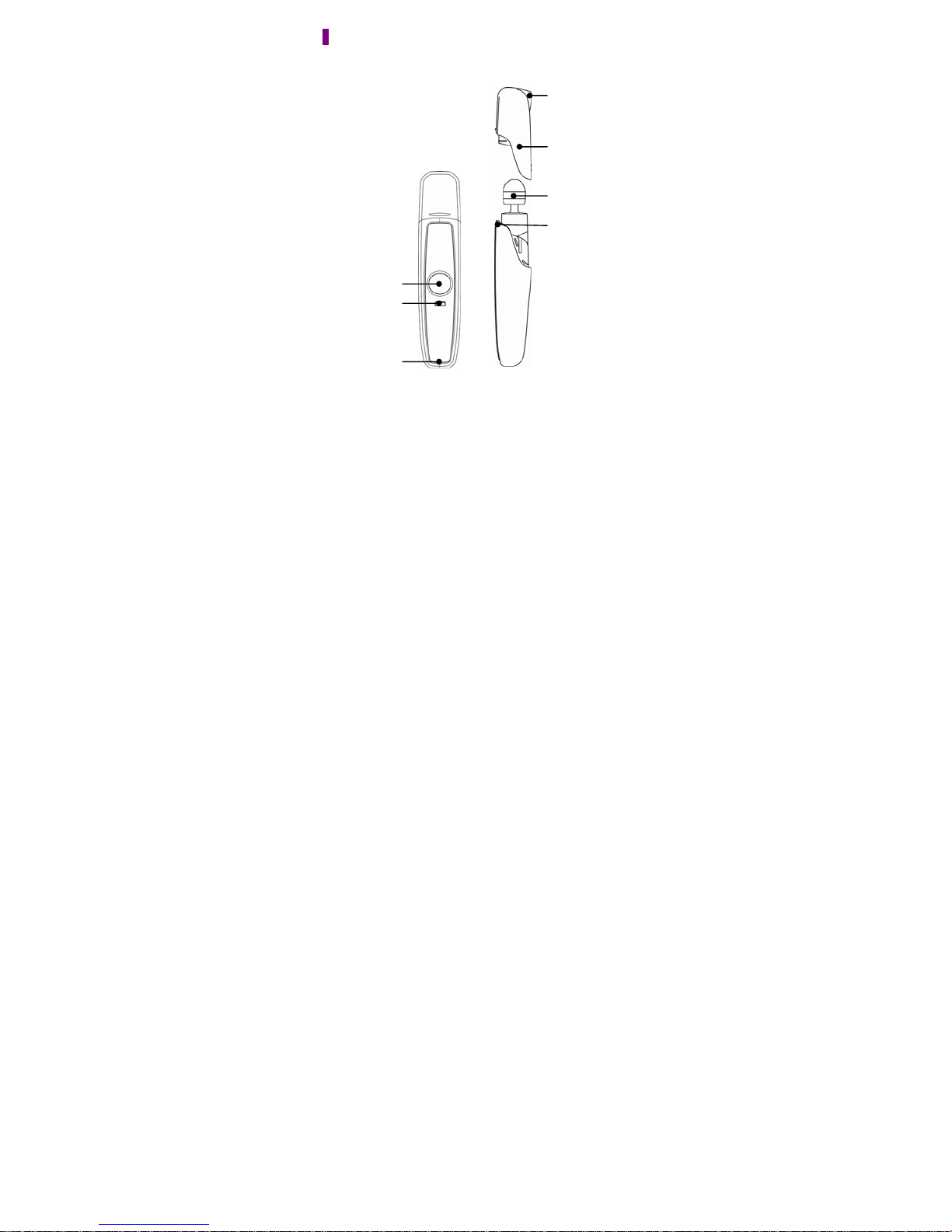
6
Features
Hand Strip Link
Power switch
Microphone
Input
Multi-function
Button
Bluetooth
Operation
Status LED
Sleeve
Earphone Cap
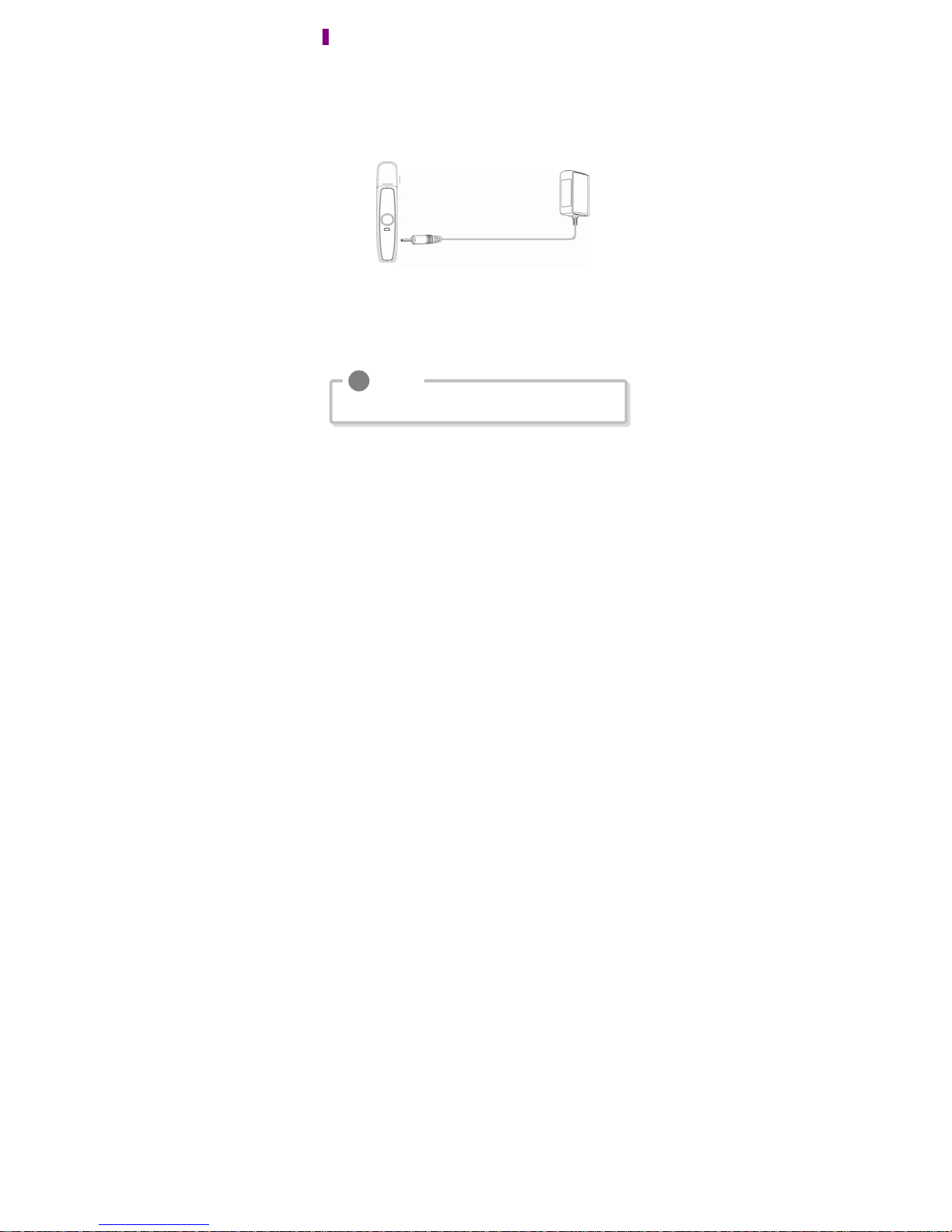
7
Cautio
!
Before Starting to Use
Preparations
zPlease read the instructions carefully before its useage.
Charging
zThe product includes a built-in battery. Please charge it with
the DC charger provided in the box.
zAfter purchasing this product, please charge the battery fully
before using it for the first time.
zPlease charge the headset until the indicator turns from Red
to Blue.
zDo not use the headset while charging.
Please do not charge this headset with the unspecified
chargers. It may cause damage and deterioration.
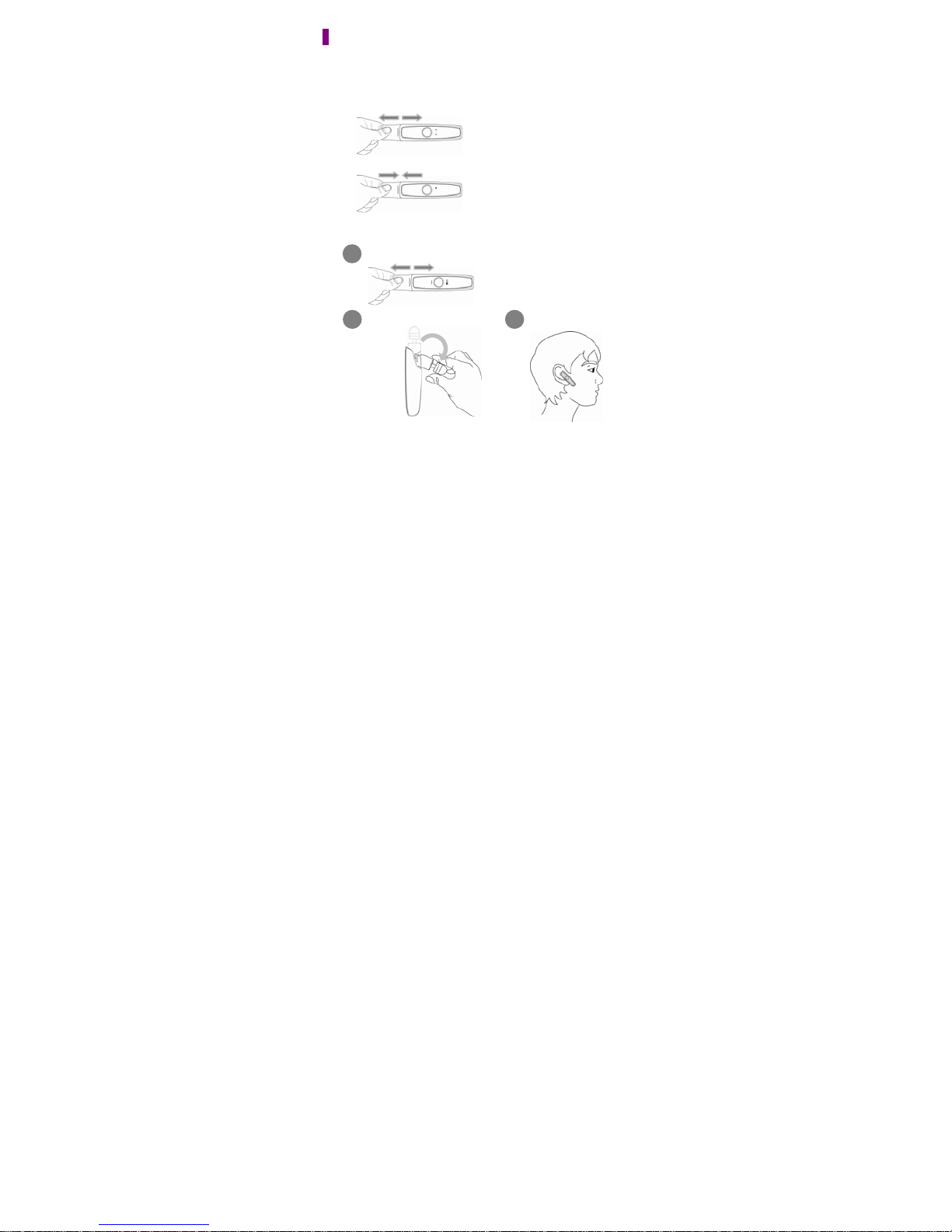
8
1
2
3
Usage
Turning On/Off the Headset
The headset may be turned on/off by opening/closing the
earphone cap.
Wearing the Headset
Pull earphone cap.
ON
Pull ea
r
phone cap.
OFF
Pushing earphone cap.
Bend the earphone. Wear on your ear.

9
Cautio
!
Connecting the Headset to a Bluetooth Device
zConnection between headset and Bluetooth mobile phone is
made wirelessly through an encoded authentication.
The following registration process should be performed
for the initial connection.
1. Set the headset into stand bymode. With Multi-function button
pressed, you may open the earphone capturn on the power. (As
the operation status LED flicks in Blue and Red color, stand-by
mode lasts for aroundthree minutes.)
2. Search the headset from the mobile phone, referring to the
mobile phone user’s manual.
3. Select “SRS-200BM” from the searched list.
4. Enter “0000” when mobile phone asks for password or
pin-number.
5. Select “SRS-200BM” from the list of registered devices.
Please refer to the User’s Manual of your mobile phone for the
details about Bluetooth headset connection, registration and
deletion.
* Once registered, there is no need for re-registeringfor future
connection.
* If there is no registered devices in three minutes of register-stand-by
mode, it automatically switches to connect-stand-by mode. In this
case, turn off the device and try to register from the beginning.

10
Cautio
!
Cautio
n
!
Calling
Calling to the Latest Number
zPress the multi-function button to check the last call history
saved in the phone.
zPress the multi-function button again to call the last number.
(Depends on the type of the mobile phone, you may call
without saving the call history.)
Calling with a Voice
zPlease press the multi-function button for more than
2 seconds.
zYou can use it according to the sequence of voice calling
function of your mobile phone.
When the mobile phone supports voice calling function and is
connected through a handsfree profile, calls can be placed
with a voice.
Calling with a Mobile Phone
zPlease call with your mobile phone.
zCheck the calling tone from the mobile phone and push the
multi-function button on your headset. You can either hear the
calling tone or communicate through headset. (In case of the
mobile phone that supports an automatic call switching
function, the call automatically switchs to the headset.)
Making a call in a noisy place or outside may cause a difficulty
for communication.
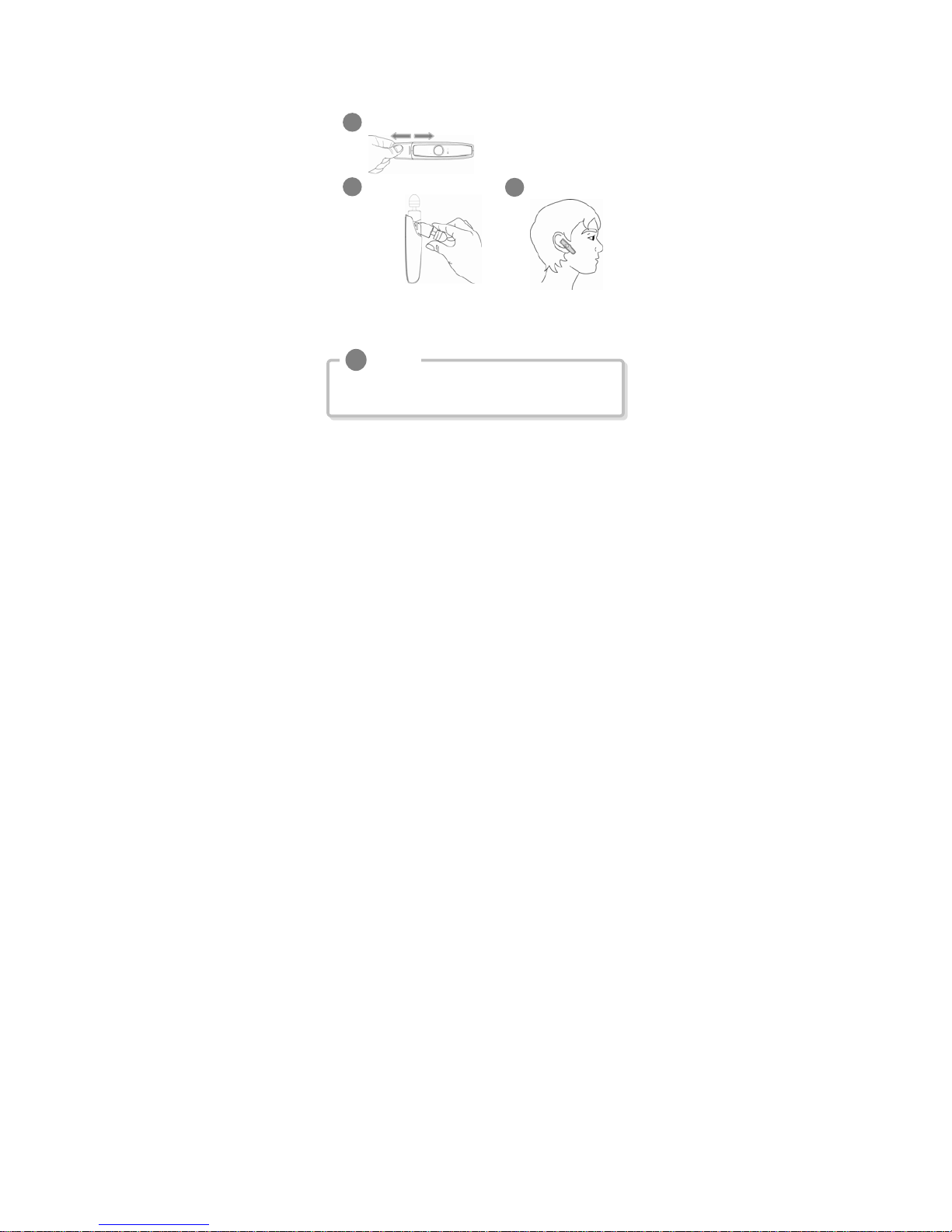
11
1
2
3
Cautio
!
Receiving a Call
Since this headset supports the automatic connection function,
calls can be automatically received even when the earphone cap
is connected to the main body.
Receiving a Call while the cap is closed
Receiving a Call while the cap is opened
zPlease press the multi-function button when the phone rings.
When a call is received through a mobile phone, push the multi-
function button once for 2 seconds to switch it to the headset
talk.
(At this time, the Bluetooth function should be enabled.)
Pull earphone cap.
Bend the earphone. Wear on your ear.
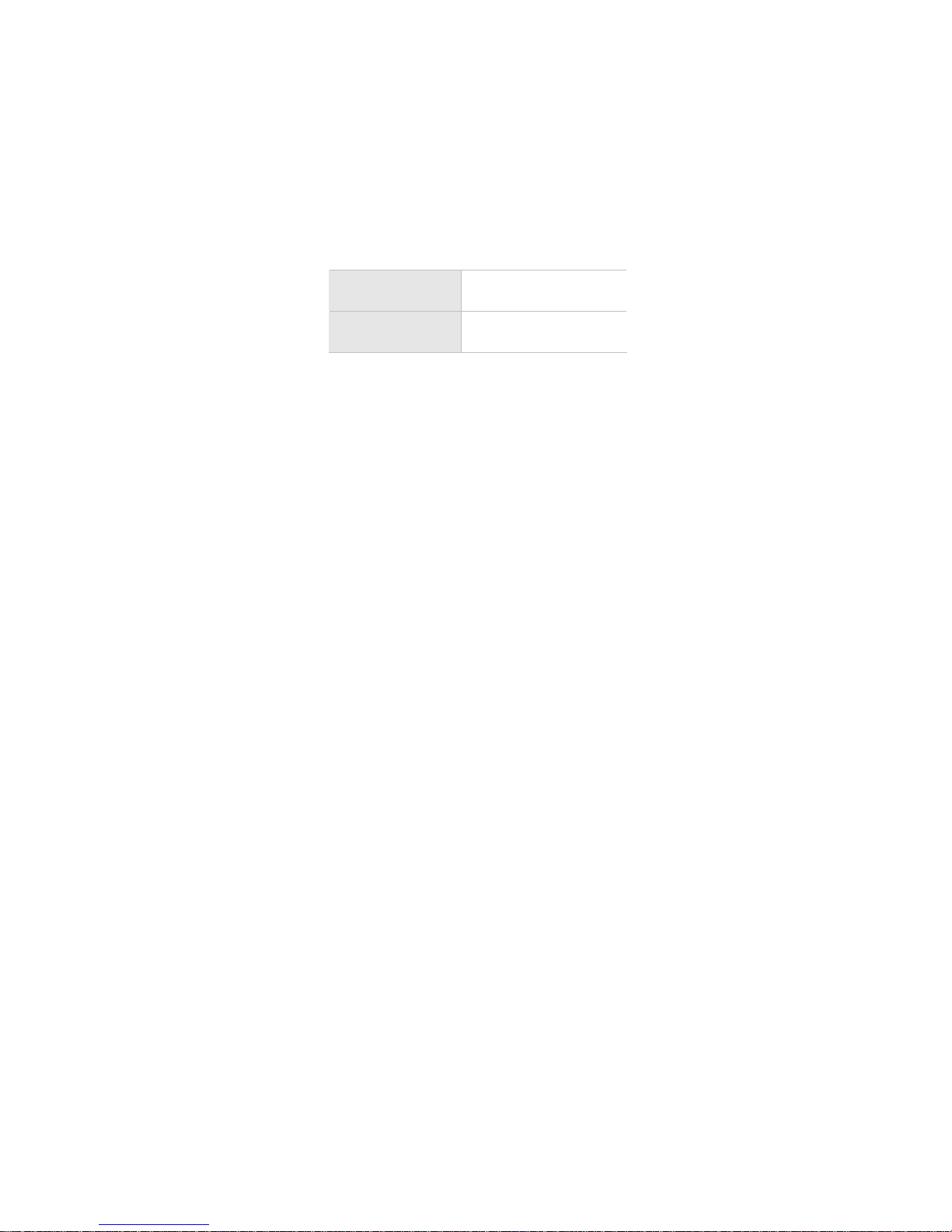
12
Hanging up the Call
zPlease press the multi-function button tohangupthephone.
Refusing a Call
Refusing a Call while the cap is closed
zPlease reject the call from the mobile phone while referring to
the mobile phone user’s manual.
zWhen the earphone cap is detached from the main body,
When hearing a phone bell from the headset, please push
the multi-function button for more than 2 seconds.
Refusing a Call while the cap is opened
zPleasepress the multi-function button for more than 2 seconds
when the phone rings.
Call Switching
While having a conversation, use it when switching from headset
to Mobile phone or vice versa.
From headset
To Bluetooth mobile phone Press the multi-function button
for more than 2 seconds
From Bluetooth mobile phone
To headset Press the multi-function button
for more than 2 seconds
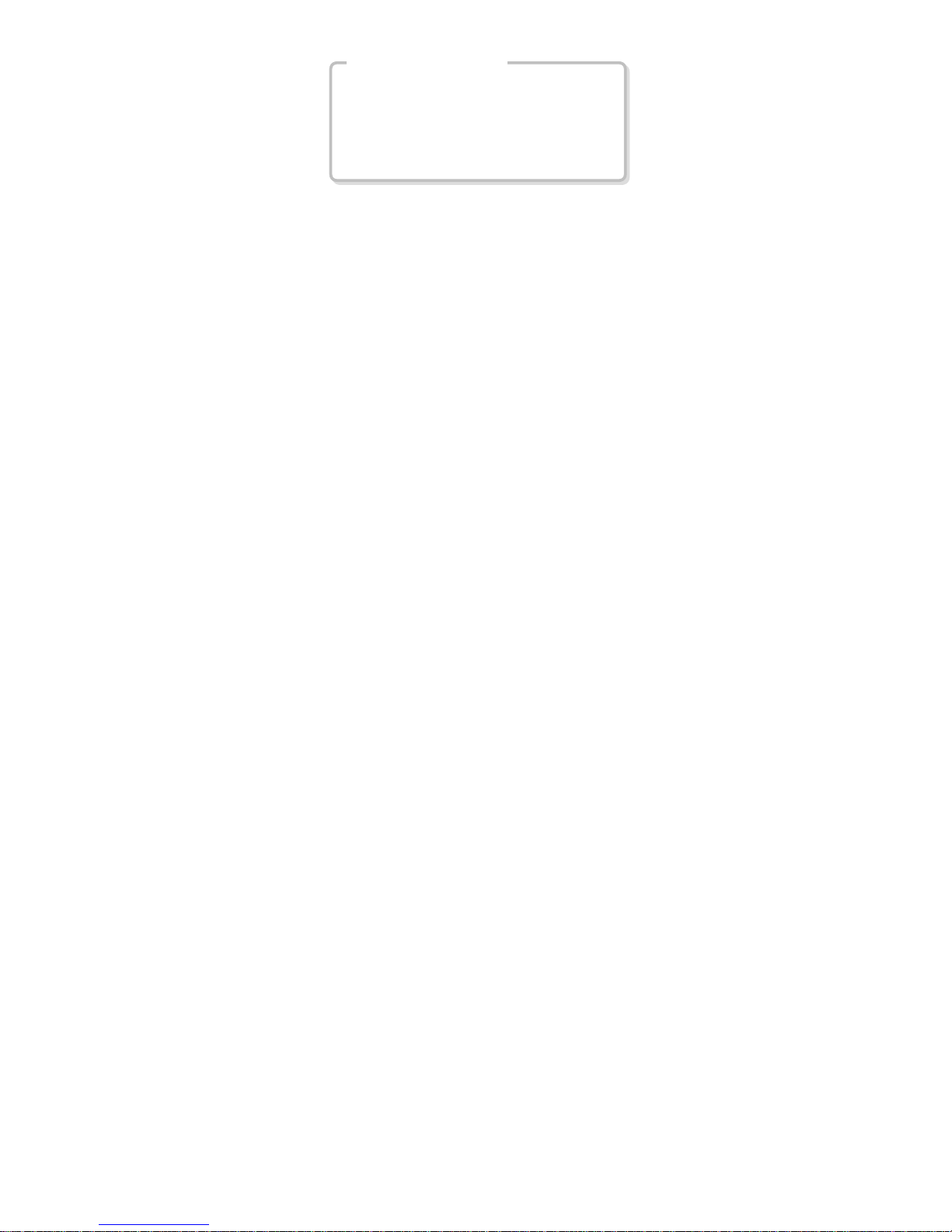
13
* This device saves the information of the connected device, and
reconnection of the latest device is possible when asked by
the user.
* Disconnected headset and Bluetooth devices are available for
reconnection in 3 minutes, they are automatically reconnected.
* Then, it should maintain the connection status.
R
e-connect
i
on
F
unct
i
on

14
Specifications
Specification Description
Product Name Radio Device for Radio data
communication System
(SRS-200BM)
Authentication Number FCC ID : U6KSRS200BMA
MIC : SLA-SRS-200BM CE0678
00000000000
Bluetooth QD ID B012702
Bluetooth Specification Version 2.0
Supported Bluetooth
Profile
Headset profile(HSP),
Handsfree profile(HFP)
Frequency Range 2.402 ~ 2.480 GHz
Transmission Output 0.1mW ~ 2.5mW
Range Maximum 10 meters
Operating Temperature -10 ~℃50℃
Standby Time Maximum 100 Days
Talk Time Maximum 3.5 hours
Battery Charging Time 2 hours
Adaptor Spec Rated Input: AC 100~240V, 50/60Hz
Rated Output: DC 5V
Dimension SRS-200BM Body (16.6 x 80 x 14.8 mm)
Weight 11g ( including Earphone Cap)

15
Troubleshooting
Problem Action
The operation status
LED is not turned on. If the operation status LED is not responding even▶
after turning on the power switch, it is because the
battery is discharged. Use after charging it
sufficiently.
Device registration
can not be done.
▶Registration should be made from the user’s
Bluetooth device after setting the headset to the
registration status and turning on the Bluetooth
operation of the Bluetooth device. (Please refer to
the Bluetooth device usage from the user’s manual
of the Bluetooth device.)
Authentication code is
Not working. When connecting between Bluetooth devices, the▶
accurate authentication number should be entered.
(In case of this product, the number is “0000”).
It has bad
connections.
It is frequently
Disconnections.
The radio wave is not stable. Please try to use▶it in
another location.
It is either under a bad status of receiving radio▶waves due to an obstacle between Bluetooth
devices or by a long distance between them. Please
make shorter the distance between two devices.
The battery standby is
too short. S▶ince battery is a consumable article, its standby
time will get shorter from the initial use.
The use time can be shorter if the charged product is▶left in a low or high temperature for a long period of
time.
Heat is generated
from headset .
It requir▶es a considerable amount of current while
talking. Heat is generated in this process and when
talking for a long period of time.
You may continue to use since it doesn’t influence on▶the lifetime and performance of the product.
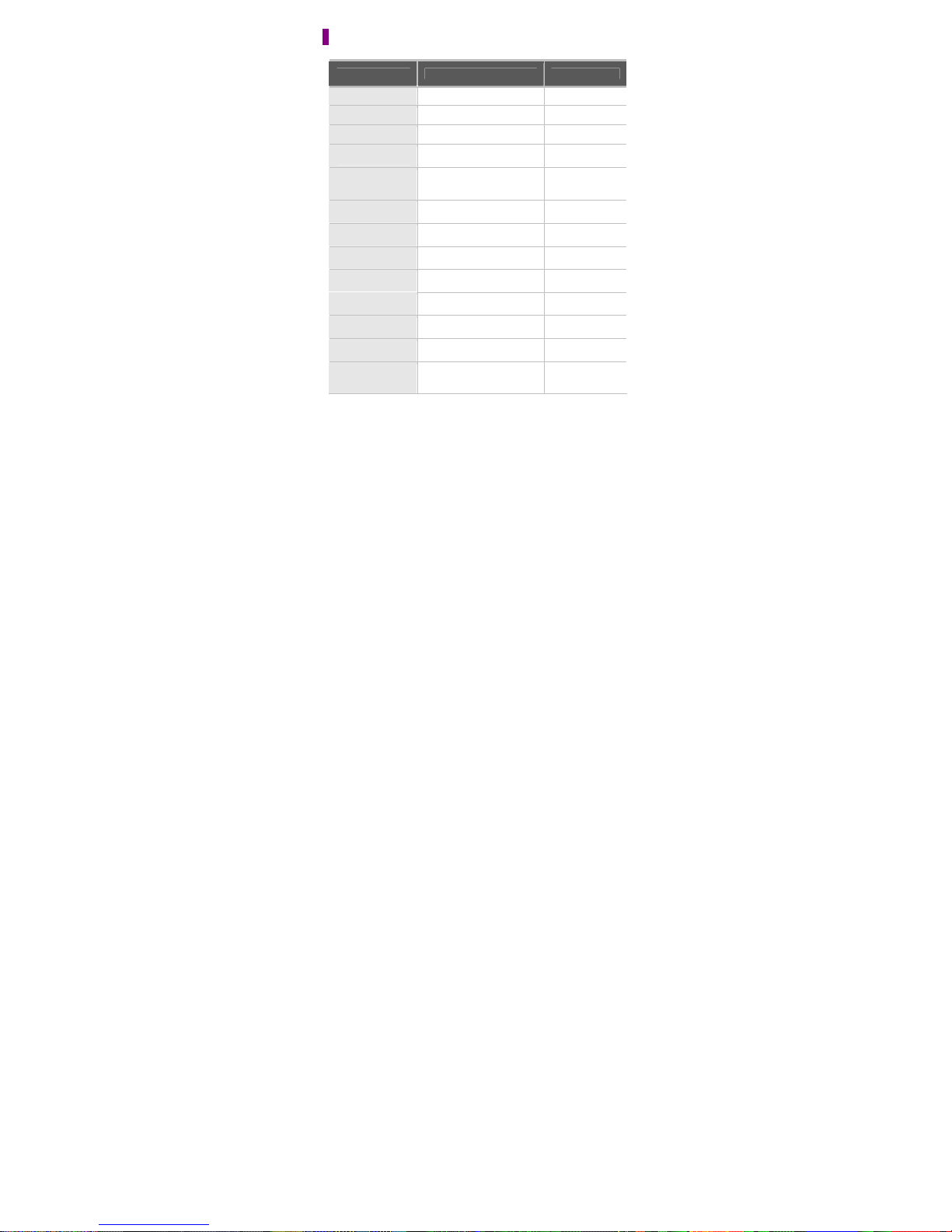
16
LED Status Indication
Headset Status LED Indication Status Sound
Power On The red LED blinks for 1 second
Power Off The blue LED blinks for 1 second
Charging completion Blue LED turns on
Connection Standby
Mode (Pairing Mode) Red and Blue LEDs blink
(max. 3 minutes)
Connection
Completion,
Connection Alive
Blue LED blinks at the interval of
5 seconds
Connection Failure Along sound with
1 syllables
Disconnecting Ashort sound with
1 syllables
When Receiving
a Call Ring Tone
Calling Getting higher
4 syllables
Hanging up the Call Getting lower
2 syllables
View Recent Call List Getting higher
4 syllables
Voice Dialing Getting higher
4 syllables
Insufficient Battery Interval of
30 seconds warning
sound occurrence

제품 보증서
Thank you for purchasing SLaudiolab products. Since
the quality assurance period of this product starts from
the date of purchase, please have the purchase date
written on this sheet to have appropriate services.
SLaudiolab assures this product as shown below
according to the following compensation rules and
regulations.
Quality Warranty
Free Repair/Maintenance Services
zFree repair/maintenance services shall be provided when
problem occurs under normal use of this product within one
year from the date of purchase (within the warranty period).
zThe warranty period for batteries is 6 months from the date
of purchase.
Charged Services
zServices applicable to the following cases shall be charged
even within the warranty period.
- When the problem occurs from user’s fault, intent and Alteration.
- When the problem occurs due to the defect of connecting device.
- When the problem occurs from a natural disaster such as fire,
earthquake, flood or thunderbolt.
- When the problem occurs from an abnormality of power source.
- When the repair/maintenance has been made by a person or
technician other than those from SLAudio Laboratory service
centers and/or authorized agents.
Parts Retention Period
zThe holding time of each part for maintenance is 3 years
after sterilization.

Compensation Criteria
Type of Consumer Claims Within the
Warranty
Period
After the
Warranty
Period
When a major repair is required due to a
functional or performance defect caused
under normal use within 10 days from the
date of purchase.
Replace or
refund N/A
When a major repair is required due to a
functional or performance defect caused
under normal use within 30 days from the
date of purchase.
Replace N/A
When a problem occur more than three
times cause of the same reason (on the
4th time).
Replace or
refund Charged repair
Whenthereplacementrequires amajor repair
within 30 days from the date ofreplacement. Refund N/A
When aproblem hasrecurredagainafter it
repaired for the 4th time. (on the 5thtime). Replace or
refund N/A
When the repair is not possible.
(within the parts retention period) Replace or
refund
Refund the amount
depreciatedfromthe
purchasepriceplus
10%totheamount.
Ifthereplacementisnotpossible. Refund N/A
Product Bluetooth Mono Headset
Model SRS-200BM
Serial No
Date of Purchase
Name Tel
Customer Add
Name Tel
Agent Add
SLaudiolab Co., Ltd.
6F Won-il Bldg, #57-30 Nonhyun-Dong, Gangnam-Gu, Seoul

For CE Marking
Declaration of conformity
We, SLaudiolab Of 6F Won-il Bldg, #57-30 Nonhyun-Dong
Gangnam-Gu, Seoul, Korea
Declare under our sole responsibility that our product
SLaudiolab type SRS-200BM
To which this declaration relates is in conformity with the
Appropriate standards EN 300 328, EN 301 489-1,
EN301 489-17,EN50360 and EN 60950-1 following the
provisions of
Radio Equipment and Telecommunication Equipment
Directive 1999/5/EC with requirements covering
EMC directive 89/336/EEC and Low Voltage directive
73/23/EEC.
Signature
Seoul March 2007
Danny Park, Chief executive officer

For FCC
This device complies with Part 15 of the FCC Rules. Operation
is subject to the following two conditions: (1) This device may
not cause harmful interference. (2) This device must accept
any interference received, including interference that may
cause undesired operation.
Caution: Changes or modifications not expressly approved by
SLaudiolab could avoid the user’s authority to operate the
equipment.
NOTE:
FCC Radiation Exposure Statement:
This Equipment complies with FCC radiation exposure limits set
forth for an uncontrolled environment. This transmitter must not
be relocated or operated in conjunction with any other antenna
or transmitter.
Dispose of the product
according to local
standards and
regulations.
Table of contents
Other SLaudiolab Headset manuals