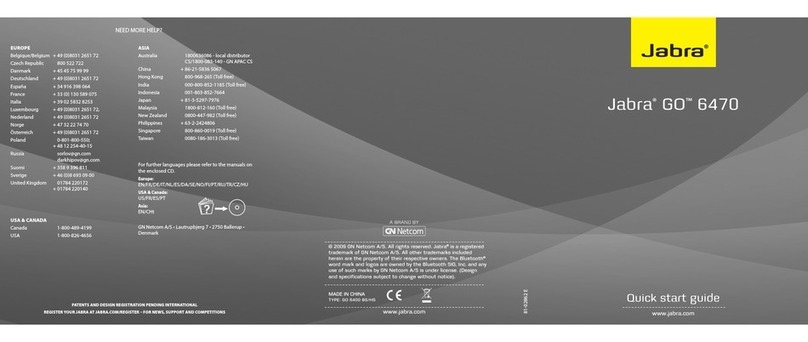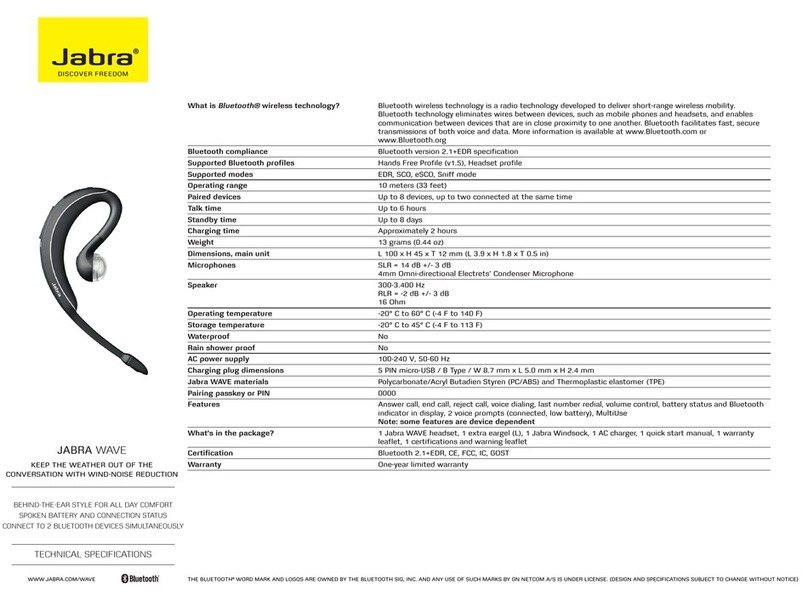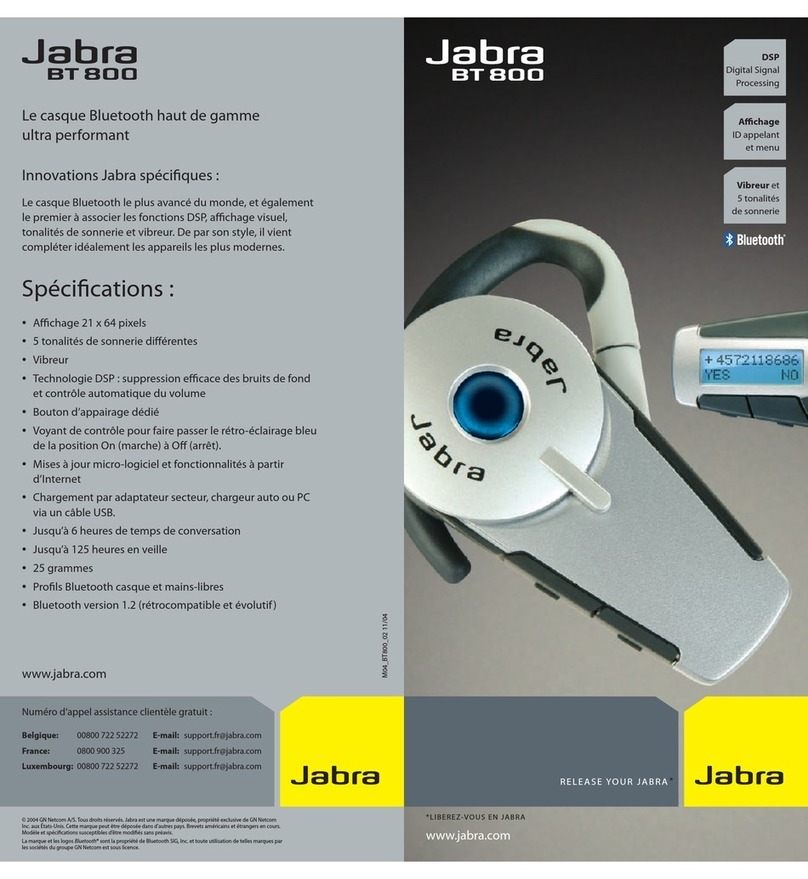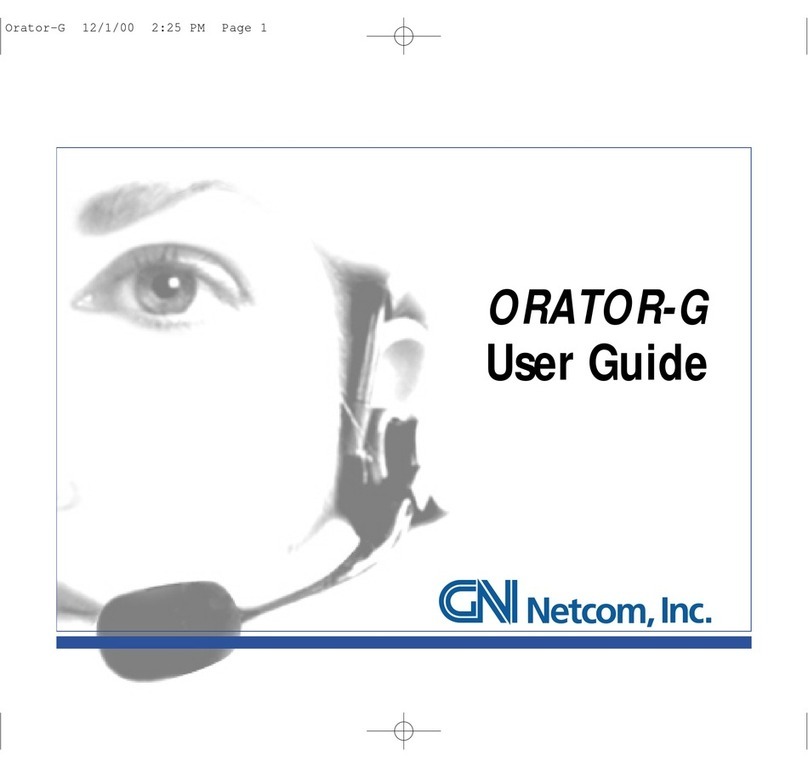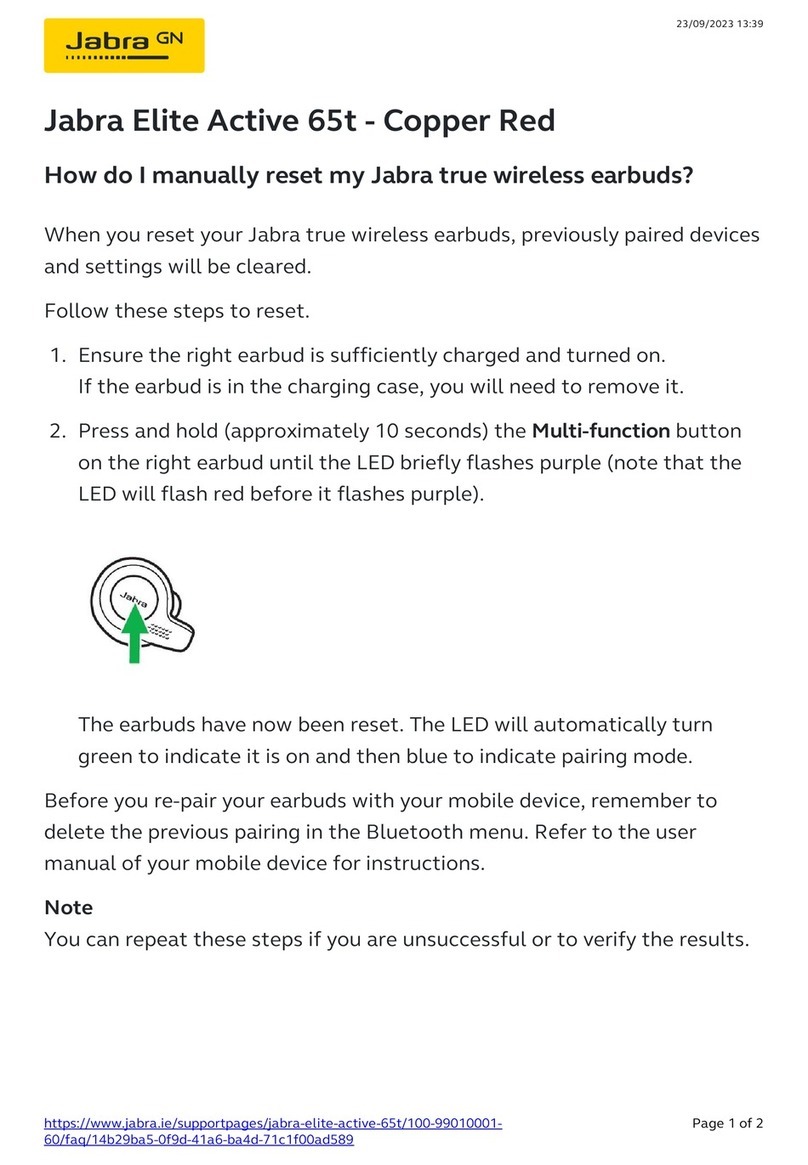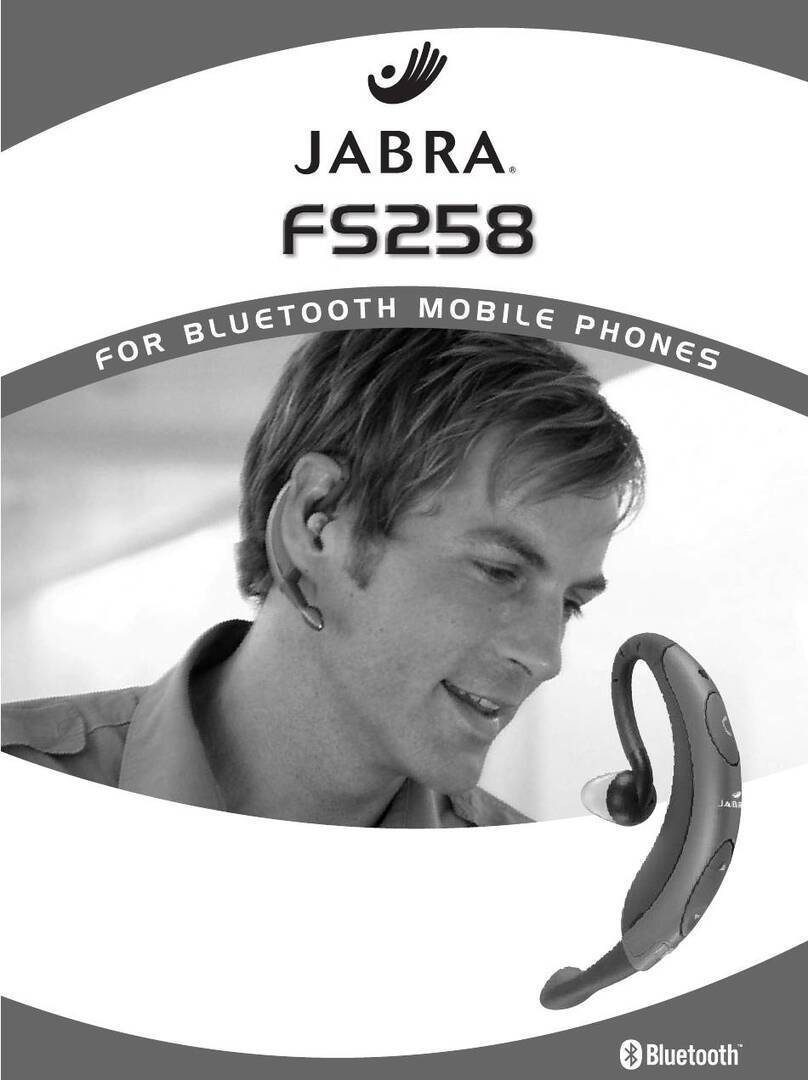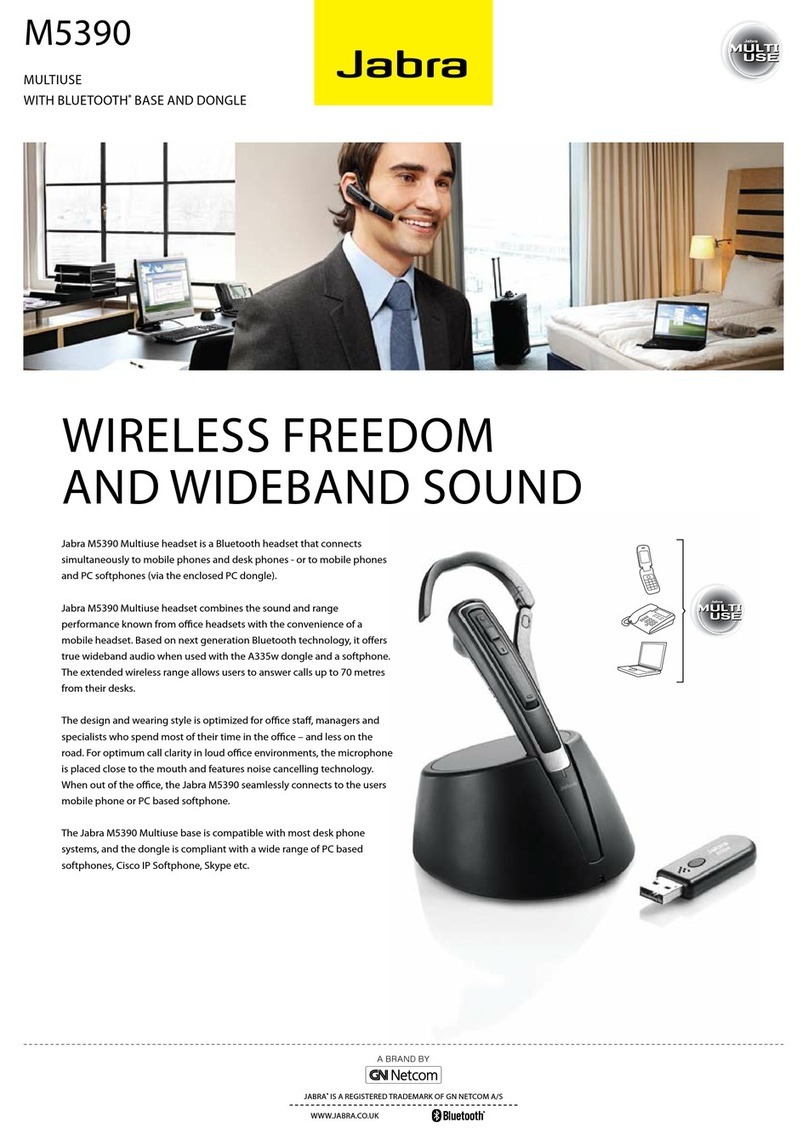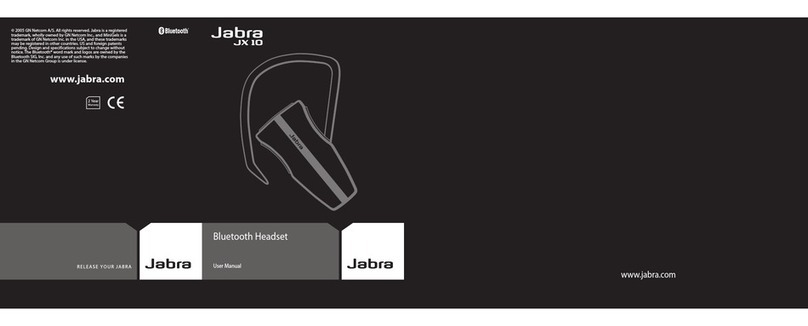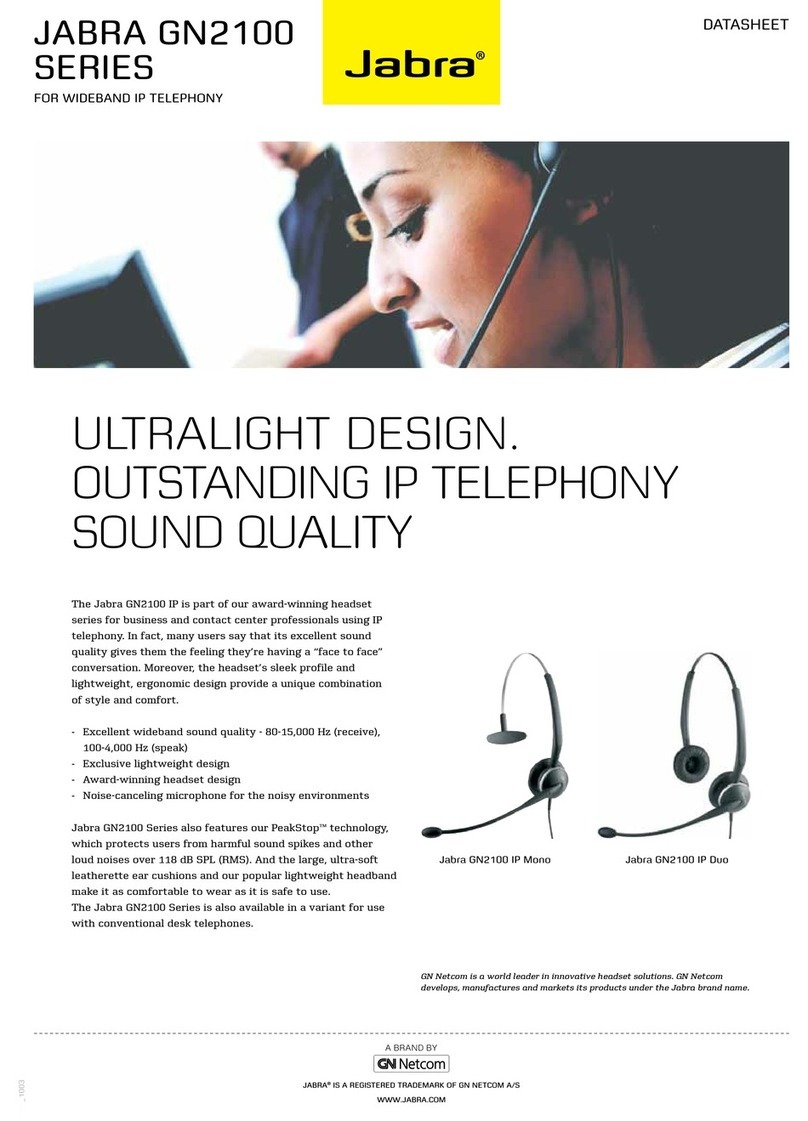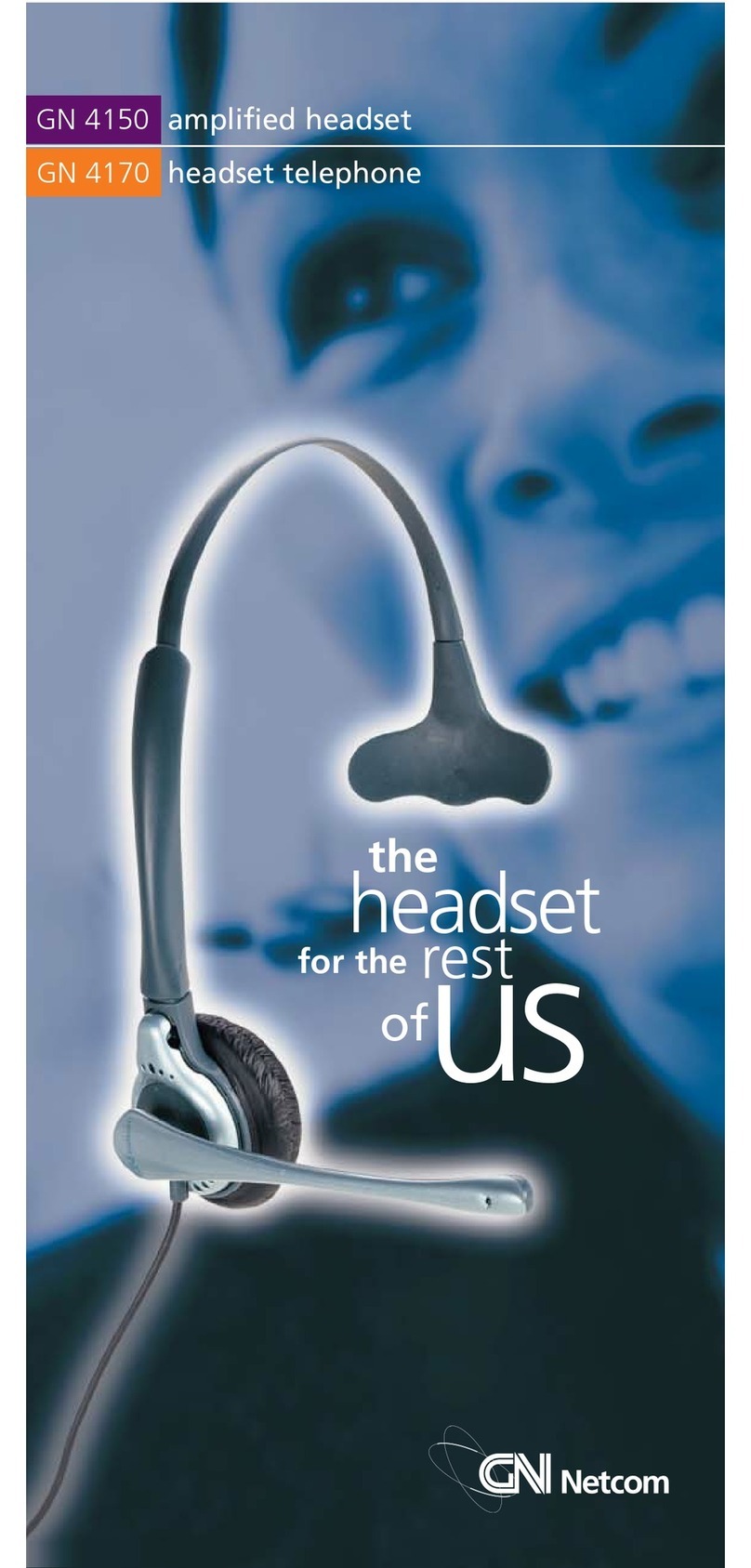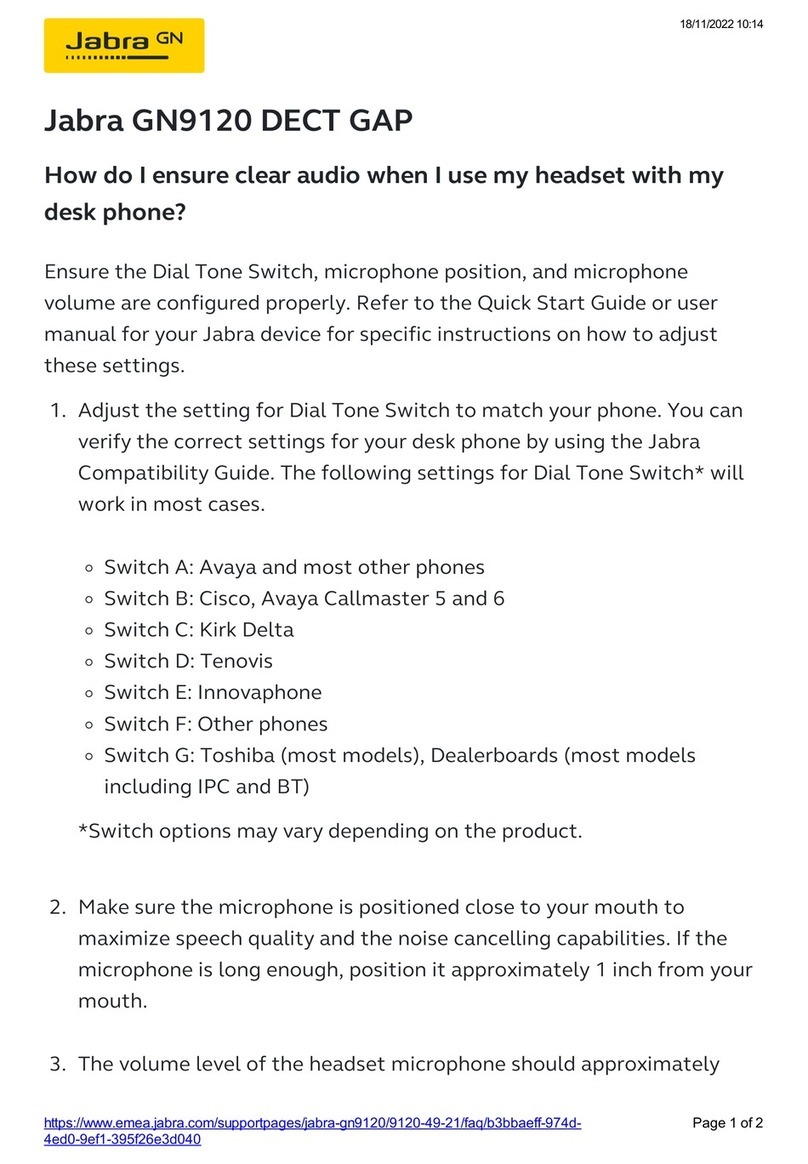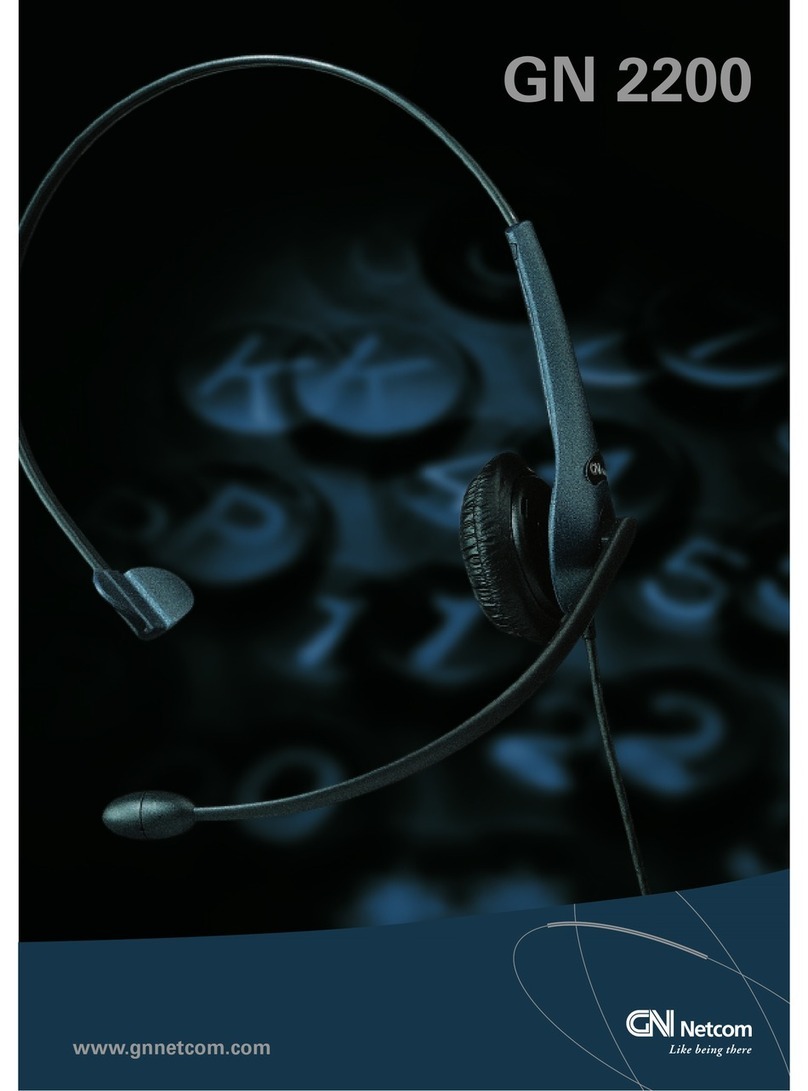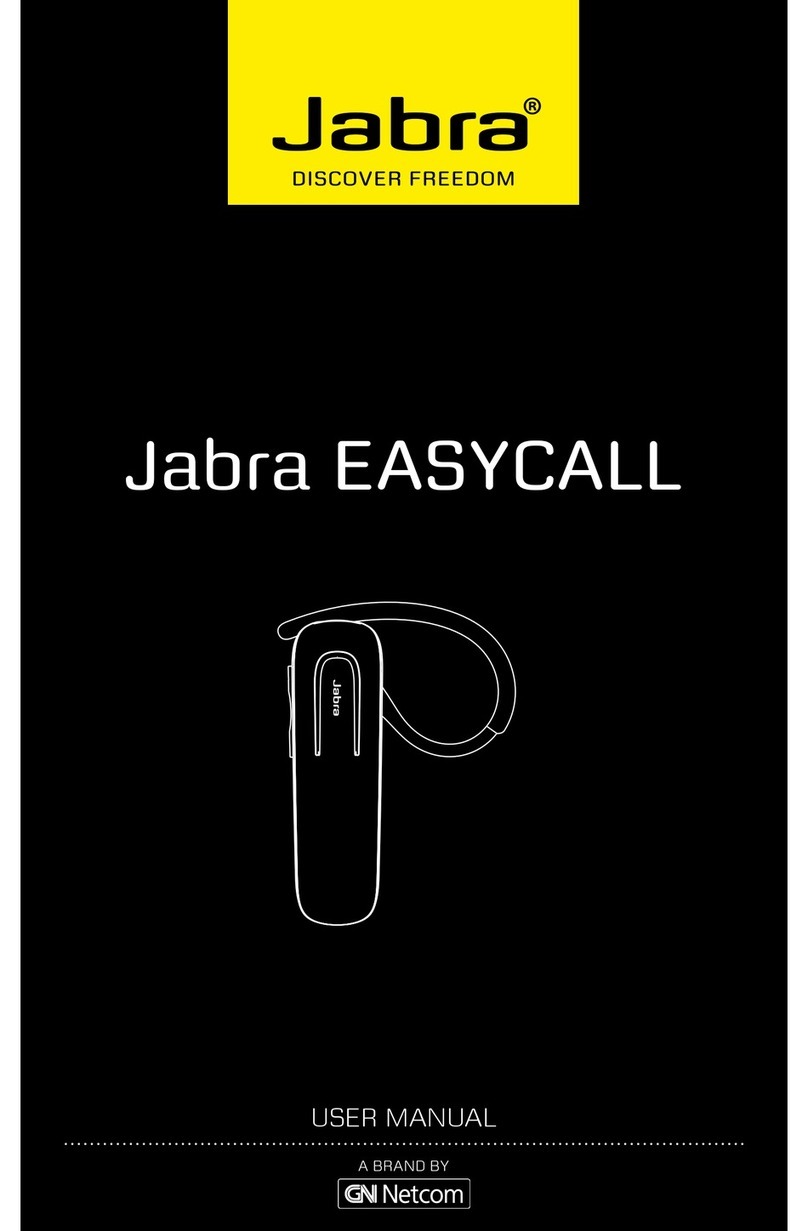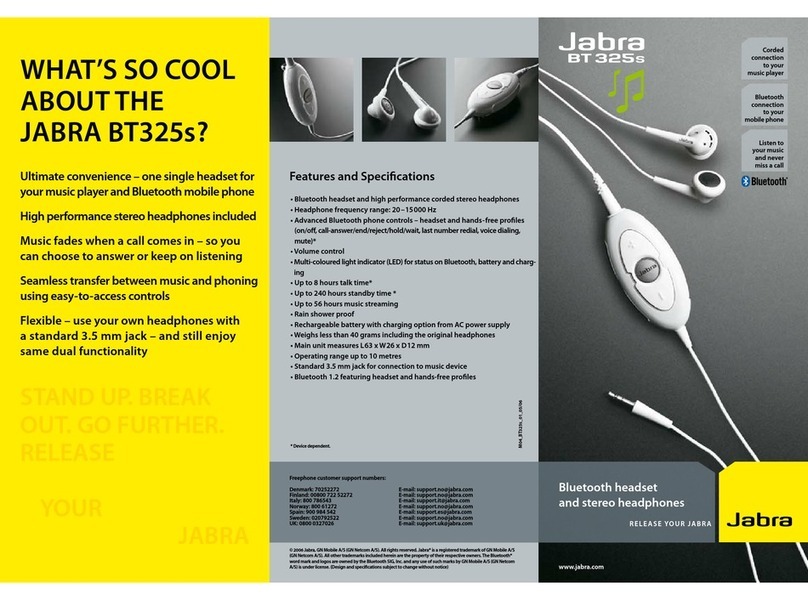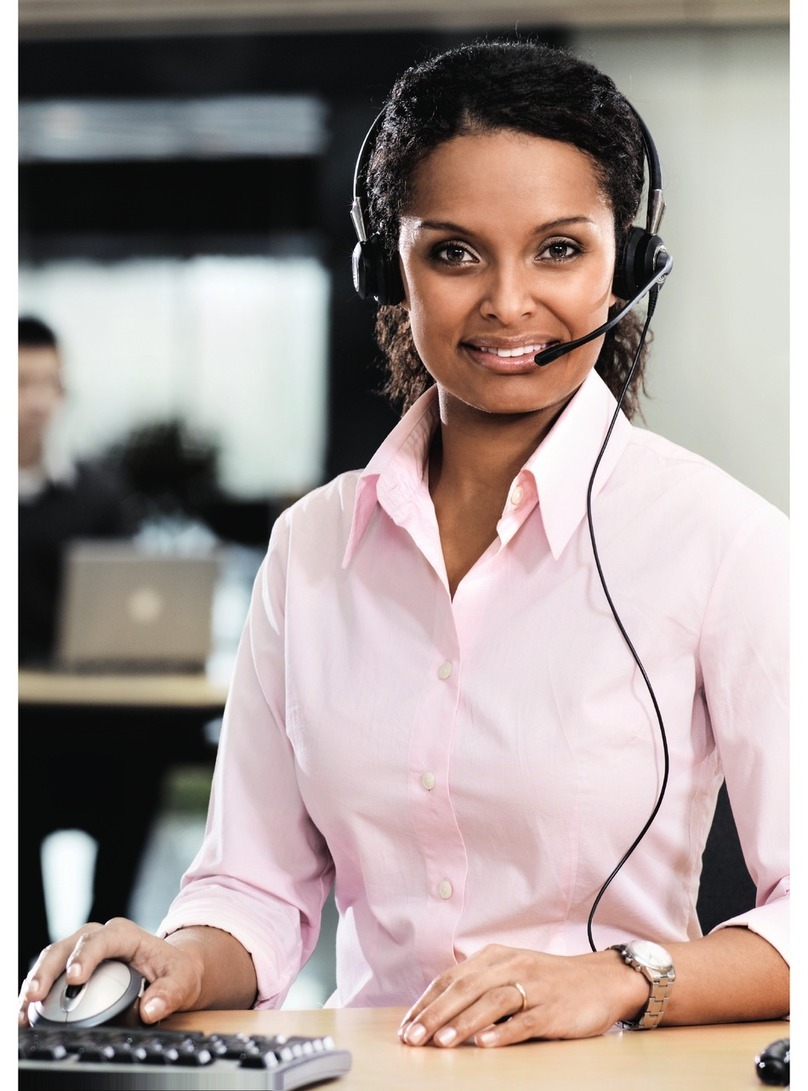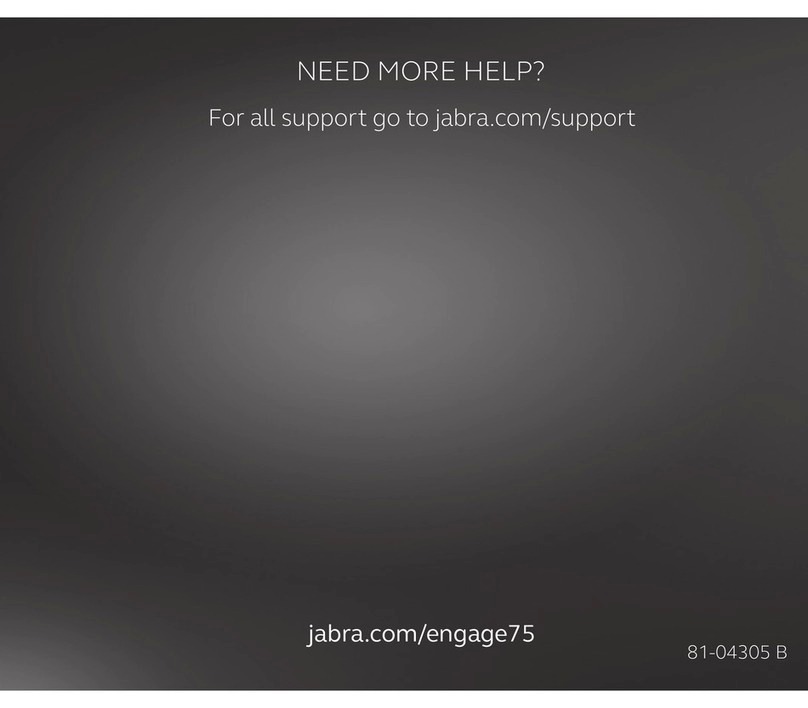Jabra Halo Free Wireless Headphones
Jabra Halo Free
Wireless Headphones
Great calls anywhere you go
Jabra Halo Free is designed to optimize your time when work
follows your busy lifestyle. The three versatile fitting styles
ensure that the headphones stay in place whatever you are
doing, and with wind and water resistance you never have to
worry about where you are. With one touch you can activate Siri®
and Google Now™, allowing you to make calls and schedule
appointments without reaching for your phone.
Three wearing styles for a perfect t
The three wearing styles are easily interchangeable with the
included eargels, earhooks and earwings. Whether you’re
handling calls or listening to music on-the-go, Halo Free adapts
to your needs by remaining comfortably in place wherever you
are, whatever you are doing.
Take your calls anywhere
With the enhanced microphone in Jabra Halo Free, being
efficient has never been so easy for those with an on-the-go
lifestyle. Halo Free is dust and water resistant, giving you the
freedom to take calls no matter where you are. So come rain or
snow, you can still be confident of getting things done.
Be on top of your day
Jabra Halo Free allows you to optimize your time, so no need to
constantly reach for your phone when you need to make a call or
schedule an appointment. With just the touch of a button, you
can activate Siri®or Google Now™ to give your phone the
command you need.
For those with an Android phone, Jabra Halo Free can
additionally read out your calendar notifications, emails, text
messages and social media message.
Jabra Halo Free are Bluetooth®headphones that stay in place
throughout the day – whatever you are doing.
Reasons to choose
Jabra Halo Free
• Wireless calls and music with amazing sound
• Great calls anywhere you go
• Three wearing styles for a perfect t
• Water resistant
• Siri®and Google Now™ with one touch
Datasheet
Jabra.com/halofree
Amazing sound
Enjoy great sound wherever life takes you. Jabra Halo Free
features 8mm speakers which deliver rich bass and crisp tones,
giving you an amazing sound experience whether you’re on a call
or listening to music.