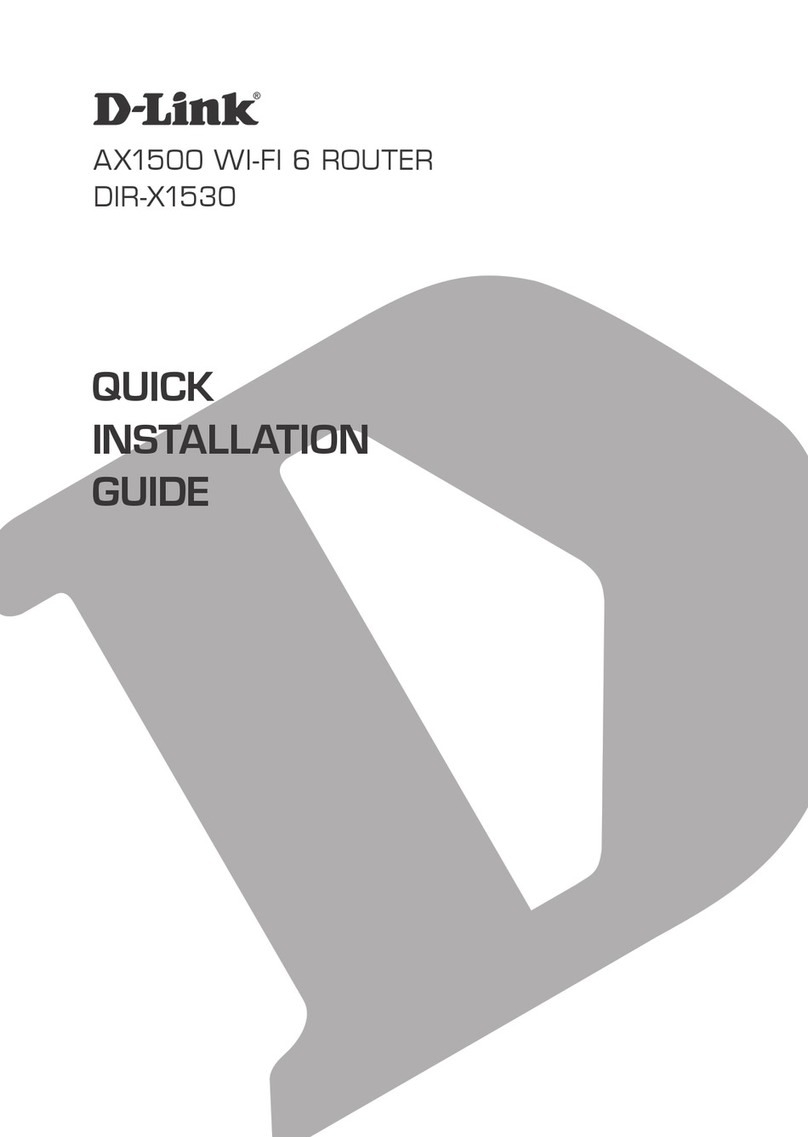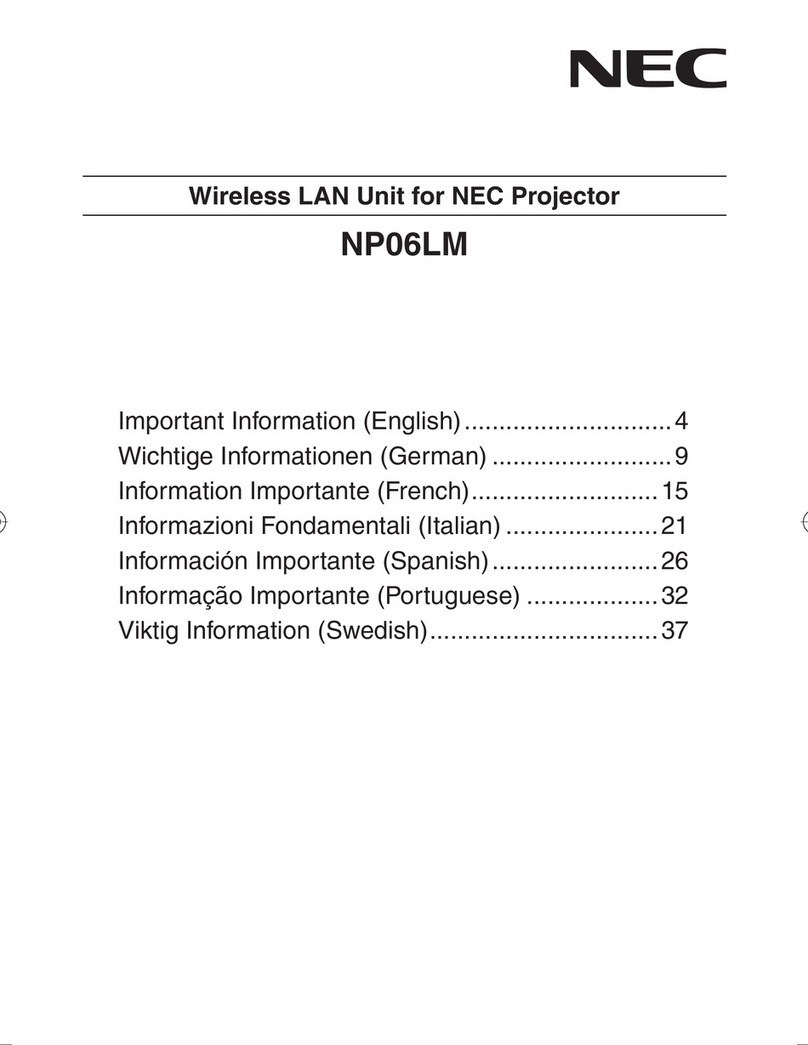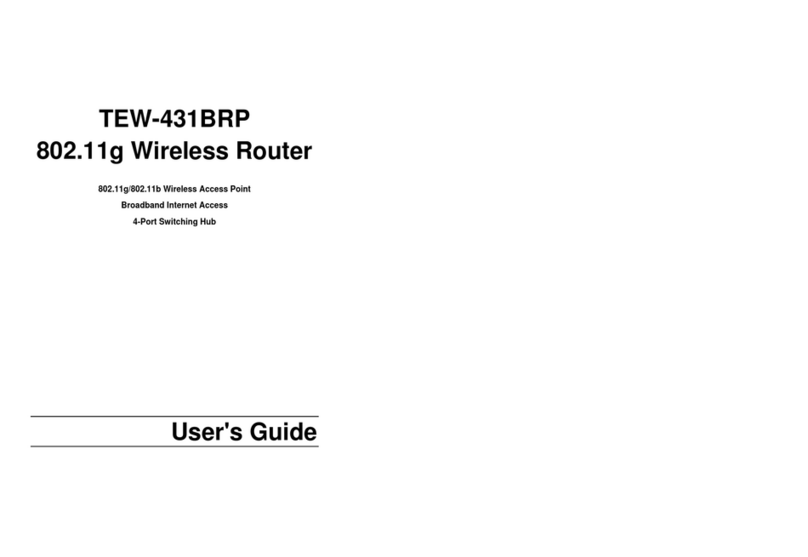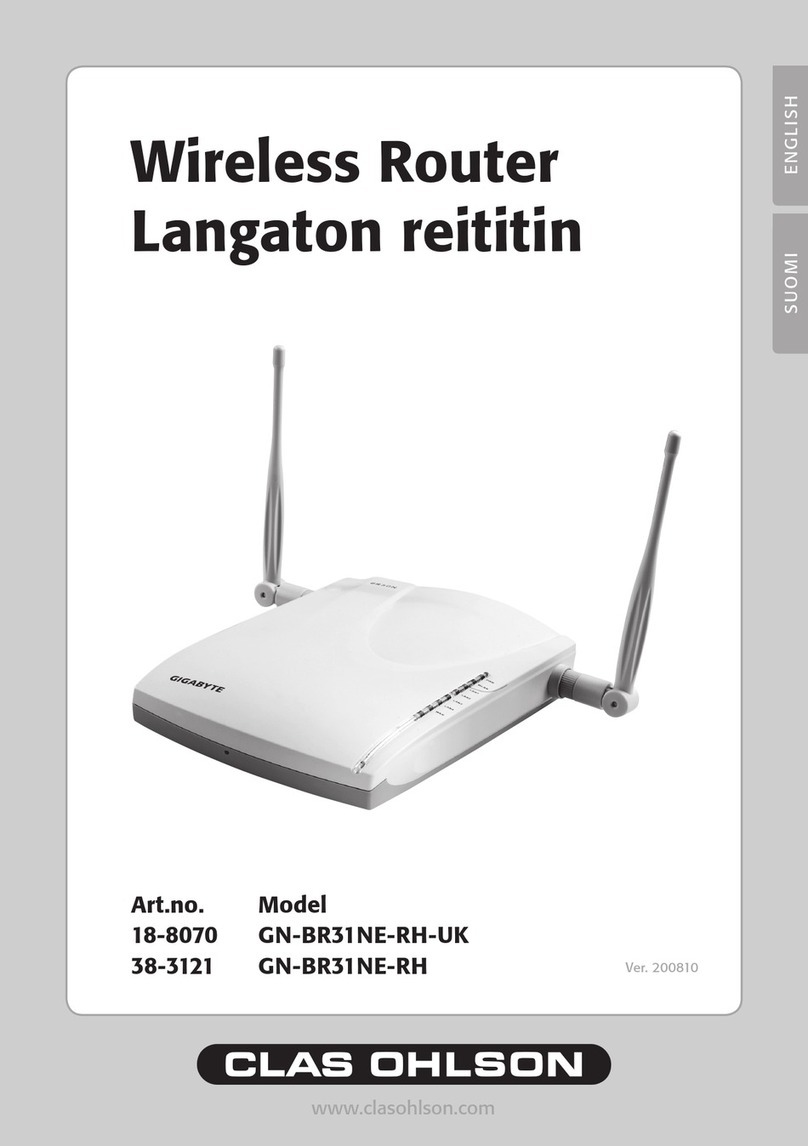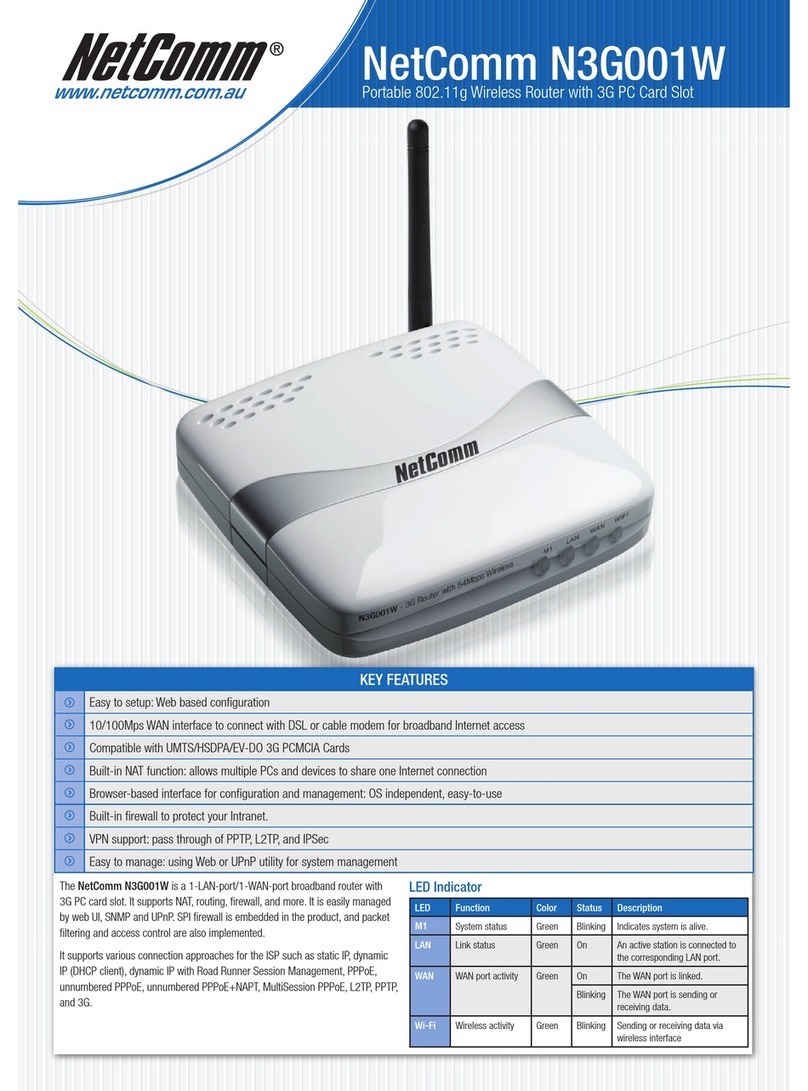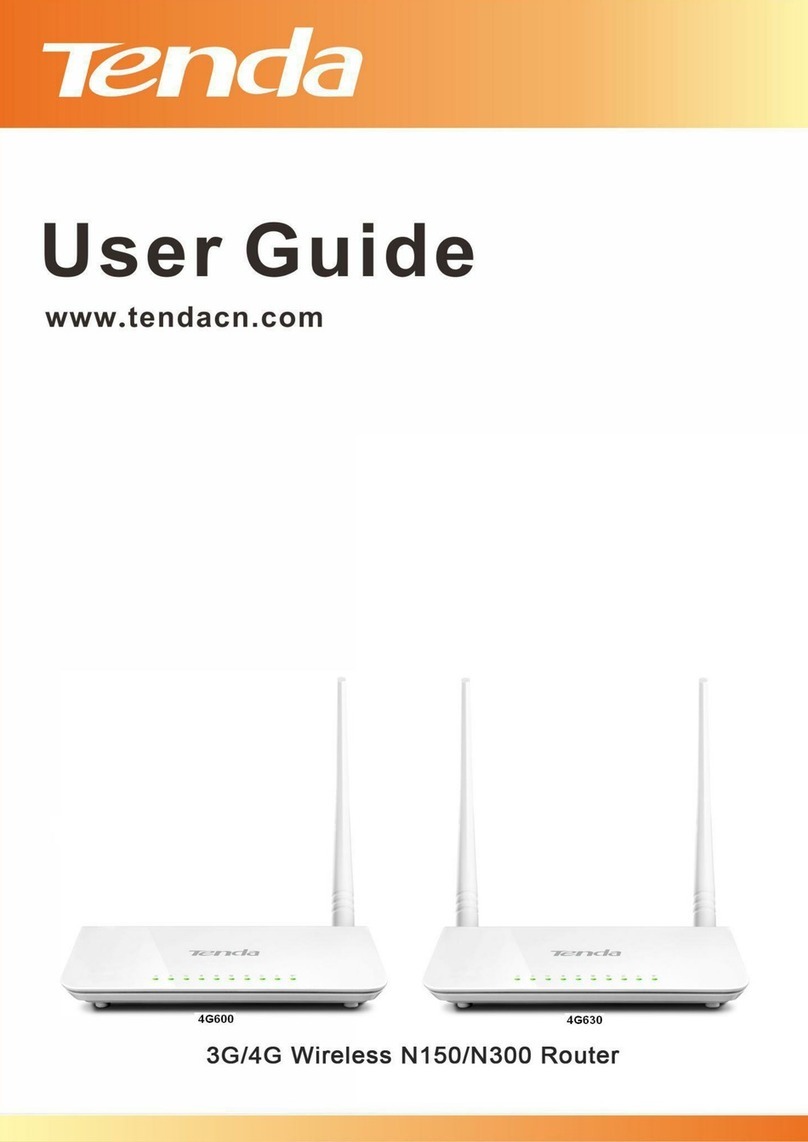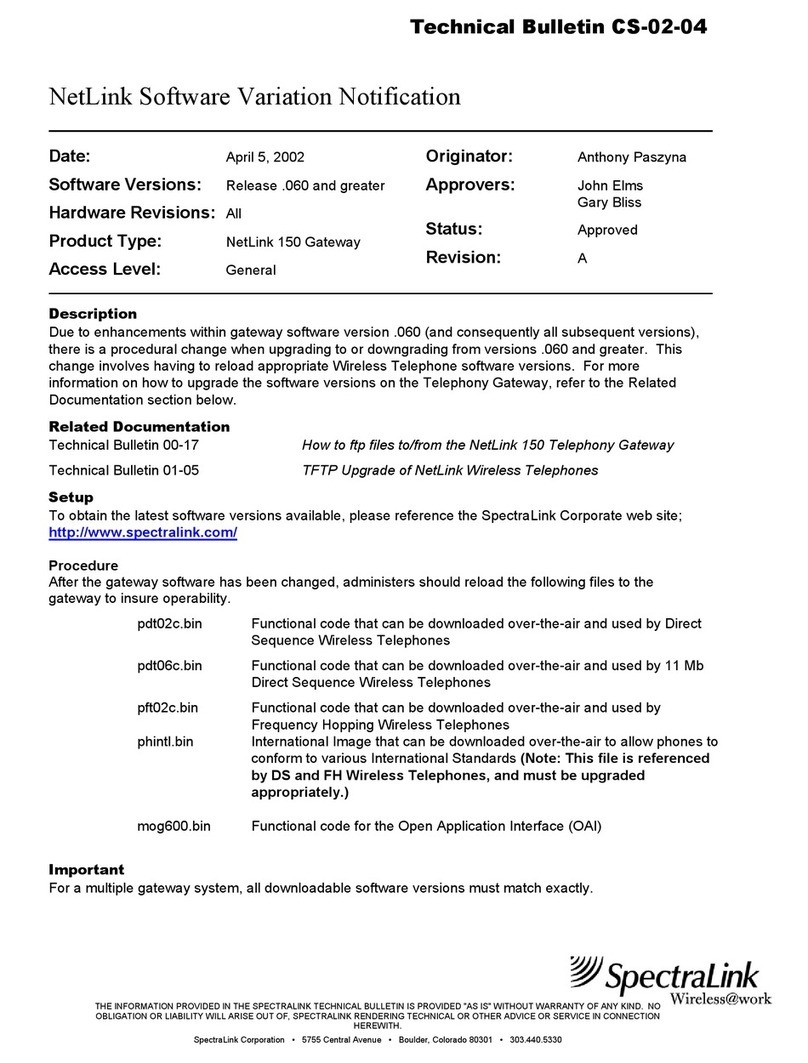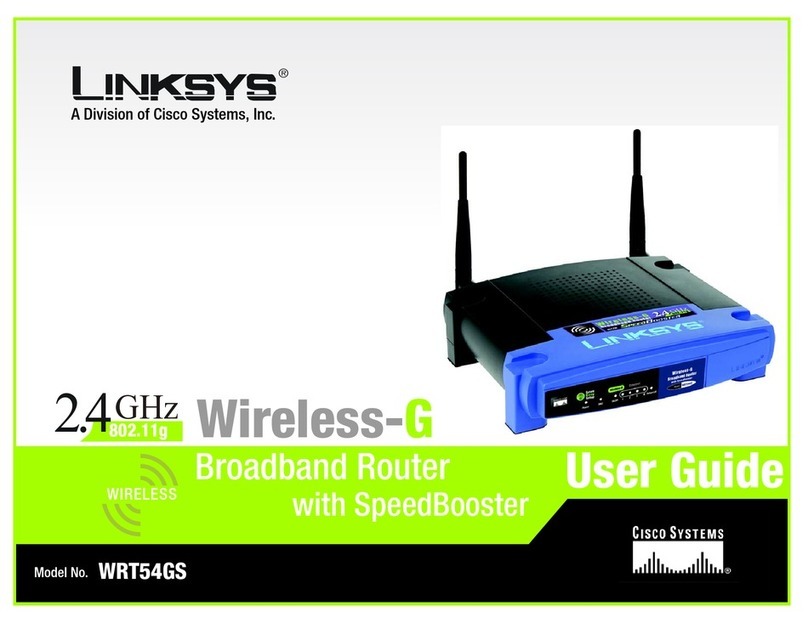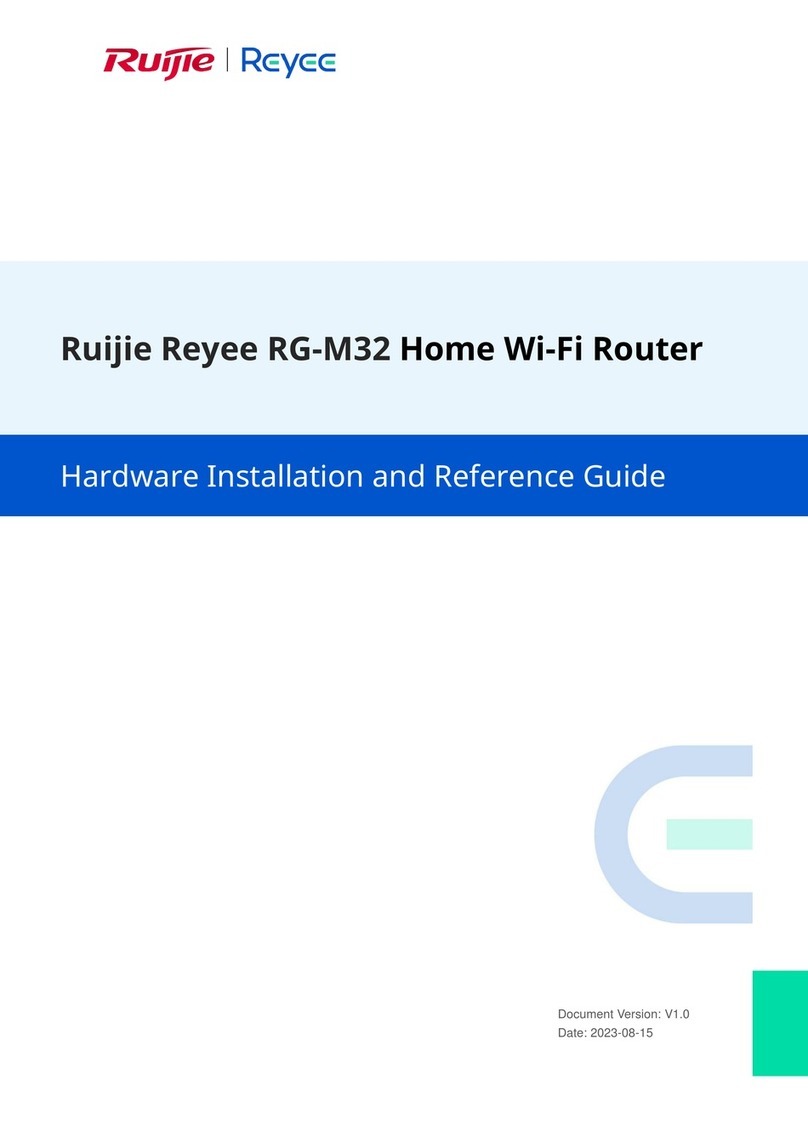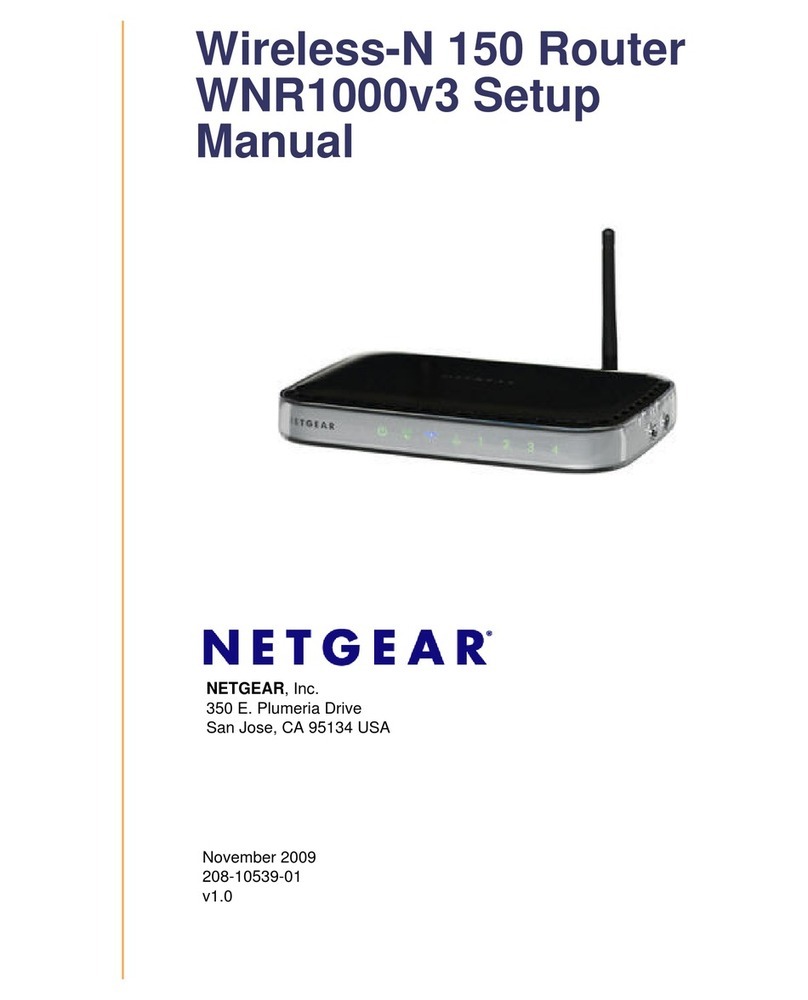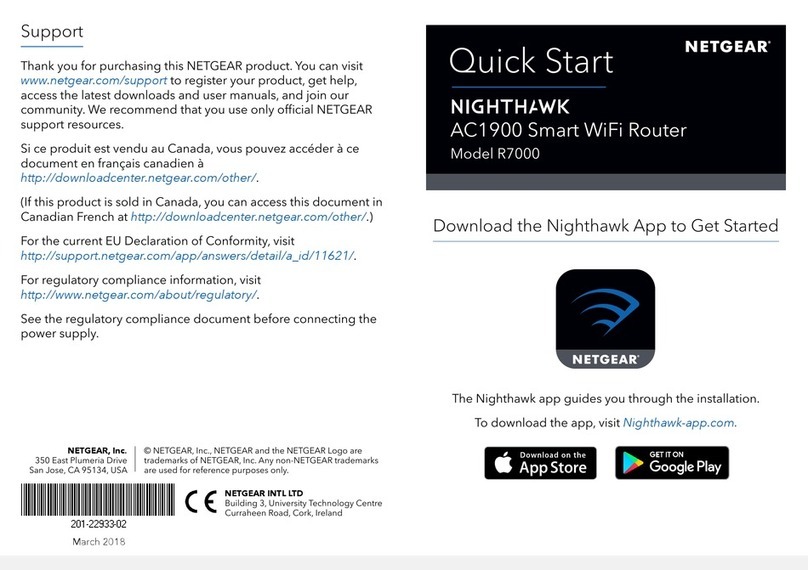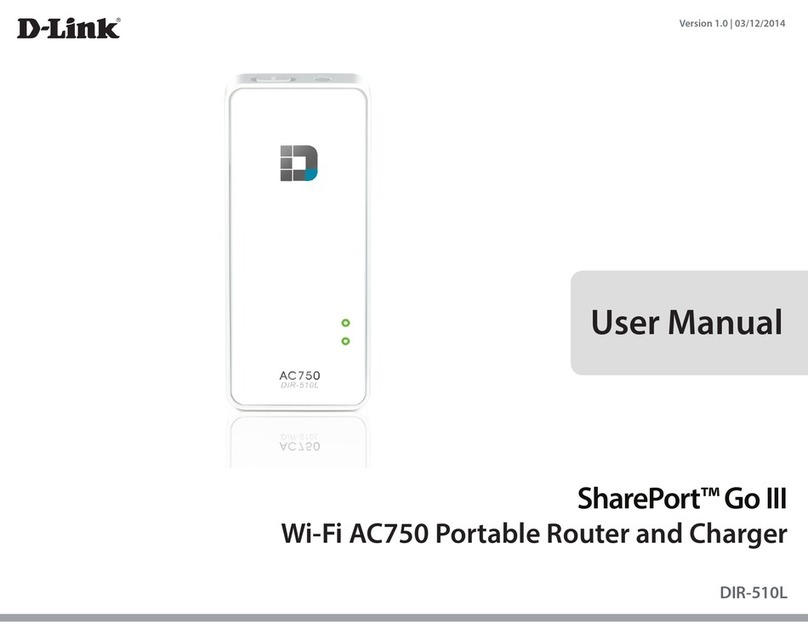SLaudiolab SRS-200BD User manual

1
SRS-200BD
User’s Manual
(Bluetooth iPod dongle)

2
Safety Notices
zPrior to use, please read iPod dongle user’s manual
carefully for their instructions and notices and use it
appropriately.
zPlease follow the instructions faithfully since they are to
prevent user’s risks and property damages.
Warnings
zPlease don’t damage the headset with a sharp object (such
as nail, knife and scissors).
zPlease don’t make iPod dongle wet or soaked.
zPlease don’t let children or pets bite or suck headset.
zPlease don’t touch the power cable or product with a wet
hand.
Cautions
zAvoide the direct ray of light or the hot and humid place
(e.g., spa and sauna).
zDo not put in or near a thermic appliance such as heater
and microwave. (To do so may distort the product or result
in explosion or fire.)
zDo not use the product near a micro wave or wireless LAN.
(The electromagnetic interference between products using
the same frequence may result in malfunctuion or noise.)
zStore after always turning off the product, avoiding keeping
in high temperature of more than 50oC, under direct ray of
light and inside hot vehicle. Keeping in high temperature
may degrade the product performance and reduce battery
life cycle.
zPlease don’t drop or shock iPod dongle.
zPlease don’t rebuild, disassemble or repair iPod dongle
arbitrarily. If arbitrarily rebuilt, disassembled or repaired, it
shall not receive any free repair service.

3
zPlease don’t use iPod dongle headset while you are driving.
If its use is inevitable, please follow the related laws and
regulations and make your conversation as short as
possible.
zIf you listen to music with a high volume for a long period of
time, it may damage your hearing.
zIf you grasp the product with hands, the voice quality may
be degraded.
Since iPod dongle has a possibility of bad connection, it
shall not be used for the services directly related to safety.

4
Table of Contents
Safety Notices .....................................................2
Warnings .............................................................. 2
Cautions ............................................................... 2
Introduction..........................................................5
Package ..............................................................5
Features ..............................................................6
Before Starting to Use ......................................... 7
Preparations ......................................................... 7
Attaching /Detaching iPod dongle ....................... 7
Attaching /Detaching the Dongle cover of
iPod nano ............................................................. 7
Usage..................................................................8
iPod connected with iPod dongle ......................... 8
Using SRS 3D Sound Effect ................................9
Specifications ....................................................11
Troubleshooting.................................................12
LED Status Indication ........................................13
Quality Warranty................................................14
For CE Marking ..................................................16
For FCC.............................................................. 17

5
Introduction
iPod dongle, as an iPod dongle developed while using the
Bluetooth technology, has the following primary features.
zTransmission of wireless stereo sound
zSupport Wireless remote control function
zSRS sound effect
Package
Body Dongle cover for
1G/ 2G iPod nano
User’s manual
A part or whole of components
shall be changed without
notice for performance and
quality improvement.

6
Features
Bluetooth Operation
Status LED
SRS Sound Effect
Button
iPod Connecto
r
Dongle cover for 1G/2G iPod nano
SRS Operation
Indicator LED
Release Button

7
Before Starting to Use
Preparations
zPlease read usage instructions and notices carefully and
then, proceed with its use.
ziPod dongle may be used commonly for iPod 3G, 4G, 5G,
5.5G, iPod mini/ 1G/2G and nano 1G/2G.
Attaching / Detaching iPod dongle
zConnect iPod body and dongle as shown on the figure.
zDetach the iPod dongle while holding the iPod body and
pushing down the release button of iPod dongle, as shown
on the figure.
Attaching / Detaching the Dongle cover of iPod
nano
zPush in the iPod dongle along the rail while holding the
iPod body connected to the iPod dongle as shown on the
figure.
zThe dongle cover can be used for only iPod nano.
zHold iPod not to drop it when mounting/dismounting.

8
Usage
1. Attach or detach the dongle cover whether or not to use on
iPod mini or iPod nano.
2. Please switch the Bluetooth stereo headset/speaker to the
registration standby status.
(Please refer to the user’s manual for the Bluetooth stereo
headset/speaker.)
3. Insert the iPod contact terminal while holding down the
SRS button on the iPod dongle body. At this time, the
Bluetooth status operation LED blinks every 0.2 second.
4. When iPod dongle and Bluetooth stereo headset/speaker
are connected, the Blue Bluetooth operation LED blinks
every 5 seconds. (Please refer to the user’s manual of
corresponding products for the operation status LED of
Bluetooth stereo headset / speaker products.)
iPod connected with iPod dongle
iPod nano(1G/2G) iPod mini

9
Using SRS 3D Sound Effect
ziPod dongle facilitates the function of SRS 3D sound effect.
You can use the SRS 3D sound effect to enjoy a high
quality 3D sound.
zPlease push the SRS button. At this time, the SRS
operation indication LED will be turned red and you can
enjoy SRS 3D sound effect.
zSRS button select 1’st or 2’nd sound effect mode.
zTo disable the SRS function, push the SRS button
again.(red LED turn off)
zPush the SRS button again to cancel the SRS function.
zIs a trademark of SRS Labs, Inc.
zWOW HD technology is incorporated under license from
SRS Labs, Inc.
Push

10
* Since iPod dongle saves the device information that has
been connected previously, it can automatically connect the
device connected just before.
* When headset and iPod dongle are disconnected, push the
SRS button for 2 seconds or more to make an automatic
connection with the previously connected headset.
(At this time, the headset must be turned on.)
* After then, it maintains the connection status.
R
e
-
co
nn
ect
i
o
n F
u
n
ct
i
o
n

11
Specifications
Specification Description
Product Name Radio Device for Radio data
communication System
(SRS-200BD)
Authentication Number FCC ID : U6KSRS200BDA
MIC : SLA-SRS-200BD
CE0678
Bluetooth Specification Version 2.0
Supported Bluetooth
Profile
Audio transmission profile(A2DP),
Remote control profile(AVRCP)
Frequency Range 2.402 ~ 2.480 GHz
Transmission Output 0.1mW ~ 2.5mW
DSP effect SRS WOW HD
Range Maximum 10 meters
Operating Temperature -10 ~ 50
Current Consumption Maximum 27mA
Power Input Supplied through iPod
Dimension 38.3 x 27.8 x 7.1mm
Weight 11 grams (including dongle cover)

12
Troubleshooting
Problem Action
The operation status
LED is not turned on.
If the operation status LED is not
responding even after connecting iPod
and iPod dongle, it may be due to the
discharge of battery. Use iPod after fully
charging it.
Device registration
can not be done.
Set the Bluetooth headset or speaker to
the registration standby mode and
connect iPod and iPod dongle again.
It is frequently
disconnected while
listening to music.
The radio wave is not stable. Please try
to use it in another location.
It is either under a bad status of
receiving radio waves due to an
obstacle between Bluetooth devices or
by a long distance between them.
Please make shorter the distance
between two devices.
Heat is generated
from iPod dongle.
It requires a considerable amount of
current while reproducing a sound. High
heat is generated in iPod dongle
process and when playing music for a
long period of time.
You may continue to use since it doesn’t
influence on the life time and
performance of the product.

13
LED Status Indication
Bluetooth Status LED Indication
Connection Standby The Blue LED blinks every 3 second.
Pairing Mode The Blue LED blinks every 0.2 second.
Connecting The Blue LED blinks every 5 second.
Successful Connection,
Connection Maintenance The Blue LED blinks every 5 seconds.
SRS Sound Effect Off The Red LED is turned off.
SRS Sound Effect On The Red LED blinks every 5 second.
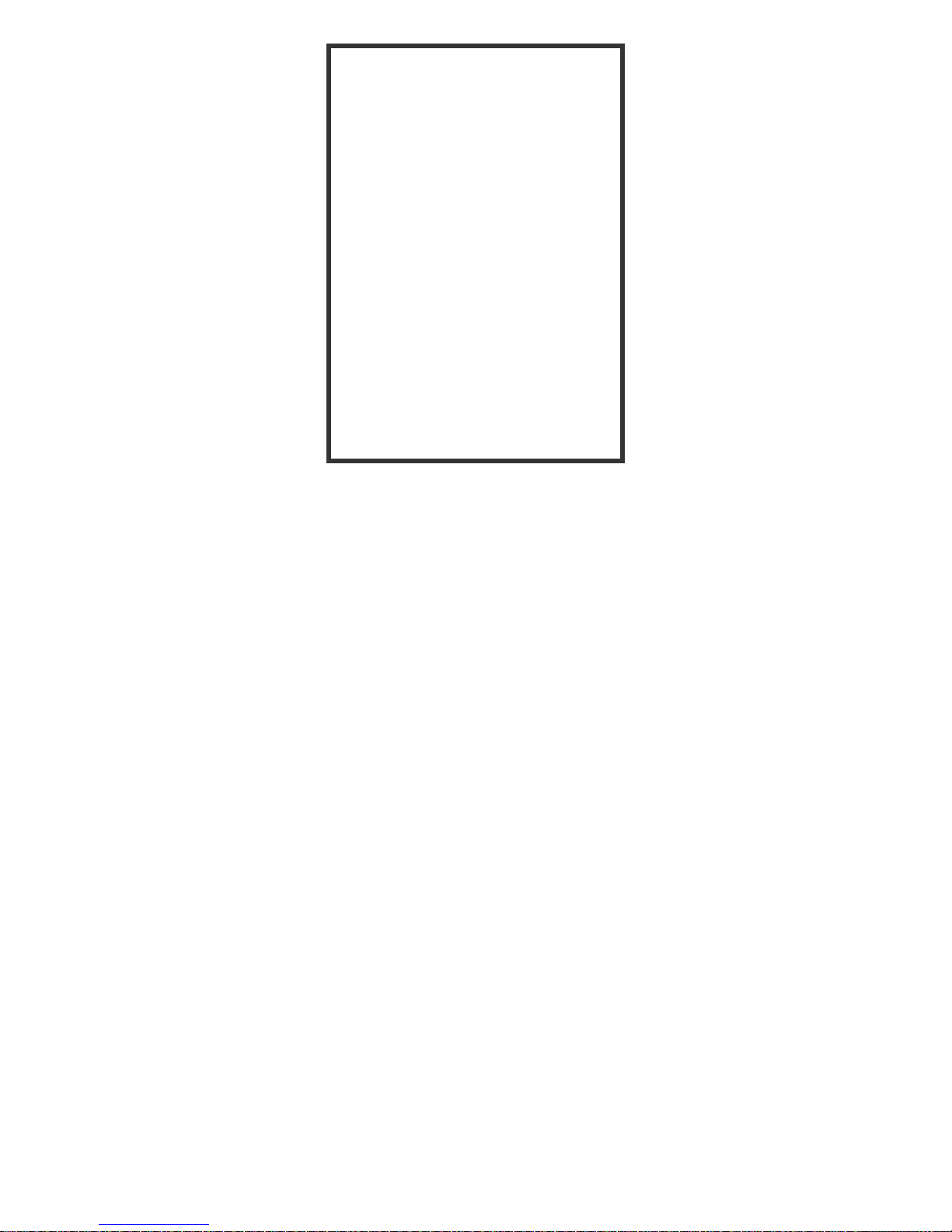
Quality Warranty
Thanks for purchasing SLaudiolab products. Since the
quality assurance period of this product starts from the date
of purchase, please have the purchase date written on this
sheet to have appropriate services. SLaudiolab assures this
product as shown below according to the following
compensation rules and regulations.
Free Repair/Maintenance Services
zFree repair/maintenance services shall be provided when
problem occurs under normal use of this product within one
year from the date of purchase (within the warranty period).
zThe warranty period for batteries is 6 months from the date of
purchase.
Charged Services
zServices applicable to the following cases shall be charged
even within the warranty period.
- When problem occurs from user’s fault, intent and alteration
- When problem occurs due to the defect of connecting device
- When problem occurs from a natural disaster such as fire,
earthquake, flood or thunderbolt
- When problem occurs from an abnormality of power source
- When repair/maintenance has been made by a person or
technician other than those from SL Audio Laboratory service
centers and/or authorized agents.
Parts Retention Period
zThe irrigation parts holding period is from the sterilization
straight road 3 years.
Quality Warranty

Compensation Criteria
Type of Consumer Claims
Within the
Warranty Period
After the
Warranty
Period
When a major repair is required due to a
functional or performance defect caused
under normal use within 10 days from the
date of purchase.
Replace or
refund N/A
When a major repair is required due to a
functional or performance defect caused
under normal use within 30 days from the
date of purchase.
Replace N/A
When problem occurs 3 or more times with
the same cause (at the 4th time).
Replace or
refund Charged repair
When the replacement requires a major repair
within 30 days from the date of replacement. Refund N/A
When problem has recurred again after having
4 times of repair services (at the 5th time).
Replace or
refund N/A
When repair is not possible.
(within the parts retention period)
Replace or
refund
Refund the amount
depreciated from the
purchase price plus
10% to the amount.
When replacement is not possible. Refund N/A
Product Bluetooth iPod dongle
Model SRS-200BS
Serial No
Date of Purchase
Name Tel
Customer Add
Name Tel
Agent Add
SLaudiolab Co., Ltd.
6F Won-il Bldg, #57-30 Nonhyun-Dong, Gangnam-Gu, Seoul

For CE Marking
Declaration of conformity
We, SLaudiolab Of 6F Won-il Bldg, #57-30 Nonhyun-Dong
Gangnam-Gu, Seoul, Korea
Declare under our sole responsibility that our product
SLaudiolab type SRS-200BD
To which this declaration relates is in conformity with the
Appropriate standards EN 300 328, EN 301 489-1,
EN301 489-17,EN50360 and EN 60950-1 following the provisions of
Radio Equipment and Telecommunication Equipment
Directive 1999/5/EC with requirements covering
EMC directive 89/336/EEC and Low Voltage directive
73/23/EEC.
Signature
Seoul March 2007
Park Persson, Head of Product Business Unit Accessories

For FCC
This device complies with Part 15 of the FCC Rules. Operation is
subject to the following two conditions: (1) This device may not cause
harmful interference; and (2) This device must accept any
interference received, including interference that may cause
undesired operation.
Caution: Changes or modifications not expressly approved by
SLaudiolab could avoid the user’s authority to operate the equipment.
NOTE:
FCC Radiation Exposure Statement:
This Equipment complies with FCC radiation exposure limits set forth
for an uncontrolled environment. This transmitter must not be co-
located or operation in conjunction with any other antenna or
transmitter.

SLaudiolab Co., Ltd.
6F Won-il Bldg, #57-30 Nonhyun-Dong,
Gangnam-Gu, Seoul, Korea
TEL: +822-3438-8300, FAX: +822-3438-8400
Table of contents