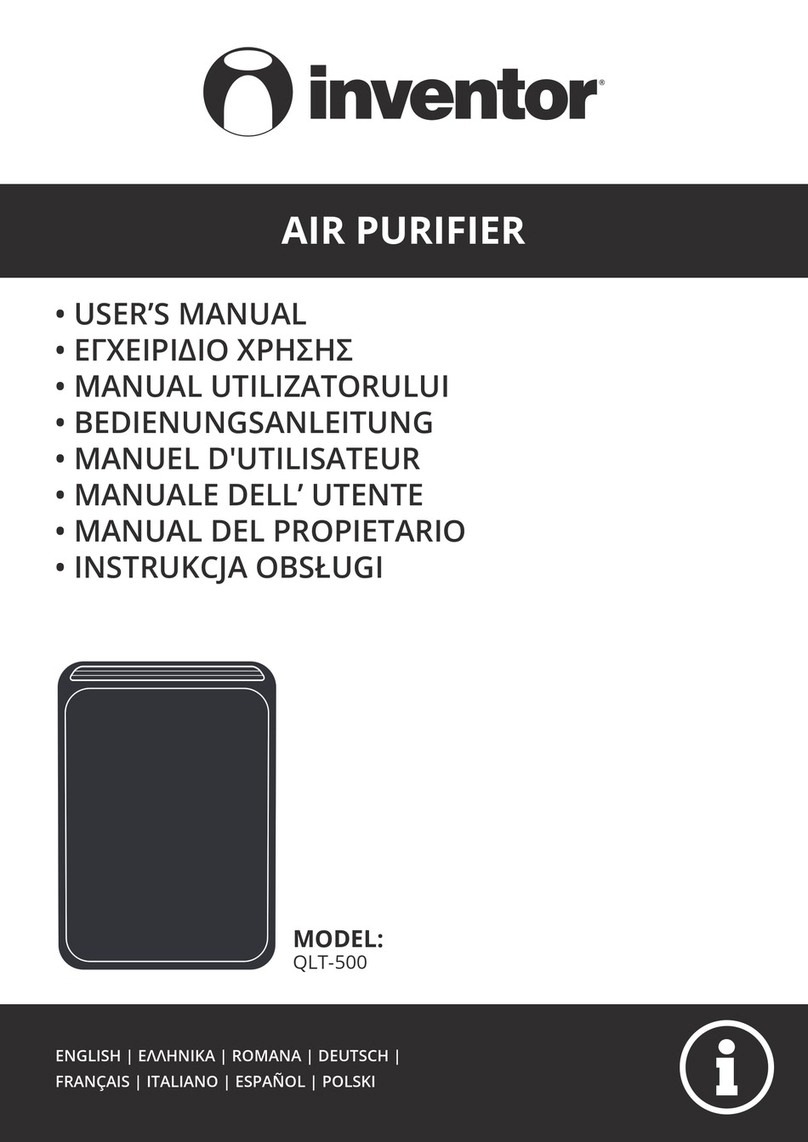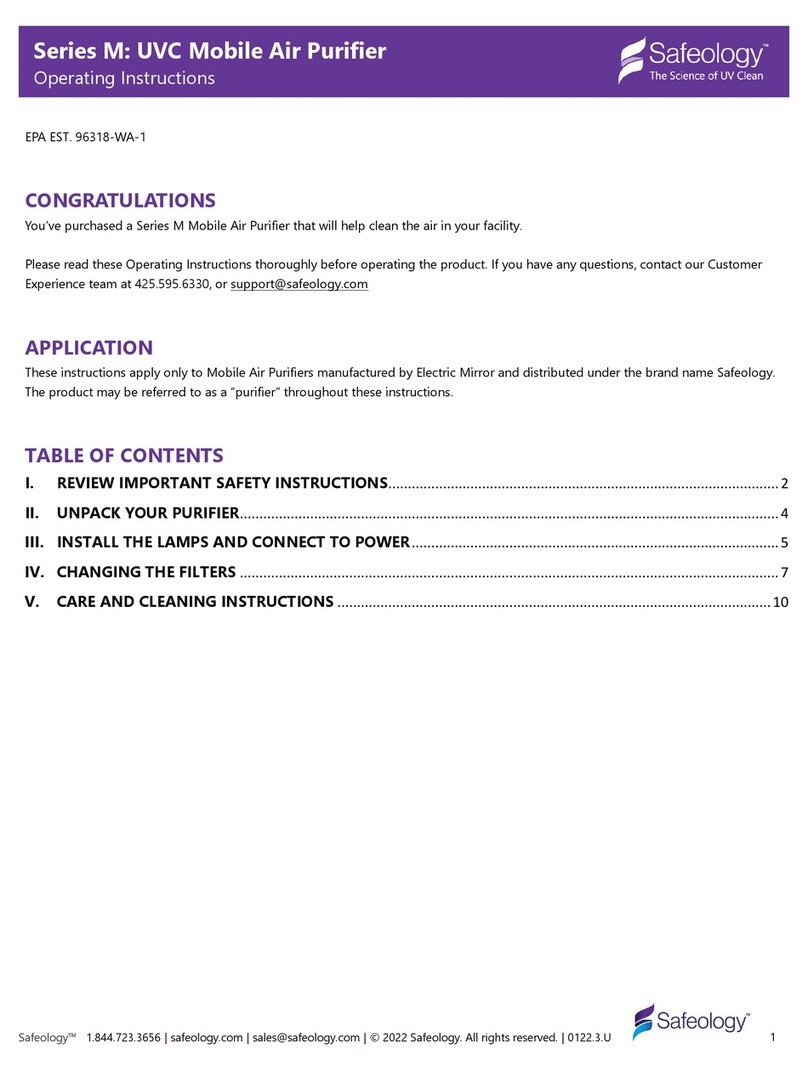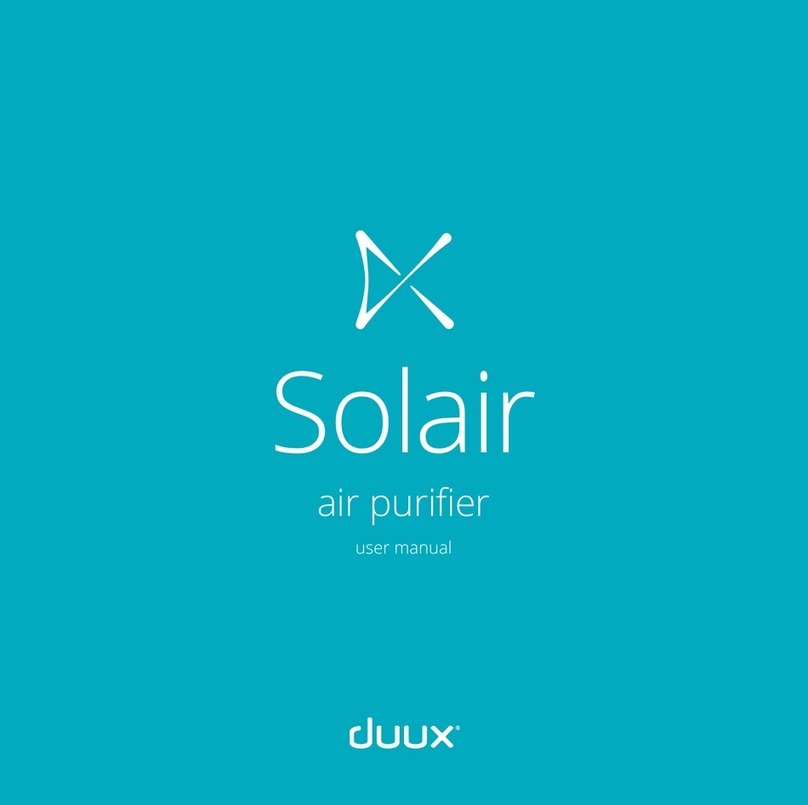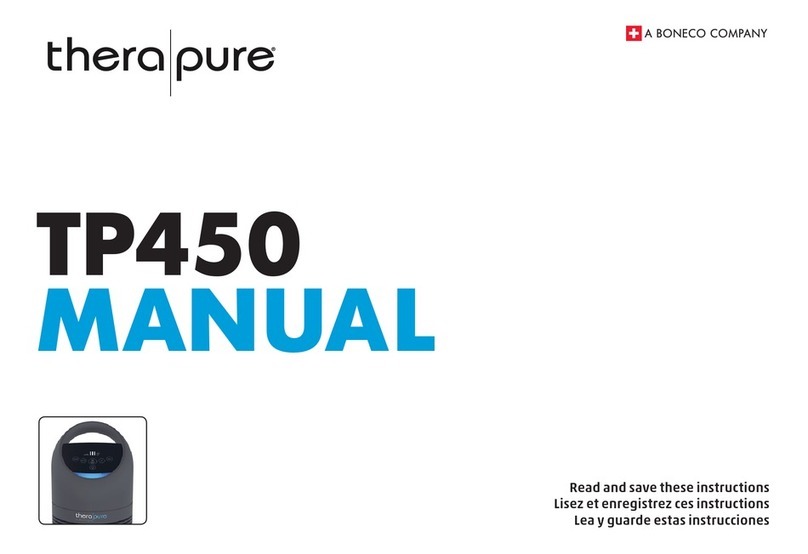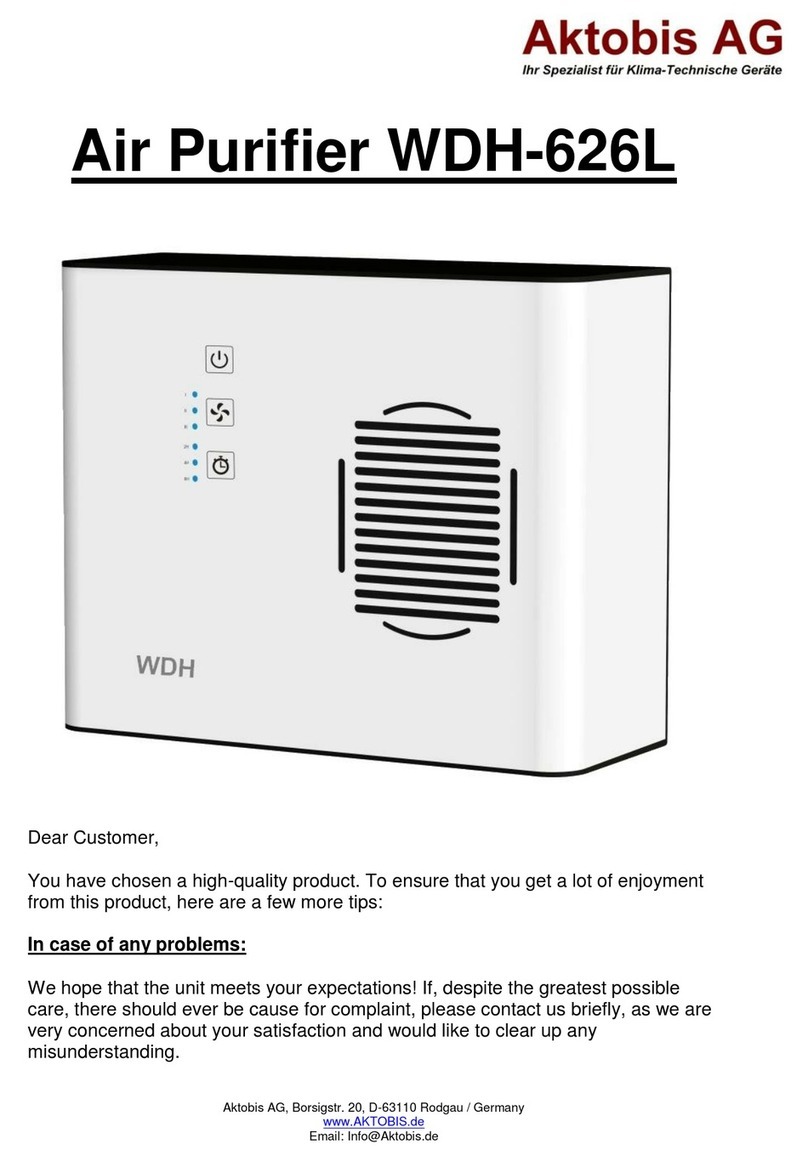sleep8 SLP82043 User manual

Sleep8 has been tested and found to comply within the limits for a Class B digital device, pursuant
to Part 18 of FCC rules. FCC 47 CFR Part 18:2019. ICES-001, Issue 4, June 2006.
The included adapter is ETL and RoHS certified.
Patent Pending. Model No: SLP82043
Additional safety information can be found in the Operator Safety Manual.
Environmental Characteristics:
This device is designed for indoor use, at
altitudes up to 3,000M, between 5°C - 40°C.
For use at relative humidity equal to or less
than 80% at temperatures up to 31°C
decreasing linearly to 50% relative humidity
at 40°C.
Operating: 50˚F to 100˚F, 15% to 70%
humidity.
Storage: 32˚F to 131˚F, 15% to 70% humidity.
Electrical Characteristics:
Input to charger: AC 100-240V~ 50/60Hz 0.2A
Input to device: DC5V / 1A Power <4W
Device voltage: 3.7V / 2600mah
Power consumption: 5W Max
Battery: 1 lithium ion battery, 2600 mAh. UL listed,
Passed UN 38.3
Note: The micro USB port is rated and designed
for no more than 5 Volts. Please only use official
Sleep8 charging cable and power supply.
Included power supply is Overvoltage Category I,
including multiple internal protections.
Indications of Use, Cautions & Specifications
Quick Start Guide
Supporting all CPAP supplies and accessories
SLP82043
Indications of Use: You are responsible for your own actions, so be sure to familiarize yourself
with all included instructional and safety information before use. Sleep8 is designed to support a
Positive Airway Pressure (PAP) machine’s supplies and accessories. Individuals who use a PAP
machine for Obstructive Sleep Apnea (OSA) can use Sleep8 to support all PAP supplies and
accessories on a daily basis.
Always wipe your PAP mask clean to remove any visible dirt or oils prior to use. Sleep8 can be
wiped down with a slightly damp cloth for cleaning. Filter bags should not be cleaned, only
replaced if they become soiled. The tubing must be disconnected from the PAP machine, then
connected to the Sleep8 bag’s internal port. All supplies and accessories should be zipped inside
the bag. Before operation check for secure connections or any potential leaks. If you find any
DANGER: Do not operate in sealed rooms smaller than 9ft x 9ft x 9ft.
DANGER: Keep away from water sources, including rain, bathtubs, sinks, and pools.
DANGER: Do not start Sleep8 if the bag is not zipped closed.
DANGER: Keep away from open flame or fire.
DANGER: Keep away from children. It is not a toy.
DANGER: Do not use in explosive air environments, near gas vapors, or other flammables, etc.
DANGER: Do not place any items on top of your Sleep8 or bag, particularly flammables or
ignitable items.
DANGER: Never place any living thing inside the Sleep8 bag.
WARNING: Do not dismantle the Sleep8 device.
WARNING: Do not run the Sleep8 device for more than 2 hours consecutively.
WARNING: There are sensitive electronics inside the Sleep8 device. If your Sleep8 device or
bag is soiled, wipe it clean with a dry cloth. Do not submerge your Sleep8 or the bag, and do
not use any chemical cleaners to clean them.
WARNING: Do not use Sleep8 while your PAP machine is in use. Sleep8 is not a PAP machine.
WARNING: Do not open bag while Sleep8 is in use.
WARNING: If a leak is detected during operation, vacate the room and close the door. Wait
for 2 hours before entering the room again.
WARNING: Do not place or operate the Sleep8 on surfaces hot enough to start a fire or cause
the device to melt.
REASONS TO STOP USE: Sleep8 should not be used to clean masks that have come in
contact with lotions, creams, oils, or fragrances. Discontinue use of the CPAP if you develop
any acne or rash along mask contact area. If the device breaks or malfunctions, please
contact the manufacturer. There is no end user maintenance or repair.
Have questions or need replacements?
Visit MySleep8.com or call 888-549-9799.
The Charger
Power up your Sleep8 device using the
micro USB charger.
The Bag
Where the magic happens. Connect
your Sleep8 device to the filter bag
for simple support of all CPAP
components.
The Sleep8 Device
Your Sleep8 uses ozone to support
your CPAP supplies and
accessories.
What’s Inside
We recommend changing the bag every 3
months, with daily use, to keep the filter in
working condition. Sign up to get automatic
bag resupplies at MySleep8.com.
90
Days
V10 - This document was Issued on 2020-5-6 and was current as of the issue date.

1
2
3 Easy Steps
Ensure your mask has been
wiped clean to remove any
visible dirt or oils prior to use.
Unzip the bag and find the round white valve inside. Detach the
tubing from your CPAP machine and attach it to this valve. Put all
CPAP tubing, mask, cushions, and dry water chamber* inside the
bag. Then zip the bag closed.
Press and hold the power button
until you hear a beep and see the
Sleep8 screen light up. (Always place
bag with the filter facing up and the
Sleep8 device with the screen facing
up.) The screen will count down until
the process is complete. It’s normal to hear the fan oscillate and
pause for short periods. After 60 minutes of run time, the Sleep8
fan will pause for an additional 60 minutes, then turn on again for
a final 15 minutes. When done, your Sleep8 will automatically turn
off+. The bag should be left closed for 1 hour after the process is
complete. Afterward, unzip the bag to find your CPAP accessories
ready to use.
Slide your Sleep8’s triangular
port onto the triangular
valve on the outside of the
bag. Make sure to match the
blue dots on the device and
the bag’s port. They should fit snugly together. The device will only
work once there’s a secure connection. Again, make sure the
bag is completely zipped closed.
Connect Sleep8
outside the bag.
3
Press and hold
start, then relax.
O3
X
Warnings and Alerts
Battery
The battery icon indicates the power
level of the device. Depending on the
environment, the battery should last
about 2-3 uses per charge. When
this icon is low, be sure to charge
your Sleep8.
The Screen
Timer
The 2-digit countdown
indicates how many minutes
remain. Once finished, the
device will beep 5 times, then
“OK” will display in place of
the numbers.
Fan
The fan icon will
pulse while the
device is working.
X
A red “X” will display
next to O₃ when the
bag is not properly
connected.
O3
The O₃ icon will display to indicate
the bag is correctly connected and
the device is currently working.
Device not connected properly
“X” will display next to “O₃”
and device will beep for 30
seconds. Press the power
button to cancel the alert.
X
Low battery
“E1” will pulse and device will
beep. Recharge your Sleep8.
Note: The device will function
while being recharged.
E1
Caution
This symbol will display
when caution should be
used and the instructions
consulted
.
E2 Fan failure
“E2” will pulse and device
will beep. Contact customer
support at MySleep8.com
for assistance.
Wipe CPAP accessories.
Put them in the bag.
Zip it closed.
For patients using a CPAP with a water chamber: always dry your water chamber thoroughly
before placing it in the bag.
In rare instances, certain proprietary tubes require special instructions. Please visit the FAQ
section under MySleep8.com for more information.
+If you are not sure if the process ended properly or if the device shut off: 1) Make sure Sleep8 is
off. 2) Take note of the current time. 3) Wait two hours from the current time until opening the
bag. 4) If you are still not sure if Sleep8 was able to fully complete its cycle, you can turn Sleep8
back on and start again.
Sleep8 Inc. | 1569 Mallory Ln. Brentwood, TN 37027 | (888) 549-9799
*
When the device is plugged in using the Sleep8 charger,
the device will beep once, the screen will be dim, and the
battery icon will show the charging progress. Once the
icon shows 4 full bars, your Sleep8 is fully charged and
ready for action. Also, the controls will be the same
when the device is plugged in or unplugged. Note: You
can use Sleep8 to support your supplies and accessories
while it’s charging. See “Indications of Use, Cautions &
Specifications” on back for further details.
Charging your Sleep8 device.
When you notice the battery is low, plug
it in using the Sleep8 charger included.
You cannot overcharge your Sleep8.
Visit MySleep8.com for a video
tutorial and other resources.