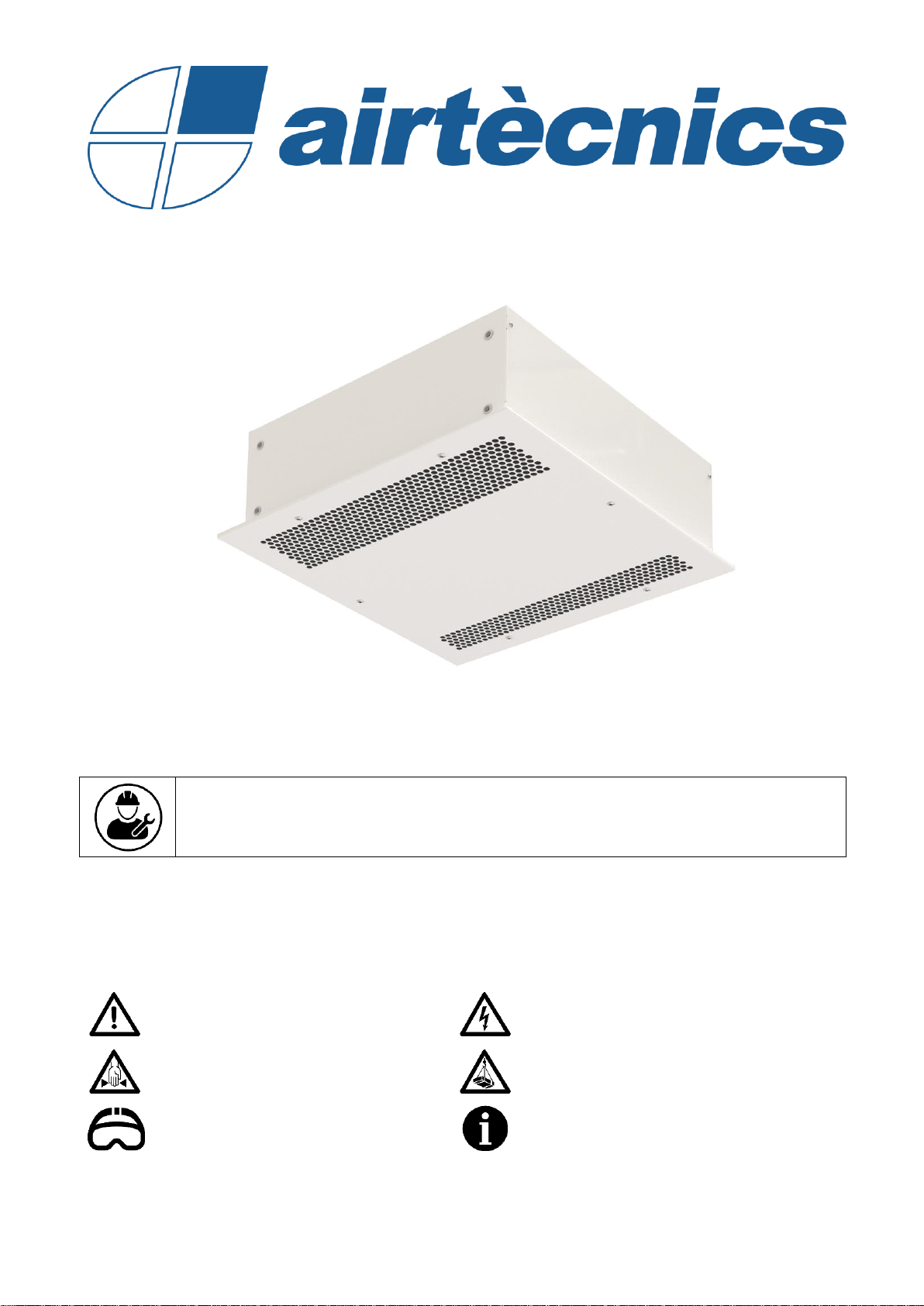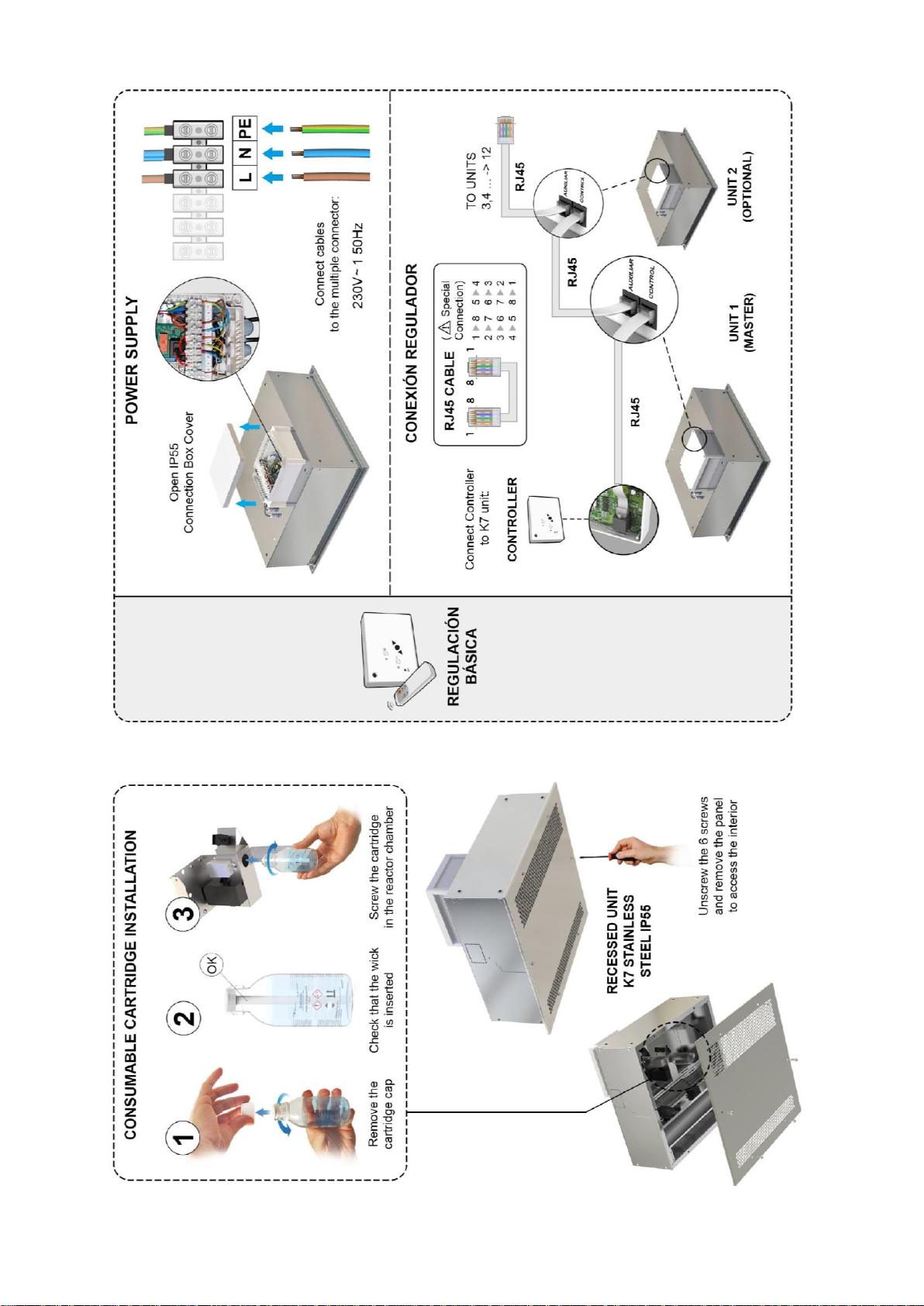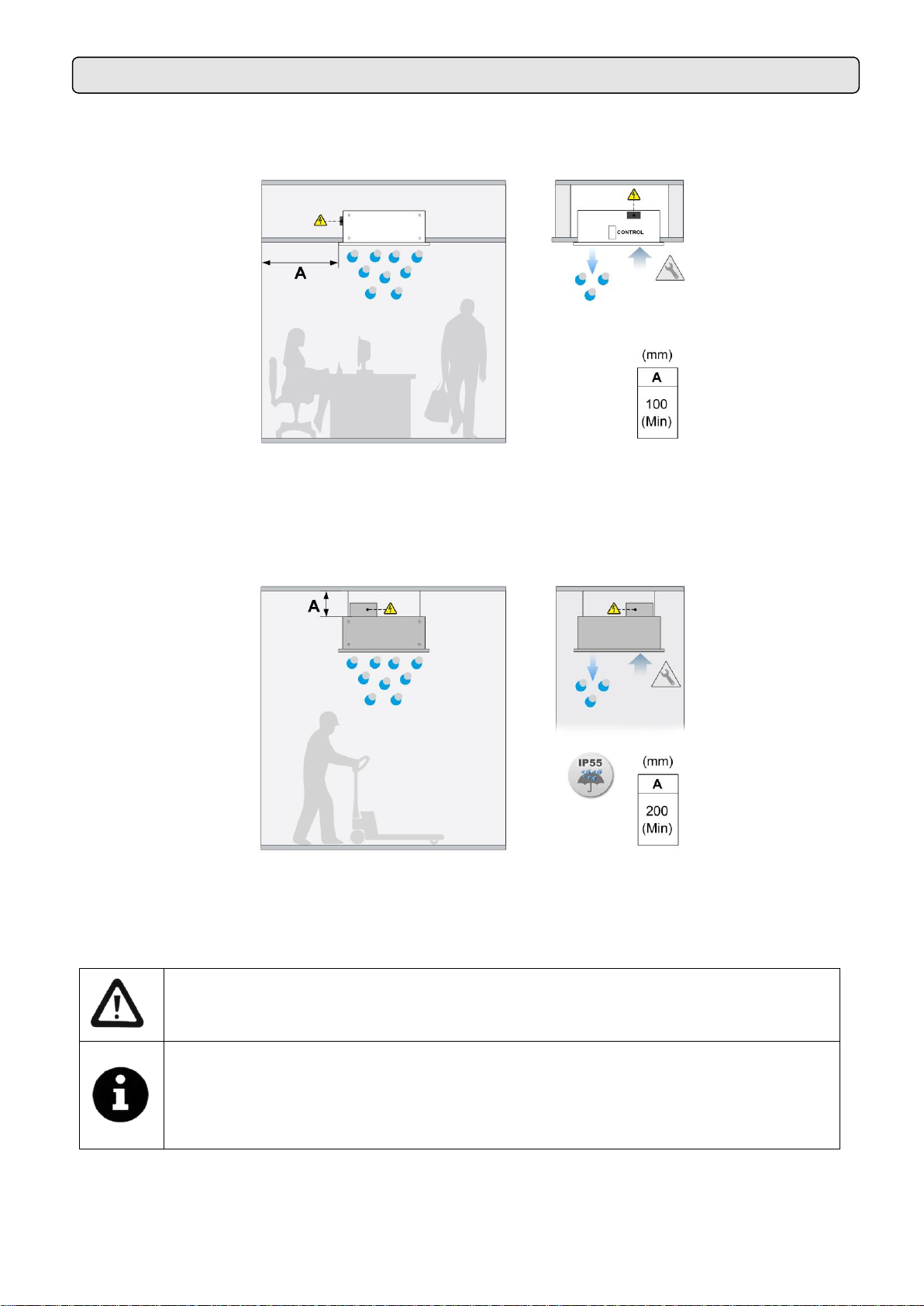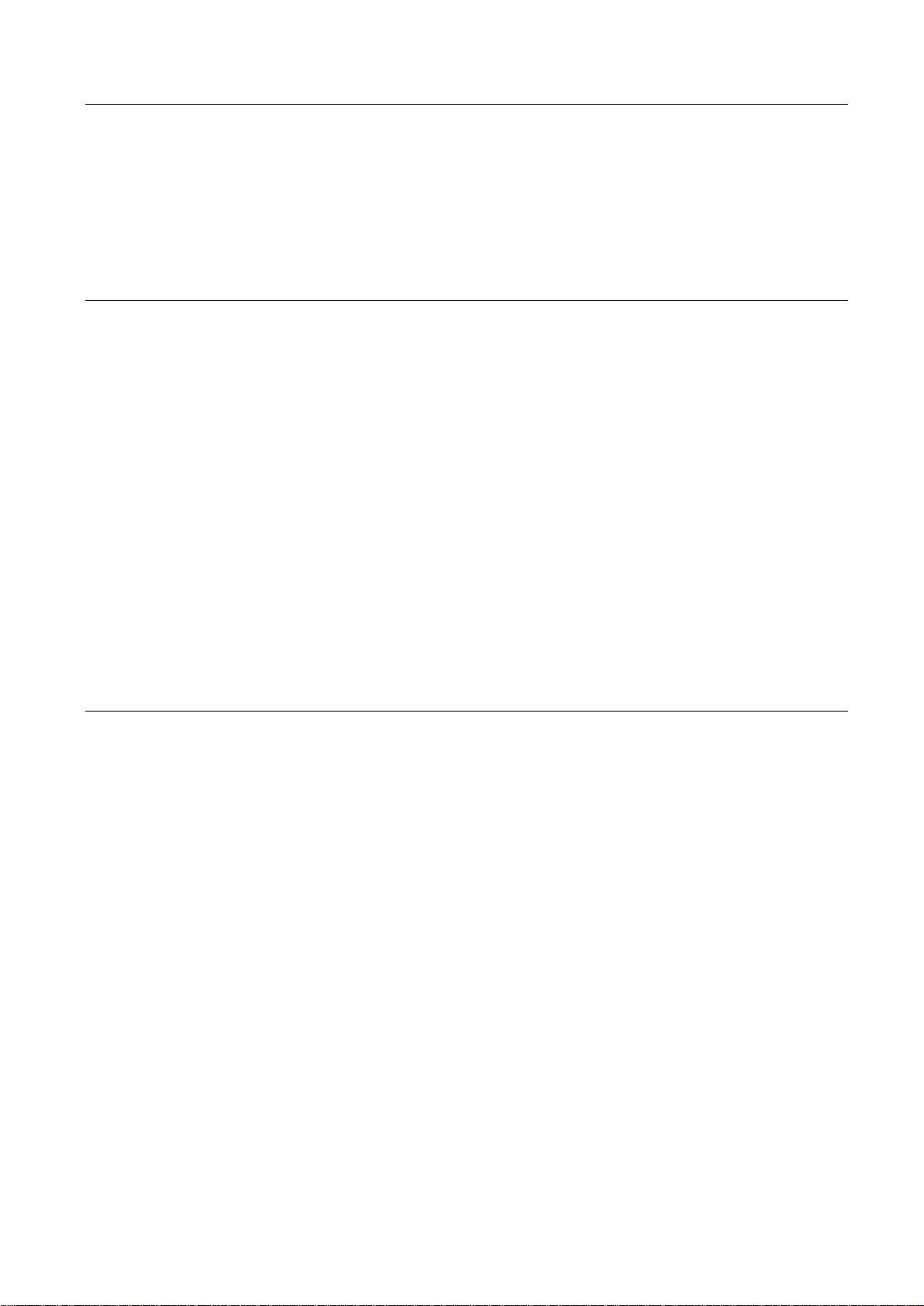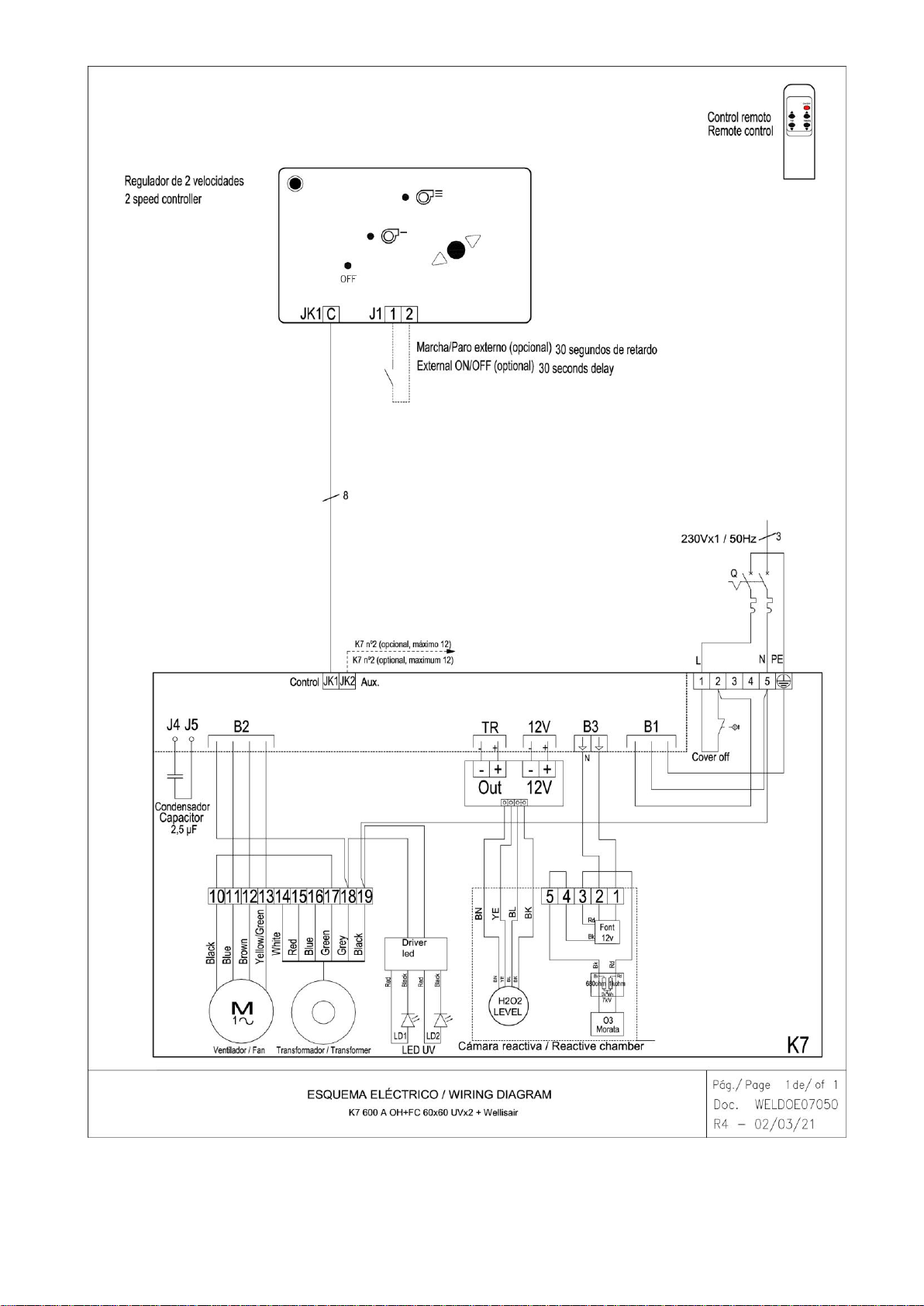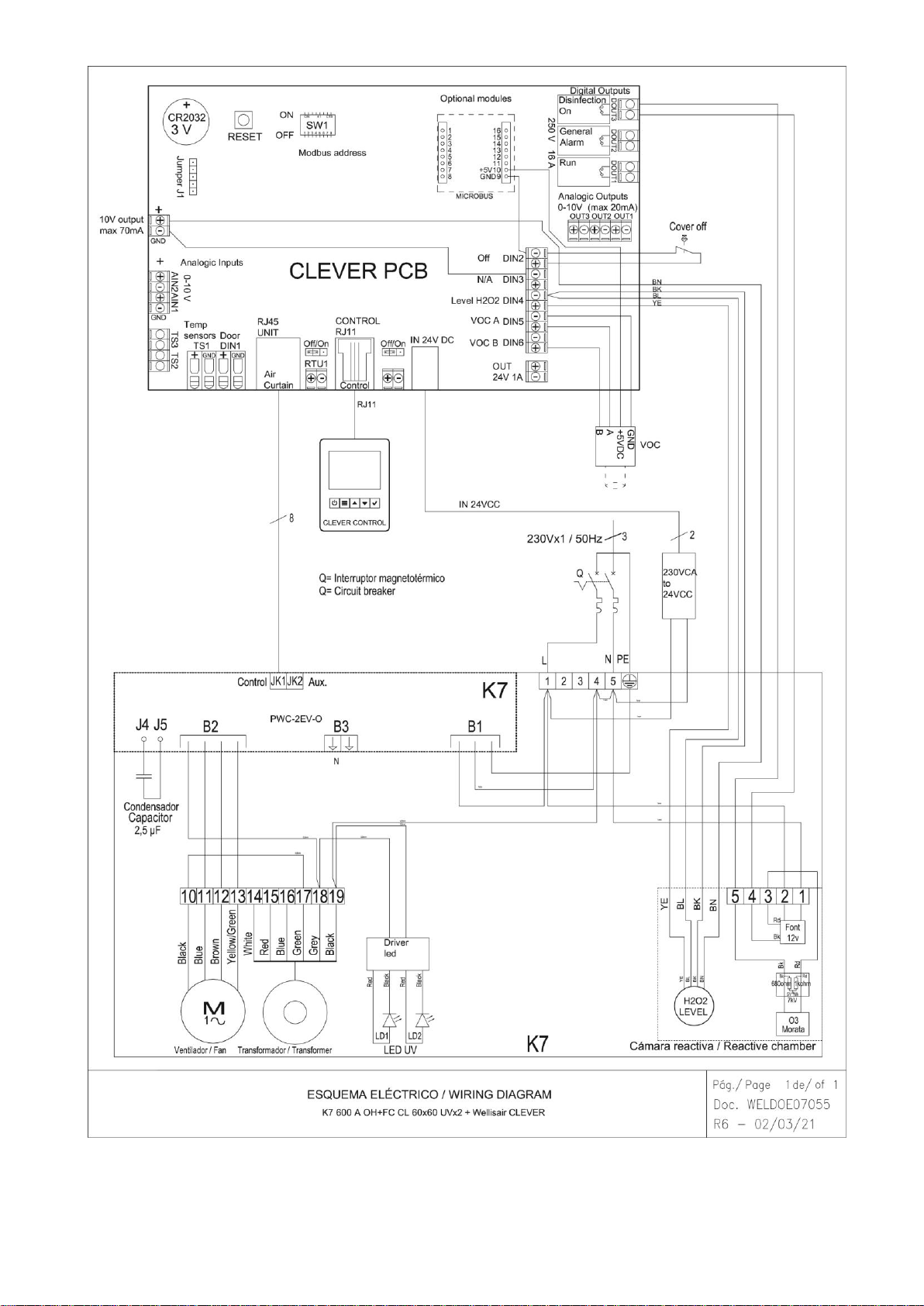CONNECTION DIAGRAM....................................................................................................................................3
INSTALLATION ....................................................................................................................................................5
Power supply....................................................................................................................................................6
PCB and control ...............................................................................................................................................6
Fixings..............................................................................................................................................................6
TRANSPORT AND STORAGE ............................................................................................................................7
OPERATING INSTRUCTIONS ............................................................................................................................7
Control board features......................................................................................................................................7
Standard controller features.............................................................................................................................7
Special controls................................................................................................................................................8
Remote control features...................................................................................................................................8
WIRING DIAGRAMS............................................................................................................................................8
DATASHEET ......................................................................................................................................................12
Exterior cleaning.............................................................................................................................................14
Internal cleaning.............................................................................................................................................14
REPAIRS AND REEMPLACEMENTS ...............................................................................................................15
Replacement of the consumable....................................................................................................................15
Standard purifier motor or turbine replacement .............................................................................................16
Fuse replacement...........................................................................................................................................17
PCB replacement ...........................................................................................................................................18
FAILURES AND SOLUTIONS............................................................................................................................19
ACCESSORIES..................................................................................................................................................20
DECLARATION OF CONFORMITY...................................................................................................................21
Purifier identification.......................................................................................................................................22
GUARANTEE .....................................................................................................................................................22