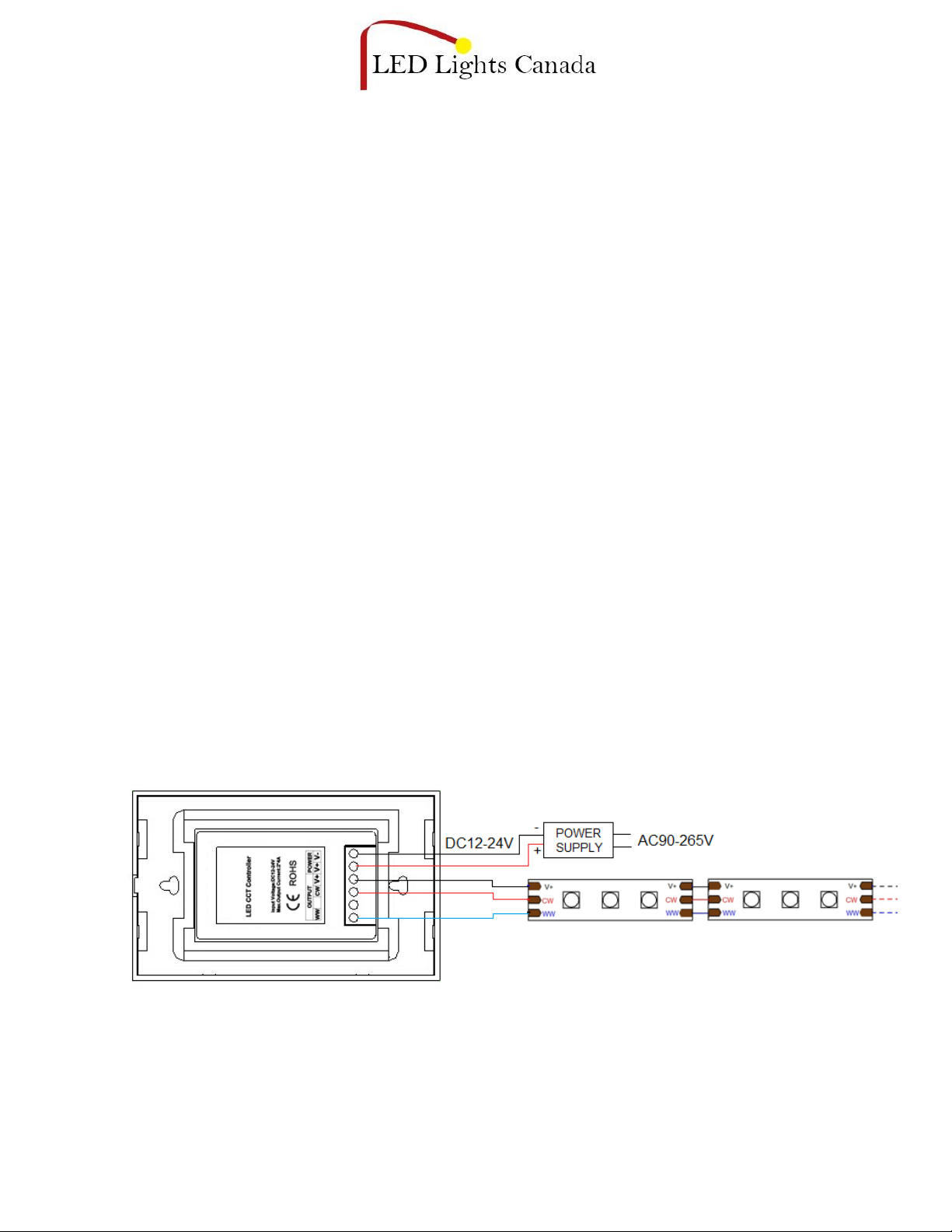Matching code operation
If unique-control or new-coded-remote is needed, pairing the remote and the receiver as below operation
instruction before using:
1. Step 1: Pressing key “set” and hold on, power on the controller, the load LEDs will be 50% brightness
white as responding.
2. Step 2: Continuously to press the key “Mode“for 3 times within 5 seconds after step 1 ,the brightness
of LEDs will change from 25% -10% as responding.
3. Code learning successfully, the LEDs will be back to the status before the power off, and the receiver
only can be control by the remote.
4. If not, please re-operate from step 1 to 2.
Clear code operation
Back to factory default, wall-panel can be controlled by any one the same remote control.
1. Step 1: Pressing key “set” and hold on, power on the controller, the load LEDs will be 50% brightness
white as responding.
2. Step 2: Continuously to press “Delay button“3 times within 5 seconds after step 1 ,the brightness of
LEDs will change from 25% -10% as responding.
3. Code clearing successfully, the LEDs will be back to the status before the power off, and the receiver
can be controlled by any remote control(any one the same remote control can be used to clear the
code).
4. If not, please re-operate from step 1 to 2.
III. Panel specification and connecting drawing as follows:
IV. Warning:
1. Supply voltage of this product is DC12~24V, never connect toAC120V.
2. Lead wire should be connected correctly according to colors that the wiring diagram shows.
3. Warranty of this product is one year, but exclude the artificial situation of damaged or overload working.