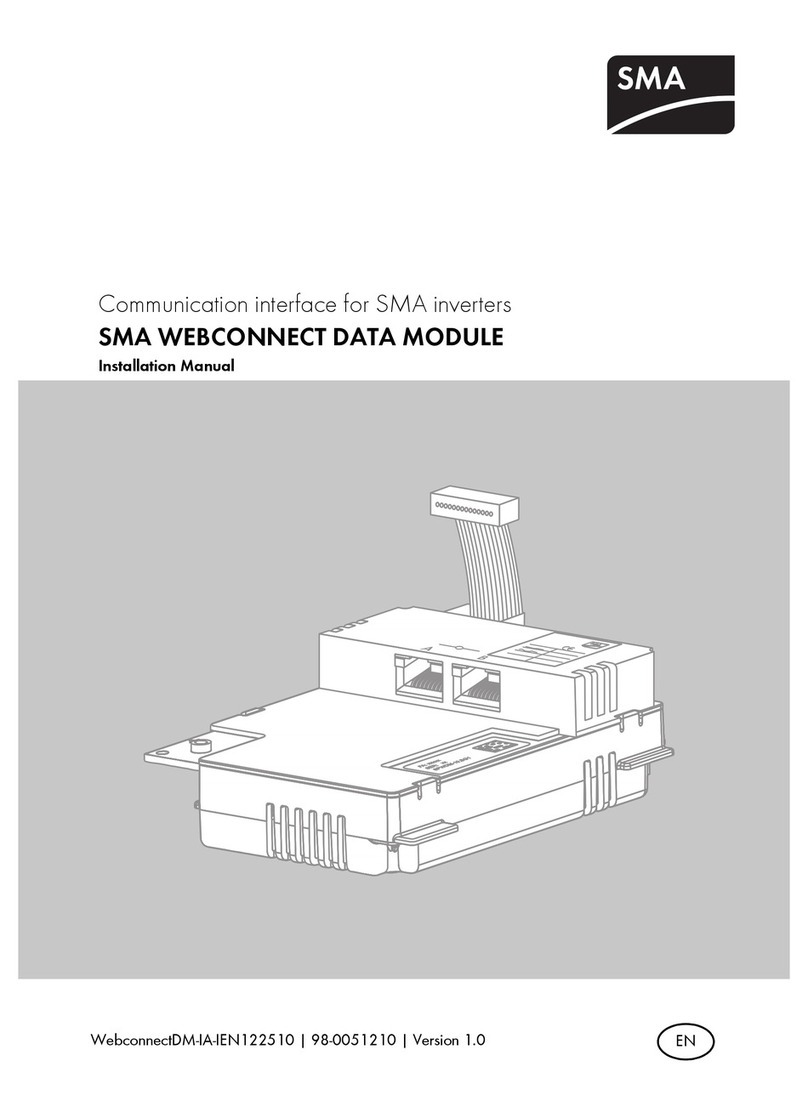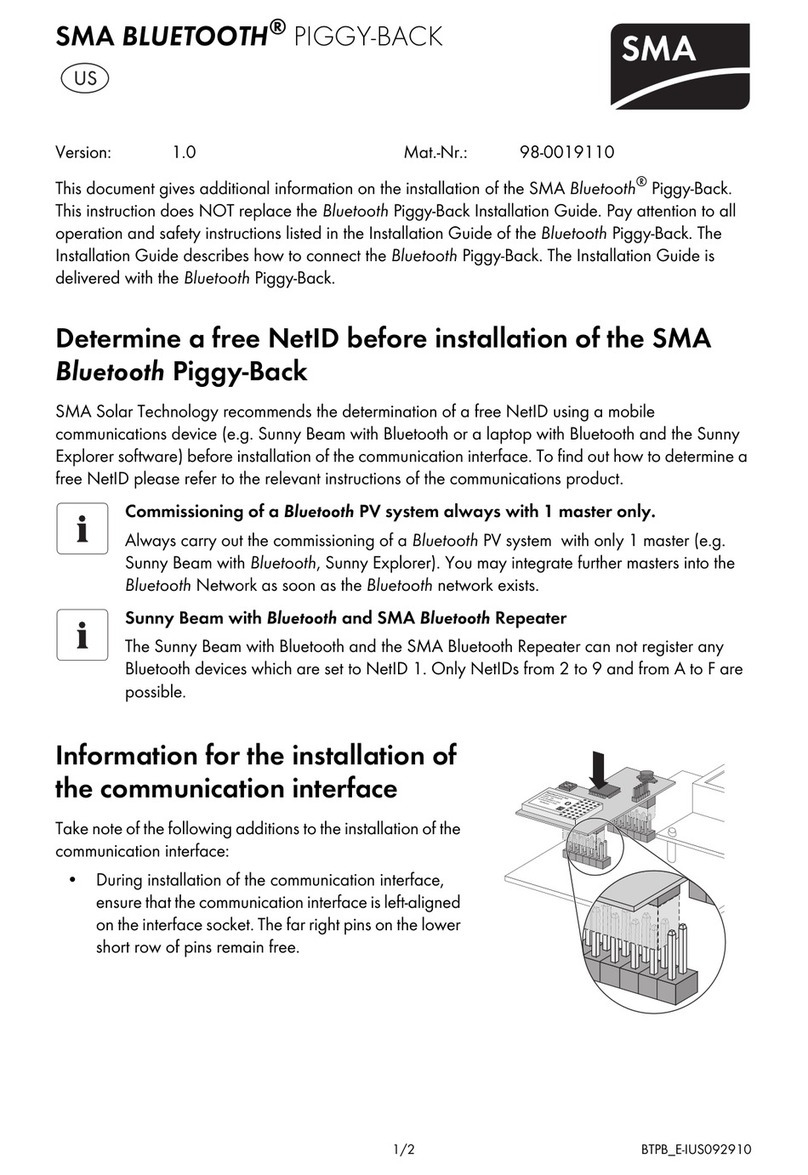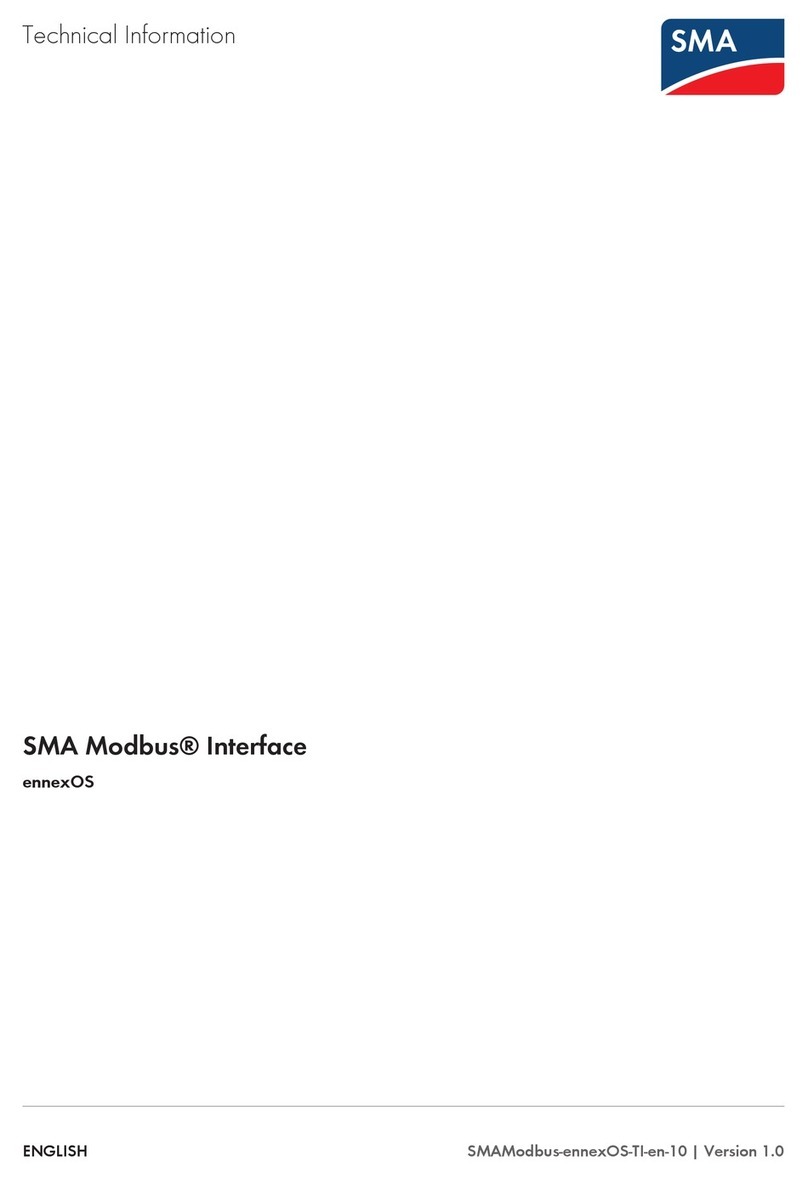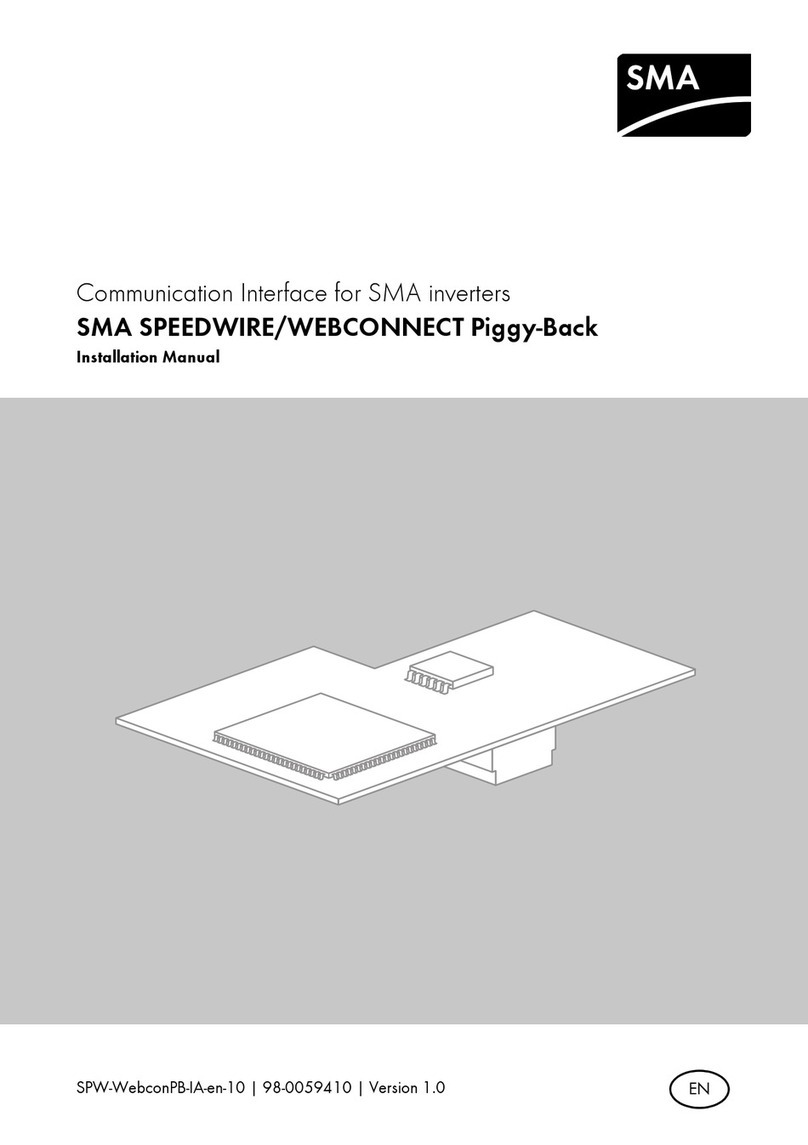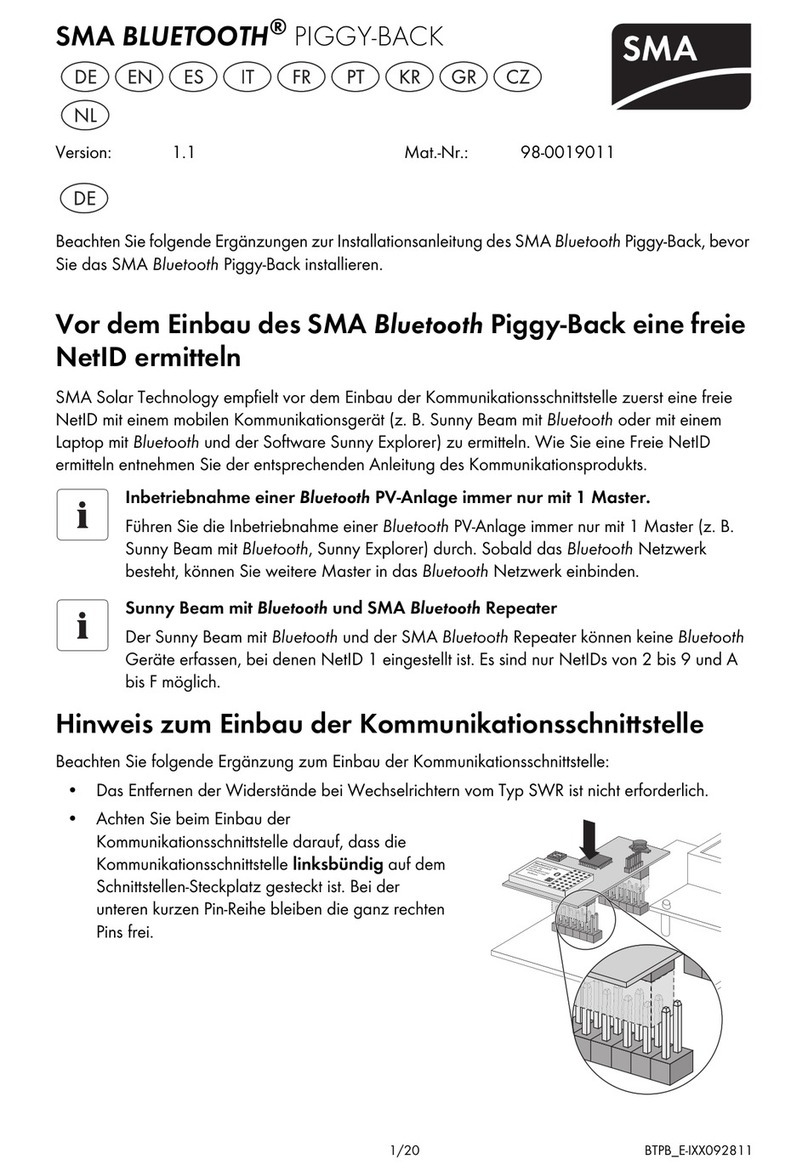4 CAN bus functional test SMA Solar Technology AG
Service Manual for InstallersSBSx.x-10-CAN-SG-en-1010
6. Remove the cover of the inverter and remove the test cable from battery interfaces BAT1 and BAT2.
7. Check battery interfaces BAT3 and BAT4:
• Now use the test cable to connect BAT3 and BAT4 on the battery interface module.
• Close the cover of the inverter.
• Switch on the AC fuse.
• Log in to the interface of the inverter as Installer.
• In the Device parameters menu, at Edit parameters,
select Battery. Under Operation > Can test mode, enter
34 as value and confirm with Save all.
☑ If the CAN interfaces BAT3 and BAT4 are fault free, the
Events menu shows success rate: 100.
Because the communication cable to the battery has been
removed for the functional test, the list of events might show
various error messages relating to battery communication,
although the CAN interface is working perfectly.
☑ The CAN interface check is complete. No further settings are required.
8. Disconnect the inverter from the voltage sources again (see inverter manual).
9. Remove the cover of the inverter and remove the test cable from battery interfaces BAT3 and BAT4.
10. Insert the terminal blocks with the communication cable to the
battery or backup box into the respective BATx input again.
11. Use the AC circuit breaker to switch on the inverter.
12. Switch on the battery or the load-break switch of the battery (see documentation of the battery manufacturer).
13. Log in to the interface of the inverter as Installer.
14. At the top right of the user interface, click on the symbol.
15. In the drop-down menu, select the option Starting the Installation Assistant and follow the instructions of the
installation assistant.
☑ After the installation assistant has been completed successfully, the configured system is available again and is
ready for operation.
If the communication error persists, the inverter can be excluded as cause. The origin of the communication error is in a
different area of the installation.
Detecting a defective CAN input
• If, when CAN interfaces BAT1/BAT2 or BAT3/BAT4 are being tested and the value mentioned above has been
entered and confirmed, the Events menu shows "success rate: 0" instead of 100, one of the CAN inputs are
defective.
In the event of a defective CAN input, a service request has to be submitted and the battery interface
module has to be replaced.