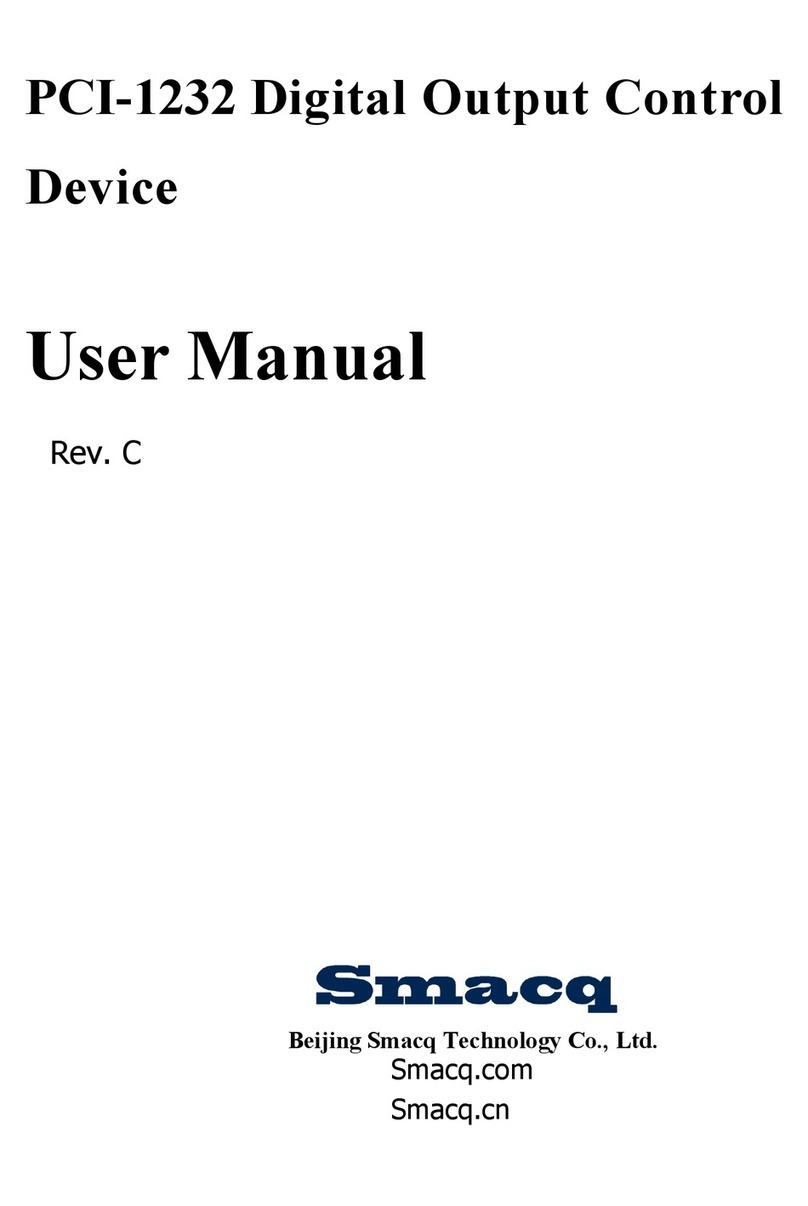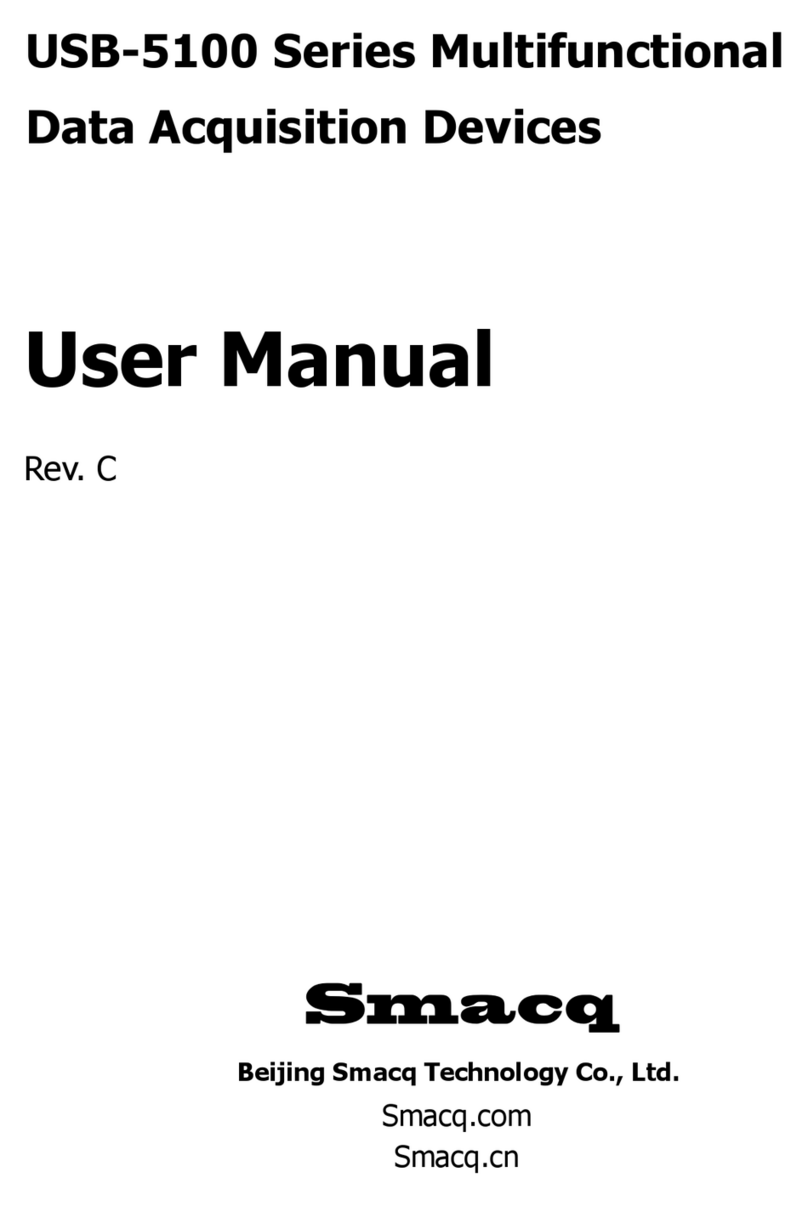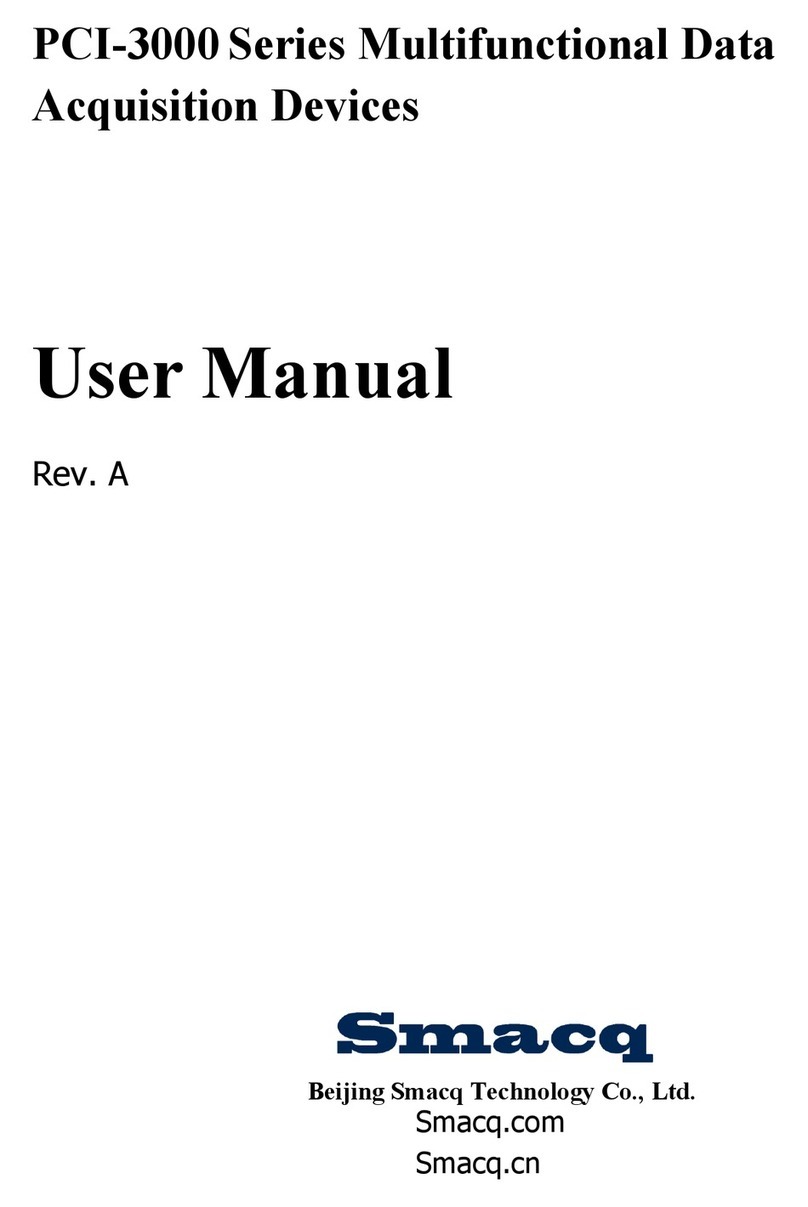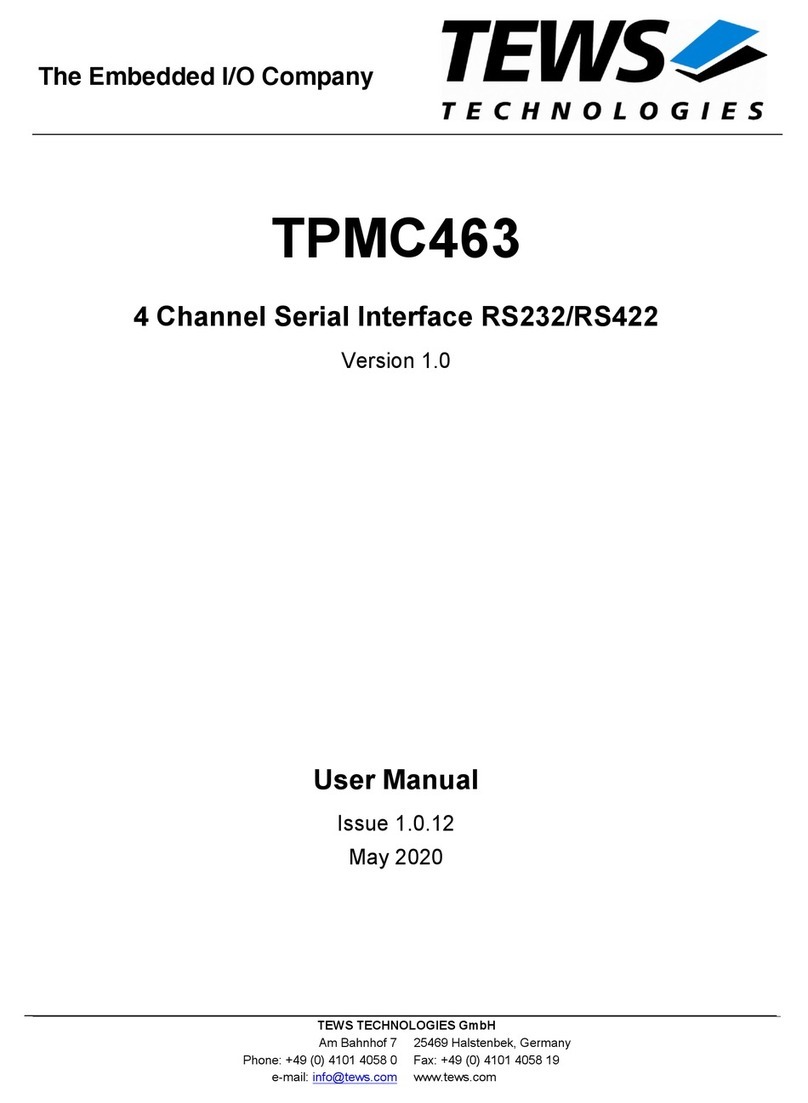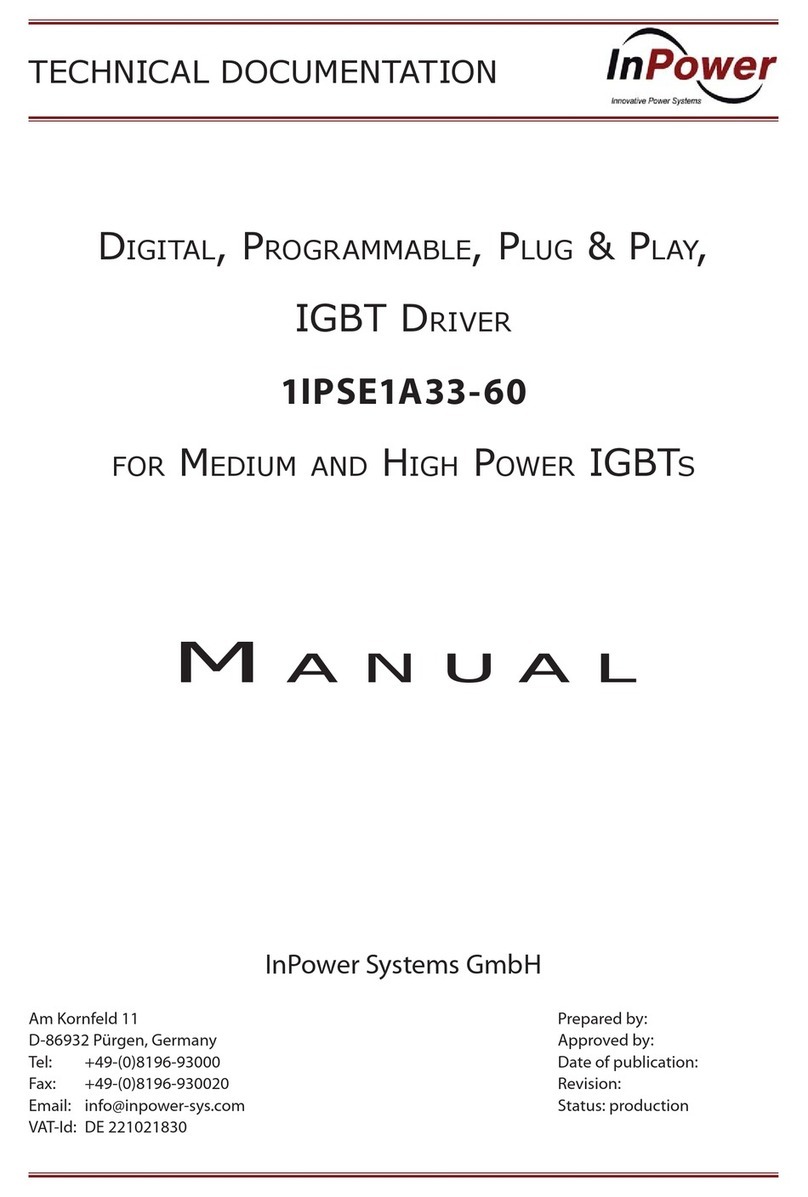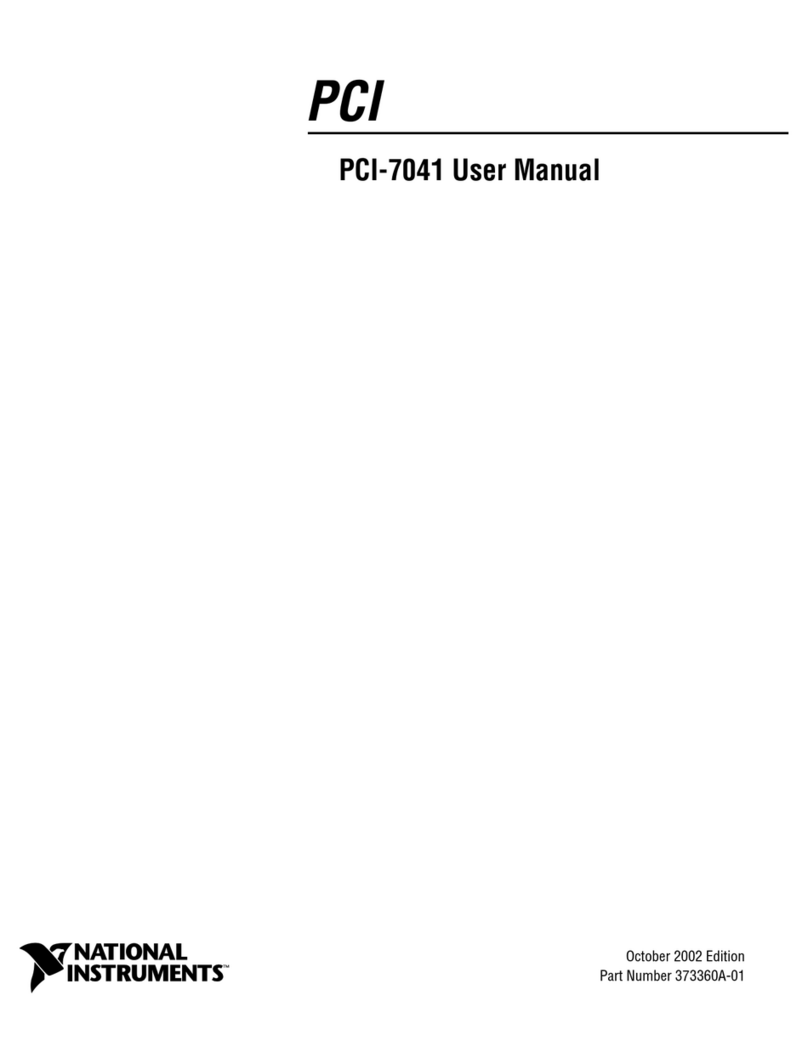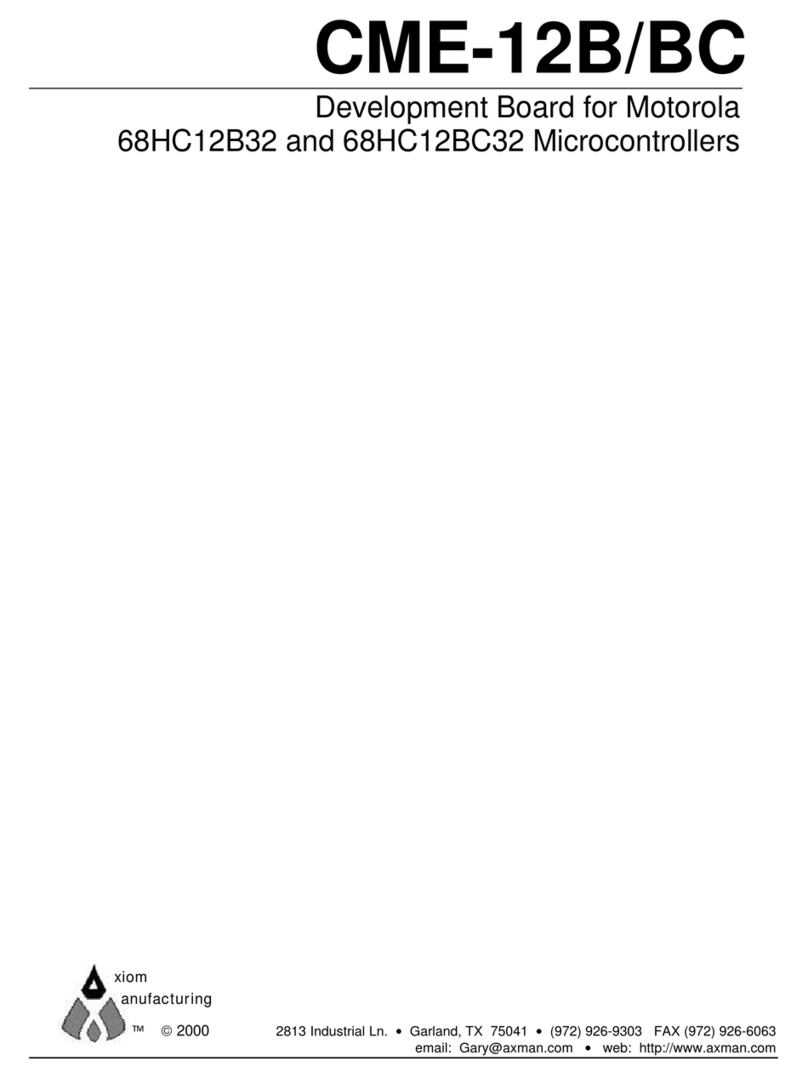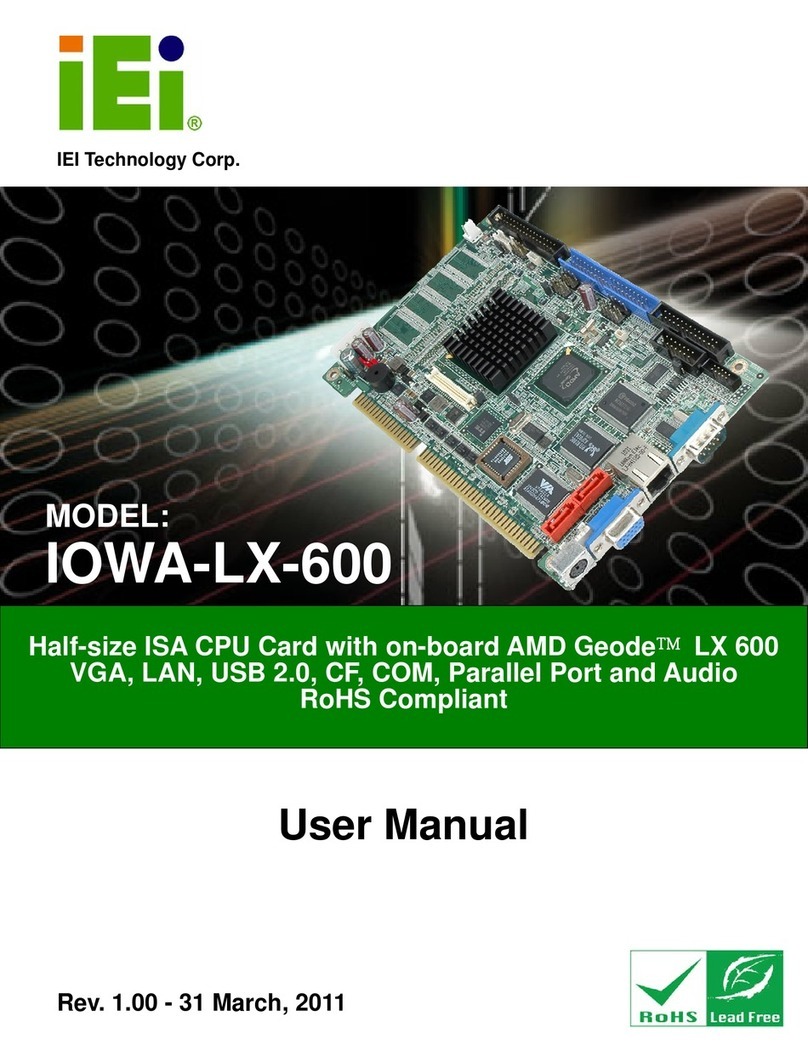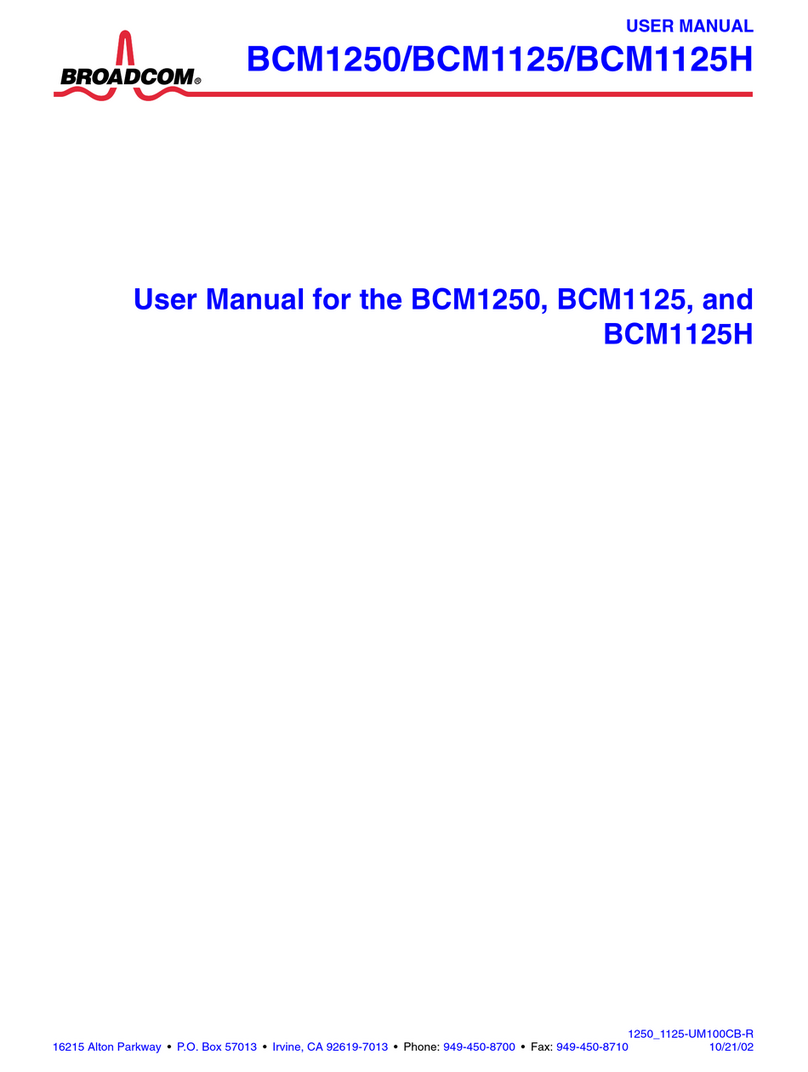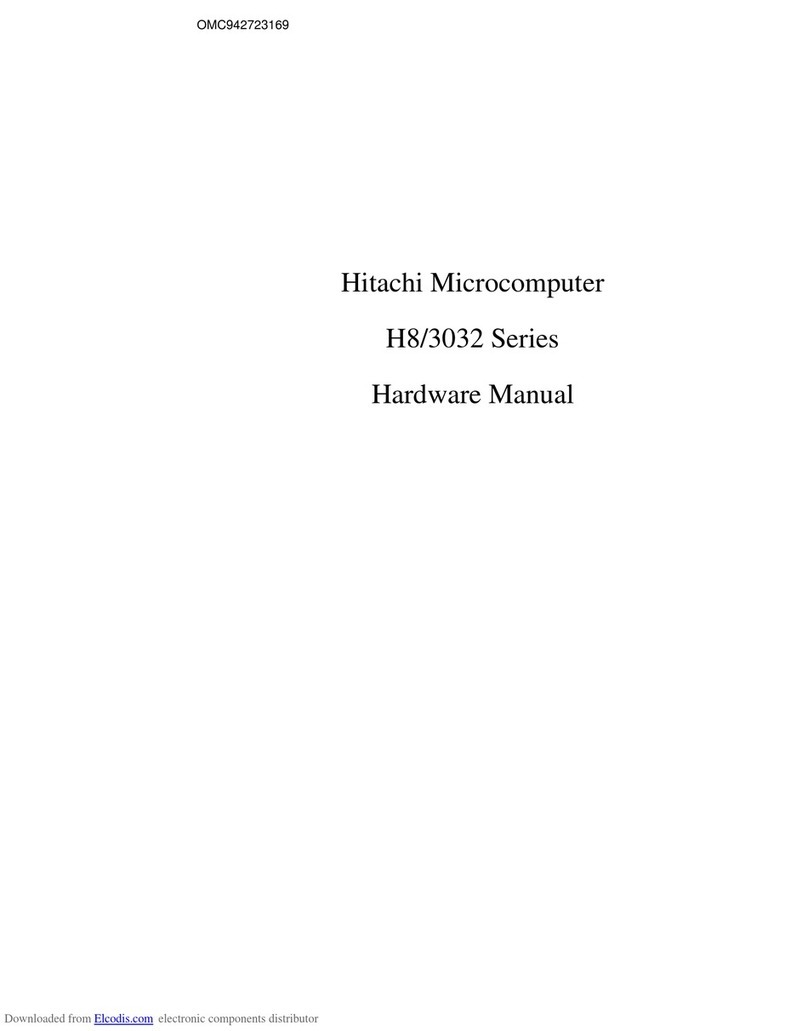Smacq Technologies USB-3300 Series User manual

1|
USB-3300 Series Multifunctional
Data Acquisition Devices
User Manual
Rev. C
Smacq
Beijing Smacq Technology Co., Ltd.
Smacq.com
Smacq.cn

2|
StatementL
Copyright
©2018 Beijing Smacq Technology Co., Ltd. All rights reserved
No content of this manual may be reproduced, modified or abridged without prior consent and
written permission.
Trademark Information
Smacq is a registered trademark ofBeijing Smacq Technology Co., Ltd.
The names ofthe other products andcompanies mentioned in this document are trademarks
ortrade names oftheir respective companies.
Other Disclaimer
The information provided in this document may be modified and updated in subsequent
versions without prior notice.
Smacq does not provide any warranties, express or implied, for this document as well as
the information inside it, including but not limited to implied warranties of the
marketable nature of the product and its suitability for a particular purpose.
There may be a chance that inaccurate descriptions or errors exist in this document.
Smacq does not hold any liability for accidents because of the information and deductive
functions provided in this manual, as well as the resulting loss of any chance because of
the use of this document.
Smacq reserves the right to change product specifications, prices and decide whether to stop
production.
Contact Us
If you have any questions or need assistance in using this product orthis document, please
contact us via:
Phone: (+86)10-52482802
E-Mail: ser[email protected]
Website: http://www.smacq.com
http://www.smacq.cn

3|
Security Requirements
Warning
Only the voltage within the specified range can be connected.
Voltage exceeding the specified range may cause damage to the
device, and even present a negative impact on personal safety. Check
the product specification for detailed reference to the range of
voltages that can be connected by each port.
Warning
Do not attempt to operate the device in other ways that are not
mentioned in this document. Incorrect use of the device may be
dangerous. In the event of device damage, the internal security
protection mechanism will also be affected.
Warning
Do not attempt to replace device components or change devices in
other ways that are not mentioned in this document. Do not repair
the device yourself in the event of a product failure.
Warning
Do not use the device in an environment where an explosion may
occur or where flammable flue or gas is present. If you must use the
device in this kind of environment, please fit it into a proper case.
Warning
While the device is running, all chassis covers and fill panels need to
be closed.
Warning
For equipment with exhaust vents, do not insert foreign objects into
the vents or block air circulation in the vents.

4|
Measurement Category
Warning
For use in measurement category I (CAT I) only. Do not use in
measurement category II/III/IV. Use this device to connect signals or
make measurements.
Measurement categories Note
Measurement categories I (CAT I) means that measurements are made on a circuit that is not
directly connected to the main power supply. For example, a circuit that is not exported from
the main power supply, especially a circuit that is exported from a protected (internal) primary
power supply, is measured. In the latter case, the instantaneous stress will change. Therefore,
the user should be aware of the instantaneous affordability of the device.
Measurement categories II (CAT II) means that measurements are made on a circuit that is
directly connected to a low-voltage device. For example, a measurement on household
appliances, portable tools and similar equipment.
Measurement categories III (CAT III) means that measurements are made in construction
equipment. For example, a measurement on the distribution boards, circuit breakers, wiring
(including cables, Busbars, junction boxes, switches, sockets) in fixed equipment and
equipment for industrial use and certain other equipment (for example, fixed motors that are
permanently connected to fixtures).
Measurement categories IV (CAT IV) means that measurements are made on the source of
low-voltage equipment. For example, a measurement on a meter, a major overcurrent
protection device, and a pulse control unit.
Environment
Temperature
Operating
0℃~55℃
Storage
-40℃~85℃
Humidity
Operating
5%RH~95%RH, no condensation
Storage
5%RH~95%RH, no condensation
Pollution degree
2
Highest elevation
2000m

5|
Pollution level explanation
Pollution degree 1: No pollution, or only dry non-conductive pollution. This pollution level has no
effect. For example: a clean room or an air-conditioned office environment.
Pollution degree 2: Generally, only dry non-conductive pollution occurs. Temporary conduction
can sometimes occur due to condensation. For example: General indoor environment.
Pollution degree 3: Conductive pollution occurs, or dry non-conductive pollution becomes
conductive due to condensation. For example, an outdoor sheltered environment.
Pollution degree 4: Permanent conductive pollution caused by conductive dust, rain or snow. For
example: outdoor places.
Recycle precautions
Warning Some of the substances contained in this product may be harmful to the
environment or human health. In order to avoid releasing harmful
substances into the environment or endangering human health, it is
recommended that appropriate methods be used to recover this product
to ensure that most materials can be properly reused or recycled. For
information about processing or recycling, please contact your local
professional organizations.

6|
CONTENT
Security Requirements .............................................................................................................. 3
Measurement Category.............................................................................................................. 4
Environment .............................................................................................................................. 4
1. Getting Started....................................................................................................................... 9
1.1. Product Introduction··········································································· 9
1.2. Function Diagram·············································································· 9
1.3. Product Specifications······································································· 10
1.4. Product unpacking ··········································································· 15
Precautions .............................................................................................................. 15
Check the packing list ............................................................................................. 15
2. Installation ........................................................................................................................... 16
2.1. Connector signal pins distribution························································· 16
2.2. USB Cable Reinforcement Design ························································ 18
2.3. Drive Installation············································································· 18
3. Analog Input (AI)................................................................................................................ 20
3.2. Signal Connection methods ································································ 20
3.3. Floating grounded signal source ··························································· 21
Use differential mode (DIFF) connection............................................................... 21
Non-grounded reference single-ended mode (NRSE) connection .......................... 24
3.4. Grounding Signal Source ··································································· 24
Use differential mode (DIFF) connection............................................................... 24
Use ungrounded reference single-ended mode (NRSE) connection....................... 25
3.5. Signal Acquisition Mode···································································· 26
Hardware timing mode ............................................................................................ 26
Continuous acquisition mode .................................................................................. 26
Limited number acquisition mode........................................................................... 27
3.6. Comprehensive Sampling Rate and Single Channel Sampling Rate ················· 27
3.7. AI Sampling Clock ·········································································· 27
3.8. Trigger························································································· 28
Clear trigger............................................................................................................. 29
Pre-trigger................................................................................................................ 29

7|
4. Analog Output (AO) ........................................................................................................... 30
4.1. Circuit diagram··············································································· 30
4.2. Signal Output Mode ········································································· 30
DC immediate output .............................................................................................. 30
Hardware Timing..................................................................................................... 31
Finite number output mode ..................................................................................... 31
Infinite loop output mode ........................................................................................ 31
Infinite non-loop output mode................................................................................. 31
Proportional and offset operation ............................................................................ 32
4.3. Output Update Rate·········································································· 32
4.4. AO Sampling Clock ········································································· 32
4.5. Trigger························································································· 33
Clear trigger............................................................................................................. 34
5. Digital Input (DI) ................................................................................................................ 35
5.1. Signal Acquisition Mode···································································· 35
Hardware timing...................................................................................................... 35
Continuous acquisition mode .................................................................................. 35
Limited number acquisition mode........................................................................... 36
5.2. Sampling Rate ················································································ 36
5.3. DI Sampling Clock ·········································································· 36
5.4. Trigger························································································· 37
Clear trigger............................................................................................................. 38
Pre-trigger................................................................................................................ 38
6. Digital Output (DO) ............................................................................................................ 39
6.1. Signal Output Mode ········································································· 39
Output immediately ................................................................................................. 39
Hardware timing...................................................................................................... 39
Finite number output mode ..................................................................................... 39
Infinite loop output mode ........................................................................................ 40
Infinite non-loop output mode................................................................................. 40
6.2. Output Update Rate·········································································· 40
6.3. DO sampling clock ·········································································· 40

8|
6.4. Trigger························································································· 41
Clear trigger............................................................................................................. 42
7. Counter (CT)....................................................................................................................... 43
7.1. Counting edge and PWM output··························································· 43
software controls single point reading..................................................................... 44
Sampling Clock Timing Continuous acquisition..................................................... 44
Control counting enable .......................................................................................... 45
Control the counting direction................................................................................. 45
PWMoutput............................................................................................................ 45
7.2. Pulse width measurementment····························································· 46
Software controlled single point measurement ....................................................... 46
Sampling clock timing continuous acquisition........................................................ 47
Implicit buffer pulse width acquisition.................................................................... 47
7.3. Pulse Measurement ·········································································· 48
Software controlled single point measurement ....................................................... 49
Sampling clock timing continuous acquisition........................................................ 49
Implicit buffered pulse acquisition .......................................................................... 50
7.4. Frequency Measurement···································································· 50
Software controlled single point measurement ....................................................... 51
Sampling clock timing continuous acquisition........................................................ 51
Implicit buffer frequency measurement and acquisition ......................................... 52
7.5. Position Measurement······································································· 52
Use quadrature encoder for measurement. .............................................................. 53
Z channel characteristic........................................................................................... 54
Measurement with two pulse encoder ..................................................................... 54
Software controlled single point measurement ....................................................... 55
Sampling clock timing continuous acquisition........................................................ 55
8. Synchronization System ...................................................................................................... 56
8.1. Sampling Clock ·············································································· 56
8.2. External Trigger ·············································································· 57
9. Service and Warranty........................................................................................................... 59
10.Ordering Information ......................................................................................................... 60

9|
1. Getting Started
This chapter describes the basic functions of USB-3300Series Data Acquisition Device,as
well as product specifications and precautions in the process of product unpacking.
1.1. Product Introduction
USB-3300 Series data acquisition device is the multifunctional data acquisition device based
on high-speed USB2.0 interface. When connected to the computer, itcan be used for
continuous high-speed signal acquisition and high-speed control signal output.
USB-3300 series of data acquisition devices can measure analog anddigital signals
continuously and save the data to the computer hard drive without interruption. It can also
provide digital signal output, periodic repetitive signal output, and high-speed uninterrupted
non-repetitive signal output controlled by a computer;It also has the function of counter timer,
which cancount pulses, output PWM waveforms, measurement encoder signals and realize
position measurement.
USB-3300 series data acquisition device supports operating in Windows OS, providing
standard DLLs and support for mainstream development languages including VC++, VB, C#,
LabVIEW, and MATLAB.
USB-3300 series data acquisition device provides multiple models, in terms of function and
performance. For detailed reference, please turn to Chapter 1.3 for specification description of
each model.
Key Features
High-speed USB interface, plug and play, USB powered
16-bit analog input resolution, support continuous uninterrupted acquisition
Up to 1MS/s sampling rate for analog input
Multi-range and separate range support on all analog input channels
Support single-ended or differential signals on all analog input channels
16-bit analog output resolution, with output range of ±10V
Support 4 channel synchronous analog output, up to 100kS/s sampling rate
Support continuous analog output of nonrepetitive arbitrary waveforms of infinite length
Up to 10MS/s/Ch sampling rate for digital I/O
32-bit counter supports high-speed pulse counting.
Encoder measurement supports A, B and Z inputs, supports setting of X1, X2 and X4,
and supports two pulse encoder.
1.2. Function Diagram
Figure 1.1 shows the schematic diagram ofUSB-3300 series data acquisition device.

10|
Digital system
USB bus
Tigger source:
Software trigger
External trigger
Din trigger
Sampling clock source:
Sampling clock source
of internal modules
External sampling clock
source
Analog input
Analog output
Digital I/O
FIFO cache
Digital I/O
Figure 1.1 functional Block Diagram of USB-3300 series data acquisition device
1.3. Product Specifications
The following product specification parameters, unless otherwise stated, are acquired at the
temperature of 25°C and the humidity of 40%, while the device is turned on for 20 minutes.
Analog input
Number of channels
USB -3320/3321/3322/3323: 16 single-ended /8 differential
USB -3310/3311/3312/3313: 8 single-ended /4 differential
ADC type
SAR
Resolution
16-bit
Highest sampling rate
USB-3313/3323: 1 MS/s, continuous , all channels
USB-3312/3322: 500 kS/s, continuous , all channels
USB-3311/3321: 250 kS/s, continuous , all channels
USB-3310/3320: 125 kS/s, continuous , all channels
Timing resolution
10ns
Channel
synchronization No
Range
±10.24V/±5.12V/±2.56V/±1.28V/±0.64V

11|
Input coupling mode
DC
Input impedance
500MΩ
Small signal bandwidth
(-3dB)
450kHz
Input bias current
0.7nA
Analog input max
voltage The voltagetoground of each input side does not exceed ±12 V
Software FIFO
2 MPts/Ch
Pre-trigger FIFO
4096 Pts
AI capture mode
Continuous acquisition mode and limited number of acquisitions
Analog input accuracy (with temperature coefficient of 5 ppm/℃)
Range
Gain error
(ppm of reading) Offset error
(ppm of range)
Random noise
(μVrms)Full range
absolute accuracy
(μV)
±10.24V
20
10
195
820
±5.12V
50
15
110
550
±2.56V
55
30
70
315
±1.28V
100
60
60
220
±0.64V
200
120
50
100
Analog output
Number of channels
4
Resolution
16-bit
DNL
±1LSB
Highest update rate
100kHz/Ch
Timing resolution
10ns
Channel
synchronization Yes
Input range
±10V
Output coupling
DC
output impedance
0.1Ω

12|
Output drive current
10mA
Power on state
Within ±50mV
Hardware FIFO
2048Pts/Ch
AO output mode
DC direct output, Onboard FIFO waveform periodic output, onboard
FIFO waveform trigger N loop, non-
repetitive loop signals to
computer caches
Output voltage
establishment time 4us
Analog output accuracy
Range (V)
-10V~10V
Gain error(reading’s ppm)
30 ppm
Gain temperature coefficient
(reading’s ppm/℃) 5 /℃
Offset error (range’s ppm)
50 ppm
Offset temperature coefficient (range’s
ppm/℃) 5/℃
Full range absolute precision (mV)
5 mV
Reference temperature coefficient
5 ppm/℃
INL error (range’s ppm)
120 ppm
Digital I/O
Number of channels
4 input, 4 output
Ground reference
DGND
Digital input pull-up
resistor 10 kΩ
Digital input voltage
High level: 1.95V~5V Low level: 0V~1.2V
Digital output voltage
High level: 3.3V Low level: 0V~0.003V
Digital output power-
on status Low level
DIN highest sampling
rate 10MS/s/Ch
DOUT highest update
rate 10MS/s/Ch
Edge slope
9.2 V/us

13|
Timing resolution
10ns
Channel
synchronization Yes
DIN software FIFO
2MPts/Ch
DIN pre-trigger FIFO
2048Pts/Ch
DOUT Hardware FIFO
2048Pts/Ch
DIN acquisition mode
Continuous acquisition mode and OneShot mode
When the sampling rate exceeds 4MS/s/Ch, only OneShot mode is
supported, and the number of collected points does not exceed 15,000
points.
DOUT output mode
Direct output, onboard FIFO waveform periodic generation; onboard
FIFO waveform trigger N loop; Uninterrupted non-repetitive signals
for computer caches
DOUT edge time
Ascending edge: 6ns
Descending edge: 8ns
Counter
Number of channels
3
Counter resolution
32-bit
Reference ground
DGND
Input interface pull-up
resistor 10kΩ
Input voltage
(Src/Gate/Z)
High level: 1.95V~5V
Low level: 0V~1.2V
Output voltage (Out) High level: 3.3V
Low level: 0V~0.003V
Output power-on state
Low level
Function
Counting edge, frequency measurement, pulse measurement, pulse
width measurementment, quadrature encoder measurement (X1/X2/X4/
reset channel z), two pulse encoder measurement.
Internal reference clock
100MHz
Internal Src period
setting 20ns minimum, with 10ns increments.
External Src input
Up to 25MHz
Reference clock
accuracy 25ppm

14|
Hardware FIFO
256 Pts / Ch
Acquisition mode
Single point measurement, sampling clock timing acquisition, implicit
buffer acquisition
External trigger
Number of channels
1 input, 1 output
Input voltage High level: 1.95V~5V
Low level: 0V~1.2V
Output voltage High level: 3.3V
Low level: 0V~0.003V
Output power-on state
Low level
Output edge time Rising edge: 6ns
Falling edge: 8ns
External sampling clock I/O
Number of channels
1 input, 1 output
Input voltage High level: 1.95V~5V
Low level: 0V~1.2V
Output voltage High level: 3.3V
Low level: 0V~0.003V
Output power-on state
Low level
Output frequency range
DC ~ 1MHz
Output edge time
Rise: 6ns
Edge: 8ns
Calibration
Recommended warm-
up time
No less than 20 minutes
Recommended
calibration time
interval
1year
Bus interface

15|
USB
USB 2.0 high-speed interface
Power supply requirements
USB interface power
supply 4.5V~5.5V
Typical current without
load 400 mA
Maximum load
600 mA
Physical properties
Size (mm)
Connectors not included:150*96*28
Connectors included:150*112*28
Weight (g)
Connectors not included: about 185 grams
Connectors included: about 230 grams
I/O connector
Bolt terminal
Bolt terminal
connection
16 AWG ~28 AWG
USB connector
USB Type B
1.4. Product unpacking
Precautions
To prevent electrostatic discharge (ESD) from damaging the device, please note the following:
Please wear a grounding wristband or touch a grounded object first to ensure being
grounded.
Before removing the equipment from the packaging, please first connect the anti-
static packaging to the grounded object
Do not touch the exposed pins of the connector.
Place your device in anti-static packaging when you are not using the device.
Check the packing list
After unpacking the product, follow the packing list in the box, check the host and each
attachment individually to ensure that the items in the box are consistent with the packing list.
If you find that any item is missing, please get in touch with us for help as soon as possible.
If you find that the product comes in damaged after unpacking, please get in touch with us as
soon as possible. Do not install damaged equipment on your devices.

16|
2. Installation
This chapter describes signal connection anddrive installation ofUSB-3300series data
acquisition device.
2.1. Connector signal pins distribution
Figure 2.1USB-3300 signal pin distribution diagram
Table 2.1 Signal pin allocation
Signal name Single-ended input Differential input
AI 0 Analog input 0 Analog input 0 Cathode
AI 1 Analog input 1 Analog input 0 Negative
AI 2 Analog input 2 Analog input 2 Cathode
AI 3 Analog input 3 Analog input 2 Negative

17|
AI 4 Analog input 4 Analog input 4 Cathode
AI 5 Analog input 5 Analog input 4 Negative
AI 6 Analog input 6 Analog input 6 Cathode
AI 7 Analog input 7 Analog input 6 Negative
AI 8 Analog input 8 Analog input 8 Cathode
AI 9 Analog input 9 Analog input 8 Negative
AI 10 Analog input 10 Analog input 10 Cathode
AI 11 Analog input 11 Analog input 10 Negative
AI 12 Analog input 12 Analog input 12 Cathode
AI 13 Analog input 13 Analog input 12 Negative
AI 14 Analog input 14 Analog input 14 Cathode
AI 15 Analog input 15 Analog input 14 Negative
AI SENSE Analog input reference Not defined
AGND Simulated ground Simulated ground
AO 0 Analog output 0 No differential mode
AO 1 Analog output 1 No differential mode
AO 2 Analog output 2 No differential mode
AO 3 Analog output 3 No differential mode
AGND Simulated ground No differential mode
Di 0 Digital input 0 No differential mode
Di 1 Digital input 1No differential mode
Di 2 Digital input 2 No differential mode
Di 3 Digital input 3 No differential mode
DO 0 Digital output 0 No differential mode
DO 1 Digital output 1 No differential mode
DO 2 Digital output 2 No differential mode
DO 3 Digital output 3 No differential mode
DGND Digital ground No differential mode
EXT TRIG OUT Trigger signal output No differential mode
EXT TRIG IN External trigger signal input No differential mode
CONV OUT Sampling clock output No differential mode
CONV IN External sampling clock input No differential mode
Ct 0 Src Ct 0 Source input No differential mode
Ct 0 Gate Ct 0 Gate input No differential mode
Ct 0 Out Ct 0 Out output No differential mode
Ct 0 Z Ct 0 Z input No differential mode
Ct 1 Src Ct 1 Source input No differential mode
Ct 1 Gate Ct 1 Gate input No differential mode
Ct 1 Out Ct 1 Out output No differential mode
Ct 1 Z Ct 1 Z input No differential mode
Ct 2 Src Ct 2 Source No differential mode
Ct 2 Gate Ct 2 Gate No differential mode
Ct 2 Out Ct 2 Out output No differential mode
Ct2 Z Ct 2 Z input Nodifferential mode
Attention When USB 3300 DAQ card is connected with a single-ended
connector via analog input, AI SENSE should only be connected
to the terminal of the group in which the channel is located, that
is, the positive and negative ends of the measured analog signal
should be connected to the same terminal, otherwise it will cause
a measurement error..

18|
2.2. USB Cable Reinforcement Design
USB cable connectors are prone to be pulled off during operation. USB-3300 series data
acquisition devices provide a cable reinforcement design, with which a strap can be used to
fix the USB cable to the device to prevent the accidents. Check Figure 2.2 for details.
Figure 2.2 USB cable reinforcement design
2.3. Drive Installation
Smacq USB-3300 series data acquisition device support Microsoft Windows XP, Windows 7,
Windows 8/8.1, and Windows 10, including all the 32-bitand 64-bitversions. Toinstall
the driver for USB-3300 devices, you need to turn off driver signature enforcement first.
Here is an example step-by-step tutorial on how to install the driver in Windows 7.
1) Connect your USB-3300 card to the computer and launch the Device Manager in
Windows.
2) There should be a device with an exclamation point.
Right-click it, select “Update driver”.
3) In the pop-updialog box, select “Browse my computer for driver software”
4) And then select “Let me pick from a list ofdevice drivers on mycomputer”.
5) Click on“Next” and then select “Have disk”.

19|
6) Click Browse in the pop-up dialog box, then enter the \USB-3000SeriesDAQ\driver
folder in the CD-ROM, then enter the "win7" folder, then the 32-bit operating system
enters the "x86" folder, the 64-bit operating system enters the "x64" folder, select the
"susb.inf" file, and then click "Open". (The drivers of Windows8/8.1 and Windows10 are
the same as those of Windows7, using the same file. )
7) Then in the dialogue of “Install from disk”, click on “Yes”.
8) Click “Next”, if the Windows security warning pops up, you need to select “Install this
driver software anyway” to finish the installation.
After these steps, the operating system will start installing the driver, which usually takes
about 30 seconds. After the driver is installed, the exclamation point in Device Manager will
disappear, as shown in the following Figure 2.3.
Figure 2.3 the Device Manager after the driver is correctly installed

20|
3. Analog Input (AI)
This chapter describes measuring the relevantcontent ofanalog input signals on USB-3300
series data acquisition devices.AI here is short for Analog Input.
Figure 3.1 analog input circuit
3.2. Signal Connection methods
USB-3300series data acquisition devices support analog input acquisition connection
methods of non-grounding reference single-ended input (NRSE) and differential input
(DIFF).
Table 3.1 lists the recommended connection methods for floating-ground signal sources and
grounding signal sources
Analog
input mode
Floating grounded signal source (not
connected to GND of the building)
Grounding signal source
Example
Ungrounded thermocouple
Signals that are isolated
Battery-powered devices
Signals that are not isolated
3.1.
Circuit diagram
Table of contents
Other Smacq Technologies Computer Hardware manuals
Popular Computer Hardware manuals by other brands

Agilent Technologies
Agilent Technologies E8041A Interposer Installation, quick start
Cypress Semiconductor
Cypress Semiconductor Perform CY7C1380D manual
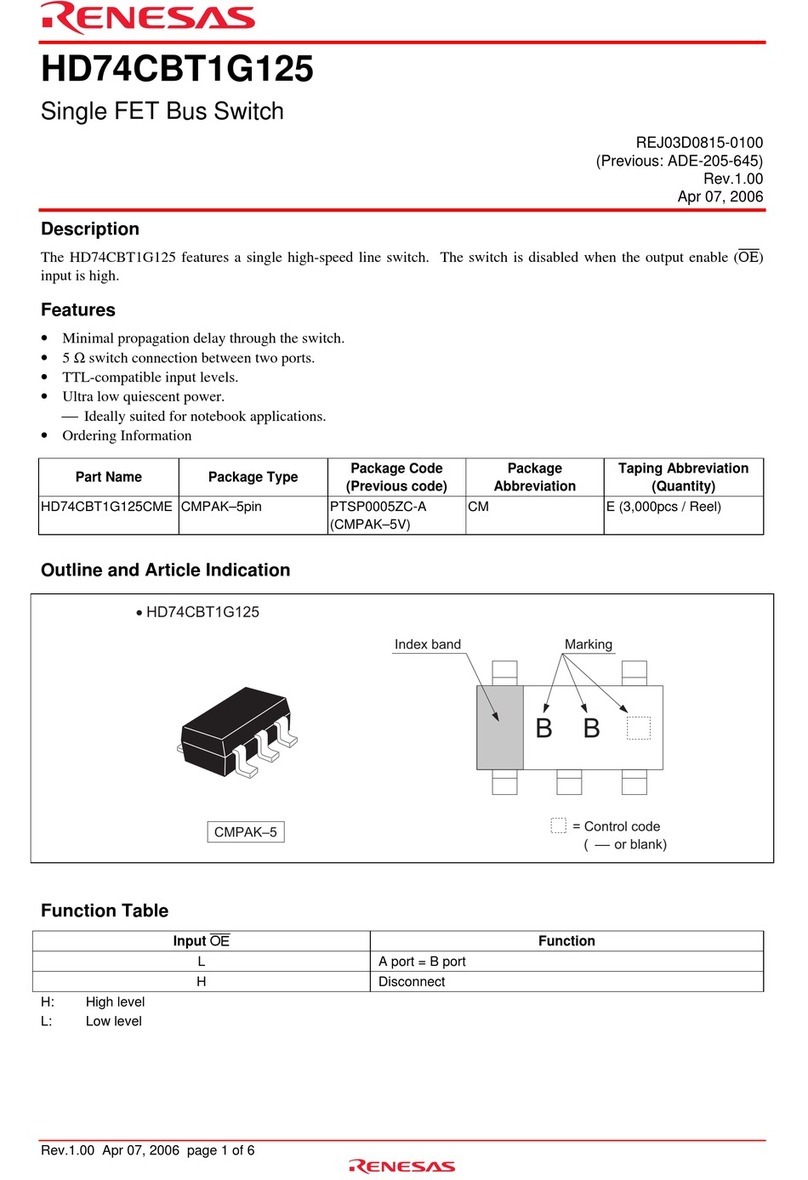
Renesas
Renesas HD74CBT1G125 Specifications
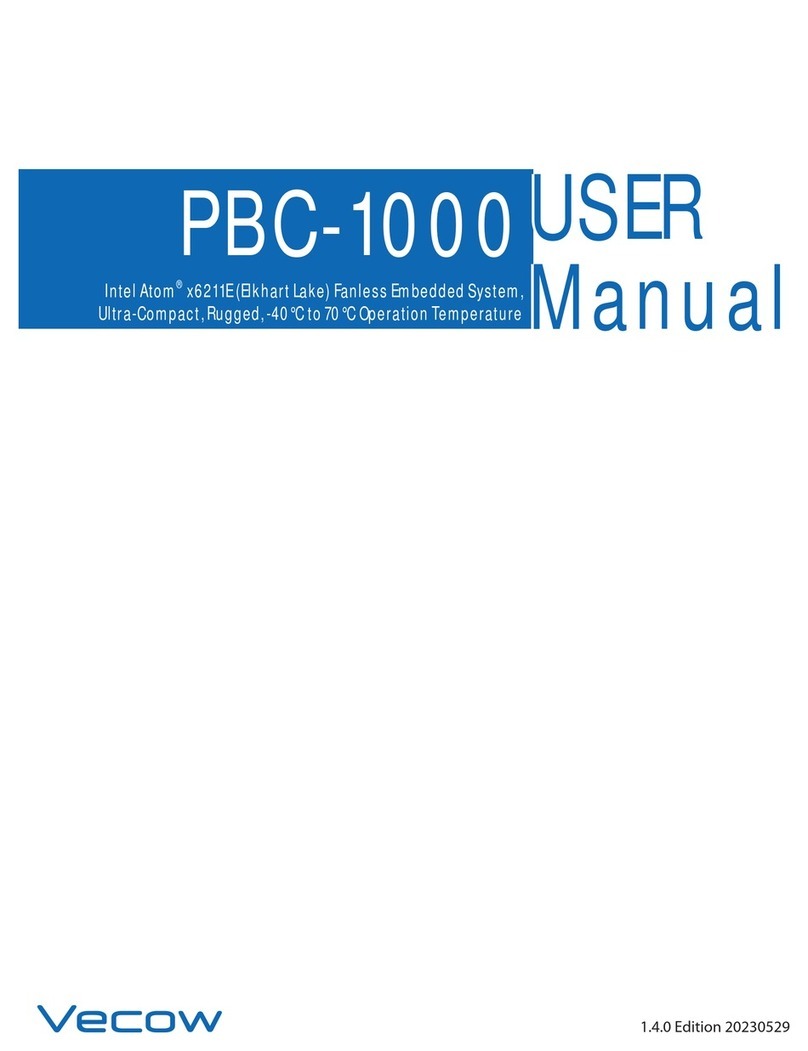
Vecom
Vecom PBC-1000 user manual
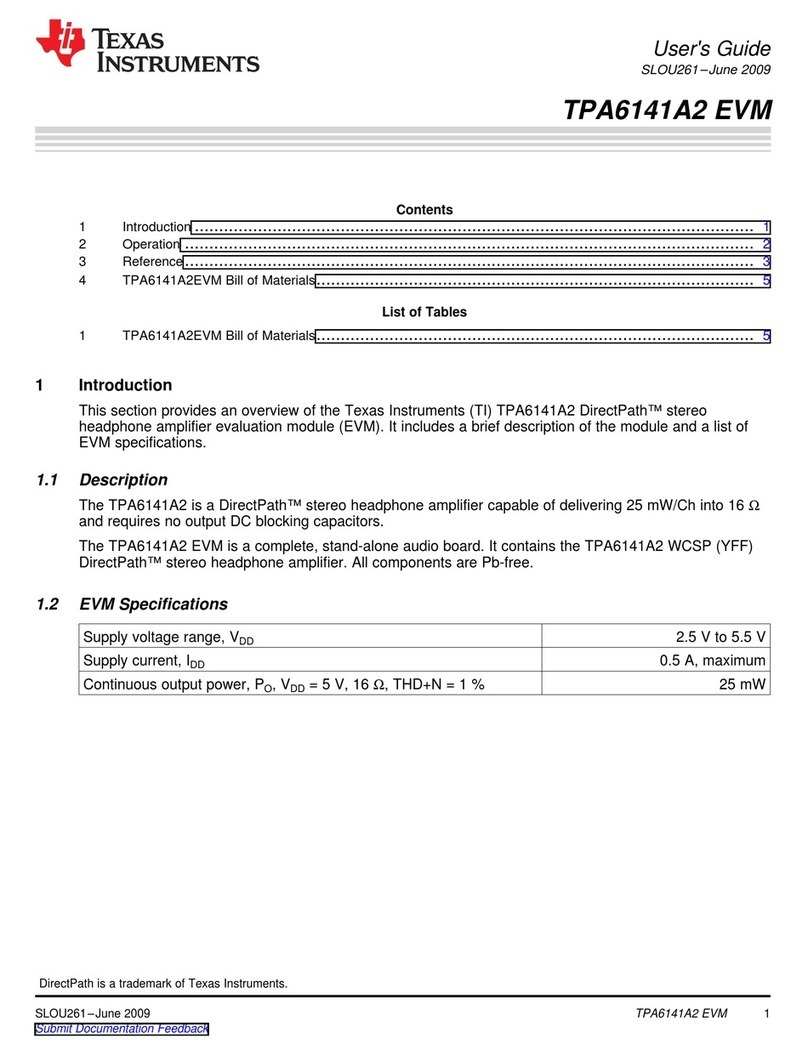
Texas Instruments
Texas Instruments TPA6141A2 user manual

National Instruments
National Instruments NI roboRIO user manual