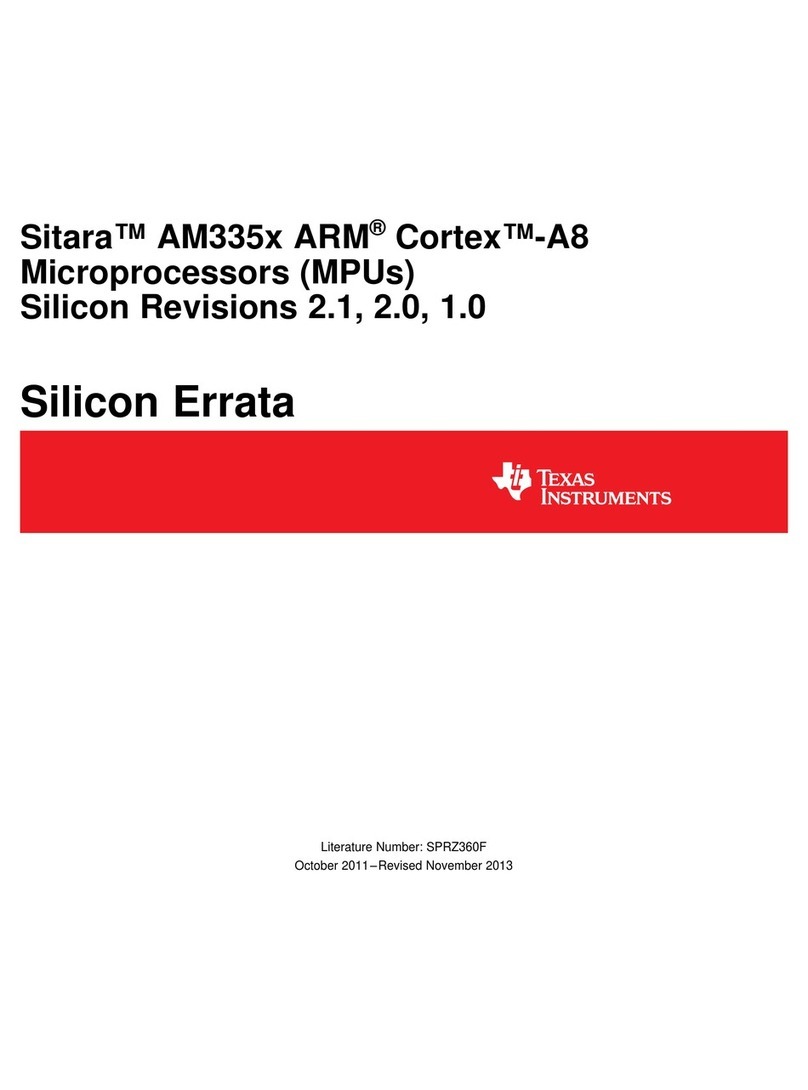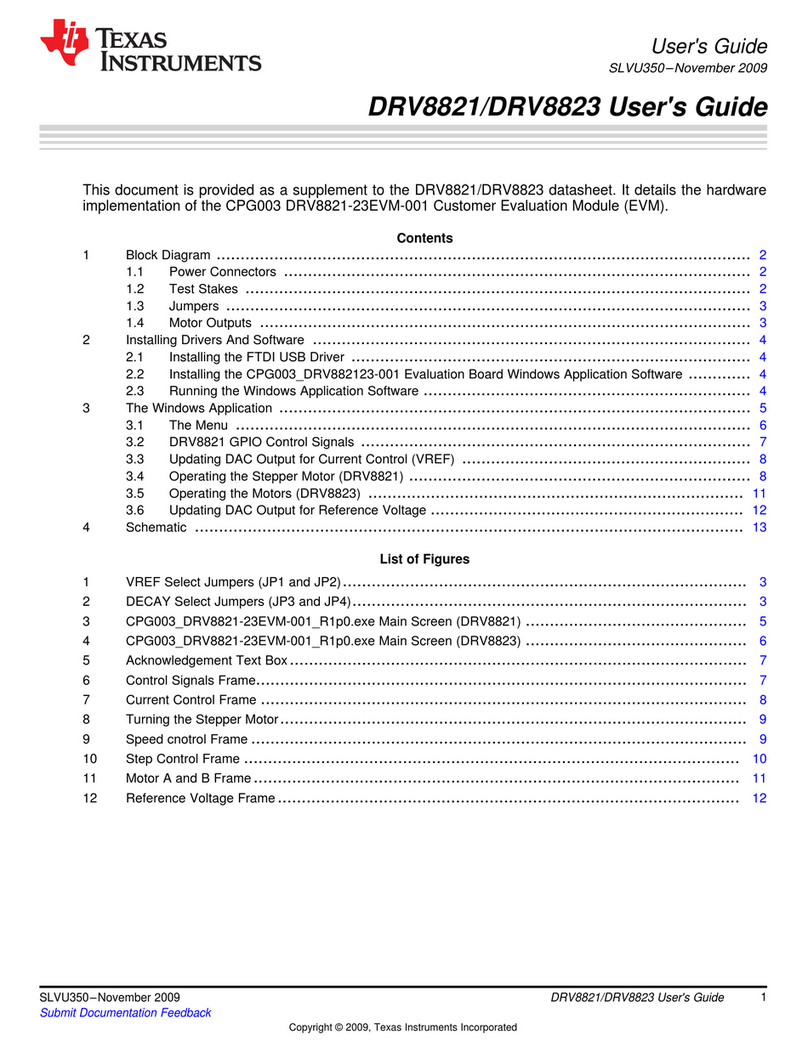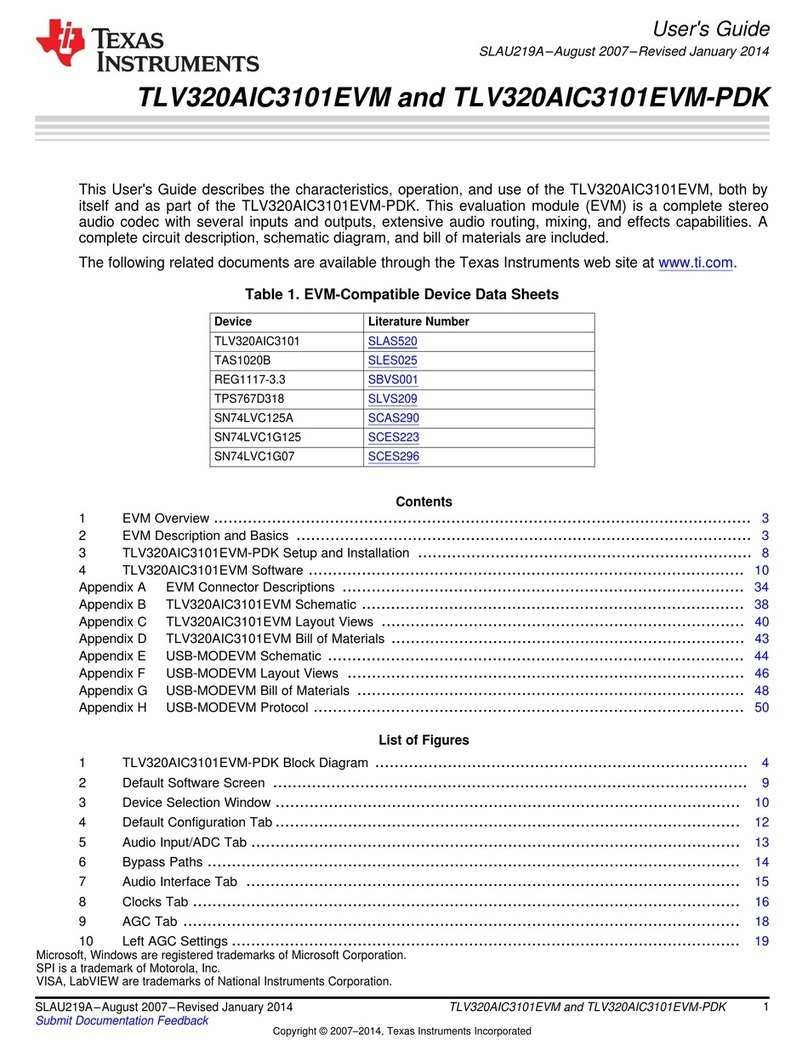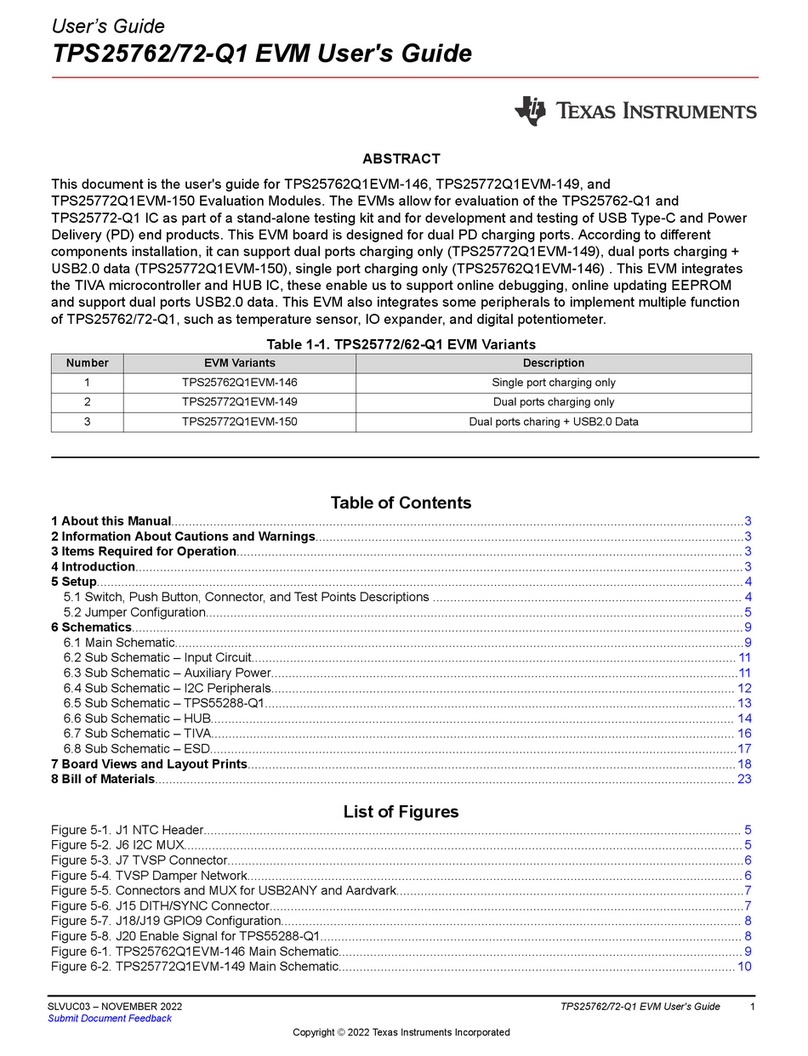Texas Instruments TPA6141A2 User manual
Other Texas Instruments Computer Hardware manuals
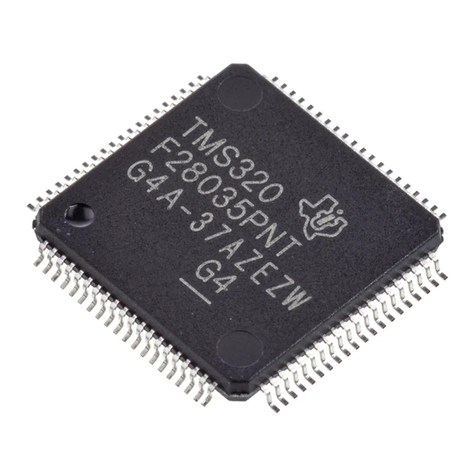
Texas Instruments
Texas Instruments TMS320 Series User manual
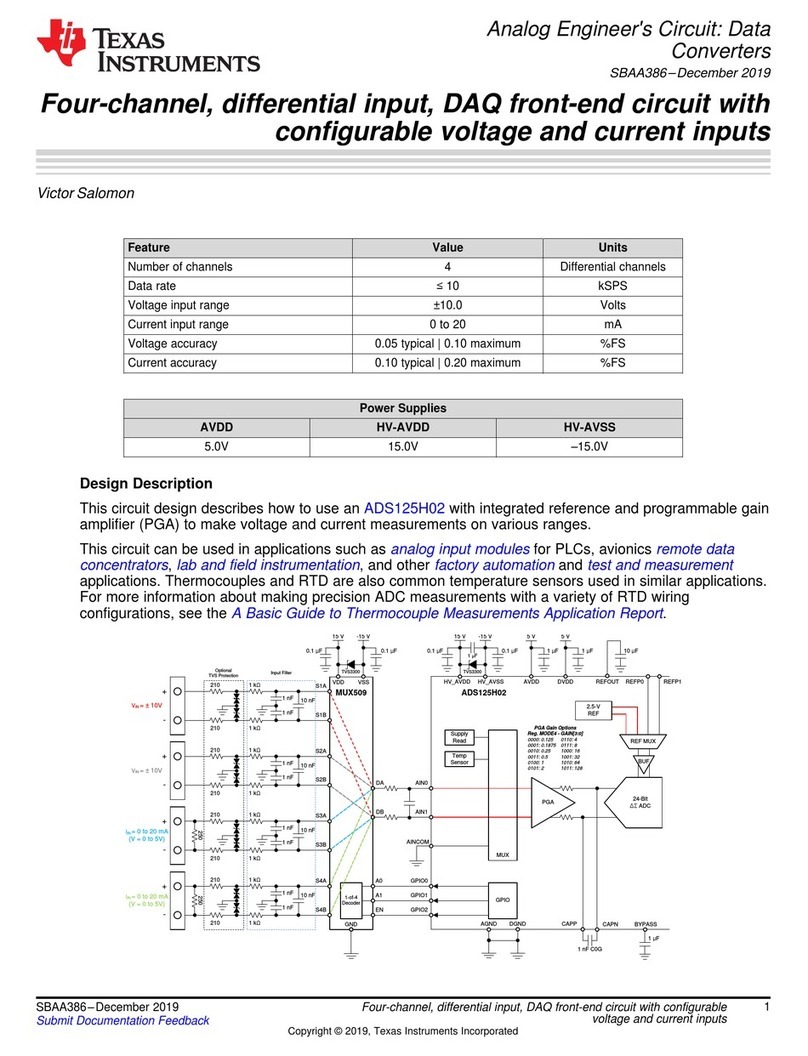
Texas Instruments
Texas Instruments ADS125H02 User manual

Texas Instruments
Texas Instruments XDS510 User manual

Texas Instruments
Texas Instruments CC2545 User manual
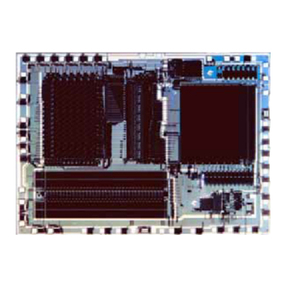
Texas Instruments
Texas Instruments TMS320C6000 DSP User manual
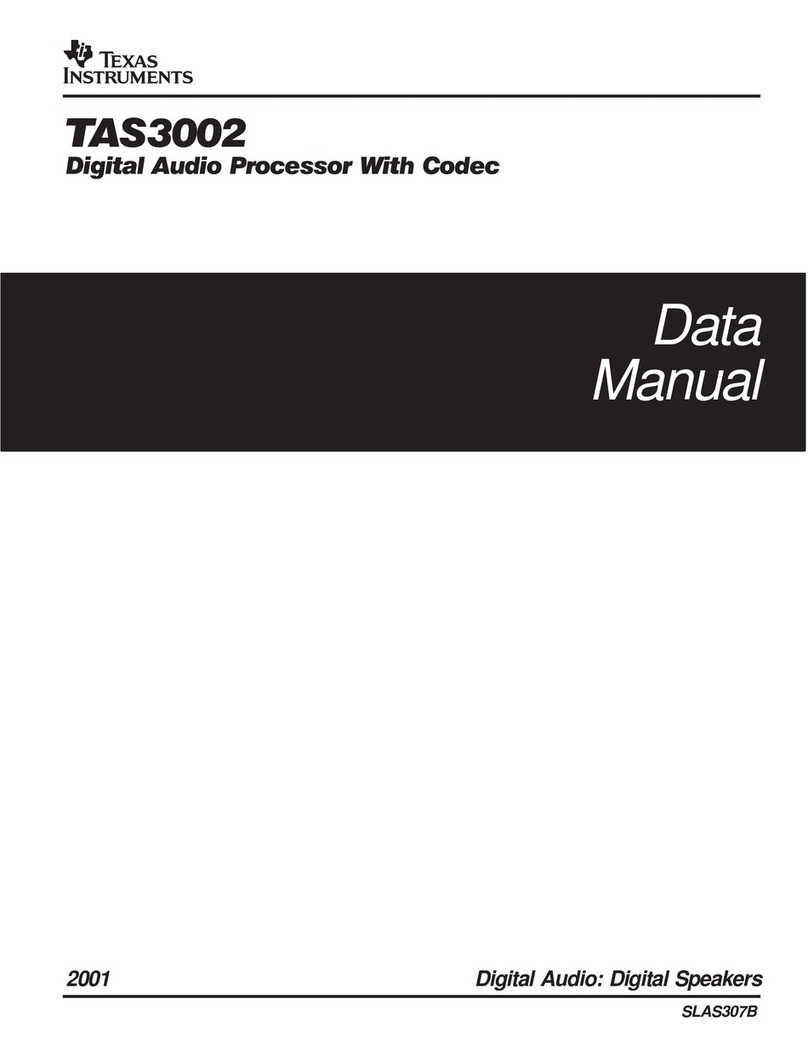
Texas Instruments
Texas Instruments TAS3002 Installation and user guide
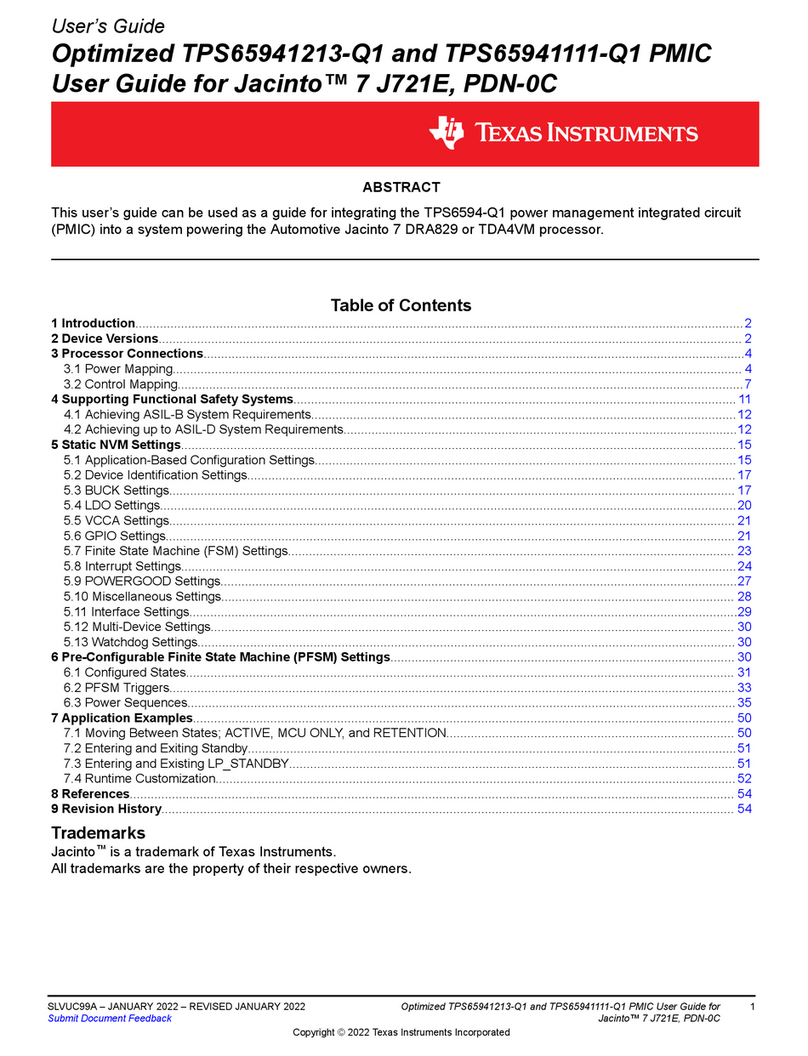
Texas Instruments
Texas Instruments TPS65941213-Q1 User manual
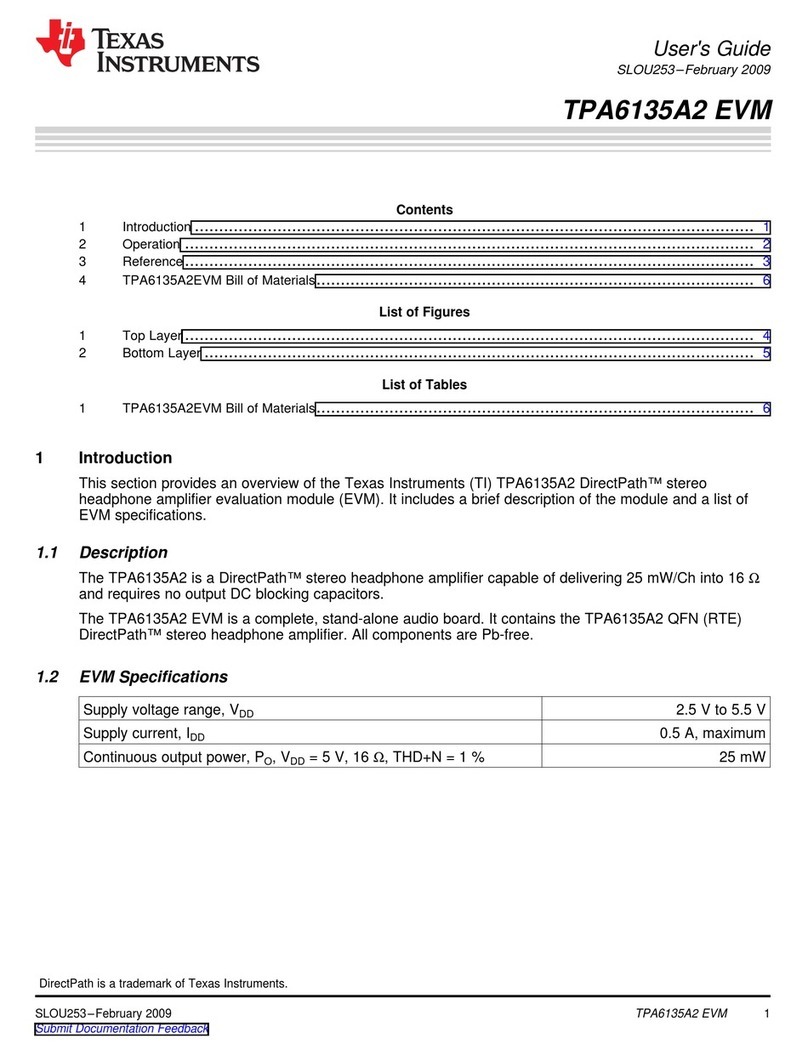
Texas Instruments
Texas Instruments TPA6135A2 EVM User manual

Texas Instruments
Texas Instruments TI TestGuard 4.0 Manual

Texas Instruments
Texas Instruments OMAP35 Series User manual
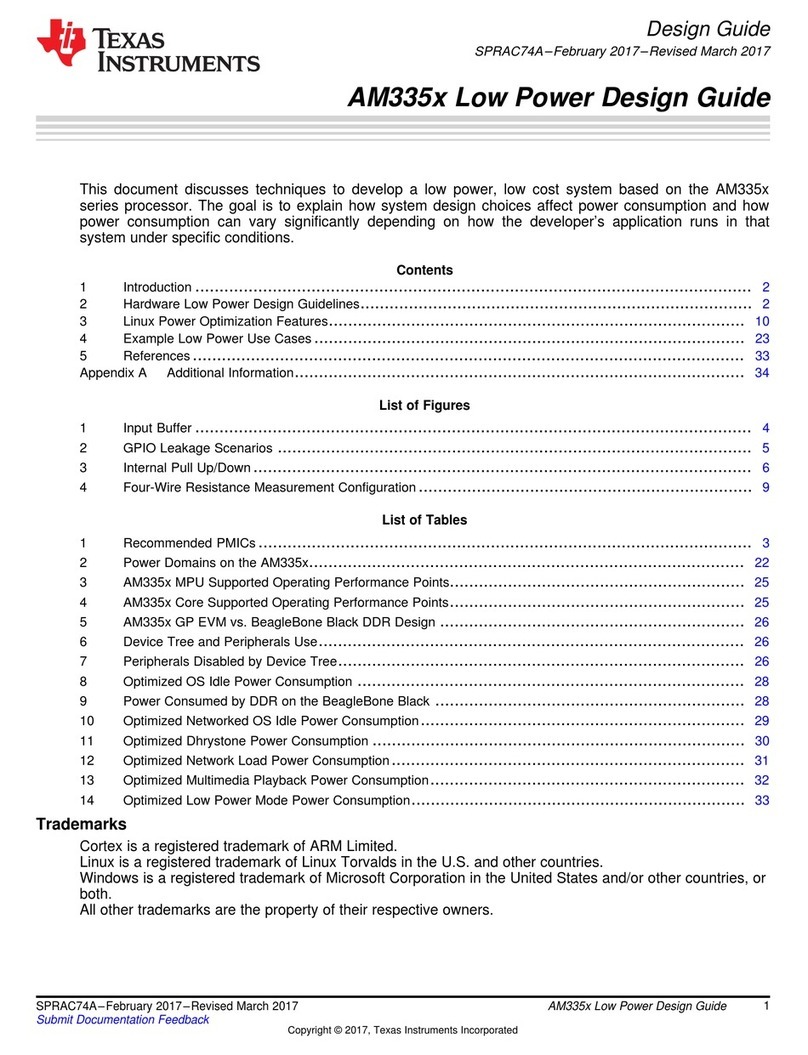
Texas Instruments
Texas Instruments AM335 Series Guide
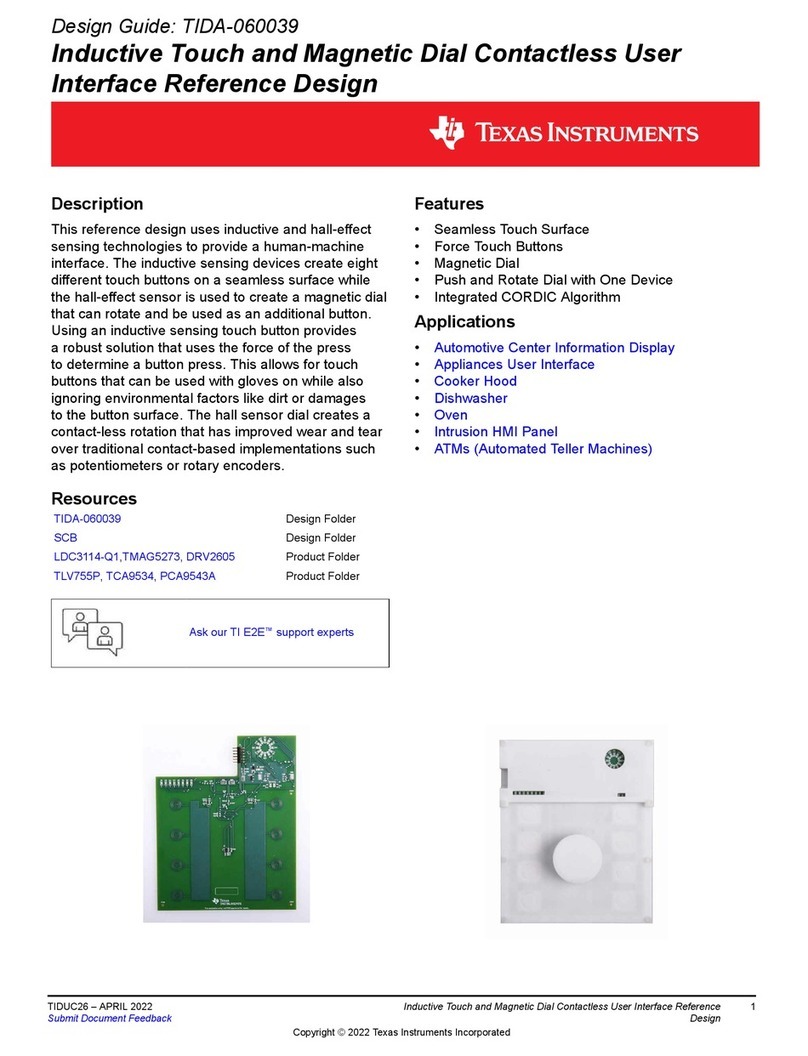
Texas Instruments
Texas Instruments LDC3114-Q1 User manual
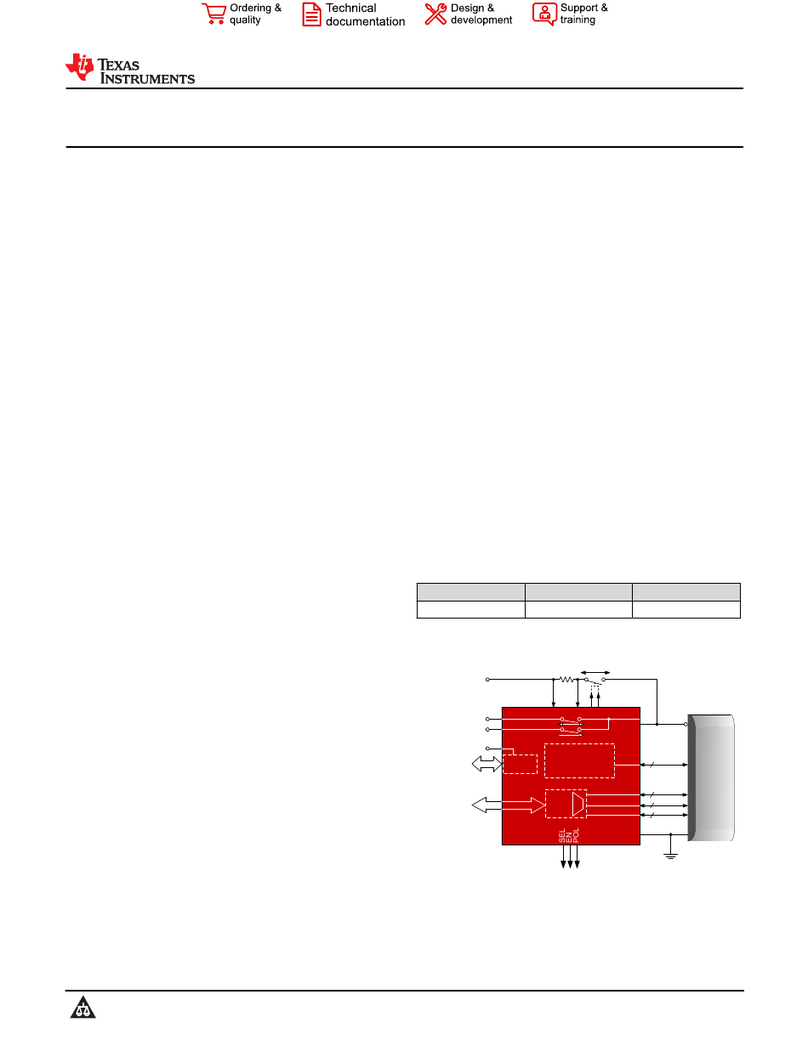
Texas Instruments
Texas Instruments TPS65981EVM User manual
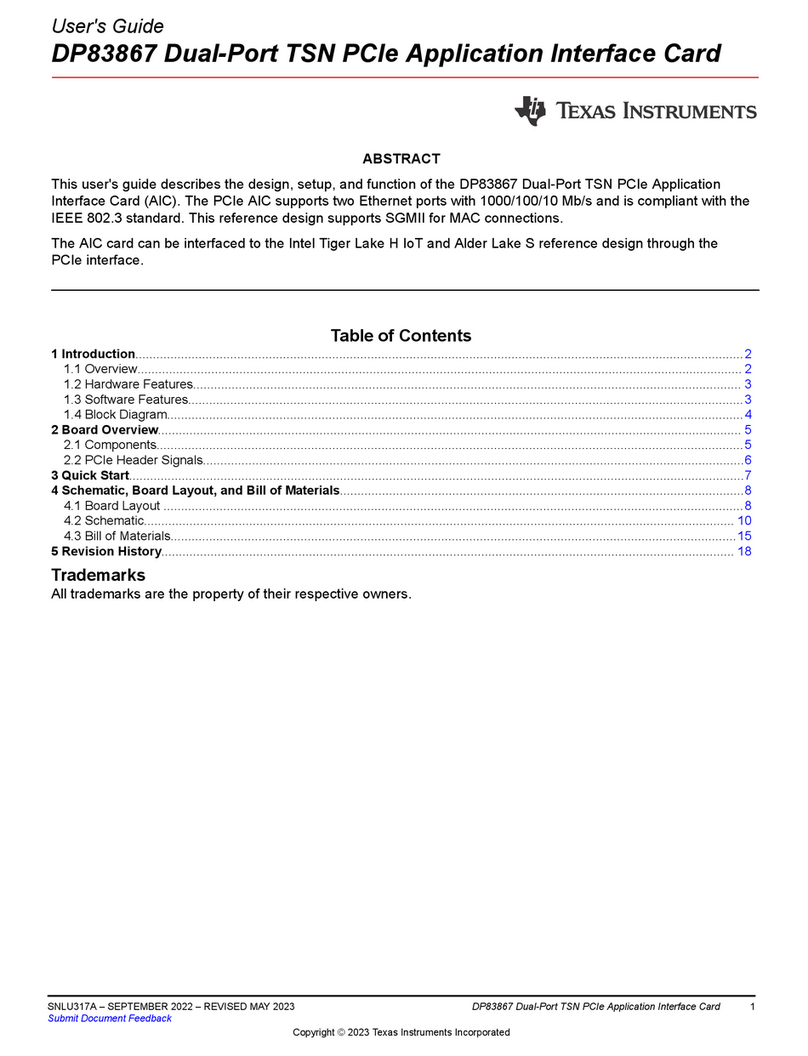
Texas Instruments
Texas Instruments DP83867E User manual
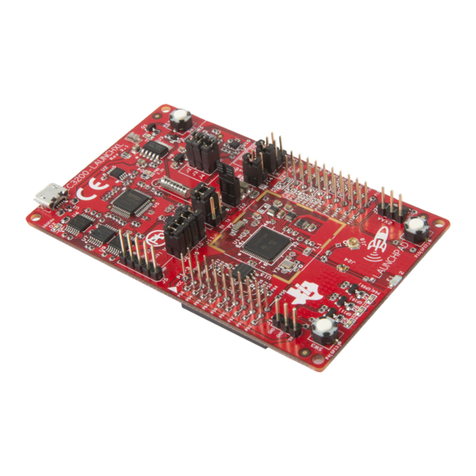
Texas Instruments
Texas Instruments SimpleLink CC3200 Wi-Fi User manual
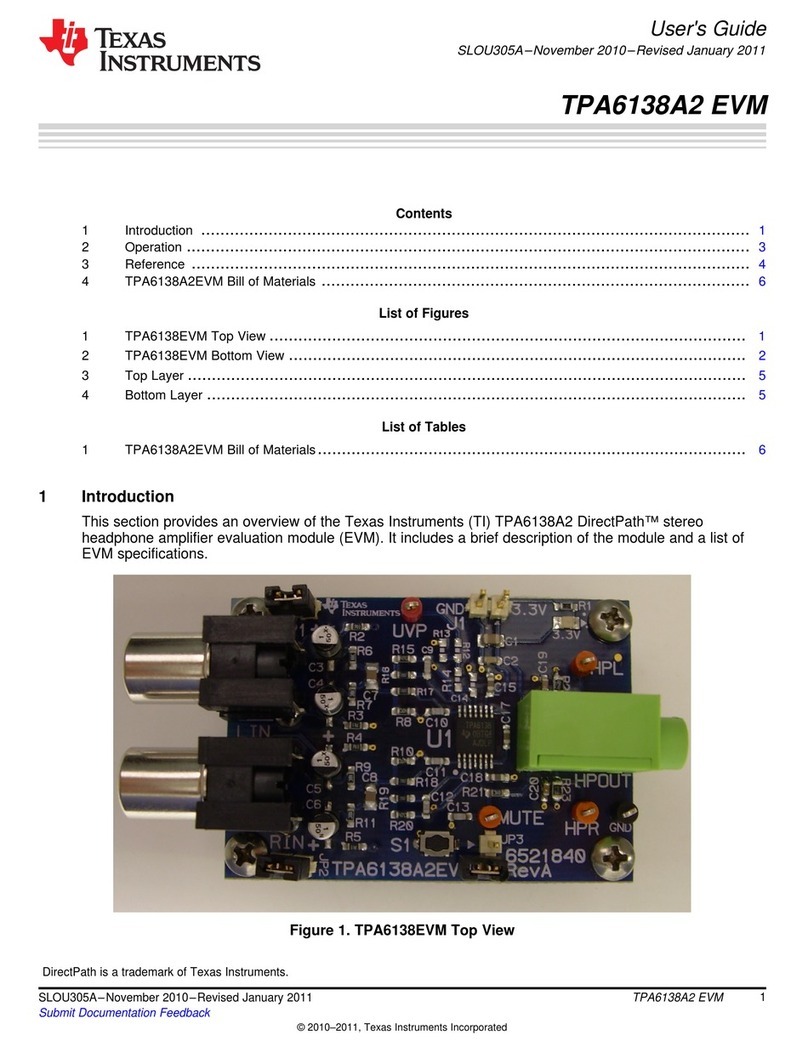
Texas Instruments
Texas Instruments TPA6138A2 EVM User manual

Texas Instruments
Texas Instruments Jacinto 7 DRA829 User manual
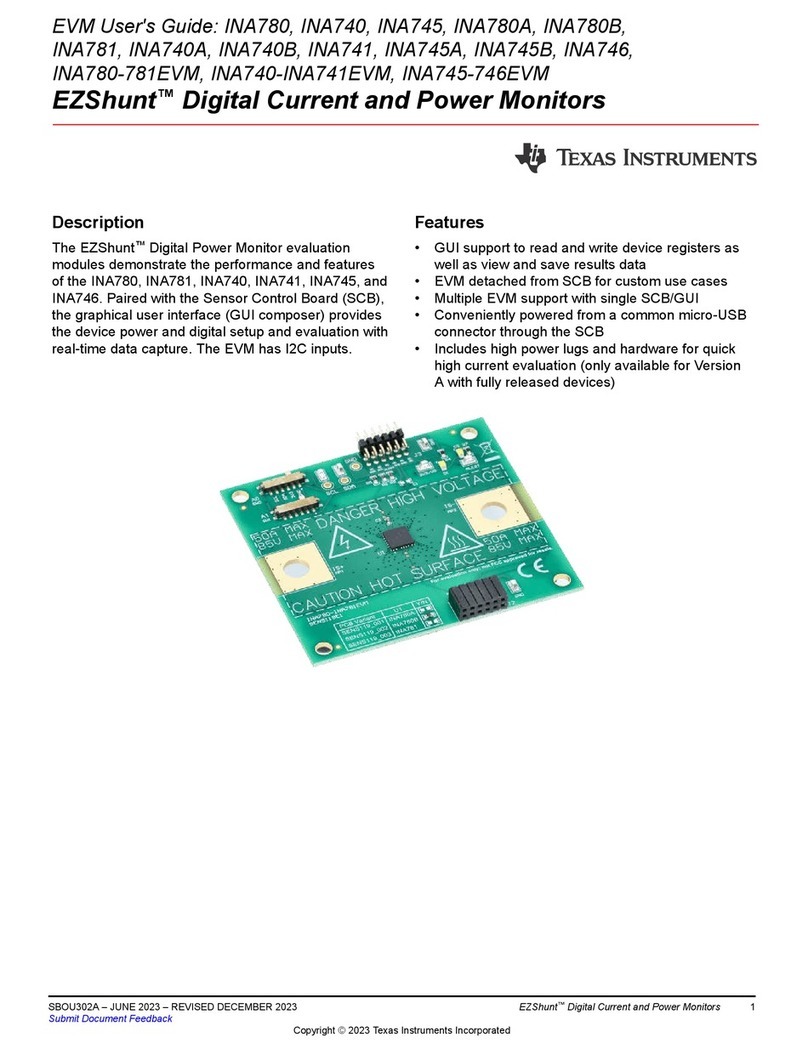
Texas Instruments
Texas Instruments EZShunt INA740 User manual
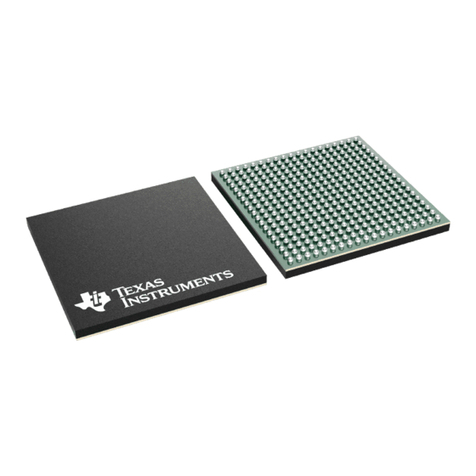
Texas Instruments
Texas Instruments AM1808 User manual
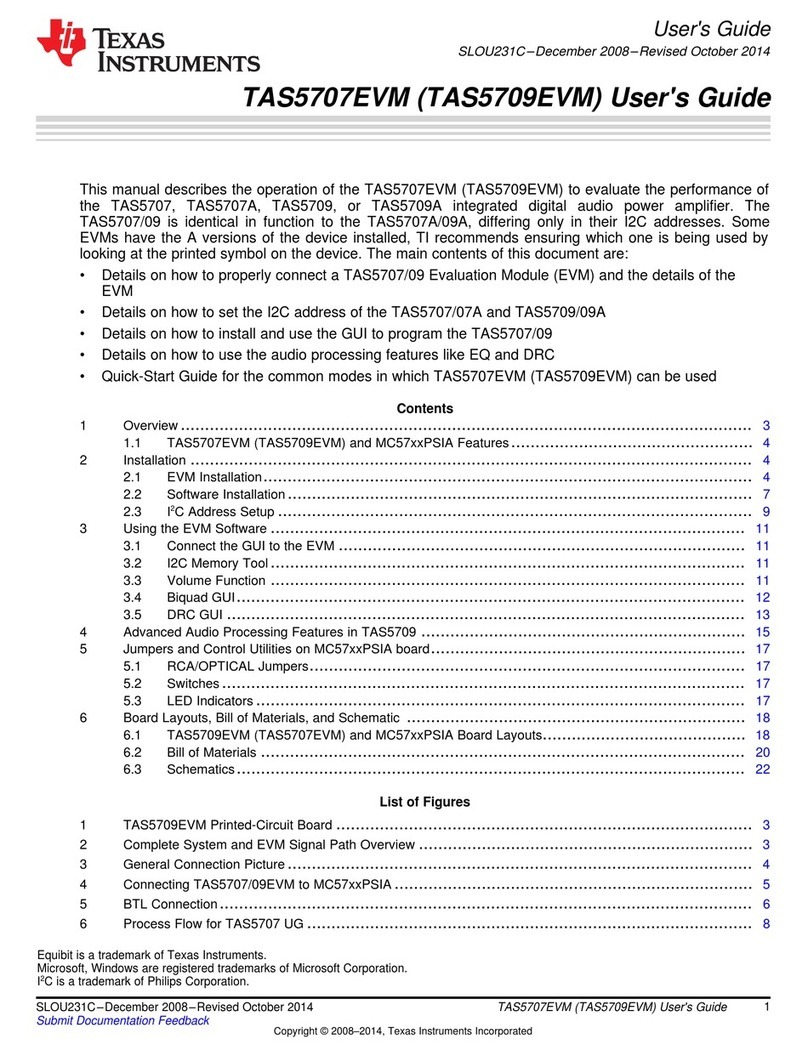
Texas Instruments
Texas Instruments TAS5707EVM User manual
Popular Computer Hardware manuals by other brands

Krüger & Matz
Krüger & Matz Air Shair2 owner's manual

Crystalio
Crystalio VPS-2300 quick guide

MYiR
MYiR FZ3 user manual

Protech Systems
Protech Systems BC-K200 Quick reference guide

Miranda
Miranda DENSITE series DAP-1781 Guide to installation and operation

Sierra Wireless
Sierra Wireless Sierra Wireless AirCard 890 quick start guide