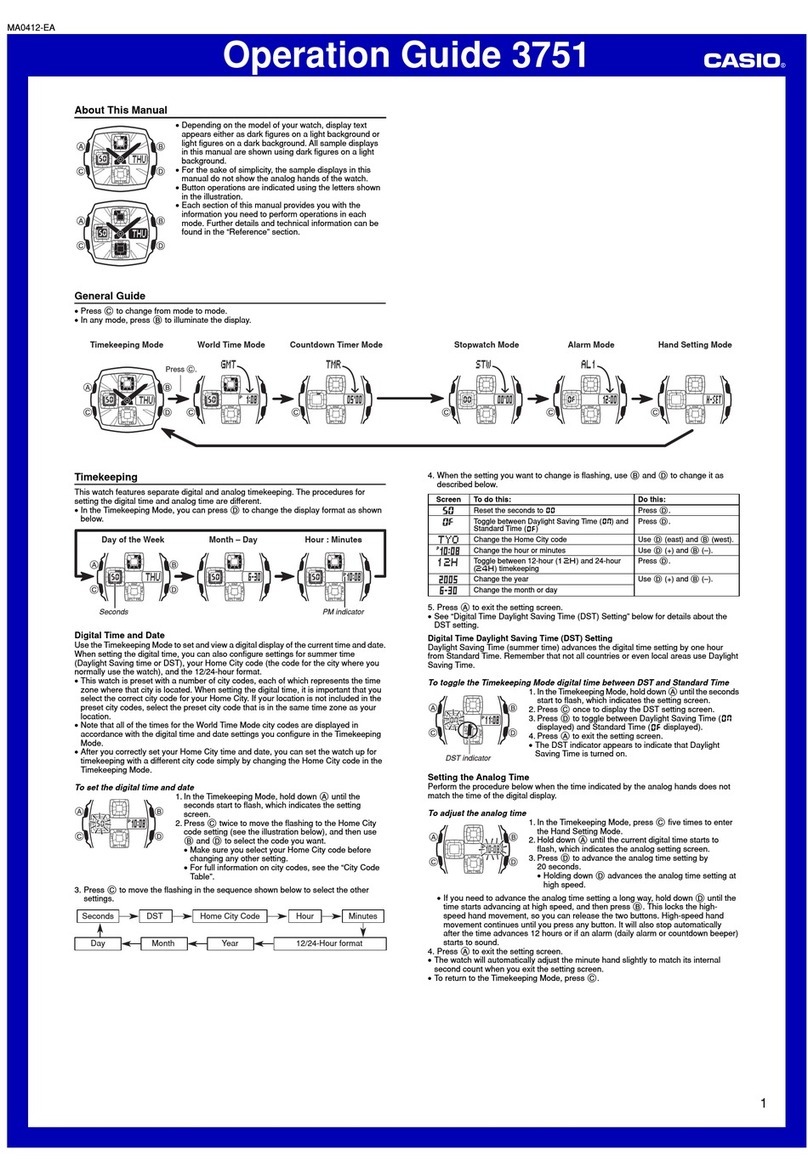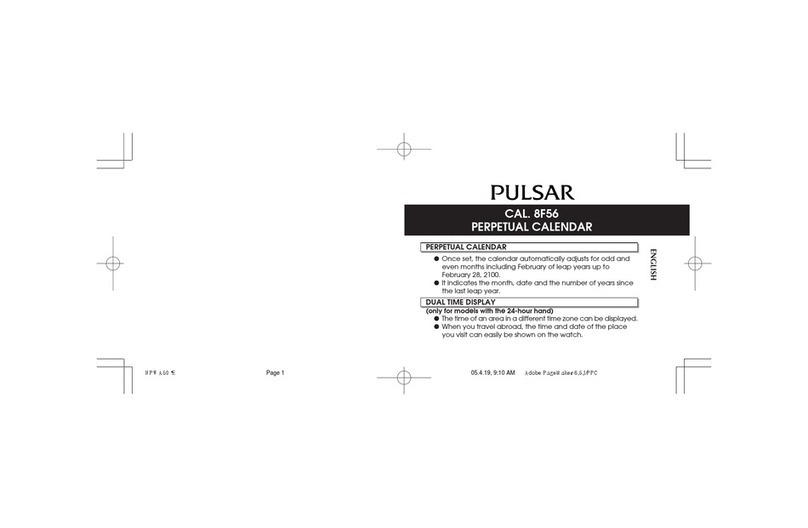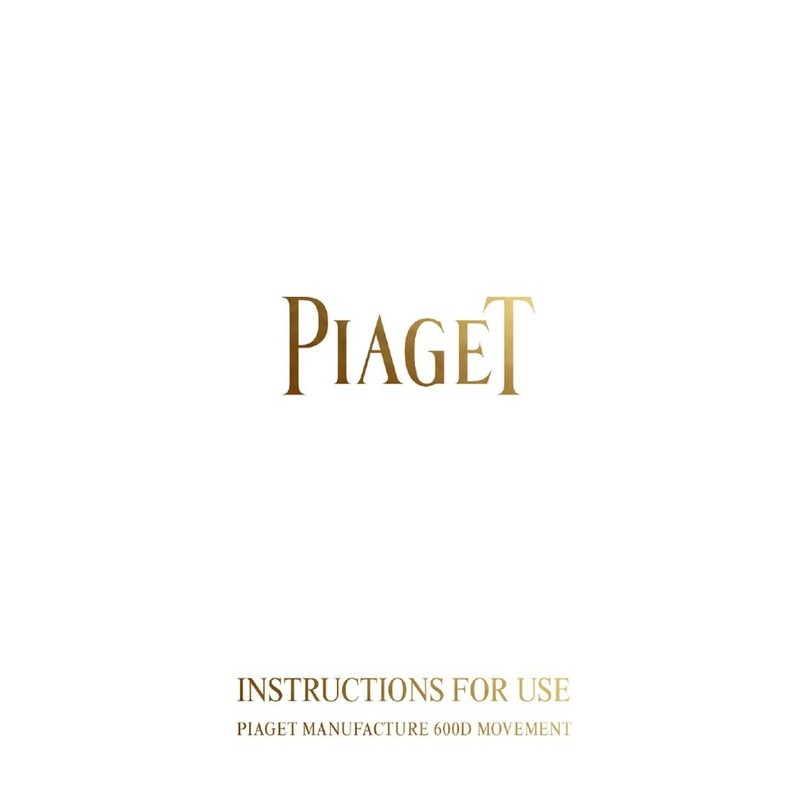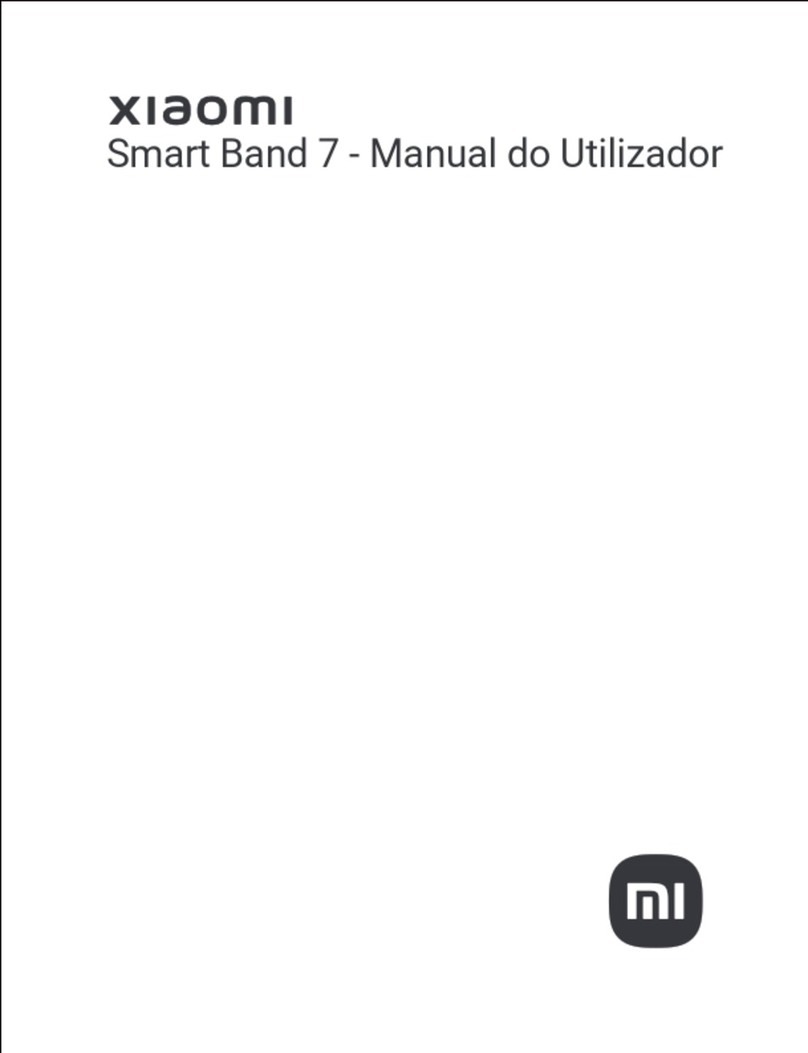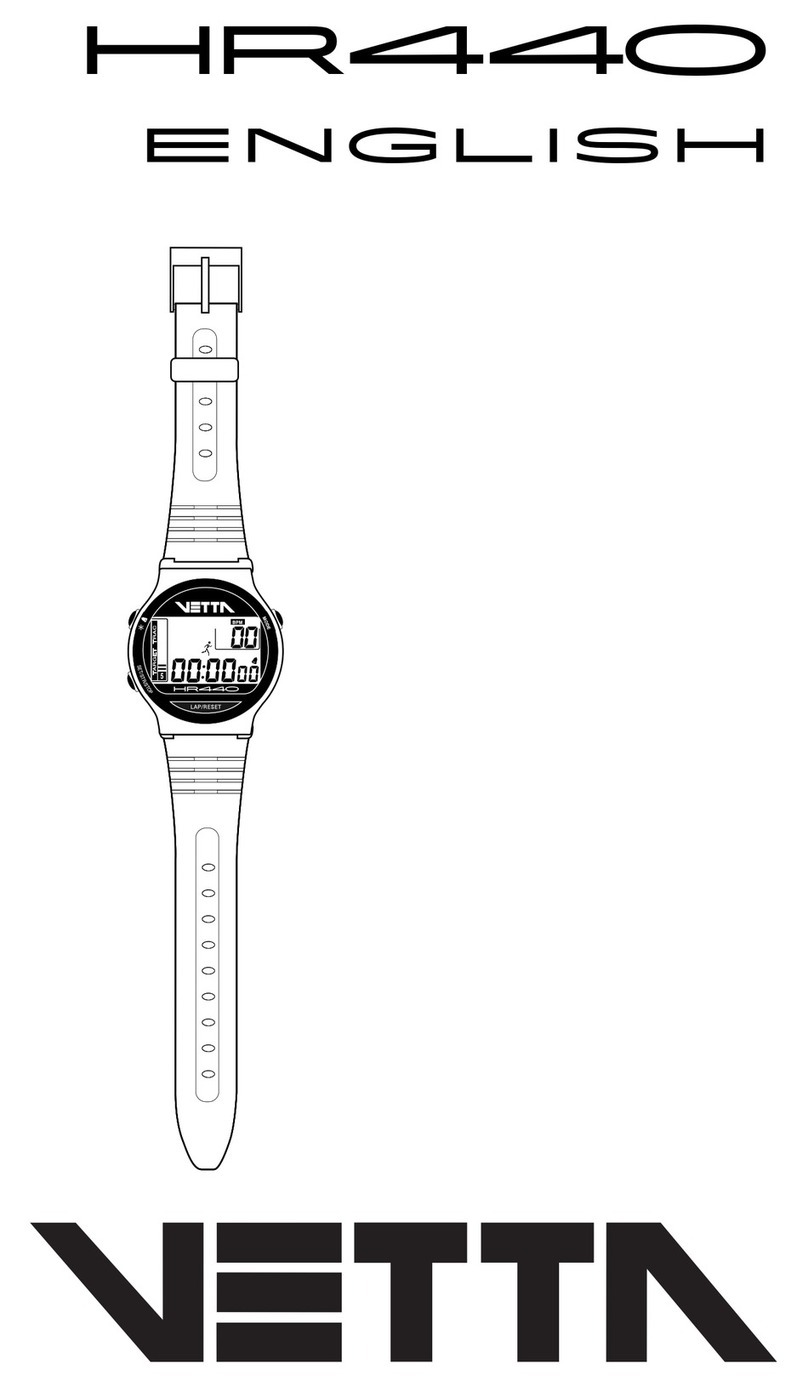smania APOLLO User manual

INSTRUCTIONS
ELEGANT SMARTWATCH
APOLLO
COMPONENTS
•Smartwatch Apollo
•USB cable
•Manual
TECHNICAL SPECIFICATIONS
•Product size: 43*12.5mm
•Product weight: 55g
•Strap material: TPU
•Case material: aluminium
•Color: black, gray, blue, pink
•Screen size: 39.1mm
•Screen resolution: 240x240px
•Screen type: IPS
•Battery capacity: 280mAh
•Battery type: lithium polymer
•Charge port: micro USB
•Operating temperatures: 10°C – 50°C
•System compatibility: Android and iOS phones
•OS requirements: Android 4.3 and above, iOS
7.0 and above
•Bluetooth: 3.0
•Languages: Arabic, Dutch, English, French,
German, Portuguese, Russian, Spanish, Turkish
BEFORE FIRST USE
Charging
The watch should be charging at least 2 hours
before first use.
Security code
The original security code is 1122. This code can
prevent your watch in use by others without your
permission.
Please change the original code to ensure your
personal information is safe.
OPERATION INSTRUCTIONS
OPRODUCT DETAILS
(1) Power button: Long press to power On/Off,
Short press to awake/dark screen/Back to main
menu
(2) USB port: Charging/Data
(3) Touch screen: Each function (main menu) will
be shown and displayed on capacitive touch
screen.
OQUICK INFO
You can enter into next page by sliding screen to
the left and return to the last page by sliding screen
right; the slide could be mistaken for the click if the
drag is too short.
OCLOCK DISPLAY
Setting method:
Method 1: Power on. When the phone is in clock
mode, please click middle screen and set different
clock interfaces if you like.
Method 2: Power on. Main menu: setting –phone
setting –standby menu display –wallpaper display.
ODOWNLOAD THE SYNC SOFTWARE
Scan QR code from your smartwatch or from the
picture below. Download the APP which will match
your phone. This APP is used only for syncing
between watch and phone and it will not use data
transfer on your phone.
1
2
3
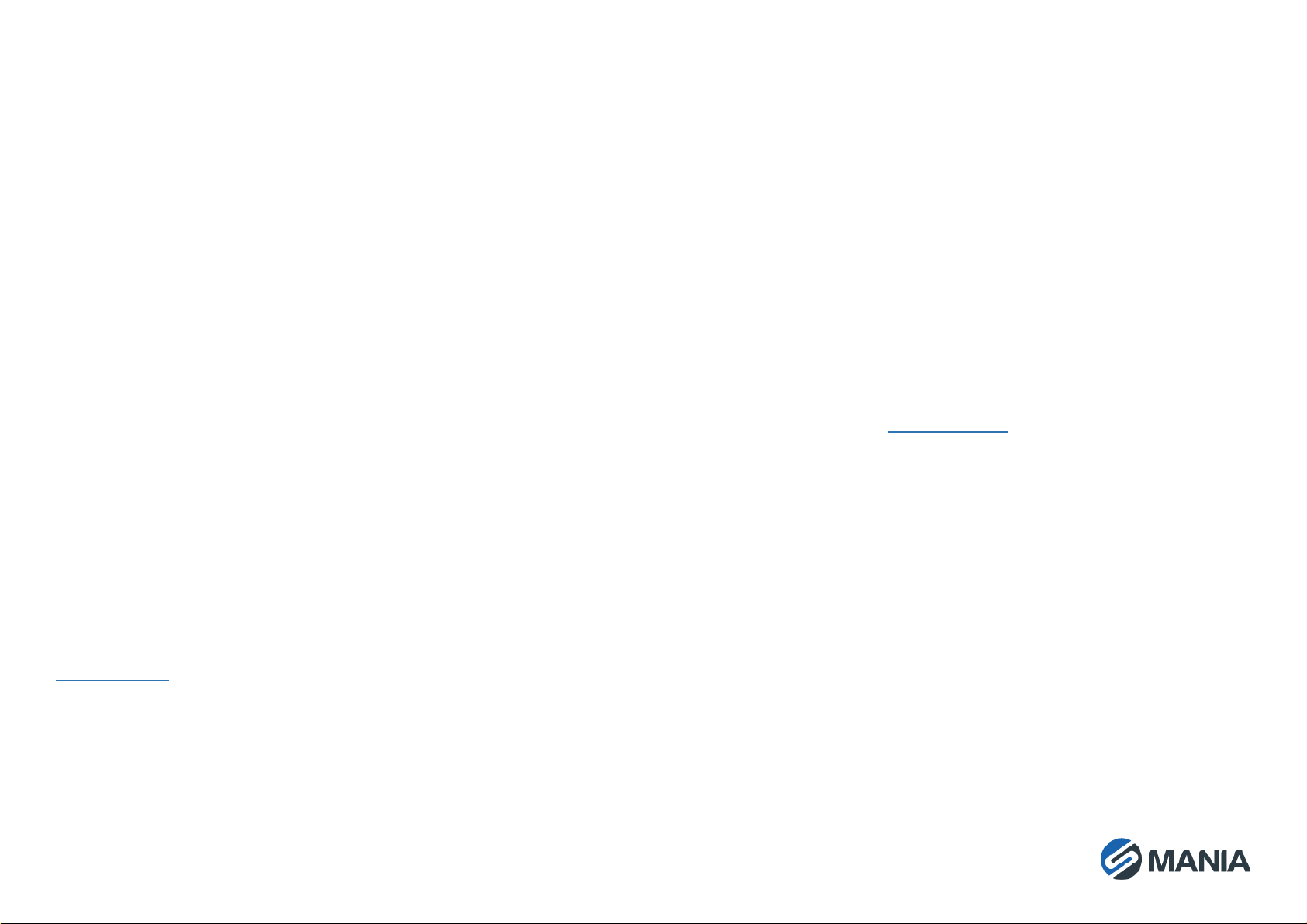
If you already download the related software,
please check that you have the newest version in
order to ensure all function will work normally.
Please update the software when update is
available.
OCONNECTING SMARTWATCH WITH
PHONE
Please install the application onto your mobile
phone.
Connect the smartwatch and your mobile phone via
Bluetooth.
From phone to watch:
Phone settings –turn on the Bluetooth –search for
devices. Please click pair devices when the correct
device is shown. Also choose “yes” on your mobile
phone.
From watch to phone
Choose BT function on your smartwatch –search
new device –found your smart phone –connect.
Please choose “allow” when there is phonebook
request or any other request.
Please make sure the APP is permitted to run in
the background.
FUNCTIONS
OMESSAGE
Sync phone message with the watch.
OBLUETOOTH
Set the Bluetooth status on/off.
OCALLS RECORDS
You can check your phone call records after you
connect it with the Bluetooth.
It will show all records including missed calls,
dialed calls and received calls; You can check the
date, time and phone number of the calls when
you choose it and call it back.
OBT DIALER
Paired devices from smartwatch.
OREMOTE NOTIFIER
When there is SMS or incoming message from
Facebook, Instagram and other applications on the
phone that is connected, the watch will alert you
to read them.
OREMOTE CAMERA
Smartwatch can control smart phones camera.
OANTI-LOST FUNCTION
Watch will seek the phone, or the phone will seek
smartwatch.
OPEDOMETER
It can be adopted as a tool to avoid insufficient or
excessive exercise by measuring calories or calories
burned based on the collected data, such as
number of steps, distance, speed, time, etc. to
control exercise.
If you want to return to main menu but keep the
pedometer during the exercise, press the power
button.
OSLEEP MONITOR
Show your sleep quality based on you sleep time.
OSEDENTARY REMINDER
You can set a time to remind you up to do some
exercise, we suggest you this time should be set to
1 hour.
OAUDIO PLAYER
Play the music from a local source or your smart
phone after you have connected it via Bluetooth.
OBROWSER
Browser needs phone SIM card for surfing on
internet.
IMPORTANT
1. Fully charge it before use. The charge time
needed is about 1-2 hours.
2. Use the accessory cable and charger or your
android mobile phone accessory.
3. Bluetooth will disconnect when the distance is
exceeded. The anti-lost function can’t be used
before you reconnect back via Bluetooth.
4. Please reconnect with BT if it’s disconnected
occasionally. (Please manually connect if the
Bluetooth is disconnected over 5 minutes.)
Please agree to the phonebook sync, otherwise
there will be no caller ID shown on the
smartwatch.
5. When playing music, some songs names will be
shown correctly and some ma not. It is normal
because Android phones are different.

COMMON PROBLEMS
Please refer below key function for any problems
with the watch, if the problems is still unsolved,
please contact with your dealer or serviceman
appointed.
Unable to switch on
The time of pressed power button is too short.
Please hold it for more than 3 seconds.
Low power. Please charge it.
Shuts down automatically
Low power. Please charge it.
Using time is to short
Battery is not full, please make sure it is full (full
charge needs at least 2 hours).
Unable to charge
The battery life will be reduced after few years.
Please check if the batteries are working.
Replace the charger, if it is defective.
Please check the USB connection is good.
No callers name on incoming call
Forgot to choose to upload the phonebook when
connecting with BT or haven’t selected keep
uploading phonebook.
Forgot to sync the phonebook when reconnected,
please pair the device and connect via BT again.
Bad phone call voice
Watch and phone are separated too far, please stay
closer to your phone; bad signal of BT.
Bad signal of your own phone call place. Please
move to a place with a better signal for a phone
call.
WARRANTY
The warranty is valid for 12 months, and you can
apply it to the seller (us), through the contact
details listed in the bottom right corner, to submit a
warranty claim, send the number and the date of
the purchase.
WEEE disposal and recycling symbol.
The WEEE symbol is attached to the
product in compliance with the EU
directive 2012/19/EU on Waste
Electrical and Electronic Equipment
(WEEE). It is intended to deter the
improper disposal of this product and
to promote reuse and recycling.