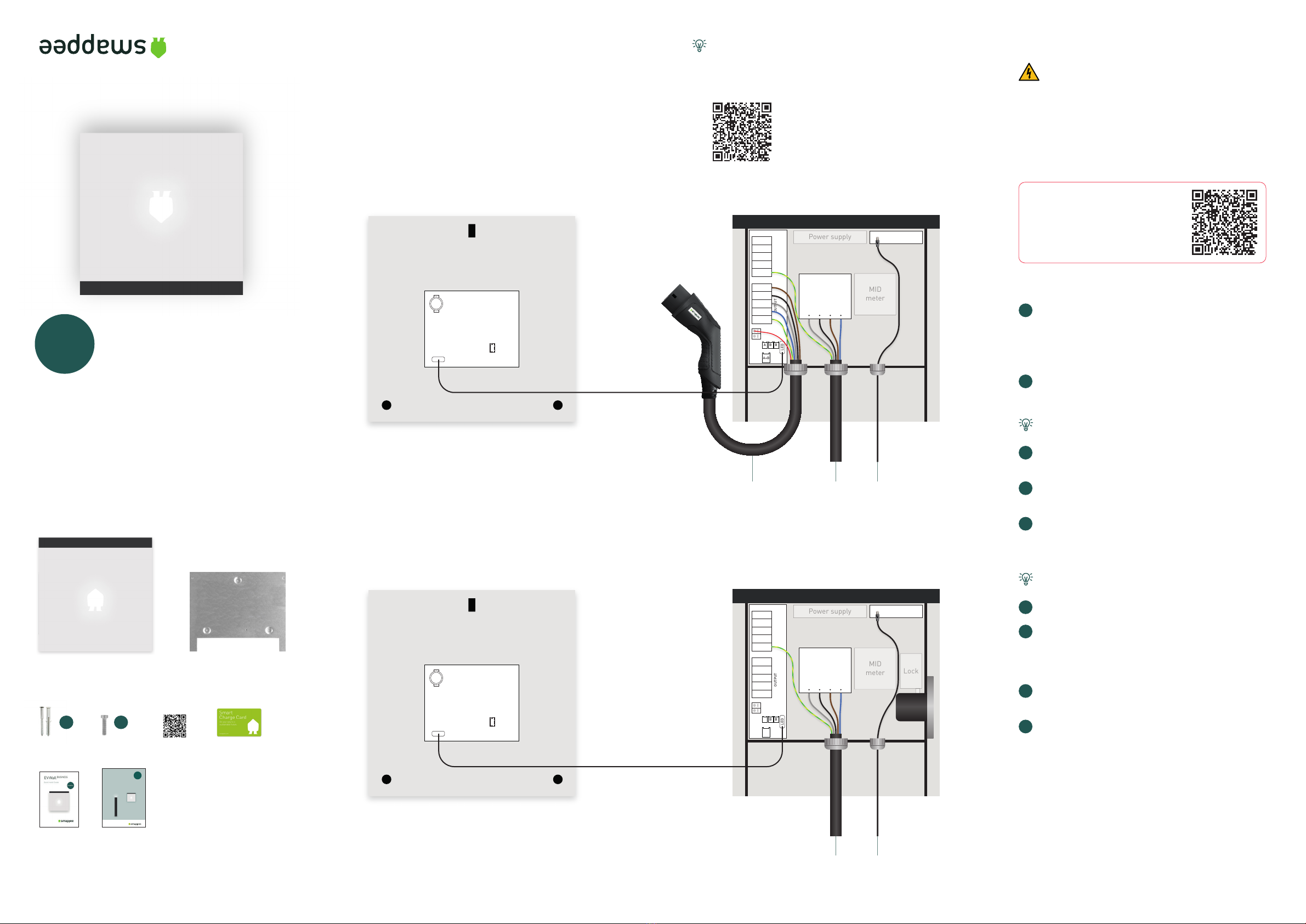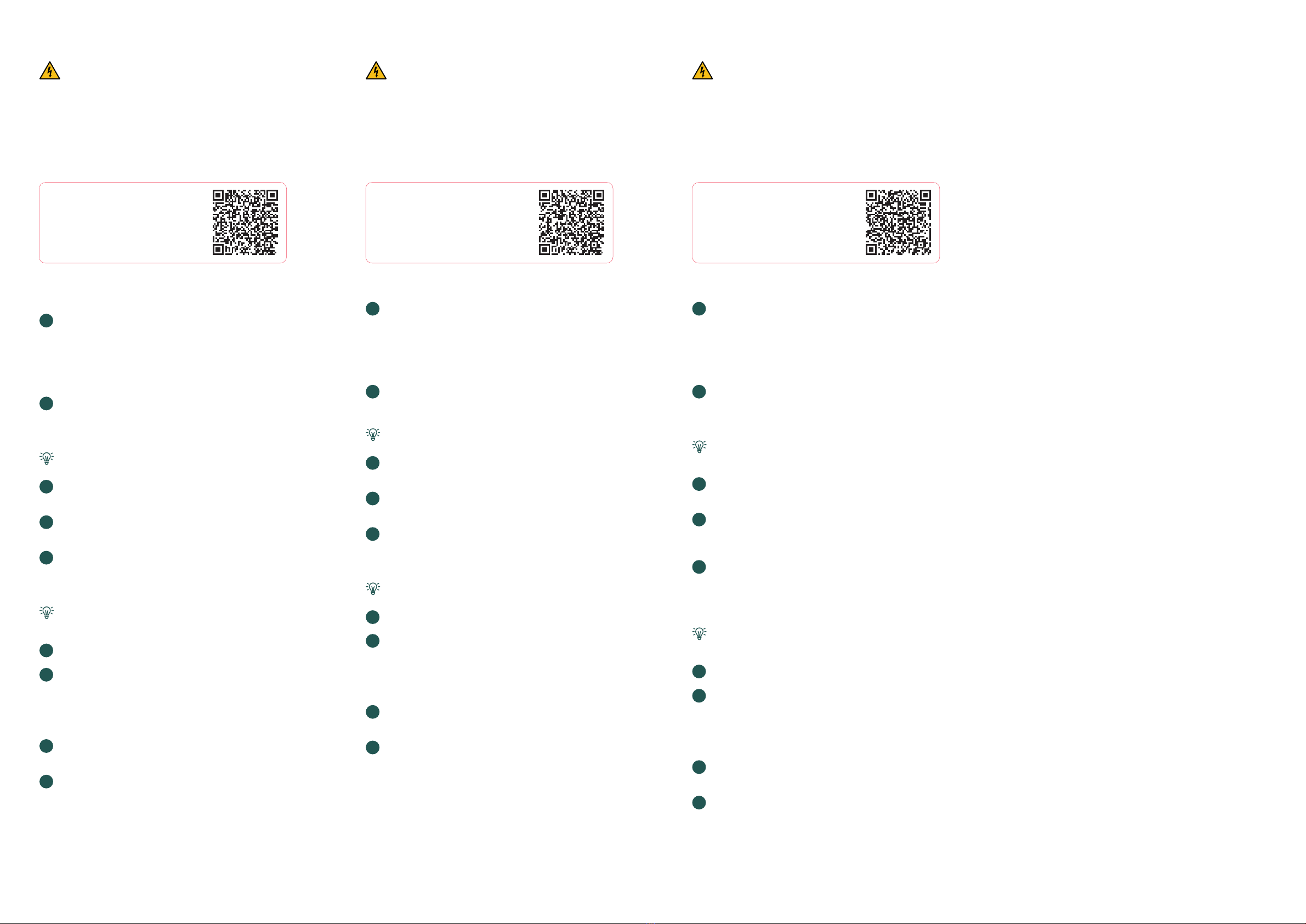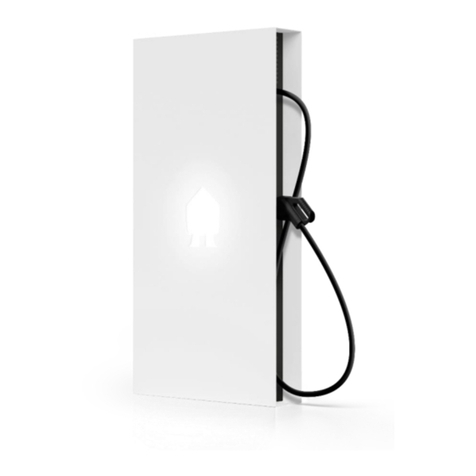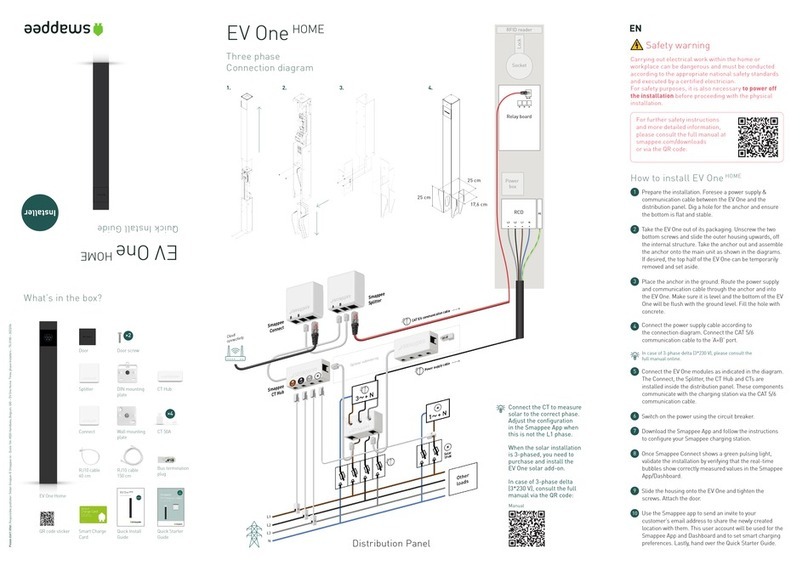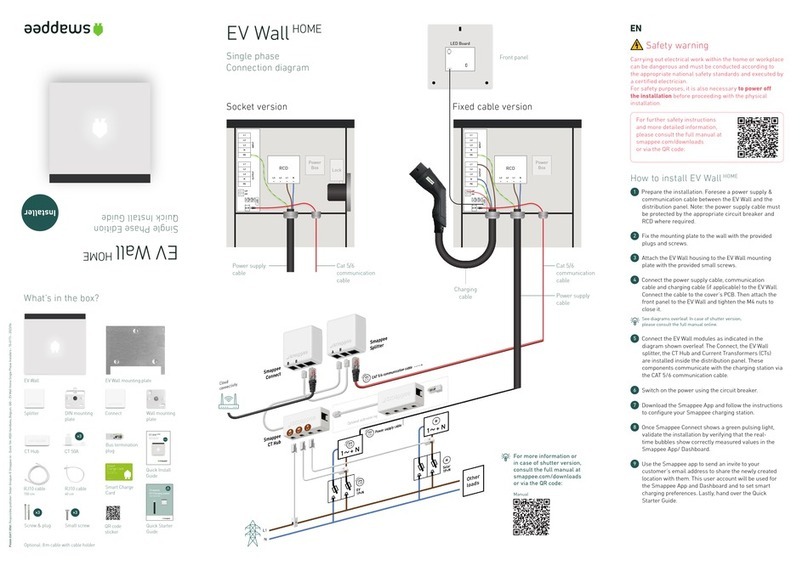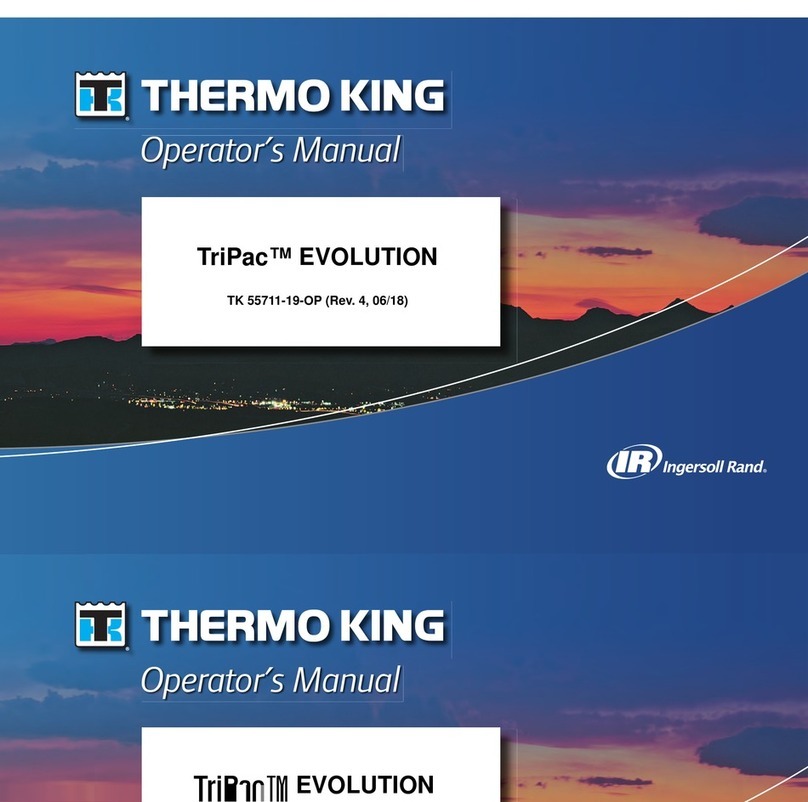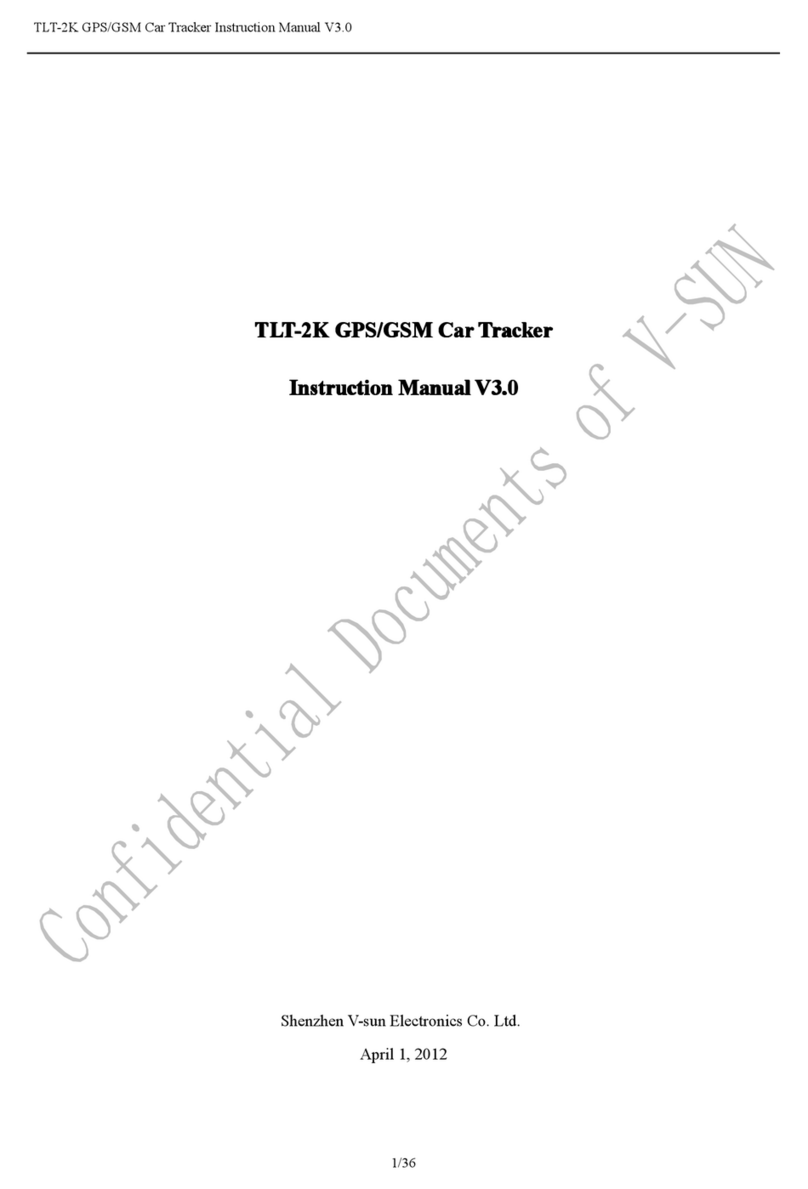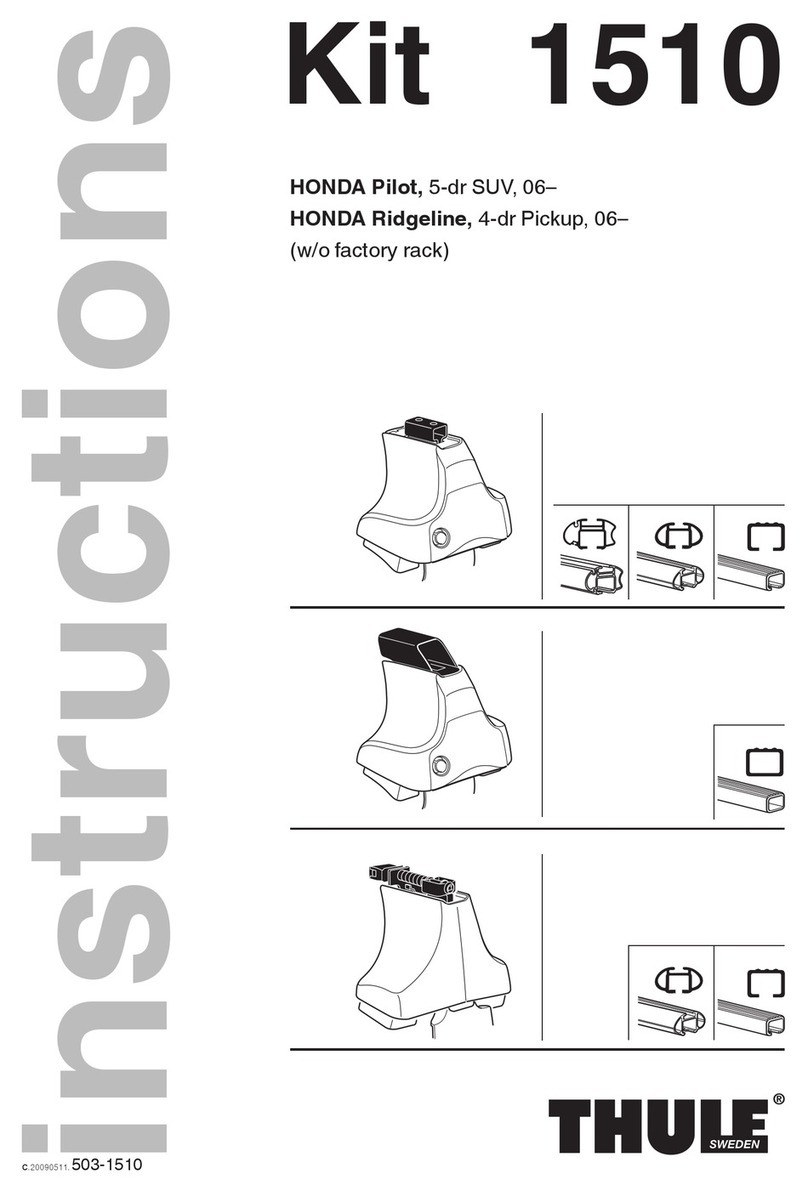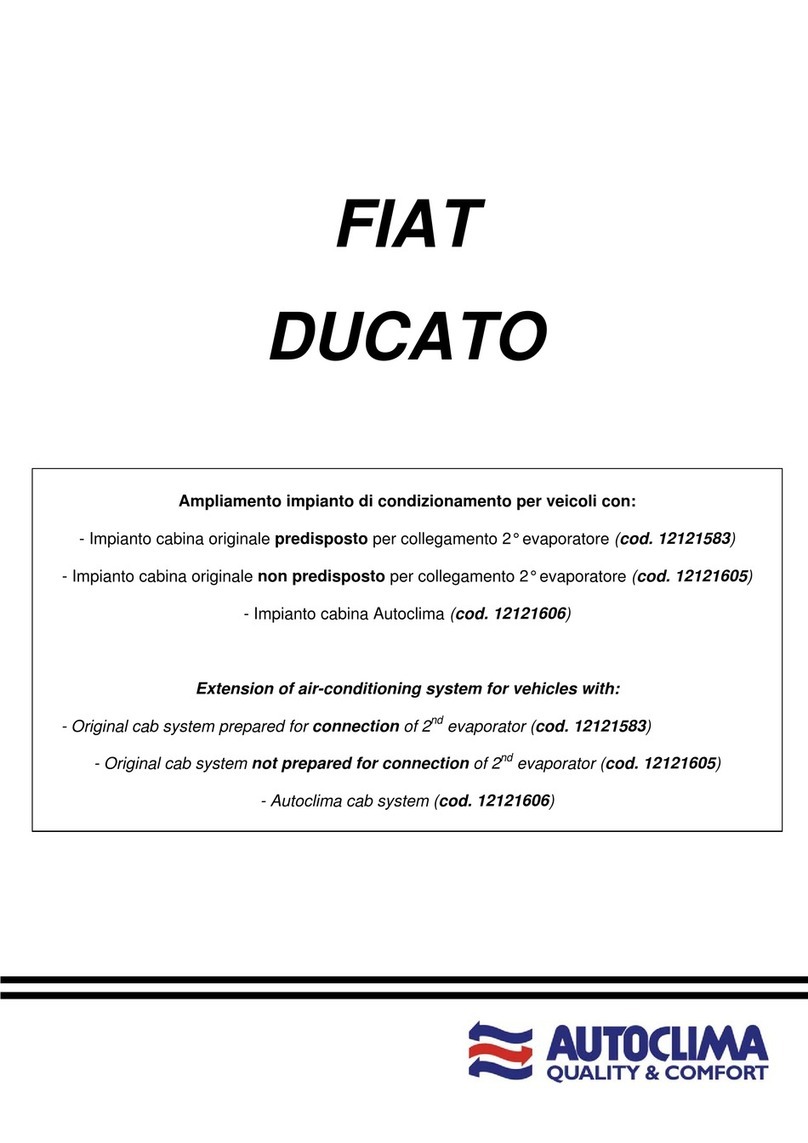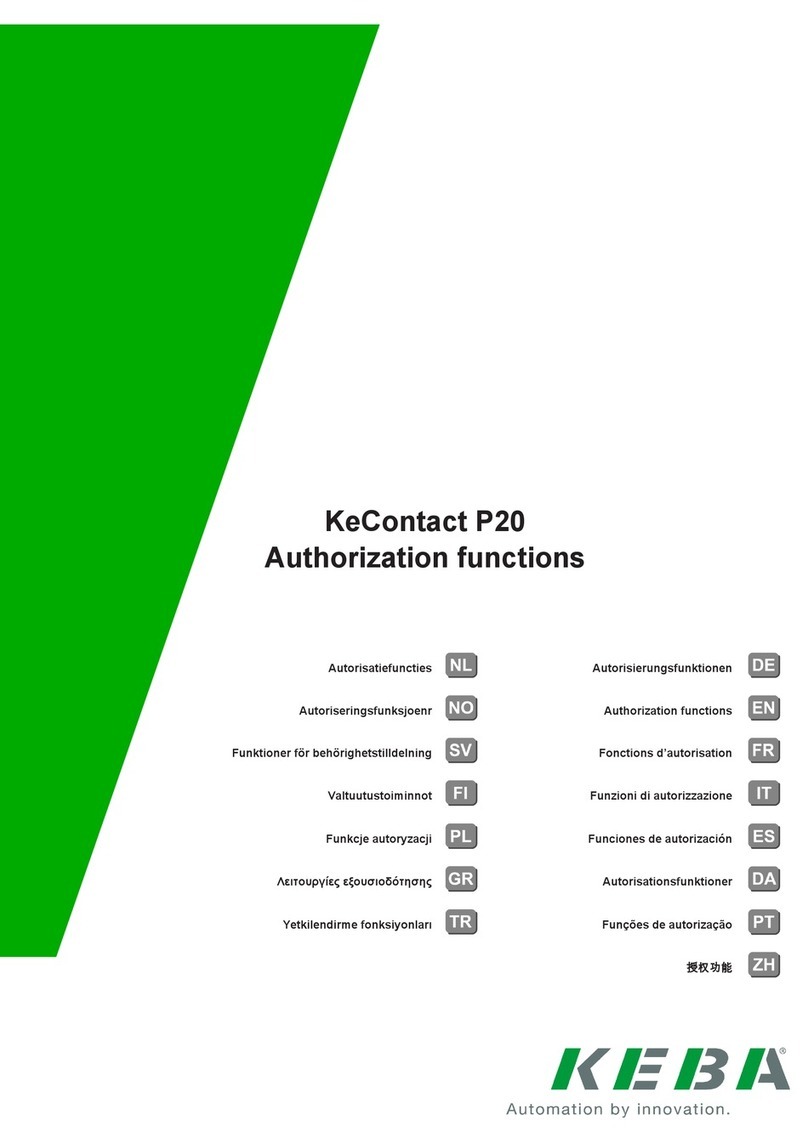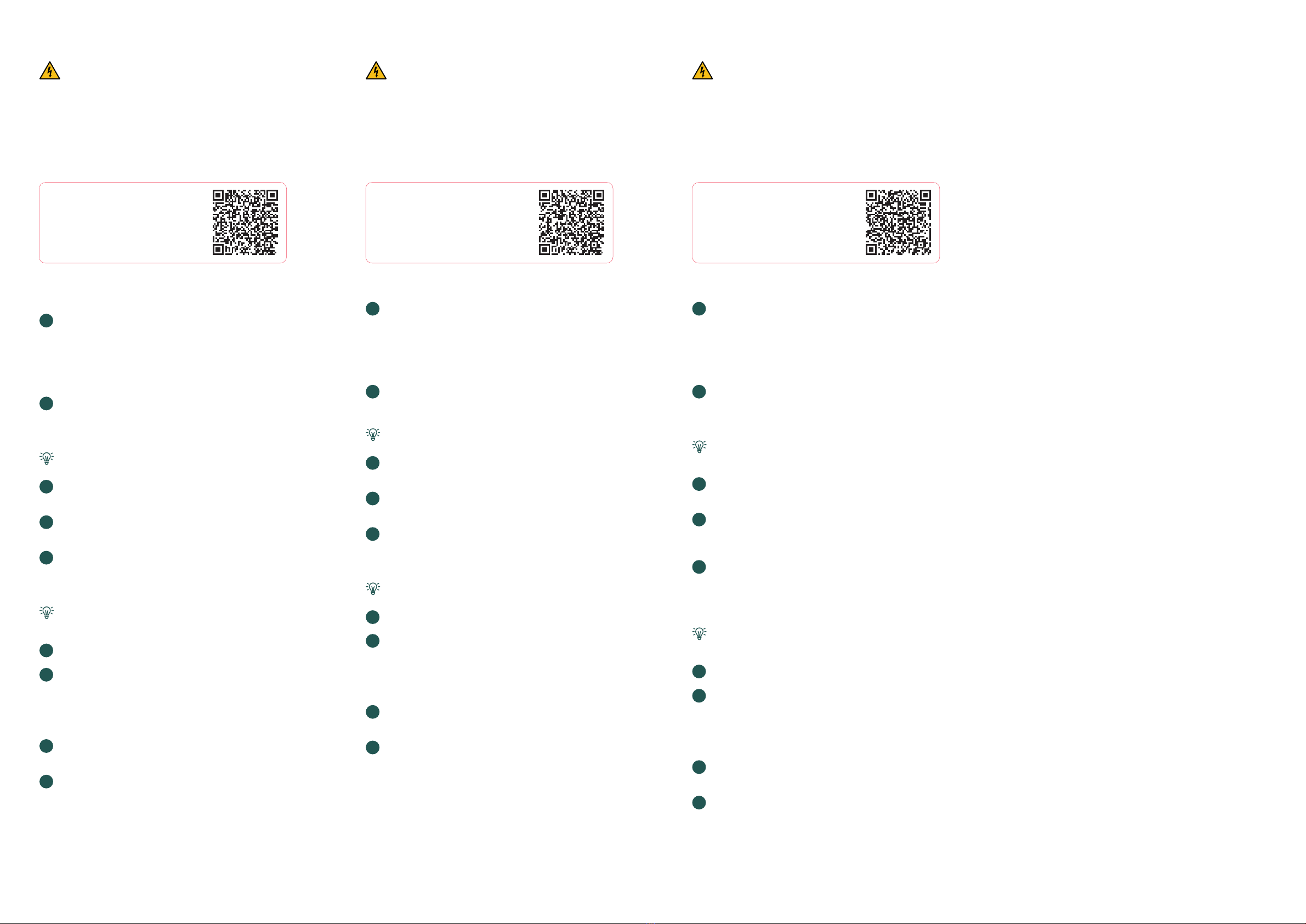
Sicherheitshinweis
Die Ausführung von Elektroarbeiten im Haus oder am Arbeits-
platz kann gefährlich sein und muss gemäß den entsprechen-
den nationalen Sicherheitsnormen und von einem zertifizier-
ten Elektriker durchgeführt werden. Aus Sicherheitsgründen
ist es außerdem notwendig, die Anlage auszuschalten, bevor
man mit der physischen Installation fortfährt.
Weitere Sicherheitshinweise und
detailliertere Informationen finden
Sie in der vollständigen
Bedienungsanleitung unter
smappee.com/downloads
oder über den QR-Code:
So wird die EV Wall BUSINESS installiert
1Bereiten Sie die Installation vor. Verbinden Sie bitte ein
Ethernet-Kabel mit stabiler Internetverbindung und ein
Stromversorgungskabel zwischen dem Verteilerkasten
und der EV Wall vor. Hinweis: Das Stromversorgungs-
kabel muss durch einen geeigneten Schutzschalter
und bei Bedarf einen FI-Schutzschalter geschützt sein.
2Optional: Installieren Sie Smappee Infinity im
Verteilerkasten. Bitte sehen Sie hierzu das
Installationshandbuch für Infinity unter
smappee.com/downloads ein.
Die Funktion „Intelligente Ladung von Elektroautos“ erfordert
die Installation von Smappee Infinity, damit das Stromnetz und
die Solarproduktion gemessen werden kann.
3Befestigen Sie die Montageplatte mit den
mitgelieferten Dübeln und Schrauben an der Wand.
4Befestigen Sie das Gehäuse der EV Wall
mit den mitgelieferten kleinen Schrauben an der
EV Wall-Montageplatte.
5Schließen Sie das Stromversorgungskabel, das Ether-
net-Kabel und das Ladekabel (falls vorhanden) an der
EV Wall an. Schließen Sie das Kabel an die LED-Platine
an der Vorderseite an, aber schließen Sie es noch
nicht.
Siehe umseitige Diagramme. Im Falle eines 3-Phasen-Delta-Netzwerks
(3*230 V) oder Shutter-Version, lesen Sie bitte das ausführliche
Handbuch online.
6Schalten Sie den Strom über den Schutzschalter ein.
7Laden Sie die Smappee App herunter und folgen
Sie den Anleitungen, um Ihre Smappee Ladestation
zu konfigurieren. Liegt bereits eine Infinity-Installation
vor, stellen Sie sicher, dass die Ladestation dem
bestehenden Smappee Standort hinzugefügt wird.
8Schließen Sie die EV Wall, indem Sie die Frontplatte
anbringen und die M4-Muttern festziehen.
9
Verwenden Sie die Smappee App, um eine Einladung an
die E-Mail-Adresse Ihres Kunden zu senden, um den neu
erstellten Standort mit ihm zu teilen. Dieses Benutzerkonto
wird für die Smappee App und das Dashboard sowie für
die Einstellung der Smart Charging-Einstellungen verwen-
det. Übergeben Sie abschließend den Quick Starter Guide.
Veiligheidswaarschuwing
Elektrische werkzaamheden in huis of op het werk kunnen
gevaarlijk zijn en moeten worden uitgevoerd volgens de
geldende nationale veiligheidsnormen en door een erkende
elektricien. Om veiligheidsredenen is het ook nodig de
stroom van de installatie uit te schakelen voordat u
verder gaat met de fysieke installatie.
Voor verdere veiligheidsinstructies
en meer gedetailleerde informatie
kunt u de volledige handleiding
raadplegen op
smappee.com/downloads
of via de QR-code:
Hoe EV Wall BUSINESS te installeren
1Bereid de installatie voor. Voorzie een ethernetkabel
met stabiele internetverbinding en voedingskabel
tussen de zekeringskast en de EV Wall. Opmerking: de
voedingskabel moet worden beschermd door de juiste
stroomonderbreker en
waar nodig een dierentieelschakelaar.
2Optioneel: installeer Smappee Infinity in
het zekeringskast. Raadpleeg de Infinity
installatiehandleiding op smappee.com/downloads.
De functionaliteit Slim autoladen vereist de installatie van Smappee
Infinity voor meten van het net en de zonneproductie.
3Bevestig de montageplaat aan de muur met
de bijgeleverde pluggen en schroeven.
4Bevestig de EV Wall behuizing op de EV Wall
montageplaat met de bijgeleverde kleine schroeven.
5Sluit de voedingskabel, de ethernetkabel en de
laadkabel (indien van toepassing) aan op de EV Wall.
Sluit de kabel aan op het LED bord op het frontpaneel,
maar sluit het nog niet af.
Zie schema's op de ommezijde. Raadpleeg in geval van driefasige delta
(3*230 V) of versie met shutter, de volledige handleiding online.
6Schakel de stroom in met de stroomonderbreker.
7Download de Smappee App en volg de instructies
om uw Smappee laadpaal te configureren. Als er
al een Infinity-installatie aanwezig is, zorg er dan voor
dat de laadpaal aan de bestaande Smappee-locatie
wordt toegevoegd.
8Sluit de EV Wall door het frontpaneel te bevestigen en
de M4 moeren aan te draaien.
9Gebruik de Smappee-app om een uitnodiging te
sturen naar het e-mailadres van uw klant om
de nieuw aangemaakte locatie met hen te delen.
Dit gebruikersaccount zal worden gebruikt voor
de Smappee App en Dashboard en om slimme
laadvoorkeuren in te stellen. Overhandig tot slot de
Quick Starter Guide.
Avertissement de sécurité
Les travaux électriques à domicile ou sur le lieu de
travail peuvent être dangereux et doivent être eectués
conformément aux normes de sécurité nationales
appropriées et exécutés par un électricien certifié.
Pour des raisons de sécurité, il est également nécessaire
de mettre l’installation hors tension avant de procéder
au montage.
Pour d’autres consignes de
sécurité et des informations
plus détaillées, veuillez consulter
le manuel complet sur :
smappee.com/downloads
ou via le code QR:
Comment installer EV Wall BUSINESS
1Préparez l'installation. Prévoyez un câble Ethernet
avec une connectivité internet stable et un câble
d'alimentation entre le panneau de distribution et l’EV
Wall. Note : le câble d’alimentation doit être protégé
par un disjoncteur et un diérentiel appropriés si
nécessaire.
2Facultatif : installez Smappee Infinity au niveau
du panneau de distribution. Consultez
le manuel d'installation Infinity sur le site
smappee.com/downloads.
La fonctionnalité de recharge intelligente nécessite l'installation
de Smappee Infinity pour mesurer le réseau et la production solaire.
3Fixez la plaque de montage au mur à l'aide
des chevilles et des vis fournies.
4Fixez le boîtier EV Wall à la plaque de montage EV Wall
à l'aide des petites vis fournies.
5Connectez le câble d'alimentation, le câble Ethernet
et le câble de chargement (le cas échéant) à l'EV Wall.
Connectez le câble à la carte LED sur le panneau
avant, mais ne le fermez pas encore.
Voir les schémas au verso. Dans le cas d'une alimentation triphasée
en triangle (3*230 V) ou version obturateur, veuillez consulter le manuel
complet en ligne.
6Mettez l'appareil sous tension à l'aide du disjoncteur.
7Téléchargez l'application Smappee App et suivez les
instructions pour configurer votre borne de recharge
Smappee. Si une installation Infinity est déjà présente,
veillez à ajouter la station de charge à l'emplacement
Smappee existant.
8Fermez l'EV Wall en fixant le panneau avant et en
serrant les écrous M4.
9Utilisez l'application Smappee pour envoyer une
invitation à l'adresse e-mail de votre client afin de
partager avec lui l'emplacement nouvellement créé.
Ce compte utilisateur sera utilisé pour l'application
Smappee et le tableau de bord, ainsi que pour définir
les préférences de recharge intelligente. Enfin,
remettez le Quick Starter Guide.
DENLFR