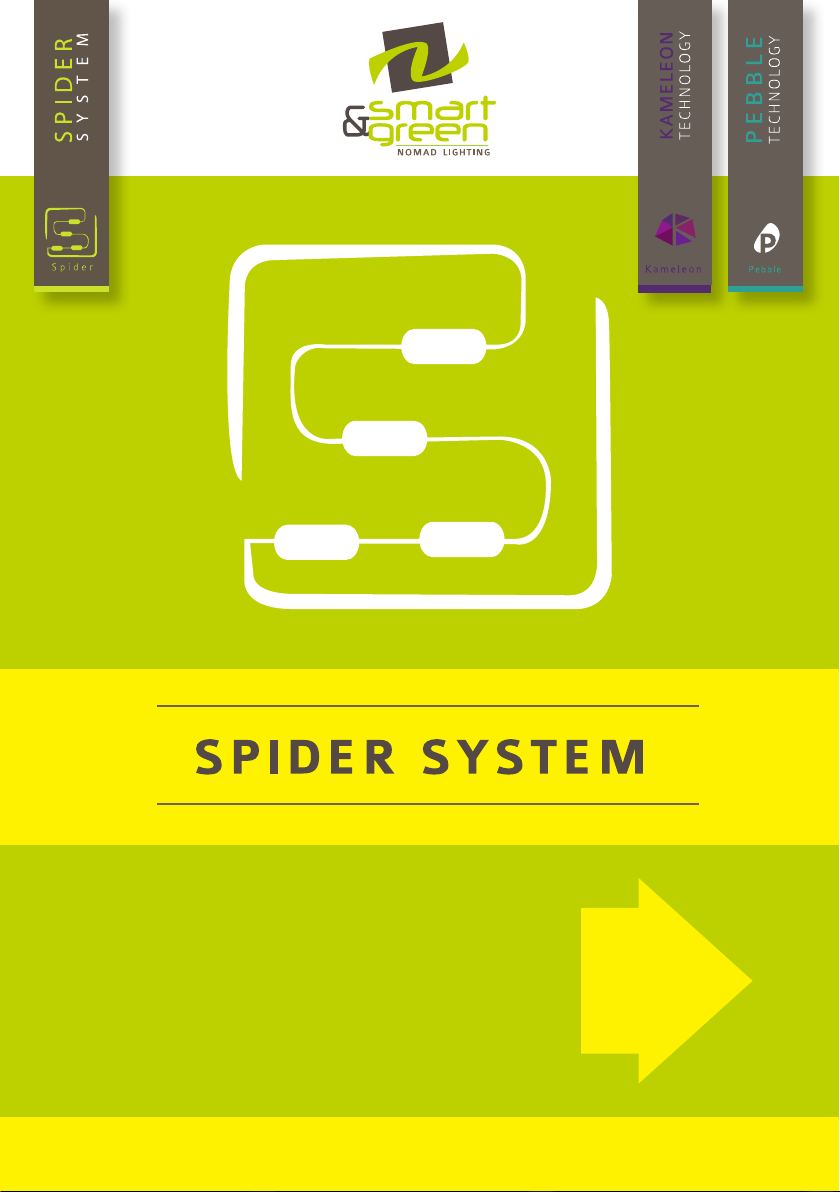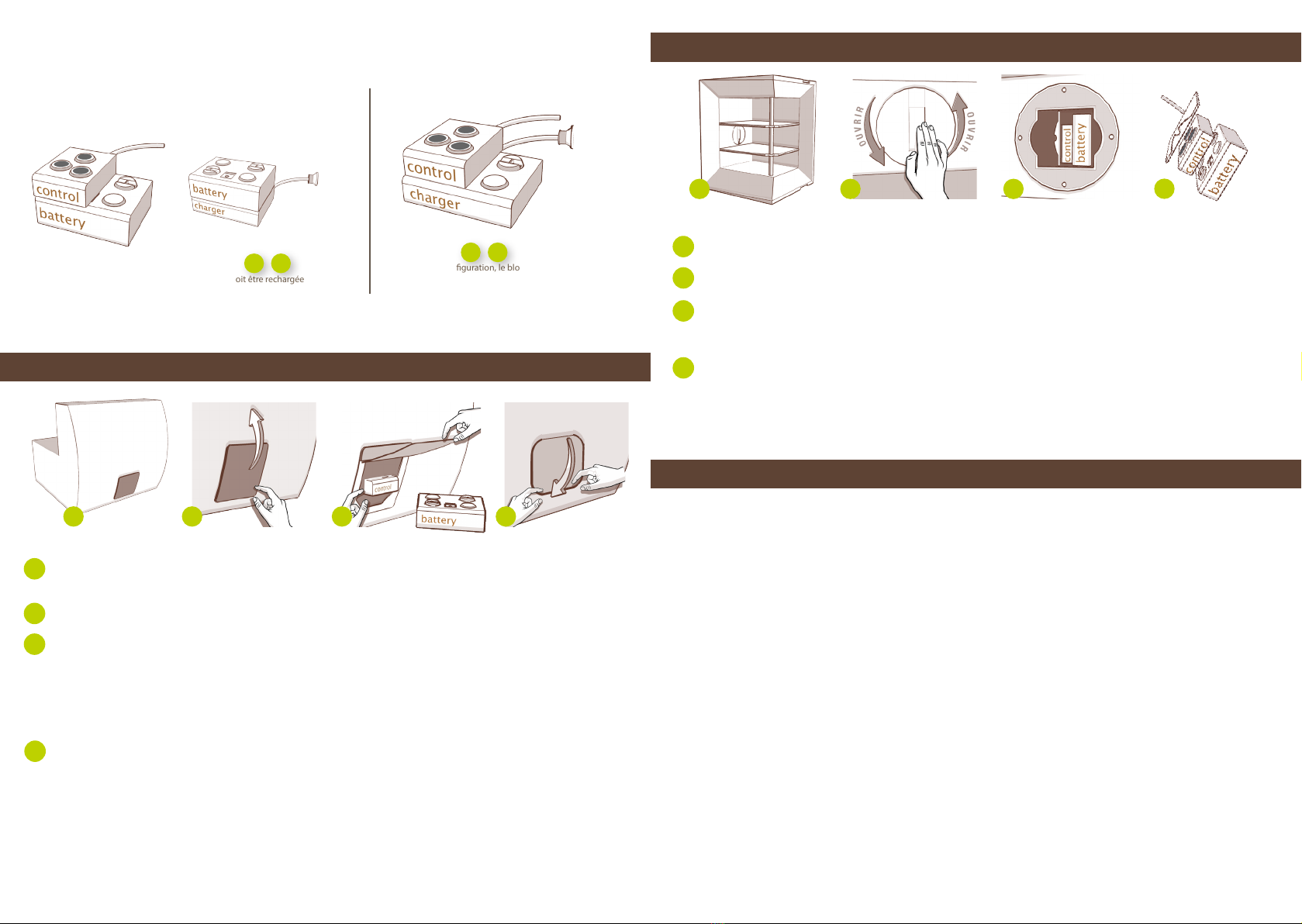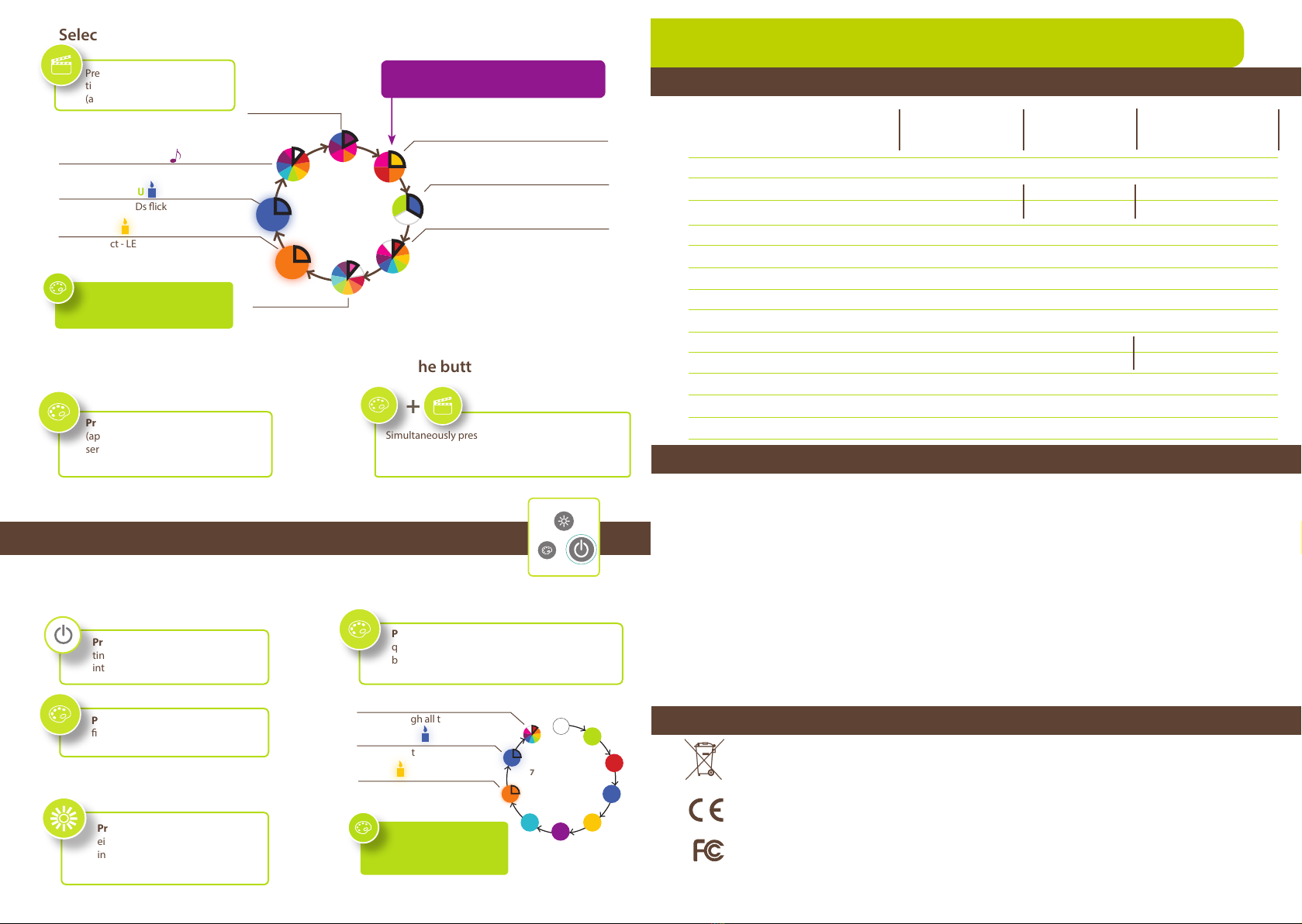16 17
Pressing this button a long time
(approx. 10 sec, until it blinks red)
serves to remove the light from a
group and restore its original settings.
COLOR INDICATES MODE SELECTED
The lead color ashes once before the cycle starts.
USE wITH PEBBLE TECHNOLOGY
Remove a light from a group*
and restore the original settings Lock the buttons
Adjust light intensity
Select a color mode (ambiance)
Pressing this button for a short
time changes the color mode
(ambiance).
Turn the light on and o Choose a color and mode (ambiance)
Simultaneously pressing both these buttons approx.
3 sec locks (or unlocks) the xture already turned o.
A white color will then blink 3 times.
Pressing this button turns the ligh-
ting xture on in white (i.e. at full
intensity) or else turns it o.
Pressing this button lights the
xture in purple (full intensity).
Pressing this button a short time
either lowers or raises the light
intensity according to a cycle
(possibility of 3 intensity settings).
Pressing this button a long time initiates a
quick scrolling of colors that stops once the
button has been released. To nd white, turn the
light o and on.
10S +3S
*SOUND + COLOR
The indicator lights up white.
Briey press this button (in this
mode) to select a new color.
*grouped with the remote control
warm
Rotation of colors
Candle eect - LEDs icker
CYCLE OF
8 MODES
Candle eect - LEDs icker
*
Rotation of hot colors
Rotation of cold colors
Scrolls through all the colors
rainbow
Rotation of pale
colors
Candle
rythme
Cold
Candle bleu
Sound + Color
Sweet
Sound eect on any selected color
TECHNICAL INFORMATION
SYSTEM CHARACTERISTICS
Bulbs White and RGB LED lights, an innite number of colors available
Lighting wattage 8-28W 1.5-5W 1.5-6W
Battery life with 1 battery 3-4hrs approx. Over 10hrs Over 10hrs
Power supply input 100-240Vac, 50-60Hz
Power supply output PWR1 19.5Vdc (1 output), 39W
Power supply output PWR2 15.5Vdc / 19.5Vdc (2 sorties), 39W
Battery Lithium-ion, 14.8V, 4400mAh
Battery recharge 6-8hrs (recharging under C/7)
Technology and radio fréquency Kameleon, 315, 433, 868 ou 905MHz Pebble, 433MHz
Radio range 100m max (open range) 20m max
System protection IP56
Recommended use temperature 0 à 40°C
Warranty 1 year (under normal use conditions)
SMARTBAR
CONVERTIBLE BAR
SHADELITE
PARASOL LIGHTING KIT
FRENCH
CONNECTION
LIGHTING FIXTURE
TROUBLESHOOTING PROBLEMS
THE LIGHT REMAINS OFF
Check that the control box is properly connected, either to the battery or to the power supply hooked up to the
mains.
If the battery is supplying the box, then verify that the battery is indeed charged.
Turn the light on from the control box.
If the light remains o, disconnect then reconnect the control box and continue by restoring the original
conguration (only in Kameleon mode).
LIGHT SHUTS OFF
Check the battery charge and, if necessary, initiate recharging. The best option is to be equipped with a spare
battery ready for use.
In some cases (e.g. SmartBar), you can supply the bulbs with 2 batteries so as to extend autonomy by 100%.
You also have the option to directly supply the bulbs using a power supply (PWR1, except for SmartBar, which
requires PWR2).
> Should these precautions not answer your specic questions, please contact your point of sale.
In the European Union (in accordance with Directive DEEE 2002/96/EC), and also in other regions, you must return this product
to a recycling collection point at the end of its life. As this product is not ordinary household waste, managing its end of life helps
us protect our environment and limit the use of our natural resources. For further information, please contact Smart & Green.
IPW Europe declares that this product complies with the following European directives: R&TTE (1999/5/EC), LVD (2006/95/EC),
RoHS (2011/65/EU), EMC (2004/108/EC) and Battery (2006/66/EC). The corresponding Declaration of Conformity
can be viewed on our website (www.smartandgreen.eu).
This device complies with Part 15 of the FCC Rules. Operation is subject to the following two conditions: (1) this device may not
cause harmful interference, and (2) this device must accept any interference received, including interference that may cause
undesired operation.
REGULATORY COMPLIANCE
A short click on this button
sets the chosen color.
A second click restarts
the color rotation,...
Candle eect - LEDs icker
Scrolls through all the colors
Candle eect - LEDs icker
Candle
Candle blue
rainbow
7COLOR CYCLE
AND
3 MODES
*
RAINBOW*