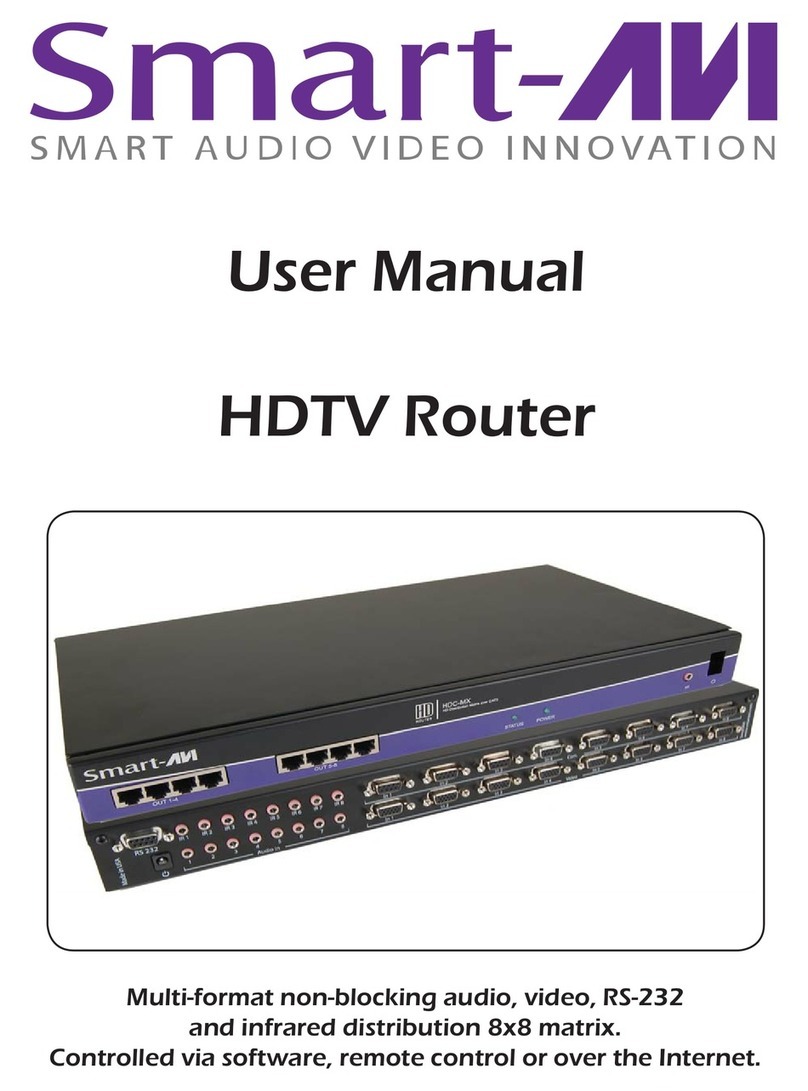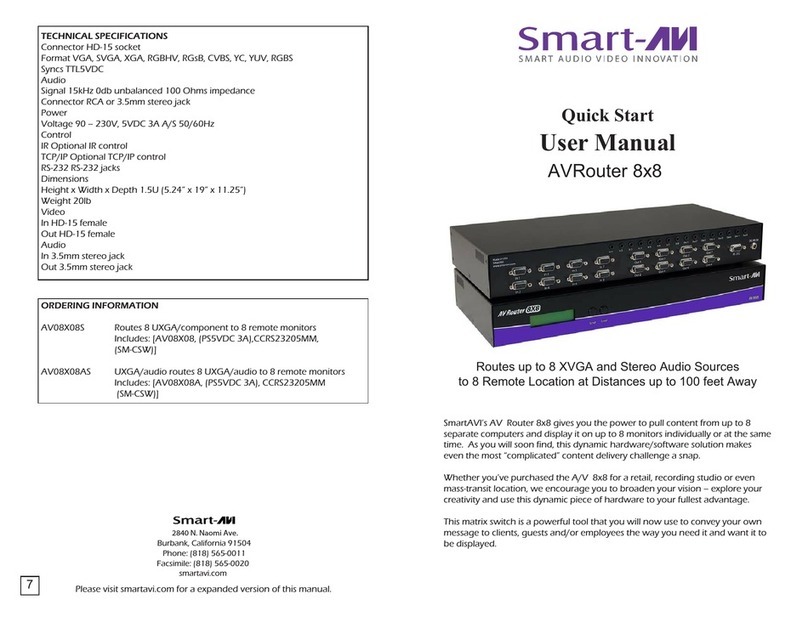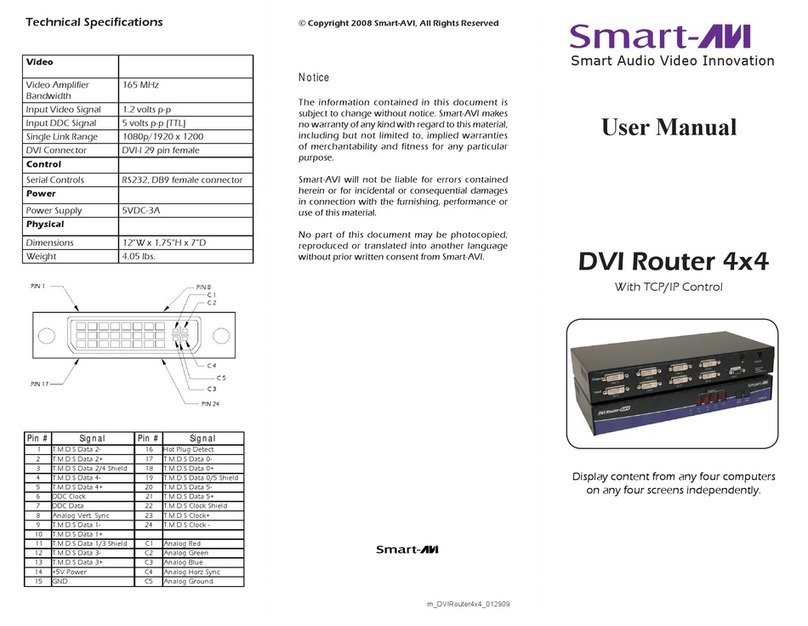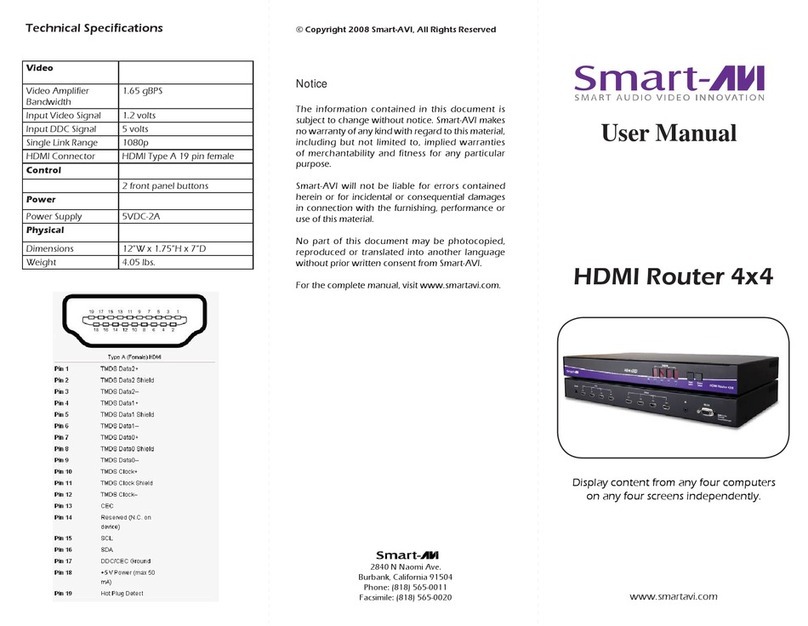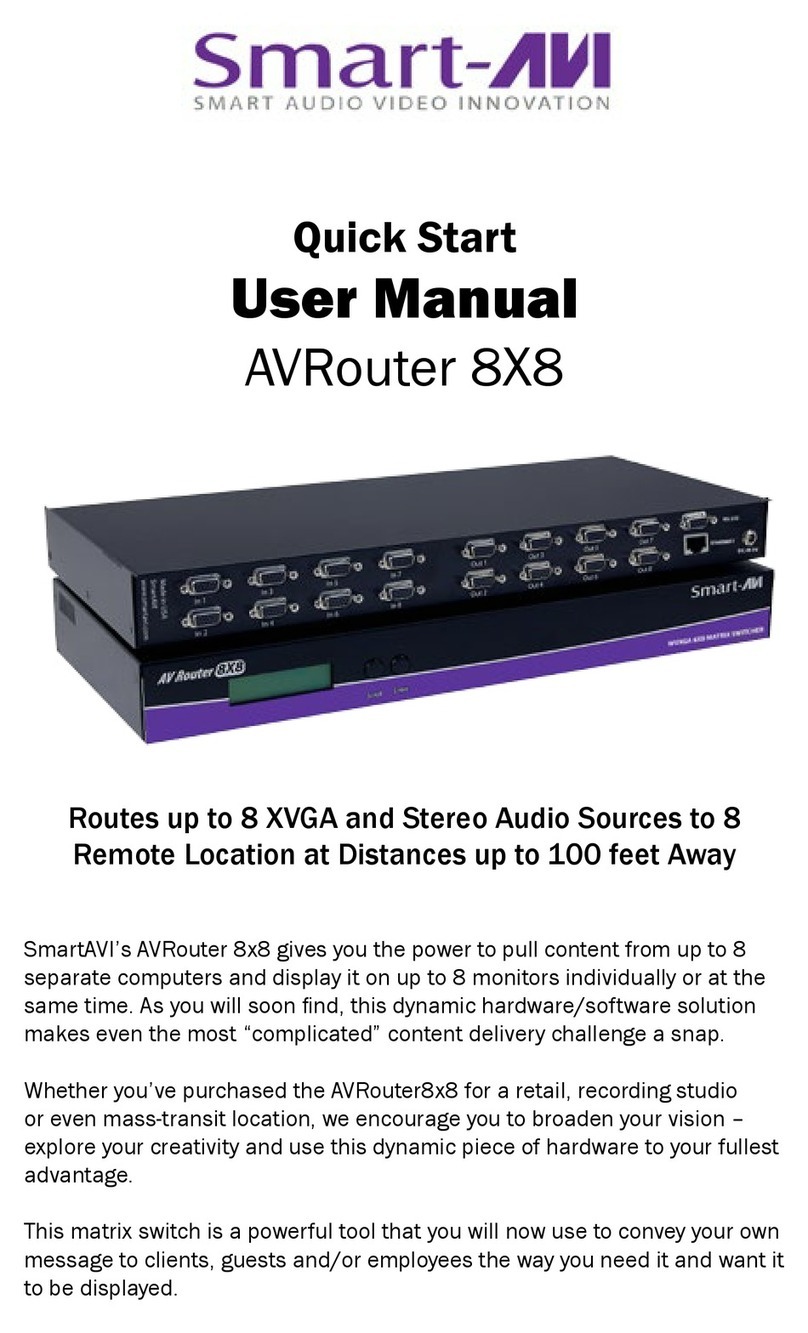Introduction
Features
What’s in the box?
Installation Diagram
DVI 8x8 Router Installation Diagram
Getting Started
Hardware Installation
1. Connect a serial cable from the DVI Router 8x8 to the
control computer. If you have installed the CD-ROM
on a laptop, you can use a serial-to-USB adapter to
make this connection.
2. Connect up to 8 computers containing your digital
content to the “video in” ports of the DVI Router 8x8,
using DVI male extension cables.
3. Connect up to 8 display monitors to the “video out”
ports of the DVI Router 8x8, using DVI male extension
cables.
4. Plug in the power cord to the DVI Router 8x8 and turn
the device on.
5. Turn on all computers and monitors being used.
Controlling the DVI Router 8x8
There are multiple ways to control the DVI Router 8x8. You
can operate the router via:
)URQW3DQHO/&''LVSOD\,QSXW8VLQJ´/HDUQLQJ0RGHµ
56TXHULHV
6PDUW$9,·V:LQGRZV%DVHG6RIWZDUH,QFOXGHGRQ
CD-ROM)
Note: If you use Mac rather than PC, or do not wish to install
the CD-ROM software, the DVI Router 8x8 hardware can be
programmed and controlled without it.
2SWLRQDO,5RU7&3,3,QWHUQHW&RQWURO3RVVLEOH8VLQJ
6PDUW$9,·V607&3'HYLFH
Description Qty Part Number
DVI Router 8x8 1 DVR8X8
9'&$3RZHU 1 369$86
6PDUW$9,·V'9,5RXWHU[JLYHV\RXWKHSRZHUWR
pull content from up to 8 separate computers and
display it on up to 8 monitors individually or at the
VDPHWLPH$V\RXZLOOVRRQILQGWKLVG\QDPLF
KDUGZDUHVRIWZDUHVROXWLRQPDNHVHYHQWKHPRVW
“complicated” content delivery challenge a snap.
:KHWKHU\RX·YHSXUFKDVHGWKH'9,5RXWHU[IRU
a retail, recording studio or even mass-transit
location, we encourage you to broaden your vision
– explore your creativity and use this dynamic piece
of hardware to your fullest advantage.
This matrix switch is a powerful tool that you will
now use to convey your own message to clients,
JXHVWVDQGRUHPSOR\HHVWKHZD\\RXQHHGLWDQG
want it to be displayed.
(QULFKHVFRQWHQWSDOHWWHZLWKWKHFDSDELOLW\RI
being able to pull video, images, etc. from up to 8
separate CPUs to display on one to 8 monitors
individually or at the same time.
[QRQEORFNLQJVLQJOHOLQN'9,PDWUL[VZLWFK
that supports HDTV resolutions up to 1920 x
1200.
&RQWUROYLDIURQWSDQHO/&'GLVSOD\56RYHU
WKH,QWHUQHW7&3,3RURSWLRQDOLQIUDUHGUHPRWH
'LVSOD\KLJKGHILQLWLRQFRQWHQWXSWRIHHW
away from the CPUs without the use of
additional extension hardware.
Input/Output Control
%\XVLQJWKH,QSXW2XWSXW6HOHFWEXWWRQVRQWKHIURQW
panel of the DVI Router 8x8, you can select which
LQSXWSRUWJRHVWRZKLFKRXWSXWSRUWVRIWKHGHYLFH
This will have your digital signage up and running
TXLFNO\DQGHDVLO\,IWKHURXWHULVSRZHUHGRII\RXZLOO
QHHGWRPDQXDOO\VHWXSWKHLQSXWRXWSXWVHWWLQJV
again to your specifications.
* What is Learning Mode?
6PDUW$9,·V'9,5RXWHU[´OHDUQVµWKHVSHFLILFDWLRQV
of any monitor connected to it. This gives the router
the ability to emulate the monitors even if none are
connected at a later time. Many control
FRPSXWHUVURXWHUVZRQ·WSRZHUXSSURSHUO\RUDWDOO
without the display monitors attached at all times. The
'9,5RXWHU[·VFDSDFLW\WROHDUQDQGUHPHPEHUWKH
display monitors allows you the freedom to work on
\RXUFRQWHQWPDQDJHPHQWVFKHGXOLQJZLWKRXWEHLQJ
plugged in and powered up to your entire digital
signage network every time you want to make a
change or work on a new presentation.
To enter learning mode, simply hold both front panel
buttons down simultaneously for a moment and the
´6HWXS0HQXµZLOOFRPHXSRQWKH/&'VFUHHQ
By pressing the Input Select button, you can cycle
WKURXJKWKHXQLW·VOHDUQLQJRSWLRQV:KHQWKHGHVLUHG
learning mode is displayed, press the Output Select
button; this will execute the selected learning feature
and will return the router to normal operation.