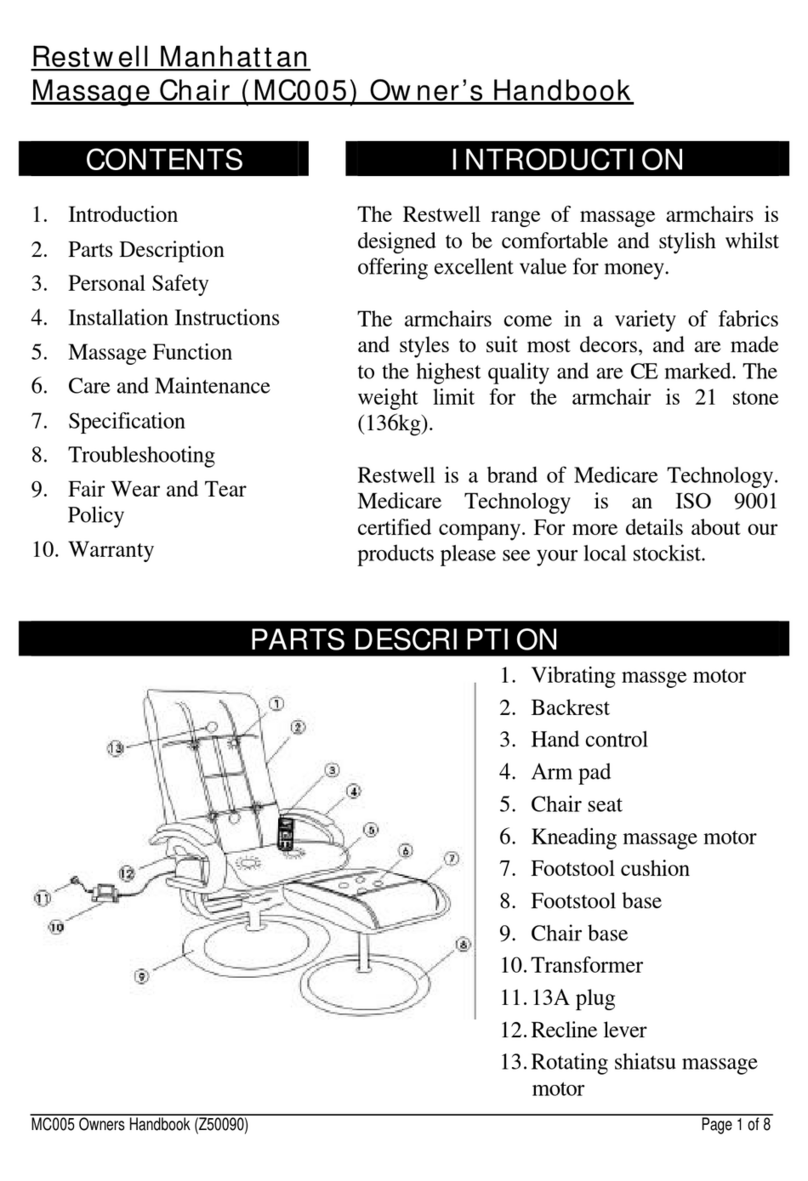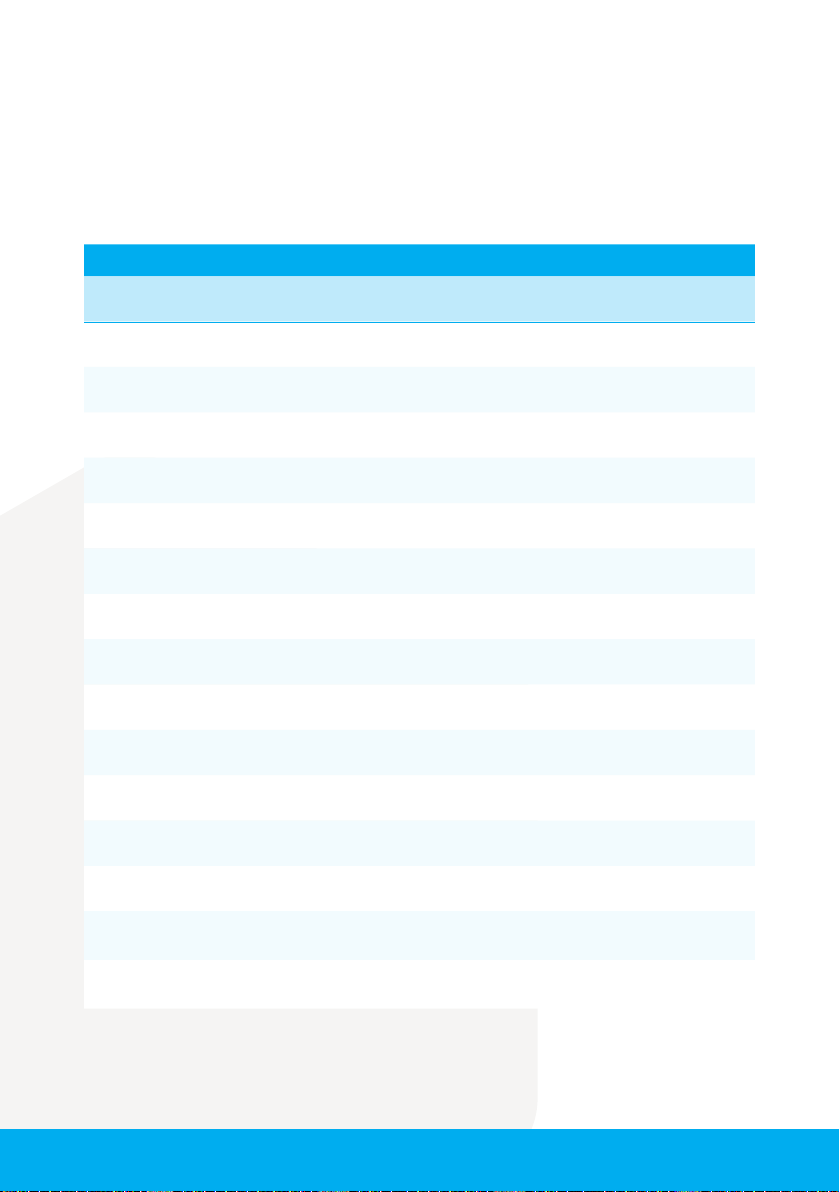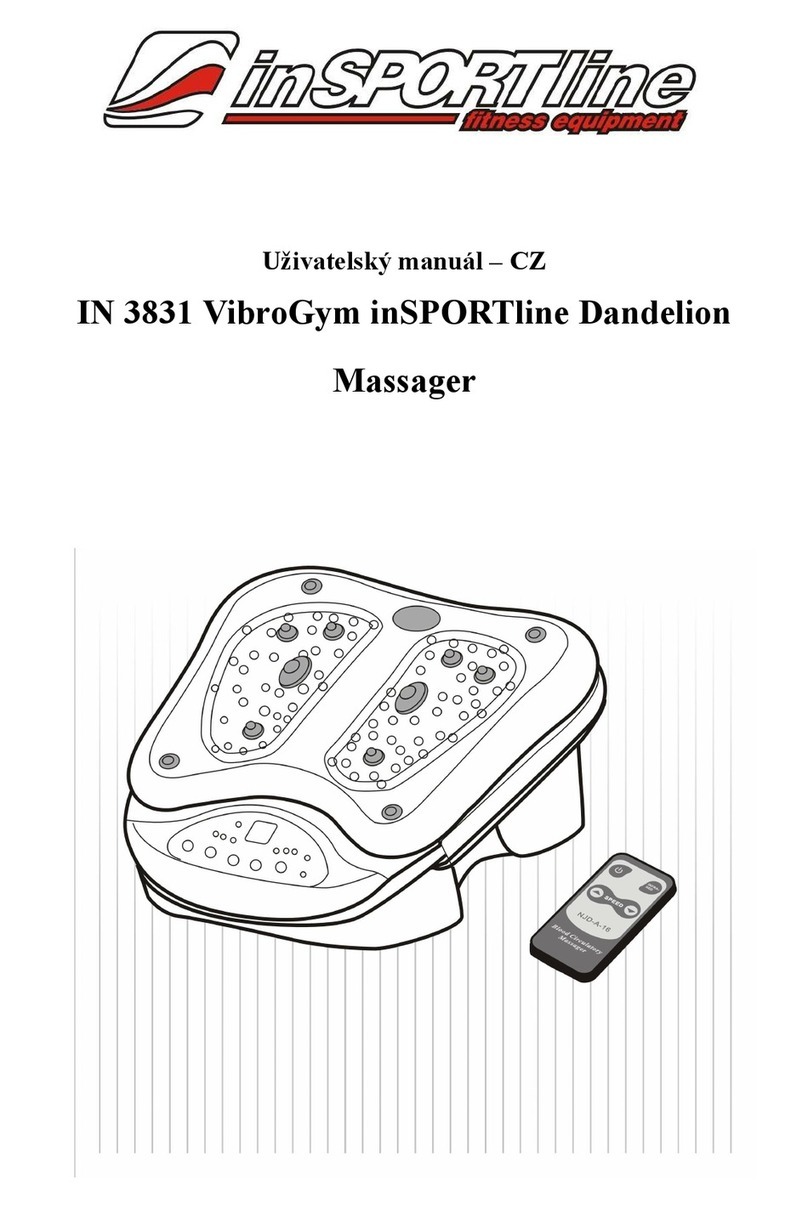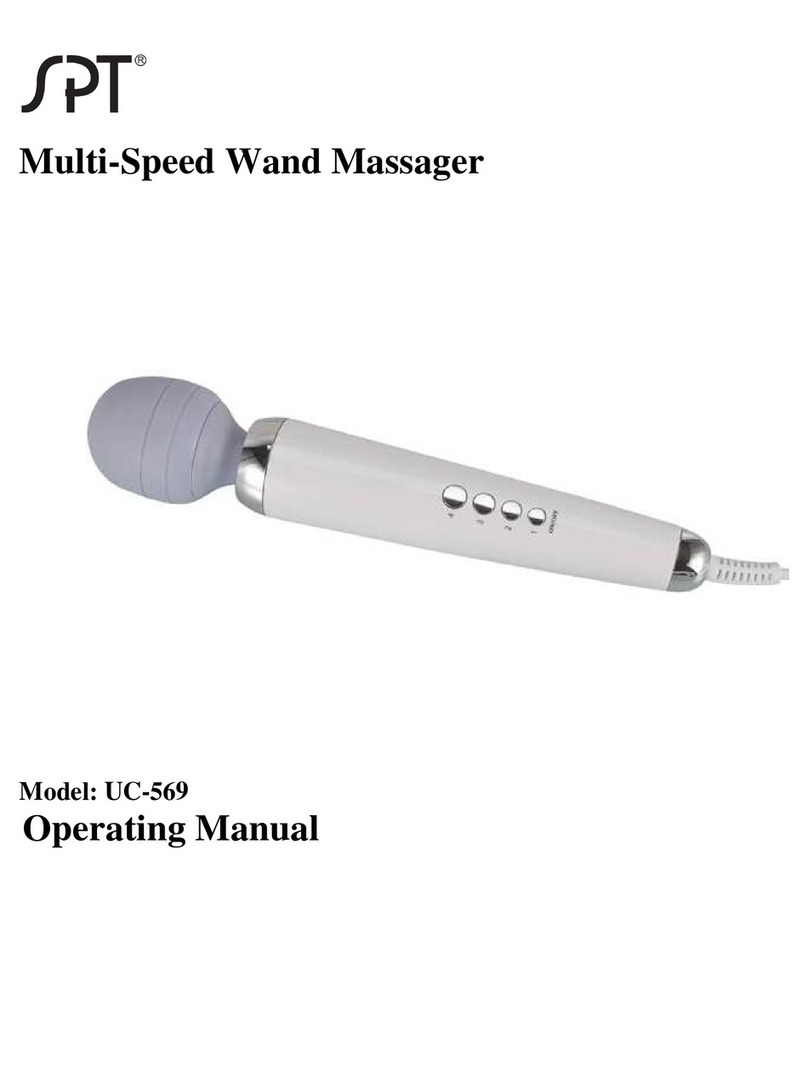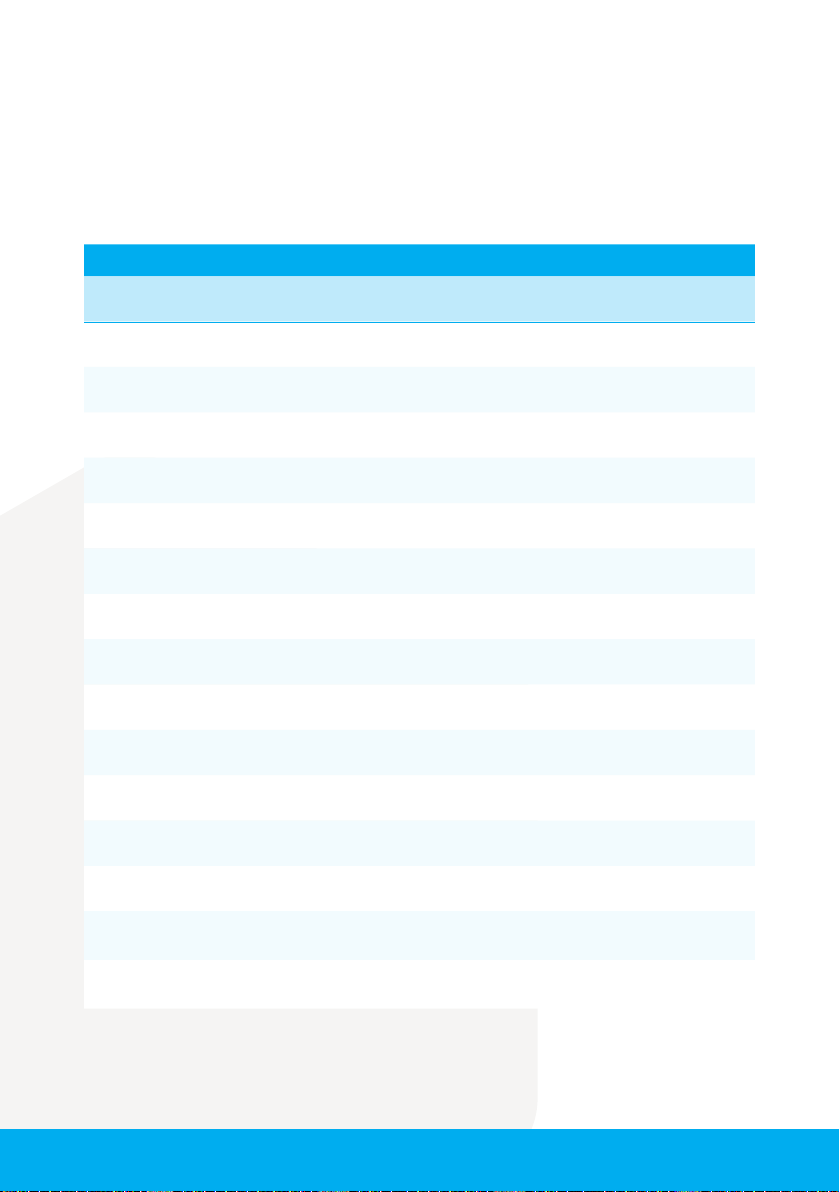
VOICE CONTROL
Say this: To do this:
“Hi Alice” Prompt the chair to listen for a voice command
“Massage on” Start the massage
“Massage close” Stop the massage
“Comfort massage” Change to automatic massage program Comfort mode
“Relax massage” Change to automatic massage program Relax mode
“Full body massage” Change to automatic massage program Full body mode
“Neck and shoulder massage” Change to automatic program Neck and shoulders
“Back and waist massage” Change to automatic program Back and waist
“Stretch massage” Change to automatic program Stretch massage
“Open the air pressure” Turn airbags on
“Close the air pressure” Turn airbags o
“Up the seat position” Recline the chair upwards slightly
“Down the seat position” Recline the chair backwards slightly
“Change the other mode” Change to from automatic mode to manual operation
“Go little up” Move back massage rollers down slightly (during Partial/
Fixed point manual mode)
“Go little down” Move back massage rollers up slightly (during Partial/Fixed
point manual mode)
To control the chair via Voice commands, say the phrase “Hi Alice” and
wait for the chair to respond “I am here”. You can then give the following
voice commands to activate the desired settings: