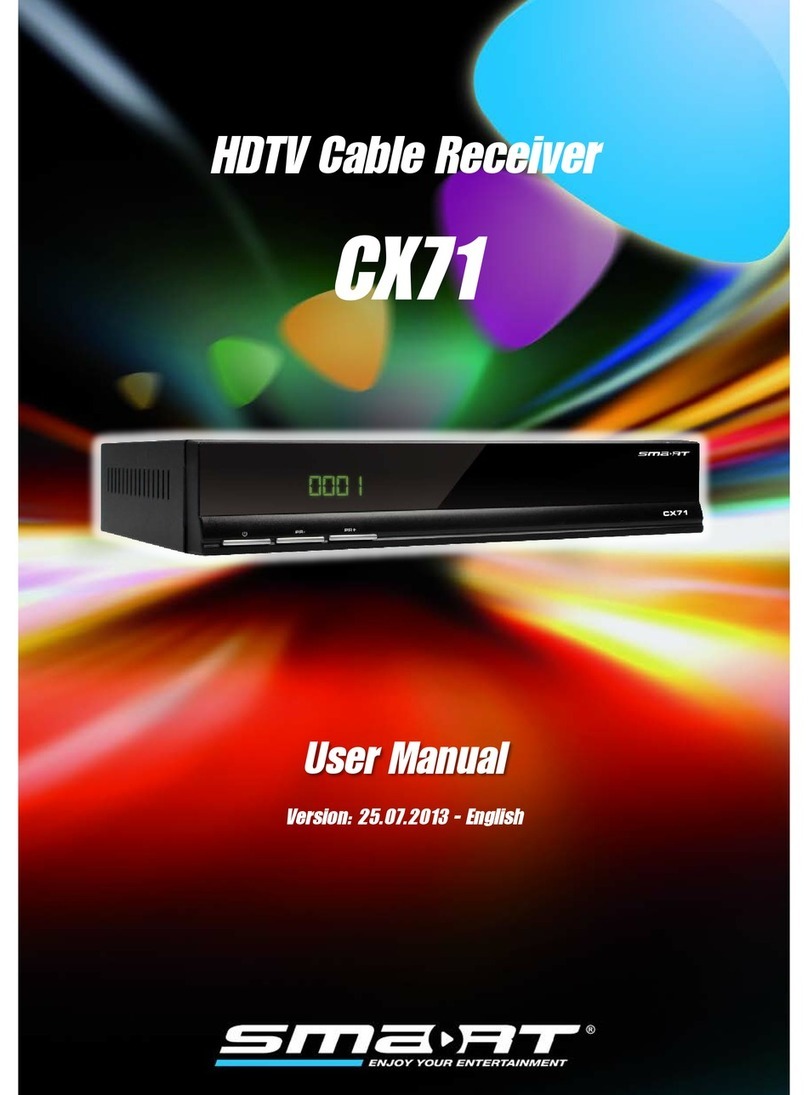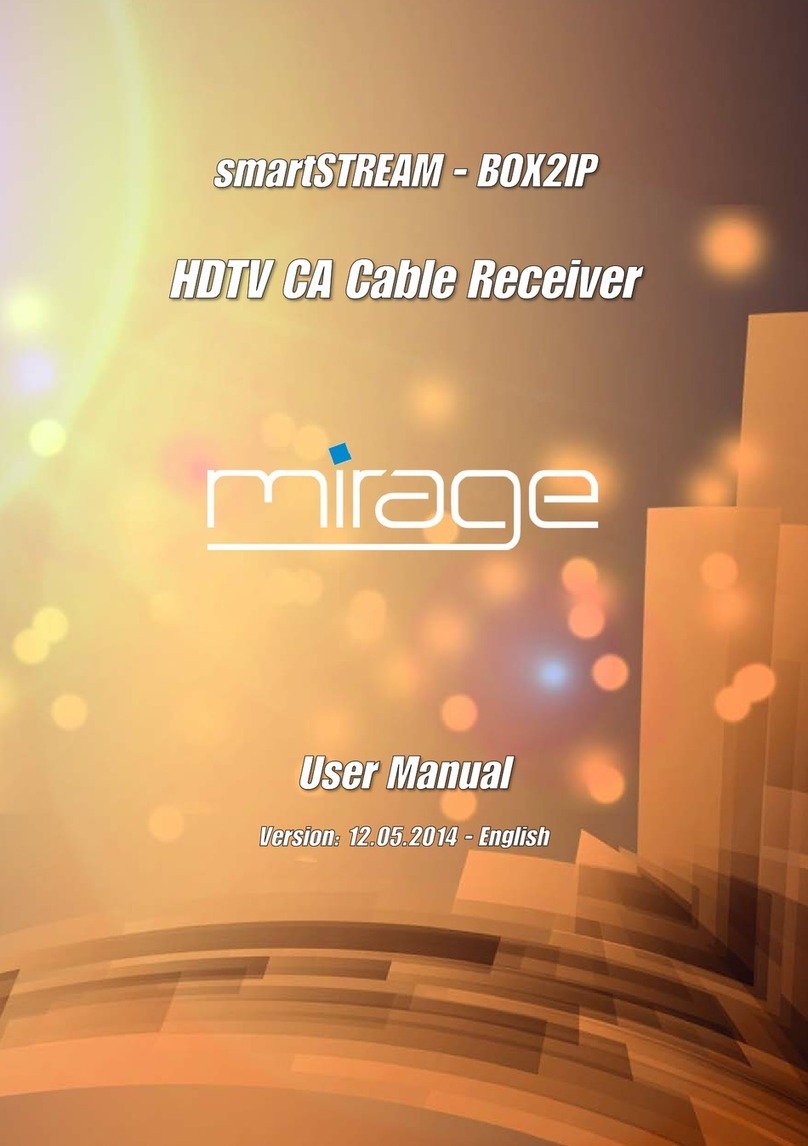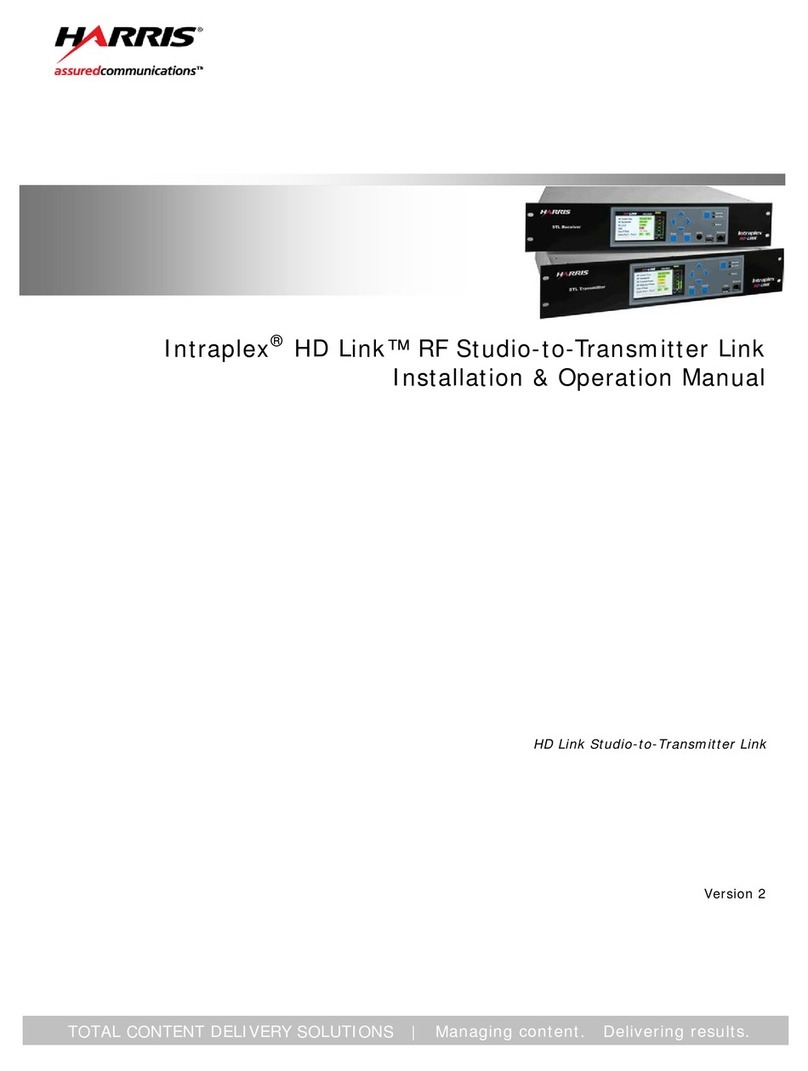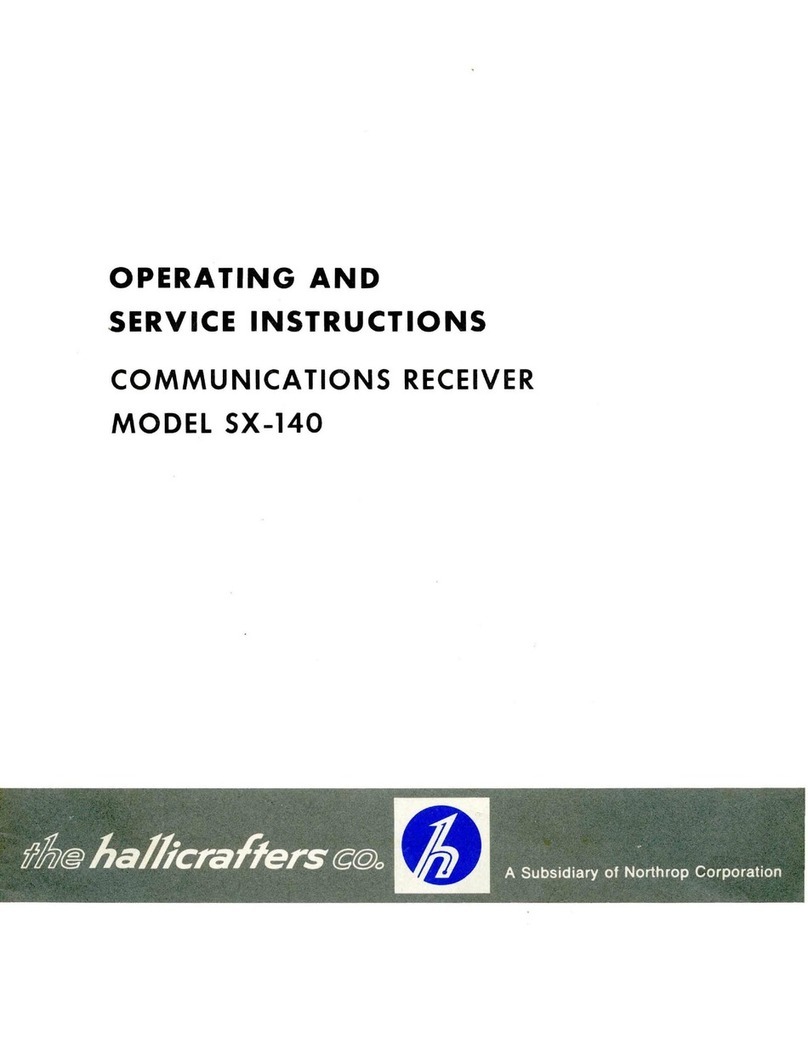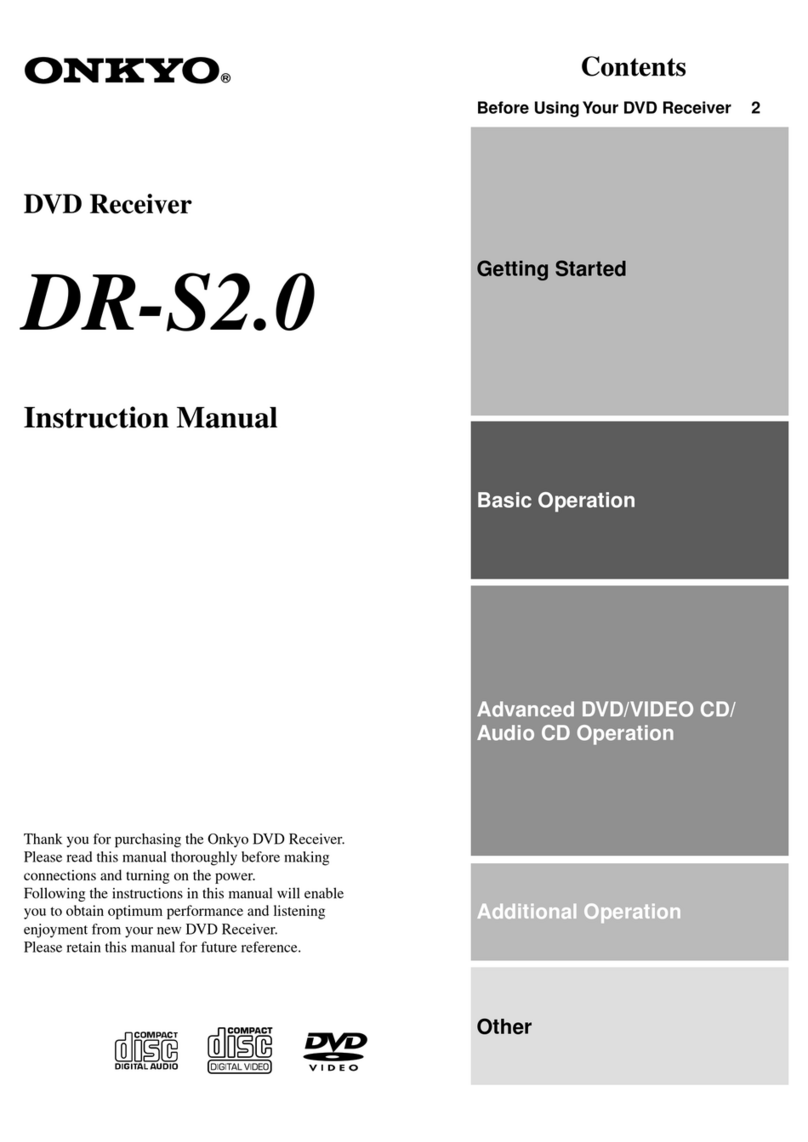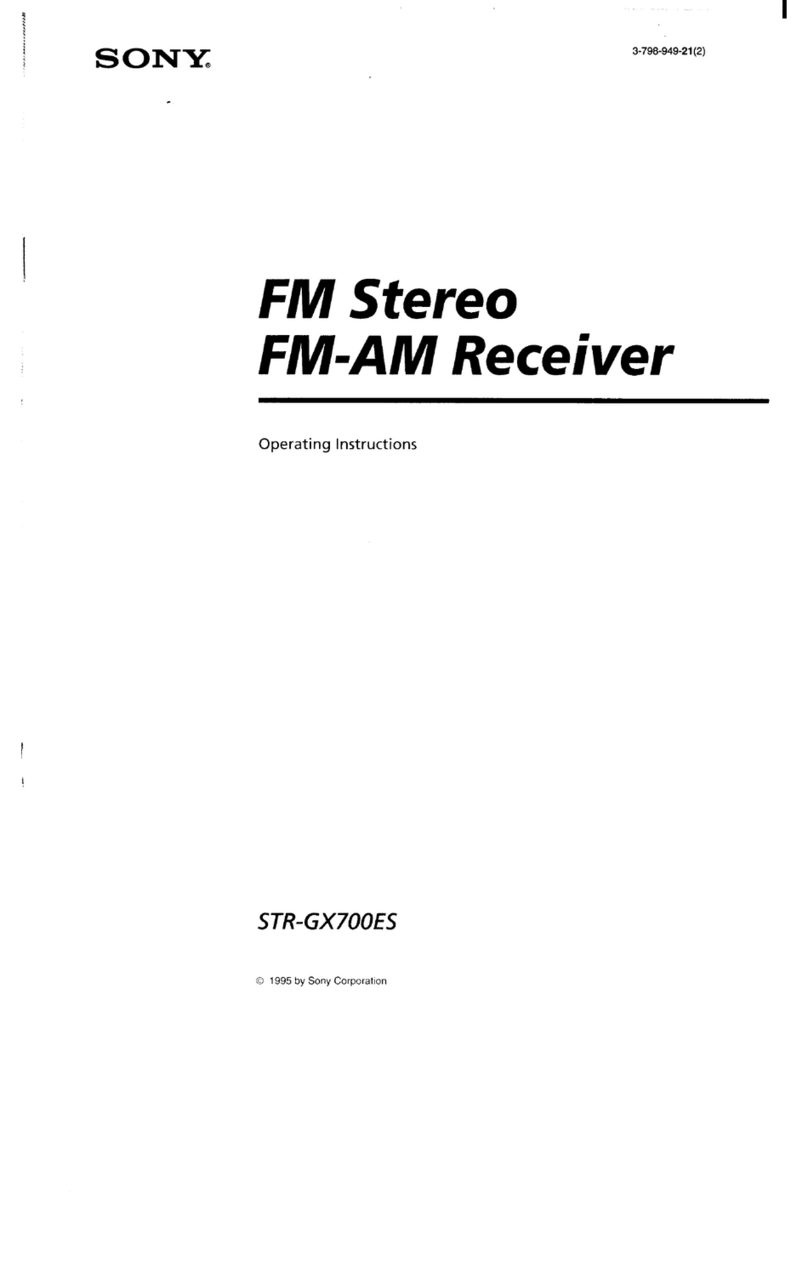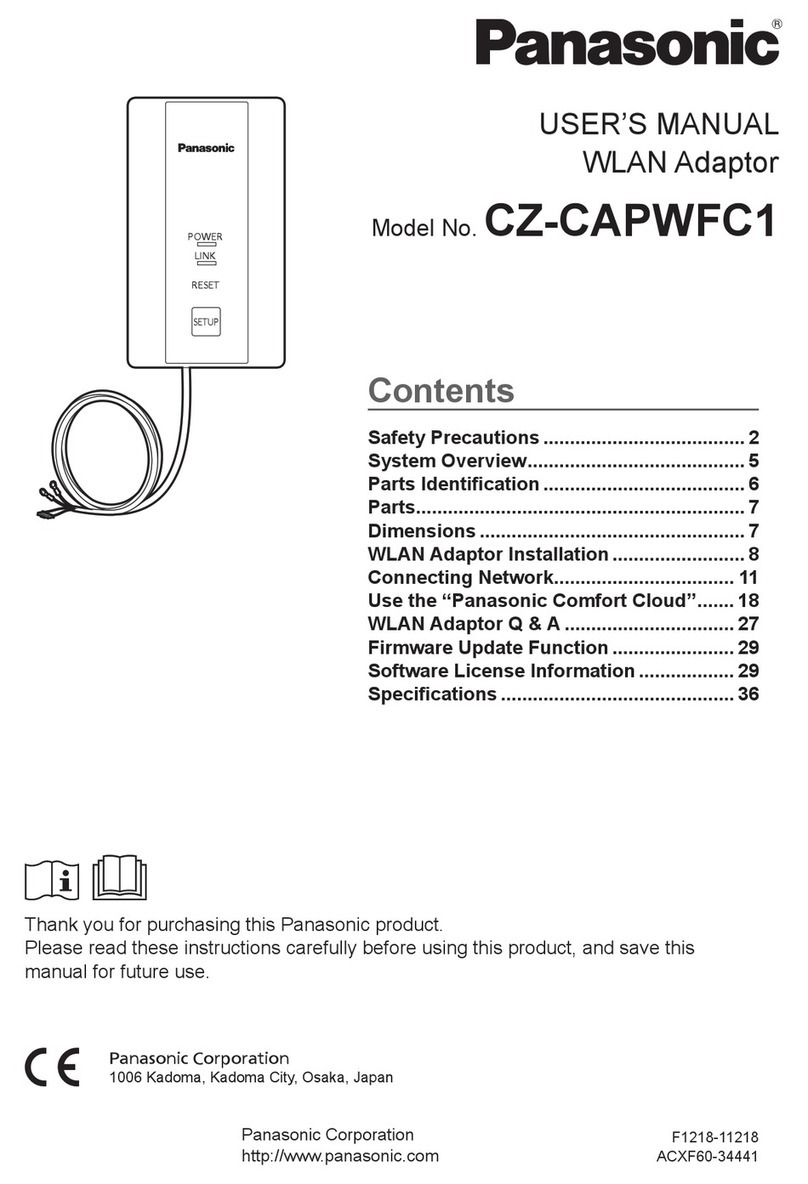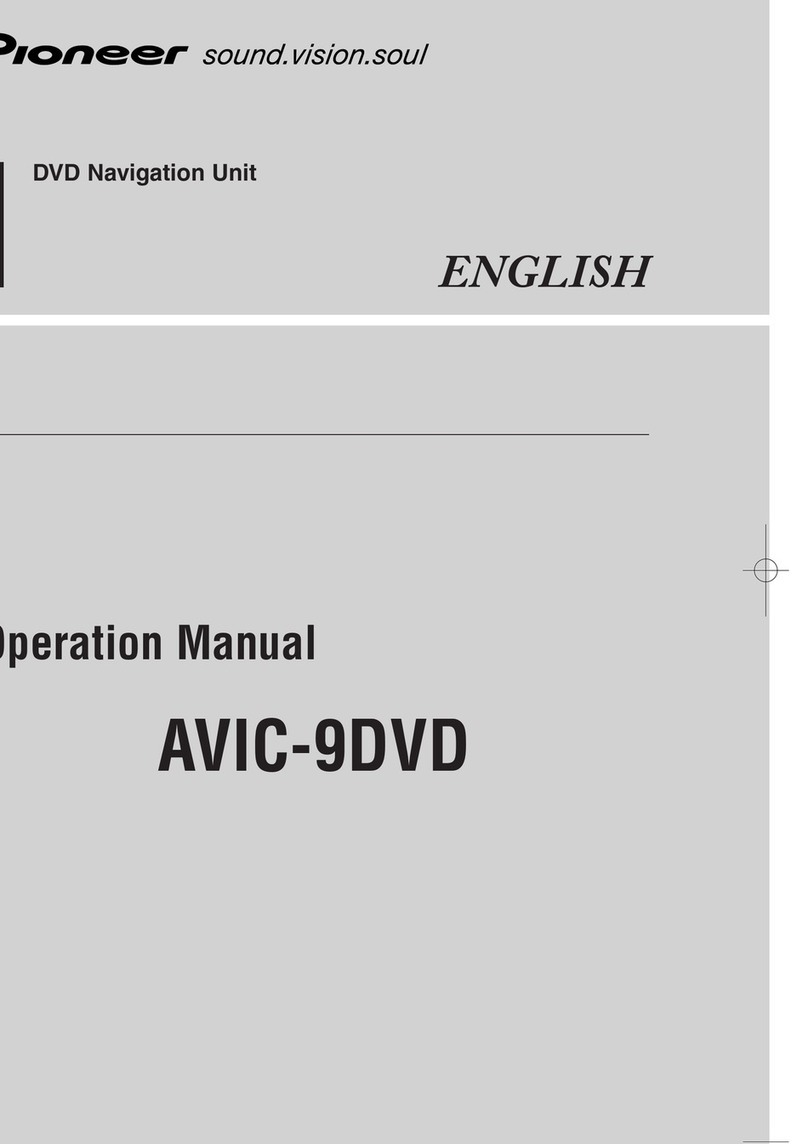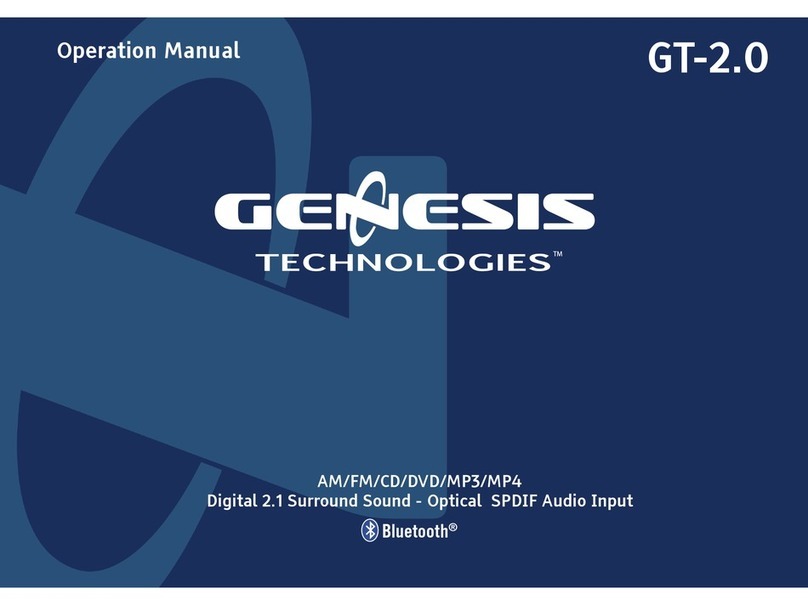4 smart CX01
5.1.2Language ..........................................................................................................22
5.1.3 RAPS Start..........................................................................................................23
5.1.4 RAPS Parameters ............................................................................................24
5.1.5 Satellite List ......................................................................................................25
5.1.6 Country ..............................................................................................................25
5.1.7 Regional Channel ...........................................................................................26
5.1.8 Channel-Filter ..................................................................................................26
5.1.9 Subscribed Packages.....................................................................................26
5.2 Select Operation Mode.................................................................................27
5.3 Call/Leave Menu .............................................................................................27
5.4 Menu Navigation............................................................................................27
5.5 Parental Lock....................................................................................................28
5.6 Set Time .............................................................................................................29
5.7 TV .........................................................................................................................30
5.7.1 Direct Channel Selection .............................................................................31
5.7.2 Channel Selection via Selection Window...............................................32
5.7.3 Channel Selection via Search Function...................................................32
5.7.3.1 HDTV Filter........................................................................................................33
5.7.3.2 Genre Filter.......................................................................................................33
5.7.3.3 Find Channels (by Alphabet)......................................................................34
5.7.3.4 Sort Channel List (by Alphabet).................................................................35
5.7.4 Program Information ....................................................................................36
5.7.5 EPG ......................................................................................................................36
5.7.5.1 Single EPG.........................................................................................................37
5.7.5.2 EPG ......................................................................................................................38
5.7.6 Audio Settings.................................................................................................39
5.7.7 Teletext ..............................................................................................................40
5.7.8 Subtitles.............................................................................................................40
5.7.9 Aspect Mode....................................................................................................40
5.7.9.1 Setting the Aspect Mode with the V-MODE key..................................40
5.7.9.2 Setting the Aspect Mode via the Menu ..................................................40
5.7.10 Video Resolution.............................................................................................41
5.7.11 Recall...................................................................................................................42