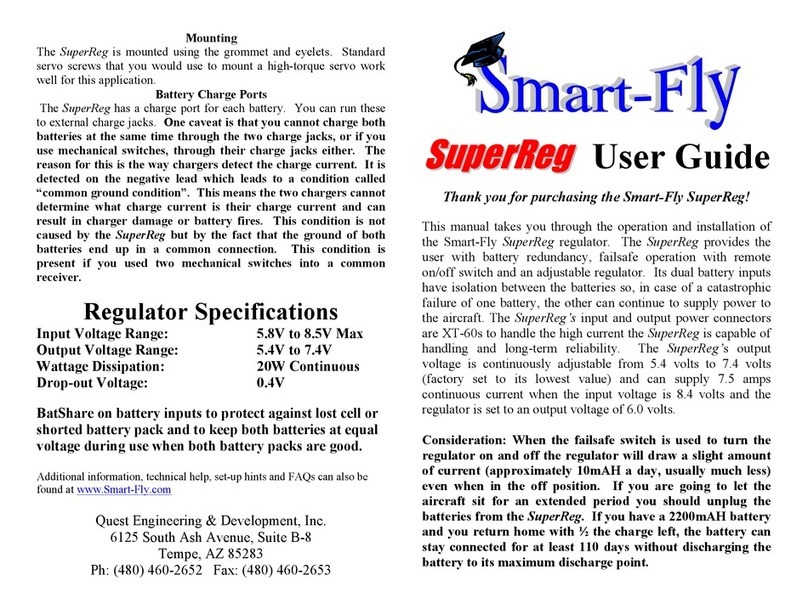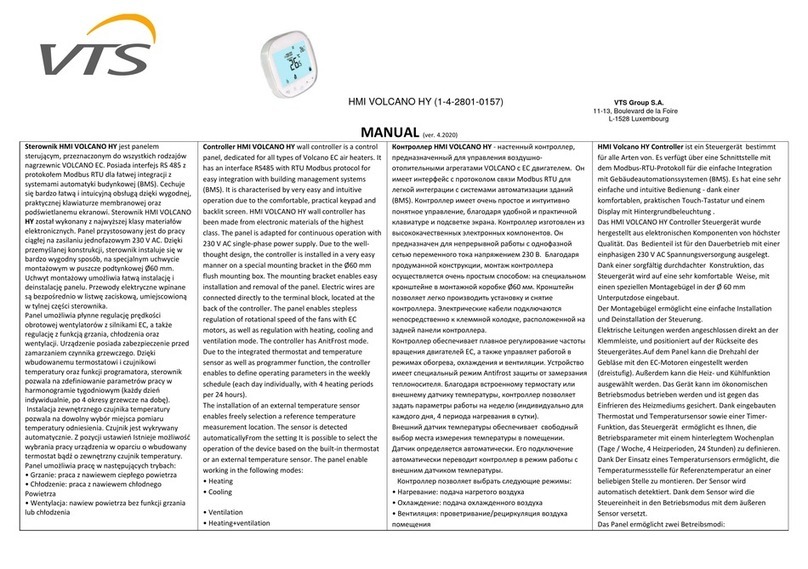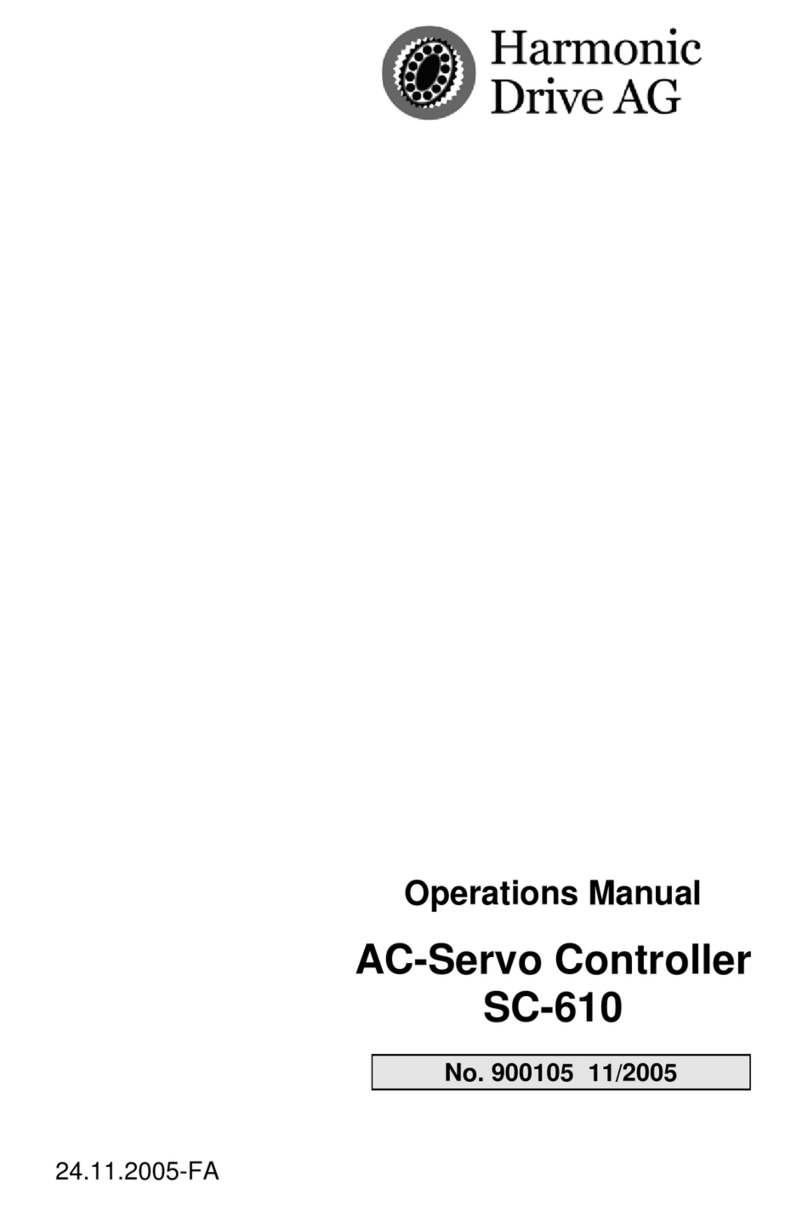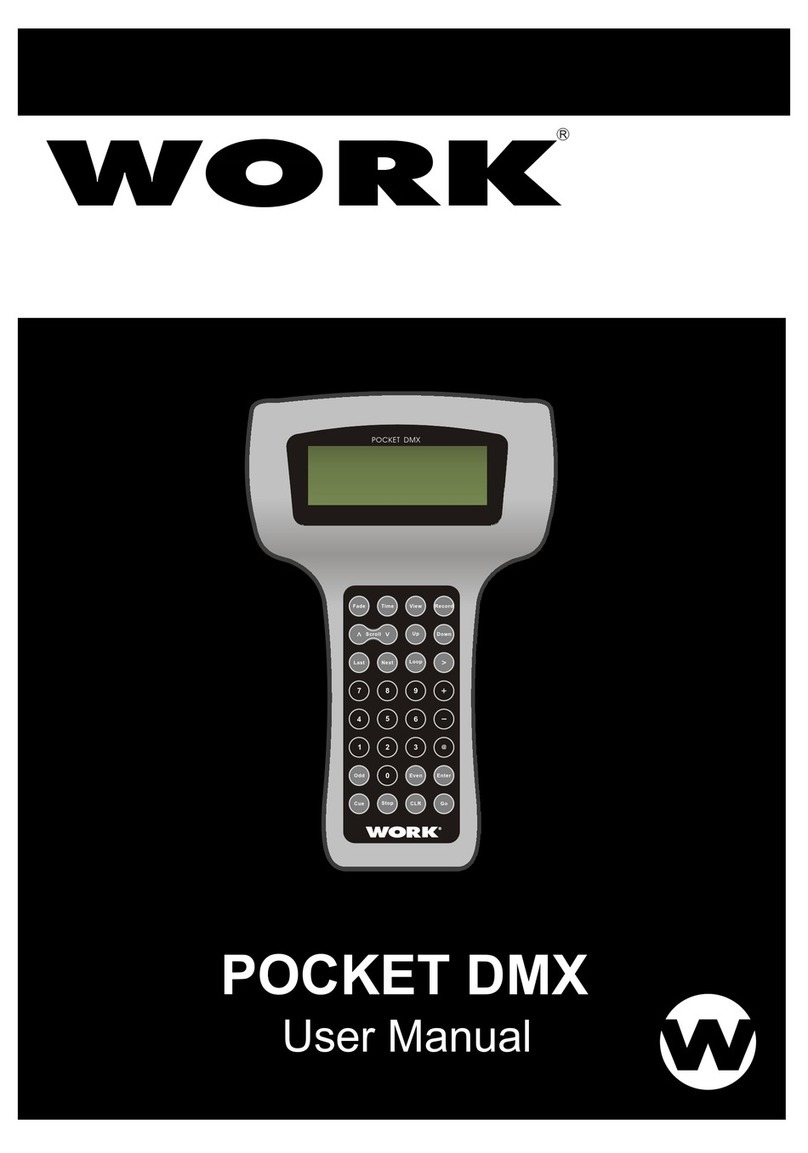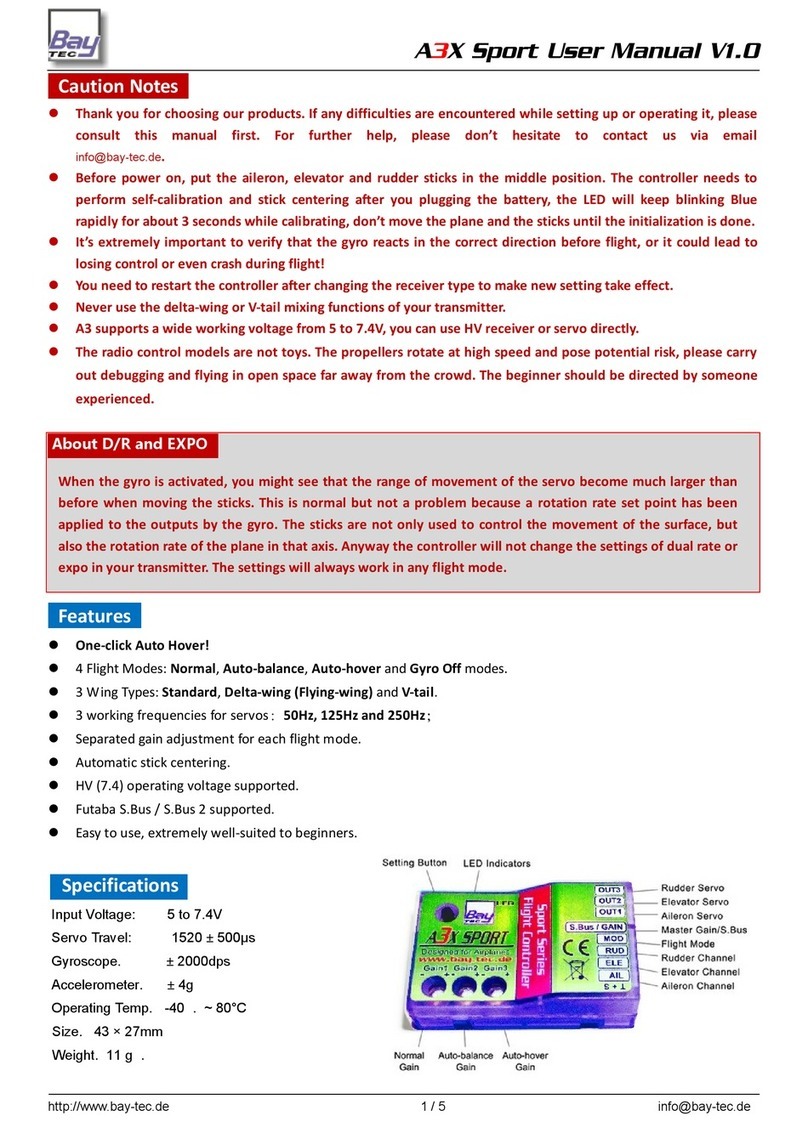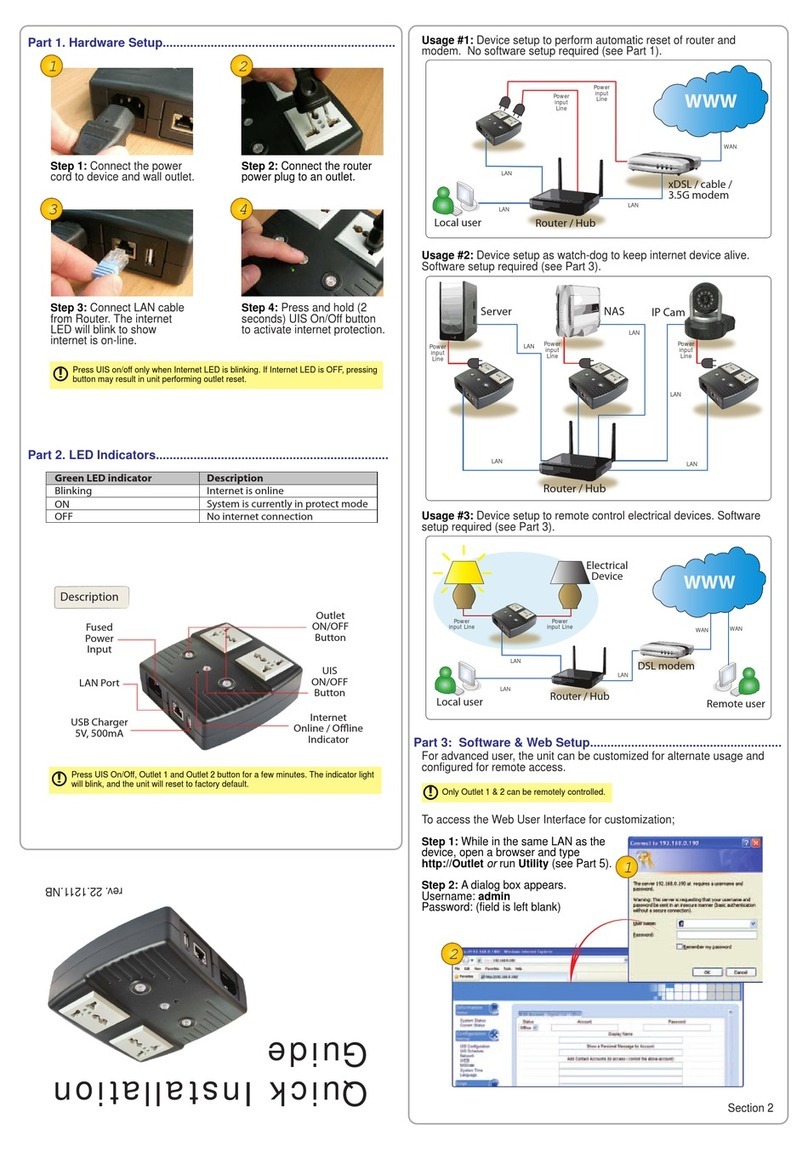Smart-Fly PowerExpander Eq10 Use and care manual

While you are adjusting the servos the unit will automatically save your latest
change if you do not change the function or channel and do not enter a new
change for 15 seconds. The current values will be saved so you do not lose
them if you accidentally turn the unit off without changing the function or channel
selectors. Each time you move to a new function or channel the settings
for that function and channel will be saved also.
#
Name
Description
0
Running
This is the default position the unit shoul
d always be in when
not adjusting the servo parameters.
1
Adjust
Servo A
This function adjusts the centering and endpoints of servo A.
When the L D is blinking slowly, the adjustment is the sub-
trim (offset) of the servo. When the L D is blinking fast the
adjustment is one of the endpoints. Pushing the “INCR”
button will increase the travel arc and pushing the “D CR”
button will decrease the travel arc when adjusting endpoints.
If the L D stays on constantly while you are calibrating an
endpoint you have exceeded 130% of the nominal electrical
endpoint. When this happens, caution should be exercised
since some digital servos can start misbehaving at values
greater than this.
The unit works in continuous or endpoint-hold modes when
adjusting servo travel. If the endpoint-hold option is off the
unit will follow the transmitter stick travel at all times. You
need to be aware of the L D flash rate to see if you are
adjusting the sub-trim (centering) or the endpoint travel. If
the endpoint-hold option is on then the unit will have some
movement in center so it can follow the center the transmitter
is outputting. When you go to adjust an endpoint the unit will
hold the servo at the endpoint it gets from the transmitter.
When the transmitter stick is moved to one of its endpoints
and held, the unit will recognize this and move to that
endpoint. When at an endpoint and the stick is moved to the
opposite endpoint then the unit will return to center. The
rotary dial may be moved to adjust servos A, B, and C while
at an endpoint. Also, if the output priority mode is set then
when servo A is adjusted servos B, C and D will freewheel.
When servo B is being adjusted servo A is also driven and
servos C and D will freewheel. When servo C is being
adjusted servos A and B will also be driven and servo D will
freewheel. When servo D is adjusted all servos are driven.
2
Adjust
Servo B
Adjust the centering and endpoints of B. See description of
“Adjust Servo A.”
3
Adjust
Servo C
Adjust the centering and endpoints o
f C. See description of
“Adjust Servo A.”
4
Adjust
Adjust the centering and endpoints of D. See description of
#
Name
Description
Servo D
“Adjust Servo A.”
5
Reverse
Servo A
Reverse direction of servo A. When the servo is normal, the
L D pulse rate is slow. When the servo is reversed, the
pulse rate is fast. Pushing “INCR” reverses the servos while
pushing “D CR” returns the servo to normal. The buttons
must be pushed for approximately 1 second to make the
change. This is to prevent accidental reversal of servos.
6
Reverse
Servo B
Reverse direction of servo B. See description of “Reversing
Servo A”.
7
Reverse
Servo C
Reverse direction of servo C. See description of “Reversing
Servo A”.
8
Reverse
Servo C
Reverse direction of servo D. See description of “Reversi
ng
Servo A”.
9
No
Function
No function in this position in run mode. Used to access the
option menu with special power up sequence.
Receiver Failure or Interference Behavior
The Power xpander q10 checks the validity of the servo signal coming from
the receiver. The channel L D is on continuously when a valid servo signal
comes from the receiver (transmitter must be on). If the Power xpander q10
does not see a valid signal or any signal for one-half second, it turns the L D off
and either continuously sends the last good position to the servo or stops
sending a signal to the servo (see Option enu item 3). When the
Power xpander q10 recognizes a good signal from the receiver, the unit turns
on the L D and begins updating the servo position again. PCM receivers will
output the last good position or a programmed failsafe position when they lose
the transmitter signal. FM receivers will stop sending a signal to the servos. If
you have an FM receiver you can program the Power xpander q10 to either
continuously update the servo with the last good position received or discontinue
updating altogether.
Additional information, technical help, set-up hints and FAQs can also be found
at www.Smart-Fly.com
Quest Engineering & Development, Inc.
61 5 South Ash Avenue, STE B-8
Tempe, AZ 85 83
Ph: (480) 460- 65 Fax: (480) 460- 653
PowerExpander Eq10
PowerExpander Eq10 PowerExpander Eq10
PowerExpander Eq10
Technical Reference
Thank you for purchasing the
PowerExpander Eq10 from Smart-Fly
What It Does
The Power xpander q10 allows you to control your servos’ centering and
throw precisely on every channel. The positive and negative throws are
independently controllable, which allows you to exactly match the servos, even
with unequal positive and negative throw. The Power xpander q10 can match
servos on all 10 channels of the unit.
PowerExpander Eq10 Top View

PowerExpander Eq10 Programming
The Power xpander q10 utilizes two rotary select switches (CHANN L and
FUNCTION) and two push buttons (INCR and D CR) to enable the user to
control the centering and end-points of the servos. In addition there is an
Option menu that allows you to set features that make the Power xpander
q10 easier and quicker to use.
Option enu
The Option enu is used to reset and calibrate the unit and set options that
ease the use of the unit when adjusting the servos. The Option enu is
entered by turning the FUNCTION rotary dial to “9” AND holding both push
buttons down WHIL powering on the unit. The L D for the channel selected by
the CHANN L rotary switch will flash slowly when the request has been
recognized. The rotary switch settings are given in descending order since this
is the direction you have to turn the switch to go through all the options.
Returning the rotary switch to “0” returns the unit to normal operation and you
must go through the special power up procedure again to get back into the
option menu. While in the option menu you can freely go between channels and
functions as long as you do not set or go past FUNTION selector position “0”.
#
Name
Description
9
Option
enu
Entry
When the unit is powered on with the FUNCTION rotary
switch set to “9” AND both push buttons held down the unit
will enter the Option enu. The selected channel’s L D will
start flashing slowly when the unit has recognized the
request.
8
Reset All
This function resets all parameters on ALL channels to the
default parameters. The Reset All function requires a double
confirmation by holding both push buttons down for two
seconds, releasing the pushbuttons in between each
confirmation. When this function is entered all the L Ds will
flash very slowly. After the first confirmation the L Ds will
blink a bit faster. When the reset has been completed all the
L Ds will change to a fast flash.
7
Calibrate
All
This function calibrates
ALL
the channels’ neutral to match
the neutral the transmitter is outputting for each channel.
Ideally, neutral is a pulse exactly 1.5 milliseconds wide. This
is rarely the case because of manufacturing tolerances in the
transmitter. Calibrating the unit for the actual neutral on each
channel will result in enhanced ability to match centering and
endpoints for all the servos. This function requires that you
have your transmitter turned on. This is the only function in
the option menu that requires the transmitter be on. The
Calibrate All function requires a double confirmation by
holding both push buttons down for two seconds, releasing
the pushbuttons in between each confirmation. When this
#
Name
Description
function is
entered all the L Ds will flash very slowly. After
the first confirmation the L Ds will blink a bit faster. After the
second confirmation all the L Ds will go out. The unit will
then start calibrating all the channels, starting with the current
channel. When a channel is calibrated the L D will change to
a fast flash. If the channel is not calibrated for some reason
the L D will slow blink. Two possible reasons exist for not
calibrating a channel. First, the calibration range is plus or
minus 125 microseconds of ideal neutral (1.5 milliseconds). If
the pulses for this channel are outside this range then the
channel will not be calibrated. A reason a channel may be
outside this range is if the channel is on a toggle switch. In
this case you would not want to calibrate the channel. The
second reason a channel may not calibrate is that there is no
signal from the receiver. This might be because you have a
9-channel receiver and the channel is the one you do not
have connected. The onther reason could be the connector is
not seated well in the receiver. Lastly, if none of the channels
calibrate you may not have your transmitter on. Your
transmitter must be on so the unit will receive pulses from the
receiver. The function is completed when all channels’ L Ds
are blinking again. Calibration should only be done once,
when the unit is first installed. A possible reason to re-
calibrate may be if you change transmitters or have your
transmitter serviced. Both these things may affect where
neutral is on the channels.
6
Reset
Channel
This function resets all a channel’s parameters to the default
parameters. The Reset Channel function requires a
confirmation by holding both push buttons down for two
seconds. When the channel reset has been completed the
L D will change to a fast flash.
5
Calibrate
Channel
Please see “Calibrate All” for an explanation of what the
Calibrate Channel function does. The Calibrate Channel
function requires a confirmation by holding both push buttons
down for two seconds. When calibrated the L D will change
to a fast flash. This should only be done once, when the unit
is first installed on a receiver channel. A possible reason to
re-calibrate may be if you change transmitters or have your
transmitter serviced. Both these things may affect where
neutral is on the channels. .
4
Output
Priority
This option allows you to set ganged servos in sequential
order (A, B, C and D) with no interference from the servos you
have yet to calibrate. Other units require you to unplug
servos leads while adjusting ganged servo centering and
endpoints. When this option is set the unit will freewheel
#
Name
Description
servos B, C and D when adjusting servo A, servos C and D
when adjusting servo B and servo D when adjusting servo C.
If you set the servos in the sequence A, B, C and then D, you
will be able to precisely align the servos with no interference
from servos yet to be calibrated. To turn the option ON use
the “INCR” button and to turn the option OFF use the “D CR”
button. When this option is OFF the L D will pulse at a slow
rate, when the option is ON the L D will pulse at a fast rate.
3
Pulse
During
Failsafe
This option is only useful for FM Receivers. This option
determines if the servos freewheel or are driven during the
absence of pulses from the receiver. If this option is not set
the servo will freewheel when no pulses are detected from the
receiver. If this option is set then the servo will continue to be
updated with the last valid position. To turn the option ON
use the “INCR” button and to turn option OFF use the “D CR”
button. When this option is OFF the L D will pulse at a slow
rate, when then option is ON the L D will pulse at a fast rate.
2
Endpoint
Hold
This option changes the behavior of the unit when adjusting
the endpoints of the servos (run settings 1, 2, 3, and 4).
When this option is ON you can move the transmitter stick
over a small range around neutral and the unit will pass that
on to the servo. This allows the servo to show the actual
center the transmitter is putting out. When you want to set
your end-points you want to move the transmitter stick all the
way to the end of its travel and hold it there for about two
seconds. When the unit recognizes this endpoint request the
servos will all be moved to their endpoint and held. The
transmitter stick can be released at this point but the servos
will remain at the requested endpoint. To return the servos to
neutral move the stick to the opposite endpoint for about two
seconds and the servos will return to neutral. To turn the
option ON use the “INCR” button and to turn the option OFF
use the “D CR” button. When this option is OFF the L D will
pulse at a slow rate, when the option is ON the L D will pulse
at a fast rate.
1
Not Used
This position is not used
on the q10.
0
Return to
Run
When the FUNCTION rotary selector is set to this position the
unit will return to run. To re-enter the option mode you must
follow the special power up procedure again.
Servo Adjustments
When the unit is powered on normally the servo adjustments can be made. It is
suggested you enter the Option enu the first time you connect the
Power xpander q10 to your system and perform a “Reset All”, “Calibrate All”
and then set any options that will help you perform your task faster and easier.
Other Smart-Fly Controllers manuals
Popular Controllers manuals by other brands
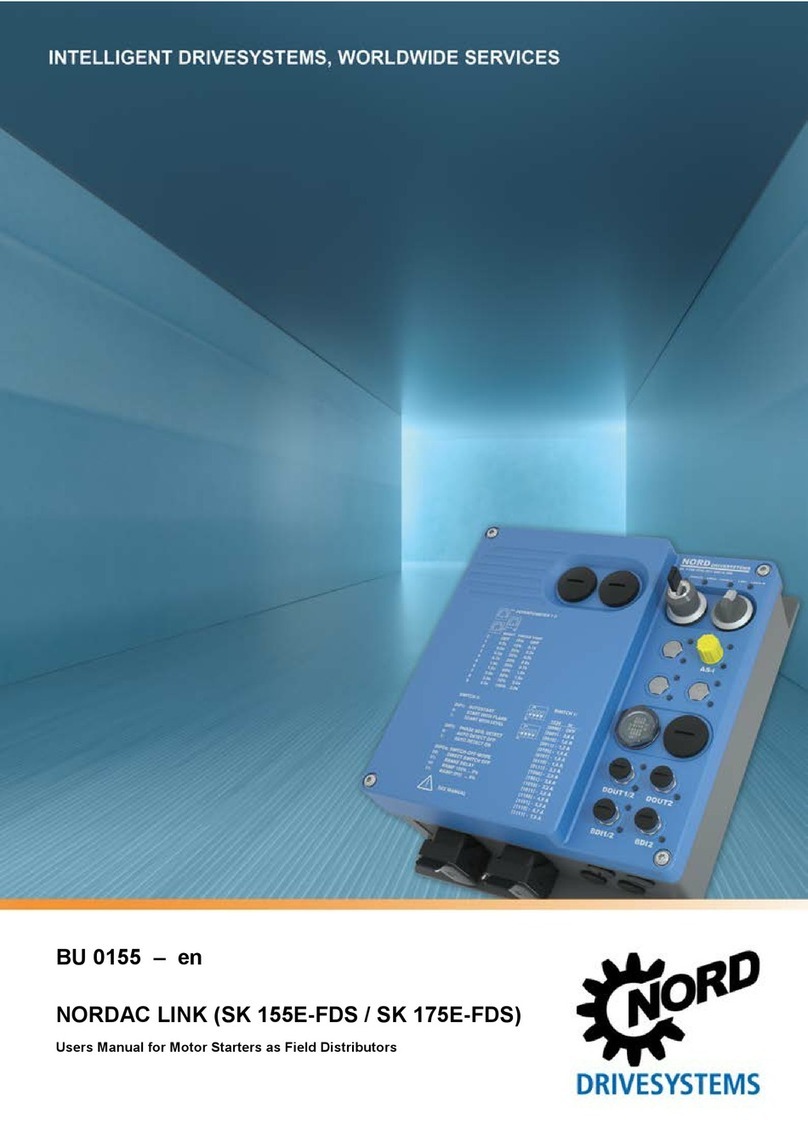
Nord Drivesystems
Nord Drivesystems NORDAC LINK SK 155E-FDS Series user manual
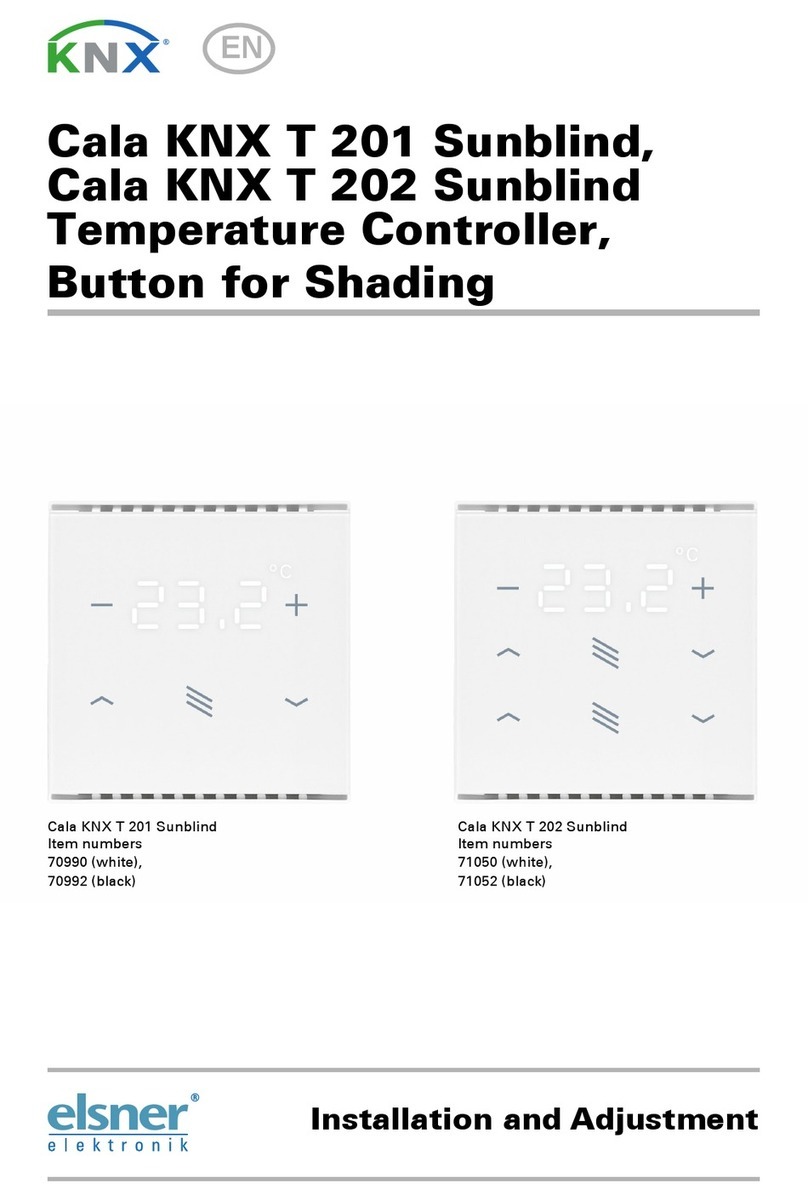
Elsner
Elsner Cala KNX T 201 Sunblind Installation and adjustment
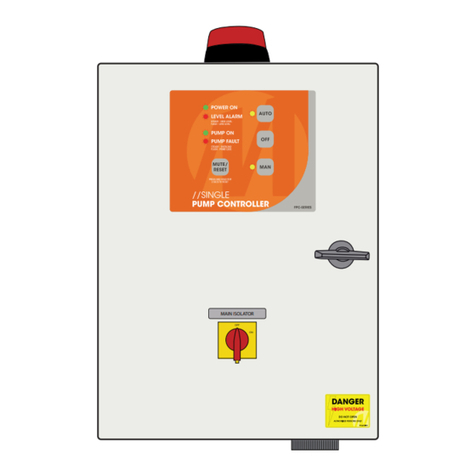
Reefe
Reefe RPC-15006 Owner's operation manual
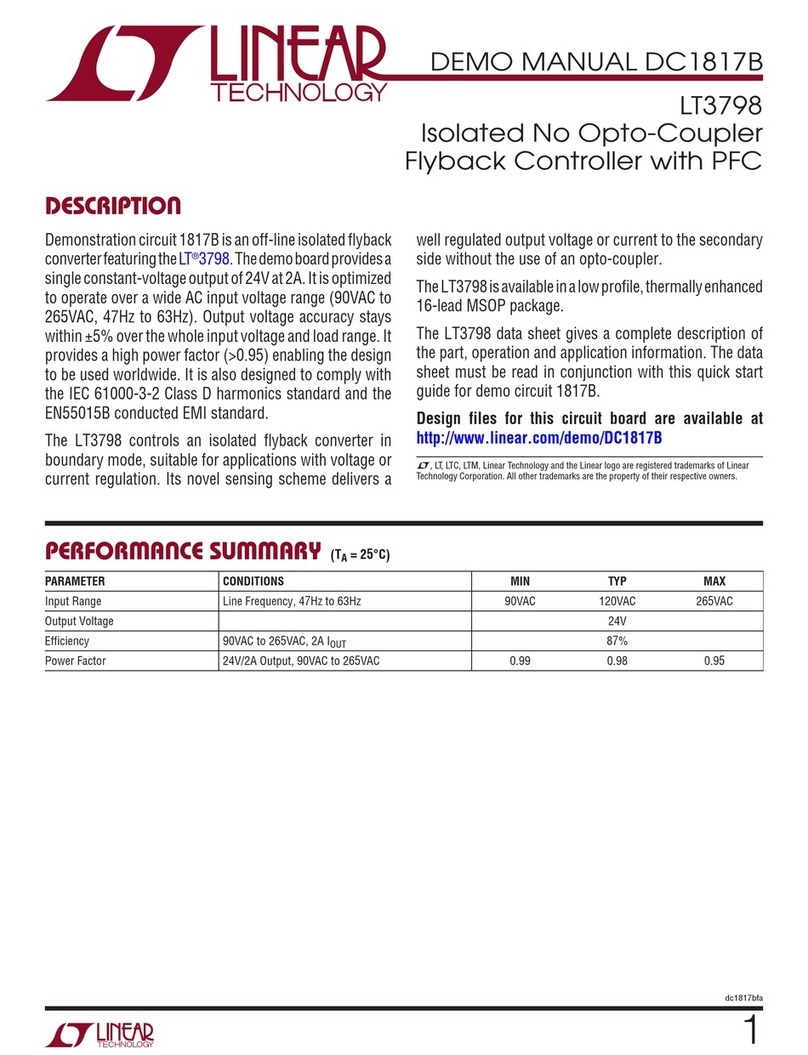
Linear Technology
Linear Technology DC1817B Demo Manual
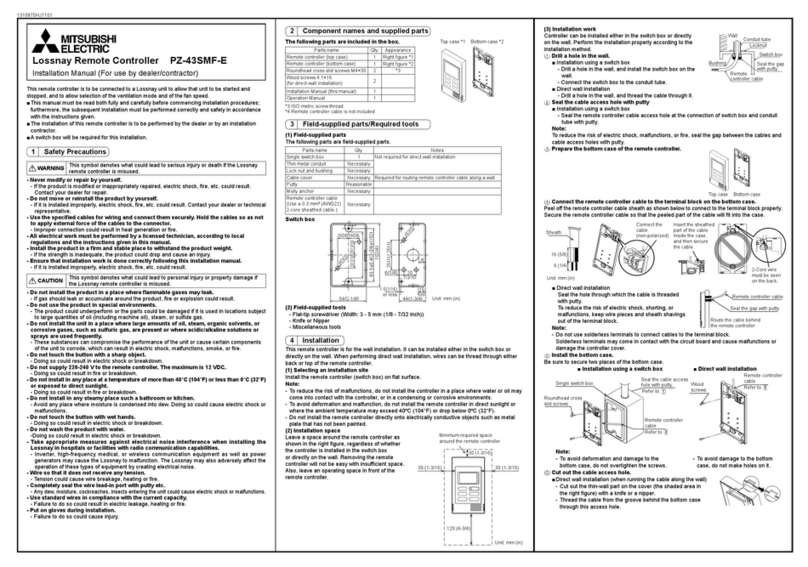
Mitsubishi Electric
Mitsubishi Electric PZ-43SMF-E installation manual

Omron
Omron E5CC-U-800 instruction manual