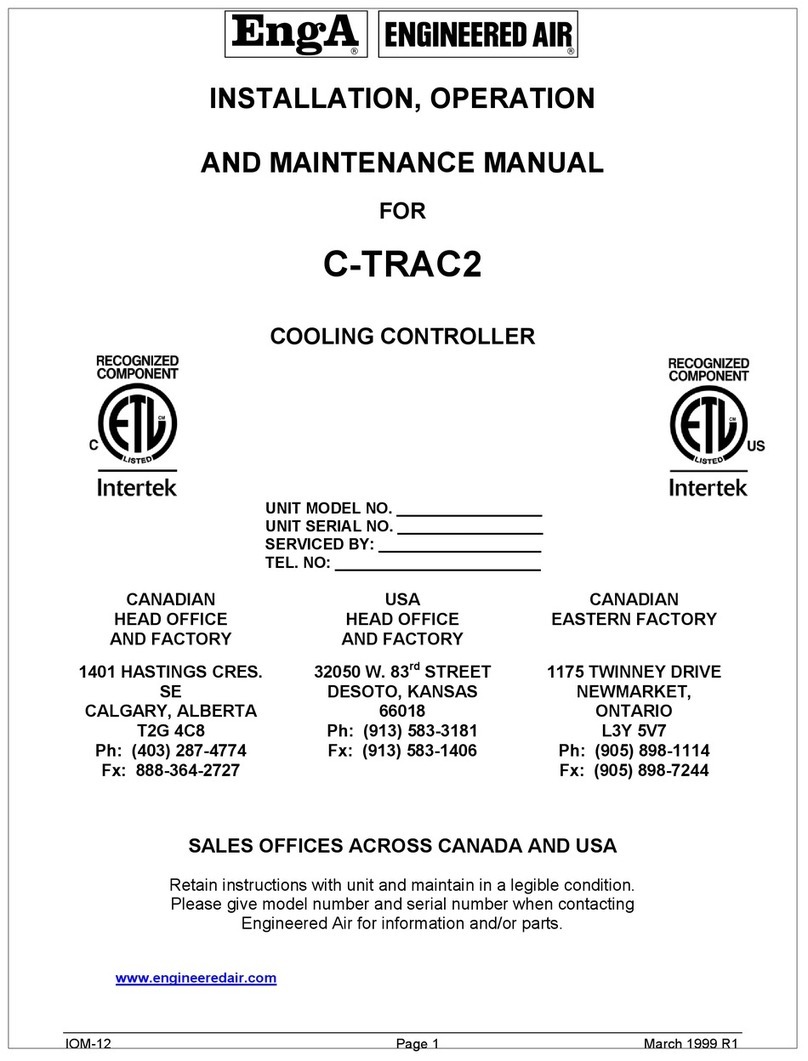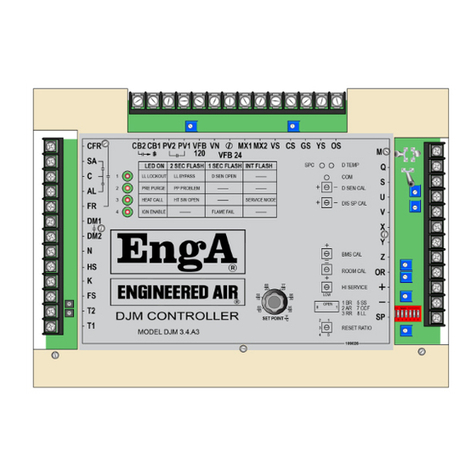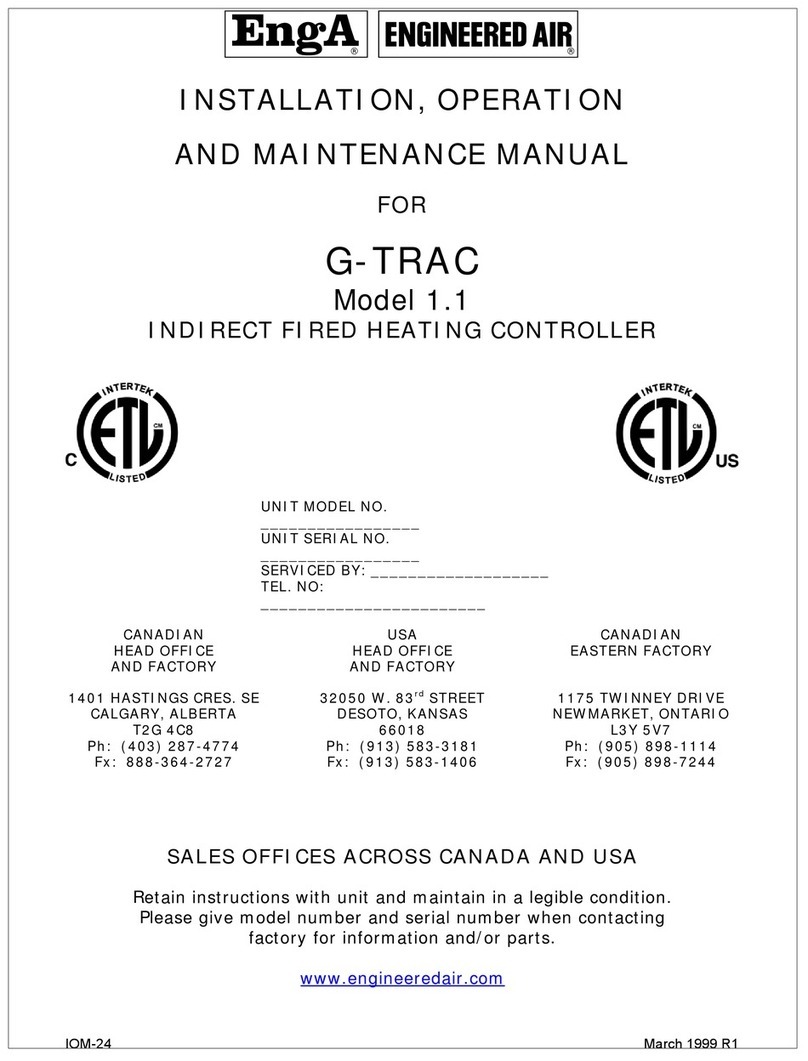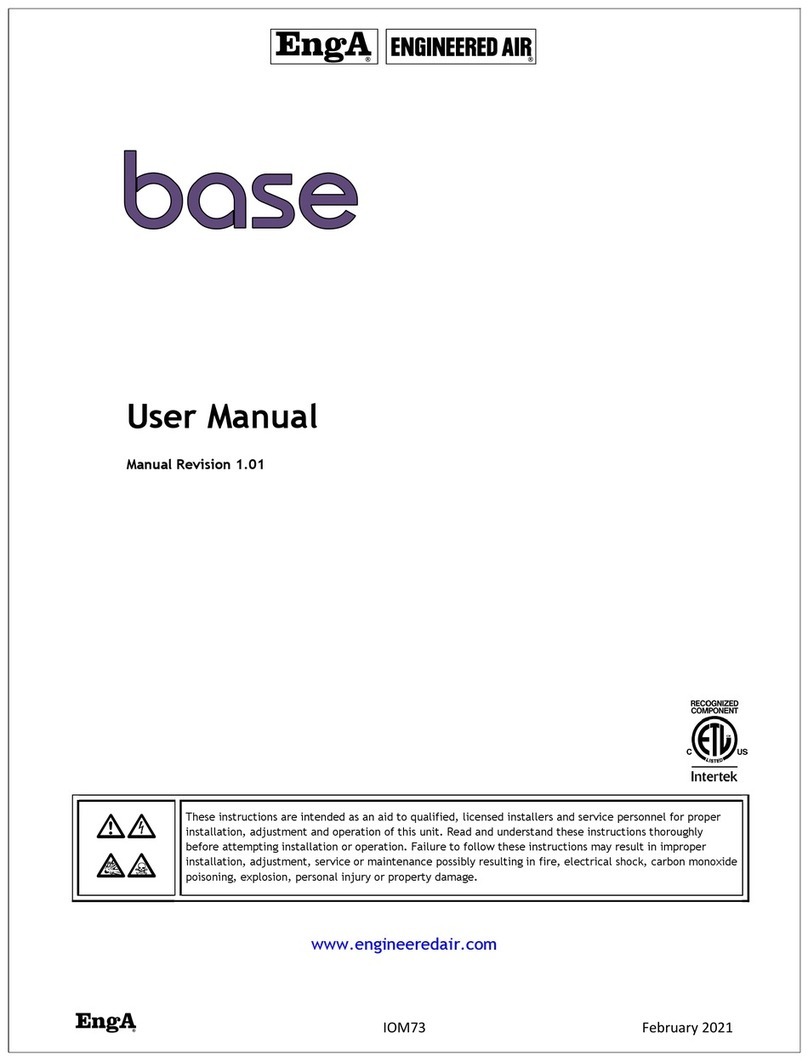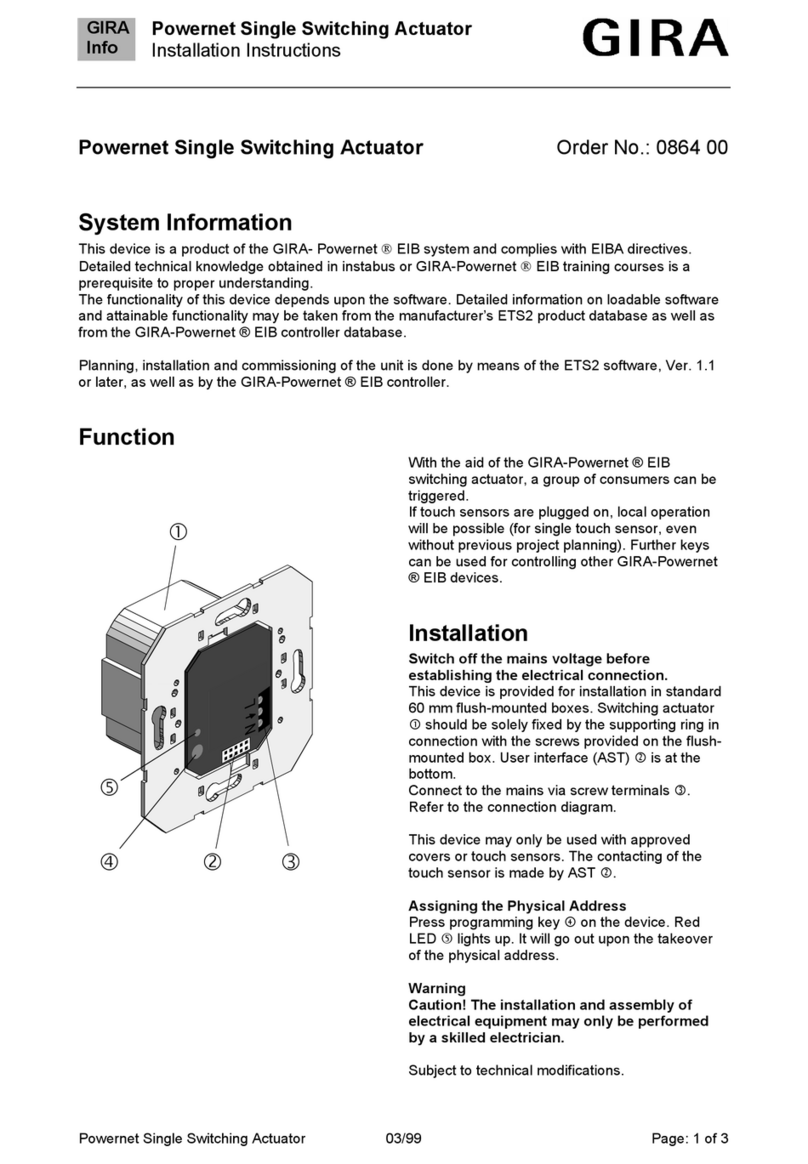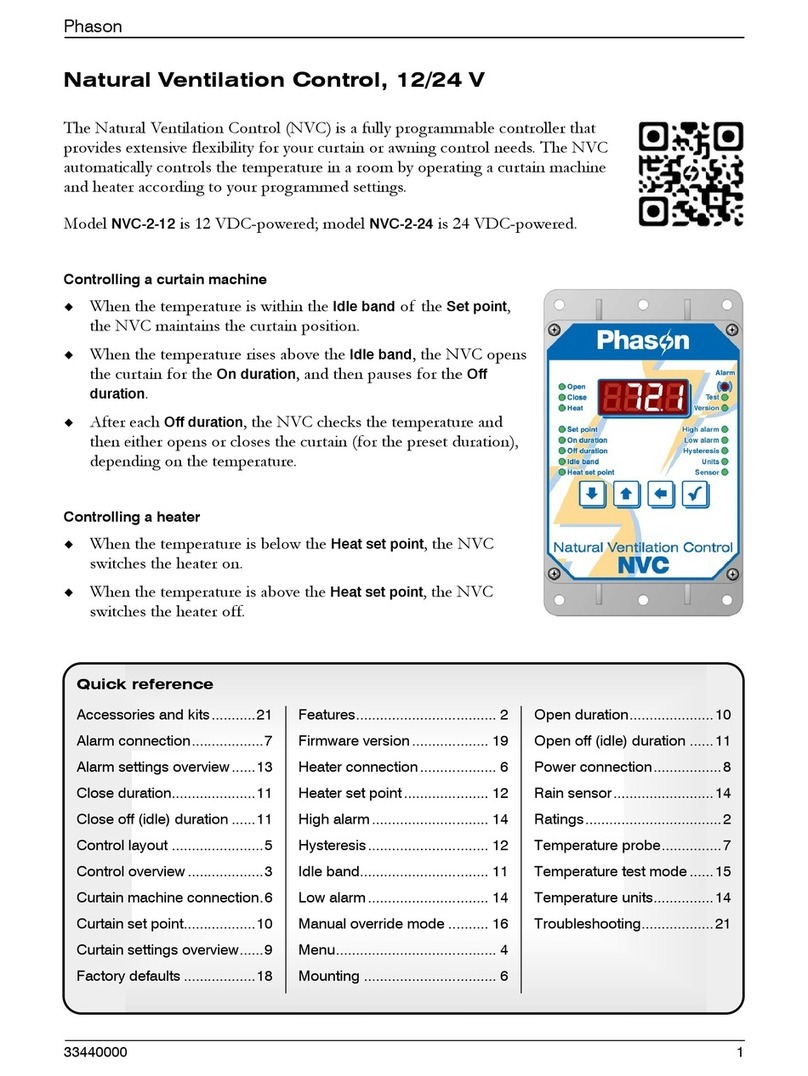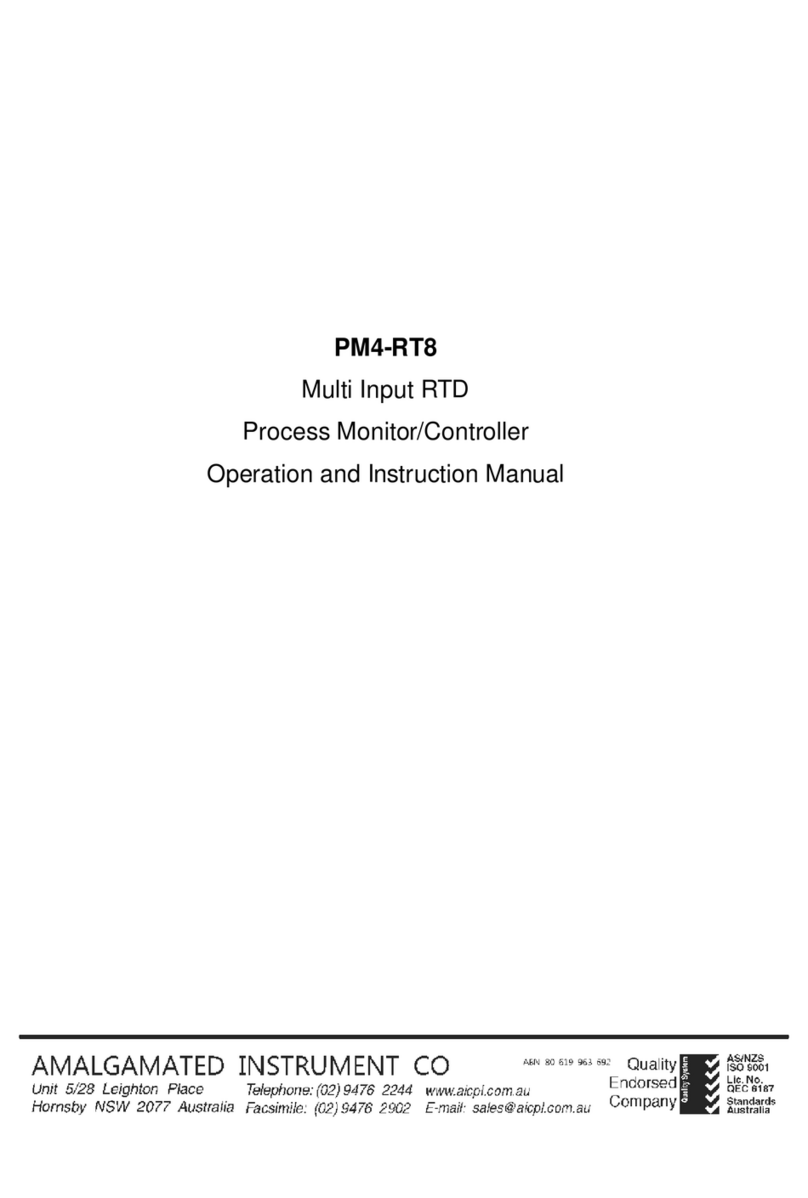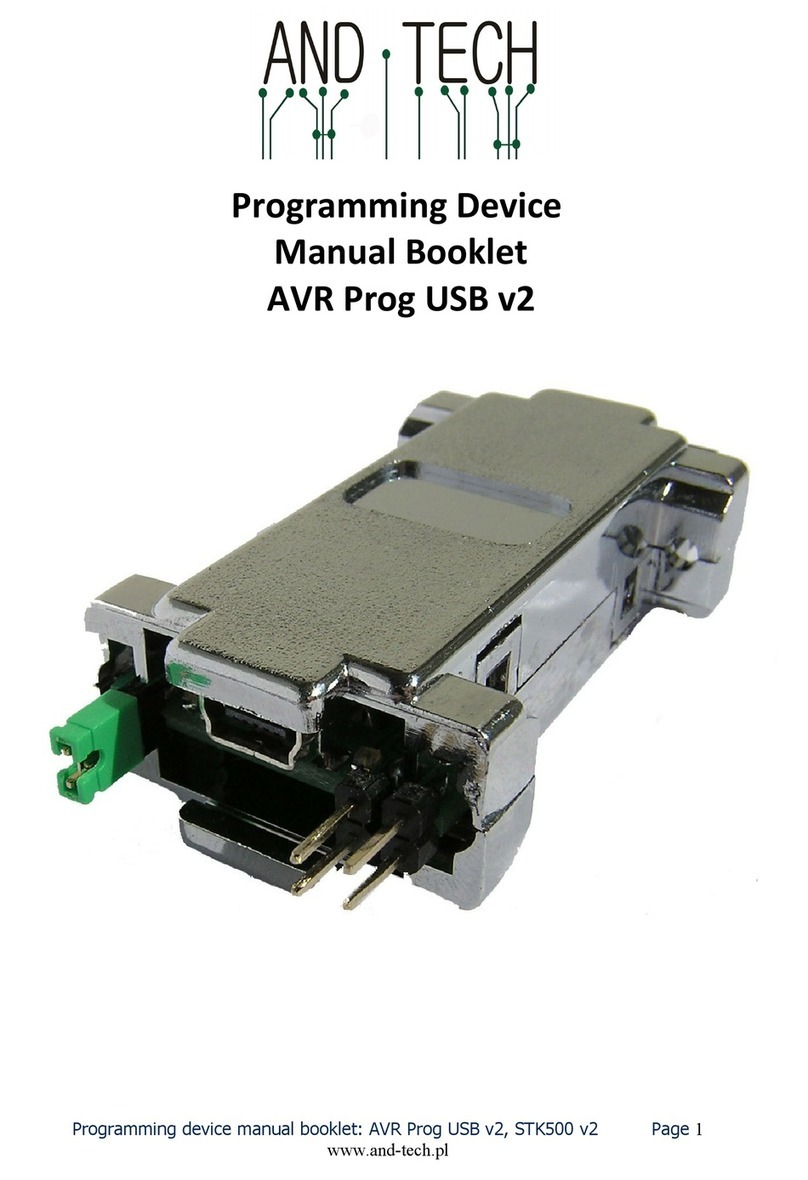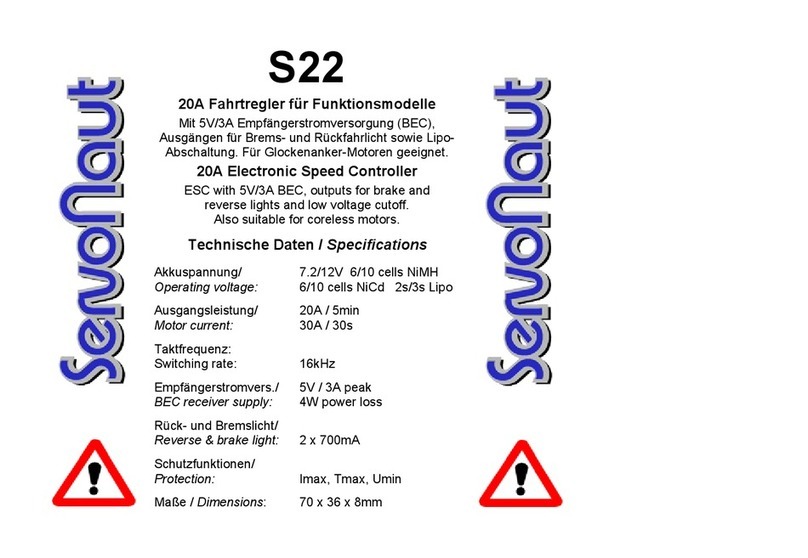EngA CenCon User manual

IOM68 June 2019
Technical Manual
Manual Revision 1.08
m c
g k
These instructions
are intended as an aid to qualified, licensed installers and
service personnel for proper installation, adjustment and operation of this unit.
Read and understand these instructions thoroughly before attempting installation or
operation. Failure to follow these instructions may result in improper installation,
adjustment, service or maintenance possibly resulting in fire, electrical shock,
carbon monoxide poisoning, explosion, personal injury or property damage.
www.engineeredair.com

CenCon
2
INTRODUCTION
This technical manual is intended for technicians and factory personnel already familiar with the operation of
Engineered Air equipment, control strategies and combustion setup.
The CenCon and expansion modules have been certified by Intertek (ETL) for use with Engineered Air
appliances only, evaluated to CSA 22.2 No. 24 Temperature Indicating and Regulating Equipment and UL873
Standard for Safety Temperature Indicating and Regulating Equipment.
If any errors or omissions are noted please contact the nearest Engineered Air Technical Service Department.
To ensure warranty is honored, only qualified personnel should be employed for service or troubleshooting. If
further information is required please contact the nearest Engineered Air sales office.
Copyright
This document and the information in it are the property of Engineered Air, and may not be used or reproduced
in whole or in part without written permission. Engineered Air reserves the right to revise this publication at
any time, and to make changes to its content without obligation to notify any person of such revision or
change.

CenCon
3
CONTACT INFORMATION
Canadian Head Office and Factory
1401 Hastings Cres. SE
Calgary, Alberta, Canada
T2G 4C8
PH: (403) 287 2590
FX: 1 888 364 2727
Email: service@engineeredair.com
USA Head Office and Factory
32050 W. 83rd Street
De Soto, Kansas, USA
66018
PH: (913) 583 3181
FX: (913) 583 1406
Canadian Eastern Factory
1175 Twinney Drive
Newmarket, Ontario, Canada
L3Y 5V7
PH: (905) 898 1114
FX: (905) 898 7244
WARNINGS, CAUTIONS AND
NOTICES
Warning, Caution and Notice statements are used
throughout this manual to emphasize important and
critical information. You must read these
statements to help ensure safety and to prevent
damage.
m
WARNING:
Indicates a hazardous situation that, if not
avoided, could result in death or serious injury.
m
CAUTION:
Indicates a hazardous situation that, if not
avoided, could result in minor or moderate injury.
m
NOTICE:
Indicates information considered important but not
hazard related.
m
WARNING:
Improper installation, adjustment, alteration,
service or maintenance can cause property
damage, injury or death. Read the installation,
operation and maintenance instructions
thoroughly before installing or servicing this
equipment.
m
c
WARNING:
This unit is connected to high voltages. Electrical
shock could occur if instructions are not
followed. This equipment contains moving parts
that can start unexpectedly. Injury or death
could occur if instructions are not followed. All
work must be performed by a qualified
technician. Always disconnect and lock out
power before servicing. DO NOT bypass any
interlock or safety switches under any
circumstances.
m
CAUTION:
All the remote wiring must be complete and
functional before attempting to start the
appliance.
m
CAUTION:
It is important that the service technician
understands the CenCon is a configurable
controller. Its operation on one appliance of
equipment may not mimic another.
m
CAUTION:
The CenCon is specifically programmed for this
specific appliance. Do not replace with another
controller without confirming its program
suitability with Engineered Air.

CenCon
4
TABLE OF CONTENTS
GENERAL OVERVIEW...................................... 6
HARDWARE INFORMATION ............................ 6
COMPUTER CONNECTION ............................. 7
KEYPAD ................................................. 10
DISPLAY SCREENS ..................................... 11
HOME SCREEN ....................................... 11
HEATING ............................................. 11
COOLING ............................................. 11
ECONOMIZER ........................................ 12
CENCON ANALOG I/O .............................. 12
CENCON DIGITAL I/O .............................. 12
HEATING ANALOG I/O ............................. 12
HEATING DIGITAL I/O ............................. 12
COMMUNICATION ................................... 13
SETTINGS ............................................ 13
ALARMS .............................................. 13
TERMINAL DESCRIPTION ............................. 14
OPERATION ............................................... 15
MODE SELECTION ..................................... 15
OCCUPIED / UNOCCUPIED ........................ 15
FAN CONTROL ......................................... 15
VARIABLE AIR VOLUME ............................ 15
AIR PROVING SWITCH .............................. 15
WARMUP/COOLDOWN ............................. 15
DAMPER CONTROL .................................... 16
MAKE UP AIR ........................................ 16
DAMPER END SWITCH .............................. 16
AMBIENT COMPENSATION ......................... 16
ECONOMIZER ........................................ 16
MINIMUM POSITION................................. 17
CALIFORNIA BUILDING ENERGY EFFICIENCY -
TITLE 24 ............................................. 17
HIGH AMBIENT LOCKOUT ......................... 17
INDOOR AIR QUALITY ...... Error! Bookmark not
defined.
LOW LIMIT............................................. 17
HEATING ............................................... 17
GAS FIRED HEATING............................... 18
COOLING .............................................. 18
GENERAL TIMING ..................................... 18
TEMPERATURE CONTROL ........................... 19
ROOM OR RETURN THERMOSTAT ............... 19
REMOTE SETPOINT ................................ 19
BMS SETPOINT ..................................... 19
ALARM DESCRIPTION ................................ 20
ALARM RESET ......................................... 20
EXPANSION MODULES (XM) ............................ 23
WIRING CONCERNS .................................. 21
MODULE GROUNDING ............................. 21
COMMUNICATION WIRING ........................ 21
COMMUNICATION WIRE GROUNDING ........... 22
J-XM ....................................................... 23
BASIC OPERATION .................................... 24
TERMINAL DESCRIPTION ............................ 25
J-XM / CD-XM TIMING ............................... 26
J-XM COMBUSTION SETUP .......................... 27
GAS ACTUATOR CALIBRATION ................... 27
COMBUSTION OFFSETS ........................... 27
ALARM DESCRIPTION ................................ 29
G-XM ...................................................... 30
BASIC OPERATION .................................... 30
G-XM TIMING.......................................... 31
TERMINAL DESCRIPTION ............................ 31
G-XM COMBUSTION SETUP ......................... 32
GAS AND AIR ACTUATOR CALIBRATION ....... 32
COMBUSTION OFFSETS ........................... 32
ALARM DESCRIPTION ................................ 34
M-XM ...................................................... 35
BASIC OPERATION .................................... 35

CenCon
5
M-XM / P-XM TIMING ................................. 35
TERMINAL DESCRIPTION ............................. 36
M-XM BURNER SETUP ................................. 37
MAXITROL VALVE ................................... 37
GAS ACTUATOR CALIBRATION .................... 37
ALARM DESCRIPTION ................................. 38
C-XM ....................................................... 39
BASIC OPERATION .................................... 39
C-XM TIMING ........................................... 39
TERMINAL DESCRIPTION ............................. 40
STAGED COMPRESSORS ............................ 41
AMBIENT CONDENSER FANS....................... 41
LOW AMBIENT LOCKOUT .......................... 41
H-XM ....................................................... 42
BASIC OPERATION .................................... 42
TERMINAL DESCRIPTION ............................. 42
HIGH AMBIENT LOCKOUT ......................... 43
S-XM ........................................................ 44
BASIC OPERATION .................................... 44
S-XM TIMING ........................................... 44
OPERATION NOTES ................................... 45
TERMINAL DESCRIPTION ............................. 45
ALARM DESCRIPTION ................................. 46
ER-XM ...................................................... 47
BASIC OPERATION .................................... 47
TERMINAL DESCRIPTION ............................. 48
ALARM DESCRIPTION ................................. 48
CD-XM ..................................................... 49
BASIC OPERATION .................................... 49
P-XM....................................................... 50
BASIC OPERATION .................................... 50
Appendix A - Thermistor Output Table ............. 52
Appendix B - Maxitrol Valve Adjustments .......... 53
Appendix C – Startup Checks ......................... 54
Appendix D - Service Issues ........................... 54
CenCon Specific ...................................... 54
READ AND SAVE FEATURES ...................... 54
COMMUNICATION ALARM ......................... 54
ERRATIC BEHAVIOR ............................... 54
HARD RESET BUTTON ............................. 54
Miscellaneous......................................... 55
COMBUSTION ANALYSIS .......................... 55
POOR PILOT SENSING ............................. 55
REGULATOR RESPONSE ........................... 55
WATER AND ICE FROM COMBUSTION ........... 55
MANIFOLD PRESSURE ............................. 55
CUSTOMER INSTALLED SENSORS ................ 55
SPEED SENSOR – DJ................................ 56
TOP LOADING ...................................... 56
AIR BALANCING .................................... 56
Appendix E – DJ/DG Fuel Curve Development ..... 57
Combustion Record - DJ ............................ 58
Combustion Record - DG ........................... 59
Combustion Record – HE ............................ 60

CenCon
6
GENERAL OVERVIEW
The Engineered Air CenCon controller is the primary operational component for the majority of custom
manufactured Engineered Air HVAC equipment. Expansion modules (-XM) may be added to extend the
operational capabilities to gas fired heating, cooling, humidification and energy recovery systems.
m
Notice:
There is approximately a 1 minute delay before operation can commence on initial power up. The CenCon has
to load parameters and configurations prior to operation. The time varies depending on the complexity of the
equipment it is controlling.
HARDWARE INFORMATION
Control Voltage
24Vac 60Hz
Apparent
Power
Ratings
Digital Output Rating
120V 10A
CenCon
10 VA
Digital Input
24Vac
1
J
-
XM, G
-
XM, M
-
XM
30 VA
Analog Output
0
-
10Vdc
C
-
XM
20 VA
Analog Input
0
-
10Vdc and 4
-
20mA
2
,3
CD
-
XM
5 VA
Analog In
Impedance
7.5k
Ω
P
-
XM
5 VA
Temperature Rating
-
40
–
150°F (65°C)
Temperature Sensor
10k Type 2 NTC
1 Digital input connection to the CenCon or any of the expansion modules cannot use Mosfet solid
state switches. Input switching must be mechanical.
2 If using 4-20mA, add a 500Ω resistor across the input terminals.
3 Analog inputs will trigger 10Vdc ‘high’ if using 24Vac input and a series Diode (1N400x).
Power indication light.
Slow Blink.
Internal Modbus network
light.
Fast Blink.

CenCon
7
COMPUTER CONNECTION
Direct connection may be made to a Windows 10 OS computer or tablet. To gain access to the CenCon testing
interface connect using a Cat.5 Ethernet cable to the CenCon, near the top right of the controller. Tablets
may require a USB to Ethernet adapter. Any Windows based web browser should work.
To set the correct IP address, click the Start button, then Settings, then Network and Internet. Then, click
Ethernet (on the left side), then Change Adapter Options. Click the Ethernet icon and a status page should
open. Press Properties, then Ethernet, then select Internet Protocol Version, and then Properties.
Set a static IP address on the computer with the following settings:
Click OK to accept, and then open a web browser and type in the following address to gain access to the
testing interface:
192.168.0.10:8080/webvisu.htm
To simplify connections, make this a bookmark in the web browser for future connections.

CenCon
8
INTERFACE SCREENS
The layout of the display screen depends on the age and version of the CenCon.
The initial release interface display screen example:
A second release, similar to the following has been released. Note the tabs along the top bar:

CenCon
9
The third release screens have been improved for visibility and tablet use. Note the tabs along the top for
more screens. The background is black. This image is grey for printing purposes.

CenCon
10
KEYPAD
The 9 button keypad has been configured to easily manipulate any user variables available for modification.
Typically, this would include the temperature setpoint(s) and outside air minimum position.
The home button displays the main page.
Pressing the alarm button changes the
display to the alarm page.
The left and right double arrow keys
increment the display to the next page.
Use the left and right arrows to navigate
the location of the cursor within each
page.
Press the enter key once the cursor is
located at the variable to be changed.
The up and down arrows change the
value of the indicated variable.*
*Changing a
variable is
‘live’
. Pressing enter is
not required to set the value.

CenCon
11
DISPLAY SCREENS
The CenCon display can show a variety of the input and output conditions, in addition to the current operating
variables. Additional screens become available as expansion modules (-XM) are added to the system. The
display screen saver will automatically go blank after 5 minutes. Pressing any key will reactivate the screen
and return to the home page.
HOME SCREEN
The Home screen displays the required setpoint, actual discharge temperature, and various active modes of
operation.
HOME
Setpoint 70°F
Discharge 70.3°F
Unit
ON
Mode HEATING
Damper ON
Blower ON
Alarm Display
Pressing the right page advance changes the display to the next status page(s). Note the top right corner
describes which module the variables relate to. The sample list that follows may or may not be present in the
particular appliance using the CenCon.
HEATING
G-XM sample shown, heating enabled, with the main valve enabled.
HEATING
G
-
XM
Setpoint 90 °F
Discharge 89.3 °F
Demand 16.9 %
Aux. Heat 0.0 %
Burner Sequence ①②③④➎⑥⑦
COOLING
Showing stages 1,2,3 enabled, out of 6 total.
COOLING
C
-
XM
Setpoint
55
°F
Discharge 57.1
°F
Demand 16.9 %
Aux. Cool
0.0 %
Compressors ➊➋➌④⑤⑥
Burner sequence
① Move to purge
② Purge
③ Move to ignition
④ Ignition / pilot
➎ Main valve
⑥ Post purge
⑦ Shutdown
Compressor Stages
➊ Stage #1 On
➋ Stage #2 On
➌ Stage #3 On
④ Stage #4 Off
⑤ Stage #5 Off
⑥ Stage #6 Off

CenCon
12
ECONOMIZER
CENCON ANALOG I/O
ANALOG I/O
CENCON
MEc
7.2 V
MHW
0.0 V
MCW
0.0
V
MSp
0.0 V
IAQ
0.0 V
RPM
0.0 V
HuO
0.0 V
HR +/
-
0.0 V
FbD
0.0 V
ASP
0.0 V
W +/
-
0.0 V
Y +/
-
0.0 V
CENCON DIGITAL I/O
DIGITAL
I/O
CENCON
SA
DM
AL
OLF
FbB
DES
FS
OCC
BAL
DhC
HEATING ANALOG I/O
ANALOG I/O
G
-
XM
MBV
4.41
V
CP
24.4 kΩ
FbG
4.39 V
MCA
3.74 V
FbA
3.71 V
HEATING DIGITAL I/O
DIGITAL I/O
G
-
XM
EnH
SR
CAS
FbV
FR
HL
PV
BFS
CB
ECONOMIZER
CENCON
Mixed Air
59.3 °F
Discharge
53.8 °F
Ambient Air
72.5 °F
Return Air
75.8 °F
Min. Position
20.0 %
Damper
34.5 %

CenCon
13
COMMUNICATION
COMMUNICATION
EMS Enabled: ( YES/NO )
Protocol: ( IP / MSTP / NONE )
External MSTP Baud Rate : 38,400
Setpoint Location : ( KEYPAD / EMS )
SETTINGS
SETTINGS
Load From Factory
No
Load From Default User
No
Save to Default User
No
ALARMS
ALARMS
Unit: No alarms
Reset NO
Heating: No alarms
Cooling: No alarms
Communication: No alarms

CenCon
14
TERMINAL DESCRIPTION
Terminal
Type
Name
Description
Value
H N
Power Supply
24 Vac
GND
Ground
Connect to chassis.
LmA
B
Modbus
Internal
n
etwork
BmA,B
BACnet
BACnet
n
etwork
slave
(Future)
SmA,B
Modbus
Modbus
network slave (Future)
MCW
AO
Modulating cooling
Chilled water coil valve actuator. 0V=off.
0
-
10 Vdc
MEc
AO
Modulating economizer
Economizer / Mixbox actuator. 0V=closed.
0
-
10 Vdc
MHW
AO
Modulating heating
Hot water coil valve actuator.
0V=off.
0
-
10
Vdc
MSp
AO
VFD command speed
VFD control signal.
0
-
10 Vdc
RPM
AI
VFD feedback speed
Confirmation of VFD speed.
0
-
10 Vdc
DPr
AI
Supply duct pressure
Duct pressure sensor signal.
0
-
10 Vdc
IAQ
AI
Not used.
0
-
10 Vdc
HuO
AI
Outside humidity
Outside /
ambient air humidity sensor.
0
-
10 Vdc
CM
Relay common
Common power to output relays.
24 Vac
FbD
AI
Damper feedback
Damper actuator position feedback signal.
0
-
10 Vdc
OLF
DI
VFD fault
Motor overload or VFD fault input.
24 Vac
FbB
DI
Air proving switch
Supply blower air proving switch.
24 Vac
DES
DI
Damper end switch
Mechanical damper end switch.
24 Vac
AL
DO
Alarm
Alarm contact for annunciation.
24 Vac
SA
DO
Supply air
Blower enable contact.
24 Vac
DM
DO
Damper actuator enable
Two position
actuator control.
24 Vac
OCC
DI
Occupied / Unoccupied
Enable
occupied mode when powered.
24 Vac
TCB
DI
Time clock bypass
Momentary push button (future)
24 Vac
EnF
DI
Enable Fan
Occupied mode start
24 Vac
ALi
DI
Secondary Bacnet alarm
Spare al
arm input
for BACnet annunciation.
24 Vac
Y+- AI
Modulating cooling
thermostat Independent cooling demand signal. 0-10 Vdc
MA1,2
AI
Mixed air temperature
10k Type 2 thermistor
Ohms (Ω)
DA1,2
AI
Discharge temperature
10k Type 2 thermistor
Ohms (Ω)
A
A1,2
AI
Ambient
air temperature
10k Type 2 thermistor
Ohms (Ω)
RA1,2 AI
Return / room
temperature 10k Type 2 thermistor Ohms (Ω)
W+- AI
Modulating heating
thermostat Independent heating demand signal. 0-10 Vdc
ASP
AI
Remote VFD setpoint
VFD speed input demand
signal.
0
-
10 Vdc
H
r
+
-
AI
Modulating humidity
Independent humidity demand signal.
0
-
10 Vdc
DX1,2
AI
DX temperature
10k Type 2 thermistor
Ohms (Ω)
DhC
DI
Dehumidification.
Dehumidification call input.
24 Vac
Byp
DI
VFD Bypass
VFD bypass input.
24 Vac
RmA,B
Modbus Room
Modbus room thermostat (Future)

CenCon
15
OPERATION
MODE SELECTION
The CenCon can operate under up to 4 distinct modes; heating, economizer, ventilation and cooling, in
addition to combinations. There is a delay between changing from one mode to another in order to prevent
cycling of the equipment. Mode selection is determined by the demand call and the ambient temperature.
The CenCon must have an ambient sensor installed either within the appliance, or remotely located to measure
the ambient temperature.
OCCUPIED / UNOCCUPIED
During night, or unoccupied, operation, when the modulating room thermostat is calling for more than 60%
heating demand, the heater will operate at the maximum discharge setpoint until the room thermostat demand
falls below 20%.
FAN CONTROL
VARIABLE AIR VOLUME
On a blower start signal, and before the blower is started, the VFD feedback signal is checked for a false
signal. If a false feedback signal is detected the unit will go into alarm and not start. If the signal remains
above the trip set point for 30 seconds, the SA flow alarm is set. After the blower is started, the feedback
signal must rise above the low flow trip point. If it does not, after 30 seconds the SA flow alarm is set and the
equipment shuts down.
Compressors, electric heat or direct fired burners are not allowed to run until the air flow is above minimum
feedback. While the blower is normally operating and the feedback drops 5% below the low air flow set point,
a low air flow warning is displayed and the 15 second alarm timer is started. If the air flow rises above the low
flow set point within 15 seconds, the low flow timer resets and the unit reverts to normal operation. During
this 15 sec time delay, compressors and heat exchanger style burners are allowed to stay running.
AIR PROVING SWITCH
On a blower start signal the air proving switch must be in the open position. If a closed position is detected,
the fan is not allowed to start and a 30 second alarm timer is initiated. The alarm will automatically clear if
the switch opens within 30 seconds.
If the flow proving switch is open, the blower can start normally. After the blower starts, the CenCon needs to
see the air switch close (prove) within 30 seconds. If the switch does not close, the low air flow alarm is
triggered. If during normal operation, the flow proving opens, a 15 second low air flow lock out timer is
started. During this time, compressors and heat exchanger style burners are allowed to stay running. Once
the 15 second timer has elapsed, the equipment will shut down on low air flow alarm.
WARMUP/COOLDOWN
A blower warmup/cooldown delay may be required to preheat or cool down the heat exchanger. For DG and
DJ style heat exchangers a full heat exchanger warm up delay is required when the ambient temperature is
below the low limit set point or when the ambient temperature is 8°F or more colder than the discharge set
point but above the full warmup required ambient.

CenCon
16
The base blower delay off time is automatically set according to the application and type of heating device,
according to the table below.
Application * Damper delay Exchanger Warm
up delay
Cool down delay
MUA On 90 sec
Off 20 sec
DJ: 75 sec
DG/DJX: 75 sec
Other: 0 sec
DJ: 90 sec
DG: 90 sec
DJX : 90 sec
HE: 8 sec
Other: 30 sec
Mixbox On 10 sec
Off 10 sec
DJ: 75 sec
DG: 75 sec
Other: 0 sec
*The damper off delay starts when the blower is shut off
DAMPER CONTROL
MAKE UP AIR
Make up air equipment will normally use a 2 position actuator to open or close the inlet dampers.
DAMPER END SWITCH
A damper end switch is a mechanical device used to prove the dampers have opened. The switch may be
independent, or an auxiliary contact from the damper actuator. If used, when the damper end switch ‘makes’
and inputs 24Vac to terminal DES, the fan delay timer truncates to zero, and the fan will start.
AMBIENT COMPENSATION
On blow through heat exchangers, the blower sees greatly varying inlet temperatures. As the air temperature
changes, so does the air density and volume. The blower delivers a constant volume of ‘cold’ air. As this air is
warmed by the heat exchanger, it expands causing the outlet air volume to increase. With the extra air
volume, the temperature rise falls and there may not be enough heat on a design day.
The ambient compensation attempts to correct this by partially closing the inlet damper enough to add enough
system static to compensate for the expansion effect. The compensation starts to reduce the damper opening
at 30°F and reaches maximum effect at -40°F. The low limit operation has no effect on the ambient
compensation package. This option requires a modulating damper actuator and opposed blade dampers.
ECONOMIZER
Economizer damper control will mix the return and outside air streams to achieve the required discharge air
temperature. The CenCon may also be configured to employ an additional mixed air sensor downstream of the
mixing dampers.
It is possible for the economizer to operate while in heating or cooling mode. While the display will show
either heating of cooling, the analog output to the economizer will be active and show a value greater than the
minimum position.

CenCon
17
Applications may require economizer damper control ‘by others’. This requires the CenCon to be programmed
as a MUA, and uses the FbD (Feedback Damper) input to allow the CenCon to adjust and reset the low limit
bypass timer if required during a significant increase in cold outside air.
MINIMUM POSITION
The minimum position setting is preset by design to the setting noted by sales, and may be adjusted using the
display keypad, a computer interface, Modbus or BACnet. This setting corresponds to the actuator output
signal, not the actual air volume.
CALIFORNIA BUILDING ENERGY EFFICIENCY - TITLE 24
This standard dictates that the economizer must be monitored and prove the mechanical operation of the
dampers. This is achieved by a number of methods. Whenever the economizer is in the full open position, a
damper end switch is activated to indicate that the dampers are operating correctly. A mixed air sensor must
be installed to give feedback on the effectiveness of the mixing section and to act as a mixed air low limit.
HIGH AMBIENT LOCKOUT
This feature is required in order to disable the economizer if there is no cooling available from the ambient air.
This can be performed by two different methods. Differential temperature is generally the method used and
compares the ambient temperature to the return temperature. A second method is differential enthalpy.
Humidity sensors are installed in the return and outside air, and enthalpy is calculated based on the humidity
and temperature readings.
LOW LIMIT
Based on discharge air temperature sensing, the low limit will disable unit operation if the temperature falls
below 40°F (4°C). The setpoint is not adjustable. Low limit, or freeze protection, may be enabled or
disabled. The low limit bypass has 2 timers, the main bypass timer that occurs at initial startup of the supply
fan, and an anti-nuisance timer. The anti-nuisance timer has a duration of 30 seconds and resets once the
discharge temperature rises above the low limit setpoint. The main bypass time is 4 minutes for all types of
equipment.
On variable air volume systems the main low limit bypass time is reset if the economizer minimum position is
suddenly increased by over 15%, or if the VFD speed increases by over 20%, both within 10 seconds.
The bypass time is reduced to 2 minutes if the heating has been disabled. The low limit is not active in cooling
mode.
HEATING
The CenCon may control simple fluid based heating devices from the auxiliary heating 0-10Vdc output.
Expansion modules are necessary for gas fired heating to monitor and control the increased complexity and
safety requirements of gas fired equipment.
The MHW (Modulating Hot Water) output is a 0-10Vdc signal, with 0V=no heat and 10V=max heat, typically
associated with a hot water coil. Reversing function must be done at the actuator. A spring return actuator
would be required for applications desiring full open, closed or bypassed when the equipment is off.

CenCon
18
GAS FIRED HEATING
Commands to heating expansion modules are done via the internal Modbus network. Refer to the appropriate
expansion module section for more information.
COOLING
The CenCon may control simple fluid based cooling devices (chilled water or glycol) from the auxiliary cooling
0-10Vdc output. Expansion module(s) for mechanical cooling are necessary for staged or modulating
mechanical cooling. Refer to the C-XM cooling expansion module section.
The MCW (Modulating Chilled Water) output is a 0-10Vdc signal, with 0V=no cool and 10V=max cool, typically
associated with a chilled water coil. Reversing function must be done at the actuator. A spring return
actuator would be required for applications desiring full open, closed, or bypassed when the equipment is off.
GENERAL TIMING
Mode Change time
1 minute
Damper delay off
20 seconds
Supply low airflow alarm
30
seconds
Shorted Damper End Switch
1 second
Supply air shorted air switch alarm
30 seconds
Low limit bypass
4 minutes + 30 second anti
-
nuisance

CenCon
19
TEMPERATURE CONTROL
The CenCon is a discharge air temperature controller. The discharge setpoint is adjusted from the CenCon
display and keypad, between maximum and minimum limits determined by design.
There are a number of methods to change, or ‘reset’ the discharge temperature to what the space requires.
ROOM OR RETURN THERMOSTAT
The thermostat will have independent 0-10Vdc outputs for heating, cooling, or both.
The selected room thermostat is the Viconics VT7200F5000. This thermostat has (2) distinct 0-10Vdc analog
outputs, for heating (W+/-) and cooling (Y+/-). Refer to the field wiring diagram included with the appliance
for wiring connections.
A remote wall sensor (S3010W1000) is available for various single or averaging room sensor arrangements.
Further information can be found at www.viconics.com.
Mounting locations:
- Do not install on an exterior wall.
- Do not install near any heat source.
- Should not be installed near an air discharge opening.
- Should not be affected by direct sunlight.
- Must be open to air circulation around the thermostat.
REMOTE SETPOINT
A Belimo SGF24 (0-10Vdc) with a calibrated temperature dial may be used to directly change the discharge
temperature (W+/-).
BMS SETPOINT
This method uses a single 0-10Vdc input (W+/-) to modify the discharge temperature between the upper and
lower maximum temperature values.

CenCon
20
ALARM DESCRIPTION
The last alarm event will be shown on the main page of the CenCon display. A more detailed list can be found
by pressing the alarm keypad button . Additional alarms specific to the system are detailed by expansion
module type.
Low limit
The low limit setpoint is the lower of 40°F or 15°F below the discharge air
setpoint.
Air Proving Fault
VFD Feedback is greater than the minimum VFD speed for more than 30
seconds with the supply fan output off.
Shorted Air
Proving
Air Proving switch shorted
on startup.
Low airflow
Air Proving switch opens during operation for 30 seconds or the
VFD
feedback drops below the minimum speed for 30 seconds.
Discharge Air Sensor Failure
Discharge Air sensor is outside of its rang
e (
-
60°F to 220°F) for 10 seconds
or more.
Ambient Air Sensor Failure
Outdoor Ambient sensor is outside of range (
-
60°F to 220°F) for 10
seconds or more.
Damper End Switch Warning
Shorted damper end switch. Meaning the damper end switch is made
before energizing the damper output.
Damper Mechanical Alarm
End switch enabled codex is true and end switch is not made after
energizing damper output.
Communication Error
Triggered on loss of communication with application modules.
ALARM RESET
To reset from the computer screen, press the Alarm Reset button on the main screen. To reset from the
CenCon keypad, press the button, then to move the cursor to the reset area. Then press .
Table of contents
Other EngA Controllers manuals