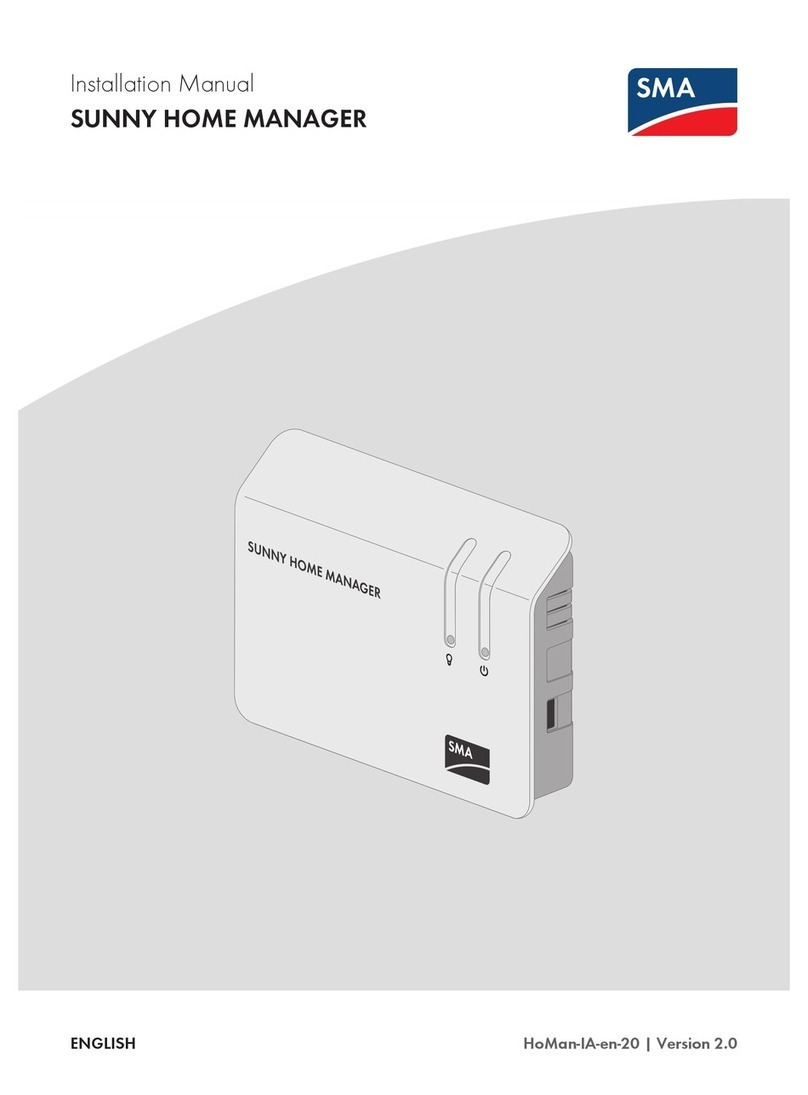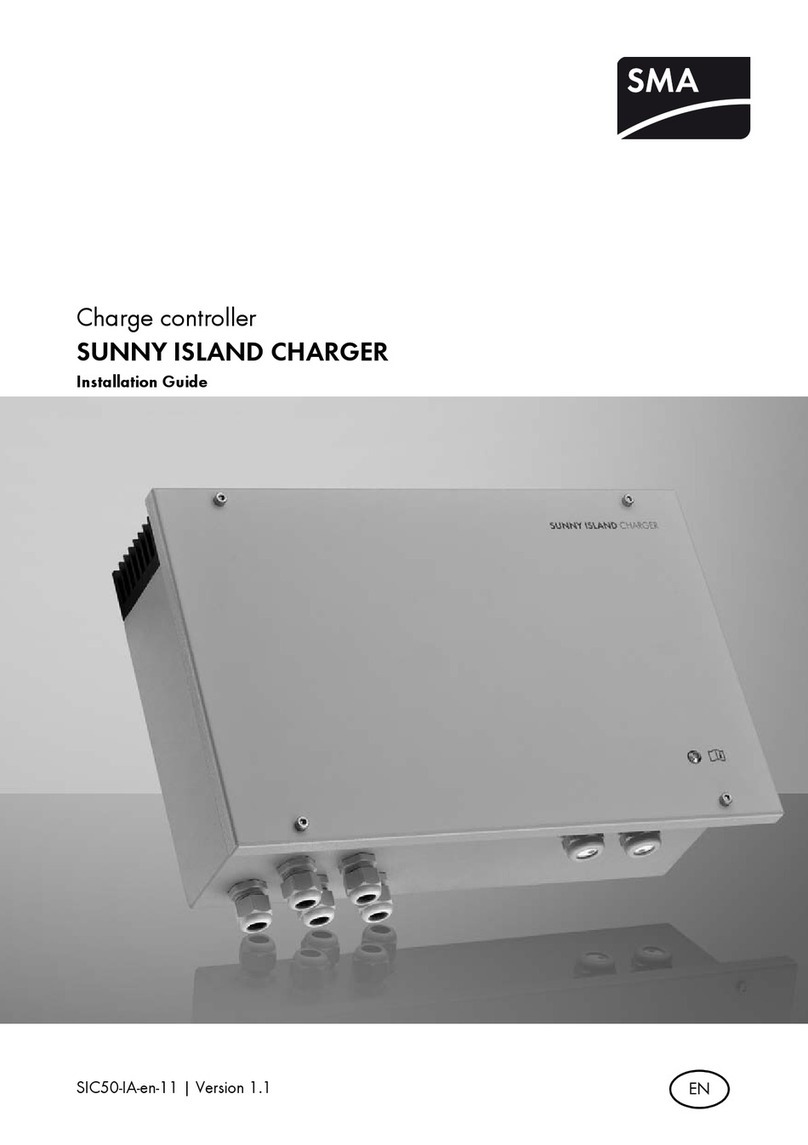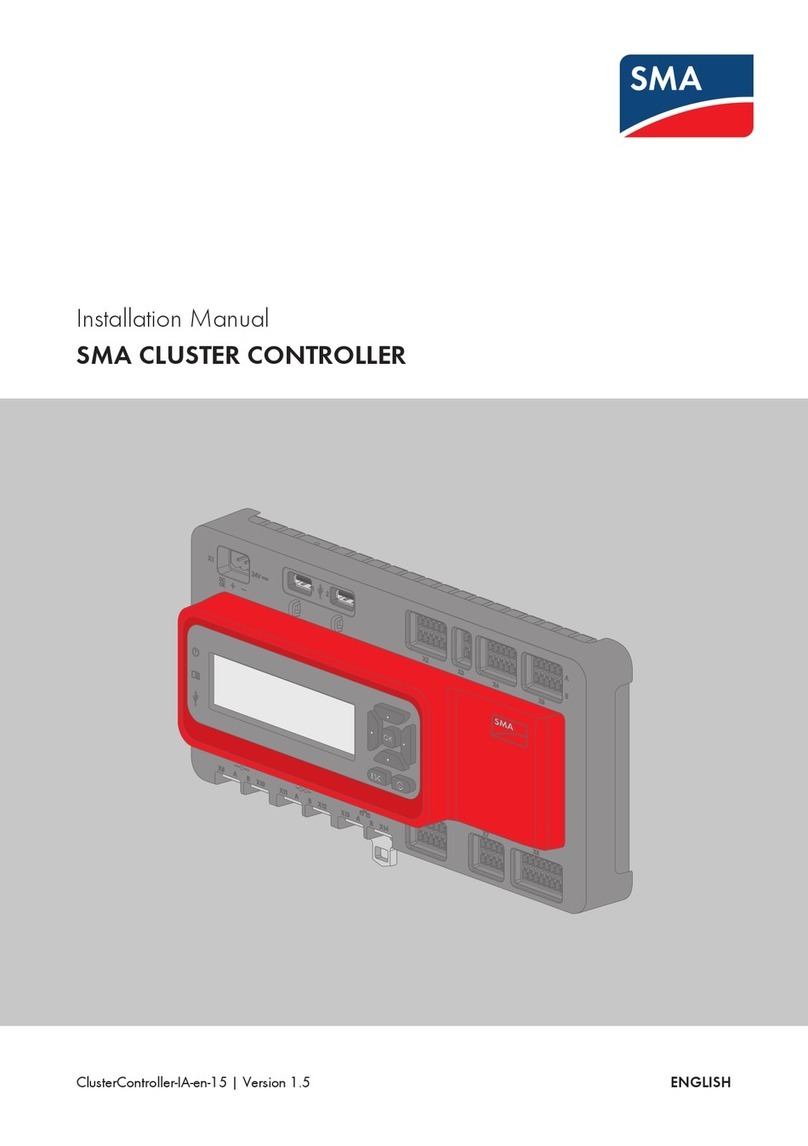SMA Solar Technology AG Table of Contents
Technical Information ClusterController_Modbus-TI-en-18 3
Table of Contents
1Information on this Document.................................................................5
2Safety..........................................................................................................7
2.1 Intended Use...............................................................................................................7
2.2 Skills of Qualified Persons.........................................................................................7
2.3 Safety Information ......................................................................................................7
2.4 Information on Data Security....................................................................................8
3Product Description...................................................................................9
3.1 Modbus Protocol........................................................................................................9
3.2 SMA Modbus Profile .................................................................................................9
3.3 User-Defined Modbus Profile....................................................................................9
3.4 PV System Topology...................................................................................................9
3.5Addressing and Data Transmission in the Modbus Protocol.............................12
3.5.1 Unit IDs.................................................................................................................12
3.5.2 Assignment of the Modbus Register to Unit IDs.................................................13
3.5.3 Modbus Register Address, Register Width and Data Block .............................13
3.5.4 Address Range for Modbus Register..................................................................13
3.5.5 Data Transmission................................................................................................13
3.6 Reading and Writing of Data................................................................................14
3.7 SMA Data Types and NaN Values......................................................................15
3.8 SMA Data Formats..................................................................................................15
4Commissioning and Configuration.......................................................17
4.1 Commissioning Steps and Requirements..............................................................17
4.2 Information on Changing Unit IDs ........................................................................17
4.3 Changing Unit IDs via the Gateway.....................................................................18
4.3.1 Reading Out the Gateway..................................................................................18
4.3.2 Changing A Unit ID in the Gateway ..................................................................19
4.4 Changing Unit IDs via the XML File usrplant.xml................................................20
4.4.1 Overview..............................................................................................................20
4.4.2 Structure of the XML File usrplant.xml.................................................................20
4.4.3 Activating and Deactivating usrplant.xml...........................................................21