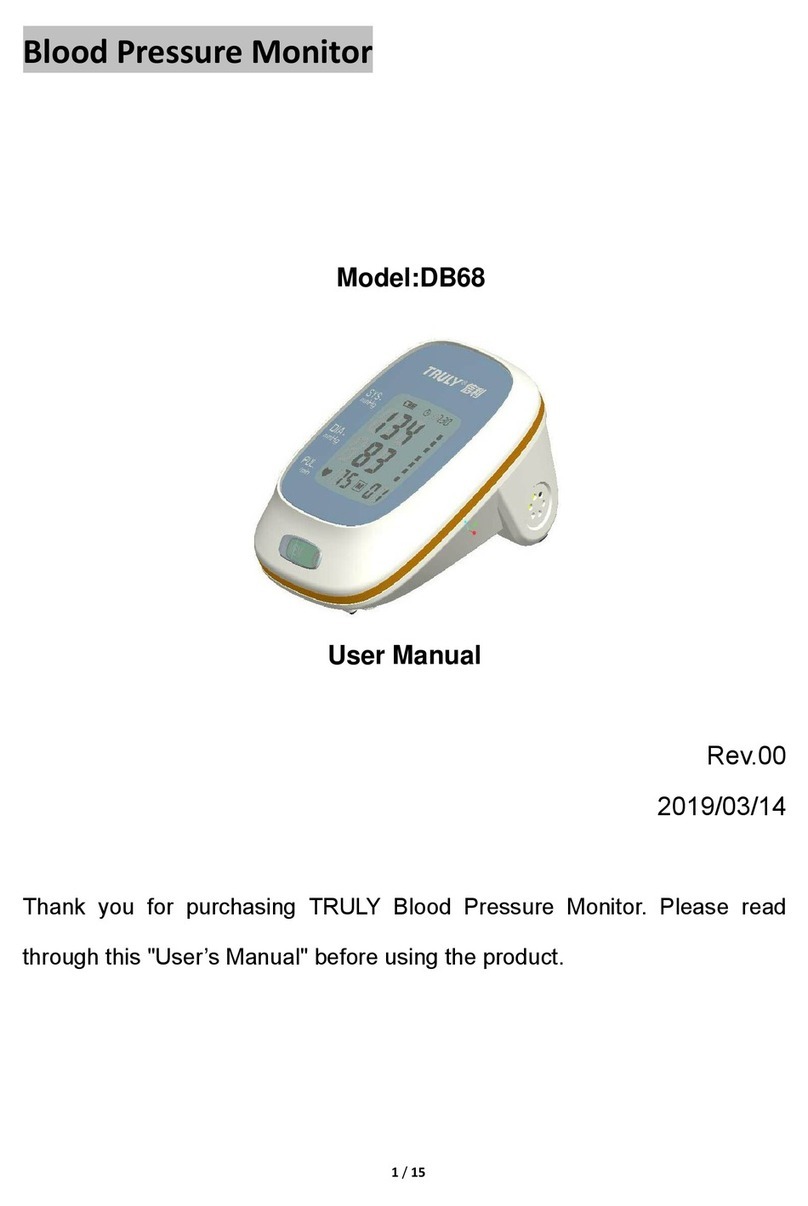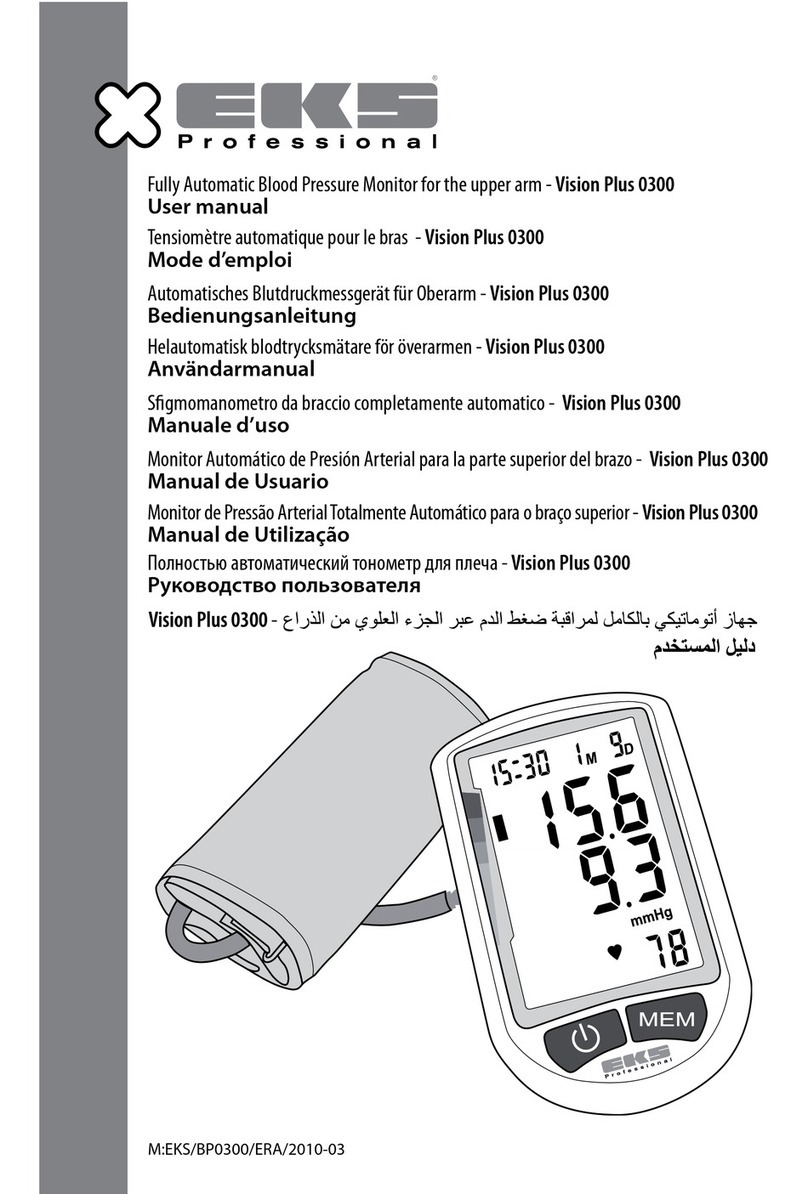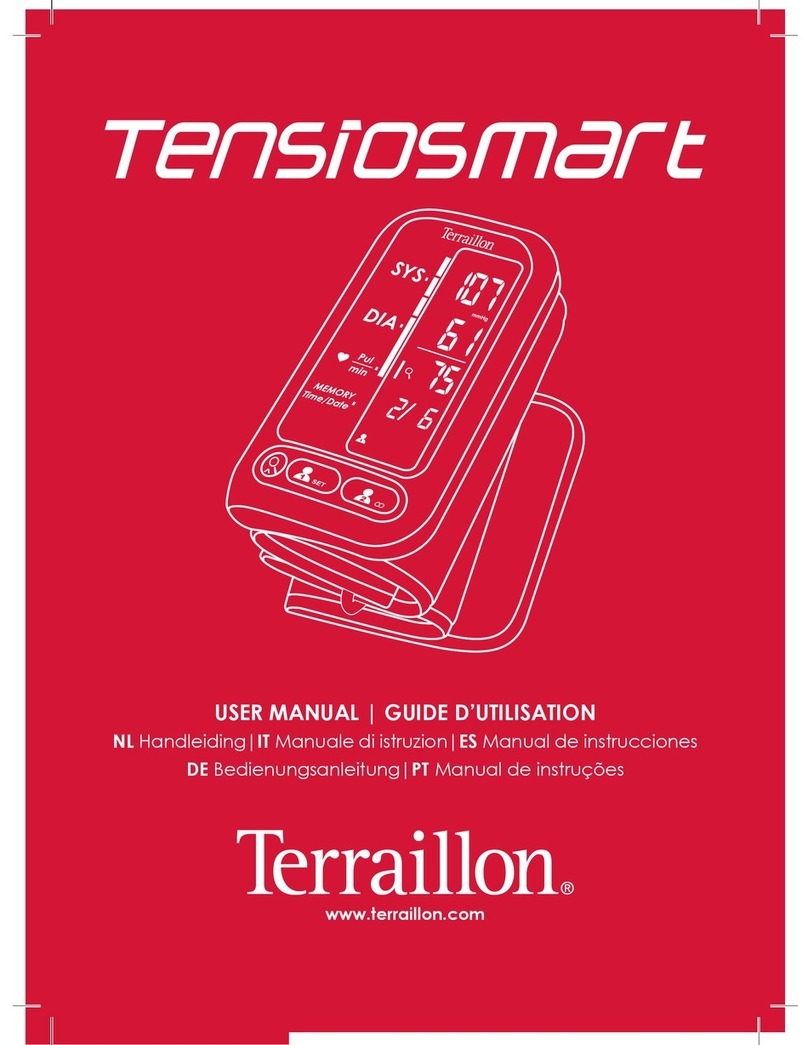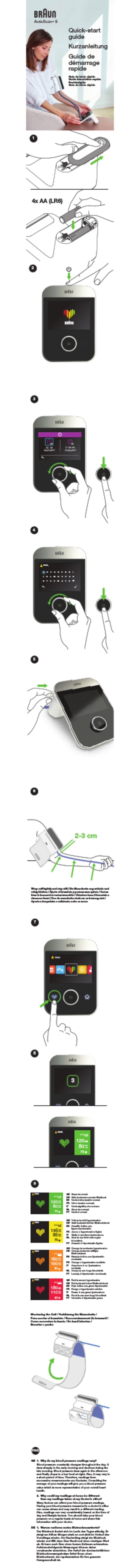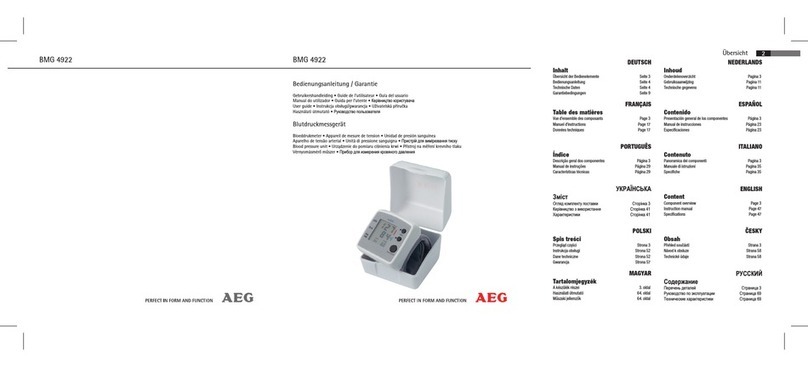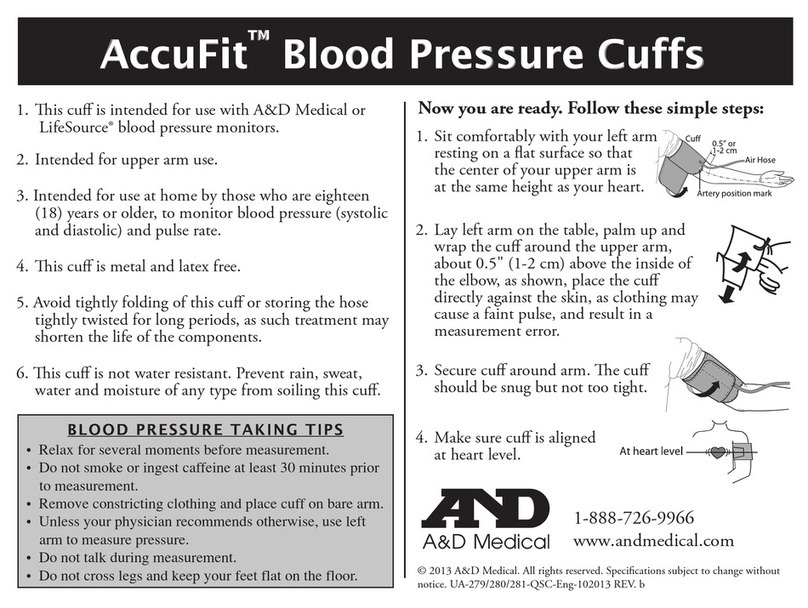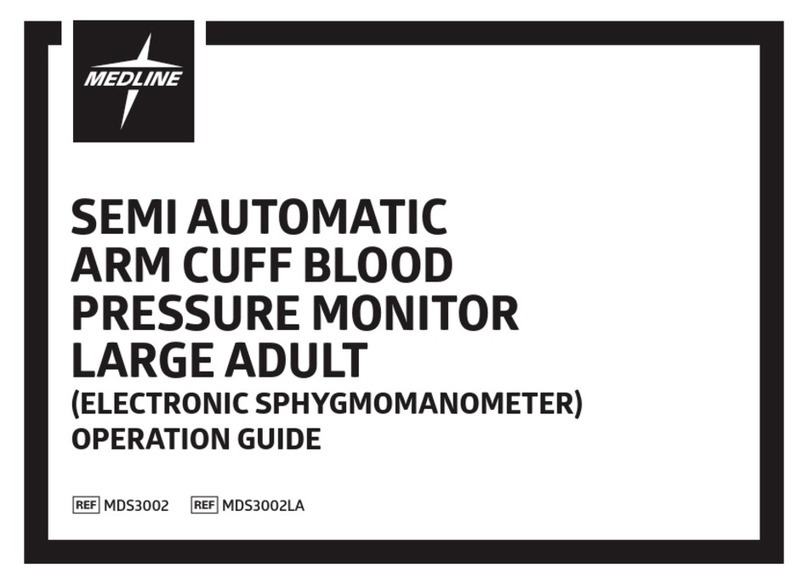Smart Health 01-572 User manual

Blood Pressure Monitor
Model # 01-572
INSTRUCTION MANUAL
ENGLISH AND SPANISH
Please read this instruction manual
completely before operating this unit.
M

2 • ENGLISH
Digital Monitor Adult Arm Cuff Four (4) AAA
Batteries
Instruction Manual
Quick Start Guide
Blood Pressure Reading Tracking Log
FAQ Information Sheet
Replacement Parts Order Form
STOP!
PLEASE ENSURE YOU HAVE ALL OF THE
FOLLOWING COMPONENTS BEFORE USING
YOUR DIGITAL BLOOD PRESSURE MONITOR
IF YOU ARE MISSING ANY PARTS, INCLUDING INSERTS OR
INSTRUCTION MANUALS, DO NOT RETURN TO PLACE OF
PURCHASE. CONTACT CUSTOMER CARE AT 866-326-1313.
M

ENGLISH • 3
INDEX
SmartHeart™
Manufactured for
Veridian Healthcare
1175 Lakeside Drive
Gurnee, IL 60031
Made in China
#93-1331 11/18
©2018 Veridian Healthcare, LLC
Toll-Free Customer Care Help Line: 1-866-326-1313
Monday – Friday 8:30 a.m. – 4:30 p.m. CST
Care & Safety Information.............................................................4-5
Introduction & Indications for Use..................................................... 6
Blood Pressure Monitor Features ...................................................... 7
Getting Started .............................................................................. 8
Battery Installation ......................................................................... 9
Setting Date/Time ....................................................................10-11
Fitting & Applying Your Cuff ......................................................12-13
Taking Your Blood Pressure Reading ...........................................14-15
Interpreting Your Results ............................................................16-17
Memory Function .....................................................................18-19
Care & Maintenance................................................................20-21
Device & Label Symbols................................................................ 22
Display Symbols .......................................................................... 23
Troubleshooting ........................................................................... 24
Error Codes................................................................................. 25
FCC Statement............................................................................. 26
Electromagnetic Compatibility....................................................27-32
Product Specications................................................................... 33
Complied Standards..................................................................... 34
Warranty .................................................................................... 35
Instrucciones en Español ...........................................................37-71
Reference Page............................................................................ 72

4 • ENGLISH
CARE & SAFETY INFORMATION
NOTE: Read all instructions carefully before use. The following basic precautions
are needed when using an electrical product.
CAUTION: Failure to read and observe all precautions could result in personal
injury or equipment damage.
Improper care or use of your blood pressure monitor may result in injury, damage
to the unit or ineffective treatment. Following these instructions will ensure the
blood pressure monitor’s efcacy and long life.
GENERAL CAUTIONS AND WARNINGS
• Measurement results should be discussed with your physician or healthcare
professional; never self-diagnose or attempt treatment as this may be
dangerous.
• Intended for adult use only; this device is not approved for infant or child use.
• Keep out of reach of children.
• Do not use the unit if it has any damaged parts, if it has been submersed in
water or dropped.
• If any abnormality occurs, discontinue use until the unit has been examined
and repaired.
• Only use included attachments and parts; do not use attachments from other
brands or models as these may not be properly calibrated for use with this
device and may result in measurement error.
• Do not disassemble the unit or attempt to repair it; substitution of a component
different from that supplied may result in measurement error and will void
manufacturer warranty.
• Always follow local regulations for proper disposal of the monitor, cuff and
batteries.
• Do not use this device with other diagnostic monitoring equipment.
• Take Care to note the blood circulation of the user and discontinue use if
prolonged discomfort occurs.

ENGLISH • 5
CARE & SAFETY INFORMATION
• It is inappropriate for people with serious arrhythmia to us this Electronic
Sphygmomanometer.
• Do not share this device with infected persons where there may be a risk of
cross-contamination.
• Consult with your physician before use if any of the following conditions
are present: arrhythmia, inammatory diseases, intravascular therapy,
arteriovenous shunts or if a mastectomy has been performed.
OPERATING CAUTIONS AND WARNINGS
• Prolonged over-ination may cause congestion, swelling or bruising in some
people.
• If you experience any discomfort or an abnormality occurs, stop using the
device immediately; to stop the device during operation, press the START
STOP button and the cuff will automatically deate.
• Operation outside of stated operating temperature may result in measurement
error or device malfunction; operation environment temperature is: 41°F –
104°F (5°C – 40°C); Humidity: 15% RH to 90%RH.
• Never use this unit while operating a vehicle or in the bathtub or shower.
STORAGE CAUTIONS AND WARNINGS
• Storage outside of stated storage temperature may result in measurement
error or device malfunction; storage environment temperature is: -4°F – 140°F
(-20°C – 60°C); Humidity: ≤93%RH.
• Keep the unit out of reach of children.
• Always keep the unit unplugged while not in use; remove the batteries if the
unit will not be used for an extended period of time.
CLEANING CAUTIONS AND WARNINGS
• Never immerse the unit in water to clean as it may damage the unit.
• Follow the ‘Cleaning and Maintenance’ portion of this manual for instruction
on how to clean and care for your monitor.

6 • ENGLISH
INTRODUCTION & INDICATIONS FOR USE
It is recommended that you rst seek the advice and recommendation of your
physician or healthcare professional when using home diagnostic devices,
including blood pressure monitors.
Digital blood pressure monitors are intended for use in measuring blood pressure
and heart rate for users with the arm circumference of 8.6” –12.5” (22 – 32 cm).
This device is intended for indoor use only.
Automatic digital blood pressure monitors use the oscillometric method to
electronically measure your blood pressure. The monitor detects your blood’s
movement through the artery in your arm and converts the movements into a
digital reading. The oscillometric method does not require a stethoscope, making
the monitor ideal for home use.
Blood pressure readings determined with this device are equivalent to
measurements obtained by a trained healthcare professional using the cuff/
stethoscope auscultation method, within the limits prescribed by the American
National Standard for Electronic or Automated Sphygmomanometers.
Thank you for purchasing a SmartHeart Automatic Blood Pressure Monitor. With
proper care and use, your monitor will provide you with many years of reliable
readings.
PLEASE READ THIS INSTRUCTION MANUAL
COMPLETELY BEFORE OPERATING THIS UNIT.

ENGLISH • 7
M
BLOOD PRESSURE MONITOR FEATURES
DETAILS OF THE DIGITAL DISPLAY SCREEN AND INTERPRETATION OF
THE SYMBOLS ARE INCLUDED THROUGHOUT THIS MANUAL.
Arm Cuff
Battery
Compartment
(underside)
Digital Display
MEMORY
Button
SET
Button
START STOP
Power
Button

8 • ENGLISH
GETTING STARTED
Before Taking a Measurement
1. Your readings should only be interpreted by your physician or healthcare
professional with access to your individual medical history. Regular use of a
home blood pressure monitor will allow you to track and record your readings
for discussion with your physician.
2. Conduct your measurement in a quiet place while seated in a relaxed position.
Rest for 15 minutes before taking your reading. If an error occurs or you desire
to take a second reading, allow 15 minutes between readings for your blood
vessels to return to normal.
3. Avoid smoking, eating, taking medication, alcohol, physical activity or any
other stressful activity for 30 minutes prior to taking a reading.
4. Always remove any jewelry or constrictive clothing that may interfere with the
cuff placement.
5. Keep yourself and the monitor still during measuring; do not talk during the
reading.
6. It is recommended that you take your readings at the same time each day to
better monitor any indications in your results.
7. Record your daily measurement on the included chart or some other written
document to share with your physician.

ENGLISH • 9
BATTERY INSTALLATION
This unit requires 4 AAA batteries.
It is necessary to replace the batteries when the “Low
Battery” symbol appears on the display or when the display
does not turn on after the START STOP button is pressed.
The battery compartment is located on the underside of this
monitor.
1. Depress the clip on the battery
compartment cover and remove
the cover.
2. Insert or replace 4 AAA batteries
into the battery compartment,
ensuring to match the indicated
polarity symbols. Always use new
batteries.
3. Replace the battery cover.
4. Dispose of batteries according to local disposal and
recycling regulations.
It is recommended to remove the batteries if the unit will not
be used for an extended period of time.
The ‘Low Battery’
symbol will appear
on the bottom center
of the display.

10 • ENGLISH
SETTING DATE/TIME
IT IS NECESSARY TO SET THE DATE AND TIME FOR THE
UNIT EVERY TIME BATTERIES ARE INITIALLY INSTALLED OR
REPLACED
The date/time feature is on the lower right of the display screen. This unit stores
the date and time, including year allowing for a date/time stamp on all readings
in the memory recall function.
The Memory, Set and Start•Stop buttons are
located on the right side of the display.
MEMORY button
SET button
START STOP button
1. When the batteries are rst installed, the device will automatically prompt you
to set the Date/Time feature.*
*NOTE: If the batteries have already been installed—when the unit is off (a
blank display screen), press and hold the S(SET) button for 3-5 seconds to
make the unit go into clock setting mode.
2. YEAR—next the year will ash on the display. Press the Mbutton to advance
the display to the desired year, press the Sbutton to conrm your selection
and advance to the date settings.
3. MONTH/DATE—repeat the same sequence of step 2 to conrm the MONTH
and DATE setting.
4. HOURS/MINUTES—repeat the same sequence of step 2 to conrm the
HOUR and MINUTE setting.
5. After the Date/Time setting function is complete, the monitor is ready for use.
M

ENGLISH • 11
SETTING DATE/TIME
Year Selection Mode Month Selection Mode Day Selection Mode
Hour Selection Mode Minutes Selection Mode Complete

12 • ENGLISH
FITTING & APPLYING YOUR CUFF
PROPER CUFF FIT AND PLACEMENT IS CRITICAL IN OBTAINING
ACCURATE BLOOD PRESSURE MEASUREMENTS. PLEASE READ THESE
INSTRUCTIONS CAREFULLY AND CONSIDER CONSULTING WITH
YOUR PHYSICIAN FOR FURTHER DIRECTION.
Before applying your blood pressure cuff, be sure the cuff
included with this monitor is the appropriate size cuff.
To determine the proper cuff size, measure the circumference
of your left upper arm at the point midway between inside
bend of your elbow and your shoulder.
Adult Cuff ts arm circumference 8.6” – 12.5” (22–32cm)
If for any reason you are unable to or should not use your left arm, please modify
the instructions for cuff application to your right arm. Your physician can help you
identify which arm is best for you to take measurements from.
Assembling Your Cuff
Your cuff may need to be ‘threaded’ through the metal bar
to form the cuff cylinder for your arm.
1. Lay the open cuff hook and loop side down, size/
instruction wording side up on a at surface.
2. Keeping the words on the inside of the cuff, thread the
end of the cuff through the metal bar, Fig 1. The end
of the cuff should be able to fold over onto itself for
securing via the hook and loop closure, Fig 2.
Fig. 1
Fig. 2

ENGLISH • 13
FITTING & APPLYING YOUR CUFF
Applying Your Cuff
Be seated at a table or desk with your feet at on the
oor. To avoid accidentally pulling on or dropping your
monitor, the cuff should not be plugged into the monitor
until after the cuff is applied to your arm.
The cuff is printed with a useful guide for applying the
cuff; please consult the following steps for additional
direction.
1. Remove any constrictive clothing or jewelry that may
interfere with cuff placement.
2. Slide the cuff cylinder onto your left arm and align the
artery mark over the brachial artery on the inside of
your arm, Fig 3.
The tube should follow the inside length of the arm,
Fig 4.
3. The bottom edge of the cuff should be positioned
approximately 0.5” above the elbow joint, Fig 5.
4. When the cuff is closed around the arm, the triangle
guide imprint should be within the OK range bar
marking; if the triangle is outside of the range, a
different sized cuff is needed
5. The cuff should t comfortably, yet snugly around your
arm, Fig 6. You should be able to insert one nger
easily between your arm and the cuff.
Fig. 3
Fig. 5
Fig. 4
Fig. 6
~0.5/1-2cm

14 • ENGLISH
TAKING YOUR BLOOD PRESSURE READING
Please read the preceding portions of this manual prior to taking your rst reading.
Reminder, it is important to avoid smoking, eating, taking medication, alcohol
consumption or physical activity 30 minutes prior to taking a reading.
Fig. 1
Fig. 2
1. Position the monitor on a at, stable surface with the
digital display in view. Be seated with your feet at on
the oor and legs uncrossed.
2. After applying the cuff, insert the cuff tubing connector
into the port on the left side of your monitor.
3. Rest your elbow on a solid surface with your palm
facing upward. Elevate your arm so that the cuff is
at the same level as your heart, Fig 1. Relax your left
hand.
4. Press and release the START STOP button to turn the
unit on; the unit will briey ash a self-test, Fig 2.
5. The display will briey show a ‘0’ and down arrow
before the measurement begins.
6. The cuff will automatically inate; you will see the
numbers increase on the display screen and feel the
cuff inate.
Select the desired user, 1 or 2, before measurement.
The user icon displayed represents the memory bank where the measurement
result will be stored.
1. When the monitor is OFF, press and release the Sbutton. The display turn on
and the current user, 1 or 2.
2. Press Sagain to toggle between user 1 or 2.
3. Press START STOP to conrm the selection.
Proceed to the measurement steps below.

ENGLISH • 15
TAKING YOUR BLOOD PRESSURE READING
7. When the measurement is complete, the cuff will
automatically deate, then your blood pressure
measurement and pulse reading results will show
on the display screen at the same time, Fig 3.
8. The Hypertension Indicator will indicate your
reading range on the left display in comparison
to the color bars on the face of the monitor,
Fig 4. See page 17 for information regarding
interpreting the Hypertension Indicator results.
9. If an irregular heartbeat was detected during the
reading, the Irregular Heartbeat Detector indicator
will appear on the display, Fig 5. See page 16
for more information on the Irregular Heartbeat
Detector feature.
10. The reading will automatically be stored in
memory, up to 60 readings per user.
11. Select START STOP to turn the unit off and
conserve energy and battery life.
12. The unit will automatically shut-off approximately
1 minute after use.
13. Disconnect tubing prior to storage.
YOU CAN STOP THE INFLATION OR DEFLATION PROCESS AT ANY
TIME BY PRESSING THE POWER BUTTON.
Fig. 3
Fig. 5
M
Fig. 4

16 • ENGLISH
Irregular Heartbeat
An irregular heartbeat is dened as a heartbeat rhythm that is more than 25%
slower or 25% faster than the average measurement detected while the monitor is
conducting the measurement. When this device detects an irregular rhythm two or
more times during the reading, the IHB symbol will appear on the display.
This monitor will operate if the icon appears, but the results may be compromised,
especially if this symbol appears often. Please consult with your physician or
trained healthcare professional for further information regarding an irregular
heartbeat and if this symbol appears frequently.
INTERPRETING YOUR RESULTS
Pulse
Pulse
Irregular Heartbeat
Normal Heartbeat
Blood
Pressure
Blood
Pressure
Short
Beat Long
Beat

ENGLISH • 17
INTERPRETING YOUR RESULTS
Hypertension Indicator
This unit features our unique Hypertension Indicator.
The color bars on the left side of the monitor display
correspond with an icon on the digital display,
indicating where the measurement results fall
within the American Heart Association standards.
This chart should only be considered as a guideline;
always consult with your physician to interpret your
individual results. Never adjust your medication(s)
dosage, or severely alter your diet or exercise routine
without consulting with your physician.
Category Systolic Diastolic
(upper #) (lower #)
Hypertensive Crisis ≥180 and/or ≥120
High Blood Pressure, Stage 2 ≥140 or ≥90
High Blood Pressure, Stage 1 130-139 or 80-89
Elevated / Prehypertension 120-129 and <80
Normal <120 and <80
M

18 • ENGLISH
MEMORY FUNCTION
Recalling Measurements in Memory
This monitor stores and recalls up to 60 readings per user.
These measurements can be shared with your physician
or trained healthcare professional.
1. When the unit is OFF, press and release the M button
to select the memory bank for review.
2. The unit will rst display the average of the last three
measurements, Fig 1. If there are less than 3 records
in memory, the display will show the latest record
rst.
3. Press the M button again to begin scrolling through
the saved measurements. Measurements will appear
on the display from most current to oldest; the
memory number will appear ashing at the bottom of
the screen next to the measurement that was taken.
4. All results for a given measurement will display,
including measurement results, pulse rate,
Hypertension Indicator and Irregular Heartbeat alert
(if applicable). The date/time stamp is at the bottom
right of the display, Fig 2.
Select the desired user, 1 or 2, before measurement.
The user icon displayed represents the memory bank where the measurement result
will be stored.
1. When the monitor is OFF, press and release the Sbutton. The display
turn on and the current user, 1 or 2.
2. Press Sagain to toggle between user 1 or 2.
3. Press START STOP to conrm the memory bank to review.
Fig. 1
Fig. 2

ENGLISH • 19
MEMORY FUNCTION
5. When the number of readings exceeds 60 , the oldest data will be replaced
with the new record.
6. Press START STOP to turn the monitor off at any time during review of the
stored measurements.
Clearing Measurements From Memory
To delete a all results in a given bank:
1. When the monitor is off, press and release the
M button to access the memory bank feature.
2. Press and hold the Mand Sbuttons at the same
time; the display will ash dEL and ALL, Fig 1.
3. Press the Sbutton again to conrm you would
like to delete the memory bank, Fig 2; the
display will show dONE and turn off.
Note: To exit out of delete mode without
deleting any records, press START•STOP
button before pressing Sbutton to conrm any
delete commands.
Fig. 1
Fig. 2

20 • ENGLISH
CARE & MAINTENANCE
Proper care and maintenance of your blood pressure monitor will help ensure long
life for the product; improper use of the monitor may void the included warranty.
Always disconnect the cuff and tubing from the monitor prior to cleaning and
storage.
Monitor Care and Maintenance
• Do not use any liquids on the monitor; use a soft, dry cloth to clean the monitor
as needed.
• Storage outside of stated storage temperature may result in measurement
error or device malfunction; storage environment temperature is: -4°F – 140°F
(-20°C – 60°C); Humidity: ≤93% RH.
• Avoid high temperatures and direct sunlight.
• Always remove the batteries if the unit will not be used for an extended period
of time.
• Do not attempt to disassemble your monitor; disassembling your monitor may
void the manufacturers warranty.
• Do not subject the monitor to strong shocks; take care not to drop the monitor.
• No component can be maintained by user in the monitor. The circuit
diagrams, component part lists, descriptions, calibrations instructions, or
other information which will assist the user’s appropriately qualied technical
personnel to repair those parts of equipment which are designated repairable
can be supplied.
Table of contents
Languages: