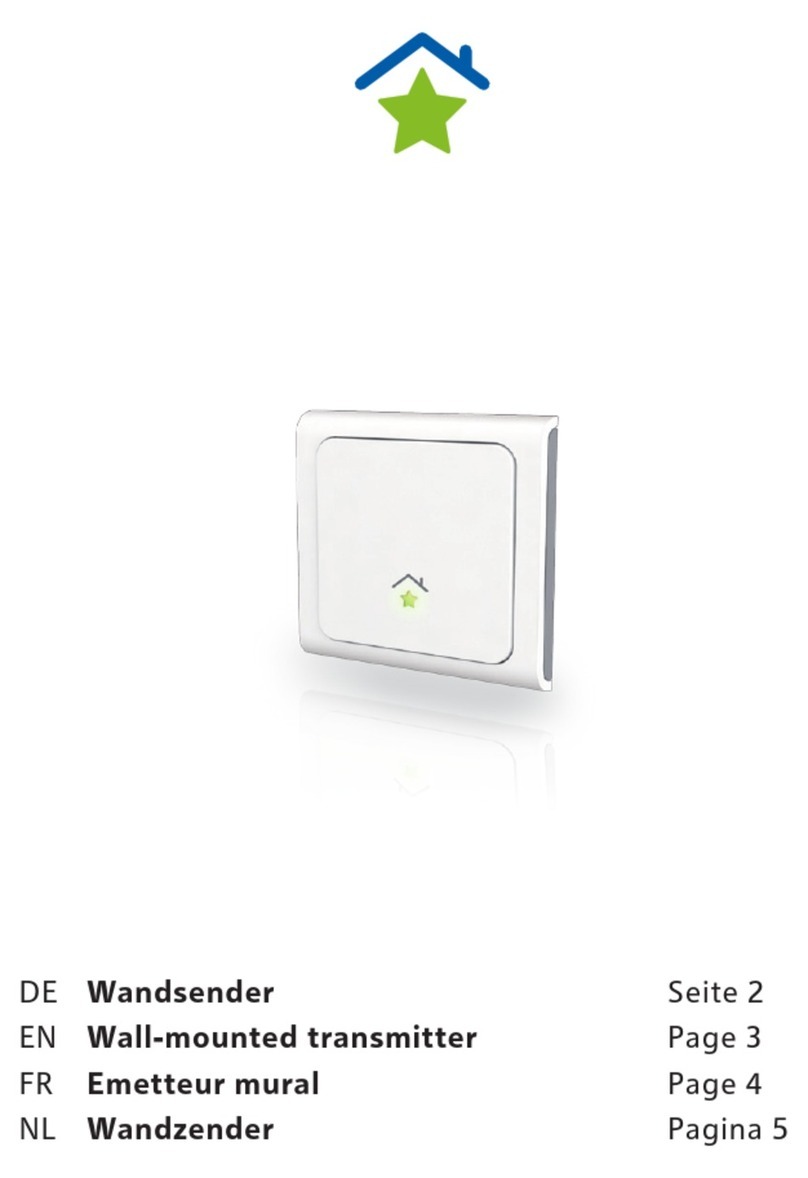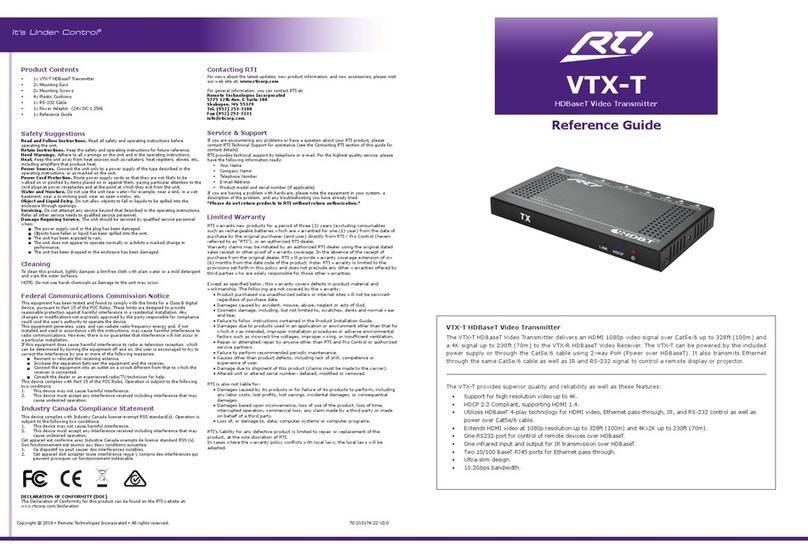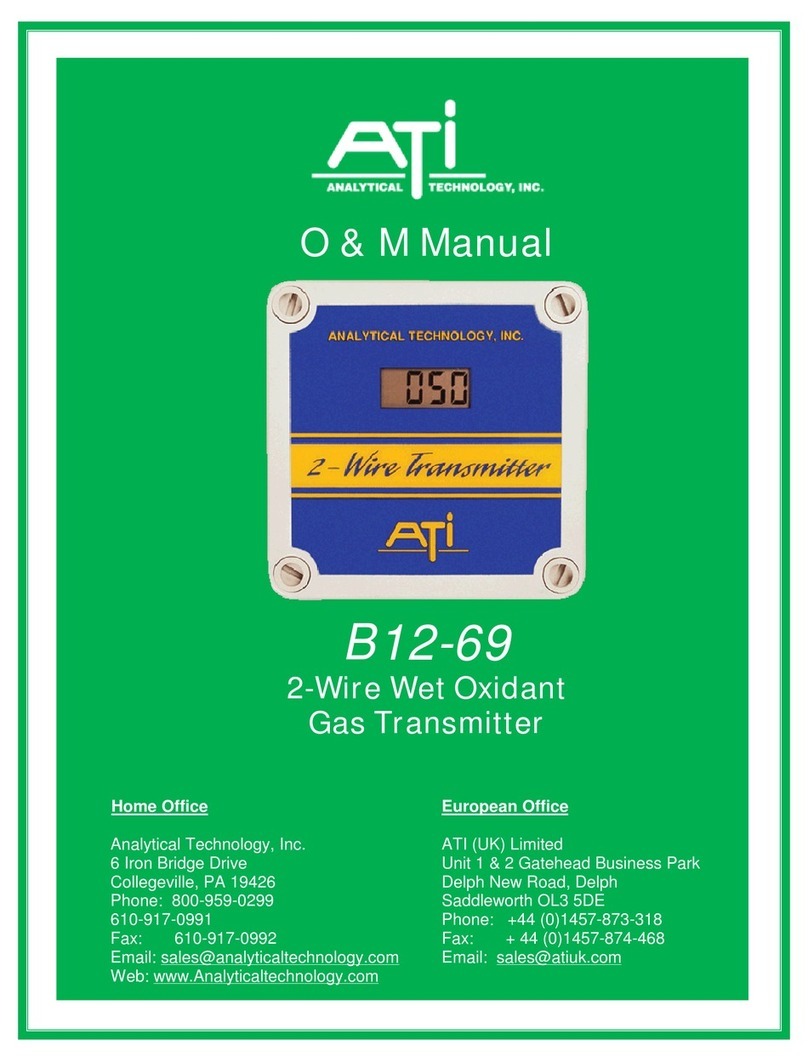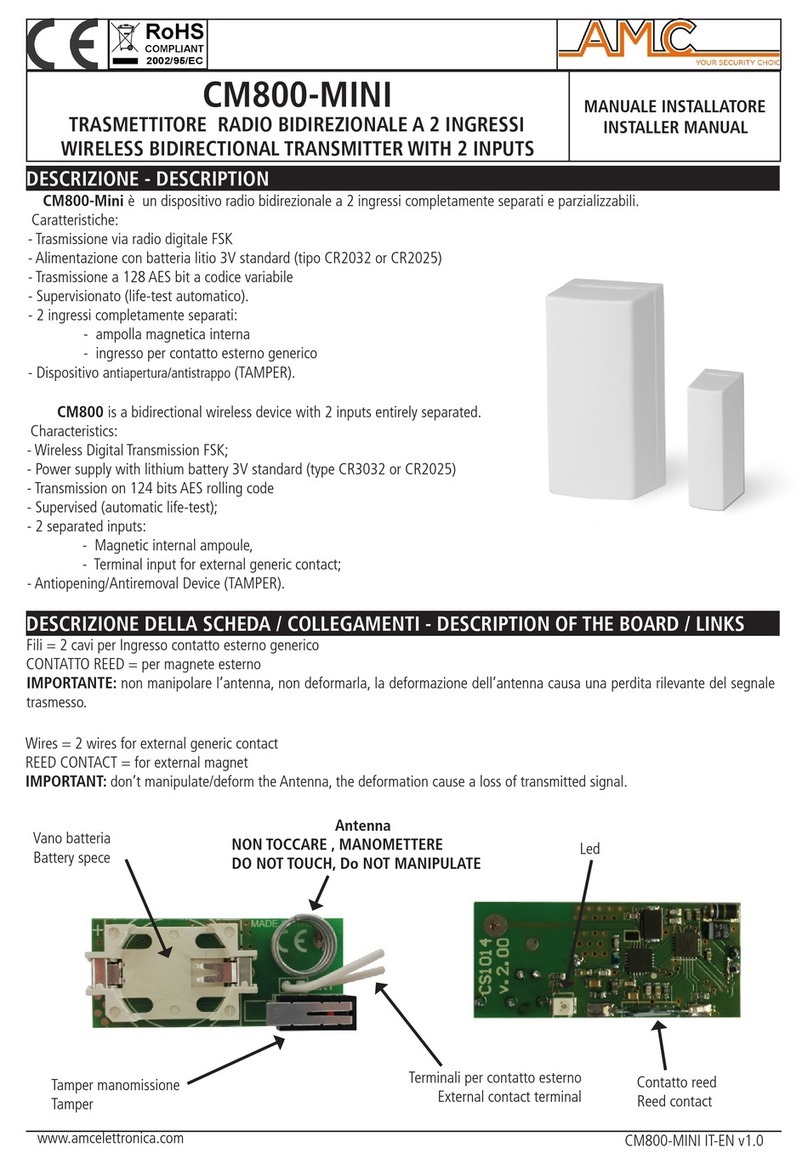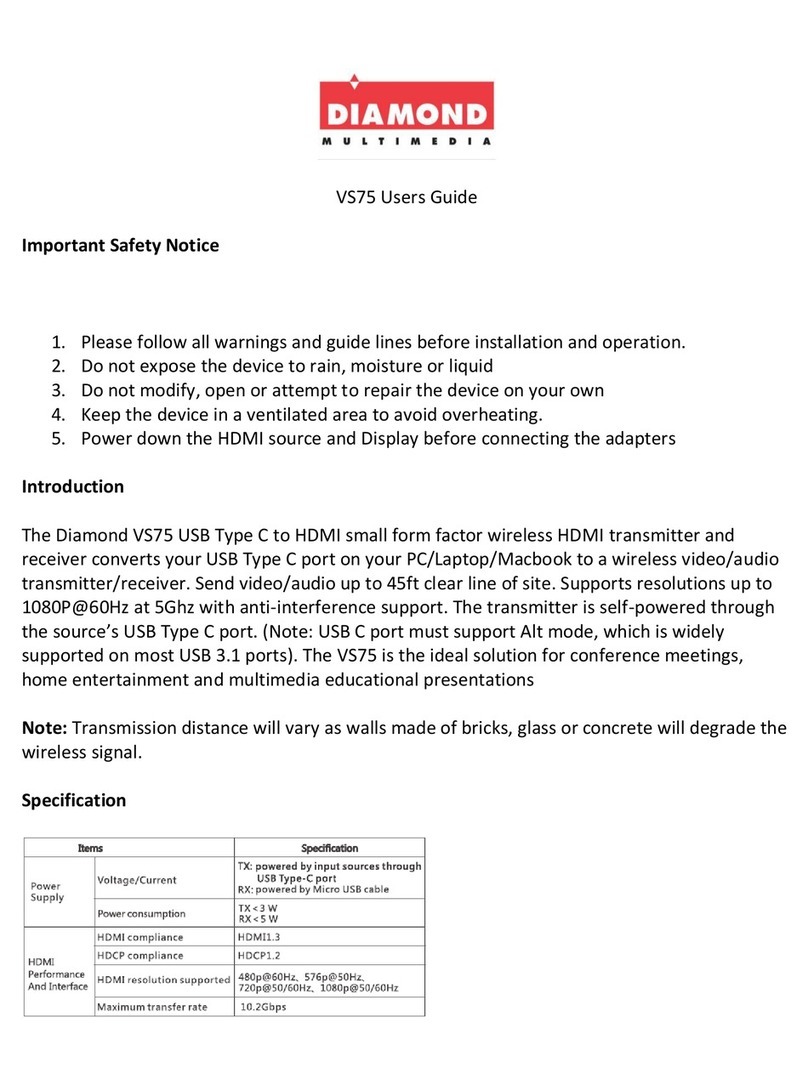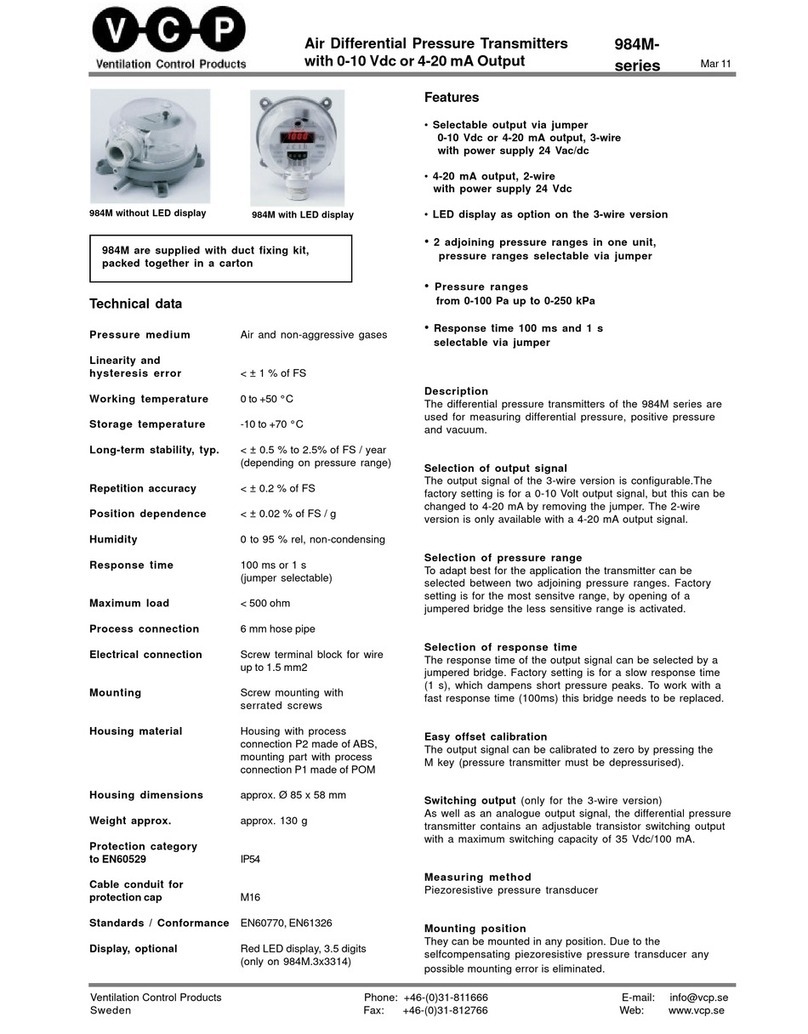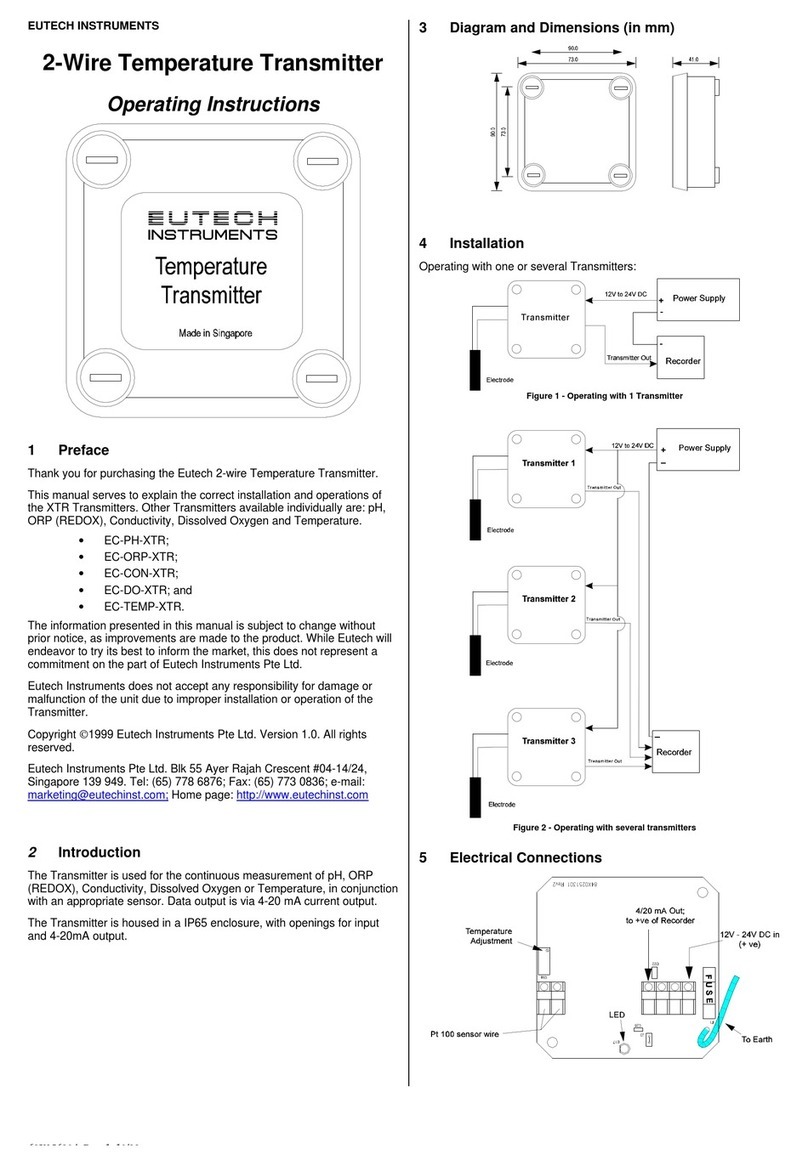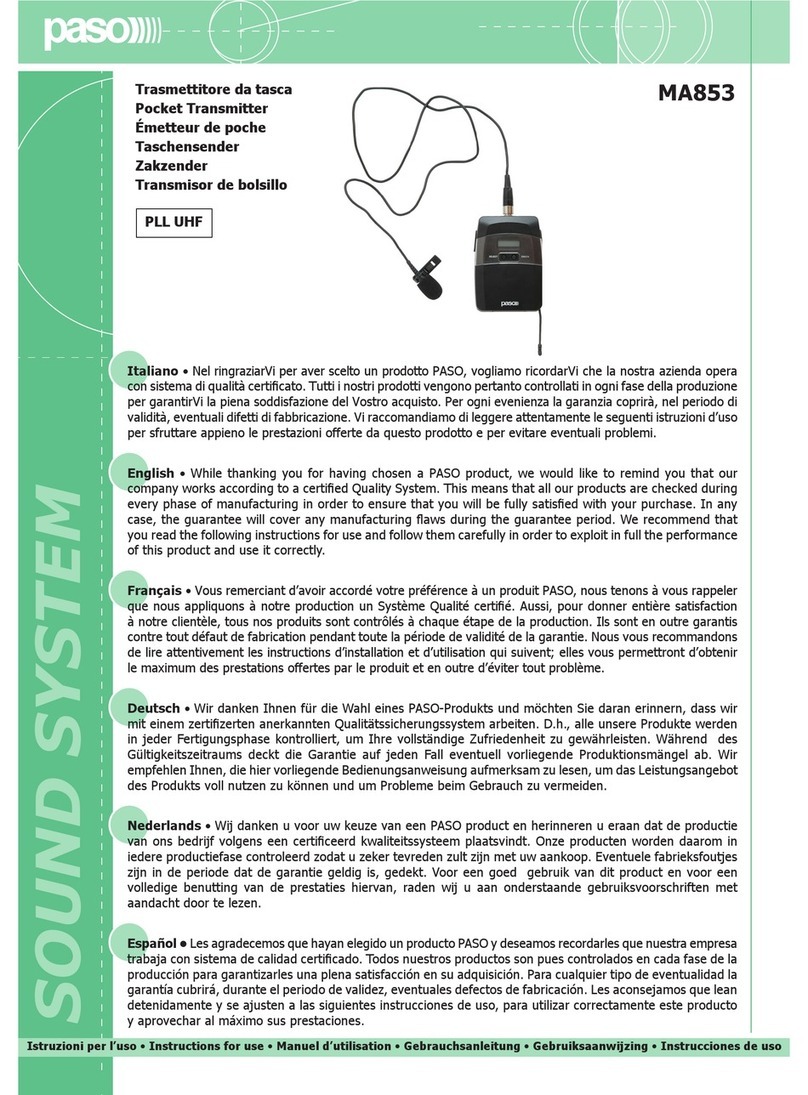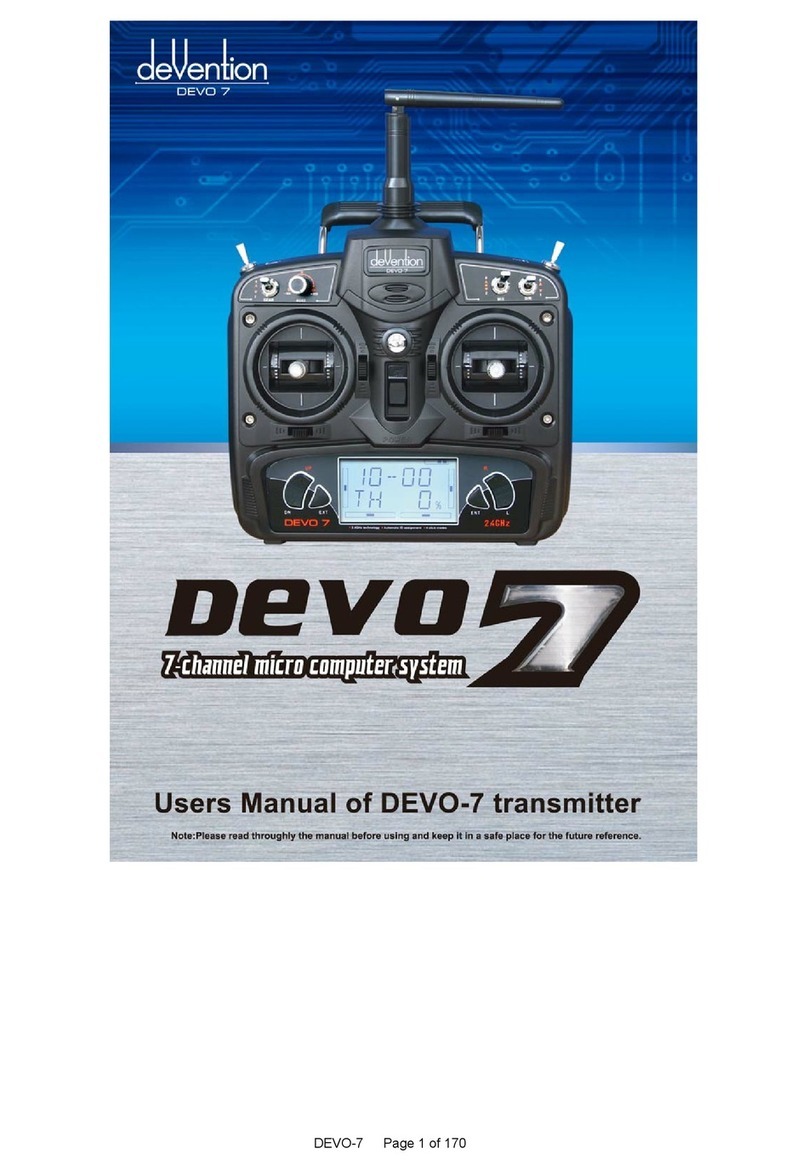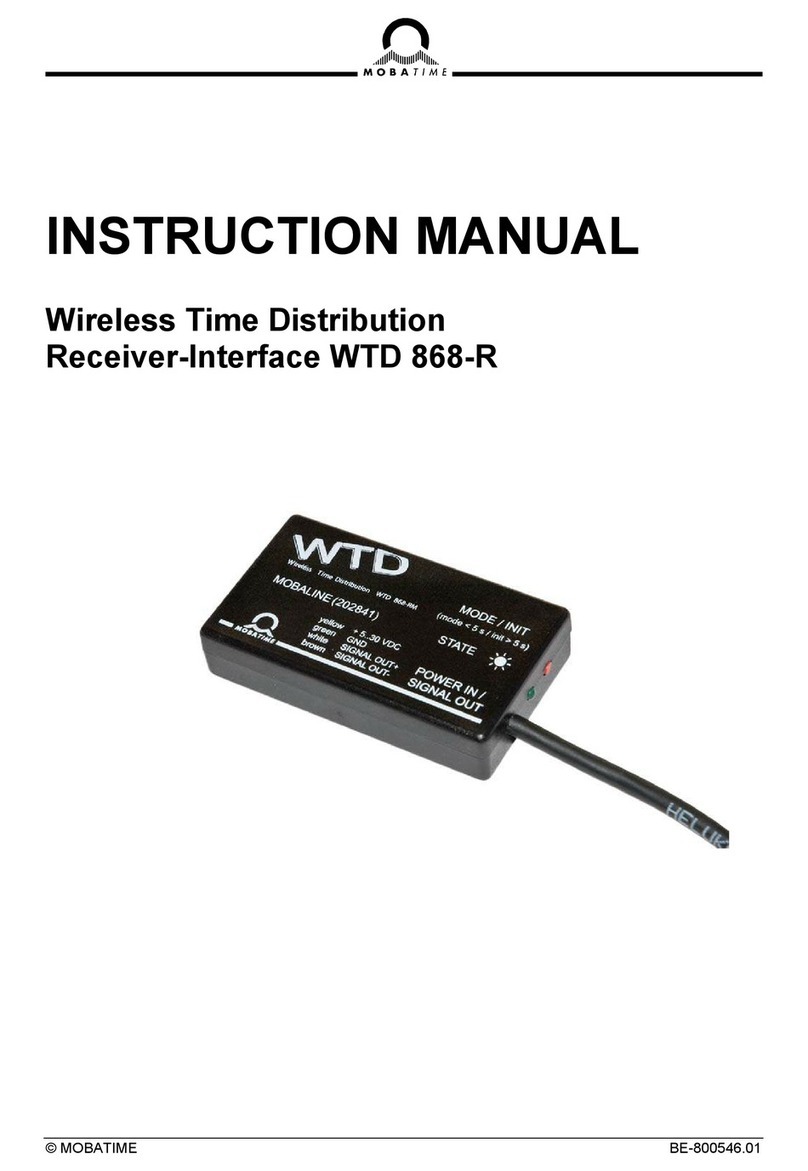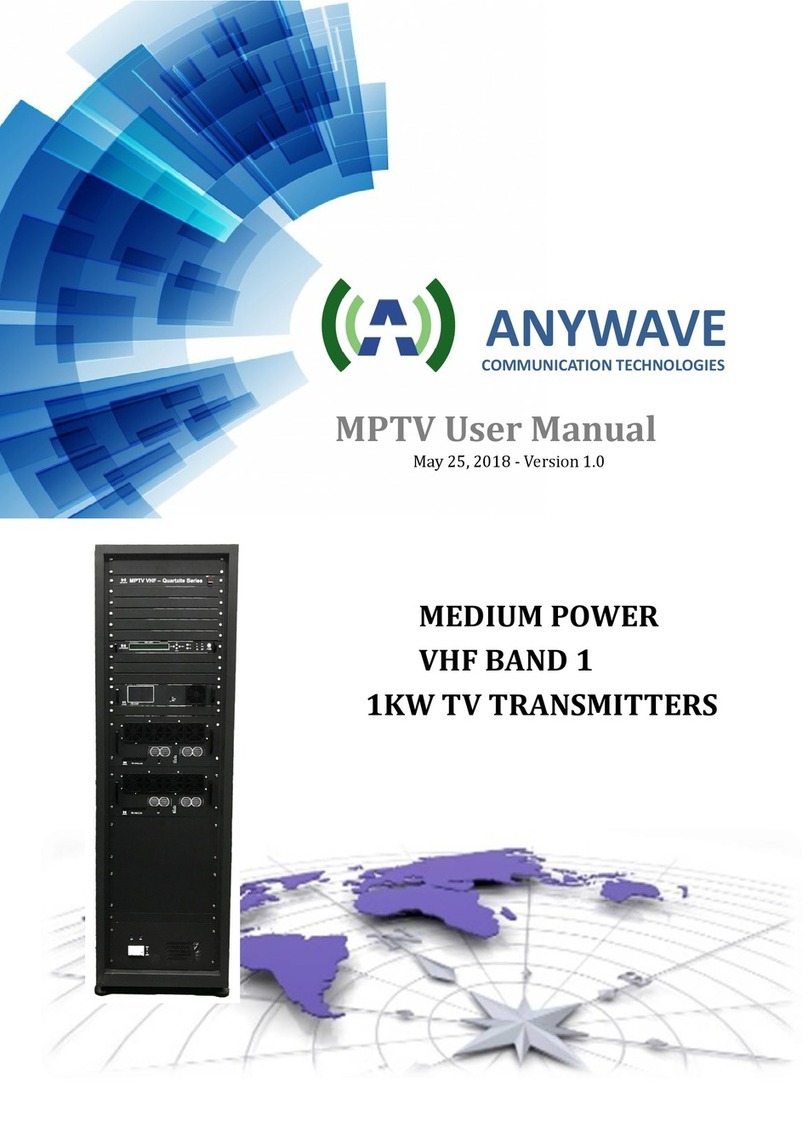smart home AD30415 User manual

Internet Audio Transmitter
INSTALLATIONANDOPERATING
MANUAL
Audio
Transmitter
TM
DFO
LD FO
TM
AD30415
4/2000
MADE IN CHINA
TROUBLESHOOTING CONT’D
TROUBLE CHECKS AND ADJUSTMENTS
No Sound •Check that the outlets the transmitter and receiver are
plugged into are providing power.
•Check that the AC Adapters (F, L) are fully inserted into the
wall outlets and the power cords from the AC adapters (F, L)
are firmly connected to the Power Input Jack (B, H) on the
transmitter and receiver.
•Check that the PC is turned on and providing sound as it
normally would.
•Check that the home stereo volume is turned up.
•If you are using the speaker output on your sound card,
adjust the volume on the PC up as necessary until the
Audio Level Indicator (A) flashes (about half the time) and
sound is heard through the home stereo when the
receiver is tuned.
No Sound/ •Check that the receiver Tuning Indicator (G) is lit. If not,
Distortion/ adjust the Tuning Control (J) until the red indicator light
Static comes on.
•Check that the antenna (E, K) is in the upright position.
78
TROUBLESHOOTING CONT’D
No Sound/ •Check that the transmitter Audio Level Indicator (A) is flickering
Distortion/ intermittently. If using a fixed output and the light is on solid/
Static flickering very rapidly, or if the light is not on at all, adjust
the PC’s volume control so the light flickers intermittently.
•Change the position of the transmitter’s Frequency Control (D)
to change operating frequency. Then readjust the receiver’s
Tuning Control (J)until the Tuning Indicator (G)comes on.
•Try changing physical location of the transmitter. Locate as
high and free of obstruction as possible. Avoid placing
directly on top of a PC (or other electronic equipment), if
possible.
•Try changing antenna (E, K) position, particularly if you think
you may be near maximum transmitting range.
•Try moving transmitter and receiver closer together. Sending
the signal through certain materials, such as glass, tile, and
metal can decrease the effective transmitting distance of the
system.
Sound From•Check left/right balance control on your PC’s volume control.
One Speaker
Only •Try fine-tuning the receiver at different transmitter Frequency
Control (D)settings. (See “More Fine Tuning,”page 6)
SPECIFICATIONS & FEATURES
Transmitter
Omnidirectional
Effective transmitting range: Up to 150 feet*.
Variable Frequency Adjustment between 912.5 to 914.5 MHz
1/8" (3.5mm) Stereo Miniplug Input
UL Listed AC Adapter –12V DC, 100 mA
Receiver
Frequency Tuning Control
Signal-To-Noise Ratio: 60 dB
Channel Separation: 30 dB
Maximum Distortion: < 2%
RCA Stereo Output
UL Listed ACAdapter –6V DC, 100mA
*Maximum range; results achieved may vary depending on conditions.
Changes or modifications not expressly approved by the party responsible
for compliance could void the users authority to operate the equipment.
910
MORE HELPFUL INFORMATION
ABOUT FIXED-LEVEL OUTPUTS
A fixed-level, or line-level audio output is a steady audio signal
unchanged by adjustments to the PC’s volume control.
•Many PC soundcards have a "Line Out" that is a fixed-level output.
Depending on the fixed output level of the soundcard, this signal may
not be strong enough for your optimal signal strength.
ABOUT VARIABLE-LEVEL OUTPUTS
A variable-level output is an audio signal that changes in relation to the
volume adjustments on the PC. The speaker output on a soundcard is a
variable-level output.
As the volume of the PC goes up and down, so too does the strength of
the audio signal sent to the transmitter. This can affect the quality of the
sound you hear on the home stereo, and may require increasing the
volume level of the audio source to achieve a strong enough audio signal
for use with the Matrix, or decreasing the audio source volume if sound
from the headset is distorted by a too-strong signal.
TROUBLESHOOTING
The following troubleshooting guide outlines possible problems and
corrections associated with the installation and/or operation of a wireless
system. If a problem persists, please call 1-800-732-6866 and a knowledge-
able customer service representative will assist you.
SMARTHOME™ 1-800-SMART-HOME 949-221-9200
http://www.smarthome.com Order #8226

TUNE THE RECEIVER
Step 1 : Turnthe Tuning Control (J)
until Tuning Indicator (G) lights steadily.
Note:If the Tuning Indicator flashes, try fine-tuning. If the light still
flashes, check the transmitter settings to make sure the signal
is strong enough, as indicated by the steady flashing Audio Level
Indicator on the transmitter. As needed, adjust the transmitter.
MORE FINE-TUNING
If, after fine-tuning, interference in the form of static and/or "drop-outs"
can be heard, adjust Frequency Control (D) and re-tune receiver. (Step 3
above) If sound is distorted, slowly adjust the PC’s volume control to
compensate for a too-strong audio signal. If you are unable to achieve
clear sound, please refer to "Troubleshooting,”pages 8 and 9.
CONNECT THE TRANSMITTER
Connect the Matrix transmitter as follows:
Step 1 : Power the Transmitter
1.Insert power cord from 12V AC Adapter
(F) into the transmitter Power Input
Jack (B).
2.Plug AC Adapter (F) into any standard
wall outlet or surge protector.
Note: There is no transmitter ON/OFF switch. The transmitter is designed
to be left plugged in and powered at all times. When the Matrix is
not in use for an extended period of time you may wish to unplug
the AC Adapter.
Step 2 : Connect to an Audio Source
Option 1 –Connect to a Computer/Soundcard
1.Connect Y-Adapter’s (M) male miniplug to
the audio/soundcard SPEAKER output (not
the line out).
2.Connect Audio Input Cable (C) miniplug
to one of the Y-Adapter’s (M) female
outputs.
3.Connect the PC speakers to the other
Y-Adapter’s (M) output.
FREQ.
ADJUST
DC 12V
Computer
FREQ.
ADJUST
DC 12V
DIRECTPLUG-IN
CLASS2TRANSFORMER
1\P:120VAC60HZ5W
D/P12VDC150mA
92N5
LISTED
E100839
MODEL:35-12-150C
E1A1729310D
MADEINCHINA
UL
LR98553
FO
F
5
CONNECT THE RECEIVER
Connect the Matrix receiver as follows:
Step 1 : Power the Receiver
1.Insert power cord from the
6V AC Adapter (L) into the
receiver Power Input Jack (H).
2.Plug AC Adapter into any standard
wall outlet or surge protector.
Note: There is no receiver ON/OFF switch. The receiver is designed to
be left plugged in and powered at all times. When the Matrix is not
in use for an extended period of time you may wish to unplug the
AC Adapter.
Step 2 : Connect to aHome Stereo System
1.Connect the Matrix receiver’s Audio Output Cable (I) to an available
input on your Home Stereo System (Video 1, Video 2, AUX, LD, DVD, etc).
2.Pivot the Receiver’s Antenna (K) to an upright, vertical position.
TUNING
CONTROL
DC 6V
DIRECTPLUG-IN
CLASS2TRANSFORMER
1\P:120VAC60HZ5W
D/P12VDC150mA
92N5
LISTED
E100839
MODEL:35-12-150C
E1A1729310D
MADEINCHINA
UL
LR98553
TUNING
CONTROL
DC 6V
Internet Audio Transmitter
Installation and Operation Manual
TABLE CONTENTS
Connect the Transmitter . . . . . . . . . . . . . . . . . . . . . . . . . . . . . . . . . . . . . . . .3
Adjust the Transmitter . . . . . . . . . . . . . . . . . . . . . . . . . . . . . . . . . . . . . . . . .4
Connect the Receiver . . . . . . . . . . . . . . . . . . . . . . . . . . . . . . . . . . . . . . . . . .5
Tune the Receiver . . . . . . . . . . . . . . . . . . . . . . . . . . . . . . . . . . . . . . . . . . . . .6
More Helpful Information . . . . . . . . . . . . . . . . . . . . . . . . . . . . . . . . . . . . . . .7
Troubleshooting . . . . . . . . . . . . . . . . . . . . . . . . . . . . . . . . . . . . . . . . . . .8 & 9
Warranty . . . . . . . . . . . . . . . . . . . . . . . . . . . . . . . . . . . . . . . . . . . . . . . . . . . .10
Specifications & Features . . . . . . . . . . . . . . . . . . . . . . . . . . . . . . . . . .Back
INTRODUCTION
The Jensen Matrix allows you to listen to PC audio on your home stereo. The Matrix’s
900 MHz signals travel with ease through walls, floors, ceilings and other obstacles,
delivering high-quality stereo sound virtually anywhere in and around your home, up to
150 feet*.
The contents of this manual cover connection options and detailed operating procedures
for making the Jensen Matrix a valued part of your lifestyle. If, after having reviewed the
instructions you have any questions, please contact our Customer Service Department at
1-800-732-6866.
* Range may vary according to environment.
1
Audio
Receiver
TM
R
TUNING
CONTROL
DC 6V
2
A.Audio Level Indicator
B.Power Input Jack
C.Audio Input Cable (1/8" Miniplug)
D.Frequency Control
E.Transmitter Antenna
F.12V AC Adapter for Transmitter
(3.5mm Barrel Plug)
G.Tuning Indicator
H.Power Input Jack
I.Audio Output Cable (RCA Plugs)
J.Tuning Control
K.Receiver Antenna
L.6V AC Adapter for Receiver
(2.5mm Barrel Plug)
M.1/8”(3.5mm) Stereo Y-Adapter
Audio
Transmitter
TM
FREQ.
ADJUST
DC 12V
Transmitter Receiver
A
CB
B
MC
F
D
G
E
FL
K
H
M
I
J
34
ADJUST THE TRANSMITTER
Adjust the transmitter as follows:
Step 1 : TurnON your Computer
so that you can hear sound coming from the source (CD-ROM,
Streaming Audio, etc).
Step 2 : Pivot the Transmitter’sAntenna (E)
to an upright, vertical position.
Step 3 : Set Transmitter level (PC Volume Control).
1.Set volume on the PC’s Volume Control to between half and three-
quarters.
2.Set the Frequency Control (D) to its midpoint. If Audio Level Indicator
(A) flickers intermittently, proceed to "Power the Receiver", page 5.
3.If the light does not flicker or is solid red adjust the PC’s Volume
Control up or down as necessary to make the Audio Level Indicator (A)
flicker intermittently.
FREQ.
ADJUST
DC 12V
6
HL
GJ
D
A
IN
OUT L
AntennaFuse
RLR
LR
Tape
Mon 1 Tape
Mon 2 Spkr
A
Spkr
B
Phono
LR
CD
LR
L
Aux
300 75
TUNING
CONTROL
DC 6V
K
I
SMARTHOME™ 1-800-SMART-HOME 949-221-9200 http://www.smarthome.com Order #8226
Other smart home Transmitter manuals