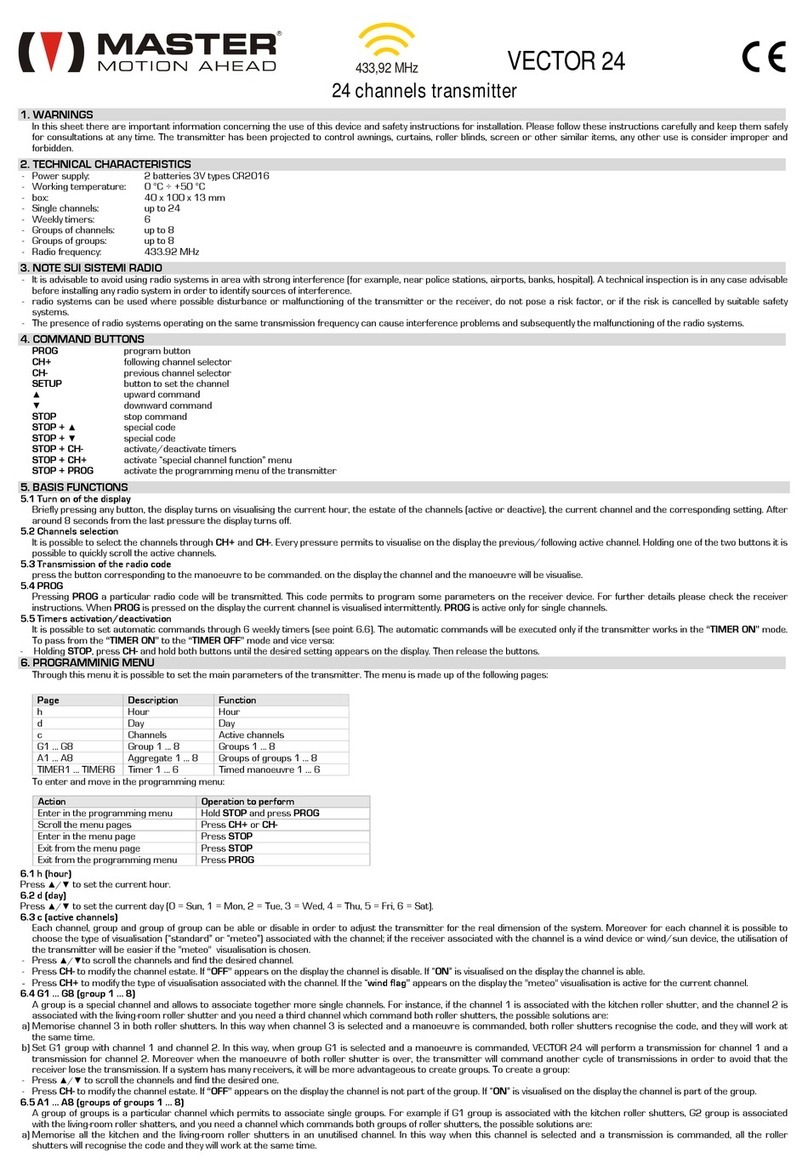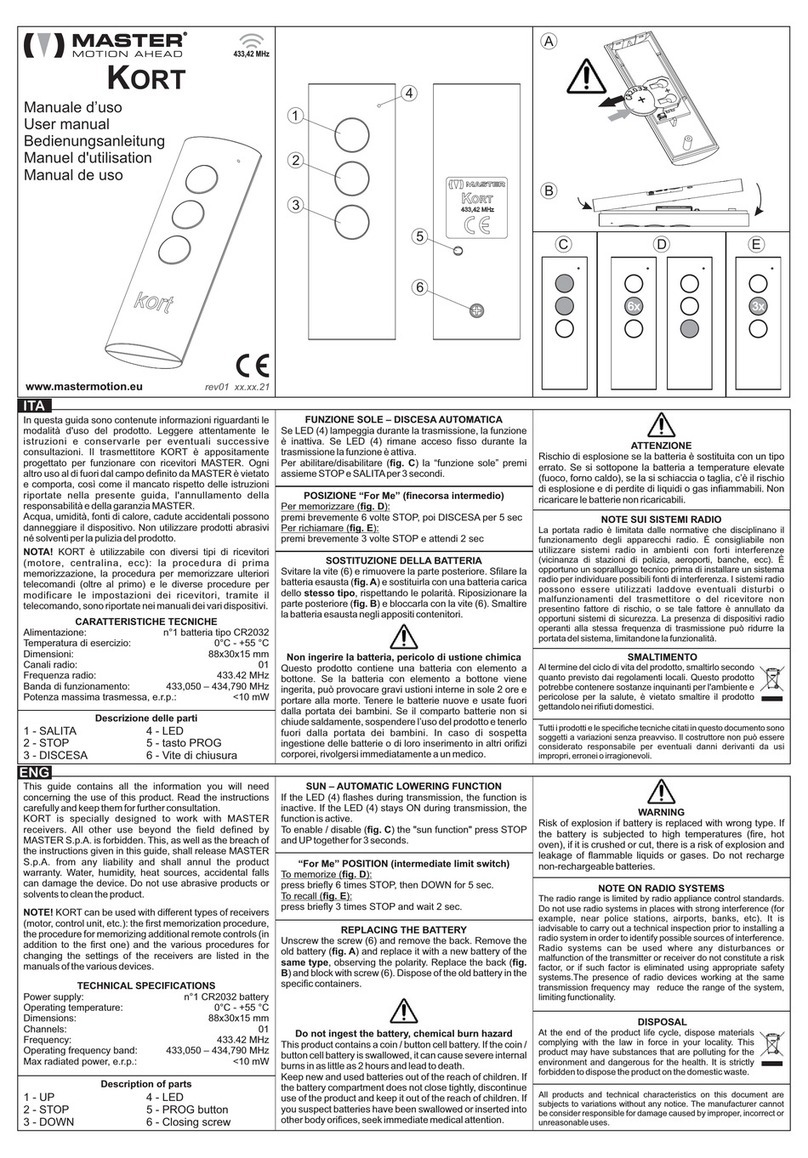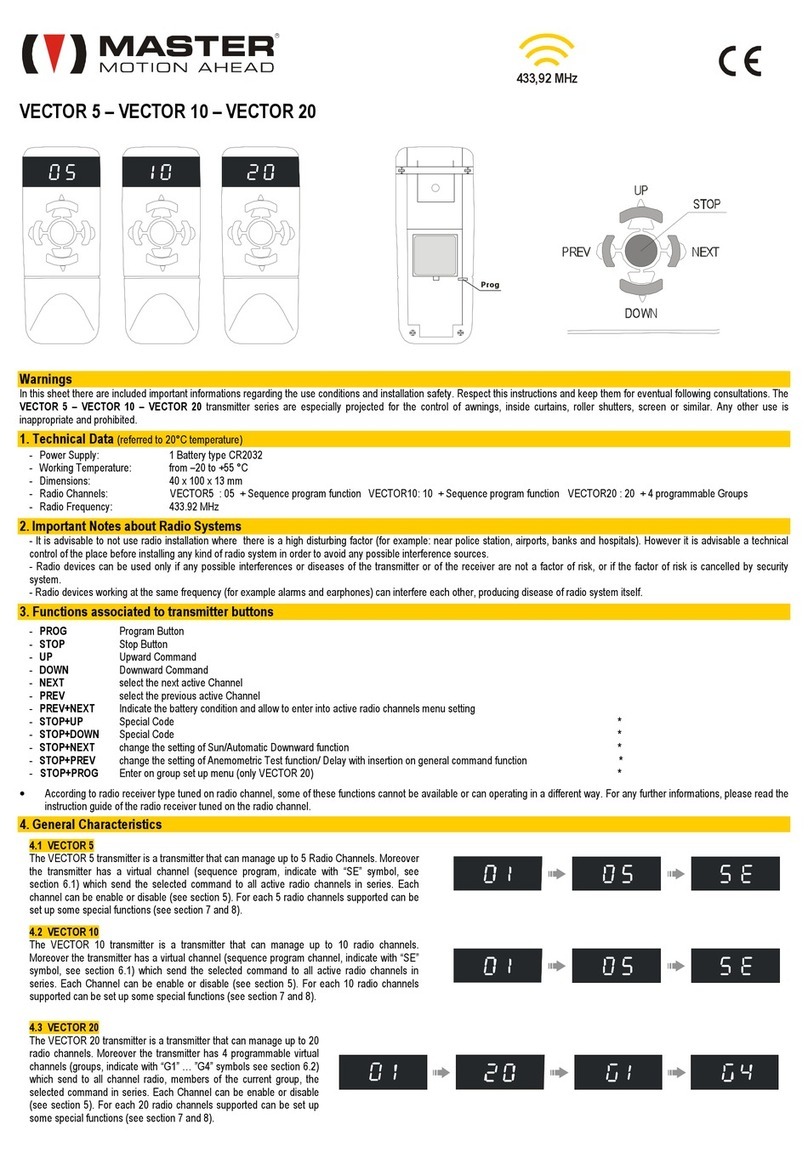In dieser Schnellanleitung sind Informationen bezüglich des
Gebrauchs des Produkts enthalten. Lesen Sie diese
Anleitungen bitte aufmerksam und bewahren Sie sie für ein
eventuelles späteres Nachschlagen auf. Der Funk-
HandsenderARCO wurde für die Verwendung mit MASTER-
Empfängern entwickelt. Jeder von dem von MASTER
bestimmten Einsatzbereich abweichender Gebrauch ist
verboten und führt, wie auch das Nichtbeachten der in dieser
Anleitung enthaltenen Anweisungen zum Verfall der
Garantie und entbindet MASTER von jeder Haftung.
Wasser, Feuchtigkeit, Wärmequellen und Herunterfallen
können das Gerät beschädigen. Keine scheuernden
Produkte und keine Lösemittel zum Reinigen des Produkts
verwenden.
Die Funkreichweite wird durch die Regulierungsnormen für
Funkgeräte eingeschränkt. Es ist ratsam, die Funksysteme nicht
in Umgebungen mit starken Interferenzen (in der Nähe von
Polizeistationen, Flughäfen, Banken,...) zu verwenden. Vor der
Installation eines jeglichen Funksystems ist auf jeden Fall ein
technischer Lokalaugenschein empfehlenswert, um eventuelle
Störquellen zu bestimmen. Funksysteme dürfen nur dort
verwendet werden, wo eventuelle Störwellen oder
Betriebsstörungen des Senders oder Empfängers keinen
Risikofaktor darstellen, oder wenn dieser Risikofaktor durch
geeignete Sicherheitssysteme eliminiert wird. Das
Vorhandensein von Funkgeräten, die mit derselben
Übertragungsfrequenz arbeiten, kann die Reichweite des
Systems verringern und dessen Funktionalität einschränken.
R
433,42 MHz
Bedienungsanleitung für die
ARCO-Serie Technische Eigenschaften
- Stromversorgung: 1 Lithiumbatterie CR2032
- Betriebstemperatur: 0° C / +55°C
- Funkfrequenz: 433.42 Mhz
- Betriebsband 433,050 – 434,790 Mhz
- Übertragene Höchstleistung, E.R.P. : <10 mW
- FunkkanäleARCO: 1
- FunkkanäleARCO2: 2 + Folgesteuerung
- FunkkanäleARCO5: 5 + Folgesteuerung
- FunkkanäleARCO10: 10 + Folgesteuerung
- FunkkanäleARCO20: 20 + 4 programmierbare Gruppen
Am Ende seines Lebenszyklus ist das Produkts
gemäß den örtlichen Gesetzen und Vorschriften zu
entsorgen. Dieses Produkt kann umwelt- und
gesundheitsschädliche Stoffe enthalten und darf
daher nicht mit dem Haushaltsmüll entsorgt werden.
Einsetzen/Wechseln der Batterie
Der Sender wird durch eine Batterie CR2032 mit Strom versorgt. Zum Einsetzen der Batterie die Batterieklappe an der
Senderrückseite entfernen, die Batterie unter Berücksichtigung der im Batteriefach angegebenen Polarität einsetzen, die Klappe
wieder schließen. Der Gebrauch anderer als der vorgesehenen Batterien kann zu Explosionsgefahr führen. Leere
Batterien sind in den speziellen Sammelbehältnissen zu entsorgen.
Befestigung des Halters an der Wand
A) Den Halter mit den mitgelieferten Dübeln an der Wand befestigen (Abstand der Bohrlöcher 36 mm). (fig.1)
B) Die Schraubenköpfe mit den mitgelieferten Kappen bedecken.
C) Den Sender am Halter aufhängen.
Entsorgung DEN TASTEN DES SENDERS ZUGEORDNETE FUNKTIONEN
BASISFUNKTIONEN
Aufwärts
Stop
Abwärts
Kanal -/+
prev/next On/Off SONNE
FOR ME
Ausrichtung nach rechts
Ausrichtung nach links
Zum Speichern:
Zugang zum Menü
Empfänger (fig.3)
Eingabe Löschung
Sender (fig.3)
MENU
PROG
BPEVORZUGTE OSITION
FS/AUNKTION ONNE BWÄRTS AUTOMATISCH
AKTIVIERUNG/DEAKTIVIERUNG DER KANÄLE UND GRUPPEN
HINWEIS: Funktion Sonne/Abwärts beideBei ARCO2 wird die für Kanäle aktiviert: wenn sie für Kanal 1 aktiviert ist,
wird sie automatisch auch für Kanal 2 aktiviert und umgekehrt. .
DER FOLGESTEUERUNG UND DEN GRUPPEN ZUGEWIESENE VERZÖGERUNG
Es ist möglich, das Zeitintervall (von 1 bis 10 Sekunden) einzustellen, das zwischen der einen Kanal betreffenden Übertragung und der den nächsten Kanal betreffenden Übertragung vergehen
muss. Werkseitig ist die Verzögerung auf 1 Sekunde eingestellt. Die Verwendung hoher Zeitintervalle kann sich negativ auf die Lebensdauer der Batterie auswirken. Ändern dieser Einstellung:
EINSTELLUNG DER EINER GRUPPE ANGEHÖRENDEN KANÄLE (nur ARCO20)
Zum Einstellen der verschiedenen Gruppen ist wie folgt vorzugehen:
Bei den Sendern und 20 können die nicht verwendeten Kanäle deaktiviert werden. Dadurch wird der
Gebrauch des Senders erleichtert, da beim Durchblättern der Kanäle nur die effektiv verwendeten Kanäle angezeigt werden. Mit
dem gleichen Verfahren besteht auch die Möglichkeit, die Kanäle wieder zu aktivieren, wenn sie benötigt werden sollten.
ARCO 5, ARCO 10 ARCO
Es ist folgendermaßen vorzugehen:
MitderTaste «On/OffSONNE» kannbeiden Empfängern, dieüberdiese Funktionen verfügen,die Funktion SONNE oder
die Funktion ABWÄRTS AUTOMATISCH aktiviert/deaktiviert werden. ÄnderndieserEinstellung:
C) ROTE LED EINGESCHALTET: aktiviertWenn Funktion Sonne/Abwärts automatisch
B) drücken, bis sich der Zustand der GELBEN LED ändert (ca. 2 Sekunden)
A) Den dem Empfänger zugeordneten Kanal auswählen (Folgesteuerung und Gruppen ausgeschlossen)
Alle Produkte und die in dieser Unterlage angegebenen
technischen Spezifikationen können ohne Vorankündigung
abgeändert werden. Abgesehen von entsprechenden
Vereinbarungen und zuvor mit dem Hersteller besprochenen
spezifischen Fällen darf diese Vorrichtung einzig und allein mit
Empfängern des gleichen Herstellers verwendet werden. Der
Hersteller haftet nicht für eventuelle Schäden, die auf einen
unsachgemäßen, falschen oder unvernünftigen Gebrauch
zurückzuführen sind.
STOP und dann FOR ME drücken und die Tasten so lange
gedrückt halten, bis der Motor angezeigt wird (zirka 5 Sekunden)
A) STOP MENU chund drücken und diese beiden Tasten zirka 3 Sekunden gedrückt halten, bis auf dem Display angezeigt wird.
B) STOP 01drücken. Auf dem Display wird angezeigt.
C) GELBE LED EINGESCHALTET: Kanal/Gruppe aktiviert ROTE LED EINGESCHALTET: Kanal/Gruppe nicht
aktiviert
Wenn / Wenn
D) STOP drücken, um die Einstellung zu ändern.
E) PREV NEXTWenn notwendig kann mit und ein anderer Kanal bzw. eine andere Gruppe ausgewählt und auf Punkt C
zurückgekehrt werden.
F) 2 Mal MENÜZum Beenden drücken oder zirka 15 Sekunden warten (das Display schaltet sich aus).
A) STOP MENU chund drücken und diese beiden Tasten zirka 3 Sekunden gedrückt halten, bis auf dem Display angezeigt wird.
B) NEXT Sddrücken. Auf dem Display wird angezeigt.
C) STOP drücken. Auf dem Display wird der aktuell eingestellte Wert angezeigt (von 1 bis 10s)
D) PREV NEXTund verwenden, um den gewünschten Wert einzugeben.
E) STOP drücken, um die Einstellung zu speichern.
F) 1 Mal MENÜZum Beenden drücken oder zirka 15 Sekunden warten (das Display schaltet sich aus).
A) STOP MENÜ chund drücken und diese beiden Tasten zirka 3 Sekunden gedrückt halten, bis auf dem Display angezeigt wird.
B) 2 Mal NEXT G1drücken. Auf dem Display wird angezeigt. Zum Auswählen einer anderen Gruppe NEXT drücken.
C) STOP drücken. Auf dem Display wird die Kanalnummer 01 angezeigt.
D) GELBE LED EINGESCHALTET: Der Gruppe angehörender Kanal ROTE LED EINGESCHALTET: Nicht der
Gruppe angehörender Kanal
Wenn / Wenn
E) STOP drücken, um die Einstellung zu ändern.
F) PREV NEXTWenn notwendig kann mit und ein anderer Kanal ausgewählt und auf Punkt E zurückgekehrt werden.
G) 2 Mal MENÜZum Beenden drücken oder zirka 15 Sekunden warten (das Display schaltet sich aus).
DB ,V .IE ATTERIE NICHT VERSCHLUCKEN ERÄTZUNGSGEFAHR
Dieses Produkt enthält eine Knopfzellenbatterie. Wenn die Knopfzellenbatterie verschluckt wird, kann sie in nur 2
Stunden schwere innere Verätzungen verursachen, die zum Tod führen können. Neue und gebrauchte Batterien
außerhalb der Reichweite von Kindern aufbewahren. Wenn sich das Batteriefach nicht sicher schließen lässt, sollte
das Produkt nicht mehr verwendet und außerhalb der Reichweite von Kindern aufbewahrt werden. Wenn der Verdacht
besteht, dass Batterien verschluckt oder in andere Körperöffnungen eingeführt wurden, ist sofort einArzt aufzusuchen.
ACHTUNG!
Es besteht Explosionsgefahr, wenn die Batterie durch einen falschen Typ ersetzt wird. Wenn die Batterie hohen
Temperaturen (Feuer, heißer Ofen) ausgesetzt, gequetscht oder zerschnitten wird, besteht Explosionsgefahr und
Gefahr des Austretens von brennbaren Flüssigkeiten oder Gasen. Nicht wiederaufladbare Batterien nicht wieder
aufladen.
Anmerkungen zu den Funksystemen
HINWEIS: Es ist möglich, dass einige Empfangsgeräte einigen Tasten keine Vorgänge oder andere als die
beschriebenen Vorgänge zuweisen. Bitte beachten Sie die Bedienungsanleitung des Empfangsgerätes.
HINWEIS! KORT kann mit verschiedenen Arten von Empfängern (Motor, Steuergerät usw.) verwendet werden: Das
Verfahren zum Speichern der ersten Fernbedienung, das Verfahren zum Speichern weiterer Fernbedienungen (zusätzlich
zur ersten) und die verschiedenen Verfahren zum Ändern der Empfängereinstellungen über die Fernbedienung sind in den
Handbüchern der verschiedenen Geräte beschrieben.
fig.1
fig.3
36mm
FOLGESTEUERUNG: ARCO 2 ARCO 5 ARCO 10
Folgesteuerung
Die Sender , und sind mit einem virtuellen Kanal namens
ausgestattet, der den gewählten Steuerbefehl nacheinander für alle aktiven
Funkkanäle sendet. Um die Folgesteuerung auszuwählen, die Kanalliste durchblättern, bis das
Symbol erscheint.SE
GRUPPEN: ARCO 20 Gruppen G1 G2 G3 G4Der Sender ist mit 4 virtuellen Kanälen genannt (gekennzeichnet mit ,,,)
ausgestattet, die nacheinander für alle aktiven Funkkanäle, die zu der Gruppe gehören, den gewählten
Befehl senden. Um eine Gruppe auszuwählen, die Kanalliste durchblättern, bis die Symbole G1, G2, G3 und
G4 erscheinen. Jeder Gruppe können bis zu 20 Kanäle zugewiesen werden.
Zum Aufrufen:
MENU PROG
GELBE LedROTE Led
fig.2
www.mastermotion.eu
rev04_02.08.22
MASTER S.p.A. via Pertini 3, 30030 Martellago (VE)
4
3
2
1