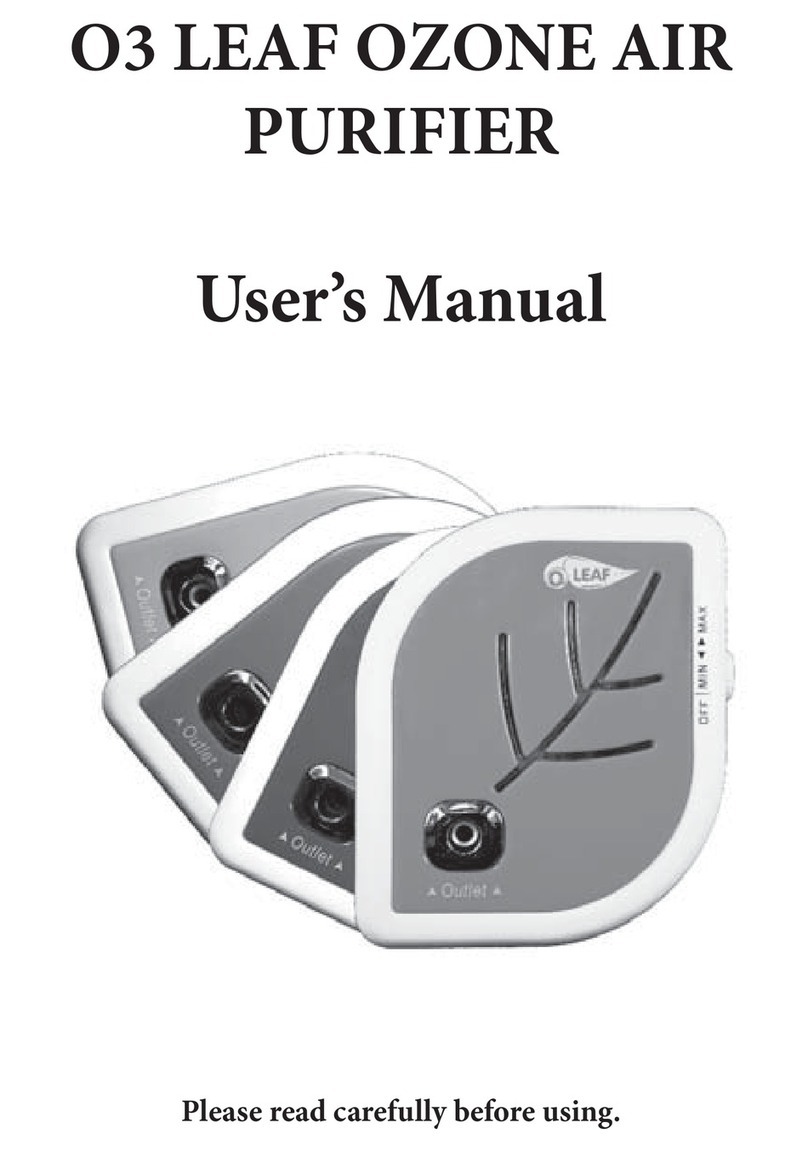Smart Living Sani-T SAN-485 User manual

SAN-485
Sani-T Floor Air Purifier
READ AND SAVE THESE INSTRUCTIONS

2
Model No. SAN-485
Power Rating 50 W
Voltage Rating 120 V, 60 Hz
Noise (Max) 58 dB(A)
CADR (Clean Air Delivery Rate) 215 CFM (Cubic Feet/Minute)
Room Size 380-430 Sq. Ft.
Sensors 1 x PM2.5 Laser Sensor,
1 x VOC
Display Indicators
5 x Touch Buttons for Functions
(Fan Speed, Auto Mode,
On/Off, Night Light Mode,
Filter), 2 x Numerical Displays for
PM2.5/Filter Life and VOC levels,
1 x Air Quality Indicator Color Ring,
1 x Bar Display for Fan Speed
Features Touch/Glide Glass Control Panel
Product Size 10.63" Dia x 22.95" H
Net Weight 10.12 lbs.
PRODUCT SPECIFICATIONS

3
TO REDUCE RISK OF FIRE, ELECTRIC SHOCK OR INJURY:
•Please note that changes or modifications of this product not expressly approved by the
party responsible for compliance could void the user's authority to operate the equipment.
•Inspect the unit prior to use. Check power cord to ensure there is no damage to insulation.
If the unit shows any signs of being dropped or damaged, do not plug in and contact the
manufacturer.
•Always disconnect the power cord from electrical outlet before performing any maintenance
or replacing the filter.
•Never operate the unit without the filter installed.
•Designed for indoor use only. Do not attempt to use outdoors.
•Do not use the unit near water, on wet surfaces or in high humidity environment. It should
not be placed in/near a bathroom, shower, sauna, or swimming pool
•Do not use the unit near heated surfaces. Keep power cord away from heated surfaces.
•Place on flat stable surface. Keep unit upright at all times. Do not attempt to use if the unit is
not in upright position.
•Never touch any part of the appliance or plug/unplug the power cord with wet hands.
•Never carry the unit by the power cord. Pick the unit up and carry by the base to move it.
•Plug the power cord directly into electrical outlet. Do not use extension cord as a power
overload may cause over heating and risk of fire.
•Do not place the power cord under other appliances.
•This appliance is not intended for use by persons (including children) with reduced physical,
sensory or mental capabilities, or lack of experience and knowledge, unless they have been
given supervision or instruction concerning use of the appliance by a person responsible for
their safety. Children should be supervised to ensure that they do not play with the appliance
•To avoid overheating, do not cover the appliance.
•If the power cord is damaged, it must be replaced or repaired by the manufacturer. Do not
attempt to replace or repair the power cord.
•To reduce the risk of fire, keep textiles, curtains, or any other flammable material a minimum
distance of 3 feet from the air outlet.
•Keep the appliance away from flammable liquids and vapors.
•If there is a loose fit between the power cord plug and the electrical outlet or the plug
becomes very hot, the electrical outlet may need to be replaced. Check with a qualified
electrician to replace the electrical outlet.
•This appliance has a polarized plug (one blade is wider than the other). To reduce the risk of
electric shock, this plug is intended to fit in a polarized outlet only one way. If the plug does
not fit fully in the outlet, reverse the plug. If it still does not fit, contact a qualified electrician.
Do not attempt to circumvent this safety feature.
•To reduce the risk of fire or electric shock, do not use this fan with any solid-state speed
control device (e.g. outlet with dimmer switch).
WARNING !!!

4
PRODUCT OVERVIEW
Air outlet
Light Ring
Control Panel Interface
Sensor Cover
Air Inlet
Base/Filter Cover

5
ABOUT THIS PRODUCT
The SAN-485 Floor Air Purifier uses a dual sensor system to monitor
the air quality in the surrounding area using PM2.5 and VOC sensors.
The PM2.5 sensor monitors for the presence of microscopic particles
up to 2.5 micrometers in size which are found in the air. This includes
smoke, bacteria and allergens.
The VOC sensor monitors for Volatile Organic Compounds which may
be harmful. These are chemicals found in daily life which vaporize in
the air and dissolve in water. They typically have a strong smell and are
pervasive in many household products such as cleaning and disinfecting
agents, paints, adhesives, and permanent markers.
The SAN-485 will provide a numerical value for both PM2.5 and VOC
levels in the air. Taking into account both values, the unit displays a color
in the Air Quality Ring. The below chart shows the range of values for
each color shown in the Air Quality Ring:
RING COLOR: GREEN YELLOW RED
Air Quality = GOOD
ACCEPTABLE
(Low level of
PM2.5 and/or
VOCs)
POOR
(High level of
PM2.5 and/or
VOCs)
PM2.5 LEVEL = < 50 AQI 50 – 100 AQI > 100 AQI
VOC LEVEL = L1 (0 – 3) L2 (4 – 6) L3 (7 – 10)

6
LOCATION & SET UP
Place the unit upright on a dry, flat surface indoors. Do not place
too close to walls as this may affect the sensors and reduce the
performance of the unit. We recommend keeping the unit a minimum
of 8" away from walls.
Do not use in high humidity areas of the home such as bathrooms etc.
Do not cover or block the vents. The Air Intake holes on the base pull
air into the unit. The vent blades on top of the unit expel purified air.
Blocking the air flow in any direction will cause performance issues
and/or over heating.
Plug power cord into electrical outlet.
8"
from
wall
8"
from
wall

7
FIRST USE
When you plug the unit into the electrical outlet, it will beep once to alert
you that it is receiving power.
Press the Power button and the unit will beep again confirming it is
now turned on; the Control Panel will illuminate.
Once turned on, the dual sensor system will analyze the surrounding air
and within approx. 20 seconds will display a numeric PM2.5 level and
VOC level. Based on the PM2.5 and VOC levels, the Air Quality Ring will
display GREEN, YELLOW or RED and the fan may start to run.
If you do not press any buttons after turning the unit on,
it will begin operating in AUTO mode.
In most instances, leaving the unit in AUTO mode will be sufficient for
daily use. Our goal is to make it simple for you set it and forget it so you
can enjoy life and let the SAN-485 run in the background as needed.
In AUTO Mode, the fan speed will adjust itself based on the air quality:
• If the air quality is good, the Air Quality Ring will be GREEN and the fan
will run intermittently on low speeds as required.
• If the air quality is acceptable with a low amount of pollutant, the
Air Quality Ring will be YELLOW and the fan will run continuously
on medium speeds until the air improves.
• If the air quality is poor with a high amount of pollutants, the Air Quality
Ring will be RED and the fan will run continuously on high speeds until
the air improves.
• As the Air Quality improves, the color of the display ring will change
from RED to YELLOW to GREEN and adjust the fan speed accordingly.

8
THE CONTROL PANEL
AIR QUALITY RING
display
Illuminates GREEN, YELLOW or RED
depending on quality of the air
LIGHT MODE
button
Allows you to turn off the day time
control panel display and enter
night light mode. Each time you
press the button it will change
between these modes: low night
light, medium night light, bright
night light, day time display
AUTO MODE
button
The unit starts in AUTO Mode.
If you manually adjust the fan
speed, press this button to
re-enter AUTO mode
POWER
button
Press to turn the unit
ON or OFF
PM2.5 LEVEL
display
Displays PM2.5 level when
turned on. Changes to display
% of Filter Life left when Filter
Life button is pushed
VOC LEVEL
display
FILTER LIFE
button
Press once for %
Filter Life remaining
OR Hold for
3 seconds to
reset Filter % after
installing new filter
FAN SPEED
button
To manually
adjust the fan
speed, press
this button and
then touch the
FAN SPEED
control bar to
change the fan
speed
FAN SPEED
control bar
After pushing the FAN button, slide your finger left/right
over this bar to manually adjust fan speed
IMPORTANT! Always unplug the purifier from the
electrical outlet before cleaning and/or changing the filter.

9
CLEANING & MAINTENANCE
IMPORTANT! Always unplug the purifier from the
electrical outlet before cleaning and/or changing the filter.
Cleaning the Air Intake
We recommend you clean this regularly for optimal performance. If not
cleaned regularly, it may reduce the performance of the air purifier.
Remove the Base/Filter cover from bottom of purifier and take out the
filter. Use a handheld vacuum attachment or a dry, soft cloth to remove
any dust/dirt particles from the air intake holes.
Cleaning the Sensors
The sensors need to be cleaned monthly to prevent build up of dust.
Failure to clean regularly will prevent sensors from analyzing air
quality accurately. Wipe dust from Sensor Cover.
Place fingernail under slot on the left side of Sensor Cover and gently
lift open. The Sensor Cover is magnetized and should come off easily
without much force.
Gently wipe the VOC Sensor and the PM2.5 Air Outlet and Inlet with
a cotton swap dipped in alcohol. Replace the Sensor Cover.
PM2.5
Air Outlet
PM2.5
Air Inlet
VOC Sensor

10
CHECKING THE FILTER
FILTER LIFE BUTTON
STATUS COLOR:
Filter Maintenance
The filter life is 3,000 hours. If used in Auto Mode, the filter will last
approx. 4 months. When the remaining filter life reaches 10%, the Filter
Life button will illuminate RED to alert you that it needs to be replaced.
For optimal performance, it is recommended to always replace the filter
when alerted before it reaches zero.
You can press the Filter Life button at any time to see the remaining life
left on the filter. When you press the Filter Life button the remaining life
will be display 3 ways:
• A numeric percentage will show in the PM2.5 display
• The Fan Speed Bar will illuminate reflecting the same
percentage of life remaining
• The Air Quality Ring will illuminate a different color
based on the filter life:
GREEN Filter life is 100% to 25%
YELLOW Filter life is between 25% and 10%
RED Filter life is down to 10%

11
REPLACING THE FILTER
LOCKED UNLOCKED
We recommend ordering a new filter when there is approx. 25% life left
in the current filter. When the filter needs to be replaced, the Filter Life
button will illuminate in RED to indicate a replacement filter is needed.
Unplug the unit from the electrical outlet and gently place it upside
down to access the filter cover on the bottom of the unit.
When the filter cover is locked, the arrow will be pointing to the FULL
CIRCLE. Turn the filter cover to the left to unlock it. The arrow will point
to the OPEN CIRCLE when unlocked.
Once the filter cover is unlocked. Lift off of the cover. Reach in and
remove the filter. Insert new filter in the same direction (opening of
filter should be in the middle of purifier and handle of the filter should
be at the bottom where the filter cover is).
Replace the filter cover and turn to the right to lock. Ensure the cover
is locked before turning the filter back over to its feet. Plug the unit
back into the electrical outlet and turn the power on.
IMPORTANT! Press and hold the Filter button for 3 seconds to
reset the status for the new filter.
FILTER LIFE BUTTON
STATUS COLOR:
WHITE Filter is OK
RED Change the
filter

12
CLEANING & MAINTENANCETROUBLESHOOTING
The unit is plugged in but not running:
•Make certain that the electrical outlet is operational.
• Press the power button to turn the unit on.
The unit is plugged in AND turned on but not running:
• Is the filter installed? The unit will not run without a filter.
• Check the safety micro switch. When the filter is removed the micro
switch cuts off power for safety. Remove the filter. If you look into the
body of the unit (after removing filter), you will see the micro switch.
Check that the micro switch can be pushed in to engage. If not,
use a soft cloth to clean the micro switch and the area around it.
Replace filter and cover.
My Air Quality Levels are always high:
• Make certain you have cleaned the Dual Sensors
(see Cleaning & Maintenance section).
The fan is running on high for extended period:
• Make certain you have cleaned the Dual Sensors
(see Cleaning & Maintenance section).
• Ensure the windows and doors to outside are closed. Turn unit off
while windows and doors are open. Once closed, resume use of unit.
•Check if there are unsealed chemical containers nearby. Example:
Materials like paints, disinfectants, nail polisher remover, glue and other
similar items with strong odors (VOCs) will cause unit to run high.
Micro Switch

13
REPLACING THE FILTERFREQUENTLY ASKED QUESTIONS
Does this unit emit ozone?
No, Sani-T air purifiers do not emit any ozone.
How often do I need to change the filter?
The filter life is 3,000 hours. If used in Auto Mode, the filter will last
approx. 4 months
How do I know when I have to change the filter?
The Filter Life button will turn RED to alert you that it needs to be replaced.
Can I wash the filter?
No. The filter cannot be washed. It must be replaced with a new filter.
Where can I buy replacement filters?
We have a subscription service available to ensure you never run out.
You can subscribe for automatic shipments at 3, 6 or 12 month intervals
depending on how often you need additional filters. Contact our customer
service team for information or visit: www.smartlivinghg.com/parts
You can also purchase replacement filters through the same retailer as the
purifier or buy single replacements via our customer service.
How often should the unit be cleaned?
This will depend on the environment but we recommend checking it month-
ly and cleaning as needed. The Dual Sensors should be cleaned monthly to
ensure proper function.
What does the AQI value in the PM2.5 display mean?
The numbers in this display are Air Quality Index levels as determined by
the EPA (Environmental Protection Agency). Below is a simple summary.
AQI Air Status
0 - 50 Air quality is good for everyone
51 - 100 Acceptable for most but may cause minor irritation for
highly sensitive individuals
101 - 150 Acceptable for most but unhealthy for sensitive individuals
151 - 200 Unhealthy for everyone
201 - 300 Very unhealthy for everyone
300+ Hazardous for everyone

14
In order to register your warranty with us, please list out the information in
the warranty box below and email the completed information to
customerservice@smartlivinghg.com
Or you can register online at:
smartlivinghg.com/registration
Smart Living Home & Garden offers a 1 Year Limited Manufacturer’s
Warranty from the original date of purchase on products shipped from
authorized distributors and retailers. The warranty covers products
which are properly used and regularly maintained as required. If the
product fails due to a defect in material or workmanship, we will replace
the defective parts or unit free of charge. Please unpack and inspect the
entire product upon receipt. Report any broken or missing pieces within
five (5) business days of receipt to our customer service department and
we will provide replacement parts free of charge. Please do not discard
any damaged parts until instructed to do so by our customer service
department. Warranty does not cover filters which need to be replaced
on a regular basis.
Name
Email
Model No. SAN-485
Product Name Sani-T Floor Air Purifier
Purchase Date
Order Number
Retailer Purcased From
CLEANING & MAINTENANCEWARRANTY INFORMATION

15
For assistance with this product,
please reach out to our customer service team.
Most issues can be easily resolved over the phone or via email.
Tel: 813.343.5775 (Mon-Fri 9am – 5pm EST)
Email: customerservice@smartlivinghg.com
You can also visit our website to view the FAQs,
video walk throughs or to order replacement filters.
Website: https://smartlivinghg.com
FAQs: https://smartlivinghg.com/faq
Parts: https://smartlivinghg.com/parts
Smart Solar Inc DBA Smart Living Home & Garden
1203 Loyola Drive, Libertyville, IL 60048
Please note that changes or modifications of this product not expressly approved by the
party responsible for compliance could void the user's authority to operate the equipment.
NOTE: This equipment has been tested and found to comply with the limits for a Class B
digital device, pursuant to Part 15 of the FCC Rules. These limits are designed to provide
reasonable protection against harmful interference in a residential installation. This
equipment generates, uses and can radiate radio frequency energy and, if not installed
and used in accordance with the instructions, may cause harmful interference to radio
communications. However, there is no guarantee that interference will not occur in a
particular installation.
If this equipment does cause harmful interference to radio or television reception, which can
be determined by turning the equipment off and on, the user is encouraged to try to correct
the interference by one or more of the following measures:
• Reorient or relocate the receiving antenna.
• Increase the separation between the equipment and receiver.
• Connect the equipment into an outlet on a circuit different from that to which the
receiver is connected.
• Consult the dealer or an experienced radio/TV technician for help.
This device complies with Part 15 of the FCC Rules. Operation is subject to the following two
conditions: (1) this device may not cause harmful interference, and (2) this device must accept
any interference received, including interference that may cause undesired operation.
REPLACING THE FILTERFREQUENTLY ASKED QUESTIONSREPLACING THE FILTER
CLASS B DIGITAL EQUIPMENT AND FCC PART 15 DISCLOSURES
CONTACT US

Smart Living Home & Garden
Sani-T is a Smart Living Home & Garden brand ©2021 V21.0
Telephone: +1 813 343 5775
Email: customerservice@smartlivinghg.com
Web: www.smartlivinghg.com
Table of contents
Other Smart Living Air Cleaner manuals
Popular Air Cleaner manuals by other brands

Breathing Better NZ
Breathing Better NZ BB02 operating manual

Rabbit Air
Rabbit Air SPA-780N owner's manual

Panasonic
Panasonic F-VXL40H operating instructions
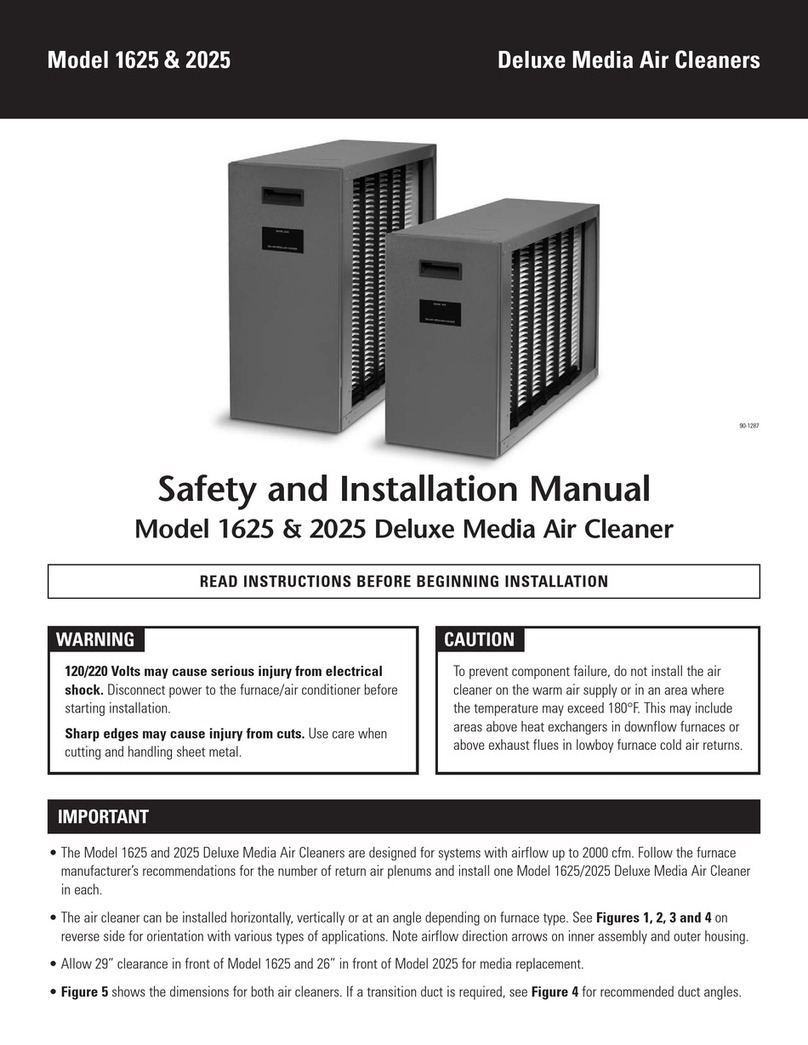
Unitary products group
Unitary products group 1625 Safety and installation manual

Axair
Axair PH14 operating instructions

Sonnenkonig
Sonnenkonig WENGEN manual