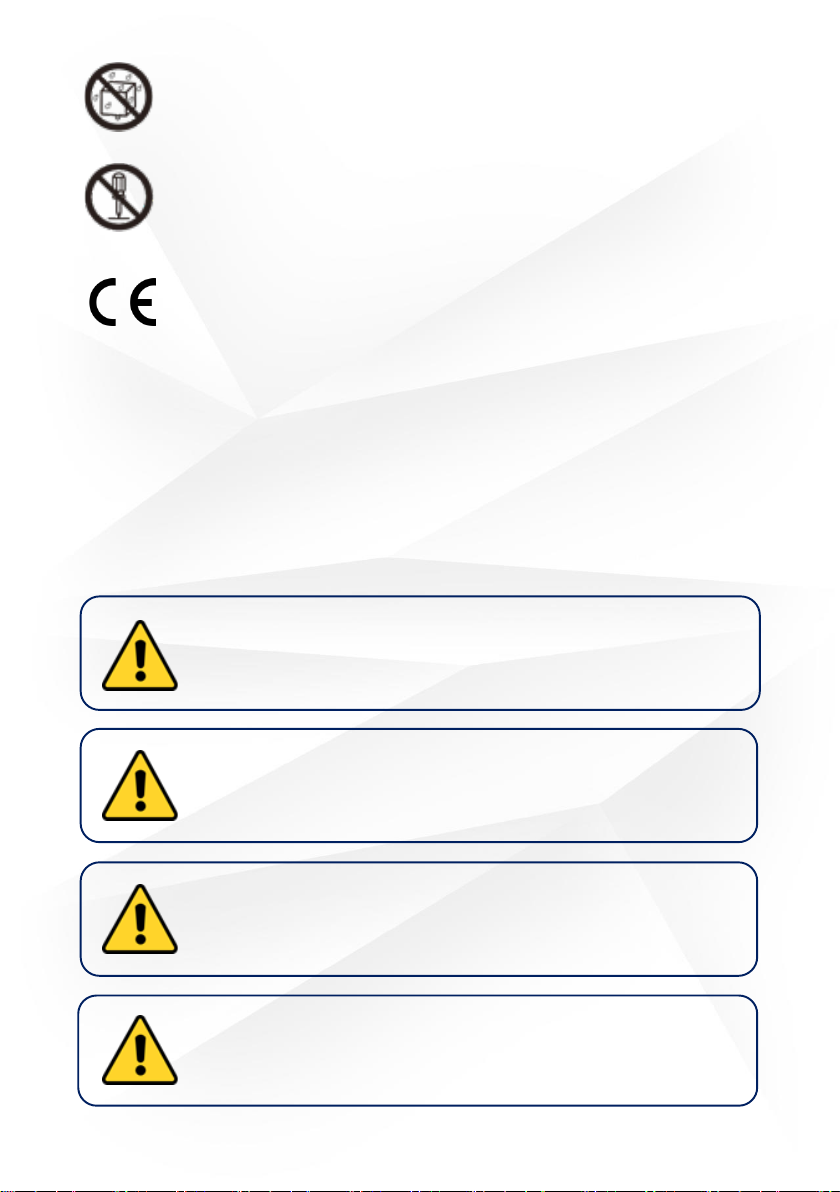5
1 - GENERAL INFORMATION
1.1. Intended Use
The device is intended to be used in commercial, domestic and similar environments
for air sanitization. It is used to reduce the potential presence of pathogens like
bacteria, viruses and pollutants including particles, VOC, NOX and odors. The
intended use of the device is for enclosed environments where prevention of
potential air contamination is required. The device does not perform a disinfection
function of the air or the environment.
1.2. Applied Regulation
Directive (EU) 2014/35 (LVD) and Directive (EU) 2014/30 (EMC).
The device, in the configurations and variants presented, has been designed to
prevent the increments of the environment contamination due to contaminated air.
ATTENTION! the device is not intended for disinfection.
1.3. Description
SCIROCCO 150 is an air sanitization and purification device intended for indoor
environments. The device carries out the air sanitization and purification acting
during the air transit that crosses itself. The activity of sanitization and purification is
performed through the principle of photo-catalysis (based on WO3 photo-catalyzer)
and through the use of a support impregnated in a copper solution. SCIROCCO 150
does not use any type of additional electrostatic filtration.
Thanks to the oxidation reactions and the products that derive from them by virtue
of the energizing activity resulting from the action of the catalyst, the air is sanitized
and purified by systematically eliminating the harmful agents present in it, such as:
▪Virus
▪SARS-CoV-2 (*)
▪Bacteria
▪Fungi
▪Molds
▪Volatile Organic Substances
▪Nitrogen Oxides
▪Bad odors
▪PM2,5 and PM10
(*): The inactivation of the infectious viral load SARS-CoV-2 was verified according
to tests performed at the viral pathogenesis and biosecurity laboratory of the San
Raffaele hospital in Milan. The test was performed in a liquid environment on a
circular shaped test object.