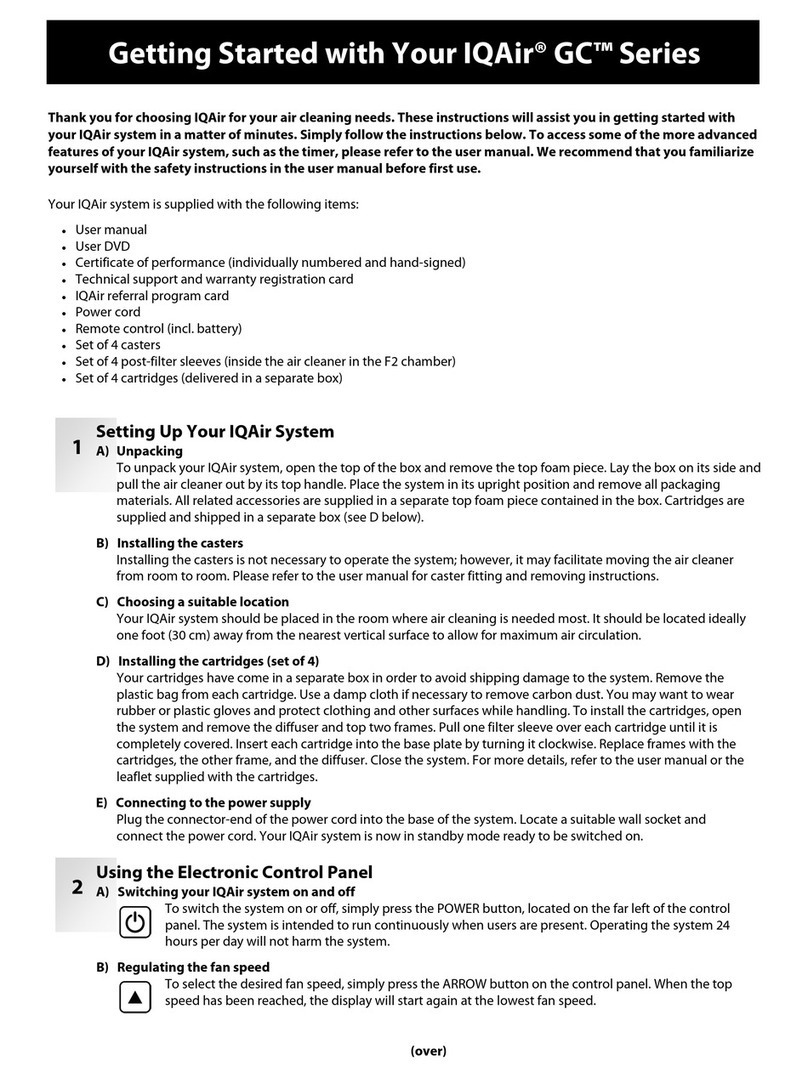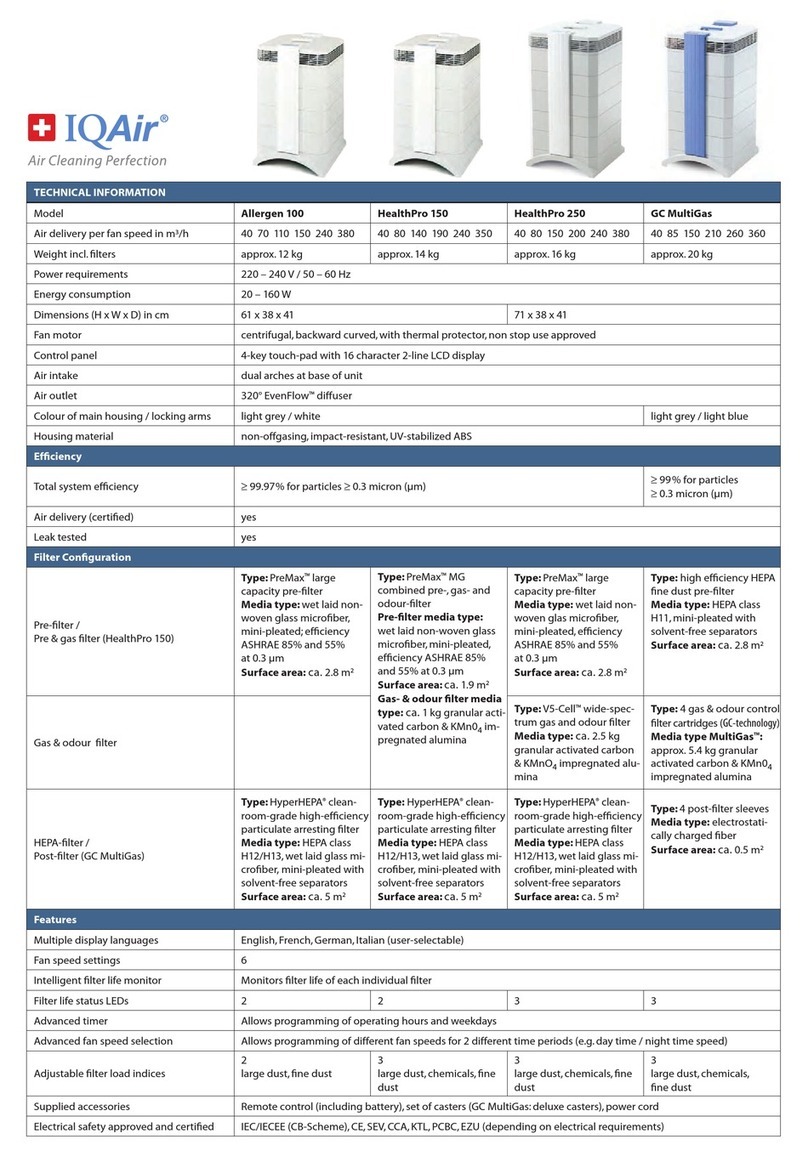WARNING:
The installation of the CleanZone
air cleaning system needs to be
performed by a qualified HVAC
contractor.
WARNING:
This installation guide is designed
to assist in the installation. Since
no installation is alike, the installer
needs to take into account all
factors pertaining to the installa-
tion.
2
• TO REDUCE THE RISK O IRE, ELECTRIC SHOCK, OR INJURY TO PERSON(S) OBSERVE
THE OLLOWING:
• This manual covers use in residential installations only. Contact IQAir for informa-
tion on commercial and other uses.
• Installations must be done in accordance with all applicable codes and standards,
including fire-rated construction codes and standards.
• The unit is not designed to provide combustion and/or dilution air for fuel-burning
appliances.
• Do not install in a cooking area or connect directly to an appliance.
• Always disconnect the power cord from electrical outlet before replacing filters,
adding or removing parts and before cleaning.
• When cutting or drilling into wall or ceiling, do not damage electrical wiring or
other hidden utilities.
• This unit must be grounded. The power supply cord has a 3-prong grounding plug
for your personal safety. It must be plugged into a mating 3-prong grounding
receptacle,grounded in accordance with the national electrical code and local codes
and ordinances. Do not remove the ground prong. Do not use an extension cord.
• This unit must be installed in a weatherized location out of direct sunlight and
protected by the elements.
• When the ambient temperature for the unit location is below freezing
(32° – 0°C), the unit must run continuously to prevent condensation.
• Do not attempt to recover in any way the exhaust air from a dryer or a range hood.
This would cause clogging of the filters and constitute a fire hazard. This will also
void the warranty.
• Do not operate this appliance if it has a damaged cord or plug, if the motor fan fails
to rotate, if it is not working properly, if it has been dropped or damaged. Contact
IQAir for repair or replacement part service.
• Use this unit only in the manner intended by the manufacturer. If you have
questions, contact the manufacturer at the address or telephone number listed in
this document.
• Do not use this appliance in areas with very high concentrations of dusts or
powder to prevent the danger of dust explosions.
• Do not use this appliance in explosive areas.
• Only use original IQAir® filters and accessories.
• Do not run any air ducts directly above or closer than 2 ft (0.6 m) to any furnace or
its supply plenum, boiler or other heat producing appliance.
• The ductwork must be be installed in compliance with all local and national codes
that are applicable.
• Keep the power cord away from heated surfaces.
• If the unit is used during construction or renovation, regularly check filters for
prematurely clogged filters.
• Save these instructions for future reference.
Important Safety
Instructions
IQAir welcomes any suggestions
you may have concerning this
manual and/or the product, or
ways to better serve you. Please
contact us at:
IQAir North America, Inc.
CleanZone Assistance
10440 Ontiveros Place
Santa e Springs, CA 90670
Email: feedback@iqair.com