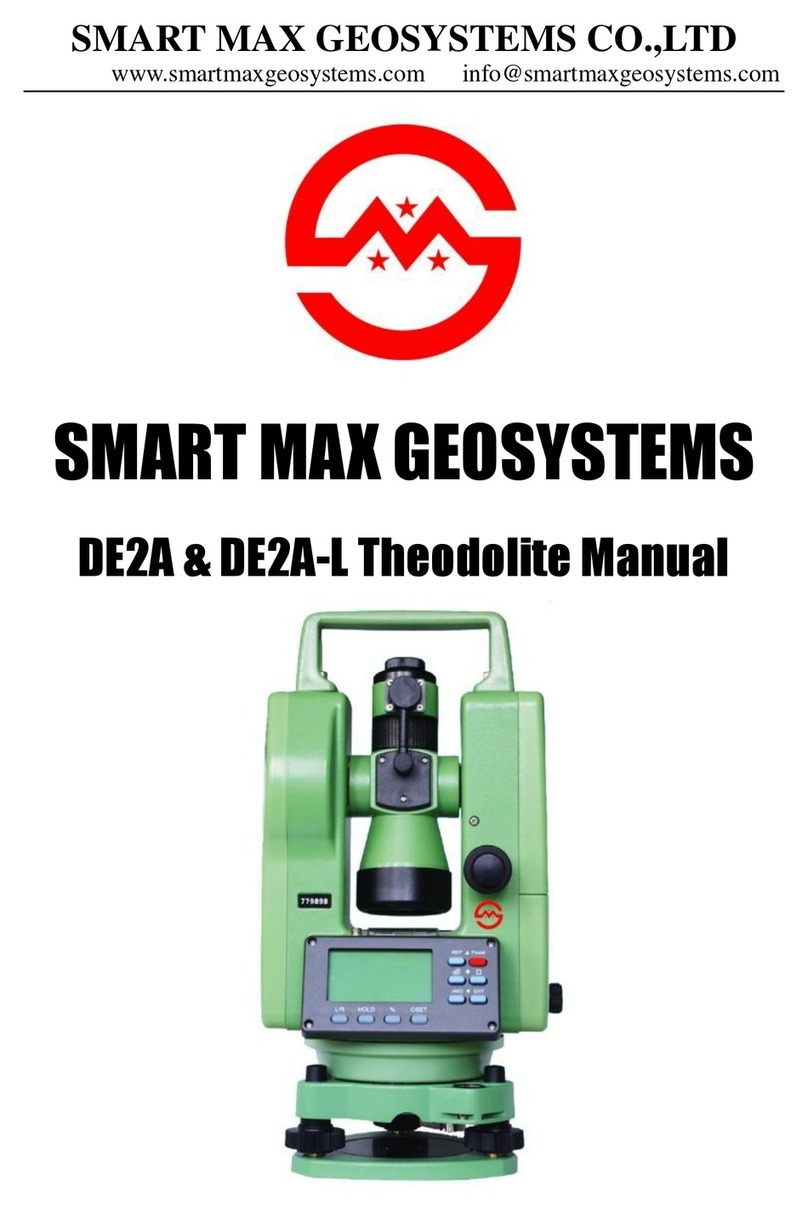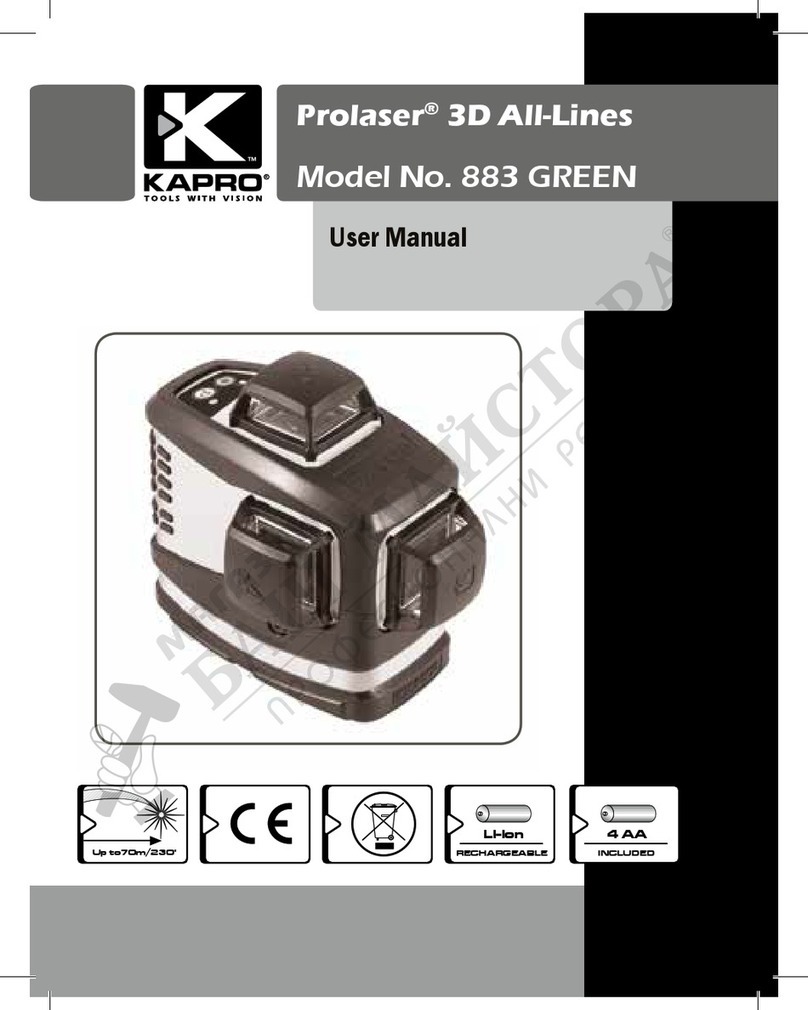SMART MAX GEOSYSTEMS DE Series Operating instructions

0
Smart Max Geosystems CO.,Ltd
www.smartmaxgeosystems.com info@smartmaxgeosystems.com
Theodolite Repair Manual
INDEX
INDEX...........................................................................................................................0
1. Preface .......................................................................................................................1
2. Precautions.................................................................................................................2
3. Product Instruction.....................................................................................................3
3.1 External Components........................................................................................3
3.2 DisplayAnd Keypad.........................................................................................4
4. Specifications Check And Adjustment ......................................................................5
4.1 Plat Vial......................................................................................................................5
4.2 Circular Vial..............................................................................................................7
4.3 Laser Plummet..................................................................................................8
4.4 Inclination Of Telescope Reticle.....................................................................10
4.5 Laser Alignment Component..........................................................................11
4.6 Perpendicularity Between Line Of Sight And HorizontalAxis (C)................13
4.7 Check of 2C ....................................................................................................14
4.8 Vertical Index Difference (I) ...........................................................................15
4.9 Vertical Index Difference Compensation........................................................16
5. Disassemble the Inatrument.....................................................................................19
6. Circuit Section Check ..............................................................................................25
6.1. Adjusting Tools......................................................................................................25
6.2. Adjusting Method ..........................................................................................25
6.2 Mainboard.......................................................................................................26
7. Failure Maintenance ................................................................................................27
7.1 Common Failure.............................................................................................27
7.2 Error Code And Failure Maintenance.............................................................29

1
Smart Max Geosystems CO.,Ltd
www.smartmaxgeosystems.com info@smartmaxgeosystems.com
1. Preface
The DE Series electronic theodolite uses the incremental grating and absolute
encoder system for angle measurement. Microcomputer technology is employed to
realize measurement, calculation, display, storage and other functions. Horizontal or
vertical angle and other measurement results can be displayed at the same time. There
is variety of modes to survey the angle, slope, etc.
The DE Series can be widely applied to the class 3/4 triangle survey. It can also be
used in various engineering surveys, such as railway, highway, bridge, water
conservancy, mine, etc. and the installation of buildings and large equipments, as well
as cadastral and topographicsurveying.
This manual is applicable to DE2A, DE2A-L, DE2B, DE5A, DE5B, DE10A,
DE10B and other DE Series electronic theodolite. The numbers 2, 5, 10 means the
precision of angle measurement; A means with compensator; B means without
compensator.

2
Smart Max Geosystems CO.,Ltd
www.smartmaxgeosystems.com info@smartmaxgeosystems.com
2. Precautions
1. When failure occurs, please follow the instruction of this manual and debug as the
photos guidance. If the instrument damage iscaused bypersonal behavior going against
service manual, the responsibility is definitely belongs toindividual.
2. If the instrument failures involving some main components, such as mainboard,
grating disk, reading terminal, telescope LCD, etc., please replace the whole component.
Do not repair it.
3. When replacing components, please strictly according to the service manual. Do not
disassemble the instrument unauthorized if the repairing method is not involved in this
manual. In this case, please send it back to our company forrepair.
4. After replacing components, you should calibrate the overall specifications. Before
using the instrument, please confirm all the specificationseligible.
5. Electronic theodolite is a precision instrument. If you don’t have professional
maintenance skills or equipment, do not repair the total station unauthorized to avoid
damaging it.
6. This service manual is only for the DE Series of Smart Max Geosystems CO.,Ltd.
Anything unclear during maintenance, please contact us.

3
Smart Max Geosystems CO.,Ltd
www.smartmaxgeosystems.com info@smartmaxgeosystems.com
3. Product Instruction
3.1
External Components

4
Smart Max Geosystems CO.,Ltd
www.smartmaxgeosystems.com info@smartmaxgeosystems.com
3.2
Display AndKeypad
a. Display
The adopted LCD can display angle, words, date, time or other information. There
are ten buttons on display. The red button is a power switch button. Under angle
measurement mode, other functions are illustrated asfollow:
L/R: switch left/ right of horizontal angle measuring direction
HOLD: lock horizontal angle measurementresult
%: switch vertical angle/ slope percent
OSET: set horizontal angle as 0°00′00″
¤-▲: turn on/ off directinglaser
¤-▼: turn on/ off laserplummet
¤-◆: turn on/ off background light of LCD
¤-ENT: enter main menu
¤-ENT-ENT: save and exit
b. Illustration Of Symbols On Screen
: automatic shutdown symbol
: battery power symbol
: special functionsymbol;
shows when press ¤button and disappears after another press
%: slope percent
b-OUT: vertical angle over compensated
OUT: slope over ±100%
m: unit in meters
°, ′, ″: unit of angle

5
Smart Max Geosystems CO.,Ltd
www.smartmaxgeosystems.com info@smartmaxgeosystems.com
4. Specifications Check AndAdjustment
4.1
Plat Vial
a. Check
(1)
Place the instrument on a stable
device (a tripod or calibration table) and
fix it.
(2)
Parallel the plate vial and the line
between two out of three leveling screws.
Adjust the two screws to keep the bubble
in the middle of plate vial.
(3)
Rotate the instrument around the
vertical axis and observe the offset of
bubble. If the bubble remains inthe middle,
no adjustment is necessary. Otherwise, the
following adjustment is required.
Picture A

6
Smart Max Geosystems CO.,Ltd
www.smartmaxgeosystems.com info@smartmaxgeosystems.com
b. Adjust
(1)
Place the instrument on a stable
device.
(2)
Rotate the instrument to parallel plate
vial and the line connecting two leveling
screws A,B. Adjust screws A and B inside
or outside simultaneously to make plate
bubble in the middle.
(3)
Rotate the instrument 90°to plumb
plate vial and the line between two
leveling screws A, B. Then adjust screw C
to make plate bubble in the middle. Repeat
step (2) and (3) until the bubble remains in
the middle in these two directions.
(4)
Rotate the instrument 180°. When the
bubble is not stop in the middle, tweak
adjusting screw with a adjusting pin to
make plate bubble move half of the offset
back.
(5)
Repeat step (2) (3) (4) until the bubble
keeps inthe middle of vial inall directions.
Tweak the adjusting screw
with an adjusting pin
Picture B
Adjusting Process

7
Smart Max Geosystems CO.,Ltd
www.smartmaxgeosystems.com info@smartmaxgeosystems.com
4.2
CircularVial
a. Check
(1)
Place the instrument on a stable
device.
(2)
Check and adjust the plate vial.
(3)
Observe the bubble in circular vial. If
the bubble remains in the center, no
adjustment is necessary. Otherwise, the
following adjustment is required.
b. Adjust
(1)
Place the instrument on a stable
device.
(2)
Check and adjust the plate vial.
(3)
Tweak two adjusting screws with a
correction pin to keep the bubble centered
in the vial: loosen the screw (one or two)
opposite with bubble deflective direction;
tighten the screw on the direction
accordant deflective until circular bubble
is centered.
Note: Be gentle while using adjusting pin
to calibrate screws. The force power fixing
two adjusting screws must be consistent
when circular level is centered at last.
Picture C

8
Smart Max Geosystems CO.,Ltd
www.smartmaxgeosystems.com info@smartmaxgeosystems.com
4.3
LaserPlummet
a. Check
(1)
Place the instrument on a tripod and
fix it.
(2)
Put a piece of paper with two
crisscross lines on it right below the
instrument.
(3)
Turn on the laser plummet and adjust
the laser luminance to a proper level.
(4)
Adjust 3 leveling screws to make the
laser spot coincides with the intersection
point of the paper.
(5)
Rotate the instrument around the
vertical axis. If the laser spot always
coincides with the intersection point, no
adjustment is necessary. Otherwise, the
following adjustment is required.
b. Adjust
(1)
Adjust 3 leveling screws to make the
laser spot coincide with the intersection
point.
(2)
Rotate the instrument 180°and
remove the cover of laser plummet. Adjust
4 screws to make the laser spot moves half
of the offsetback.
(3)
Repeat step (1) and (2) until the laser
spot coincides with the intersection point
in all directions.
Picture D (a)

9
Smart Max Geosystems CO.,Ltd
www.smartmaxgeosystems.com info@smartmaxgeosystems.com
c. Replace The LaserTube
(1)
If you turn on the laser plummet with
correct operation and the wire of laser tube
is well connected, and still can’t get laser
beam. In this case, replace the laser tube.
(2)
Remove the cover of laser plummet
counterclockwise.
(3)
Remove 4 adjusting screws
counterclockwise and pull the laser
collimator out gently.
(4)
Put tweezers into the slots as the
picture indicated and tweak the laser
collimator off. Use an electric iron to weld
3 wires off and then take out the laser tube.
(5)
Install a new laser tube as the picture
indicated and make sure 3 wires with
different colors (red, black and blue)
match.
Note: After replacing laser tube and still
can’t get laser beam, recheck your
operation and make sure itis not caused by
bad welding or broken wire. In this case,
send the instrument back to us.
Picture D (b)

10
Smart Max Geosystems CO.,Ltd
www.smartmaxgeosystems.com info@smartmaxgeosystems.com
4.4
Inclination Of TelescopeReticle
a. Check
(1)
Place the instrument on a tripod and
level it precisely.
(2)
Set an object A 50 meters away from
the instrument.
(3)
Collimate object A through the
telescope and move object A to edge of
the field of view with vertical tangent
screw (point A’). Adjustment is not
necessary if object A moves along the
vertical line of the reticle and point A’
still in the vertical line. As illustrated, if A’
offsets from the center to the cross hair
tilts, need to adjust thereticle.
b. Adjust
(1)
Mount the instrument and set objet A
50 meters away.
(2)
Remove the eyepiece cover to expose
the four reticle adjusting screws. Loosen
all the adjusting screws uniformly with an
adjusting pin and rotate the reticle around
the sight line. Align the vertical line of
reticle with point A’ and then tighten
reticle adjusting screws uniformly.
(3)
Repeat step (3) in 4.5-a, and (2) in 4.5-
b until there is no deviation.
Picture E

11
Smart Max Geosystems CO.,Ltd
www.smartmaxgeosystems.com info@smartmaxgeosystems.com
4.5
Laser AlignmentComponent
a. Check
(1)
Place the instrument on a tripod and
level it precisely. Put a piece of paper with
two crisscross lines on it 50 meters right
before the instrument.
(2)
Turn on the laser alignment and adjust
the laser luminance to a proper level.
Adjust the laser spot to coincide with the
intersection point.
(3)
Adjust the telescope eyepiece and
focusing knob to makethe telescope reticle
and the front crisscross both clear. Observe
through the telescope whether the laser
spot is in the center of reticle. If the laser
spot coincides with the reticle center, no
adjustment is necessary. Otherwise, the
following adjustment is required.
b. Adjust
(1)
Adjust the telescope eyepiece and
focusing knob to make the telescope
reticle and the front crisscross both clear
and coincide with eachother.
(2)
Observe the move of laser spot
through telescope while adjusting 4
screws on laser alignment until the laser
spot coincide with reticlecenter.
Note: The force power fixing 4 adjusting
screws must be consistent at last.
Picture F

12
Smart Max Geosystems CO.,Ltd
www.smartmaxgeosystems.com info@smartmaxgeosystems.com
c. Replace The LaserTube
(1)
If you turn on the laser plummet with
correct operation and the wire of laser tube
is well connected, and still can’t get laser
beam. In this case, replace the laser tube.
(2)
Remove 3 fixing screws (M2×12)
counterclockwise and take off the cover of
laser alignment.
(3)
Remove 4 adjusting screws (M2×5)
counterclockwise and pull the laser
collimator out gently.
(4)
Put tweezers into the slots as the
picture indicated and tweak the laser
collimator off. Use an electric iron to weld
3 wires off and then take out the laser tube.
(5)
Install a new laser tube as the picture
indicated and make sure 3 wires with
different colors (red, black and blue)
match.
Note: The power of diode used in laser
alignment is higher than that in laser
plummet. Don’t mix them up.
After replacing laser tube and still can’t
get laser beam, recheck your operation and
make sure it is not caused by bad welding
or broken wire. In this case, send the
instrument back to us.
Picture G

13
Smart Max Geosystems CO.,Ltd
www.smartmaxgeosystems.com info@smartmaxgeosystems.com
4.6
Perpendicularity Between Line Of SightAnd HorizontalAxis (C)
a. Check
(1)
Place the instrument on a stable
device and level it precisely.
(2)
Collimate the reticle of a
collimator or a clear object far away
(about 100 meters) from the
instrument and turn on the power. Read
the horizontal angle value in front face.
Loosen the vertical and horizontal
clamp screws and rotate the telescope.
Sight the reticle in reverse face and read
the horizontal angle value.
(3)
After getting two angle values HL
and HR, calculate the difference:
C=(HL-HR±180°)/2. If C<10″, no
adjustment is necessary. If C≥10″, the
following adjustment is required.
Example:
HL=000°00′00″
HR=180°00′40″
C=(HL-HR±180°)/2=-20″
C≥10″,the adjustment is
required
HR’=HR+C=180°00′20″
b. Adjust
(1)
Adjust the horizontal tangent in
reverse face and make the horizontal
angle value HR’=HR+C.
(2)
Take off the cover of the reticle
between eyepiece and focusing knob.
Tweak the left and right adjusting
screws by loosening one and
tightening the other to make the
vertical line of reticle coincides with
the collimator or the object.
(3)
Repeat the check and adjustment
until C<10″.
Note: After adjustment, need to check
the photo-electricity coaxiality.
Picture H

14
Smart Max Geosystems CO.,Ltd
www.smartmaxgeosystems.com info@smartmaxgeosystems.com
4.7
Check of 2C
(1)
Place the instrument on a stable
device and level it precisely.
(2)
Press and hold “L/R” button
when turn on the power. The interface
is shown as picture I (a).
(3)
In front face, collimate the reticle
of a horizontal collimator and press
“OSET” shown as picture I (b).
(4)
Collimate the reticle in reverse
face and press “OSET”.
(5)
Collimate the reticle in front face
again and press “OSET”. The
horizontal angle is 0°00′00″ as picture
I (c) indicated.
(6)
Collimate the reticle in reverse
face again and record the present
horizontal angle as X.
(7)
Calculate: Δ C=|180°-X|. IfΔC
>8″, recheck the perpendicularity
between line of sight and horizontal
axis (C). IfΔ C>8″ after rechecking
the instrument, send it back to our
company for repair.
Picture I (a)
Picture I (b)
Picture I (c)

15
Smart Max Geosystems CO.,Ltd
www.smartmaxgeosystems.com info@smartmaxgeosystems.com
4.8
Vertical Index Difference (I)
(1)
Place the instrument on a stable
device and level it precisely.
(2)
Turn on the power and press
“¤-ENT” to enter main menu. Press
“◆” (Measure distance) to choose
SET-2. Press “▼” to show “ON” on
screen bottom, as picture J (a)
indicated. Press “ENT” and turn off
the power.
(3)
Press and hold “L/R” button
when turn on the power. The interface
is shown as picture J (b).
(4)
In front face, collimate the reticle
of a horizontal collimator and press
“OSET”.
(5)
Collimate the target in reverse
face and press “OSET” (Picture J (c)).
Record the vertical angle as VR.
Collimate the target again in front
face and record the vertical angle as
VL.
(6)
Calculate the vertical index
difference: I=(VL+VR-360°)/2.
(7)
If I>15″, recheck the vertical
index difference. If I >15″ after
rechecking the instrument, send it
back to our company for repair.
Picture J (a)
Picture J (b)
Picture J (c)

16
Smart Max Geosystems CO.,Ltd
www.smartmaxgeosystems.com info@smartmaxgeosystems.com
4.9
Vertical Index DifferenceCompensation
a. InstallationAndAdjustment
(1)
Place the instrument on a stable
device and level it precisely. Put the plate
vial face to operator (frontface).
(2)
Use two pairs of M3×8 hexagonal
bolts and ø3 spring washers to fix the
compensator and wire up the plug as
picture H indicated.
(3)
After turn on the power, press“¤-
ENT” to enter main menu. Press
“◆”
(Measure distance) to choose SET-1. Press
“▼” to show “ON” on screen bottom, as
picture L (a) indicated. Press “ENT” to
save the settings.
(4)
Press “¤- L/R” to show the
compensating angle as picture L (b)
indicated.
(5)
Use a hammer (or other tools with
plastic or wooden handle) to knock one
side of the compensator gently (do not
deform or damage it), until the
compensating angle on the screen less than
20″. Tighten the compensator fixing bolts
and record present compensating angle as
BC1. After rotating the instrument 180°,
knock the compensator again to adjust the
angle and record present value asBC2.
(6)
Repeat step (4) until |BC1+BC2|<30″.
Picture K
Picture L (a)
Picture L(b)

17
Smart Max Geosystems CO.,Ltd
www.smartmaxgeosystems.com info@smartmaxgeosystems.com
b. Linear Compensation Of TheCompensator
(1)
Place the instrument on a stable
device and level it precisely.
(2)
Press and hold “OSET” and
“ANG” button when turn on the
power. The interface is shown as
picture M (a).
(3)
Press “L/R” and come to the
interface shown as picture M (b).
Adjust leveling screws to make the
compensating angle on the screen
zero. The present vertical angle is
recorded as θ.
(4)
In front face, collimate the reticle
of a horizontal collimator and adjust
vertical tangent to make the vertical
angle θ+3′. Adjust the leveling screw
to collimate the reticle again and press
“OSET” as picture M (c) indicated.
Record the present vertical angle as
X1.
(5)
Adjust vertical tangent to make
the vertical angle θ-3′. Adjust the
leveling screw to collimate the reticle
again and press “OSET” to save the
adjustment (picture M (d)). Record
the present vertical angle asX2.
(6)
Press “¤- L/R” to show the
compensating angle. Adjust leveling
screws to make it zero (as picture G
(a)
indicated) and press “OSET”.
Record the present vertical angle as
X3.
(7)
Mark the maximum angle as Xmax
and the minimum Xmin. Calculate X=
Xmax -Xmin. If X≥6″, readjust the
compensation until X<6″.
Picture M (a)
Picture M (b)
Picture M (c)
Picture M (d)

18
Smart Max Geosystems CO.,Ltd
www.smartmaxgeosystems.com info@smartmaxgeosystems.com
c. Zero Compensation Of TheCompensator
(1)
Place the instrument on a stable
device and level it precisely.
(2)
Press and hold “OSET” and
“ANG” button when turn on the
power. The interface is shown as
picture N (a).
(3)
Press “HOLD” and come to the
interface shown as picture N (b).
(4)
In front face, collimate the reticle
of a horizontal collimator and press
“OSET”.
(5)
In reverse face, after collimating
the reticle, press “OSET”.
(6)
Press “¤- L/R” to show the
compensating angle (picture N (c)).
Record the compensating angle in
front and reverse face as Y1 and Y2
separately, shown as picture K.
Calculate Y=Y1+Y2. If Y≥30″,
readjust the compensation until Y<
30″.
Picture N (a)
Picture N (b)
Picture N (c)

19
Smart Max Geosystems CO.,Ltd
www.smartmaxgeosystems.com info@smartmaxgeosystems.com
5. Disassemble the Inatrument
Operation steps
Indicating picture
(1) Remove handle: Loosen the handle
locking screws counterclockwise and
then remove thehandle.
(2) Press the battery locking button and
remove the battery.
(3) Remove and wash side cover:
Remove 5 cross head screws (M2.5×10)
as indicated counterclockwise using a
crossscrewdriver.
(4) Use tweezers to pull the buzzer plug
as indicated out from the socket and
then remove the side cover.
Table of contents
Other SMART MAX GEOSYSTEMS Laser Level manuals