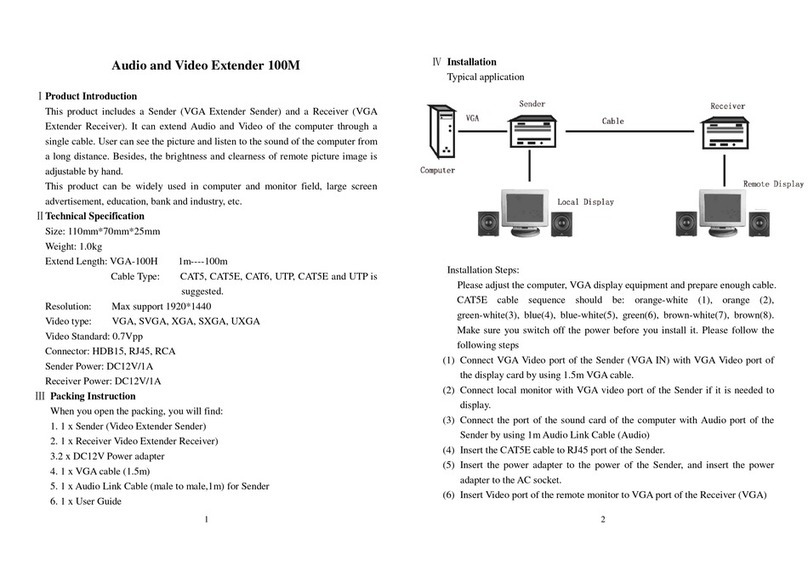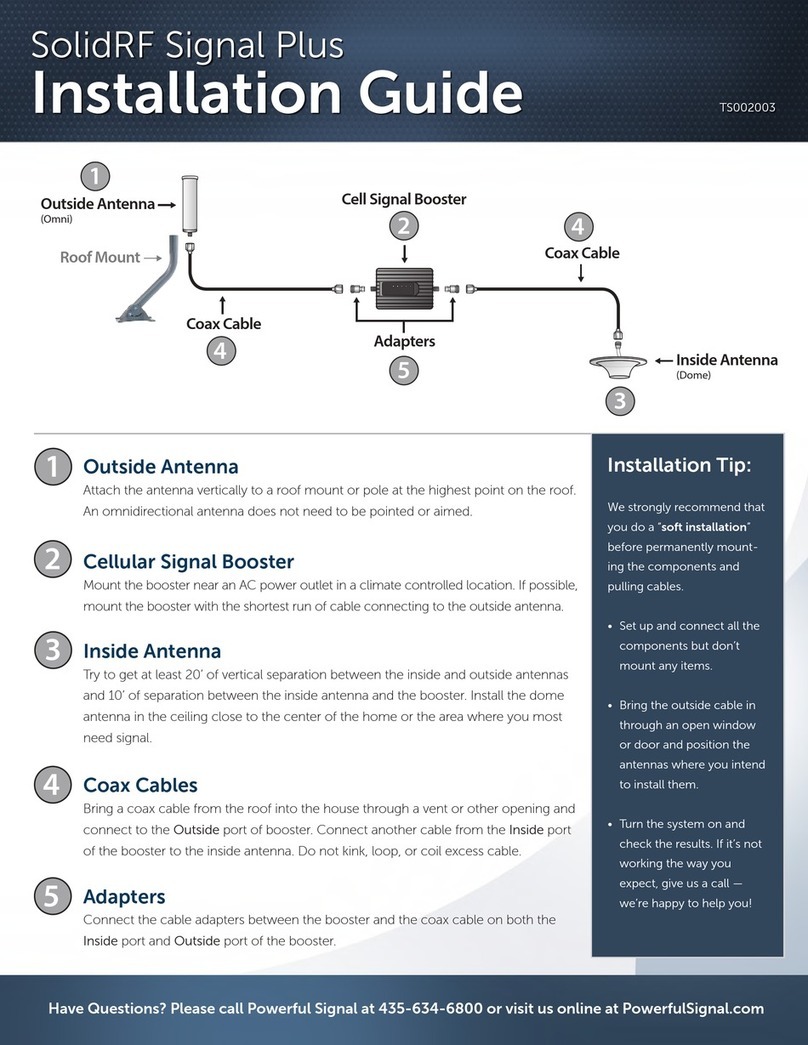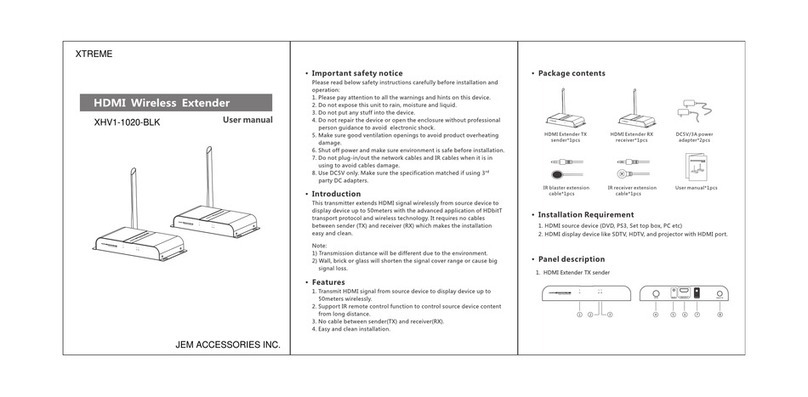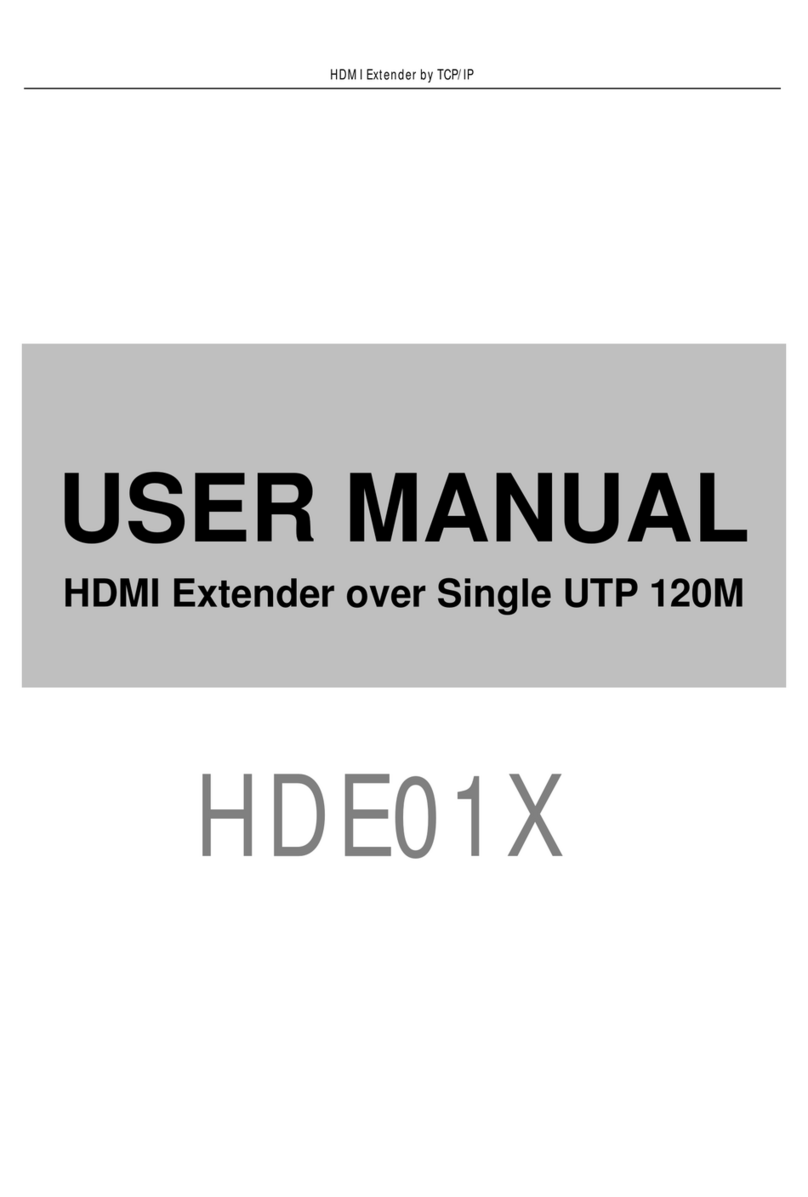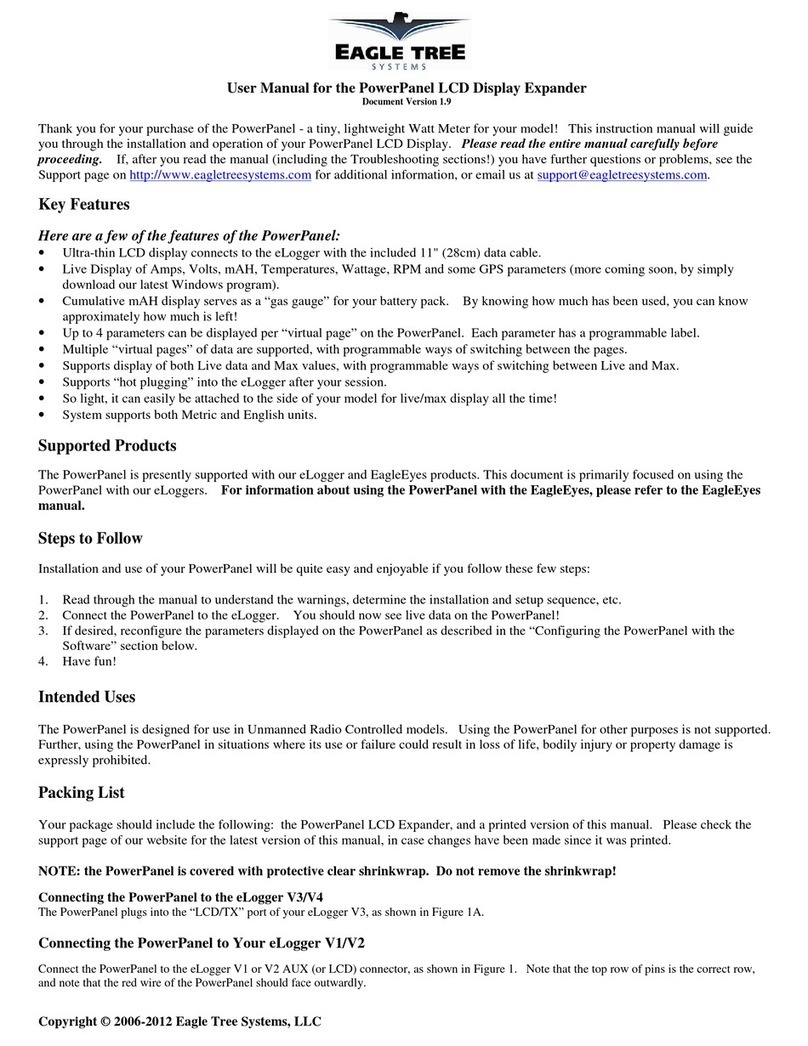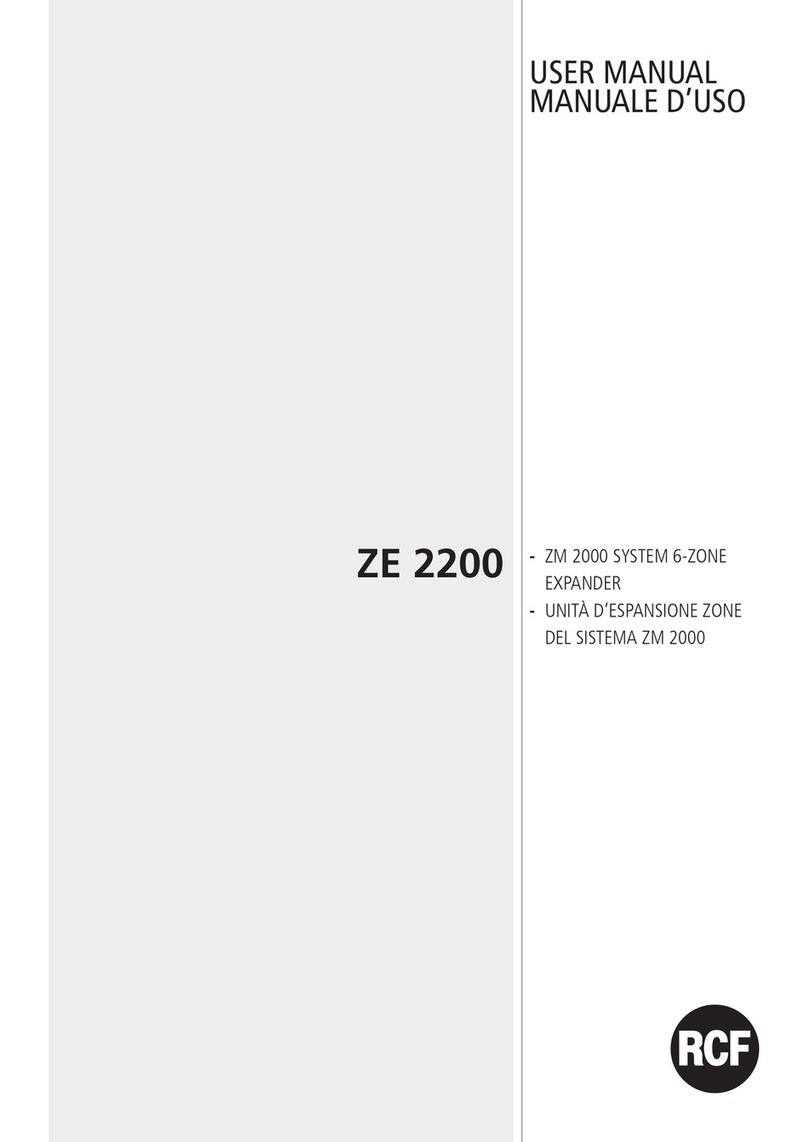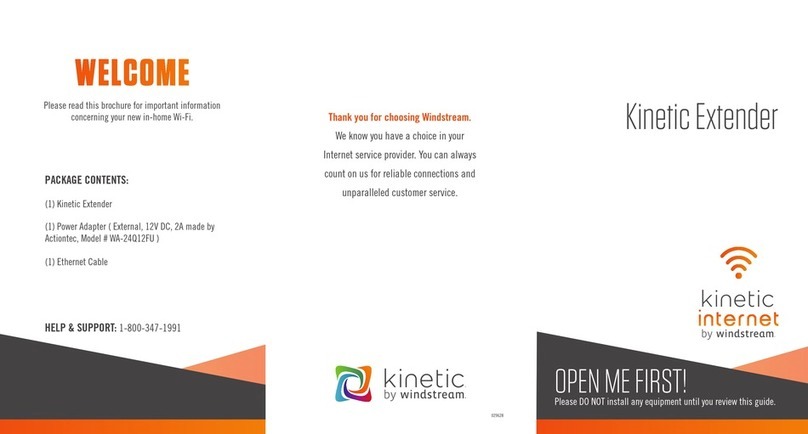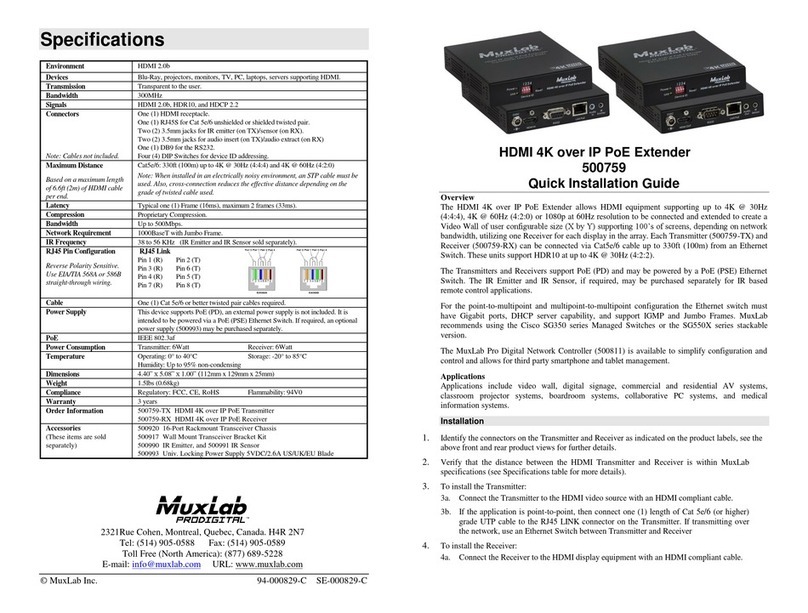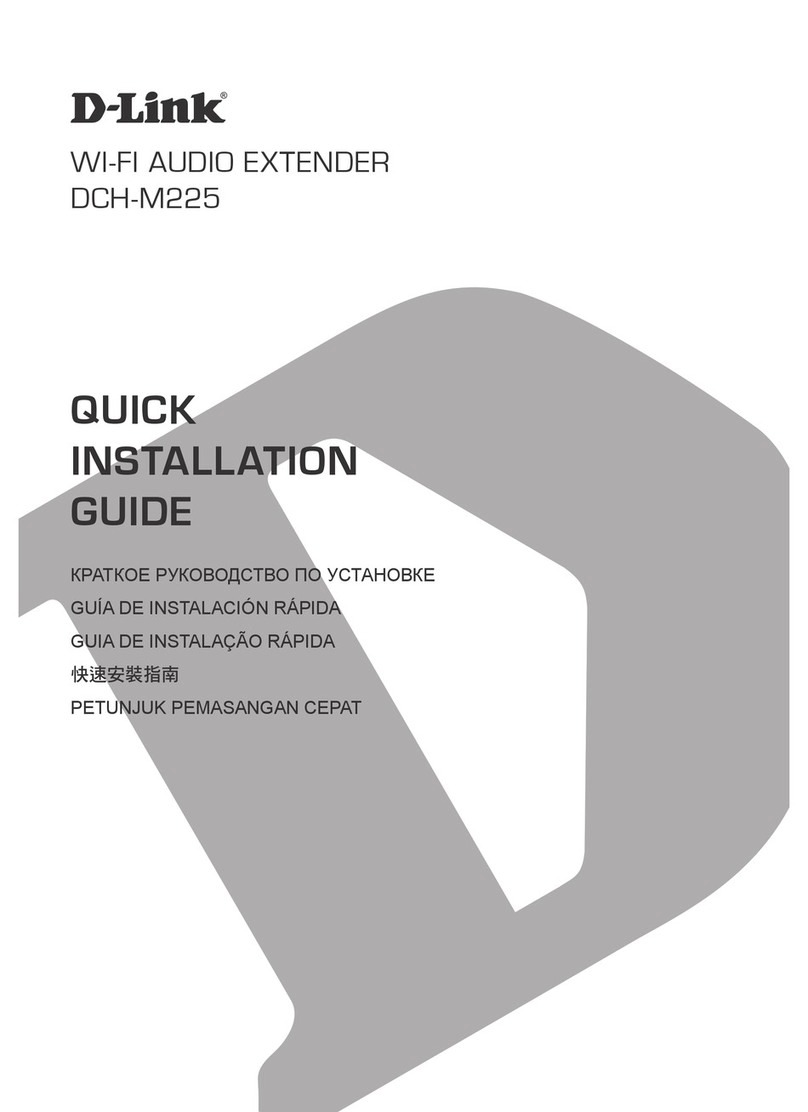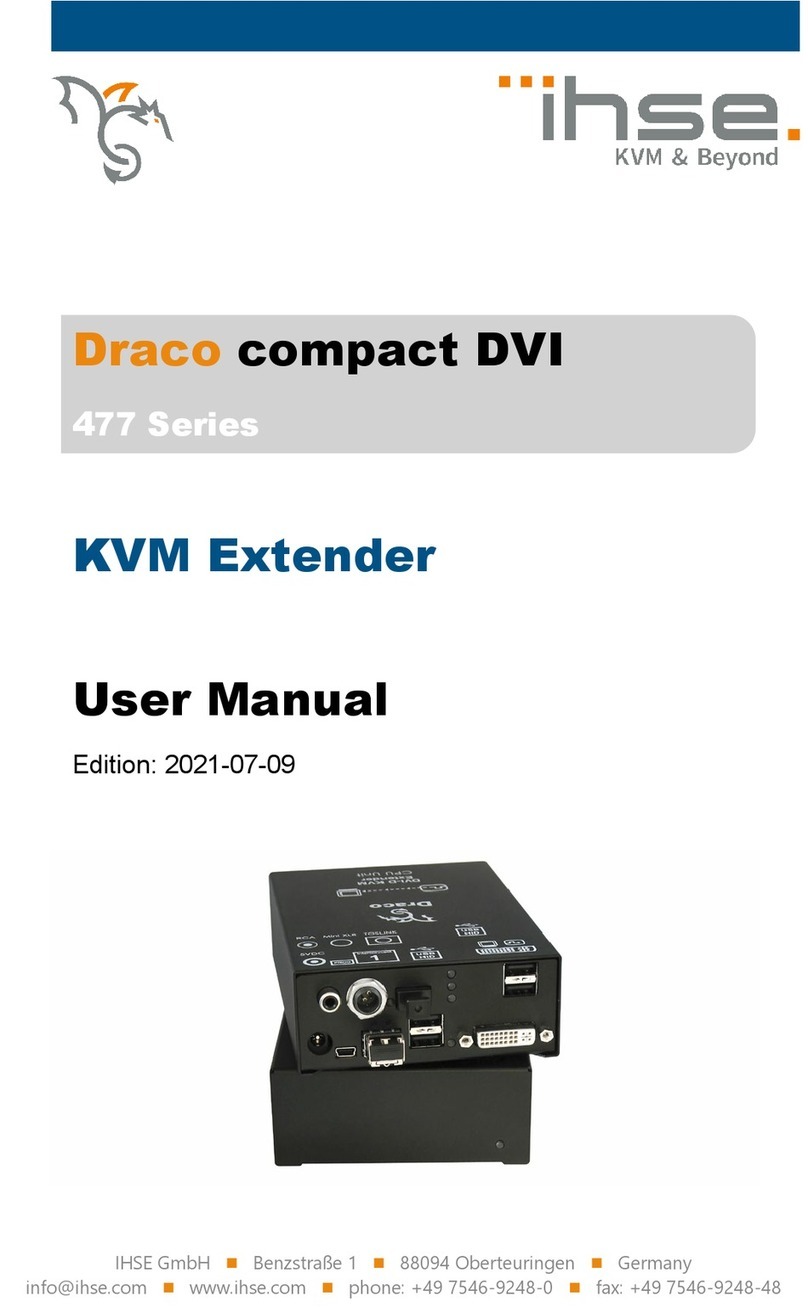1
Cat 5 to USB Extender for
SMART Board™ 600 Series Interactive Whiteboards
Specifications – Model CAT5-XT
Physical Specifications
All dimensions +/- 1/8" (0.3 cm).
Standard Features
Extension Up to 120' (36.6 m) on Windows® computers
(over Cat 5 UTP cable) Up to 90' (27.4 m) on Mac computers
USB Device Support Full-speed (12 Mbps) USB 1.1 device (recognized as one USB hub by the computer’s
operating system)
USB Hub Support Up to three externally powered USB hubs, connected in series with the CAT5-XT extender.
Each hub reduces the maximum extension by 33' (10.0 m).
NOTE: Both the SMART USB Audio System and the Unifi™ 35 projector used with SMART
Board 600i interactive whiteboard systems contain powered USB hubs, which reduces the
maximum length of the Cat 5 cable by 33' (10.0 m).
Maximum Power 300 mA when Unit B is supplied with 500 mA (bus powered)
Cables Provided Two 6' (1.8 m) USB-A/B cables
NOTE: Use these two cables to connect the extender units to other USB devices or hubs.
Don’t connect the 16' (5.0 m) USB cable included with your SMART Board™ 600 series
interactive whiteboard directly to either extender. You can install an externally powered USB
hub to Unit A using the included 6' (1.8 m) cable, and then connect a 16' (5.0 m) cable from the
hub to the next USB device.
Cables Required You must supply a Cat 5, Cat 5e or Cat 6 cable (Cat 5e ScTP ground-shielded cable is
recommended) to connect Unit A to Unit B. Plenum fire rated if required. This cable must be
120' (36.6 m) or shorter (Windows computers) or 90' (27.4 m) or shorter (Mac computers).
Unit A One USB-A receptacle
One RJ45 jack
Unit B One USB-B receptacle
One RJ45 jack
Operating Temperature 39°F to 104°F (4°C to 40°C)
Certifications and FCC, CE Class B, RoHS (Europe), WEEE
Regulator Compliance
Warranty One-year limited equipment warranty
Size 4" W × 1 1/4" H × 2 3/4" D
(10.0 cm × 3.0 cm × 7.0 cm)
Weight 3 oz. (0.1 kg)
Shipping Weight 9 3/4" W × 2" H × 6" D
(24.8 cm × 5.1 cm × 15.2 cm)
Shipping Size 13 oz. (0.4 kg)