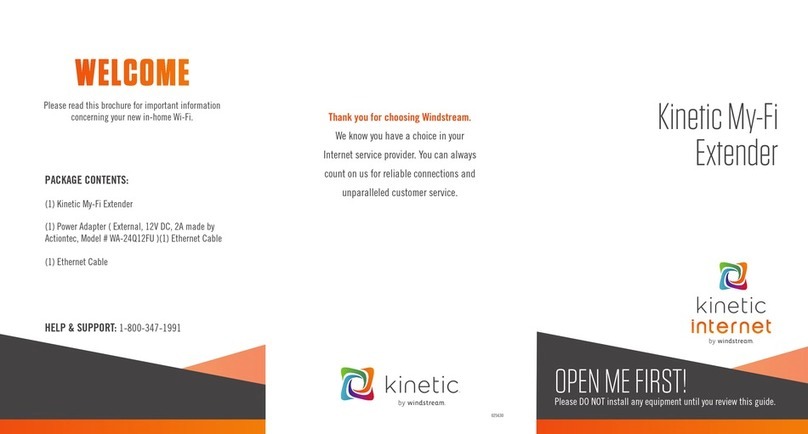SyncyourKinetic Extenderwith
yourKinetic Gateway
1. Place the Extender next to your Wireless Gateway
(at least, in the same room).
2. Plug one end of the Power Adapter into the Power
Port on the back of the Extender. Plug the other end
of the Power Adapter into a nearby Electrical Wall
Outlet.
3. Wait until the light on the front of the Extender
stops blinking green and turns solid blue. This
usually takes about 2 minutes.
4. Press the WPS button on the Extender. The WPS
light will begin to ash blue.
5. While the WPS Light on the Extender is ashing,
press and release the WPS button on the Wireless
Gateway. The Wi-Fi light on the Gateway will begin
to ash.
6. Wait until the light on the Extender stops ashing
and has switched to solid white color. This usually
takes 1 – 2 minutes. Your Kinetic Extender is ready
to be moved to its intended working location.
Note: The Extender will now have the same Network Name
(SSID) and Password as your Wireless Gateway.
MoveyourKineticExtender to
aNewLocation
a) Unplug the Extender.
b) Move the Extender to a new location, halfway
between the Wireless Gateway and the area with
a poor Wi-Fi signal. Note: The location you choose
must be within range of your existing Wireless
Gateway.
c) Plug one end of the Power Adapter into the Power
Port on the back of the Extender. Plug the other end
of the Power Adapter into a nearby Electrical Wall
Outlet.
d) Wait until the light stops ashing green. This
usually takes about 2 minutes.
e) Wait until the light changes from solid blue color
to solid white color. This usually takes about 3
minutes. Note: Solid white means the extender is in
a good location. If the light is blinking blue/yellow,
blue/red, or stays solid blue, you should move the
Extender closer to the Wireless Gateway.
f) Get a smartphone, tablet, laptop or other device
and make sure that it is connected to the Wi-Fi
network.
Repeat all steps when adding additional Extenders.
Solid Blue: Extender needs to paired to Gateway
Follow Steps 4 - 6
Note: Either it was never paired before, or it is currently
too far away from the Gateway.
Follow Steps 4 - 6 for rst time pairing.
Follow Steps b - f to nd a better location.
Solid Red: Issues encountered during boot-up
Repeat Step 2
Blinking Blue: Pairing with Gateway
Wait until light stops ashing
Solid White: Signal is strong
No action needed – Extender is in a good location
Blinking Blue & Yellow alternating: Signal is weak
Move Extender closer to Gateway
Blinking Blue & Red alternating: Signal is very weak
Move Extender closer to Gateway
WPS Button / Light
Note:
The Extender will still function properly when the light is blinking Blue and Yellow or
Blue and Red, but maximum wireless speed may be less than if the icon was solid white.