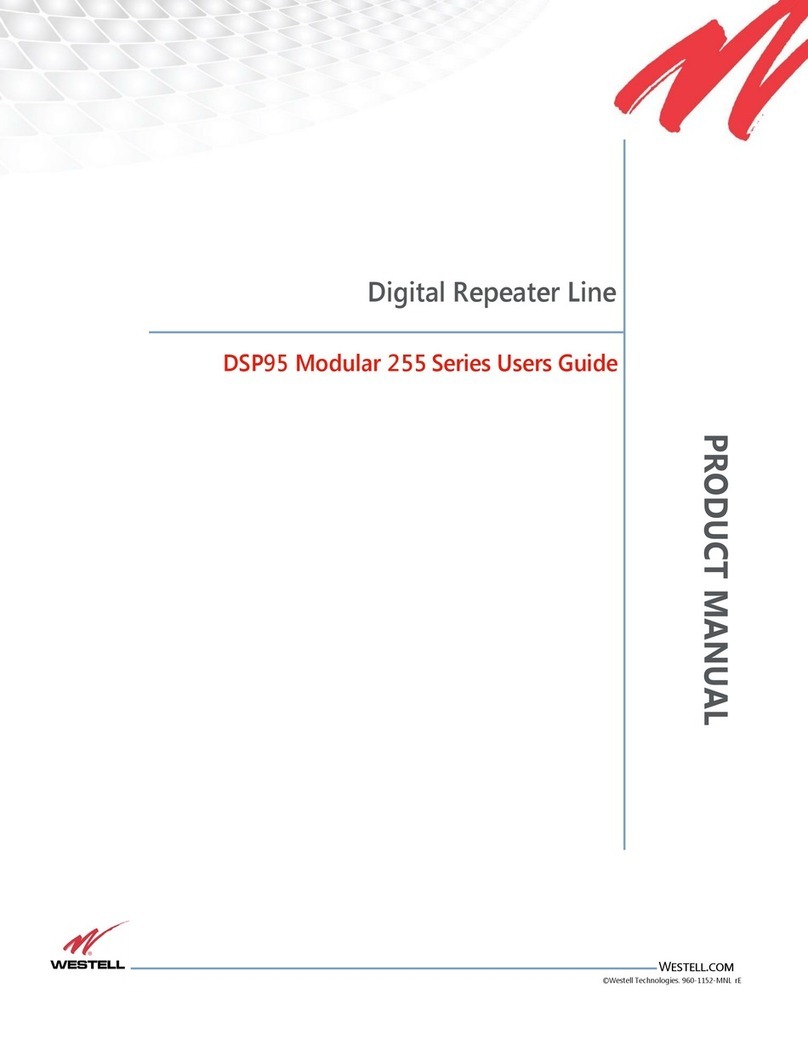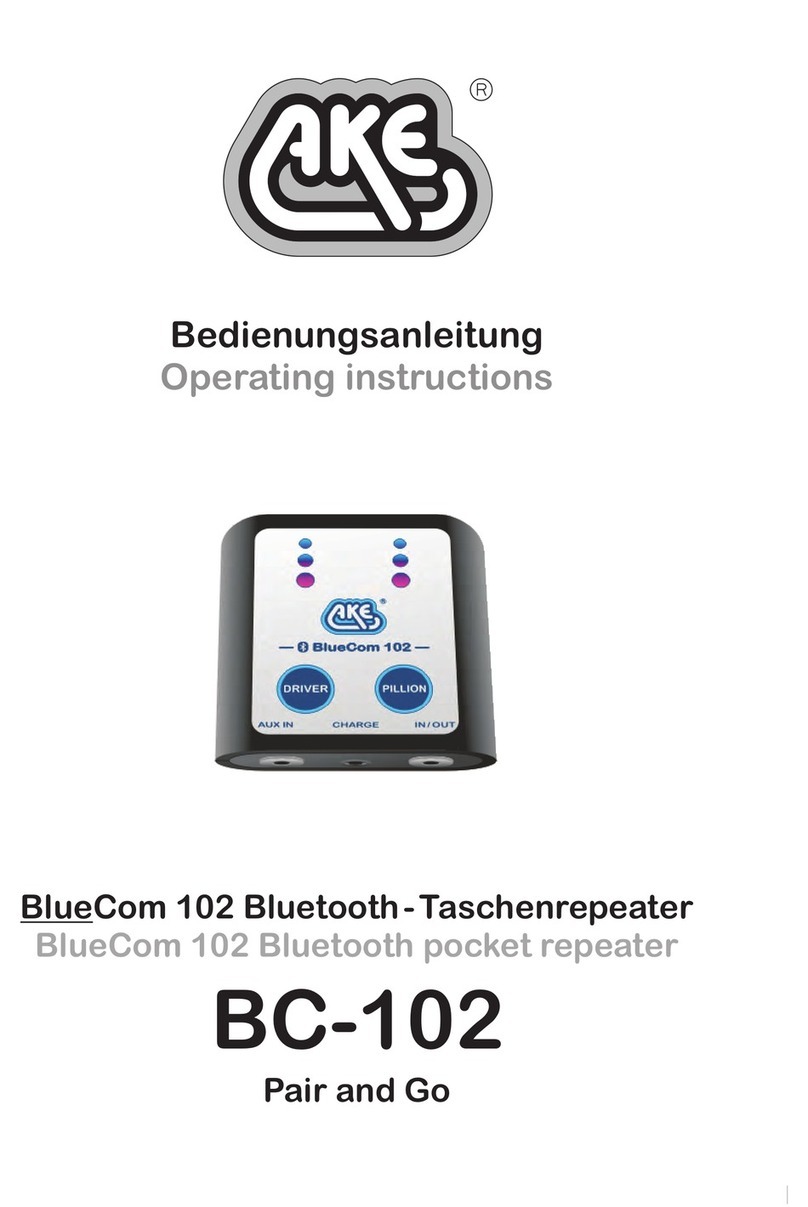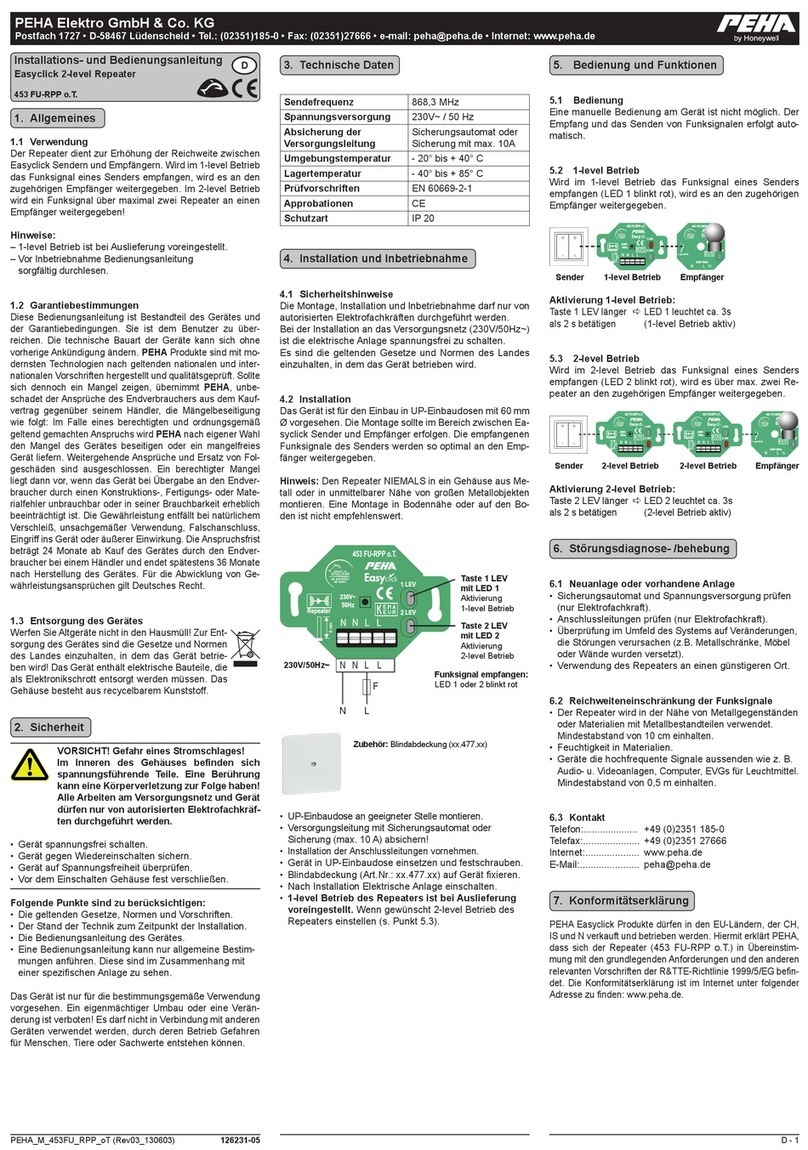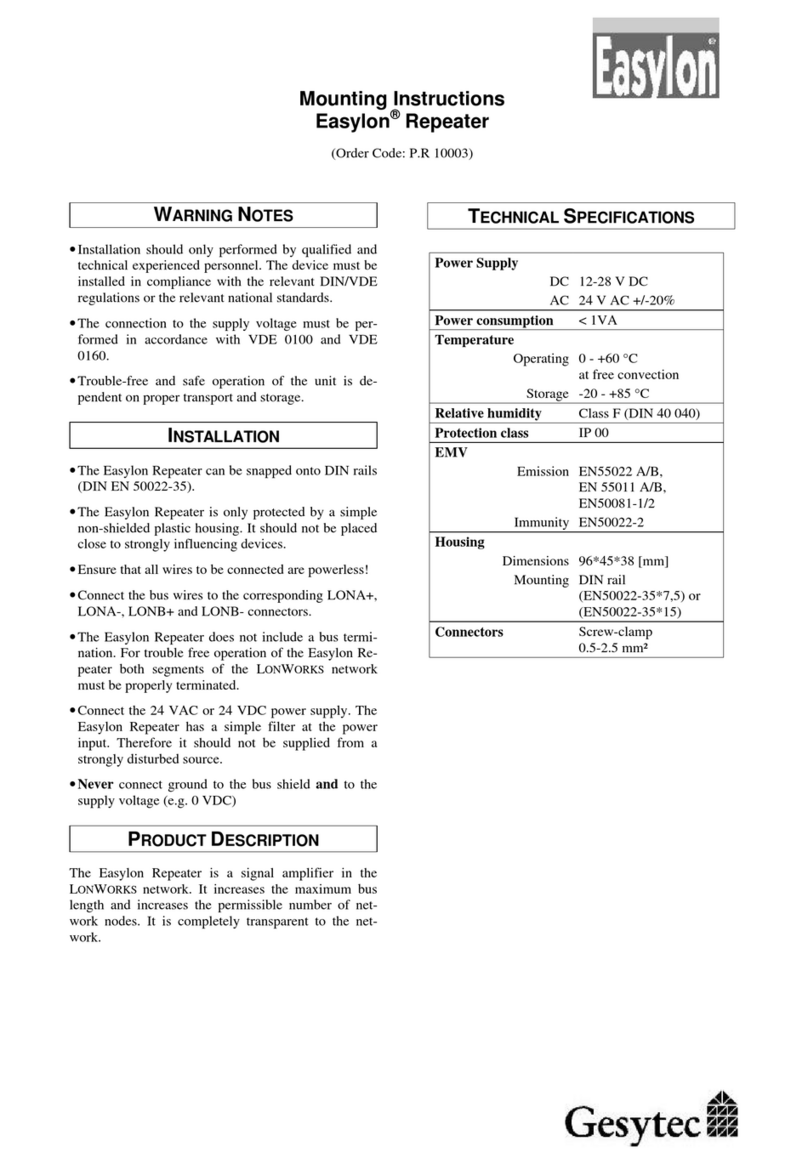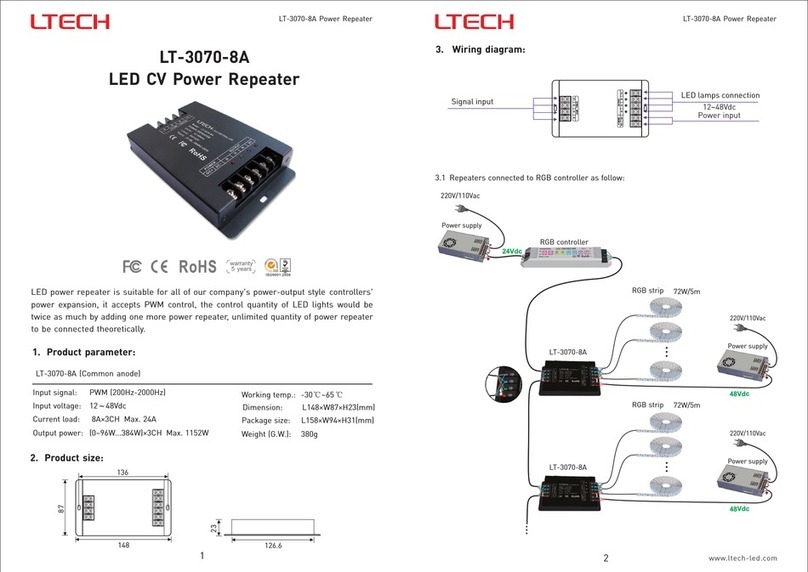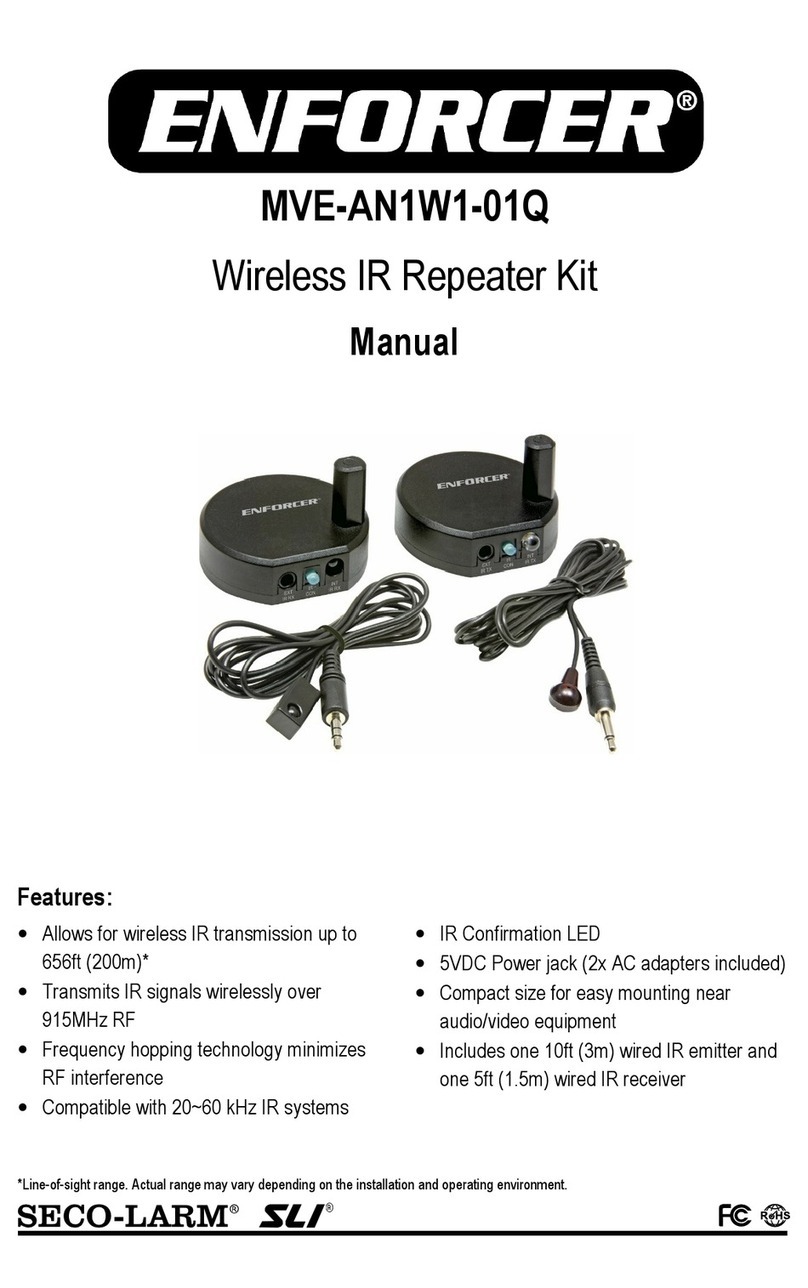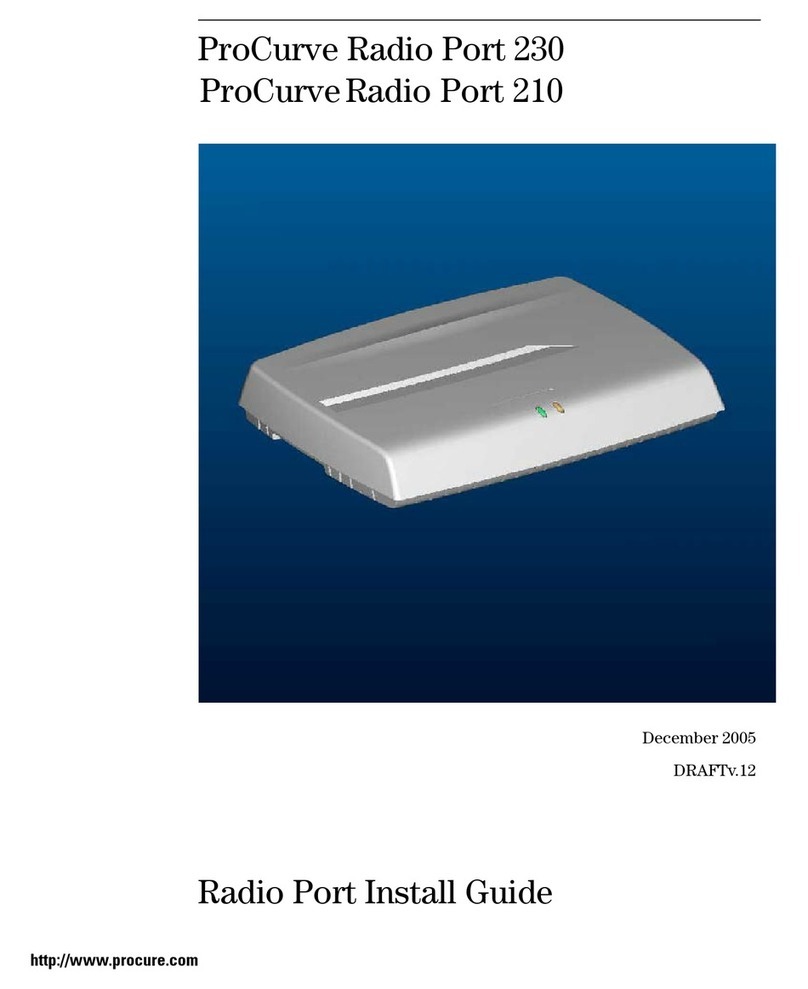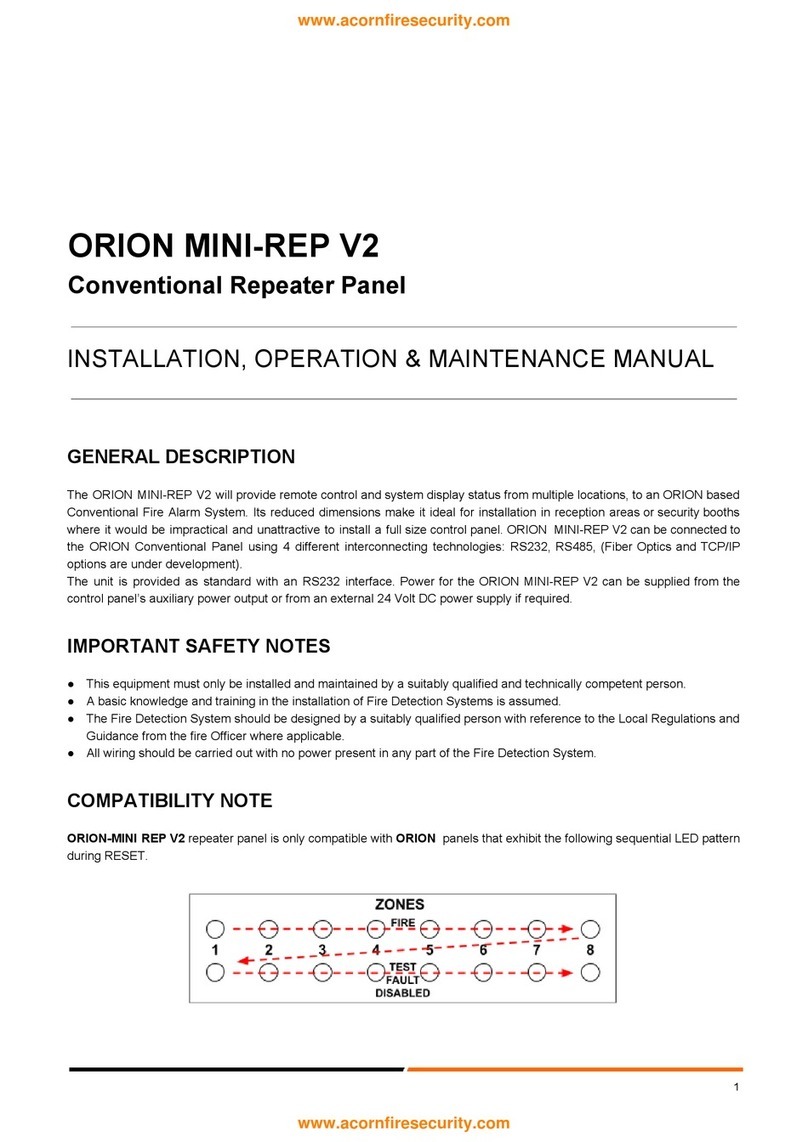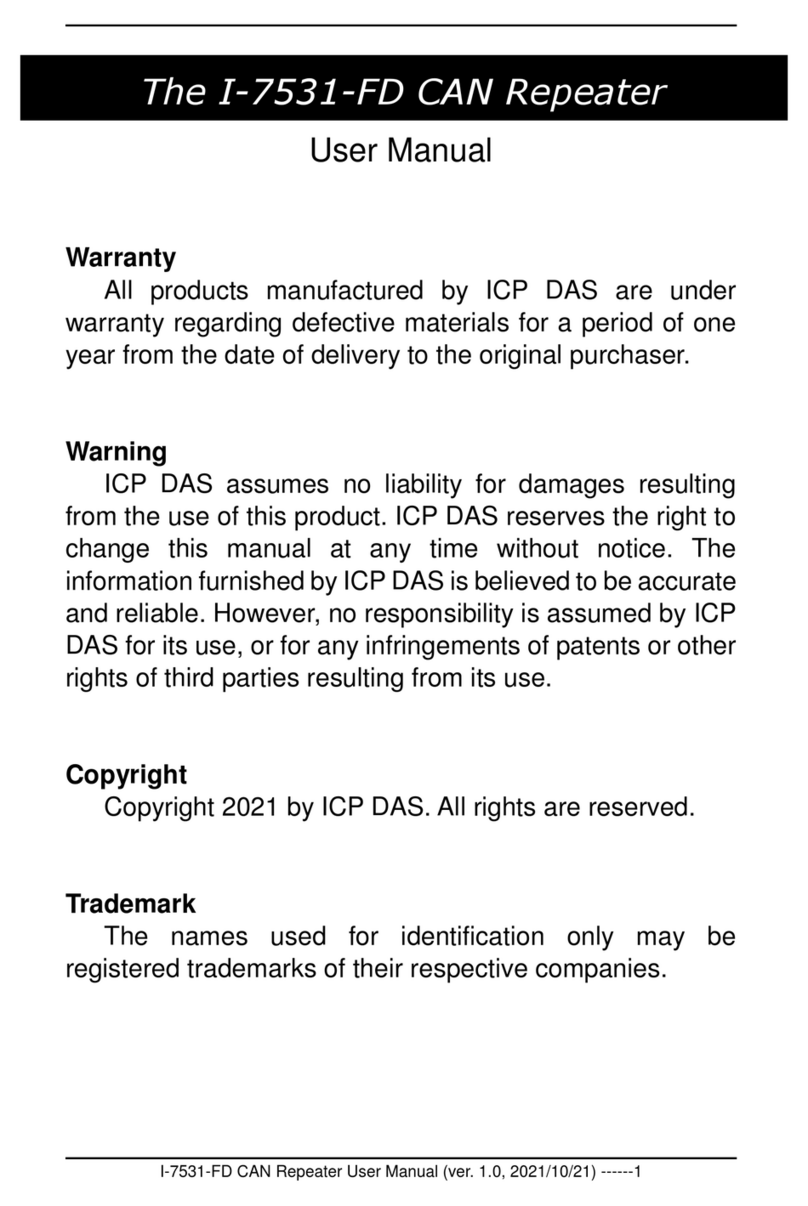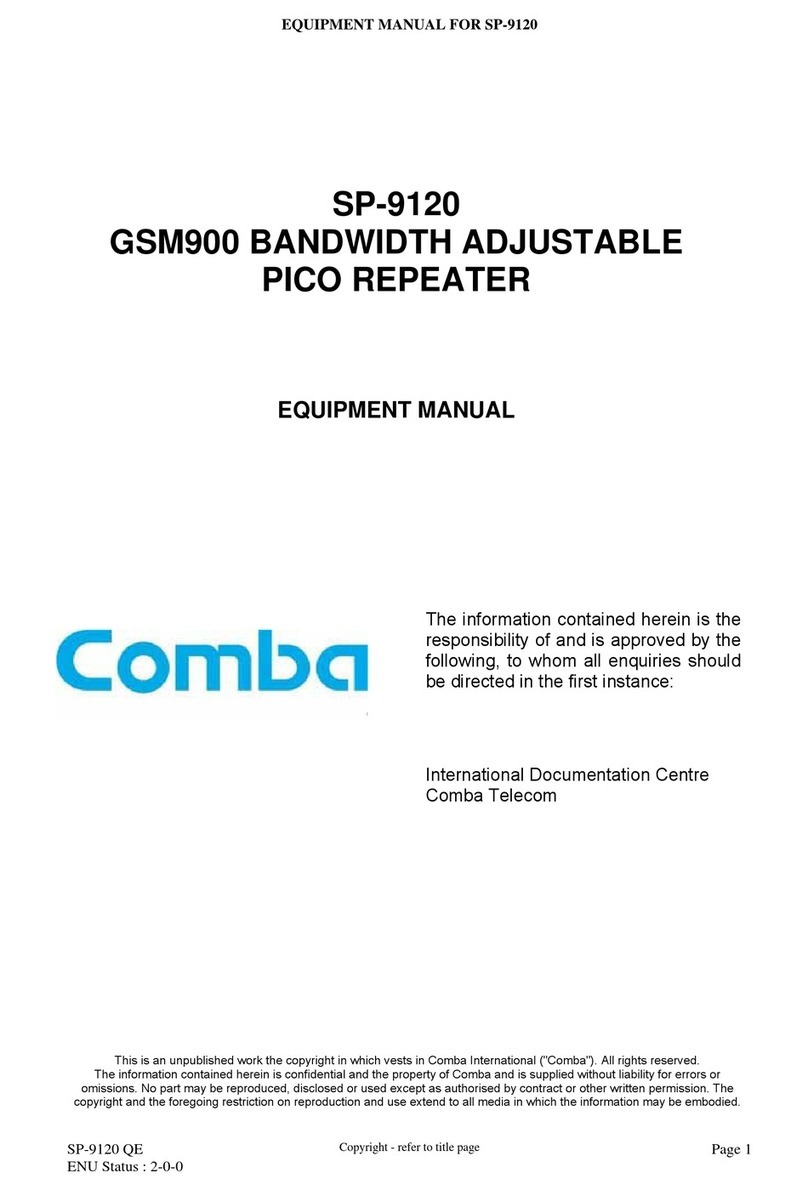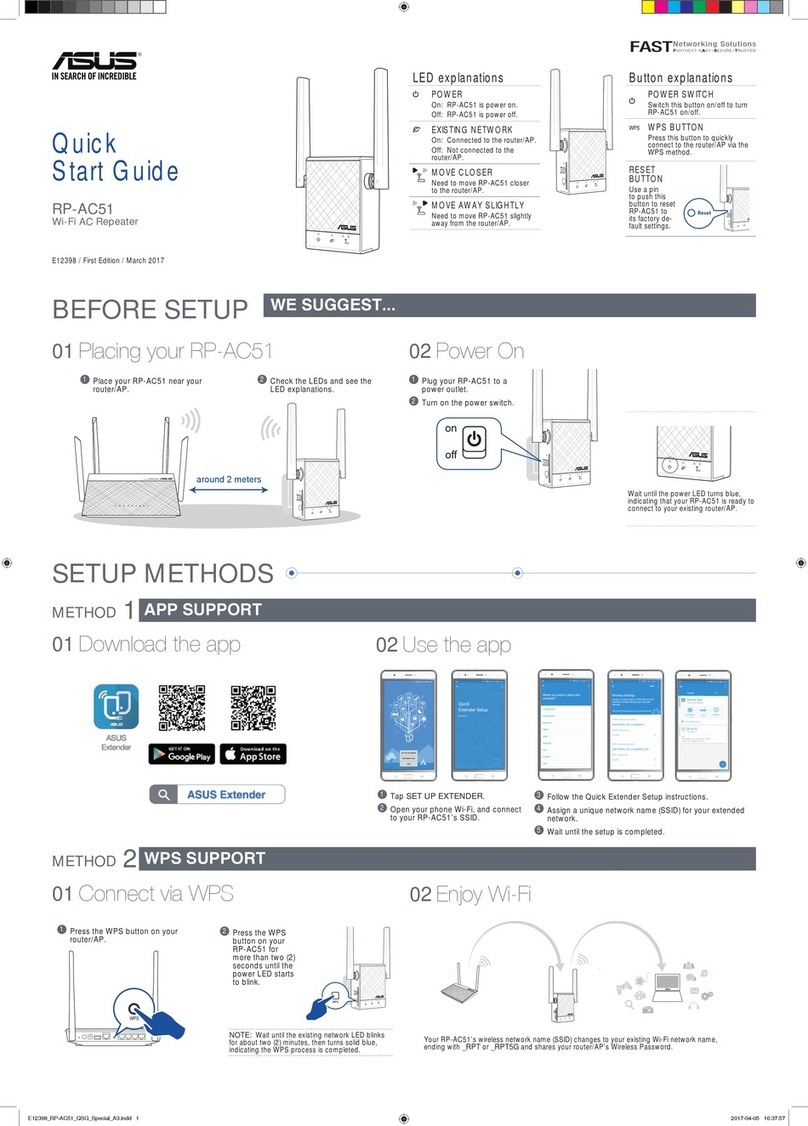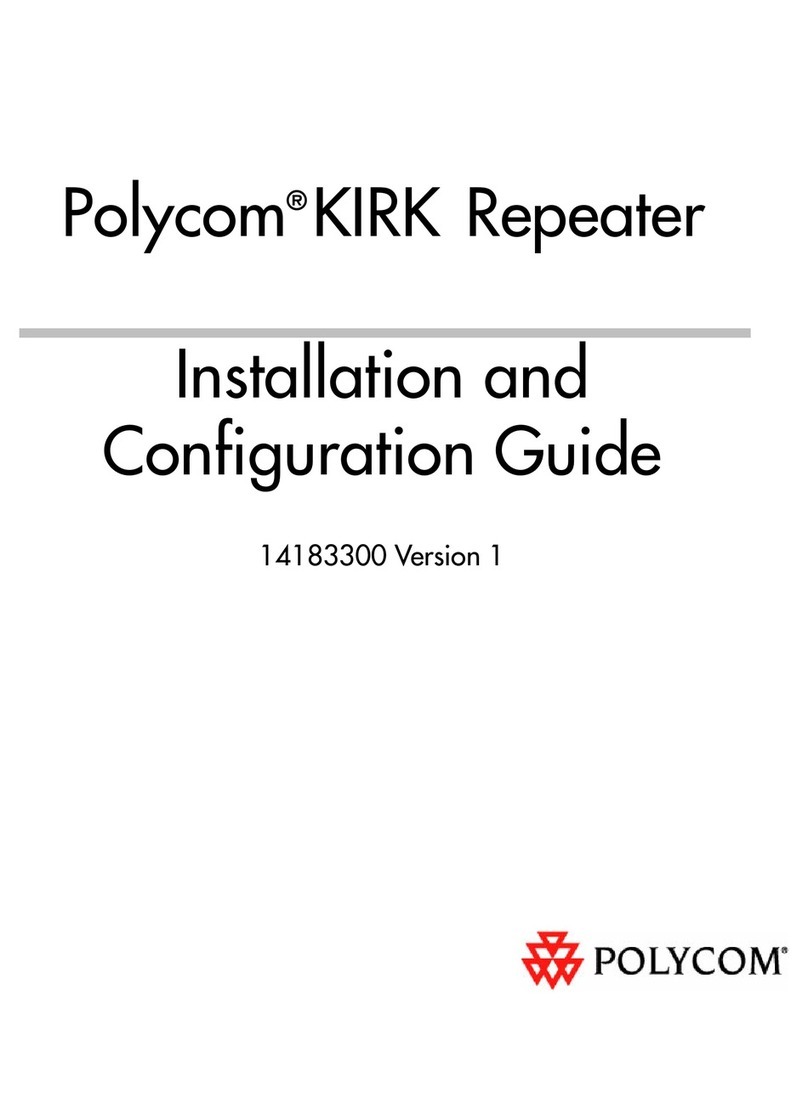HDTV
REPEATER
(DVR-111)
USER MANUAL
DVR-111
Package Contents-
§1 Smart View DVR-111 HDTV Repeater
§1 user manual
§1 power adapter DC 9V/600mA
Any thing missed, please contact with your vendor.
Introduction
Extension of DVI (HDCP) graphics or DVD player up to 24
meter away from computer to DVI compatible displays
such as LCD monitors or projectors or HDTV by using
HDTV Repeater and DVI cables.
HDTV Repeater is ideal for:
§Test bench facilities
§Data Center
§Help desks
Features
§Use PanelLink digital technology
§Compliant with the specification of DVI 1.0
§Supports high-resolution display up to UXGA
(25-165MHz), 480p, 480i, 720p, 1080i
§Support HDCP
§Can be cascaded
Specifications
Function DVR-111
Video Input Connector
(DVI Female) 1
Video Output Connector
(DVI Female) 1
Max. Resolution 1600x1200 60Hz
Cable Distance
(Single end)12 m (Max.)
Signal Type Standard DVI Signal
Power Adapter (Min.) DC 9V 600mA
Housing Metal
Weight 300g
Dimensions (LxWxH) mm
118x75x29
Note:
Different cable qualify might effect upon the maximum
resolution and cable distance.
-1-
Technical Specifications
Input/Output Signal
Pin #
Signal Pin #
Signal
1T.M.D.S Data 2-16 Hot Plug Detect
2T.M.D.S Data 2+ 17 T.M.D.S Data 0-
3T.M.D.S Data 2/4 Shield
18 T.M.D.S Data 0+
4T.M.D.S Data 4-19 T.M.D.S Data 0/5 Shield
5T.M.D.S Data 4+ 20 T.M.D.S Data 5-
6DDC Clock 21 T.M.D.S Data 5+
7DDC Data 22 T.M.D.S Clock Shield
8Analog Vert. Sync 23 T.M.D.S Clock+
9T.M.D.S Data 1-24 T.M.D.S Clock-
10 T.M.D.S Data 1+
11 T.M.D.S Data 1/3 Shield
C1
Analog Red
12 T.M.D.S Data 3-C2
Analog Green
13 T.M.D.S Data 3+ C3
Analog Blue
14 +5V Power C4
Analog Horz Sync
15 GND C5
Analog Ground
FRONT VIEW
1.“DVIIn” Port
2.Input Power Jack
-2-