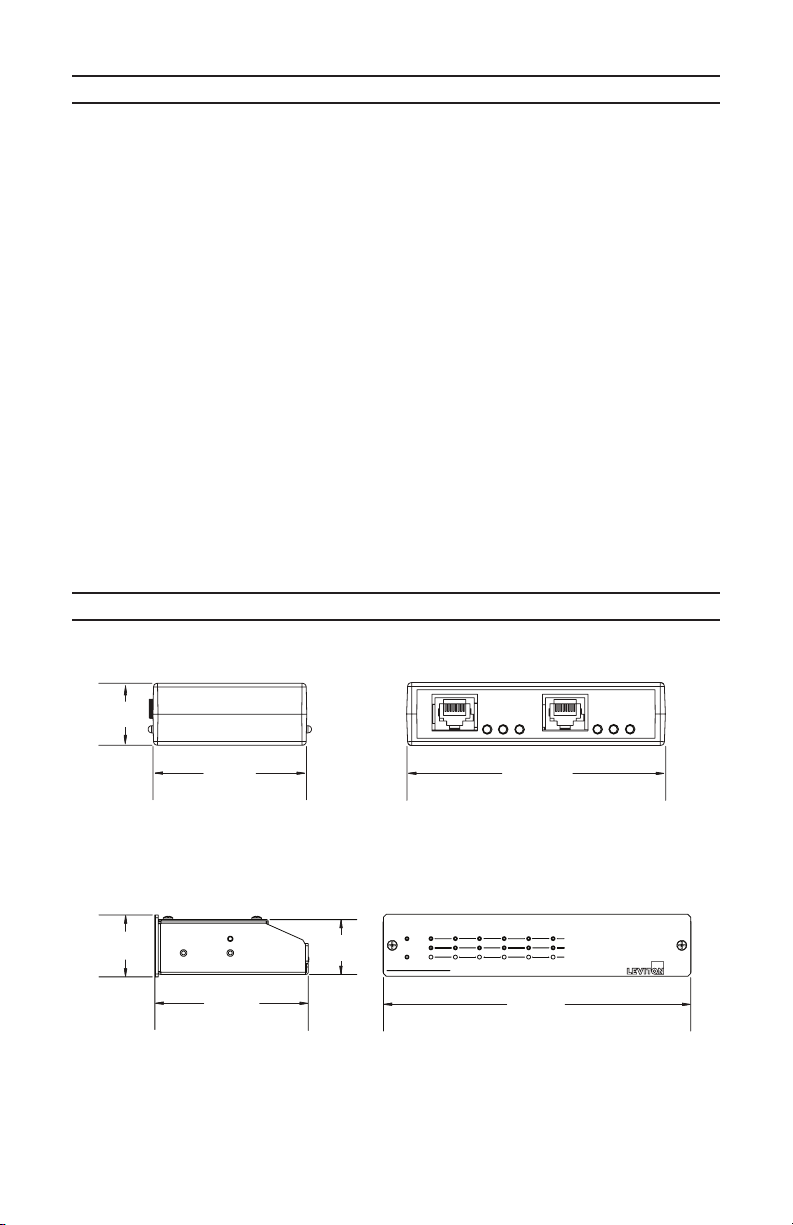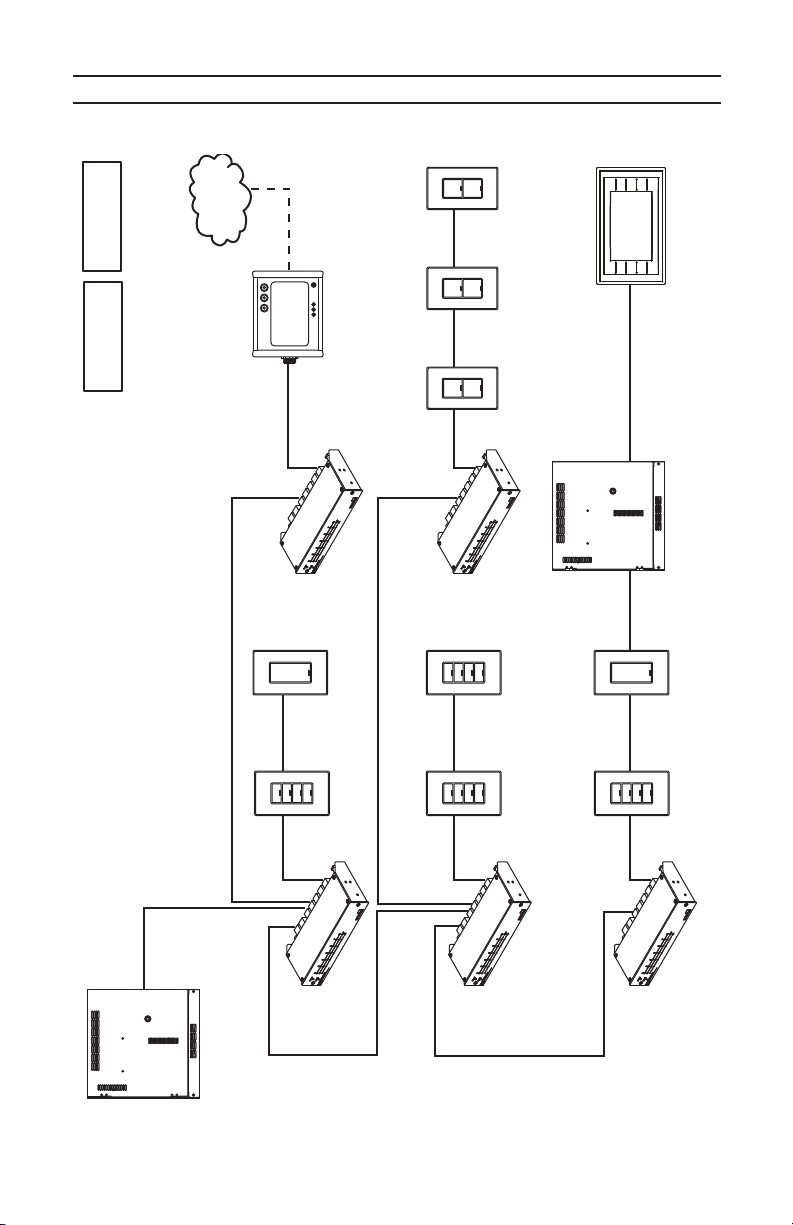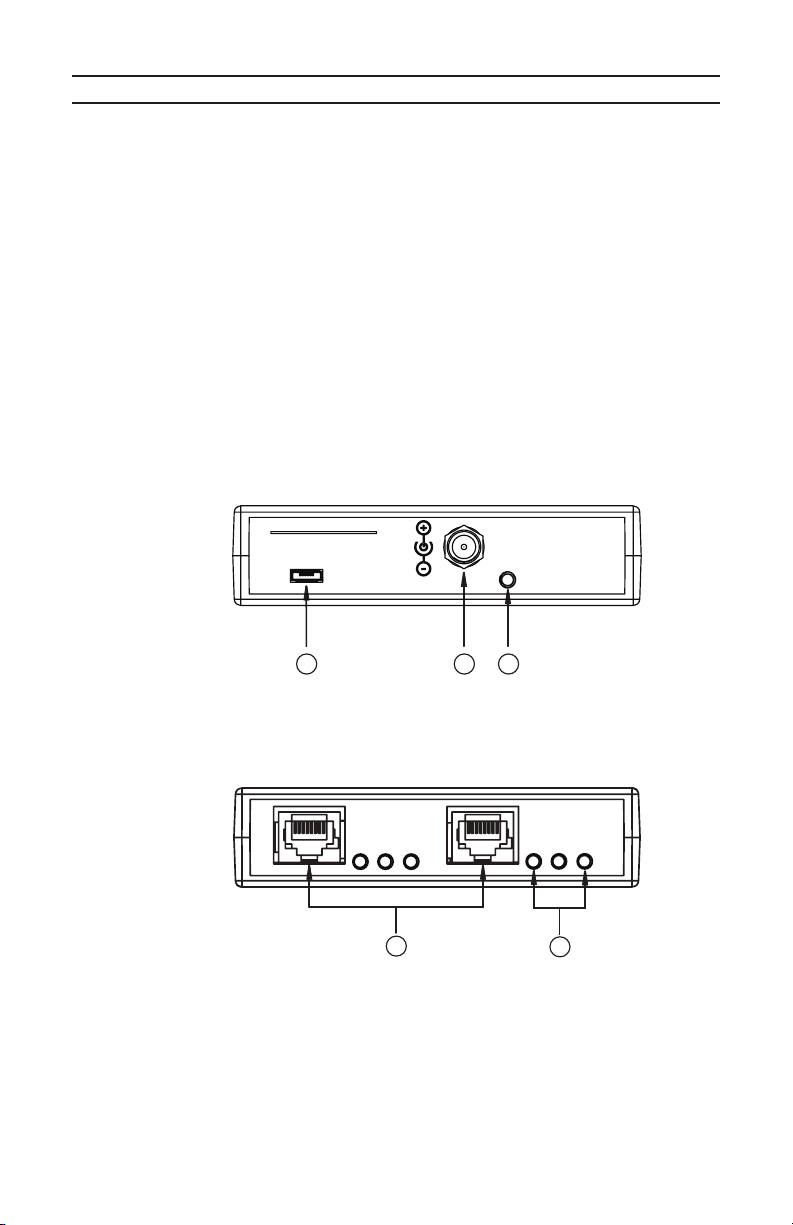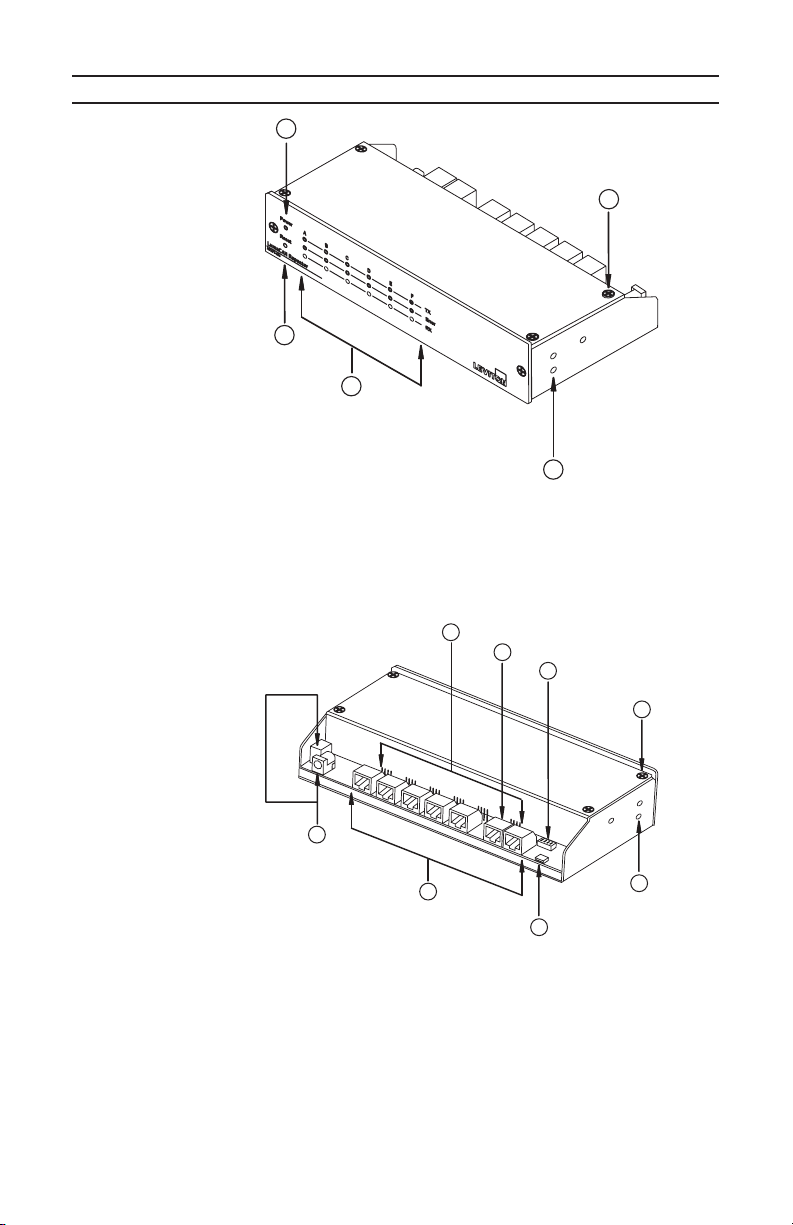Table of Contents
Introduction..........................................................................................................1
Dimensions ..........................................................................................................1
System Diagrams .............................................................................................2-4
Product Layout .................................................................................................5-6
Installation Pre-requisites...................................................................................7
Installation............................................................................................................7
Jumper Settings ...............................................................................................8-9
LumaCANTM Wiring & Termination ..............................................................10-11
LumaCANTM Wiring Topologies...................................................................11-12
Software Upgrade Process...............................................................................13
Advanced Troubleshooting .............................................................................. 14
Warranty ............................................................................................................. 43
Table des matières
Introduction..........................................................................................................15
Dimensions..........................................................................................................15
Schémas des systèmes..................................................................................16-18
Description des produits.................................................................................19-20
Étapes préalables à l’installation .........................................................................21
Installation ...........................................................................................................21
Cavaliers de configuration..............................................................................22-23
Câblage et terminaisons LumaCANMC ............................................................24-25
Topologies LumaCANMC .................................................................................25-26
Mises à jour logicielles.........................................................................................27
Diagnostic avancé des anomalies....................................................................... 28
Garantie...............................................................................................................43
Tabla de Contenido
Introducción......................................................................................................... 29
Dimensiones........................................................................................................ 29
Diagramas de Sistemas .................................................................................30-32
Diseño del Producto .......................................................................................33-34
Prerrequisitos de Instalación ............................................................................... 35
Instalación ........................................................................................................... 35
Programación de las Interconexiones ............................................................36-37
Cableado y Terminación LumacanTM ..............................................................38-39
Topologías de Cableado LumacanTM ..............................................................39-40
Proceso de Actualización del Software ............................................................... 41
Solución de Problemas........................................................................................ 42
Garantía............................................................................................................... 43